Thread replies: 286
Thread images: 113
Thread images: 113
Anonymous
Lightroom before/after thread 2016-10-02 21:39:11 Post No. 2938471
[Report] Image search: [Google]
Lightroom before/after thread 2016-10-02 21:39:11 Post No. 2938471
[Report] Image search: [Google]
File: Skärmklipp.png (3MB, 1291x1080px) Image search:
[Google]

3MB, 1291x1080px
1. Choose your pic
1. Hit "D" (Develop module)
2. Hit "Y" (Compare view)
3. Hit "L" twice (Lights out)
4. Hit PrintScreen and paste into paint or use windows snipping tool (or Mac/Linux equivalent)
5. Post ITT
>>
>>2938471
It's garbage
>>
>>2938471
Somehow you managed to lower the contrast while pushing saturation way too fucking high. It's a shit shot anyways, no amount of editing would save it. No composition, just a snapshit of your kids.
Which, while we're talking about it
>posting your kids on a Turkish Hookah Forum
why
>>
>>2938476
not OP. I can agree with the lack of composition, buuut this photo is not exactly "posting your kids"
>>
File: Screen Shot 2016-10-02 at 8.41.51 PM copy.jpg (1MB, 2762x786px) Image search:
[Google]
1MB, 2762x786px
Ill bite.
[EXIF data available. Click here to show/hide.]
Camera-Specific Properties: Camera Software Adobe Photoshop CC 2015.5 (Macintosh) Image-Specific Properties: Image Orientation Top, Left-Hand Horizontal Resolution 144 dpi Vertical Resolution 144 dpi Image Created 2016:10:02 20:42:46 Color Space Information Uncalibrated Image Width 2762 Image Height 786
>>
>>2938471
ugly kids
ugly blotched sun that shouldn't be in frame
green is fake and over-saturated, people know what leaves look like so don't lie on a reference color
shadows, the only even slight drama in the snapshit, were removed
tree trunks that weren't green were made green by your bad editing. The real way to make green pop is to only emphasize green in green areas and have the opposite areas either neutral or heavy in complimentary colors (orange-ish red)
that vertical crop serves to say "here's a bad snapshit of my children that I don't love enough to actually give any resolution, they're fucking insignificant, I'd rather see a blown out sun blob that hurts my eyes than those kids"
>>
File: Unbenannt.jpg (195KB, 2505x846px) Image search:
[Google]
195KB, 2505x846px
[EXIF data available. Click here to show/hide.]
Camera-Specific Properties: Photographer Sebastian Image-Specific Properties:
>>
>>2938664
total nope.
>>
>>2938566
>that black point
why
>>
File: Screen Shot 2016-10-03 at 11.54.34 AM.png (1MB, 1818x462px) Image search:
[Google]
1MB, 1818x462px
>>
>>2938666
Satanic Trips
>>
>>2938717
>left
Sony
>right
Fujifilm
>>
>>2938664
I like the field, but the blue i the sky doesn't really fit (fake & gay etc) given how overcast it is; try toning down the saturation a bit or sliding it more towards the gray end?
>>
>>2938670
>why
>not
>>
>>2938471
>4. Hit PrintScreen and paste into paint or use windows snipping tool (or Mac/Linux equivalent)
Did adobe release a linux client while I wasn't paying attention? I thought it was mac/win only.
>>
File: angstyteen.jpg (116KB, 1371x449px) Image search:
[Google]
116KB, 1371x449px
Teach me.
>>
>>2938813
Because it looks like diarrhea.
>>
>>2939152
You look like diarrhea.
That's odd you say that Mr. Official /p/ro, since I've sold multiple prints of portraiture that has that style of color grading.
>>
>>2938815
They didn't, but Wine is a real alternative. So far I only miss the clipboard on Photoshop CS2. Lightroom and Photoshop CC 2014/15 are reported to run with minor flaws too.
>>
>>
File: Untitled.jpg (342KB, 1542x743px) Image search:
[Google]

342KB, 1542x743px
>>2938471
>inb4 someone gets butthurt
>>
>>2939158
to people who dont know anything about photography (your mom)
>>
>>2938566
>dat one shadow under her jewess nose
>>
File: before&after.jpg (1MB, 1869x650px) Image search:
[Google]
1MB, 1869x650px
[EXIF data available. Click here to show/hide.]
Camera-Specific Properties: Camera Software Adobe Photoshop CS6 (Windows) Image-Specific Properties: Image Orientation Top, Left-Hand Horizontal Resolution 72 dpi Vertical Resolution 72 dpi Image Created 2016:10:03 16:03:35 Color Space Information sRGB Image Width 1869 Image Height 650
>>
File: lightroom_2016-10-03_17-08-37.png (1MB, 1353x779px) Image search:
[Google]

1MB, 1353x779px
>>
File: Eatshit.jpg (93KB, 1170x615px) Image search:
[Google]

93KB, 1170x615px
I have never used Lightroom before, and I had no idea what I was doing, so tell me to eat shit and die and where I went wrong.
[EXIF data available. Click here to show/hide.]
Camera-Specific Properties: Camera Software Paint.NET v3.5.8 Image-Specific Properties: Horizontal Resolution 96 dpi Vertical Resolution 96 dpi
>>
>>2939254
kek
>>
>>
>>2939307
Dude how do you fuck up that badly?
>>
>>2939336
Where did I fuck up? Teach me.
>>
>>2939348
u didnt hes just angry. maybe a bit too much detail but not bad lad
>>
>>2939348
I thought you were kidding about never using it before, so I wanted to join in the joke. Sorry, it looks good.
>>
>>2939254
at least post the real SOOC shot you shitter
>>
>>2939307
ease the clarity/contrast, dude.
>>
>>2939408
Ah cool.
>>2939441
Cool, well I'm not offended or anything - I seriously haven't touched LR ever. It's my first year with a digital camera after moving from film for years.
>>2939449
Cheers, yeah it does stab you in the eyes a bit. I didn't use clarity, I just abused the shit out of the "dehaze" function, then up the exposure a bit.
>>
[EXIF data available. Click here to show/hide.]
Camera-Specific Properties: Equipment Make NIKON CORPORATION Camera Model NIKON D800 Camera Software Adobe Photoshop CS6 (Windows) Maximum Lens Aperture f/2.4 Sensing Method One-Chip Color Area Focal Length (35mm Equiv) 15 mm Image-Specific Properties: Image Width 7308 Image Height 4872 Number of Bits Per Component 8, 8, 8 Pixel Composition RGB Image Orientation Top, Left-Hand Horizontal Resolution 72 dpi Vertical Resolution 72 dpi Image Created 2016:10:04 04:07:22 Exposure Time 1/25 sec F-Number f/16.0 Exposure Program Manual ISO Speed Rating 100 Lens Aperture f/16.0 Exposure Bias -2 EV Metering Mode Pattern Light Source Cloudy Weather Flash No Flash, Compulsory Focal Length 15.00 mm Comment kallis kamera ja niin huonoja kuvia Color Space Information sRGB Image Width 728 Image Height 970 Exposure Mode Manual White Balance Manual Scene Capture Type Standard Gain Control None Contrast Soft Saturation Normal Sharpness Normal Subject Distance Range Unknown
>>
i like the original too, but couldn't resist dat sexy orange-blue contrast
[EXIF data available. Click here to show/hide.]
Camera-Specific Properties: Equipment Make NIKON CORPORATION Camera Model NIKON D800 Camera Software Adobe Photoshop CS6 (Windows) Photographer janne Maximum Lens Aperture f/2.4 Sensing Method One-Chip Color Area Color Filter Array Pattern 807 Focal Length (35mm Equiv) 15 mm Image-Specific Properties: Image Width 7370 Image Height 4916 Number of Bits Per Component 8, 8, 8 Pixel Composition RGB Image Orientation Top, Left-Hand Horizontal Resolution 300 dpi Vertical Resolution 300 dpi Image Created 2016:10:04 04:13:10 Exposure Program Manual ISO Speed Rating 100 Metering Mode Pattern Light Source Fine Weather Flash No Flash, Compulsory Focal Length 15.00 mm Comment Kuva on huono vain ironisesti Color Space Information Uncalibrated Image Width 709 Image Height 960 Rendering Normal Exposure Mode Manual White Balance Manual Scene Capture Type Standard Gain Control None Contrast Soft Saturation Normal Sharpness Normal Subject Distance Range Unknown
>>
>>2938751
Truu
>>
>>2939742
no u
>>
File: lightroom.jpg (365KB, 1897x703px) Image search:
[Google]
365KB, 1897x703px
I'm not proud of this photo or anything , but I was amazed at how much difference an exposure change and a little vibrancy could make
>>
File: Untitled.jpg (251KB, 1474x896px) Image search:
[Google]

251KB, 1474x896px
>>2940267
nice
>>2939583
i like the bottom one
>>2939254
isi, what would you say about xpro2 or xt2? or omd1m2? also what xmount lens to get? i think id get the 16-55 or the 32? is it
>>2939189
noice
>>2938717
mmm
[EXIF data available. Click here to show/hide.]
Camera-Specific Properties: Image-Specific Properties: Image Orientation Top, Left-Hand
>>
>>2939254
>being this bad
>>
File: f6c0811a940eec43fe310610e77bd6aa.png (483KB, 1268x551px) Image search:
[Google]

483KB, 1268x551px
>>2940306
>>
>>2940330
>those unnaturally crushed foreground shadows
learn to look for the light instead of the "what can I do in post"
The clouds in the background directly conflict with the lighting your contrast implies, and not in a good way.
>>
>>2939254
kek, well played, that does look very good
but what did the neutral profile settings look like?
>>
>>2939413
Awe that's cute.
>I-its straight if my girlfriend has a p-penis right guys...?
>>
>>2938483
>4chan pass user
GTFO HAHAHAHA
>>
>>2940345
Woah that's the first one I've ever seen
>>
>>2939262
nice
>>
[EXIF data available. Click here to show/hide.]
Camera-Specific Properties: Camera Software paint.net 4.0.5 Image-Specific Properties: Horizontal Resolution 96 dpi Vertical Resolution 96 dpi
>>
File: Capture_dapture_dippandåijaa.png (3MB, 1890x654px) Image search:
[Google]
3MB, 1890x654px
>>
>>2940267
Process?
>>
>>2940442
I can't tell which one has worse colors.
>do you like vomit A or vomit B?
>>
>>2941182
process what? it was just exposure and vibrancy, maybe clarity
>>
>>2941620
Because the sky remains washed if I do exposure and vibrancy in photoshop, so was wondering if you masked too or something.
>>
>>2941961
whoops, just checked it again and it was reducing highlights, then upping saturation that did it.
I was thinking of something else, which I'll post in a sec
>>
>>2942405
>>2941961
This one is reducing exposure and fixed the sky, just checked and 99% of the change is done with the exposure. So I dunno
I never mask because I end up with glitchy artifacts around all the edges, haven't really learned how to mask without errors yet
[EXIF data available. Click here to show/hide.]
Camera-Specific Properties: Image-Specific Properties: Image Orientation Top, Left-Hand
>>
cat
[EXIF data available. Click here to show/hide.]
Camera-Specific Properties: Camera Software Adobe Photoshop CS6 (Windows) Image-Specific Properties: Image Orientation Top, Left-Hand Horizontal Resolution 72 dpi Vertical Resolution 72 dpi Image Created 2016:10:08 16:42:19 Color Space Information sRGB Image Width 1920 Image Height 794
>>
>>2942698
I like the unedited a little more
t.newfig
>>
File: Untitled.png (1MB, 1588x748px) Image search:
[Google]

1MB, 1588x748px
mmhm
>>
File: Untitled-2.jpg (510KB, 1000x1519px) Image search:
[Google]

510KB, 1000x1519px
ITT: slider rape
Have some creative thought and input behind your image, instead of using contrast as a crutch.
>>
>>2942405
Okay cool, thanks man for clarifying!
>>
>>2942958
>he thinks his photo of his moms basement is creative
Your mom would rather you clean it than shitpost.
>>
File: DSC05750-2.jpg (3MB, 6000x4000px) Image search:
[Google]

3MB, 6000x4000px
>>2942958
if you knew what was good for yah, you'd go see shy fx and roni size
[EXIF data available. Click here to show/hide.]
Camera-Specific Properties: Equipment Make SONY Camera Model ILCE-6000 Camera Software Adobe Photoshop Lightroom 5.6 (Macintosh) Maximum Lens Aperture f/2.8 Focal Length (35mm Equiv) 28 mm Image-Specific Properties: Horizontal Resolution 240 dpi Vertical Resolution 240 dpi Image Created 2016:08:14 00:02:57 Exposure Time 1/4000 sec F-Number f/2.8 Exposure Program Manual ISO Speed Rating 1250 Lens Aperture f/2.8 Brightness 5.1 EV Exposure Bias 0 EV Metering Mode Center Weighted Average Light Source Unknown Flash No Flash, Compulsory Focal Length 19.00 mm Color Space Information sRGB Rendering Normal Exposure Mode Manual White Balance Auto Scene Capture Type Standard Contrast Normal Saturation Normal Sharpness Normal
>>
>>2942958
Nice b8
>>
File: Sin título.png (1MB, 1366x768px) Image search:
[Google]

1MB, 1366x768px
>>
File: Screen Shot 2016-10-09 at 4.31.59 pm.png (4MB, 2284x1438px) Image search:
[Google]

4MB, 2284x1438px
>>
File: Screen Shot 2016-10-09 at 4.33.18 pm.png (2MB, 1396x1580px) Image search:
[Google]

2MB, 1396x1580px
>>
File: Capture.jpg (49KB, 1377x418px) Image search:
[Google]
49KB, 1377x418px
>>2938471
[EXIF data available. Click here to show/hide.]
Camera-Specific Properties: Photographer Oliver Gaspar Image-Specific Properties:
>>
File: Capture1.jpg (132KB, 1400x609px) Image search:
[Google]

132KB, 1400x609px
>>2943701
2/4 from a recent edit of some pics from italy, greece and portugal
[EXIF data available. Click here to show/hide.]
Camera-Specific Properties: Photographer Oliver Gaspar Image-Specific Properties:
>>
File: Capture2.jpg (123KB, 1403x542px) Image search:
[Google]
123KB, 1403x542px
>>2943701
3/4
[EXIF data available. Click here to show/hide.]
Camera-Specific Properties: Photographer Oliver Gaspar Image-Specific Properties:
>>
>>2943711
4/4
[EXIF data available. Click here to show/hide.]
Camera-Specific Properties: Photographer Oliver Gaspar Image-Specific Properties:
>>
>>2943711
oops, just realised the horizon is crooked my god how did i miss that
>>
>>
File: Before-after.jpg (374KB, 1920x1200px) Image search:
[Google]

374KB, 1920x1200px
after lightroom, before photoshop
>>
File: goaway.png (1MB, 1832x618px) Image search:
[Google]
1MB, 1832x618px
>>2938471
>>
>>2942409
>fixed
>>
File: Untitled.jpg (540KB, 2540x1059px) Image search:
[Google]

540KB, 2540x1059px
[EXIF data available. Click here to show/hide.]
Camera-Specific Properties: Image-Specific Properties:
>>
>>2944161
comfy
>>
File: Skärmklipp.jpg (200KB, 1208x915px) Image search:
[Google]

200KB, 1208x915px
>>2944039
Thanks buddy
[EXIF data available. Click here to show/hide.]
Camera-Specific Properties: Photographer user Image-Specific Properties:
>>
File: Untitled.jpg (155KB, 1098x749px) Image search:
[Google]

155KB, 1098x749px
iso 250, 100mm, f/10. 1/30. D800.
>>
My god are these ever terrible, just start shooting in jpeg you hopeless shitters. I only see about two in this thread that I can really consider "good."
>>
>all these people who don't get it right in camera
[EXIF data available. Click here to show/hide.]
Camera-Specific Properties: Camera Software Adobe Photoshop CC 2015.5 (Windows) Image-Specific Properties: Image Orientation Top, Left-Hand Horizontal Resolution 72 dpi Vertical Resolution 72 dpi Image Created 2016:10:10 22:14:46 Color Space Information Uncalibrated Image Width 2560 Image Height 1440
>>
>>2944430
The before photo is after stitching, obviously.
[EXIF data available. Click here to show/hide.]
Camera-Specific Properties: Camera Software Adobe Photoshop CC 2015.5 (Windows) Image-Specific Properties: Image Orientation Top, Left-Hand Horizontal Resolution 72 dpi Vertical Resolution 72 dpi Image Created 2016:10:10 22:14:34 Color Space Information Uncalibrated Image Width 2560 Image Height 1440
>>
>>2944424
Which ones do you consider good?
Do you mean the edits or photos in general too?
>>
File: original.jpg (72KB, 378x363px) Image search:
[Google]

72KB, 378x363px
>>2939583
[EXIF data available. Click here to show/hide.]
Camera-Specific Properties: Camera Software Adobe Photoshop CS3 Windows Image-Specific Properties: Image Orientation Top, Left-Hand Horizontal Resolution 72 dpi Vertical Resolution 72 dpi Image Created 2011:02:21 22:47:20 Color Space Information sRGB Image Width 378 Image Height 363
>>
>>2939583
This is good. You should revisit this location under different lighting/weather conditions to see what else you can come up with.
>>
>>2944038
so you're saying that before is if you used photoshop and after is lightroom?
you're more showing your lack of experience in photoshop than the merits of lightroom
>>
>>2944500
No, I am saying that I'm using lightroom for basic corrections before proceeding to final edit in photoshop
>>
>>2940330
clean that pube off your sensor
>>
I didn't want to make a new thread for what is basically just a glorified google-type request so I'll just put this here.
Split toning can I get the names of a couple of artists who utilize it really well? I want to learn.
I always feel like I'm overdoing it, no matter how much I ease off the throttle.
>>
>>2944811
Seriously, just forget split toning even exists. Leave it in the past of the year 2008.
>>
>>2944813
I am tempted to do this.
>>
>>2938717
You went a little too far.
>>2938817
Pretty good actually.
>>2939593
You overdid it. I'm not sure adding any blue will be good, but definitely try *less*.
>>2940760
A little too much vibrancy/way too much vingette
>>2940995
Nailed it buddy.
>>2942409
Blegh. No.
>>2942698
Split the difference between them and it'll be better.
>>2943680
The blue lighting at the middle-left is a little too much.
>>
>>2943053
Rush album cover /10
>>
>>2943053
>iso 1250
>1/4000
wtf mate
>>
>>2939307
hey dont listen to those shitters, you made it way better, It's a very cool photo now
>>
>>2945045
typical aperture priority user
>>
File: 000364.png (2MB, 930x802px) Image search:
[Google]

2MB, 930x802px
For web tho, not for print
Come at me
>>
File: spoopceptance.jpg (51KB, 480x410px) Image search:
[Google]

51KB, 480x410px
>>2945045
>>2945296
>be freshman at uni
>taking art requirement for major
>choose a photography class
>Professor: "Okay class, for this next assignment I want you to shoot in A mode only"
>Tortures us with S mode the week after
>>
>>2945299
You made it worse. Highlights look blow out as fuck. Her skin looks unnatural.
>>
File: Screen Shot 2016-10-12 at 10.47.41 AM.png (1MB, 1272x651px) Image search:
[Google]

1MB, 1272x651px
>>
>>2945014
is that an insult? I dig most of their cover artwork
>>
>>2945391
>insult
Lel no. Jesus fuck though that shutterspeed and ISO is cranked way too high don't you think?
>>
>>2944424
spotted the entry level DSLR boy :^)
>>
>>2944424
>just start shooting in jpeg
what kind of sick fuck are you?
>>
>>2945451
are you Ken Rockwell, bro?
>>
>>2945453
>when you have no rebuttal so you reply with dank memes
yes I am ken rockwell
>>
I felt like the child wasn't immediately noticed as the subject in the color version. Did I dun gud?
>>
>>2944241
Is this dude stuffed? Whether or not he is the picture looks fake and lifeless.
>>
File: Screen Shot 2016-10-12 at 4.51.50 PM.png (1MB, 1214x593px) Image search:
[Google]

1MB, 1214x593px
>>2945331
another
>>
>>2945331
This is BY FAR the worst in the thread, holy fuck you're terrible. The before is actually quite nice with the soft blue light, but instead you chose to slaughter it with cranked up contrast and saturation.
>>
File: 2016-10-12 22_53_38-Lightroom.jpg (67KB, 1399x792px) Image search:
[Google]

67KB, 1399x792px
should I end it all or nah?
[EXIF data available. Click here to show/hide.]
Camera-Specific Properties: Camera Software Greenshot Image-Specific Properties:
>>
https://www.youtube.com/channel/UCD-lnt3b4zO8lljJAFhXbYQ
>>
File: Screen Shot 2016-10-12 at 8.30.42 PM.png (3MB, 1406x1002px) Image search:
[Google]

3MB, 1406x1002px
>>2938471
Sure why not
1/3
>>
File: Screen Shot 2016-10-12 at 8.34.00 PM.png (2MB, 1408x942px) Image search:
[Google]

2MB, 1408x942px
>>2945618
2/3
>>
File: Screen+Shot+2016-10-12+at+8.31.32+PM.png (2MB, 1408x940px) Image search:
[Google]

2MB, 1408x940px
>>2945619
3/3
>>
>>
File: Screen Shot 2016-10-12 at 8.41.08 PM.png (3MB, 1426x1024px) Image search:
[Google]

3MB, 1426x1024px
>>2945620
Bonus. 4/3
>>
>>2945621
Overdid the blue by a long shot. Imo probably oversaturated in general, though I appreciate how you brought out the yellows, oranges, and reds pretty effectively.
I think your second photo may not actually be savable. Out of focus and the subject is kind of blown out.
Pretty good portrait. Feels a bit "stock". Maybe consider toning down the highlights though, his chin seems way, way too bright compared to the rest of his face.
>>
>>2945624
>Overdid the blue by a long shot. Imo probably oversaturated in general, though I appreciate how you brought out the yellows, oranges, and reds pretty effectively.
Yeah I've noticed that after leaving it sit for a day or two. I've been so busy preparing to move countries that I've had zero time to shoot lately so I'm stressing out and grasping at anything I can shoot in the 15 minutes a day I get. The quality of my recent content has been garbage because of it. I'm going INSANE not being able to shoot.
>Pretty good portrait. Feels a bit "stock". Maybe consider toning down the highlights though, his chin seems way, way too bright compared to the rest of his face.
Thanksgiving family stuff. That was a quick snapshot during the 20 person family chaos of the day, not a studio setting. It's a miracle that it came out that good at all.
>>
File: Screen Shot 2016-10-14 at 21.22.36.png (1MB, 1867x528px) Image search:
[Google]
1MB, 1867x528px
I'll post a few.
Everything is shot with an XT1 OR x100s.
>>
File: Screen Shot 2016-10-14 at 21.24.55.png (1MB, 1858x620px) Image search:
[Google]
1MB, 1858x620px
>>2946513
>>
File: Capture.png (2MB, 1920x1200px) Image search:
[Google]

2MB, 1920x1200px
Great idea for a thread.
>>
Hmm. Interesting. I like this thread.
>>
File: Untitled.png (2MB, 750x1000px) Image search:
[Google]

2MB, 750x1000px
XE2 with a canon 300mm f/5.6fd
>>
>>
>>
File: BendingBig.jpg (243KB, 1662x749px) Image search:
[Google]

243KB, 1662x749px
Biting because I'm new to photography and don't know how to critique my own shit. Also I'm bad at post.
>>
File: Screenshot (17).png (2MB, 1539x905px) Image search:
[Google]

2MB, 1539x905px
Did a little bit in Photoshop to average multiple pictures to reduce noise, hence why the clouds look more blurry on the right. I know /p/ really doesn't like vibrant landscapes, but this image sells really well.
>>
File: Untitled-1.jpg (139KB, 1920x1080px) Image search:
[Google]

139KB, 1920x1080px
LONDON
O
N
D
O
N
[EXIF data available. Click here to show/hide.]
Camera-Specific Properties: Camera Software Adobe Photoshop CC (Windows) Image-Specific Properties: Image Orientation Top, Left-Hand Horizontal Resolution 72 dpi Vertical Resolution 72 dpi Image Created 2016:10:16 00:19:21 Color Space Information sRGB Image Width 1920 Image Height 1080
>>
>>2947030
this is neat!!! how did you do? it's a nice milkway shot!
>>
File: IMG_7950-Edit.jpg (715KB, 1777x1000px) Image search:
[Google]

715KB, 1777x1000px
[EXIF data available. Click here to show/hide.]
Camera-Specific Properties: Equipment Make Canon Camera Model Canon EOS 70D Camera Software Adobe Photoshop Lightroom 6.0 (Windows) Maximum Lens Aperture f/2.8 Image-Specific Properties: Image Orientation Top, Left-Hand Horizontal Resolution 240 dpi Vertical Resolution 240 dpi Image Created 2016:10:16 00:35:44 Exposure Time 1/20 sec F-Number f/3.5 Exposure Program Manual ISO Speed Rating 800 Lens Aperture f/3.5 Exposure Bias 0 EV Metering Mode Center Weighted Average Flash No Flash, Compulsory Focal Length 70.00 mm Color Space Information sRGB Rendering Normal Exposure Mode Manual White Balance Manual Scene Capture Type Standard
>>
>>2947047
Basic adjustments to white balance using adjustment brushes to get it looking a little less brown. I added a lot of clarity and whites to the milky way, then used the tone curve to add some more contrast. I applied those edits to 12 images captured back to back, and brought them into Photoshop. Then I aligned them all manually, converted the layers to a smart object, and set the stack mode to median. That removed a whole lot of noise. It's so clean that I was able to print this at 16inx24in,
>>
>>2947048
you purged too much detail
>>
>>2947048
Loda?
>>
File: before after.png (967KB, 1920x1080px) Image search:
[Google]

967KB, 1920x1080px
>>2938471
0 experience here judge away
>>
File: Screen Shot 2016-10-16 at 1.49.06 AM.png (3MB, 1708x1106px) Image search:
[Google]

3MB, 1708x1106px
>>
File: Screen Shot 2016-10-16 at 1.45.30 AM copy.jpg (161KB, 1734x884px) Image search:
[Google]

161KB, 1734x884px
[EXIF data available. Click here to show/hide.]
Camera-Specific Properties: Image-Specific Properties: Image Orientation Top, Left-Hand Horizontal Resolution 144 dpi Vertical Resolution 144 dpi Image Width 1734 Image Height 884
>>
>>2947026
Good god, no. The only reason I'd show someone a raw image out of the camera is to get advice from someone who knew their shit.
>>
>>2947207
This is awesome. What were your steps in post processing?
>>
File: Sidebyside.jpg (850KB, 1995x791px) Image search:
[Google]
850KB, 1995x791px
[EXIF data available. Click here to show/hide.]
Camera-Specific Properties: Camera Software Adobe Photoshop CC 2015.5 (Windows) Image-Specific Properties: Image Orientation Top, Left-Hand Horizontal Resolution 72 dpi Vertical Resolution 72 dpi Image Created 2016:10:16 20:13:14 Color Space Information Uncalibrated Image Width 1995 Image Height 791
>>
File: Screenshot (31).png (2MB, 1868x638px) Image search:
[Google]
2MB, 1868x638px
>>
>>2947030
Just a little too overdone imo, but I like it
>>
>>2946994
snipping tool m8
>>
>>2947026
Totally normal. My raws are a stop under almost all the time on my Fuji my sky is going to be iso 200 and my shadows will be iso 400-800 so not the best thing to show a pleb without post.
>>
>>2945331
we told you in the other thread. you suck big time. stop fucking up your shots on post-processing
>>
>>2940330
Nice. I usually dislike bw, but that works.
>>
>>2940442
Where was it taken?
>>
File: Screen Shot 2016-10-16 at 15.25.42.png (982KB, 1453x545px) Image search:
[Google]
982KB, 1453x545px
>>2946516
Few more from me.
>>
File: Screen Shot 2016-10-16 at 15.26.51.png (839KB, 1319x378px) Image search:
[Google]
839KB, 1319x378px
>>2947463
>>
File: Screen Shot 2016-10-16 at 15.27.58.png (2MB, 1860x623px) Image search:
[Google]
2MB, 1860x623px
>>2947464
>>
File: Screen Shot 2016-10-16 at 15.32.28.png (1MB, 1979x662px) Image search:
[Google]
1MB, 1979x662px
>>2947468
>>
File: Screen Shot 2016-10-16 at 15.33.36.png (1MB, 1854x527px) Image search:
[Google]
1MB, 1854x527px
>>2947471
>>
File: Screen Shot 2016-10-16 at 15.36.53.png (1MB, 1861x535px) Image search:
[Google]
1MB, 1861x535px
>>2947474
>>
File: Screen Shot 2016-10-16 at 15.39.01.png (2MB, 1856x612px) Image search:
[Google]
2MB, 1856x612px
>>2947475
>>
File: Screen Shot 2016-10-16 at 15.39.47.png (3MB, 1690x1118px) Image search:
[Google]

3MB, 1690x1118px
>>2947478
>>
>>
File: Screen Shot 2016-10-16 at 15.44.00.png (1MB, 1851x614px) Image search:
[Google]
1MB, 1851x614px
>>2947479
>>2947480
When you say "too far" I totally get what you mean, and amount other photogs that might be the case. But I'm creating work that viewed by people who are not photogs themselves. If you show them the image, I would guess 90% would say they like the "too far" image more. But again, I agree that it's a shame you have to do so much post nowadays to get work.
>>
File: Untitled.jpg (198KB, 1366x768px) Image search:
[Google]

198KB, 1366x768px
Just made my friend for 6 years my gf, feels good man
>>
>>2947570
Took him 6 years to get some second hand pussy. Next you're going to tell me she has a kid.
>>
>>2940302
garbage in, garbage out
>>
File: before-after-19.jpg (766KB, 1366x912px) Image search:
[Google]

766KB, 1366x912px
[EXIF data available. Click here to show/hide.]
Camera-Specific Properties: Camera Software Adobe Photoshop CS6 (Windows) Image-Specific Properties: Image Orientation Top, Left-Hand Horizontal Resolution 72 dpi Vertical Resolution 72 dpi Image Created 2016:10:17 00:04:18 Color Space Information sRGB Image Width 1366 Image Height 912
>>
File: before-after-20.jpg (608KB, 764x856px) Image search:
[Google]

608KB, 764x856px
[EXIF data available. Click here to show/hide.]
Camera-Specific Properties: Camera Software Adobe Photoshop CS6 (Windows) Image-Specific Properties: Image Orientation Top, Left-Hand Horizontal Resolution 72 dpi Vertical Resolution 72 dpi Image Created 2016:10:17 00:05:48 Color Space Information sRGB Image Width 764 Image Height 856
>>
>>
File: before-after-16.jpg (423KB, 1175x655px) Image search:
[Google]
423KB, 1175x655px
>>2947649
it's about 30 Photoshop layers and 5 years of editing experience.
Most of my pics are just my one click presets with some slight adjustments in Photoshop if needed. I mainly set the main color mood with the RGB colorcurves and than work around that. I rarely do split toning. Mostly when I fuck up and I'm to lazy to fix it otherwise.
[EXIF data available. Click here to show/hide.]
Camera-Specific Properties: Camera Software Adobe Photoshop CS6 (Windows) Image-Specific Properties: Image Orientation Top, Left-Hand Horizontal Resolution 72 dpi Vertical Resolution 72 dpi Image Created 2014:06:08 13:43:56 Color Space Information sRGB Image Width 1175 Image Height 655
>>
>>2947642
I think this shot is at least 1 stop underexposed
>>
File: Screen Shot 2016-10-16 at 6.08.25 PM.png (758KB, 1446x768px) Image search:
[Google]

758KB, 1446x768px
I generally keep everything pretty simple for lack of talent.
>>
File: ss+(2016-10-16+at+05.45.59).jpg (201KB, 1416x903px) Image search:
[Google]

201KB, 1416x903px
>>
>>2947654
>5 years of editing experience.
>still produces shit
That's just sad
>>
File: Screenshot_6.png (249KB, 661x242px) Image search:
[Google]
249KB, 661x242px
>>
>>2947705
r u vsco
>>
>>2939307
I actually like it
>>
>>2947790
Nope, just my own blend of split toning and spot masks.
>>
>>2947863
Nice green skin tones
>>
[EXIF data available. Click here to show/hide.]
Camera-Specific Properties: Camera Software Adobe Photoshop CS6 (Windows) Image-Specific Properties: Image Width 1920 Image Height 1280 Number of Bits Per Component 8, 8, 8 Pixel Composition RGB Image Orientation Top, Left-Hand Horizontal Resolution 300 dpi Vertical Resolution 300 dpi Image Created 2016:10:17 12:32:20 Color Space Information sRGB Image Width 3840 Image Height 1280
>>
>>2947890
fuck off.
>>
>>2947863
You missed focus on that one
>>
>>2948015
I get what you're saying, but there's a perceptual component, too. Just because they're accurate by the number doesn't mean they look good next to the other stuff in the shot. Maybe not green, but the face definitely seems off to me.
>>
>>2938473
First comment, best comment.
>>
>>2948052
calibrate your monitor
>>
File: Capture d’écran 2016-10-17 à 20.12.17.png (392KB, 1225x362px) Image search:
[Google]
392KB, 1225x362px
>>
File: beforeafter.jpg (197KB, 1366x595px) Image search:
[Google]

197KB, 1366x595px
super moon, I fixed the moon but I'm too busy too do this 'lights out" again...
[EXIF data available. Click here to show/hide.]
Camera-Specific Properties: Camera Software Adobe Photoshop CC 2015 (Windows) Image-Specific Properties: Image Orientation Top, Left-Hand Horizontal Resolution 72 dpi Vertical Resolution 72 dpi Image Created 2016:10:17 16:11:12 Color Space Information Uncalibrated Image Width 1366 Image Height 595
>>
>>2943112
this probably would've worked better as a vertical composition, the negative space isn't really doing anything for me
>>
>>2948084
not even that guy but she looks green as shit
>>
>>2947863
what you tried to do? It's look like she's dead...
>>
>>2947863
Nice orc
>>
>>2948084
My monitor is calibrated.
>>
>>2939232
Left: just any day
Right: segregation in the south
>>
File: compare-peppare.png (2MB, 1186x873px) Image search:
[Google]

2MB, 1186x873px
>>
>>
>>2948418
toooooooooooo much clarity
>>
C&C Me
>>
File: Screen Shot 2016-10-19 at 2.36.38 PM.png (1MB, 1000x656px) Image search:
[Google]

1MB, 1000x656px
I just posted this in recent photo, so apologies if I'm doubling up for some of you.
Looking at it now, I think I've gone too far with warmth...
>>
>>2938566
THESE ARE THE TRIPFAGS WE LIVE WITH TODAY
>>
>>2939327
HAHAHAHA DID YOU FORGET SOMETHING
MAYBE YOU "TRIPPED" OVER IT
>>
>>2945331
how do you ruin something so beautiful
pls post RAW of before
>>
>>2945618
went overboard with contrast, only a small amount of saturation was needed if any. before is comfy tier
>>
>>2946513
bridge is a little cooked but the sky is fucking fantastic. Brought out the lens flare 2 tho : (
>>
>>2946583
desktop tier, post flickr
>>
>>2947654
something about this is "off" but I don't know why, could just be the sun/ swan positioning.
>>
>>2947863
looks like meat's back on the menu boys
>>
polished turd
[EXIF data available. Click here to show/hide.]
Camera-Specific Properties: Camera Software Adobe Photoshop CC 2015 (Macintosh) Image-Specific Properties: Image Orientation Top, Left-Hand Horizontal Resolution 144 dpi Vertical Resolution 144 dpi Image Created 2016:10:20 00:01:26 Color Space Information sRGB Image Width 2074 Image Height 1499
>>
File: Screen Shot 2016-10-19 at 23.32.34.png (811KB, 1280x800px) Image search:
[Google]

811KB, 1280x800px
Just for fun
>>
>>2947267
yeah nice, you didn't over do it but still made it better
>>
>>2947338
very little difference, I prefer it before it was edited. very nice shot nonetheless
>>
>>2947664
nah man I like this a lot
>>
>>2949528
polished well
>>
File: Screenshot (55).png (565KB, 1344x756px) Image search:
[Google]

565KB, 1344x756px
>>
File: fgdfhd.png (1MB, 1497x569px) Image search:
[Google]
1MB, 1497x569px
>>
>>2952765
lol it got worse
>>
File: alleycat.png (2MB, 1000x1165px) Image search:
[Google]

2MB, 1000x1165px
>>
File: Screen Shot 2016-10-25 at 4.16.22 AM.png (3MB, 1707x1257px) Image search:
[Google]

3MB, 1707x1257px
>>
crop it
bop it
sat it
[EXIF data available. Click here to show/hide.]
Camera-Specific Properties: Camera Software paint.net 4.0.5 Image-Specific Properties: Horizontal Resolution 37 dpcm Vertical Resolution 37 dpcm
>>
>>
>>2952342
>[raises shadows 100%]
>yeah, that's finished
>>
File: Screen Shot 2016-10-25 at 13.24.48.png (861KB, 1077x684px) Image search:
[Google]
861KB, 1077x684px
ive been practicing face retouching lately
>>
>>2953097
The only retouching this faggots face needs is with a fist
>>
>>2953100
:^)
>>
>>2944295
are those short longs or long shorts?
>>
>>2947267
nice!
Only thing i would say is those trees on the left closest to the camera, try get some yellow out of them if you can
>>
>>2947338
S.S. Bogania
>>
>>2941226
constructive
>>
>>2947481
i love this
>>
>>2947669
how are the taxis ruined?
>>
>>2947890
r u colourblind?
>>
>>2947863
This is awesome
>>
>>2952765
The sky just alienates itself from everything else in the picture man.Pull the saturation way way back.
Bring the colour of the house 90% back to what it was.
>>
>>2953090
not quite but I suppose basically yeah. What should I add?
>>
File: Before and after.png (3MB, 1808x740px) Image search:
[Google]

3MB, 1808x740px
Normally these creatures are easily scared and runs away before you can get a decent shot.
>>
>>2954463
Very cool. Shit looked like an animation character from bugs life at first
>>
Bump.
How did I do? I can never tell if and when I overcook shit, especially when the lighting is dull.
>>
>>2956183
You have overcooked this.
My go to is: however much editing you think you need, you need half or less than that.
>>
>>2949406
https://www.flickr.com/photos/zencaptures
>>
>>2956183
Not necessarily overcooked, but the recipe is bad
>>
>>
>>2956183
if you cropped out nap man to center on distant people it could convey feeling distant from other people combined with the depressing palette and enhanced overcast clouds, right now it doesn't seem to mean anything.
i don't think it's particularly overcooked, just looks like magenta-tinted kodachrome to me, maybe a little less clarity slider.
>>
>>2956312
i get that the subject isn't something people come across often, but i'd delete this one in review due to the out of focus plants in the way and the odd blurred quality everything seems to have, but if it absolutely had to be used i would crop in the right into the dog since the left dog's out of frame and it would help center the middle dog more, and then i would go black and white and to focus on the contrast of the light on their forms, rather than trying to bring out all the details from the shadows.
give me a few minutes to start up photoshop and let it do whatever and i'll see if i can create what i'm imagining to better convey my idea and you can riff on it if you like.
>>
>>2956316
sure thing i'd love to see it.
>>
File: rushed-trash.jpg (154KB, 792x528px) Image search:
[Google]

154KB, 792x528px
>>2956320
it's a good thing we're all anonymous, especially me after having this big idea and just wow
really flubbing that whole deal
>>
File: Screen Shot 2016-10-30 at 9.41.50 PM.png (2MB, 1602x1026px) Image search:
[Google]

2MB, 1602x1026px
Let me know what you guys think!
>>
File: 1395670599047.jpg (794KB, 1920x1080px) Image search:
[Google]

794KB, 1920x1080px
>>2953097
at first i thought the right was the result and that it was really good, but after the gears turned and i realized you can't just uncrop a photo my opinion did a full 180.
the right has a nice warm skin tone, but the left is like some sort of gross wax. skin tones are really difficult and i'm sure you'll get it, just this one didn't quite land it and it completely nullifies any retouching you did that could have enhanced the photo. it really is key.
when it comes to dodging and burning you have some errant dodges on the corner of the jaw and on the camera left lower eyelid, and the face looks flattened as in physically as opposed to just shadow boosted and highlight dropped. since this is a face retouching exercise you could just carve in some new shapes with dodging and burning, adding in new light. if you're not entirely sure of how to do that, look up some makeup tutorials for cheekbones and contouring. also planes of the face can provide you with some good guidelines for where to draw your strokes.
>>
>>2956326
the saturation on the collar is far too much. you can see banding in the blurred edges from where the saturation is almost maxed out, and then it just drops off. it's not even an important element so dropping the saturation of it would help get the attention away from the highly saturated bluish green and keep it on the pupper. i'm not a fan of the purple jowls and i believe this is the result of split-toning with blue in the shadows so it would be an easy fix if you decided against the purple jowls.
the colors almost seem arbitrary and so i'd like you to look at the original photo and come up with an emotion you want to come from it, and then i want you to think about what that looks like.
things to keep in mind are that unique colors will stand out. almost everything is a brown or pink, except the bluish collar. in hsl you could possibly swing the hue to something else that would better blend in, or just drop the saturation down and let the other modifications on the image help blend it in.
see how white balancing to the eyes goes, and if it doesn't work well then try another way to clear them up. enhance the iris. don't shy away from dodging and burning to accentuate the raised eyebrow because that conveys character we can pick up on.
>>
>>2953058
what if instead of blue shadows you merely let them have a lower saturation, or just made them slightly yellow as well? the saturated blue shadow look never looks good to me, which is admittedly an opinion, but it's one i strongly believe in. the shadows will already look cool with lower saturation compared to the yellows and peaches of the highlights.
>>2953057
i think it's a great improvement, and the only thing i could come up with for something that could improve it was that you could burn the left, maybe also the right, side of the fence or gate down at the bottom where it's thicker because it almost looks like the sides are brighter when it may look better as a more cohesive tone. and then just remove little flecks.
>>
>>2956333
I made some adjustments to the eyes and turned the split toning off because I couldn't come up with a better combination of tones for it. Also I desaturated the collar and tag a bit to make it less of a distraction.
>>
File: Screen Shot 2016-10-30 at 11.21.32 PM.png (2MB, 1616x1056px) Image search:
[Google]

2MB, 1616x1056px
>>2956333
whoops forgot to attach picture lol
>>
>>2956344
i'm not sure about making the image colder but it does make them look older and greying which is fine if that's the direction you want, nothing wrong with it.
only thing that's really wrong that's jumping out at me is the saturation of the pink in the ears and the white spot on the mouth. the eye almost looks like it's glowing and i think all you would have to do to remove that effect is burn the left edge of the iris a tad. other than that it's very nice and natural.
>>
File: Screen Shot 2016-10-30 at 11.51.15 PM.png (2MB, 1636x1068px) Image search:
[Google]

2MB, 1636x1068px
>>2956353
what im really trying to do is make the lighting look like an early morning type of lighting to show some lightheartedness although i'm not sure if thats good for the image
i healed the white spot on his mouth so its not something to worry about and slightly desaturated the ears
>>
>>2956366
You actually made it too red, there's a tint difference and the original actually looks more correct, at least on my screen.
>>
>>2956373
Yeah I was trying to replicate an early morning light kind of like golden hour but I'm not too sure on how to make it look like that so I just started messing around with the split toning sliders i don't really know how to use split toning to make me get an image i want
>>
>>2956378
just a slightly warm color balance lil nigga
>>
File: Screen Shot 2016-10-31 at 12.42.29 AM.png (2MB, 1618x1050px) Image search:
[Google]

2MB, 1618x1050px
>>2956388
>>
File: Screen Shot 2016-10-31 at 06.16.58.png (2MB, 2876x1568px) Image search:
[Google]

2MB, 2876x1568px
>>2956310
Stylistically I think the midtone contrast is a tad too high/too much clarity. Tone down the local contrast while keeping some of the overall contrast you've added. The shot is quite busy with a lot of stuff going on in the background, and the extra luminance contrast only amplifies this.
If I were you: For this shot I would try to use color to simplify thing and bring attention to the main subject, the guy in the corner. Bring in some more warmth to the bench, and if possible, also the wooden walkway and banister, while keeping the sky and surroundings cool. This should create a nice complimentary color contrast and clean everything up a bit by separating the foreground from the background. The foreground is already much cleaner visually than the background - use this to your benefit. It would work well with the subject matter/content/story by building on the contrast between the busy inner city pressure and the guy sleeping/chilling out.
>>
File: 144707823536100.jpg (245KB, 1352x998px) Image search:
[Google]

245KB, 1352x998px
>>
>>2939307
Fuck the shit heads, cool pic
>>
>>2956726
you turned her into a corpse
>>
File: Screenshot_1.png (2MB, 1480x487px) Image search:
[Google]
2MB, 1480x487px
Sometimes I still feel like I went overkill on this but people seem to like it.
>>
>>2956838
it's halloween m8
>>
>>2956726
How
>>
File: 2016-11-05 01_04_22-Lightroom.jpg (649KB, 2560x1438px) Image search:
[Google]

649KB, 2560x1438px
I don't know what else to do to improve this photo. It was going to go into a local magazine for xmas or something.
I really struggle when it comes to skin colouring, like her leg is slightly red at the knee for example..
[EXIF data available. Click here to show/hide.]
Camera-Specific Properties: Camera Software Greenshot Image-Specific Properties:
>>
>>2959258
gotta take her to photoshop my pal, or fuss with HSL and RGB hue / sat in the calibration panel
i think just new layer set to color or hue and then paint in with a 40% or so opac brush would be faster though
could burn camera-left cheek shadow a tad, maybe make camera-left arm a little less bright since it's the brightest chunk of skin
>>
>>2959217
probably +2 or 3 brightness in photoshop then contrast my shit up
>>
>>
>>2939254
>unedited photo
>looks better than most of this thread
typical /p/
>>
File: aaaaaa.jpg (117KB, 1399x508px) Image search:
[Google]
117KB, 1399x508px
[EXIF data available. Click here to show/hide.]
Camera-Specific Properties: Image-Specific Properties: Image Created 2016:11:07 08:59:30
Thread posts: 286
Thread images: 113
Thread images: 113















