Thread replies: 176
Thread images: 20
Thread images: 20
File: Screen Shot 2016-12-22 at 2.04.21 PM.png (20KB, 309x274px) Image search:
[Google]

20KB, 309x274px
What is your terminal shortcut?
>>
>>58120957
Mod+Enter
>>
Dick + click
>>
>>58120957
Win+R
"cmd"
>>
F12
I fucking love Guake.
>>
Mod+t
>>
File: 1482271359090.jpg (50KB, 416x280px) Image search:
[Google]

50KB, 416x280px
>CMD+Space
>"term"
>return
>>
ctrl alt t
>>
>>58120957
I double click the terminal shortcut on my desktop, then I write "opnterminal" (a contraction I made to open terminal and play a lossless mp3 of pikachu saying "pikapika" at the same time)A
>>
>>58120970
install yakuake
>>
Mod4 + Enter
>>
>>58120957
mod1 + enter
>>
>>
>>58120957
sit + spin
>>
File: 5702627963_36f5015261.jpg (57KB, 500x333px)

57KB, 500x333px
>>
Mod + click
t.gnome
>>
>>58121011
this
>>
>>58120957
Grave
>>
>>58120957
Super+t
>>
>>58120985
>>58121011
These
>>
Super + t is the only correct answer
>>
>>58121194
i was faster than you :P
>>
>>58120957
move mouse cursor to the left. click the terminal pictogram.
>>
>>
thinkvantage button
>>
win+r
cmd
enter
>>
>>58121188
>>58121194
B-but Super+T opens a new tab
>>
⌘+Space
te
enter
>>
File: Screen Shot 2016-12-22 at 3.21.34 PM copy.jpg (653KB, 3840x1080px) Image search:
[Google]
653KB, 3840x1080px
ctrl+⌘+c to open it, ⌘+` to show the window on the second screen,
>>
>>58121011
This. Why would I get used to a shortcut if I can't use it on as many systems as possible?
>>
>>58121340
>dev apps
>adobe apps
>every single botnet cloud
>every stock app
>apps you literally don't need in dock, like flux, settings and app store
>all this on a fhd monitor
why
>>
>>58121400
>dev apps
I'm a mobile/web developer
>adobe apps
I do some light graphics work here and there, and sometimes audio editing
>every single botnet cloud
I have to upload and share massive amounts of data, PSDs, Stocks, Projects, so what alternatives do I have?
>every stock app
nope, just the stuff that I need every now and then and can't be bothered using spotlight or any keyboard interaction
>apps you literally don't need in dock, like flux, settings and app store
I don't like flux running all the time and I can't be bothered going up to the menu bar and clicking disable and/or opening it to adjust, so whever I want it open, I just click on the dock icon
see, anon, it's not so bad
>>
>>
>>58121438
I don't judge, but I'm a web dev as well but there are like 20 apps in total in my dock. You seem to be a very busy person. Surprised there's no Skype, Slack and a few more IM apps.
>>
>>58121477
I use OneChat anon, look closer, because I can't be bothered having all these apps running at the same time, and it actually works pretty well..
>>
>>58120985
this
>>
>>58120957
shift+capslock+enter = new term
alt+capslock+enter = new browser window
>>
>>58121486
Alrighty then.
>>
>>58120957
ctrl+alt+t
shift+alt+t for drop-down terminal
>>
File: d7dd764bba5b55676ebe7c841de24758.jpg (21KB, 422x347px) Image search:
[Google]

21KB, 422x347px
>>58121340
>tfw you don't know half of the icons
>>
>>58121546
Ask and you shall receive, anon
>>
File: get_a_mac.jpg (42KB, 750x600px) Image search:
[Google]

42KB, 750x600px
>>58120957
command-space: type in the name of the thing you want
it can be a file, folder, website, maybe just a silly word you want to look up in a dictionary
I use a Mac.
>>
i shout "TERMINAL!" at my screen and it opens
>>
File: 1469975504031.jpg (140KB, 409x519px) Image search:
[Google]

140KB, 409x519px
>>58121565
the 5 between iTerm and Photoshop;
the 4 between Audition and Parallels;
the 2 after Parallels;
the 1 between Word and Wunderlist;
the stuff between Wunderlist and Spotify with the exception of TeamViewer.
>>
>>58121625
1- MongoDB Compass
2- goPanel
3- Github GUI
4- Site Sucker
5- NDM
-
1- Luminar
2- Camtasia 3
3- Video Converter Platinum
4- Carbon Copy Cloner
-
1- CrossOver
2- CleanMyMac 3
-
1- iA Writer
-
1- Tomato One
2- Contexts
3- DriveDx
4- Blackmagic Disk Speed Test
>>
File: 1469997341717.png (1MB, 627x1160px) Image search:
[Google]
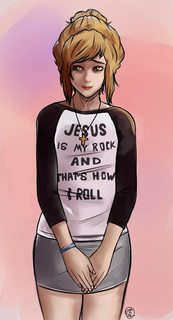
1MB, 627x1160px
>>58121663
God bless you.
>>
alt + enter
>>
Alt + F1
>>
>>58120957
Super + F2
>>
>>58121588
always have a mic on?
>>
>>58121789
yes but i have free nonbotnet software only so i am sure no cia niggers are spying on me
>>
>>58120957
CTRL+ALT+t
>>
>>58120957
Crtl-o (that is the o with a line through it like picture related)
>>
>>58120957
Mint has this thing called "hot corners", I just move my mouse in the lower left of the screen and the terminal pops up.
>>
<Ctrl><Alt>T
<Super>Space
<Alt>F2
<Ctrl><Alt>F1-F12 :^)
>>
>>58121947
This is a Cinnamon feature you fucking Mint fag
>>
>>58122104
Who cares.
It's pretty nifty.
>>
>>58120957
The terminal drops down when I press the key above tab/the grave key. I rarely ever use Ctrl+Alt+T unless I was lazy and started a process in the dropdown terminal.
>>
What's a terminal? Isn't that like a thing that hackers use?
>>
>>58120957
Mod+Enter
>>
I press the chromebook search button and type "sec" and it autocompletes "secure shell" then i press enter
>>
>>58122188
Tilde key?
>>
Wintheloo+t
>>
Windo- ahem, meta-key+T
>>
>>58120957
CTRL + -
>>
>>58121093
unless you press that with you-re foot you're an idiot
>>
>>58120957
I don't use the terminal
>>
wendy's ten
Win+X, then C
Win+X, A, Alt+Y if I need admin
>>
>>58120957
Pressing the power button
>>
F13
>>
Click start
Click search bar
Type cmd
Hit enter
>>
>>58120957
cmd+space "ter"
Or just cmd+tab because it's always open
>>
>>58120957
Meta+Shift+t
>>
>>58120957
ctrtl-alt-t
>>
>>58120957
Ctrl+t
>>
>>
Is it possible to get a physical dumb terminal for terminal needs?
>>
>>58123116
Yes
>>
>>58123116
if you mean an extra monitor that's small and has the oldskool amber terminal color, then I believe the answer is yes
>>
>>58120957
Win + R -> cmd
>>
>>58123142
I meant a literal dumb terminal like in the old timesharing days, just always on for terminal use. What you said accomplishes the same thing, but it doesn't earn me any hipster points.
>>
This >>58121228
>>
>>58121438
ever heard of launchpad its not just an intriguing character from Ducktales
>>
Hey Siri open terminal
>>
>>58121011
this
the universal shortcut
>>
>>58120957
winkey
"cmd"
enter
>>
>>58121685
More cuteposting please.
>>
>>58120957
click click with my left button of my steelseries sensei raw
>>
>>58121340
your iTerm config looks nice, that fucking dock though..
>>
>>58121477
>>58121438
>almost 2k17
>using the dock
I'm a webdev and there are like 7 items in my dock, but alfred and cmd/tab are way faster than using my mouse
>>
everyone in this thread suffers from serious autism please get it checked out
>>
>>58120985
Same here.
>>
>>58123689
Do you seek any "consolation" dear Anon ?
>>
~
>>
File: 1481375677985.jpg (17KB, 480x360px) Image search:
[Google]

17KB, 480x360px
>>58120962
Fpbp.
>>
>>58121685
I'd nut on Kate's face
>>
File: 1482284905853.jpg (126KB, 525x496px) Image search:
[Google]

126KB, 525x496px
>>58120957
>2016
>using a command line
I get that you want others to percieve you as hack0rz and the like, but subjugating yourselves to a primitive method of using a computer is just outright dumb. just fucking click on the file you want to open lol
>>
File: 1482390395998.jpg (346KB, 1217x1217px)

346KB, 1217x1217px
>>58123427
>>58124082
>>
>>58123212
yeah I have on the bottom left hot corner, but why the dock is more functional is I just have to do one click and one movement, I know where each app is and I go directly to it, so I don't have to press anything or actually transition to a different screen
>>58123600
>>58123627
It looks ugly as shit but it's very functional, you can't deny that, anons
>>
Super+Enter
>>
>>58124265
She can give me head and let my nuts touch her cross.
>>
>>
>>58120957
F12
>>
File: 1482402310122.jpg (19KB, 314x330px) Image search:
[Google]

19KB, 314x330px
>>58124329
Kate is not for sexual
>>
>>58120957
cmd+space, "iterm", enter
>>
>>
>>58121588
This right here.
This is cute — adorable. I love you, anon.
>>
>>58120957
mod4+u runs urxvt
>>
>>58121011
this
>>
>>58122311
good thing I don't value opinions on the internet then isn't it :>
>>
>>58124310
The only correct answer
>>
>>58120957
Ctrl+Meta+C
>>
File: Screenshot_20161216-163220.png (305KB, 1440x2560px) Image search:
[Google]

305KB, 1440x2560px
>>58120962
This
>>
>>58121011
The only right response
>>
>>58121011
this. simple and ez
>>
>>58120957
mod + z
>>
mod + semicolon
>>
Winkey+Home
>>
>>58121011
This it is.
>>
alt + shift + t
>>
ctrl alt t
My thinking is that I will usually reinstall before I change it and need two hands to type something in the terminal anyway. I think I used to have super t for a root terminal but haven't given enough of a crap to reconfigure it.
I was thinking I might create single letter bash aliases too but also haven't gotten around to it.
>>
>>58121438
>what is ⌘ + space?
instead of looking for an icon you could just do that and type the first 3 letters of what you want to use.
>>
>>58121020
But why?
>>
>>58120962
Nailed it
>>
>>
>>58120962
/thread
>>
>>58120957
start menu > all programs > accessories > command prompt
>>
alt-q
It'd be mod-q but my laptop and the keyboard I sometimes use with it don't have them in the same place.
>>
>>58120962
this
>>
>>58121020
>contraction
Found the pajeet
>>
>>58120957
Ctrl + R cmd.exe
>>
Love the tilde program on Linux. Adds a tabbed quake style overlay dropdown
>>
>>58120962
Only right answer
>>
>>58121011
yup, never saw any reason to change it
>>
>>58129109
>mod + enter
>right answer
I used to think that, until I noticed that my semicolon was closer to my home row then enter and unused.
>>
Ctrl alt f1
Ctrl alt f2
Ctrl alt f3
etc
>>
>>58121011
yep.this one
>>
F12 -- yakuake+tmux
>>
File: Screenshot_20161220-190629~01.png (1MB, 1440x1130px) Image search:
[Google]

1MB, 1440x1130px
>>58120962
Yup
>>
>>58121011
this
>>
My ThinkVantage button
>>
>>58120962
Great taste
>>
>>58121011
this
>>58120962
and/or this
>>
>>58120957
ctrl-alt-L
>>
F12 for no particular reason. Or Super+Alt if I'm on a Mac which is the default for "switch-to-iTerm2"
>>
>>58124352
Kate is for my fucking cock, Max.
>>
>>58128006
that's too much hassle and too much time wasted, also I have ⌘+space for changing languages, I use three languages
>>
super + alt + ctrl + z
I got hotkeys for fucking everything so none are simple stuff
>>
>>58121438
Your desktop dock is cluttered as fuck, just like all web & mobile apps.
You are fucking disgusting and should take your life.
stop including every fucking library for your shitty "apps" to do one thing
>>
>>58120957
>What is your terminal shortcut?
i turn on my screen
>>
>>58120957
SUPER+t
>>
File: ConEmu.png (3KB, 62x41px) Image search:
[Google]
3KB, 62x41px
>>58120957
>>
>>58120957
It's a cygwin icon on my desktop
>>
Supah . R. Enter.
It's the first entry on rofi.
>>
>>58121011
Objectively best answer.
Kek wills it.
>>
>>58120962
/thread
>>
Super+"term”
Enter
>>
>>58120957
alt+enter
>>
>>58120957
mod+F1
>>
mod4+apostrophe
(When I switched to spectrwm I found that mod4 enter was already a shortcut so I picked something nearby instead of changing the thing mapped to mod enter to something else)
>>
Command + tilde
>>
>>58120962
Same
>>58120966
Opens Krunner for me
>>58122311
Foot switches are great. Love mine for push to talk.
>>58121177
Mod + grave is my yakuake key
>>
I have several shortcuts, they all open terminals that automatically ssh to various machines.
>>
>>58133350
Why you so mad tho? Is it because your useless hacks and gimmicks written in Assembly or whatever are not getting you any money?
>>
>>58125743
i love you too :3
>>
>>58127003
Which app?
>>
ctrl + shift+ `
>>
>>58120957
super+c
fast and easy
>>
Alt+F1
>>
>>58121546
How do i get better at applying mascara? :(
>>
>>58121204
I fucked your mother's bloody cunt.
>>
File: 1467098844821.png (51KB, 1306x504px) Image search:
[Google]
51KB, 1306x504px
>>58120962
This tbqh senpai, best shortcut imho.
>>
>>58120957
Ctrl+Alt+T, the KDE way.
I've grown to like it. F12 for a dropdown terminal
>>
Alt + X
Thread posts: 176
Thread images: 20
Thread images: 20



