Thread replies: 20
Thread images: 6
Thread images: 6
File: 1460670741011.png (454KB, 1920x1080px) Image search:
[Google]

454KB, 1920x1080px
My grasp on how this is shaky, but let me see if I have this right: if my display is a higher resolution than a wallpaper, the wallpaper will be stretched and color banding will always occur (unless the image or parts of the image are one solid color)?
For example, since the green in this image is one precise color, no banding will occur, but the anime girl will have some of it, right? Or maybe banding isn't the right word for it, but the desktop will use nearest neighbor or something to create pixels to fill the screen? Is that how stretching/upscaling works?
>>
>>368368
Just blow her up with Waifu2x, and then she'll be being shrunk instead of stretched, and you'll have no problems.
Or set the background to a solid colour, and set her bottom-right same size.
>>
>>368368
>color banding
What?
>>
Are you just using multiple displays? You can easily just add another block of green to the right or left or duplicate the image for each desktop. If it's 4k, it should scale fine, since 4k is just 4 1080p desktops (although the pixels might be visible)
>>
File: 1450143877872.png (882KB, 1920x1080px) Image search:
[Google]

882KB, 1920x1080px
>>368433
>>368454
>>368475
I don't think I communicated it very well.
I have a 1440p display, but I notice color banding when I set something like this as my wallpaper. But I don't really notice it on my 1080 monitor or 768 laptop screen. But for images like the one in my first post, I don't notice any banding (I'm assuming because it's one flat color and however windows 7 upscales it just sees that and adds more of that same color til it fits the screen) except for the girl, I notice she doesn't look so good
So is it a good rule of thumb to never use complicated wallpapers of lower resolutions than the display they are on?
>>
>>368483
Yes. Either find a 1440 wallpaper or get someone to scale up the image you actually want to use (some programs do a better job than Windows)
>>
File: 1500048582397.jpg (403KB, 1920x1080px) Image search:
[Google]

403KB, 1920x1080px
>>368488
how do people do it? Is it easy for a noob or do I need a doctorate in photoshop?
I really like this but it doesn't look nearly as good on my new monitor
>>
File: AnotherPanda.jpg (2MB, 2560x1440px) Image search:
[Google]

2MB, 2560x1440px
Does this look as shitty?
I just use GIMP (free photoshop-esque tool)
>>
>>368491
what was done to it? The clouds just look a little noisier IMO
>>
Scale tool. Could probably blur the clouds a little or something. Alternatively, this google query will produce only 1440p cloudy lake images:
https://www.google.com/search?q=cloudy+lake&biw=1920&bih=992&tbm=isch&source=lnt&tbs=isz:ex,iszw:2560,iszh:1440
>>
>>
>>368368
Also something to keep in mind, windows is fucking stupid.
Try to save your file as png and as jpg and compare them. On Win7 I had a lot more noise on png, and on win10 I have a lot more noise on jpg. Same image mind you, just saved in a different format.
>>
>>368508
but if I save a .png to jpg, won't it lose quality?
>>
>>368510
If you compress it, yes. Try it anyway, it's like 5 clicks. Used to be somewhat well known, because people always told me only to use jpg for wallpapers back in the day, but I never found out what caused the bug.
>>
>>368511
wait, you can save as jpg withOUT compressing it?
>>
>>368512
Not an pexpert, but try exporting with something like gimp or ps, use highest quality options and disable optimizations. I sure as hell can't tell a difference, but I very easily can differentiate between the right/wrong format on my wallpaper after whatever fuckery windows does with them.
>>
>>368517
>>368512
No, it's completely impossible. JPEG2000 exists because there are images that are impossible to encode losslessly as a JPEG, no matter how many bits you throw at them.
>>368511
>>368510
>>368508
Because fuck googling things, right?
W7: reencodes all wallpapers (PNG and JPEG) to a 85% JPEG and if you think it doesn't you're deluding yourself
W8, W10: recompresses JPGs, quality can be set by JPEGImportQuality registry key; PNGs displayed untouched
>>
File: Untitled.png (2MB, 1080x1920px) Image search:
[Google]

2MB, 1080x1920px
I didn't read anything in thread.
Is this what you wanted op?
>>
File: Untwdwdwitled-1.png (401KB, 2560x1440px) Image search:
[Google]
401KB, 2560x1440px
Sooo.... you want to use this wallpaper for your 1440 px display, but don't want the 1080 px drawing to suffer from a loss of quality from upscaling.
Ok then, there's one or two ways you can achieve a desirable result. The most obvious one to me being, because the background is a solid colour, simply increase the image size and fill the extra space with the same colour.
Upscale the image size, but keep the drawing at the same resolution. Heeere you go~
>>
>>368586
Thanks for clearing that up, you are right, I should have done my research.
Below this line be offtopic meta bullshit:
____________
However, I never said it won't compress, just that it's unnoticable compared to the issues I saw when using PNGs on Win7.
I'm still fairly certain that my PNGs looked way worse on Win7 than my JPEGs.
Maybe the reencode just isn't as good when also changing the format? Have you tried it yourself?
I wanted to boot one up earlier to test it, but then I got bored and masturbated instead, and now I'm out of reach of Win7.
Thread posts: 20
Thread images: 6
Thread images: 6