Thread replies: 11
Thread images: 2
Thread images: 2
File: 1479121115652.gif (1019KB, 500x373px) Image search:
[Google]

1019KB, 500x373px
I accidentally deleted a bunch of folders on my hard drive. I was able to recover about 80% with a recovery program but some files where marked as "unrecoverable". Still told the program to recover them and noticed that they were replaced/overwritten with other files that I keep on the same partition. I didn't do anything on the partition between deleting and restoring the files. Also the partition is excusively used for file storage, there no programs installed on it.
The broken files are all very old files that I copied over from my old hard drive over 7 years ago. From the way they were recovered with pictures having been replaced with other pictures and videos replaced with old music it seems there is a problem with the indexes of the files.
I haven't lost hope that they are actually still recoverable. Can someone help me?
Also, I'm running Win10 on my desktop.
>>
>>360027
ntfs getdataback
>>
>>360029
will try that now
>>
>>360027
>it seems there is a problem with the indexes of the files.
That's wishful thinking. Deleting a file doesn't change its on-disk location, it just flags it as "deleted" and the location as "unused".
In the interim, your disk has been defragmented, and the unused sectors reused. Your program told you they were unrecoverable, because it saw that they were inside another file now.
For the future:
1) Use the recycle bin. Yes, it's uncool and your grandma uses the recycle bin, but it would have saved your boney butt, wouldn't it?
2) if you find yourself in a recovery scenario, immediately pull the drive and image it, then work on the image. Don't leave it a week for the system to defragment your data away.
If you do want to try some stuff, then stuff I've used includes:
- GetDataBack NTFS:
parses and reconstructs the NTFS tree. Very good at filesystems that have been damaged, also okay at deleted files
- GetDataBack simple
Easier to use, especially if you're not technical, but weird theme.
- Photorec
Doesn't try to understand filesystem, just trawls from beginning to end retrieving strings that look like files. Can't recover fragmented files. Can recover files from anything that stores files as contiguous extents, meaning almost all filesystems and also caches, databases, etc. Flaky: expect the progress bar to go backwards, may take days, may just not like you. Free.
>>
>>360027
just to be sure, you arent recovering the files onto the same partition as you are recovering from, are you?
>>
>>360041
>In the interim, your disk has been defragmented, and the unused sectors reused. Your program told you they were unrecoverable, because it saw that they were inside another file now.
Just prior to me deleting those files fragmentation of the partition was at 0%. Does Windows still start moving around files when some of the oldest ones are deleted?
>1) Use the recycle bin.
I do use recycle bin, noticed that I had deleted the wrong stuff only after I had emptied it.
>>360044
I've recovered them onto a different drive.
>>
>>360069
Absolutely it does.
"Stop using the drive" means "stop using the drive", i.e. turn the computer off *immediately*, boot to a live environment and image the disk. It does not mean "just try not to write to it and everything will be fine".
>>
File: 0A2357776E8EA3AE785E0.jpg (106KB, 771x681px) Image search:
[Google]
106KB, 771x681px
>>360072
damn and here I thought that not all hope is lost
>>
>>360088
You might as well try it and see.
Why can't you dig out your old hard disk?
>>
>>360096
>Why can't you dig out your old hard disk?
Already did but I deleted it there too. Tried recovering it from there but same problem.
Thread posts: 11
Thread images: 2
Thread images: 2