Thread replies: 17
Thread images: 10
Thread images: 10
File: logo-256x256.png (38KB, 256x256px) Image search:
[Google]

38KB, 256x256px
I just downloaded VLC and i can see subs fine with it. I never had this kind of problem with mpc-hc.
I'm fucking dumb with computer related stuff but i've already checked the obvious like if subtitles were turned on. I have no idea what to do. This is a "new" laptop so there's nothing else other than mpc-hc and vlc.
>>
>>346207
You have to right-click it, and then you'll find the subtitle selection intuitively placed in one of the submenus of Filters-->LAV Video Splitter.
>>
>>346210
I don't get it. There's LAV video decoder and LAV splitter source. When i look at LAV splitter source i can see the that the subs are turned on but i already checked that on the subtitle thing.
Now what?
>>
Take a screenshot of this menu
>>
>>
Rename the sub file to the same exact name as the movie but with the .srt extension.
>>
>>346236
Now this one
>>
>>346247
Alright, go to the menu in your first screenshot, open LAV splitter source - Properties... and check that the highlighted ones are like on my screenshot. Then go to Options - Subs - Misc and check that ignore embedded subs is off.
If that's all correct, go to the Options - Advanced menu and check the highlighted value. Change it, close MPC, open a video with subs, scroll to a part where subs should play and let it play for like 5 seconds.
If it still doesn't work, change the DirectShow Video option to Video Mixing Rendered 9 (renderless) and do the restart thing again.
If it still doesn't work, uninstall mpc and install it again using this guide. https://wiki.installgentoo.com/index.php?title=MPC-HC
Alternatively just use VLC, since if you're not using the alternate renderers in the first place (installing them is included in the guide I added) there's no point in using MPC over VLC. /a/, /g/ and everyone else shills MPC because you can use the external renderers while VLC is closed source and uses it's own shit. Lately there's been shilling towards MPV but I doubt you'd want to use it since it's a hassle for people who are "fucking dumb with computer related stuff".
>>
Rename the sub file the same as the video file or vice versa.
>>
>>346254
I installed everything and now the subs work too! Thank you very much, my fellow weeb. I didn't understand anything of what i was doing but it worked. I wish i could have done something to repay you. Thanks a lot.
>>
>>346267
So you uninstalled it and reinstalled it using the guide? Great!
The configuration part of the guide is the most important part so I hope you followed it though from start to finish.
I would personally not do the last part of the "bonus tips" section where it says to enable 16-235 -> 0-235, it fucks with the colors too much in my opinion. I tested it with some space dandy and it made it look a lot worse.
Also the part where it talks about configuring madVR, make sure you're not dropping frames during playback both in full screen and windowed (dropping frames while switching from fullscreen to windowed or scolling is okay though). For that the rendering time should be below 41,7 at all times. And that number varies a lot from anime to anime, some very intense scenes from huge blu-ray files can spike it to above which your seasonal HS rips can do. Also files encoded in h265/HEVC have higher numbers as well so test with those if you have any.
>>
>>346288
I followed the bonus tips except that last one. I don't think i have any fps drop except when i skip back or forward. I don't have much to test with to be honest and i won't download high quality stuff anyway since my laptop monitor is just hd ready (720p), not full hd (1080p).
I tried to set madVR to the lowest though, so i don't think i should have any problems. What do you think about this pic?
>>
>>346295
Those numbers look good, if you have a 1080p bluray rip try it with that. If it's still good then try bumping up the settings to the "medium" preset in the guide.
>>
>>346300
Thanks again. I'll try that.
>>
>>346304
Seriously though, high bitrate intense 1080p blurays are the real test. My numbers as you saw with the HS's 720p 300MB rip were very low but the 1080p 8GB file is pushing the numbers here.
Honestly the improvements are very minor going up the tiers so it's fine to leave them at the lowest if you want, it'll probably stress your GPU a lot less too so your laptop won't get as loud trying to cool off when you're not pushing it as hard. Also more battery life if you're watching unplugged.
Anyways, enjoy your animu.
Thread posts: 17
Thread images: 10
Thread images: 10