Thread replies: 24
Thread images: 3
Thread images: 3
Anonymous
Pc won't boot, crashes or freezes at or before login 2017-06-25 09:51:46 Post No. 336944
[Report] Image search: [Google]
Pc won't boot, crashes or freezes at or before login 2017-06-25 09:51:46 Post No. 336944
[Report] Image search: [Google]
File: IMG-20170615-WA0005.jpg (151KB, 1200x1600px) Image search:
[Google]

151KB, 1200x1600px
Pc won't boot, crashes or freezes at or before login
Anonymous
2017-06-25 09:51:46
Post No. 336944
[Report]
Hey there
Computer won't boot. Either BSODs, freezes during login, or freezes before loading the login screen. Can't get to the desktop at all.
Had cpu, ram and hard drive issues. All three run at around 90-100% while gaming.
Left pc overnight to defragment. Woke up, turned pc off. Removed and cleaned cpu cooler, then replaced it where it was. Removed ram and replaced where it was. Removed hard drive cable and replaced where it was. Pc wouldn't boot, cpu temp at 80 degrees Celsius. Replaced cooler again, made sure it clicked into slot. Temps down to 45 degrees. Still won't boot, change ram setting from 1300 mhz to the 1600mhz it should be at. Still nothing.
No idea what to do or what I've done. Motherboard is an Asus maximus ranger VII, corsair vengeance 8gb ram, nvidia 1070 gpu, 600 watt psu. Any ideas?
Blue screen errors so far: uncorrectable error. Page fault in non paged area. Bad pool caller.
Pic unrelated
>>
>>336944
reinstall os and drivers. you've got corrupt files.
>>
I'd like to do that but I got my windows 10 from a download and don't have any discs for it. I have made it to the option to reset the pc which reinstall windows and loses my files. Think that will fix it? Any idea how the files got corrupted?
>>
Made it into the part that let's me reinstall windows but it froze before completing it.
>>
>>336950
I would do that but I literally can't get past startup. Furthest I've made it is the login screen. I'm yet to reach the desktop.
>>
Made it to safe mode login but again it simply froze before I finished typing my password.
>>
>>336944
>Page fault in non paged area
You need to test your ram.
http://memtest86.com/
or...
Swap in a known good memory module to see if that stops the problem.
>>
>>336958
I can't boot the computer to be able to use memtest. I can't get to the desktop. I have run the windows diagnosis on my Ram before as I suspected it to be in someway causing problems and it cleared the tests.
I think it's most likely the files that boot windows are corrupt. It would explain why it gets partway through login before dying. What I want to do is try using another harddrive with Windows on it to boot, then if it does work try repairing the installation on the original harddrive with a USB or cd install for Windows 10
>>
>>336944
It sounds like you keep failing to install your cooler correctly.
If it's an intel cooler, turn all the lugs in the direction of the arrows, pull them back, turn them all against the direction of the arrows, line them all up with the holes, and push them, two at a time, diagonally, home in a smooth, firm motion.
>>
>>336964
You're clearly wrong about this, or >>336951 wouldn't have happened. There's only one windows installer, everybody runs it, and whether or not it crashes has nothing to do with what's on your hard disk.
Besides, on UEFI, everything in the boot process has its signature checked before it's loaded (Secure Boot), which means it's impossible that the boot process could be affected by a corrupt file in the way you describe: it would fail its signature check, and you'd get a secure boot error.
>>
>>336967
I've done that but it still is having the same problem. Now the monitor won't display anything either. Bloody hell
>>
>>336968
I appreciate the clarification. In that case I'm utterly lost. I can't even get the monitor to display anything which wasn't happening earlier. I'm very new to computers and I've had no issues with this build until now.
>>
File: 14983908658731198059542.jpg (531KB, 2560x1440px) Image search:
[Google]
531KB, 2560x1440px
Got the monitor working again. Managed a full system restore but it's still freezing while loading the login screen.
>>
>>336944
if things are overheating the machine won't BSOD, it'll just outright shut off. run memtest first if memtest reports errors in the first 30-60 sec then you have bad ram.
>>
actually if you only have access to this pc, and no way to burn a memtest image what i'd do is take out one ram stick and see if it works with that one, if not then shut it off and try with the other ram stick, only using one stick each time and see if it works with one.
>>
Sadly I don't have any spare hdd or RAM, might be able to test with a friend tomorrow. Managed to get to command prompt and scan the file system which reporter now errors. I tried running sfc scannow but it froze again
>>
>>337025
you misunderstand my post. I didnt say to try spare RAM i said to try it with only one of your existing sticks. Or do you only have 1 stick?
>>
anyways looks like you might be in the market for a new HDD.
>>
oh run chkdsk or whatever its called btw if you can.
>>
Update, managed to keep it on long enough to run sfcscannow and chkdsk and both reported no errors. I found an old piece of shit harddrive that still works and it did the same thing: made it to login and then froze or died shortly before. Does this suggest it could be the Ram instead?
I meant that my RAM stick is only a single stick of 8gb not two 4gb sticks so I can't memtest it
>>
>>337047
no you can always run memtest, and you should. just burn the arch linux iso image to a 1GB or higher usb drive using rufus, (use a stable PC to do this) and boot from it, and when the menu comes choose memtest
>>
>>336944
Had that happen like a month ago. Had to take out my hard drive and run CHKDSK on a second computer. I think one of the system files got corrupted.
I've had this happen twice, usually after a bad Windows update.
>>
>>336947
Just ask your friend to burn you a Windows 10 copy and reinstall.
Sounds like your system is corrupt, or you have a rootkit. Either way, there's no point in trying to repair a Windows system that fucked up. It's like trying to put a pig together from a pile of grinded meat.
Just reinstall everything.
Thread posts: 24
Thread images: 3
Thread images: 3