Thread replies: 12
Thread images: 3
Thread images: 3
Hey guys, so I just built my first gaming PC today.. And it won't post. The case fan, LED strips, cpu and gpu fans all run, but no video output through any ports. Also, it doesn't cycle on and off, just stays on. The PSU switch is the only way to turn on/off, the power button on the case doesn't do anything. I'm extremely frustrated, as I believed that it would be fairly straight forward.
My build is:
ASRock AB350 K4 Fatal1ty mobo
AMD Ryzen 5 1500x cpu with included fan
EVGA GeForce GTX 1050 ti gpu
2x8gb G.Skill Flare X ddr4 ram
Corsair VS 500w psu
1tb Western Digital Blue hdd
I've tried all the "easy" tricks like disassembling and building out of the case, clearing CMOS, messing with RAM configuration, and still get nothing. Please, ANY useful help will be greatly appreciated!
>>
>>323869
make sure you have your 2nd cable from PSU to mobo, maybe you missed the 4pin?
>>
that sucks about the build, maybe try using different video outputs like the one on your motherboard.
also, does your monitor show anything at all, or does it just stay black without any flashing
>>
>>323873
post more pics of your build to see if we can spot any mistakes
>>
I've tried every possible video output combination from mobo and gpu between vga, hdmi and that odd white cable (forget what it's called haha)
Also, I think it might be posting bc no error beeps and no power cycling, but I can't be sure bc no video output
>>
http://www.tomshardware.com/forum/261145-31-perform-steps-posting-post-boot-video-problems
>>
>>323895
white one is called DVI btw :)
>>
In my mind there are two possible issues that others have not yet mentioned.
1. (the more likely) the case power buttons which hook onto the motherboard are not connected to the correct head or not plugged into the right pins on the header.
2. remove the cpu and look at the pins, hope to god you did not bend any when you seated the CPU. If you did what you are describing will happen on some chipsets....
>>
Judging from your pictures, there is minimal clearance between your motherboard and the backplate, did you use motherboard standoff screws?
>>
I removed the CPU to double-check, and my pins are all good (thank god). I did use the standoff screws, but they're small so didn't give much clearance.
The case is kinda stumping me though.. I can't figure out how to get the power button working! I've followed the manuals for both the case and the mobo, but for some reason it still does nothing when I turn on the PSU.
>>
disconnect both the power button and the reset button from the motherboard, and use a screwdriver to connect the two pins of the power button momentarily (dont worry there wont be any sparks, very low voltage and not enough current) like so
>https://www.youtube.com/watch?v=G4FOBL1c3pA
i have a feeling one of your buttons is locked in the on position (probably the reset one). report back with results
also, use the video output of your graphics card to connect to the screen, any on it will do
Thread posts: 12
Thread images: 3
Thread images: 3