Thread replies: 33
Thread images: 20
Thread images: 20
Back again with a Photoshop request.
Hello guys, I need a bit of Photoshop help again if someone doesn't mind.
The attached file is the card size for something I am printing out, I got some more cards that I need fitted into this size, if someone can just crop them out and drop them on the attached picture so they are the same size, that'd be great!
I'll now upload 4 images with cards on them that I need fitted to the size of the OP image.
Thanks in advance!
>>
File: clericdeck.png (4MB, 4096x4014px) Image search:
[Google]

4MB, 4096x4014px
>>
File: clreic.png (702KB, 4096x4014px) Image search:
[Google]

702KB, 4096x4014px
>>
File: wizard.png (4MB, 4096x4014px) Image search:
[Google]

4MB, 4096x4014px
In this image, Ignite needs to be twice, so if you can make another copy, that'd be great.
>>
Last image.
Just to clarify, if someone can crop the cards from the 4 last images, and just put them on the cards in the first image.
Thanks again.
>>
>>294506
These cards are smaller than the ones in the OP image, so they'll need to be scaled up.
>>
>>294538
It's a Print and Play, and these are just some expansion packs that aren't integral to the game.
I'd rather hope they look as good as you can, but as long as its readable and not pixelated as shit anything will do.
>>
File: sheet1.jpg (2MB, 2232x3117px) Image search:
[Google]

2MB, 2232x3117px
>>294540
here's the first one
>>
File: sheet2.jpg (1MB, 2232x3117px) Image search:
[Google]

1MB, 2232x3117px
>>294542
>>294540
And the second.
>>
>>
File: Screenshot_2017-04-10-17-16-45.png (136KB, 480x800px) Image search:
[Google]

136KB, 480x800px
>>294549
Not the same anon, but the image in OP is 2232 x 3117, pic related.
>>
>>294552
Pixels, I need it set on 189x264 Millimeters.
>>
File: sheet1-v2.jpg (1MB, 1775x2465px) Image search:
[Google]

1MB, 1775x2465px
>>294549
Alright, I changed it. The cards are now individually 189x264mm in size, approximately.
>>
File: sheet2 - v2.jpg (969KB, 1775x2465px) Image search:
[Google]

969KB, 1775x2465px
>>294554
>>
File: Untitled.png (1MB, 1399x945px) Image search:
[Google]

1MB, 1399x945px
>>294554
>>294555
OP Here again, sorry to be a bother
But the entire sheet needs to be 189x264, and than you distribute the cards like in the first image.
Its just that if I dont set the page size to 189x264mm, the cards will be different in size from everything I printed up till now.
Sorry for the bother.
The entire page size needs to be 189x264 and the card size will just fit.
>>
File: preview.png (87KB, 252x377px) Image search:
[Google]
87KB, 252x377px
>>294558
This is what my Print preview looks like
>>
File: sheet1 - v3.jpg (311KB, 536x748px) Image search:
[Google]

311KB, 536x748px
>>294560
OK then, I just thought that the "189x264" was the size you wanted the cards to be, because it was so much smaller than the original copy.
So just to be clear, you want the WHOLE thing to be shrunken down to 189x264mm, i.e. 536x748px?
I can do that, but I'm not sure if the text will be legible at that size.
>>
File: sheet2 - v3.jpg (224KB, 536x748px) Image search:
[Google]

224KB, 536x748px
>>294566
>>
>>
>>294569
Literally impossible. Your best solution is to fiddle with the printer settings and try to get it to print out the same way as the others you did.
I thought that the point of overlapping the new cards onto the OP image was to make sure they would be the same as the others.
>>
File: 1491802400552.jpg (2MB, 2232x3117px) Image search:
[Google]

2MB, 2232x3117px
>>294572
This is me literally opening both images in paint, cropping the cards one by one and just sticking them on to the OP and expanding them until they just cover the older cards thus reaching the same size.
When I save the file and open it in PDF its still 189x264 and it looks better than the version you gave me.
>>
>>294575
Hey man, your picture is the same size as the first one I gave you, 2232x3117px. I have no idea why yours automatically adjusts itself to the correct print size, but if it works for you then I'm glad.
Of course the v3 is going to look terrible, since it's a smaller image.
>>
>>294576
Ok!
Ill try it out with your version since it looks good, I'll try and fit it to the page size somehow.
>>
File: 1 and 2.png (6MB, 2232x3117px) Image search:
[Google]

6MB, 2232x3117px
Guys guys guys... it's all about the default DPI setting in each image. Pic related is OP's sources 1 and 2 (clerics?) at the original "size in mm". I'll post sources 3 and 4 (wizards?) next.
>>
File: 3 and 4.png (5MB, 2232x3117px) Image search:
[Google]

5MB, 2232x3117px
>>294640
FYI these are set at 300 dpi (same as OP pic related).
>>
File: Ranger.jpg (8MB, 3264x2448px) Image search:
[Google]

8MB, 3264x2448px
>>294640
>>294641
Thanks amigo, but I actually managed.
A question I do have is how hard is it to separate each card into a clean version from this photo?
I know its a shitty angle and the photo has some light issues and what not, but is it possible to separate each card from this?
I have 2 more pictures.
>>
>>294692
It's technically possible, but crude. Here's the bottom-centre card put into the previous template.
>>
>>294727
Would you mind explaning how you do it? what are you using to do it?
I might have access to Photoshop soon enough, and I don't feel comfortable with letting someone sit and crop 20 pictures for me.
>>
>>294730
Marquee around one card (e.g. Ruby).
Copy.
Open pic related template.
Layer > Create layer from background (this creates Layer 1). Change Layer one from Normal to Darken. This means only the black lines will overrule the cards.
Paste (ruby) to create Layer 2.
Move Layer 2 below Layer 1.
Edit > Transform > Distort.
Use the corner anchors to stretch/shape ruby to fit the template.
Select Layer 1.
Magic wand, tolerance 0, no anti-alias, contiguous.
Click in the card space where you've put ruby. The whole card space should now be selected.
Select>Modify>Expand by 10 pixels.
Select>Inverse.
Select Layer 2.
Clear (delete).
I've probably missed something. I tried to provide the least complicated/confusing/wtf method for you.
>>
>>294738
Oh.
Once you've done the distortion (moving the anchors to shape/resize)...
>Auto Layers (Ctrl+Shift+L)
>Hue/Saturation (Ctrl+U) to increase saturation by about 10 and move the hue slider +/- 5-10 to see if that helps the colours.
>>
>>
>>294741
No worries.
I just realised that doing the Auto Levels (not Auto Layers, which isn't a thing) and Hue/Saturation *after* all the steps in the previous post, would give a slightly better result.
Have fun.
Thread posts: 33
Thread images: 20
Thread images: 20



