Thread replies: 15
Thread images: 5
Thread images: 5
File: 225c1f7424724fedaa8afb17cb7ff04c.jpg (947KB, 1920x1092px) Image search:
[Google]

947KB, 1920x1092px
Sorry /wsr/, this is like my 3rd time making a thread asking for help with the same issue but hopefully it'll be the last.
Basically, any demanding game that I try to play on my PC causes a crash after about 5-30 minutes. Before a crash, the game runs perfectly normally. Sometimes although rare lately, artifacts like fast colorful lines will appear on the screen before a crash. Notably, I almost never actually get a BSOD and my PC never actually turns off after a crash. The screen goes black and the PC becomes unresponsive and I need to hold the power button to force it off so I can turn it on again.
Last thread, an anon suggested getting thermal paste for my CPU. I applied some thermal paste but the crashes continue, so it's probably not an issue of the CPU overheating.
This problem used to be very frequent about 4 months ago but it stopped after I made sure everything was secured properly inside the PC and also using MSI Afterburner's custom fan settings. It returned after I installed Nier: Automata and nothing I tried before keeps the PC from crashing when I play it or other intensive games like Metal Gear Solid 5 or Final Fantasy 14.
>>
PC specs are:
Radeon R9 290 GPU
AMD FX-6300 six-core CPU
850W PSU
10GB RAM
>>
Forgot to mention, when the PC crashes, the sound repeats rapidly for a few seconds before going silent. Also, after it becomes unresponsive, the PC itself becomes silent except for the sound of the fans.
Also, ever since the first crash after playing Nier, when I start my PC it doesn't recognize my keyboard. It plays the beeping sound to indicate that the keyboard isn't plugged in even though it is and I can't use the keyboard unless I unplug and plug it in after booting the PC. This doesn't seem to happen when my drawing tablet is unplugged when I boot the PC.
>>
File: 1491336517154.jpg (53KB, 750x644px) Image search:
[Google]

53KB, 750x644px
ok it sounds almost definitely that your card is overheating if it wasnt the cpu
if you can try to see if it happens with your fan speed at 100%, also make sure the pc is cleaned out and a good distance from the wall
>intensive games
>sound on crash
these are good indicators.
>>
>>291460
I haven't been able to rule out overheating, but the strange thing is that after the problem stopped, MGSV and FFXIV didn't crash my PC until after I played Nier caused a crash.
I manually set the fan speed to 100% and I'll try playing a game for an hour and post results.
>>
File: IMG_20170404_202431062.jpg (4MB, 5344x3006px) Image search:
[Google]

4MB, 5344x3006px
>>291468
>>291460
I tried playing MGSV with fan speed set to 100%. It crashed after about 5 minutes but unlike previous crashes where the screen cuts to black instantly, the screen blinked a few times and then gave a glitchy BSOD (pic related). After the BSOD the PC rebooted on its own and is now functioning normally.
I felt the GPU while it was crashing and it has definitely been hotter without any issues.
>>
>>291468
try putting the case in a refrigerator while you play, or have the air intake vents sitting above a bucket full of ice.
>>
>>291800
I can't quite do either of those, but would they really work? Is it definitely an overheating problem?
>>
I think I've ruled out overheating. I crashed the PC again with MGSV and according to Afterburner's monitoring feature, the GPU temperature was 72°C immediately before the crash.
>>
>>292064
try to crash it using a different video card to rule out it being the video card.
>>
>>291497
>BSOD
>fucked up display
RMA your video card.
>>
File: IMG_20170405_201024245.jpg (6MB, 5344x3006px) Image search:
[Google]

6MB, 5344x3006px
Just a small update, I uninstalled the drivers with the latest DDU and reinstalled. I tried watching a YouTube video without starting Afterburner fan settings and the PC crashed. It stayed black for a few seconds and then changed to this screen. The PC was still unresponsive and I had to hold the power button to shut it off.
I'm going to switch to my old GTX 650 to see if it'll have the same issues.
>>
File: 17499559_1917998861767210_4682554559627680525_n.png (150KB, 400x400px) Image search:
[Google]
150KB, 400x400px
how new is your card? take above advice and RMA it if you can if it works with your 650.
>>
>>292094
>>292186
Using my 650 now, MGS has been running for about an hour and no crashes or artifacts. Only issue is the FPS is pretty bad but it's still relatively playable and great and for a 6 year old card. I bought the R9 290 in September of 2015 so it might be too late to RMA, but a GTX 1050ti is only like $140 and according to Passmark a faster card, so should I try to get one?
>>
>>292224
just do all u can to rma that card, i had a r9 270x that i just RMA'd a few months ago that i bought when they were new, 2 or 3 year warranty depends on the card manufacturer.
Thread posts: 15
Thread images: 5
Thread images: 5