Thread replies: 312
Thread images: 151
Thread images: 151
Anonymous
Return of the Minimalist Threads #8 2015-09-03 04:20:35 Post No. 1836058
[Report] Image search: [Google]
Return of the Minimalist Threads #8 2015-09-03 04:20:35 Post No. 1836058
[Report] Image search: [Google]
Minimalist Wallpapers!
>What is minimalism?
Minimalism involves taking images and reducing them down to basic colors and removing most features. Most wallpapers will not include shadowing or faces, but this is subjective.
>Guide to Making Your Own
http://www.deviantart.com/art/Vector-Wallpaper-Tutorial-399883993
>Software
Use either Illustrator or Inkscape (both are free if you know what I mean).
>Requesters
1) Do not post images with incredibly intricate designs, vague or conflicting colors, or undefined edges, these make minimalizing very difficult
2) Be sure to thank the artist!
>Artists
1) Always upload as 1080p PNGs, try and post transparents too
2) Look over other people's works! We need good criticism if we want to improve!
>>
Old thread: >>1820997
Hey requester, the OP isn't just filler; it contains very helpful advice that can save you from asking a question.
COMING SOON:
-archive of the wallpapers we've done as well as the one guy that fulfills all these requests (jk, it's more like 3)
-OP's quick and dirty tips that aren't so obvious ot newbies
>>
Requesting.
>>
>>1836063
I will pay many shekels.
>>
File: meguca12.jpg (67KB, 1192x670px) Image search:
[Google]

67KB, 1192x670px
>>
File: meguca13.png (162KB, 1920x1080px) Image search:
[Google]

162KB, 1920x1080px
>>
Attempting to revive the thread.
>>
File: 1440774020559[1].jpg (88KB, 630x900px) Image search:
[Google]
![1440774020559[1] 1440774020559[1].jpg](https://i.imgur.com/FNiRuADm.jpg)
88KB, 630x900px
>>1834394
Re-requesting
>>
>>1836277
Any chance that comes in a non-shit resolution?
>>
I'm not sure if this request is too troublesome but I'd be so grateful if someone could give it a try!
>>
File: 1439487819025.jpg (91KB, 1920x1080px) Image search:
[Google]

91KB, 1920x1080px
requesting rikka takanashi. would be happy if someone could make it.
>>
File: minimalist___yoshino__date_a_live__3840x2160_by_qdawg89-d8kx5mf.png (503KB, 3840x2160px) Image search:
[Google]

503KB, 3840x2160px
>>
File: Ore_no_Kanojo_to_Osananajimi_ga_Shuraba_Sugiru_Fuyuumi_Ai_BG.png (69KB, 1920x1080px) Image search:
[Google]

69KB, 1920x1080px
>>
File: Ore_no_Kanojo_to_Osananajimi_ga_Shuraba_Sugiru_Fuyuumi_Ai.png (511KB, 847x960px) Image search:
[Google]

511KB, 847x960px
>>1836632
Original
>>
File: ben-toshirt.png (65KB, 1920x1080px) Image search:
[Google]

65KB, 1920x1080px
>>
anyone got nichijou, lucky star, evangelion, or code geass?
>>
File: 1438125055754.png (2MB, 1920x1080px) Image search:
[Google]

2MB, 1920x1080px
>>
File: Sonico.png (2MB, 2022x1670px) Image search:
[Google]

2MB, 2022x1670px
Requesting any Sonico minimalistic papes, been looking and haven't found squat.
>>
>>1837470
Also forgot to point out, if anyone feels like doing a paper with her, either of those pictures would be appreciated if you could use.
>>
File: 9b181ca66a3c158dcfbc0944b20a71b253b2e93a.jpg (131KB, 850x1200px) Image search:
[Google]

131KB, 850x1200px
Requesting. I can make the wallpaper if someone just minimalizes the image.
>>
File: 8974584987.jpg (514KB, 1406x2098px) Image search:
[Google]

514KB, 1406x2098px
Requesting please. I don't have enough Ao in my life.
>>
Threadly reminder to post the full res transparents when you post; so others can make their own resolution wallpapers and for archival purposes!
>>
File: 1437200535865.png (688KB, 3263x8000px) Image search:
[Google]

688KB, 3263x8000px
>>1836062
Archive here! Sorry I'm late.
This is the updated version as of today, September 9th, 2015.
https://mega.nz/#!f0Z1xQjR!bMQkc35QJiFVKq9KGX8J2_JGAWobtszxyjc82fIFNZM
We have 15 new additions between this and the last archive, and one correction. This brings the new total to 137. I wish I had more, but a majority of the new minimalist works were in wallpaper format, not transparent.
>>
File: kobeni_vector_by_zakioka-d83ibzu.png (931KB, 2377x3655px) Image search:
[Google]

931KB, 2377x3655px
requesting
>>
>>1838277
Ask the person who made the vector. Chances are they still have the original and can easily convert it to a minimalist style.
>>
File: lewd jinx!.png (2MB, 1500x2394px) Image search:
[Google]

2MB, 1500x2394px
could i please get this in the flat color style
i would really appreciative it thanks. and could you flat color her eyes if that make any sense
>>
File: Wallpaper_nano.png (123KB, 1920x1080px) Image search:
[Google]

123KB, 1920x1080px
>>
File: 1439593447154.jpg (571KB, 1680x1050px) Image search:
[Google]

571KB, 1680x1050px
requesting
>>
>>1836063
Yeah, I'll work on it.
>>
File: sfbaee.png (75KB, 1920x1080px) Image search:
[Google]

75KB, 1920x1080px
>>1836063
I'm a little rusty, sorry.
>>
>>1838346
I'm just looking to use this as a phone wallpaper
>>
>>1838346
I've never done it before but it seems easy enough, I'll give it a shot
>>
>>1838832
You are my hero thanks and if you can keep her eyes to that would be awesome.
>>
>>1838835
outline done, struggling a little with coloring but should be able to get it done tonight.
>>
>>
File: Jinx Colored.jpg (1001KB, 3125x4388px) Image search:
[Google]

1001KB, 3125x4388px
>>1838835
>>
>>1838883
>.jpg
You should fix that. Export as PNG as a transparent, and make sure you're doing this in a vectoring program.
Currently, you're using too many nodes. Use less nodes and use more handles to keep hair, eyes, and mouth smooth. Use the circle tool for the eye. The skin color is fairly poor. Using the HSB scale; try to keep the color between these values: H: 25-35, S:15-24, and B:95-100. Less Saturation = more pale. You also cut out more from the original.
>>
File: Jinx Colored-01.png (385KB, 6250x9975px) Image search:
[Google]

385KB, 6250x9975px
>>1838884
Did it in illustrator but never have attempted anything like this so probably doesn't look like it.
Here's PNG, will have to practice more later.
>>
File: Jinx Recolor-01.png (385KB, 6250x9975px) Image search:
[Google]

385KB, 6250x9975px
>>1838835
Here's a lighter skinned one.
>>
>>1838889
thanks mate it looks good.
>>
>>1838889
could i maybe get you to add that string of saliva in her mouth and maybe a hit of blush, i know it's not usually done with these kinds of edits
>>
>>1839018
I can give it a shot tonight but don't know if I can pull the blush off. Saliva should be easy enough.
>>
>>1838889
Could u also give the hair a little detail/depth
>>
>>1836449
How about this?
>>
>>1839130
Why don't you just use the original if you want much of the detail? It's already high quality. The point of minimalism is to remove most of the extra features, including eyes
>>
>>1839130
Uhm, no. It's already pretty well past the minimalism point, sounds like you prefer the original style.
>>
>>1839130
Seems like you want a vector without lines, not a minimalist vector.
>>
File: AO with background.png (95KB, 1920x1080px) Image search:
[Google]

95KB, 1920x1080px
>>1838145
How's this?
>>
File: AO Transparent.png (3MB, 800x1125px) Image search:
[Google]

3MB, 800x1125px
>>1838145
& transparent
>>
File: 1442114907343-01.png (56KB, 698x1005px) Image search:
[Google]

56KB, 698x1005px
>>1839218
>>1839221
Many of the hair lacks curvature and direction. Look at the hair tips in the original, and make sure you mimic is properly. The same applies to the fur tufts in the ears. You're using too many sharp nodes throughout the rest of the image. Use smooth nodes on the folded clothing and the ears instead. You have many layering issues. The leg is going above the skirt; her left hand is going above the clothing as well as the collar; the hair is above the face, and the collar on her right hand is above the white. Use a proper layering system, and if you're using Illustrator, use smart guides to help connect the shapes. The blue coloring is too bluegreen. Grab the blue from the background in the original and use that instead. You can then mess with the HSB panel from that color pick if you want to adjust Saturation. The hair lacks the blue and pink gradient from the original, which would benefit it greatly.
The resolution is extremely low. Export at 300/600 PPI instead. The file size is extremely bloated for the transparent. I don't know what you exported the image from, but export it from whichever vectoring program you used instead. If you did this in a raster program like Photoshop, then you already fucked up.
>>
>>1839223
I seemed to have a bit of trouble with exporting this one, illustrator is new to me. As far as I'm aware I exported in 300PPI & at a crazy high resolution but I still seemed to get a low res looking image in the end.
Definitely kind of struggling using the pen tool but feel like I'm sort of starting to get the hang of it.
What do you mean by smooth vs sharp nodes?
>>
>>1839227
Chances are, the dimensions of your image are already low. Go to Window > Transform, and then select all of your shapes and the original. Check the dimensions for W/H on the Transform panel. Make sure the resolution is somewhere around 1000 (select the constrain option to the right before changing dimensions. Then, export from the Export window (not Save for Web) at 300 PPI, and make sure you choose "Type Optimized (Hinted)" for the aliasing option. If that still doesn't work, post your .ai file and I'll take a look at it.
A smooth node is a node with dependent handles, where moving one handle will effect the other. A sharp node is either a node with no handles, or a node with two independent handles. You make a smooth node by clicking and dragging with the pen tool. You make a sharp node by either simply clicking (one with no handles), or clicking and dragging and then holding Alt, which will give you a sharp node with two independent handles.
>>
File: AO export test-01.png (51KB, 1920x1080px) Image search:
[Google]

51KB, 1920x1080px
>>1839232
Perhaps it's the way I'm resizing it to 1920x1080? What's the preferred method?
>>
>>1839245
Either make the wallpaper at 1920x1080 in Illustrator and export at 300 PPI (which should export it at 8000x4500), or make a wallpaper in Photoshop at whatever resolution you want, and then open the .ai file in Photoshop as a Smart Object and resize and export from there. They both should yield similar results. For the transparent version, just export it from Illustrator with the steps I provided above and you should have no problems.
>>
File: AO transparent test.png (165KB, 2257x4083px) Image search:
[Google]

165KB, 2257x4083px
>>1839249
Alright, does this look right?
>>
>>1839250
Yes, and if you notice, the file sizes are drastically different between the two, so it is preferable to export it from Illustrator since it tends to minimize the size. If you ever want to export higher, you just select Other and export at a higher value. You can also simply resize the vectored shapes to something higher via the Transform and export at a smaller PPI to get similar results.
>>
>>1839133
not or but while it's not exactly "wrong" there are some parts that aren't done or are too simple (hair, golden thing, dress) maybe with the dress it isn't as important but the hair is the most important part considering you "gave" her a different hairstyle/aspect
>>1839250
some colors overlap where they shouldn't, idk how you did it but you should set up layers for each color and order from the innermost colors to the outside ones (or whichever you start first it doesn't matter much in this case) then you can make a vector mask of the entire character contour (so that if there is a color in the border and it changes color but keeps the curve you don't have to try to mimic the curve, instead you can just make the vector outside and cover the parts you need) or not (this image is pretty simple so it isn't really necessary), then you make vectors for each color then set the next color layer below it so that if you make a vector you can draw over the previous stuff so that no part is uncolored/invisible or overlaps where it shouldn't.
>>
>>1838889
could i still get someone to add the saliva?
>>
>>1839256
Corrected golden-thnigy. Also colored a dress and modified hair.
>>
>>1839119
i seem to have missed that.
>>
File: mobile_suit_gundam_(first_589_1680.jpg (1MB, 1680x1050px) Image search:
[Google]

1MB, 1680x1050px
Requesting minimalist Gandamu with maybe a black background
>>
>>1839250
OR here, sorry this is late. Thank you for your hard work. I don't understand the technicalities, but she looks good to me
>>
File: 206376.jpg (311KB, 1500x1108px) Image search:
[Google]

311KB, 1500x1108px
Requesting.
>>
can someone make wallpaper with shiro from no game no life
>>
>>1839944
Example?
>>
What I don't like about minimalism is that it usually doesn't keep eyes, mouth and nose (if there was a nose).
>>
>>1836543
Give google a shot.
>>
>>1838889
can someone make a wallpaper out of this?
>>
File: touhou-1.png (607KB, 1200x1080px) Image search:
[Google]

607KB, 1200x1080px
sharpen up this image please, high resolution.
>>
File: 1442336066150.jpg (187KB, 753x685px) Image search:
[Google]

187KB, 753x685px
Can someone vector her without the shadow?
>>
>>1840053
You might want to try at the IMT, current one here >>1839020.
And you might want to specify a resolution size.
>>
>>1839366
or here. Thank you very much. It's gorgeous. Also thanks for 2 versions.
>>
File: infel-1-9-4.png (227KB, 1642x2604px) Image search:
[Google]

227KB, 1642x2604px
>>1840162
Actually I wanted to experiment with eyes so here is the final result.
>>
>>1840173
Amazing! I'm loving the shadow on Mimimi's ears. It looks stunning. You can't imagine how happy I am!
>>
>>
>>1839937
Working on it ;)
>>
File: Asunyan.png (165KB, 1921x1081px) Image search:
[Google]

165KB, 1921x1081px
>>1839937
>>1841009
Got it done.
Please tell me what you think, and if I missed something.
>>
File: Asunyan Transparent.png (136KB, 722x1060px) Image search:
[Google]

136KB, 722x1060px
>>1839937
>>1841015
And a transparent version
>>
>>1841044
You didn't really specify which program you were using or your export settings, so I'd recommend a healthy dose of magic.
>>
<----I'd like to make a request. sorry if this is too hard to do. If so, you obviously don't have to do it. Oh, and here's a free wallpaper
>>
>>1841044
Do this in a proper vectoring program like Illustrator or Inkscape. If you use Illustrator, export through the normal export window and choose Type Optimized (Hinted) for the aliasing.
>>
File: Asunyan.png (862KB, 8000x4502px) Image search:
[Google]

862KB, 8000x4502px
>>1841071
>>1841048
This should look better
>>
>>1841079
It does, but now it's a matter of correcting sloppy shading. Your colors overlap very poorly with edges on the cane, ear, etc.
>>
>>1841082
Yeah I messed up the shading I know that. Haven't done this in ages.
>>
File: Asunyan.png (858KB, 8000x4502px) Image search:
[Google]

858KB, 8000x4502px
>>1841082
Alright, fixed the problems I could see.
>>
File: 1442691008176.png (899KB, 8000x4502px) Image search:
[Google]
899KB, 8000x4502px
>>1841092
There are a lot of issues.
>>
File: Asunyan.png (1MB, 9600x5402px) Image search:
[Google]

1MB, 9600x5402px
>>1841097
Alright, hopefully this is it. Will do one last fixing if needed, otherwise I'll just dump the transparent aswell
>>
>>1841092
>>1841097
>>1841121
To help in fixing many of those issues, go read the OP in the tutorial. Look at how to use the Shape Builder tool. Basically, you draw the base shape first, and then you draw the shadow shape over the base shape. You only need to keep whats accurate inside, and you can remove all of the outer bits by doing what it says in the tutorial with the Shape Builder tool. This should help aligning the colors exactly and removing many peeking areas that are on the cane, for instance. However, colors directly below will sometimes peek above due to exporting as Type Optimized (Hinted), but you can easily move the bottom color inwards if that happens.
You should also complete the frilly part to the right. It is pretty easy to copy whats before it and it will allow the image to be put more towards the center of the screen if they wanted.
>>
File: Asunyan.png (1MB, 10000x5627px) Image search:
[Google]

1MB, 10000x5627px
>>1841154
Took a final look at it, and I believe there shouldn't be any more shading issues (i hope)
>>
File: Asunyan Transparent.png (884KB, 3755x5513px) Image search:
[Google]

884KB, 3755x5513px
>>1841348
And the transparent version
>>
>>1841348
One last thing. Your dimensions for the wallpaper versions are not accurate. Before you export, make an artboard at the dimensions of 1920x1080. Fit it around the character however you wish, and then place the background color so it encompasses the whole artboard (whatever is outside the artboard doesn't matter). Then, export it. When you get to the Save As window, select PNG, and you should see a "Use Artboards" option below. Select that, and you should get proper dimensions.
>>
>>1841469
I have tried that for the last 30 minutes, but I keep getting the same dimensions. I made the image in a 1920x1080 artboard, but I suppose the ppi is what's changing the dimentions. Thing is, if I use a lower ppi, the quality will be significantly lower.
>>
>>1841481
The PPI will change the dimensions of course, but you want it to stay 16:9. If you export at 72 PPI it will be 1920x1080. If you export at 150 PPI it will be 4000x2250. If you export at 300 PPI, it will be 8000x4500.
Your exports all seem to be slightly off (for instance, the 8000x4502 export from earlier). You should be getting the standard 16:9 exports I listed above if you made the correct artboard. If you still can't get it to work, I can take a look at your file and see whats up.
>>
File: Asunyan.png (811KB, 8000x4500px) Image search:
[Google]

811KB, 8000x4500px
>>1841484
Ahh I see, the problem was the aspect ratio. Thought I had that right... Well this should be right
>>
>>1841067
In no situation is this going to look good. Might want to try something else.
>>
File: neneshas-heart.png (255KB, 3840x2400px) Image search:
[Google]

255KB, 3840x2400px
What do you think? Are the colors look ok?
>>
File: nenesha_the_maiden_of_fuero_by_sakiya_chan-d5r1c3l.jpg (210KB, 900x1350px) Image search:
[Google]

210KB, 900x1350px
>>1842212
reference
>>
File: team_7___naruto_by_doubleu42-d7rg4uw.jpg (2MB, 1920x1080px) Image search:
[Google]

2MB, 1920x1080px
>>
File: the_protagonists___fairy_tail_by_doubleu42-d72sryt.jpg (2MB, 1920x1080px) Image search:
[Google]

2MB, 1920x1080px
>>
File: the_protagonists___hunter_x_hunter_by_doubleu42-d7ba99f.jpg (2MB, 1920x1080px) Image search:
[Google]

2MB, 1920x1080px
>>
File: the_straw_hat_pirates___one_piece_by_doubleu42-d7i2gkv.jpg (2MB, 1920x1080px) Image search:
[Google]

2MB, 1920x1080px
>>
>>1837470
Re-requesting this.
>>
>>1842397
Request denied.
Fuck you for ever saying "papes".
>>
Could anyone make this? http://i.imgur.com/EtzzQyO.png
>>
>>
>>1842547
>we must meld as the flies do.
>>
File: You+re+forgetting+best+girl+_ce6534dc3a83b08832c3375b20fce454.jpg (251KB, 2560x1440px) Image search:
[Google]

251KB, 2560x1440px
Requesting this one, if possible, in minimalist.
Zombina-chan is best girl.
>>
>>1843304
Also, the background can be solid orange instead, because it'll look better, perhaps like OP's picture, ish?
>>
File: KillerQueen_ASB.jpg (55KB, 481x640px) Image search:
[Google]

55KB, 481x640px
requesting a vector background of this
>>
File: Desktop.png (151KB, 1366x768px) Image search:
[Google]

151KB, 1366x768px
>>1843357
preferably in similar colors/detail to my current background (pic related, had to take a screenshot since the actual file was too small)
>>
File: 1417168356088.png (102KB, 1920x1080px) Image search:
[Google]

102KB, 1920x1080px
I'm looking for the high res transparent of this. Does the anon who made it still have it?
>>
>>1843558
>anon
that logo is krukmeister, go bug him on deviantart or some shit
>>
>>1837470
Looks like a fun challenge. I'll put this on my to-do list. You might wanna check my Deviantart for it though, I almost never go to this website.
>>1843304
I've done 6 of the main girls and I've been meaning to do more. I'll get to it, eventually. First Lala, then the girls from MON.
>>1843560
I keep track of the shit people ask me there, so that is your best bet.
>>
>>1843700
Sonico and Zombina requesting anon here, I found your deviantart.
And I just want to say, I LOVE most of what you've done, probably saved 20-25 pictures.
Godspeed anon, I salute thee.
>>
File: kogasafinal.png (57KB, 1920x1080px) Image search:
[Google]

57KB, 1920x1080px
>>
Vamp
>>
File: Takeya.Yuki.full.1909719.jpg (799KB, 1173x1993px) Image search:
[Google]

799KB, 1173x1993px
>>1836058
Plox.
>>
File: Super-Sonico.png (125KB, 1920x1080px) Image search:
[Google]

125KB, 1920x1080px
>>1844035
Thanks anon, also here's Sonico.
>>
File: 42ce2d36-74ec-4ef0-ce4a-5168bb9c1715.png (1MB, 2048x1152px) Image search:
[Google]

1MB, 2048x1152px
Would anyone be able to work with this?
>>
>>1845014
Awesome, nice to see somebody actually did it.
>>
File: Darksouls (42).jpg (1MB, 2560x1440px) Image search:
[Google]

1MB, 2560x1440px
>>
>>1845014
Damn, I hate super sonico for being a dumb advert but this is really good.
>>
>>1845014
Original requester here, thanks a bunch again man, you're the fucking best.
I'll await the girls from MON with excitement.
>>
File: iron fist.jpg (123KB, 1257x939px) Image search:
[Google]

123KB, 1257x939px
Can someone do the hand and the iron for me please? Sorry for shitty screenshot
>>
>>1839245
lower the levels and hue, maybe go for a more greyish gradient than blue>white.
>>
File: VUt2VB2.jpg (124KB, 1920x1080px) Image search:
[Google]

124KB, 1920x1080px
Requesting
>>
ayy i've been redirected here but am too tired/lazy to repost my stuff rn so here's some links
>>1846570
>>1846571
>>1846573
>>1846589
>>
File: 708763-golden_time_eyecatch_ep_9.png (1019KB, 1597x900px) Image search:
[Google]

1019KB, 1597x900px
Requesting. With out the letters, please.
>>
File: riasfinal.png (98KB, 1920x1080px) Image search:
[Google]

98KB, 1920x1080px
>>
File: images.duckduckgo.com(2).jpg (294KB, 699x1200px) Image search:
[Google]

294KB, 699x1200px
Requesting. Hope its not too much
>>
File: Gakkou-Gurashi-Takeya-Yuki.png (63KB, 1920x1080px) Image search:
[Google]

63KB, 1920x1080px
>>1844883
Donezo.
>>
>>1848772
Not him, but could I get the girl alone as a transparent at 300/600 PPI? Thanks.
>>
>>1848772
Thank you, bro. I love you.
>>
I don't need something done, I just need the uncropped version of this if anyone's got it
Lost it when my old hard drive died. Had to clean this up from a screenshot from my old phone.
>>
File: Screenshot_2014-07-24-16-56-100.png (19KB, 480x800px) Image search:
[Google]

19KB, 480x800px
>>1849017
oops
>>
File: 1410960272301.jpg (1MB, 1920x1080px) Image search:
[Google]

1MB, 1920x1080px
requesting
>>
File: 1430972940871.png (33KB, 1921x1080px) Image search:
[Google]

33KB, 1921x1080px
>>1849017
here you go fam
>>
File: 1440273571064.png (67KB, 1920x1080px) Image search:
[Google]
67KB, 1920x1080px
one of my personal favorites
>>
File: Monogatari-Series-Oshino-Ougi.png (66KB, 1920x1080px) Image search:
[Google]

66KB, 1920x1080px
>>1845072
Will another image do?
>>
>>1846590
Fuck me, that's a shitfest over rules.
Funnily enough, most people here would think you've put in enough detail to be a vector (as do I), so it seems you're in a creative limbo of sorts.
>>
File: Sinon Wallpaper.jpg (248KB, 2560x1440px) Image search:
[Google]

248KB, 2560x1440px
requesting
>>
>>1850210
Unless you want specifically that picture specifically, Google 'sao sinon minimalist' and take your pick.
>>
>>1850295
Yeah i wanted this one specifically. If I could have found a minimalist version of it, I wouldn't be asking
>>
>>1849969
Thanks for posting this as a hig-res transparent
>>
>>1849690
Are there more Nichijou ones? These are awesome!
>>
Can someone help me tracing the hand one, please?
It's my first time doing this.
>>
File: 1445781836146-1.png (1MB, 1735x600px) Image search:
[Google]
1MB, 1735x600px
>>1850924
Seems it continues downwards toward another finger bend from there; you can kind of make out the edge of the fingers, as well as the hand at the end.
Sometimes you just get shit pics.
>>
>>1851251
Thank you very much, anon.
>>
Requesting
>>
File: Minimalist-Fujimiya-x-Hase-PNG.png (54KB, 1920x1080px) Image search:
[Google]

54KB, 1920x1080px
Hey, I'm new to minimalist wallpapers. Any comments on what I did good and what I can do better?
>>
File: oshino_shinobu.png (121KB, 1920x1080px) Image search:
[Google]

121KB, 1920x1080px
Are there any more minimalist wallpapers that has lots of stuff like this one?
I'm aware of how silly that sounds.
>>
>>1850924
Quick trace, but this is how I'd do it:
First trace the hair (cyan), then the arm (pink), then the lock of hair (green).
This way they overlap nicely.
>>
>>1851543
Went to grab something mid-post, forgot to add the image. Great.
>>
>>1851435
Not bad for someone who just started out. I've seen a lot worse.
The shapes are a little rough, there are some sharp corners or curves that look a little funny (like on the guy's sleeve), but everyone has that when they first start out.
It takes time to grasp how the pen tool works and that can only be learnt by practicing, but it looks like you already have a decent idea of how it works.
The neck shadow is a nice touch, although I don't like how there's a small line going down to the collar of the shirt. To be fair, that's more of a personal preference.
One tip I can give you is to try to use as little anchor points as possible (or bezier curves I believe Inkscape calls them). It'll make everything look a little smoother and more polished.
Also, everyone should try this: http://bezier.method.ac
>>
File: 9R0EhLP.png (790KB, 1920x1080px) Image search:
[Google]
790KB, 1920x1080px
>>
File: chitoge_minimalistic_wallpaper_1920x1080_by_syntheticlogic1-d8c0f75.png (125KB, 1920x1080px) Image search:
[Google]

125KB, 1920x1080px
>>
File: nanana__ryuugajou_nanana_no_maizoukin__by_klikster-d7jzged.png (890KB, 1920x1080px) Image search:
[Google]

890KB, 1920x1080px
>>
File: monogatari_series___black_hanekawa_by_krukmeister-d6sgpce.png (51KB, 1920x1080px) Image search:
[Google]

51KB, 1920x1080px
>>
File: monogatari_series___fire_sisters_by_krukmeister-d6sgke7.png (97KB, 1920x1080px) Image search:
[Google]

97KB, 1920x1080px
>>
Does anyone even do requests in this thread?
>>
File: Alice-Carroll_Nexxkinn.png (22KB, 1066x600px) Image search:
[Google]

22KB, 1066x600px
Finally finished.
credit to these anons
>>1851251
>>1851543
>>1851546
Feedbacks openly welcome.
>>
>>1850210
its been like a week. is anybody going to vector this? ;-;
>>
>>1851871
>it's been like a week
>4 days
Anon, do you math? In all honesty, requests are hardly taken. Minimalism vectors are incredibly easy to learn, so download Illustrator and give it a try yourself.
>>
>>1851871
It's been less than a week, you're not the only one with a request and as I said before, there are plenty other Sinon walls already out there. Not only did you act like a dick when I pointed that out, but now you're whining that nobody has done your request after only a few days.
Really, mate?
>>
>>1851905
New to having common decency?
>>
>>1851905
You can't stay a newfag forever. Learn this shit yourself and you can get it done. Trust me, it's really simple. I can do this stuff in less than an hour. Use the guide in the OP to help get started.
>>
>>1851914
yes
>>
>>
>>1852059
fuck, that first
>month
should be a week
>>
File: 964%20-%20planetarian%20wallpaper[1].png (786KB, 1024x768px) Image search:
[Google]
![964%20-%20planetarian%20wallpaper[1] 964%20-%20planetarian%20wallpaper[1].png](https://i.imgur.com/1UrHUMcm.png)
786KB, 1024x768px
Can someone do this?
I tried to do it but im not too at photoshop
You can remove the small constellations
>>
File: 1442377624714.png (46KB, 1920x1080px) Image search:
[Google]

46KB, 1920x1080px
>>1850804
this is the only other one i have
>>
>>1851664
Can you post the high res transparent please?
>>
File: Sexy Wallpaper.png (6MB, 1920x1080px) Image search:
[Google]

6MB, 1920x1080px
>>1838277
Here's a wallpaper type for you, not quite minimalist but I hope it's fine anyways.
>>
>>1852721
>>1837251
>>
Requesting. Plus the background can be the same still, if it makes it look nicer
>>
File: shiki ryougi.jpg (140KB, 1200x675px) Image search:
[Google]

140KB, 1200x675px
would love to see how the eyes would look
>>
File: Monogatari---Senjougahara-Hitagi.png (62KB, 1920x1080px) Image search:
[Google]

62KB, 1920x1080px
>>1853201
Here ya go.
>>1853229
>eyes
Uhm...
>>
File: Monogatari-Senjougahari-Hitagi.png (61KB, 1920x1080px) Image search:
[Google]

61KB, 1920x1080px
>>1853201
>>1853252
I also tried some stuff with the background. I personally don't like it but I thought you might.
>>
>>1853261
I hope for your sake that's hyperbole.
>>
File: nikki3.png (469KB, 1920x1080px) Image search:
[Google]

469KB, 1920x1080px
>>1842390
holy fuck a good HxH WP that isn't a shitty screengrab at 720p.
>>
>>1853252
Can you post the high resolution transparent?
I know I sound like a broken record here; but having these makes future threads easier; as people won't spread out to the image modification thread or /r/ asking for people to resize in their resolution or for their cell phones when they can take the high res and make it any size they want.
>>
>>1853293
I have a feeling people don't understand the concept of exporting any higher than 72 PPI. He might also not be exporting as a transparent because of his cancerous watermark.
>>
File: https%3A%2F%2F40.media.tumblr.com%2F82b3978683459201d907bc5740e8ea0a%2Ftumblr_ntplvxoXT41ur1okwo1_1280.jpg (123KB, 591x1280px) Image search:
[Google]

123KB, 591x1280px
Requesting if possible
>>
File: itsuka_kototri___date_a_live_by_kawaiitenshii14-d7yvids.jpg (105KB, 600x600px) Image search:
[Google]

105KB, 600x600px
anyone able to blow this up cleanly to 1080p+? I'd even take just the vector of kotori if you can do it. I suck at keeping them crisp when resizing this much. really should learn illustrator one of these days...
>>
>>1853402
Take the opportunity to do so. Minimalist images are very easy. Just use less nodes and more handles. The tutorial in the OP should help
>>
>>1836478
try putting it through http://waifu2x.booru.pics/
>>
File: hatsune_miku__project_diva____wallpaper_by_garymotherpuckingoak-d7fvdst.png (77KB, 1920x1080px) Image search:
[Google]

77KB, 1920x1080px
>>
File: minimalist_wallpaper___ayumi___charlotte_by_ncoll36-d90doe4.jpg (30KB, 1191x670px) Image search:
[Google]

30KB, 1191x670px
>>
File: _request__sao__ggo____sinon_by_krukmeister-d7xffrq.png (177KB, 1920x1080px) Image search:
[Google]

177KB, 1920x1080px
>>
File: Alice-Carroll_vector.png (181KB, 4000x4000px) Image search:
[Google]

181KB, 4000x4000px
>>1852607
There ya go
>>
>>1853354
Yeah it's almost as people are not stealing my shit and selling it as prints online and I don't want to make things easier for them.
>>
>>1853482
Thank you. Anything new helps the archive grow.
>>1853505
I understand your concern and respect your choice as a creator to decide how your work is distributed. As archive anon, I would like more people contribute transparents to make a more complete body of work, but I understand that some are not comfortable with that.
>>
>>1853507
Thanks for understanding. I'm fine with people using and sharing my work and it's not that I don't trust you guys, but people have been selling my work and though I'd like to prevent that from happening as much as possible without putting a giant watermark on everything I make. Which reminds me:
>>1853354
>cancerous watermark
It's a signature. A watermark would be obscuring the whole image, not hiding in the corner where it could easily be removed in MS Paint.
Also:
>exporting any higher than 72 PPI
PPI is only relevant for print, it does not matter what pixel density you use for images on screen.
>>
>>1853518
The people who want to sell it will do so anyway. They know how to remove the watermarks through the business. Instead, all it does is create pointless watermark removal requests in the IMT. I see it all the time for yours and a couple other minimalist people that go around posting with a watermark.
And PPI is not just for print. Having an image at 1920x1080 is inferior for anyone that has a monitor in a higher resolution, you know, like 4K, which is becoming increasingly more relevant today. Considering your computer can easily scale the image down, giving a higher resolution image is more sensible. It will also have that benefit later if they want to print it.
And don't ignore the transparent part. Its just as annoying seeing constant requests for a bunch of minimilast images to change the background and render the vector when you can easily export as transparent from the beginning.
>>
>>1853525
I know I can't stop people from stealing and selling my work, but now they have to remove the background and scale it up so it looks like shit, which helps when I file a dmca complaint because it looks so obviously stolen. If they're going to steal my work, I'd rather they do so at a shitty quality. That's why I don't share high-res transparents.
And my signature is there to distinguish my work from other minimalists. It's not a watermark, it does fuck all to protect my work. Any idiot with MS Paint can remove that so I agree with your that these 'removal requests' are pointless, albeit for different reasons.
Your spiel about PPI is about resolution and has nothing to do with PPI. And although the most people haven't even caught up to 1080p monitors(yeah, I know it's fucking weird), let alone 4K, you do make a point about uploading in 4K, so I might actually do that.
>>
>>1853567
eh 4k is nice but really not needed just yet. I just try to always make any OC at 1600p since that will cover 99% of monitors out there and because those korean monitors are so cheap now.
as for your signature on your work, I mean personally I hate all sigs on anything but yours is easy enough to remove that I don't really care. at least you aren't one of the faggots who put the sig on the vector or have it overlapping enough of the image that it becomes a bitch to crop out.
I'll also commend you on posting fucking pngs and not this artifacting jpg rehosted shit I see everywhere now.
>>
>>1853567
Stop being so hung up about people stealing shit. It is going to happen no matter what. You live with the situation and make life easier for the people who actually want to use it for personal use. That's all that should matter. At least that's all I care about.
Using PPI is a simple way of distingushing low quality from high quality. Sure, I can ask you to export a 4000x2250 or 8000x4500 version or even just say 4K, but it's easier to give a standard PPI that works across all different aspect ratios, because I sure as hell haven't memorized all of them. There is a reason PPI is in the export window with a Screen, Medium, and High setting. I've had people argue this before, and while they have some merit, this is simply the standard and I use it as such. Its not hard to understand.
You do seem to agree with some of my points, so I appreciate that, but we most likely won't see eye to eye. Watermarking shit and exporting at low quality so people can't steal your shit is someone being too selfish, in my opinion. All I care about is making people happy, and I want them and everyone else that wants it to have it in the best quality possible with no watermarking whatsoever. I equate it to having DRM or having no DRM whatsoever, and I choose the latter.
I will apologize for the tasteless comment in the beginning, but I made it clear why I don't like the use of them.
>>
File: Ryuuko.jpg (1MB, 1902x1200px) Image search:
[Google]

1MB, 1902x1200px
Would anyone be willing to do Ryuko here? Jacket Ryuko doesn't get enough love.
>>
>>1853586
I'm not hung up over people stealing my work, you keep pestering me over giving a shit. I'm not posting transparents, end of the fucking discussion. I'm not adressing it again.
Clearly, you have no fucking clue what PPI is. There are so many things wrong with what you said, I don't know where to start. All you need to know is that for web images, PPI has no relevance. If you really want to know why, look it up. I know it sounds lazy, but I'd have to write several paragraphs to explain everything.
>Watermarking shit and exporting at low quality so people can't steal your shit
I don't do either of those things. Just... fuck you man.
I've been uploading at 1920x1080 for years, I haven't even concidered uploading at higher resolutions because when I started it was more than high enough for everyone, and 4K wasn't even a thing yet. Frankly, it hasn't crossed my mind to upload at anything higher because most people still don't. However, as 4K is becoming more affordable and a significant amount of people use it, it might be a good point to start uploading at higher resolutions.
And for the last, goddamn time, my signature is not a watermark. Remove it if you hate it so much, but it's not there to protect my work, nor am I uploading at 1920x1080 for that reason. Get that fucking notion out of your head.
But yes, I do upload at 72PPI because as mentioned before, it has no relevance for use on web and devices. It doesn't affect the quality. Only for print. So people can use my wallpapers in high web quality and those who try to steal my work will have to do so with a low print quality. I see that as a fair middle ground between protecting my work and not impact the people who enjoy my wallpapers. If you think that's selfish, then I guess we simply don't see eye to eye.
Also, your DRM analogy is shit, mostly because you're implying I'm doing things that I'm not.
>>
>>1853616
Then we end it there. We will never agree on the concept and now people know they don't have to waste time trying to get you to release a transparent version.
>>
>>1853623
Yeah, I think at least that is something we can agree on. Now if you don't mind, I'm gonna watch some One Punch Man. Maybe even make some walls for it.
>>
>>1853642
I couldn't be arsed to read all that you boys fought over, but, I can say this, I enjoy your watermark, or signature.
I don't even want it gone, I am proud that you make nice walls and sign 'em, and letting us use them.
Hell, painters do the same, so why shouldn't you?
Godspeed, Krukmate.
>>
File: 1426913613041.png (785KB, 1920x1080px) Image search:
[Google]

785KB, 1920x1080px
Also, requesting this, or actually, anything of Tenryuu from Kantai collection.
I'd be pleased with pretty much any picture where you can see that it's her.
>>
>>1853847
>Hell, painters do the same, so why shouldn't you?
My thoughts exactly. Thanks mate.
>>
File: Tenryuu-01.png (650KB, 8000x4500px) Image search:
[Google]

650KB, 8000x4500px
>>1853847
>>1853865
Sure, artists can do it. I am willing to deal with the negative aspect of a watermark for their sake, considering they spent years learning how to do it. I will then just take it to IMT and ask for it to be removed. However, when you get in the world of vector tracing, you've entered a gray area. You are heavily basing your image on that of an image drawn by someone else. You are tracing all edges of the image, and removing extra features to create a basic minimalist version. It is fairly easy to do and does not take much time at all.
Let's take this persons offer up for instance >>1853849. I made this vector by tracing an original image done by Deneb (Noble324). I removed many if its original features, and created a minimalist version. There is no other version of this image anywhere, as it was originally made by me. However, even if it took 4 hours to do, I cannot justify adding a watermark. Even if it took 100 hours, I could not justify it. The image is so heavily based on someone else's work that it would feel inappropriate adding some watermark that signifies that I made it. I would much rather keep it clean, state its an interpretation by me in the comment, and reference the original artist and the original image instead.
The issue that I have with this is most likely due to me starting out vectoring full images, where I am actually vectoring the entire image and not removing any of its original qualities as best as I can. This means that the image will essentially look the same, but in much greater detail. It would be inappropriate for me to use a watermark in that regard, and I thus refuse to use it in a minimalist vector as well.
Whatever, the watermark part was only a piece of the argument. The low quality exports and the refusal to export transparent versions bother me more than that.
>>
File: Tenryuu (Transparent).png (792KB, 4712x8333px) Image search:
[Google]

792KB, 4712x8333px
>>1854007
And here is the transparent version for the collector and anyone else that wants it.
>>
File: 1f9f0c6c58f99cf740421e67685cf51f62980c28.jpg (742KB, 2084x1496px) Image search:
[Google]
742KB, 2084x1496px
requesting
keep the face tho pls
>>
>>1854007
Interesting how you cannot justify using a signature, but you're totally fine with using fantart. I'd never do that. I find that far more objectionable than anything else. Because I'm aware this minimalist shit is borderline plagiarism, which is why I use official art only. I'm already using someone's IP in the first place, no need to go into other grey areas of copyright law by using art made by other people.
And you wanna judge me for adding a little signature in the bottom right corner of my work?
Also, stop accusing me of exporting at low quality. Okay yeah, I was uploading at 1920x1080. That's because I'm an idiot that didn't stop to think that there are people now with 4K monitors. I'm doing it now. Also, I think calling it 'low' quality is exaggerating, but that's beside the point. Anyway, it had nothing to do with my reason for not uploading transparents. I wouldn't be uploading at 4K now if it did.
>>
File: wallhaven-214672.jpg (219KB, 1920x1080px) Image search:
[Google]

219KB, 1920x1080px
requesting, please and thank you!
>>
File: stella vermillion (rakudai kishi no cavalry) drawn by jian (sezuru) - 165bdcceb10ea59bc460e162702c2ae2.jpg (315KB, 700x906px) Image search:
[Google]

315KB, 700x906px
Can we get some Stella love please?
>>
>>1854031
There's no justification for doing either official or fanart to most people. People find tracing bad regardless of what you do. Besides, you just vectored a fanart image above >>1848772, so it's not like you can just take the moral high ground.
I do it as a service for the people who want higher quality versions, because its intent is for personal use. Most people will make them into wallpapers, but others actually want to print the image, and know that they cannot get a higher quality version, you know, like fanart images that aren't being sold or given in any higher resolution. That is where I come in and give them one. Considering making full vectors takes a considerable amount of time and dedication (usually 4-5 times as long as how long it took the artist to draw it, and easily more) that gives me some credit. However, it is never enough to use a watermark. I am going to keep the image free from having my name because I'm giving the person what they requested. They didn't request my name to be on it.
Good, at least I was able to get you to do one thing. You can always just export far higher and people can downscale with almost no loss in quality. The same cannot be said about the opposite.
Like mentioned before, we will not agree. I will never agree to using a watermark, even if I make my own original images. Every bone in my body tells me its wrong, and I refuse to use them under any circumstance. I am not willing to waste anymore time arguing with you, but I couldn't leave that comment unanswered.
>>
>>1854009
Collector here.
Damn this is beautiful. Thank you for your work!
>>
File: Mahoro.png (174KB, 2673x2004px) Image search:
[Google]

174KB, 2673x2004px
>>1851871
>>1851905
I waited very patiently for five months to get something minimized in these threads. If you really care about it; give it time and wait.
>>
My first attempt at a minimalist Wallpaper. I know there are tons of little blemishes, such as parts that are too sharp, and overlap issues. So as a question for the veterans, how do I fix small errors in illustrator, without retracing the whole shape?
>>
File: 1446532731173-01.png (575KB, 8739x4880px) Image search:
[Google]

575KB, 8739x4880px
>>1854091
How are you tracing the image? If you are making the image with the pen tool, then you should be creating fills with nodes. You can just edit the nodes to smooth out areas. When you select nodes, there should be an option at the top next to Convert, with one converting the node to a sharp node with no handles, and the other turning it into a smooth node with dependent handles. If you want a node with independent handles, then you click and drag with the alt key. If you want a node with dependent handles you can click and drag normally. Areas such as the the V-tips of hair you would want sharp nodes with independent handles. For areas that you want to be smooth, like many curves in skin and clothing, you want a smooth node with dependent handles.
As for your image, you're using too many nodes in the hair. You want hair to be smooth, so you need to minimize nodes. Only place nodes at the V-tips and try to see how far the handles can cover in a given area. Do not overextend them, because you want the tips of the hair to curve and give the hair direction. Once you have seen how far they can extend, only then should you place a node in between to fix a given area. For other areas, such as on the skin and clothing, you have many sharp points. You want those points to be smooth, so select the node with A and convert it to smooth to edit it. Then play with the handles.
You also have many areas where you aren't properly connecting colors to other objects. There are two ways to do this properly. One is using the layering system. You can hide objects under other ones, so you can draw into other parts, and then move them down in the layering. The other part has to do with objects that can't hide under layering, such as the pocket on the backpack near the edge. When dealing with that, look at the tutorial in the OP and learn how to use the Shape Builder tool. It comes in real handy.
If you got any other questions, feel free to ask.
>>
>>1854099
Thank you so much for all the information! I'm heading to bed now, as I have class early tomorrow, but I'll look into the things you mentioned, and start learning more techniques. Also, thanks for pointing out all the areas with issues! Makes it way easier, I guarantee I would have missed some.
>>
>>1854099
Oh and I was using the pen tool by the way.
>>
>>
>>1854105
You're the man.
>>
File: 1432765398112__1___1_.jpg (227KB, 996x1502px) Image search:
[Google]

227KB, 996x1502px
Requesting
>>
>>1854015
So you just want a vector then? There's a vector thread.
>>
File: kaori violin.png (526KB, 3307x3248px) Image search:
[Google]

526KB, 3307x3248px
>>1846529
let me know if i fucked anything up.
>>
>>
>>1854167
Happy to! I'll be back at home in about 4 hours, and I'll put some time into it. When I'm done I'll upload the wall and the transparent. Then I'm gonna start another one. Even by the end of this one, my curves were getting smoother and I was working faster. If you have any screen caps or requests, let me know.
>>
>>1854167
And yes, snail is best.
>>
>>1854041
Hold on, I wasn't aware that >>1844883 is fanart. If it is, I'm deleting it.
As for full vector images, I have done only a few of those (mostly for practice), and you can find them on my Deviantart gallery, signature- and watermark-free. They're not transparent or high-res because I made them for practice purposes and I don't want people to use them because I think they're not that good. I also tried out some weird line colours on the Pokémon ones, so I don't think people would even want them. But if you want, eh, I suppose you can have it.
Also, I think I should explain why I use a signature: When I started out, I didn't use a signature at all. Once I got a decent number of followers, I frequently got messages from people telling me people were stealing my work. They weren't, it was just another minimalists. There are quite a few minimalists out there, and it's hard to tell apart who made what for people who aren't part of the community.
Around the same time, I started the Mega Man collaboration with OldHat, and we decided to put our logo in the bottom of our works so people could see which of us made what.
Most people know this stuff is just traced art from shows and videogames. It's not original content. That transparent logo isn't me claiming copyright on the material, it's there to tell me apart from other minimalists. Like when you're watching a show on TV and the channel's logo is on screen. It's there to let people know what channel they're watching, not that they made the show (well, not always). It's a terribly analogy, as I actually made the vector, but I think it explains the point I'm trying to make.
>>
>>1854240
>If it is, I'm deleting it.
that's what you think buddy
>>
>>1854243
Well I can't remove it completely off the internet now, but at least I can delete the original file and remove it from Deviantart.
>>
>>1854240
Clearly you didn't use IQDB to reverse image search the image: http://iqdb.org/?url=http%3A%2F%2Fi.4cdn.org%2Fw%2F1444012872959.jpg. If you've been vectoring for awhile, you should know this is standard practice for finding the original artist. It's also important in finding a higher resolution, since most people do not post the highest quality version. I would not be surprised if you have countless other fanart images in your collections that you were unaware were fanart. I would search them, but Google and IQDB can't match a minimalist version to its original. Either way, I don't understand how tracing fanart is inherently worse than official art. You are either pissing off an artist for tracing it, or pissing off a company that hired an artist to draw it. Neither of them can sue you since you don't live in Japan, and even if anything is licensed in your country, I highly doubt an issue will ever arise. It hasn't yet for me, and my versions are a more direct copy.
Regardless of your intent of the signature, it is heavily implied that you are the original owner. To an extent, you are, since you made a minimalist version. However, in none of your posts do you even attempt at providing a source to the original, nor do you even mention on your front page that you make vector traces. It creates an issue of transparency.
>Most people know this stuff is just traced art from shows and video games
Except that's not true. While many people know what a vector trace is on 4chan, most people on DA are completely ignorant of the concept of a vector or a trace, and that is your major audience, which is why this is a problem. Even being completely transparent by stating I make vector traces and by linking to a source in every single image I do, many people still constantly think I drew the original image. At the very least, I can tell them its a trace and direct them to the link above. None of your posts do that, and the watermark only makes it worse.
>>
>>1854196
I'm the archivist; so I'd rather prefer you look through the thread and take someone else's unfulfilled request. Thank you for the kind offer, though.
>>
File: Valkyria Chronicles 3 Reile Kurt Imca.jpg (1MB, 1600x1200px) Image search:
[Google]

1MB, 1600x1200px
Could I request Riela(left) and Imca(right)? If two characters is too many, I understand.
And if it isn't too much to ask, could I have it as a transparent image? I want to make it as my wallpaper for both my computer and my phone.
Thank you for your consideration.
>>
>>1854430
Normally I check it if I'm not familiar with the IP, but I have a tendency to forget things. That's not an excuse, but that's what happened. I'll own up to my mistake.
>Either way, I don't understand how tracing fanart is inherently worse than official art.
Because you're using the IP of a company and the art of a third party. It's not A or B, it's C: all of the above.
And because you're getting a third party involved, I see that as inherently worse than using official artwork. It's a line I don't want to cross. Maybe you find that an arbitrary line to draw, but I find you having issues over me using a signature to be a far more arbitrary line to draw.
>Neither of them can sue you since you don't live in Japan
Though I can't say with 100% certainty, I am quite sure that minimalist vectors are different enough from the original to be considered a derivative work, which is protected under copyright law. So everyone here is probably safe. Probably.
>most people on DA are completely ignorant of the concept of a vector or a trace, and that is your major audience, which is why this is a problem
I can concede that I'm not being transparent enough in the fact that I trace art. But since I use official art, the only issue here is that people don't know I traced an image. Because the title of my works state the name of the IP and the character, there is no confusion on my work not being original. I could link to the original image, but whether or not I do so does not change the fact that it's pretty clear I don't own the rights to that IP and that copyrighted work is being used.
In the case of using fantart, a third party is involved. If you wouldn't source the original, nobody would know you used that person's work. So I agree that in such a case you should source the original image or, at the very least, mention the artist.
But should I be more clear that I trace art? Yeah, probably. My profile on DeviantArt used to say as much. Don't know why I removed it.
>>
>>1854496
I just think you've crossed the line already. They are both bad, and to try to say ones more bad than the other to justify doing the one that isn't as bad is silly. I like to do fanart because it is much more detailed and a lot more fun to work with. Doing anime screenshots and official art are bland and boring in comparison, mainly because they have to suffer in terms of quality if they want to release episodes as rapidly as they do. I guess for minimalism it doesn't matter as much as with full vectors, but your still limiting yourself. Either way, it is up to you. You might want to clarify to the people making requests to your page that you will only do official art. A lot of requests on 4chan are also fanart, so be expected to be using IQDB a lot.
Minimalist vectors are definitely different enough to be considered your own IP. Only full vectors have the issue of copyright. The being transparent part was the more important aspect, and was more a moral issue instead of a legal one.
True, in terms of official art, it isn't as needed to be clear in comparison to fanart, but it only helps the situation. I don't like hiding anything.
Again, the watermark part is a personal bug of mine. Considering you can easily remove it, you aren't as bad as some others I've seen, but it still creates the annoying requests in IMT for its removal. And really, the biggest issue is not exporting as transparent, which is what started this all. I frequently see people request transparent versions because I know they want to make their own background, just like >>1853293 mentioned. Eliminating a persons ability to make his own background at his own resolution out of fear of it being stolen seems silly to me. I would rather take the risk of it getting stolen to allow others the freedom to choose what they want.
But, to each their own. I don't find you quite as shitty as I did in the beginning, so there was a positive out of all of this.
>>
>>1854475
Sounds good! I haven't forgotten about this, I just didn't have enough time to get on the computer today. Will be done tomorrow for sure though, hopefully without any issues.
>>
>>1854590
Okay. And don't feel rushed because you made a promise on an anonymous web forum. This thread isn't going anywhere, so take your time when you have time.
>>
File: swimsuit koneko.png (319KB, 3632x3142px) Image search:
[Google]

319KB, 3632x3142px
>>1854034
>>
>>1854605
Looks good for the most part. Just a couple things.
The ear doesn't properly clip to the hair, and you have a small amount of color peeking under her chin by the hair. The coloring for the skin also looks a little weird, since the ear is a different color from the rest of the body. The skin color (besides the ear) looks like it has a tinge of black in it too. I would play with the HSB and try to keep the skin color with these ranges: H: 25-35, S:15-24, B:95-100. She is fairly pale, so lower Saturation (around 15) and and higher Brightness (preferably 100, in this case) should do the trick. You can play with the Hue range to get a different tinge of skin color if you want.
>>
File: swimsuit koneko.png (316KB, 3632x3142px) Image search:
[Google]

316KB, 3632x3142px
>>1854611
i'm using inkscape so the number ranges didnt seem to match up but i tried playing with it, maybe it looks better? I just find that im really bad at picking colors.
>>
>>1854615
Regardless of the program the colors should be the same, since they all use RGB. The girl is fairly pale, but it can easily come down to your monitor calibration. My monitor makes white and gray colors pretty bright, so I always tend to add more Saturation to the skin color. The first upload isn't pale enough, and the new one is too pale. I think if you can get the coloring between those two images, it should be perfect. You can also always wait for the original requester to see his opinion on it. Also, the pin adds a lot to the image. Good idea deciding to add it in.
As for picking colors, you just have to do it over and over again. You eventually start figuring out good color ranges, especially for skin in hair. It just takes practice, and sometimes, a well calibrated monitor.
>>
>>1854535
It´s clear to me now that there was some confusion between legal and moral issues, at least on my part. Thing is, I have really bad ADD and can´t even focus on my own train of thought when trying to make an argument in a discussion. That means I can't get my point across with just a few words, people don't understand what I'm actually trying to say and things get confusing.
I'm taking ritalin now but I'm still in the process of finding the right dosage. I think I've got the right amount of dosage right now, because I was thinking about this earlier today and everything seemed to fall in place for me.
Regarding the signatures, I don't see it as my concern that people request for removals and I think you shouldn't either, especially since you don't even use one. You have no obligation to remove it. You could, but you don't have to. But if you do, it'll just create more requests, making the problem even bigger.
Not to mention it's so easy to remove it that anyone can do it. You can do it in MS Paint, for fucks sake. Tell people to do it themselves. This is such a non-issue.
>>
>>1854591
Version 2! Fixed all the circled errors, fixed some more I found while i was working, and added the bandaid. Have a look over and see if you notice any issues!
>>
File: Snail Transparent.png (274KB, 2430x3796px) Image search:
[Google]

274KB, 2430x3796px
>>1854694
Transparent. 300 ppi
>>
File: 1446654638107-01.png (526KB, 8739x4880px) Image search:
[Google]

526KB, 8739x4880px
>>1854694
>>1854698
I got a little more time today, so I'll talk a little more about the hair. It certainly looks better than the first time around, but I think it would be easier to show you more what I mean. Here is the .ai file so you can see the nodes: https://mega.nz/#!kpZQAZrJ!b_dSBKXP-UDBJ7Dxm1TvqjlHGasel0l0XqQ3nC9kPBQ.
Like I mentioned above, there needs to be less nodes, especially near the tips. You only want there to be an individual node with independent handles, and then nodes farther out to hold the middle portion of the hair. This will then allow you to curve the tips of the hair without effecting the rest of the hair. I don't expect you to know all the best spots since longer hair is more difficult, especially for first timers, but I hope this helps give you an idea for future images. I also did the hair band to show minimizing nodes there as well. The other circled issues are either sharp nodes or color peeking.
Also, make sure you're exporting as Type Optimized (Hinted) for your aliasing in Illustrator. You don't want to be exporting in Art Optimized (Supersampling) which tends to be the default, since it produces poorer results.
Oh, and linking the original image used would always be a good idea. I was able to find it this time around, but for the most part, Google/IQDB have poor results when reverse image searching for minimalism images. I still ended up doing the hair before looking at the original, so it may not look the same, but the curving at the tips is the important part.
>>1854679
Sure, and I've already mentioned it is a small annoyance, but an annoyance nonetheless. However, the bigger issue is the one you continue to avoid, and the one you already stated you will not discuss. Just note that people on here expect them more, so if you take a request and they ask for a transparent and you don't fulfill it, expect to upset a few people, and possibly the OR as well.
>>
>>1854711
Awesome, thanks! Will touch those up later. Yeah the hair was the first thing I did, so it's definitely the poorest. I was getting much smoother with less nodes near the end. I didn't want to delete too many I guess, as It would take quite a bit of tweaking, but I think I'll do that anyways now.
>>
>>1854711
It's not that I'm avoiding it, I was in a rush and didn't have time to adress it in your last comment. I'll keep it brief this time because this discussion is taking away time I'd rather spend doing something more productive.
>Eliminating a persons ability to make his own background at his own resolution
That is completely ass-backwards. They don't have that ability to begin with. A transparent GIVES that ability. Correct me if I'm wrong, but the crux of the argument seems to be that I see it as giving them something for which I have no obligation to do so, you see it as taking away something I don't want them to have.
If that's the case, then we can end this discussion here, because your argument comes from a viewpoint I think is completely wrong and you will never convince me to think otherwise, and probably vice versa.
>out of fear of it being stolen seems silly to me.
There are more reasons for it, but that's one of them. And it's not silly, because it happens.
>Just note that people on here expect them more
Not going to be a problem. I'm only a visitor. I'll be gone before this thread is.
>>
>>1843357
rerequesting this for visibility since it's been over a month
>>
>>1854867
The fact that you see there has to be some obligation to give them something so basic and standard is the ridiculous part. I give them a transparent because I like the idea of them being able to do whatever they want with it, instead of it being stuck at a specific resolution with a specific background. They could make a variety of wallpapers, print it for a poster, make stickers out of it, print it on their car, or even masturbate on it as a daki. Thinking they have all those options is what makes me happy.
Of course there is a high likelihood of your image being stolen and used for profit from someone else. I would not be surprised if any of mine are stolen, and I'm sure they have been. What I find silly is giving a shit about it. I just like to make people happy and provide them with everything I can is all I care about, regardless of how many hours it took to complete it.
Just as you said, we are polar opposites. I find your thoughts inherently selfish, and mine the opposite, but it's not going anywhere. Good luck with your future endeavors, but I think we're done here.
>>
>>1854900
>The fact that you see there has to be some obligation
Just because I think there is no obligation doesn't mean I think there HAS to be. There's no obligation for me to give to charity, but I give some of my money every month to the Red Cross.
>something so basic and standard.
That's your standard, not mine. I make wallpapers, that's my standard. If you want something else, you're at the wrong adress.
>I would not be surprised if any of mine are stolen, and I'm sure they have been. What I find silly is giving a shit about it.
It's one thing to not care about it, but it's another thing to enable it.
>I find your thoughts inherently selfish
From your point of view, perhaps, but I find it to be completely backwards.
>>
>>1854916
Whatever you say. I'm not continuing this here any further.
>>
>>1854900
>I just like to make people happy
Based.
>>
File: asukabackground.png (168KB, 2880x1800px) Image search:
[Google]

168KB, 2880x1800px
>>1837443
Definitely not the best work in this thread but it exists.
Did one with a very small falling, monochrome Rei in it, but don't have a background color or really anything else to put in it. Suggestions?
>>
File: Cirno.full.1392705.jpg (550KB, 1185x1572px) Image search:
[Google]

550KB, 1185x1572px
If any of you want to, I'd like to request Cirno. Google hasn't helped me, but maybe I'm using the wrong keywords. It's much appreciated. I always love seeing all of you anons make these and progress in your skills.
>>
>>1855559
I'll take a stab at it tomorrow but it's past midnight here so not tonight.
>>
>>1855874
Thanks, anon. I appreciate it.
>>
File: replicaofdoom.png (181KB, 4096x2160px) Image search:
[Google]

181KB, 4096x2160px
>>1853567
>thinks his art is safe in a 4chan thread
>puts in a watermark/signature for no reason at ALL
>is an autist about people stealing his stuff
>72PPI
You know, you could've just said that you wanted to make it look personal or you want to use it somewhere else.
But don't come up with shit excuses, or no excuses at all as to why you won't anybody to have that pic at their native resolution. It's going to backfire on you.
And what I mean by that is, that it's gonna backfire on you right-fucking-now.
>That's why I don't share high-res transparents.
Let me do that for you.
4k transparent 300PPI Senjougahara for everybody.
>>
File: erwinfinal.png (56KB, 1920x1080px) Image search:
[Google]

56KB, 1920x1080px
OP here, what the fuck are we even arguing?
>>
File: Alice_Carroll_2.png (28KB, 1065x600px) Image search:
[Google]

28KB, 1065x600px
>>1856479
Let's argue [spoiler] Why is there so few Aria vectors [/spoiler]
Anyway, what do you guys think about this one?
>>
File: Alice_Carroll_2K.png (85KB, 2556x1440px) Image search:
[Google]
85KB, 2556x1440px
>>1856511
2K if you want to use it as a wallpaper
>>
File: Snail-01.png (340KB, 8000x4500px) Image search:
[Google]

340KB, 8000x4500px
Version 3. Some small touch-ups. I'm ok with the remaining errors for my desktop haha. How come it becomes blurry when set as desktop background?
>>
File: Snail no bar-01.png (340KB, 8000x4500px) Image search:
[Google]

340KB, 8000x4500px
>>1856585
Woops that has my taskbar colour. Here you go
>>
>>1856585
>>1856586
Windows has a tendency to convert PNG images into JPG when you set them as your background. There are a couple programs that circumvent the problem, as well as manually setting it as your background from your browser.
The other issue can simply relate to the fact that the image is downsized to the resolution of your monitor. If you have a 1920x1080 monitor, the image will be downsized to that resolution and the image will not be as clear as it would be at 8000x4500.
>>
File: 1447127218256.png (324KB, 640x933px) Image search:
[Google]

324KB, 640x933px
Request.
>>
File: 628912.jpg (435KB, 1366x966px) Image search:
[Google]

435KB, 1366x966px
Requesting Nao :)
>>
File: Compression.png (492KB, 1640x1018px) Image search:
[Google]

492KB, 1640x1018px
>>1856596
I'm using Windows 10 (botnet, I know, but this is my new laptop, what can ya do), and what I've noticed is that when I use JPGs, it compresses the image (I'm assuming because JPGs are common for pictures) and the artifacts are horrendous, but when I use PNGs, there is little to no compression, at least that I can see. I checked the actual files in C:\Users\Your User Name\AppData\Roaming\Microsoft\Windows\Themes and it looks like it still converts them to JPGs, but it doesn't compress them (or at least as much. Pic related is the same picture in PNG and JPG formats comparing Windows' compression.
>>
>>1856667
It may be a Windows 10 only thing then. I had this issue on Windows 7 (and it was also on Windows 8) and used DisplayFusion to fix that issue. I did reformat to Windows 10 but never tried looking at a comparison since I always had DisplayFusion running. I just checked, and it seems the quality does not change when done through Windows 10. So if you got Windows Botnet, then you should be good to go.
>>
File: 1446893345602.png (459KB, 2000x2652px) Image search:
[Google]

459KB, 2000x2652px
>>1855559
>>1855881
Like four days later and I can deliver a mediocre project.
>>
>>1856903
Minimalism images do not usually include lineart. Go ahead and remove them. If you try to attempt lineart in the future for full vectors, do not use strokes.
>>
File: Konachan.com - 47424 kamina simon tengen_toppa_gurren_lagann yoko_littner.jpg (423KB, 1730x1000px) Image search:
[Google]

423KB, 1730x1000px
Requesting TTLG pls
>>
File: 10522006_627578190694090_3402018944422989441_n.jpg (65KB, 600x960px) Image search:
[Google]

65KB, 600x960px
Requesting
>>
File: inaba_kokoro_connect.jpg (779KB, 1500x1125px) Image search:
[Google]

779KB, 1500x1125px
Requesterino on this one
would prefer #5D5650 as the background color
thanks in advance
>>
File: 1447375434430-02.png (278KB, 8000x4500px) Image search:
[Google]

278KB, 8000x4500px
>>1857078
>>
File: 1447375434430.png (721KB, 8115x9310px) Image search:
[Google]

721KB, 8115x9310px
>>1857085
>>
File: 1447378728262-01.png (311KB, 2000x2653px) Image search:
[Google]

311KB, 2000x2653px
>>1857087
>>1857088
You sure do. You have color peeking everywhere. Make sure to use layering effectively, by hiding shapes behind other areas. You should also combine most of the skin into one shape instead of having more than one to help reduce color peeking. A number of the hair tips on the sides of the hair look lumpy. Use only the nodes at the tips and shape the hair without any other additional nodes. Be sure to have the thickness start larger, thin into the V tip, and then go back out larger, doing it all gradually. Make sure the handles at the V tips curve better to give the hair direction. You use a lot of sharp nodes in the middle of clothing and skin. Keep the areas that curve as smooth nodes, and only use a sharp node with independent handles if it is to show a break in lineart.
The coloring for the skin is extremely pale. Go to the HSB scale and keep the colors within or around this range: H: 25-35, S:15-24, B:95-100. Higher Hue and Saturation will give a more saturated yellow look, while less of each will give a closer pale color. Cirno in this picture looks to be somewhere in the middle, so play with that coloring until it looks less pale than it is now.
>>
File: cirno vector.png (879KB, 7087x7654px) Image search:
[Google]

879KB, 7087x7654px
>>1857096
(Deleted the posts so that my fixing wouldn't hit the image limit faster)
This is a lot more cleaned up.
>>
File: 1447389557750-01.png (278KB, 2579x2784px) Image search:
[Google]

278KB, 2579x2784px
>>1857138
You exported with a white background, and it has a bunch of weird lines in the background.
The skin color is far too yellow. Look at the color blocks to the left. The first three from left to right are different ranges of coloring for the base color of the skin. Choose one of those three depending on how pale or rich you want her skin to be. The last block is the shadow coloring to complement the base color. The white for the dress should be the same white as that of the shirt.
You still have some color peeking and some errors in the hair. There is still countless sharp nodes on the arms and hands. Convert them all to smooth nodes and make all those areas curve smoothly instead of sharply.
>>
File: sayaka_miki.png (3MB, 1920x1080px) Image search:
[Google]

3MB, 1920x1080px
>>1836478
>>
File: Zoro vector.png (60KB, 677x1082px) Image search:
[Google]

60KB, 677x1082px
This is my first time using the pen tool (half decently anyway), after being inspired by all the amazing art in this thread.
I traced only by Alt-clicking my nodes to get rid of the second handle, which has worked wonderfully for me so far. Are there any other pen tool tricks I should know? If you have a youtube link, that would be great
The level of detail in the art on here blows me away
>>
File: Zoro vector3.png (82KB, 1920x1080px) Image search:
[Google]

82KB, 1920x1080px
heres a desktop version; but theres a crappy white aura around the whole character.
Is there a better way to fill pen selections in that wouldn't cause that?
>>
File: 1447444296751-01.png (71KB, 677x1082px) Image search:
[Google]

71KB, 677x1082px
>>1857236
>>1857237
>I traced only by Alt-clicking my nodes to get rid of the second handle
Never do that. You want almost every node to have two pairs of handles, either independently, or dependently. If you remove a handle, you remove control, and if you remove control, you lose direction. This is very bad for areas in the hair, and for many areas of clothing. For V tips of hair, you want both handles and it be independent so you can curve the tip and give the hair direction. For many areas of clothing and skin, such as at at elbows, shoulders, or other smooth areas, you want the node to have two dependent handles (click and drag). This will keep those areas smooth and you can create proper curves.
You also seem to have many overlapping issues, especially for the sword and hands around the sword. If you're doing this in Illustrator, use Smart Guides (Ctrl+U) so you can snap nodes to others, or use proper layering so you can put shapes below other shapes, effectively hiding it under the other.
>Are there any other pen tool tricks I should know? If you have a youtube link, that would be great.
Use the tutorial in the OP if you're using Illustrator. The Shape Builder tool is very handy. There are Illustrator tutorials online, but most are not for minimalism. I don't have any tutorials that I know of, but I did record vectoring this >>1854007, but its about 4 hours long and 2 Gigs. I'm not sure if it would really help much by posting it.
Also, for future uploads, make sure to export in a much higher resolution. Usually 300 PPI will do the trick. This will make it easier for us to pick out errors.
>>
File: [The Chickening].png (223KB, 3508x2482px) Image search:
[Google]
![[The Chickening] [The Chickening].png](https://i.imgur.com/zwwc4uWm.jpg)
223KB, 3508x2482px
Thanks for the transparents everybody.
>>
>>1853256
Don't like it?! This is probably my favorite out of the bunch!
>>
>>1838354
Could I get an image with just the green background so I can use it with this wallpaper on dual screen setup?
>>
File: 9e5b35b3f72be0600e98d1bd79a78e92.png (2MB, 868x629px) Image search:
[Google]

2MB, 868x629px
Requesting some Terra, would really appreciate it if someone could pull this off.
>>
File: 1447613978309.png (991KB, 1440x2560px) Image search:
[Google]
991KB, 1440x2560px
Keep the resolution and background color, please (:
>>
>>
>>1858193
I just had a quick glace through the archive and didn't see it in there. When you re-do the .svg, could you post the high-res transparent? And if you've got any other older files, I would very much appreciate it if you could post the high-res transparents of those as well. The archive is currently floating around 150 files, and could do with some love in the form of more transparents for people to use.
>>
File: rLW2bO6.png (598KB, 1280x720px) Image search:
[Google]

598KB, 1280x720px
Requesting.
>>
File: 1447969894092.png (146KB, 1920x1080px) Image search:
[Google]

146KB, 1920x1080px
fma:b dump
>>
File: Mera Mera.png (1MB, 1280x720px) Image search:
[Google]

1MB, 1280x720px
requesting
>>
>>1859603
Might work out better in the vector thread, you'll want the lines.
>>
File: maxresdefault.jpg (61KB, 1920x1080px) Image search:
[Google]

61KB, 1920x1080px
Requesting
>>
>>1858556
Well I would like to post the updated transparent of kyoko but apparently the thread hit its image limit, whatever i guess it can wait
As for my other works (including this one) they are all on DA; On DA I always include the vector, raster, and source images
>>
Anything from Witch Craft Works? Just finished it and noticed there's like zero content on the web from it wallpaper wise.
>>
>>1860763
As the archivist, do I have your permission to put your transparents in the archive? I'm sure some of them have wound up in ther archive already, if they were posted from this thread. But with such a large volume, I'd like to make sure you're cool with it before I export all the svgs to high-res transparents.
>>
New thread: >>1861282
If your request didn't get done, we encourage you to re-request! Please understand, these threads used to be very active until they died off for several months. The amount of artists has dwindled and so getting requests filled is not nearly as easy as say the IMT, vector, or mobile threads. Rest assured, someone will get to it!
>>
>>1860884
I have no problems with it, It's what they are there for
Thread posts: 312
Thread images: 151
Thread images: 151












