Thread replies: 30
Thread images: 5
Thread images: 5
Anonymous
Multiple Controllers mess up my Retroarch (latest version) 2017-07-29 01:11:42 Post No. 4154332
[Report] Image search: [Google]
Multiple Controllers mess up my Retroarch (latest version) 2017-07-29 01:11:42 Post No. 4154332
[Report] Image search: [Google]
File: generic retroarch image.png (201KB, 630x422px) Image search:
[Google]

201KB, 630x422px
Multiple Controllers mess up my Retroarch (latest version)
Anonymous
2017-07-29 01:11:42
Post No. 4154332
[Report]
oh hey there /vr/
I recently started to appreciate retroarch. Works perfectly (on my small GPD WIN) and i am very happy about it. As long as i play with one gamepad everything is fine. As soon as i introduce a second gamepad all the buttons i configured are messed up on both controllers. Only messed with NES roms so far; i expected there to be the least problems because there are so little buttons to worry about. Any advice?
>>
>>4154332
Id like to know this too. It was an issue when i last tried it over a year ago.
>>
>>4154342
The program came a long way since then. Supposedly i can have a variety of gamepads preconfigured and it autodetects which one i am actually using in a given moment. If i understand it correctly:
-every controller has a retroarch config (Basically around the SNES-controller layout with 2 analogsticks and L2, R2, L3, R3 buttons)
-every core can have a different layout on top of the standard retroach config
(I did this. I changed A and B button to be on B and Y so it is more comfy to play nes, also i mapped start and select to L and R. I was hoping every controller i then autodetect will understand this change.)
However everything is messed up. Even when i use default configs for everything, still controller 2 wants to press UP DOWN LEFT RIGHT on player 1.
>>
>>4154332
How do you get covers like that in retroarch?
>>
>>4154371
dunno mane, i use launchbox for all my emulation beauty needs as of 3 days ago.
>>
Breaking news: Actually everything works the way it is supposed to be and my assumption turned out to be true. It's just that my 8Bitdo FC30 has a weird dpad, when connected via bluetooth. I tried the same with my trusty old logitech usb controller and everything worked out.
>>
>>4154332
I recently discovered Retroarch. What pluses it has over other emulators? Is it some kind of all-platform emulator or something like this? I would use it on mostly on PSP and PC
>>
>>4155925
It's an interface that allows convenient access to a wide number of well-known emulators like MAME, Snes9x, etc.
Everything is easily downloadable inside the app, the controls are already set up, and you don't have to handle 15 different emulators outside of it.
Source: I use it on Android
>>
>>4155939
>Everything is easily downloadable inside the app
I mean the emulators themselves (called "cores"), not the games of course.
>>
>>4154371
You need to scan your games into the "library" and download box art (packaged per-system).
>>
>>4155925
It has some useful features like hard GPU sync and black frame insertion
Other than that it's just a mess
>>
>>4155925
I'd describe it as making the whole emulation game simple. You don't have to remember how to use dozens of different pieces of emulator software, because no matter what core you use, the interface is always the same.
When one core does not work for your game, for many systems there are multiple cores you could try out.
Also there is general netplay. So theoretically you could play old atari games via Internet or even via LAN with a buddy.
I'd say Retroarch makes the most sense when you want a foolproof way to experiment with lots of different systems. Everything is the same across all platforms:
>save states
>speedup button
>taking screenshots
>netplay
Also it is designed to be portable so you can just put it on a flash drive and play everything on a different computer with no/minimal hassle.
When you only play SNES and NES for example and you already have your favorite emulators mastered, it might not be for you but it is fun to experiment with nonetheless.
Also: makes emulators easy enough for copmuter-unsavy people.
>>
>>4155939
>>4156008
>>4156475
thanks a lot guys. I was lurking last night some Retroarch forums, and the only thing that keep me skeptical with the thing is that button layout ting. I will play mostly on PSP, and I don't mind, let's say, Genesis games having the Nintendo b/a configuration, but I don't want some PSX game telling me on-screen to push X, but Retroarch mapping my PSP with square, for example.
Is there any way to change that?
>>
>>4157620
There is a ton of configuration options. You can configure controllers for each core separately.
>>
can you change controls on a per game basis?
>>
>>4157651
yes.
While in game go to retroarch menu (Press F1 or the XBOX logo Button) then you are in the quick menu; quick menu only appears while a game is loaded.
Go to controls (a few positions down in the quick menu)
Make the changes you want (they are based on you standard layout that you may or may not have configred in Settings->Input)
Then you get to decide how to apply those changes. When you only want the changes to apply to the game then you can chose "SAVE GAME REMAP FILE" and then this game has it's own inputs.
(You can also chose "SAVE CORE REMAP FILE" then every game that uses this core will have the changed inputs. I did this to bind START AND SELECT to L and R buttons on the NES.)
All done!
>>
>>4158564
not bad, i remember retroarch didn't used to have this feature and i got yelled at when requesting it.
the new ui and bundling in netplay have made this pretty impressive
>>
File: retroarch 2017-05-19 22-39-37-46.jpg (126KB, 1280x1024px) Image search:
[Google]

126KB, 1280x1024px
>>4154371
You need to either scan your game directory and then download thumbnails (if you can see them after that you must set in settings to show thumbs)
You can also download thumbnail packs from her and then just throw them into thumbs folder (you still need to scan game directory but downloading thumbs via downloader is more convenient than RA)
http://thumbnailpacks.libretro.com/
>>
>>4154332
I'm using mednafen, I three controls plugged into a 4-port USB hub (NES, SNES and Genesis). But usually at three controllers, one will stop working.
Have you tried using a powered USB hub? Mine is not powered (as in, it doesn't have its own AC adapter). I'm going to buy a powered one in the hope it will fix the problem.
>>
File: plugin-container 2017-07-18 18-08-46-39.jpg (58KB, 1280x1024px) Image search:
[Google]

58KB, 1280x1024px
>>4158598
>I three controls plugged into a 4-port USB hub
Which explains why buttons can get mixed up.
You PC sees USB as one controller, if you have one simple pad it will see it as one controller with pov and 8 buttons.
If you have two pads plugged to hub your machine or emu might recognise it as one controller but now with two povs and 16 buttons.
>>
File: plugin-container 2017-07-18 18-09-57-01.jpg (70KB, 1280x1024px) Image search:
[Google]
70KB, 1280x1024px
>>4158598
If you want your USB hub to support more controllers thenstick your dick innit
>>
>>4158616
>You PC sees USB as one controller, if you have one simple pad it will see it as one controller with pov and 8 buttons.
That can't be right.
>>4158598
In my case it was a faulty Bluetooth controller. Maybe a new hub will help you. If your computer has enough of them, try to connect each game pad to a different native usb port. I don't think any gamepad that requires much power that you could not connect a hand full at the same time through one hub.
>>
File: hqdefault.jpg (10KB, 480x360px) Image search:
[Google]

10KB, 480x360px
BREAKING NEWS
holy balls i had no idea how easy the netplay was. Took me two minutes to figgure out. Never even dared to try that on ZSNES.
1)I copied my retroarch&roms folder from my laptop to my desktop.
2)Started any NES/SNES game on both computers
3)HIT F1, went to SETTINGS->USER and gave both machines distinct usernames (don't have to do that again)
4)on my desktop: went to NETPLAY->START NETPLAY HOST
5)on my laptop: went to NETPLAY->REFRESH ROOM LIST and there was the nichname i just gave my desktop, i selected it, pressed the ok button and it was done.
I thought i have to mess around with ports and IP adresses but no; not necessary. All i had to do the first time is allow it through my firewall.
I JUST PLAYED CONTROLLER TEST OVER NETPLAY, SHIT WAS TIGHT!
Also when either player presses speedup button, it will resync itself after half a second.
Sound from both laptops overlapped itself either almost perfectly or perfectly. Was responsive enough to play street fighter turbo competitively.
These are exciting times for emulator friends.
>>
Anyone knows how controllers for Android work? Does it work effortlessly with Retroarch, or do I have to root my phone first?
>>4159042
Sounds epic, thanks for the report.
>>
>>4155925
Hard sync, frame delay, shaders.
>>
>>4154332
How do you get system controllers on the XMB bars and pictures to show up? I always have to navigate my No-Intro folder, then System folder, and pictures never pop up after downloading them.
>>
>>4159042
what's the point of playing over LAN?
why not just sit down and do it on the same computer?
>>
>>4159693
Gameboy Multiplayer comes to mind. Every player gets his own screen. Can be done already with VBA-LINK (or however the later versions are called now) but this might be way easier.
>>
>>4155925
i personally like the mala frontend better than retroarch. easy to set up if you try it
>>
>>4161628
It actually doesn't work thay way for GB/GBC/GBA games, the only one which let's you do it is TGB Dual but it shows both screens to both players anyway
The netplay in Retroarch is more akin to couch-playing than playing two instances of the same game
Thread posts: 30
Thread images: 5
Thread images: 5