Thread replies: 43
Thread images: 6
Thread images: 6
Anonymous
PlayStation backups - FMV problem 2017-07-03 03:41:13 Post No. 4096362
[Report] Image search: [Google]
PlayStation backups - FMV problem 2017-07-03 03:41:13 Post No. 4096362
[Report] Image search: [Google]
File: playstation.jpg (21KB, 750x410px) Image search:
[Google]

21KB, 750x410px
Hello /vr/, I made a thread here about a week ago saying that my PS1 was unable to read backup discs via the swap method (specifically backups of LSD). Since then I was able to get my PS1 to boot up Einhander, but it got stuck on the first wait screen every time. I got another PS1 and it's working a bit better; LSD still won't load, but Einhander and FFVII do. The only problems are that the FMVs are very choppy and Einhander doesn't have sound when playing (didn't test FFVII for this). Adjusting the laser voltage (slightly raised) helped a little, but I still can't play my backups. Is there anything else I can do to try and fix this or will I have to get another PS1? I haven't tried burning the games at 1x yet, but I don't know where I could find a 1x burner (my old computer only goes down to 4x, which I figured would be good enough). Thanks again for your help guys!
>inb4 "lol just buy the games", I'm poor
>>
>>4096362
Slight correction: Einhander does have when playing, just no music (I'm assuming the music is read like the FMVs are)
>>
Replace the drive mechanism completely with a brand new one for like $15 and/or use better media e.g. taiyo yuden at a lower burn speed. You'll figure out the right speed for your media on your burner.
>>
>>4096362
does it have problems with legit discs?
>>
>>
>>4096485
try different brand or make of CDs. May fix it.
>>
>>4096571
I just got Verbatim CDs that are supposedly made by the famed Taiyo Yuden, so I don't know if that'd help. I think the laser might just be fucked by this point sadly
>>
>>4096640
The best Verbatim discs are not made by Taiyo Yuden. Taiyo Yuden is largely irrelevant to optical media at this stage anyway; their entire discworks was sold off to CMC Magnetics approximately two years ago (much to the dismay of Super Cyanine fans).
Burn speed is also a nonissue since the early Aughts, contrary to Babbage Gramps here >>4096437 (sorry old bean, buffer underrun protection takes care of that shit now).
>>
>>4096671
What discs would you recommend then? Also, the only discs I've been able to get working so far have been burned on my oldest laptop on the slowest setting. Is there a particular reason for that or is searching for a good burner just to to chance?
>>
>>4096362
Try swapping out a disc with a bigger toc.
Used to have to do that on some ps2 games.
>>
Which SCPH revision of PlayStation do you have OP?
>>
>swapping discs
Install a modchip for God's sake.
>>
>>4097310
Won't help one iota if his laser's fucked (which it probably is)
>>
>>4096671
I assure you from personal experience that burn speed still makes a difference when burning discs to be read in retro consoles. I suggest you try it for yourself and see. I'm not sure exactly why, maybe the angle of the pits? But it definitely does. Not as much as media and console laser but if you burn the same image on the same media at different speeds and play it in the same console you will get noticeable differences in performance. I've never sat and burned multiple copies even at the same speed so it could be variations in the discs I suppose but once you establish a combination of the same settings on the same media that works it tends to continue working even if the same media from the same spindle wasn't working reliably before.
>>
>>
>>4097369
You can modify the firmware to achieve 1x burner speeds...
>>
>>4097373
...which will achieve precisely nothing other than wasting time and possibly bricking your drive if you happen to be a hamfisted imbecile like most of us are, realistically speaking.
>>
>>
Burning at 1X is bullshit. Do a quality scan on the medium, the least amount of errors the better. That's what matters. If a modern Verbatim CD-R burned at 24x has less errors than a Taiyo Yuden disc burned at 1x on a professional early 00s Pioneer drive, then the modern disc is better and will strain the lens less.
>>
>>4097373
The best writing speed for a burner is the lowest one it as been *designed* to work with. Hacking the firmware is possible but will only leads to unpredictable results (good or bad) since the drive hasn't be calibrated for such speeds
>>
>>
>>4097460
No, it doesn't you lying stupid tripfag.
Modern drives and media are made for burning at higher speeds. A modern drive won't even rotate so slow to the point it can burn at 1x, and the dye of a modern disc is made for reacting quickly with the laser, at 1x it will be overexposed.
Do a battery of tests and see for yourself. With a modern drive and a modern CD you WILL get fewer C1/C2 errors and jitters if you burn at an average speed than at an excessively slow one (less than 10x, if your drive and media support it).
>>
>>4097471
The CD drives inside retro consoles are not the same as modern CD drives. Just because a modern drive detects fewer errors on a disc doesn't necessarily equate to the CD drive in OP's Playstation reading it better. I have personally confirmed this many times on many retro CD consoles and OP has confirmed that burning at lower speeds has improved his experience as well.
The whole reason I initially learned about hacking firmware was to burn360games at lower speeds which made for much more reliable discs using inexpensive media. Perhaps high-end media would have been "overexposed" by this but dual layers were still pretty expensive and I was burning most games as they released so 50 25 cent discs vs $1 discs made a big difference.
I'm sorry you get so triggered and go into "fuck you poorfag" mode by this sort of thing but when it comes to retro consoles, they simply have old drives in them that need special treatment and the best way to figure out what they need is through trying a wide combination of media and settings.
>>
>>4097460
Flasher didn't work on my computer; tried running it in cmd in Admin mode and it still wouldn't dump the firmware.
>>4097471
>>4097490
All I know is that the discs burnt at slower speed seem to work better than the ones I've burnt at higher speeds. I'll try to get some other CDs and see if that makes a difference.
>>
>>4097490
1x on a CD and 1x on a DVD are two entirely different things, and burning a DVD+R DL is different than burning a -R or a regular +R disc. The drive will use different parameters.
Still, what really matters is that burning slower will not alter your media reflectivity, the only thing speed can affect is the rate of errors and jitter which should be low as possible.
I assure you it's perfectly possible to play CDs burned at 24x on a PS1 or DVD+R DLs at 2.4x on a 360.
>>
>>4097672
And to elaborate on it, they might be better than those discs burned at slow speeds.
>>
File: PROFEEL_MINI-03.jpg (232KB, 1200x677px) Image search:
[Google]

232KB, 1200x677px
Just to play devil's advocate I'll say that modern media burned at the minimum speed my drive supports (10x) works just fine in my personal:
>Mega CD 2
>Saturn 1&2
>All revisions of PlayStation and PsOne (SCPH-1002 PU-8 through SCPH-102 PU-41)
>Dreamcast V1
>PS2 (SCPH-30003 and SCPH-50003)
>Wii (RVL-001)
I think I've either been EXTREMELY lucky with my hardware, media and burns or maybe, just maybe, this "burn at 1x" thing is utter horseshit. I'll let you draw your own conclusions.
>>
>>4097686
I'm guessing that your hardware is just in better condition. I've burnt Xbox DVDs at 24x before and they ran (mostly) fine. PS1s just seem to be rather fickle beasts; perhaps the slow burn speed thing is bullshit, but it has worked out better for me thus far. Anyways, I'm gonna try to get some new discs and a softmod today, hopefully I can get everything working.
>>
>>4097686
Just throwing my 2 cents out there...
I always burn my PSX games at the fastest speed my program will allow. The only time I've had bad burns was with bad rips and bad blank discs. Every other game I've ever burnt has worked fine. I used to follow the 1X/SlowestPossible meme, until I accidentally did a 40X burn of SotN that worked flawlessly. Then I realized it was an old meme that should no longer be given attention.
>>
>>4097672
>>4097686
I never said to burn at 1x, I said to burn at slower speeds and that you can modify your firmware to burn at 1x, to have a wider range of speeds to try burning at. Back in the late 90s it was definitely advisable to burn Playstation games at 1x and like I said it definitely made better 360 games to burn at 1x too, worth modifying your firmware (and also to allow overburning). I've never had to mod firmware to burn good playstation backups even now and OP would probably be better served by getting better media - sounds like he's gotten the best he can reasonably get - or getting a new drive assembly like I initially suggested. The thing about modifying firmware was just an idle comment, note the trailing ellipses
>>
File: Alice-facepalm_1.jpg (11KB, 218x219px) Image search:
[Google]
11KB, 218x219px
>>4098013
You specifically said burning at 1x made a difference to the quality of burn.
We're saying it doesn't and all it does is waste time and make one jump through hoops to flash custom firmware to defeat the hardware engineers' intentions.
>>
>>4098013
Well, early drives had zero buffer underrun protection. And they were exclusively designed for constant linear velocity operation (like CD-based consoles). There were all sorts of proprietary technologies like BurnProof, SafeBurn, etc.
These days drive are designed for constant angular velocity operation, they all have some form of hardware buffer and any decent burning software uses RAM for buffering, because using 64 MiB of RAM for that isn't some NASA shit anymore. That and we have 100MB/s+ SATA hard drives with NCQ and multiple core CPUs.
All that makes such slow operation (burning a CD at 150 KB/sec ffs) unnecessary and also a liability because drives are designed for operating MUCH faster.
And as I said, burning a DVD+R DL at 1x and a CD at 1x are completely different things.
>>
>>4097336
>I assure you from personal experience that many kids on the internet parrot this meme
FTFYK
>>
OP here, I bought a Gameshark and using that to launch the games worked much better than the swap method. I still had some issues with FMVs, but after some more fine tuning of the laser I was able to get Einhänder to play all the FMVs and music with only occasional skipping.
As for the burning methods, I'll say this: burning on my old Toshiba laptop at 4x gave me the best results. I'm not sure if this is because of the drive or the write speed, but I'm getting some new CDs today that I can try burning at 24x. I'll let you all know what happens :^)
In the mean time, can anyone recommend an s-video cable for PS1?
>>
>>4098013
>in the late 90s it was definitely advisable to burn Playstation games at 1x
That was because back in the 90s you had shitboxes that could barely stream data at that speed due to PCs being so slow (slow HDDs, fragmented hdds, low memory in multitasking environments further reducing hdd speeds, etc).
But, more importantly, older CDs used different a dye that required lower laser power to burn; current drives have higher power laser diodes so they can burn higher speed discs (that require a higher powered laser, as the pits need to be burned onto the dye faster).
If you set a modern cd burner to burn slow, it will default to a lower power operation that was required by older, slower discs. But this may cause bad burns because modern dyes are not optimized for this mode of burning, they are optimized for high speed fast burning. This can get you higher error count if you use a 48-52x disc + drive and then burn at 1-4x. Most modern burners can't go slower than a certain burn speed for that reason too.
>>4097490
>Just because a modern drive detects fewer errors on a disc doesn't necessarily equate to the CD drive in OP's Playstation reading it better.
The issue here isn't reading but burning. Not using the correct burn strategy will leave you with a disc with pits that aren't formed completely right, which leads to lower readability.
like that other anon said, burn a game at different speeds then do a C error check on them; the one with the less C errors is the better quality burn. This could be the 4x burn or the 52x burn, it depends on too many different factors for "burn at x speed" to be a good generic advice.
>>
>>4098103
>These days drive are designed for constant angular velocity operation, they all have some form of hardware buffer and any decent burning software uses RAM for buffering, because using 64 MiB of RAM for that isn't some NASA shit anymore. That and we have 100MB/s+ SATA hard drives with NCQ and multiple core CPUs.
All that means fuck all if you are in a multitasking environment that suddenly decides to hammer virtual memory while you are saving a document and playing back a video file at the same time. On a HDD, read speeds get decimated by high amount of concurrent operations.
Obviously not a problem on modern computers, but back in the late 90s when burning became more common, it was a major hurdle. I remember I had to completely stop doing everything for a good 15 minutes when burning discs on an old phillips 4x drive.
There's a reason why they invented all those buffer underrun protections in hardware.
>>
File: DVR-A07-J.jpg (94KB, 564x361px) Image search:
[Google]

94KB, 564x361px
>>4097373
>You can modify the firmware to achieve 1x burner speeds...
Which is a good way of bricking your drive. Personal experience here. Broke this sexy faceplate beast with custom firmware; it became unable to do anything with DVDs, only accepted CDs after experimenting with custom speed-unlocking firmware.
>>
>>4096362
PSX machines, except for the psOne model, all have a self destructing cd drive. Parts of it are made from plastic that slowly deform over time from the heat the unit outputs.
Because of this, they are extra super sensitive to even the slightest, most remote detail that may or may not get you a better burn quality. A console with a good quality drive wouldn't give a fuck if you'd burn at 1x or 52x.
It's not the burn speed that is the problem, it's your console that needs a new drive caddy.
You can alternatively try the good old "flip the unit upside down" trick from the 90s. It helped for many people back then.
>>
>>4097310
The preparation is important to the ritual
>>
>>4100176
Only the KSM-440ACM (as used solely in the SCPH-100x launch models aka "audiophile") had the plastic warping problem.
It was fixed in ALL later hardware revisions with a combination of metal parts for the read head assembly and rails and also relocation of said assembly further away from the hot power supply.
>>
File: post-28764-0-21160700-1322174651.jpg (139KB, 1200x900px) Image search:
[Google]

139KB, 1200x900px
>>4100626
Here is the 100x with laser head to the left of the console near the power supply.
>>
>>4100635
...and here is the location as used on all following revisions (7501 shown but all are identical in layout).
>>
babbage's gramps (ID: !RATGzMALLY)
2017-07-05 04:24:08
Post No.4100673
[Report] Image search: [Google]
[Report] Image search: [Google]
File: diode-soldered-in[2].jpg (61KB, 400x300px) Image search:
[Google]
![diode-soldered-in[2] diode-soldered-in[2].jpg](https://i.imgur.com/xQXC1eim.jpg)
61KB, 400x300px
>>4098023
Burning at 1x speed makes a tremendous difference in 360 games I promise you that, at least as recently as a couple three years ago when I stopped burning and started buying
>>4100153
I just generally suggested OP was burning at max speed and suggested he try a lower speed and/or better media and it helped him but I still don't regret my firmware hacking comment since it led to some interesting discussion.
Thread posts: 43
Thread images: 6
Thread images: 6