Thread replies: 75
Thread images: 7
Thread images: 7
File: Ni1_gLrI.jpg (741KB, 2262x1872px) Image search:
[Google]

741KB, 2262x1872px
/v/ I need help
I was robbed recently which has left me without a console. So for my birthdaywhich is today but that's not importantmy friend gave he his old gaming PC. It was prebuild from like 2-3 years ago. When he gave it to me it had a boot loop problem that I didn't know how to fix. So for no reason whatsoever I replaced the motherboard with one I had bought a while back for a PC I never built. The problem now is than I can't get it to boot at all anymore. The LEDs come on and the fans spin a little bit but other than that nothing.
I'm so close to being part of the mustardrace I can taste it, please help me.
Pic related is what I'm working with.
>>
>>387174634
Sounds like the main HDD is busted
>>
>>
>>387175601
This. Try a dif HDD if you got one
>>
>>387175601
He should still get to the BIOS screen even with a broken HDD
>>
>>387175601
Also adding that you better be sure that the new Mobo is compatible with the CPU and RAM you got. Double check tge power connectors too.
I'd just go back to the old configuration, install a new harddrive, and then install new copy of W7 Ultimate on it via DVD or USB.
>>
File: 1502415037344.png (435KB, 684x796px) Image search:
[Google]

435KB, 684x796px
>>387175709
>actually listening to /g/
nah, fuck off
>>
>>387174634
Is the CPU seated correctly?
>>
>>387175709
I think he want's to play games on it not install Linux.
>>
>>387175920
PC repair guy here. ^ is correct. If its not that. try turning it off and on again.
>>
>>387174634
Ensure that the 24 pin and 8 pin 12v ATX power cabled are both connected and seated properly.
>>
>>387175920
This was my worry OP, when you pull a CPU off a mobo you need to be careful about cleaning and reapplying thermal pastes and shit.
>>
>>387174634
>boot loop problem
meaning what exactly? also what was the old board and what is the "new board" you put in? what the fuck are you doing?
>>
>>387175601
Sounds like you're retarded, the MoBo has to pass POST and let you into the BIOS configuration regardless of whether it has a working HDD attached or not.
>>387174634
Unplug everything that's not essential. That includes HDD, GPU, basically anything but the CPU and RAM. Make sure the monitor is attached to the MoBo and not the GPU, double check power connections to MoBo and CPU fan, then turn it on. If it doesn't work check that you put the RAM in the correct places (one of the slots in the MoBo is the primary slot, if there's no RAM there it won't boot), maybe use one stick at a time to discard one of them being faulty. Work from there.
>>
>>387174634
try the ram sticks one at a time. Also for future reference they should go in paired slots (ie both in the gray slots or both in the black)
>>
>>387176072
He should check the pins I bent a few first time ever seating it
>>
Holy shit, is /v/ actually being helpful?
>>
>>387176151
Looks like he has the ram in bay 3 and 4 instead of 1 and 3 like he ought to because of that bigass retarded cooler on that mobo that must be to smarr.
>>
>>387176265
Yes, because it's not vidya related.
>>
>>387176301
>bigass retarded cooler
Bigass heat spreaders on most decent RAM sticks are even more retarded. At least CPU cooler serves an actual purpose and isn't there just to look cool
>>
Dunno anything abour fixing computers but happy birthday OP! Sucks that you were robbed though
>>
>heatsink with horribly warped and bent fins - cpu possibly overheating
>ram in wrong slots - would probably still boot but operate single channel. put ram into the gray slots
>no sign of cpu 4 or 8 pin being plugged in at all
>the cpu 8pin is probably plugged into the gpu, ruh roh
>>
>>387176502
I'm just saying that bigass thing is encroaching on his ram space, maybe he was supposed to aim it so the gap at the top or bottom was right and left.
>>
>>387176646
>the cpu 8pin is probably plugged into the gpu, ruh roh
Plugs are made of different shapes to prevent shit like that. I mean theoretically it'd still be possible to force it but it'd require considerable force and only a retard would do something like that.
>>
>>387176646
>>no sign of cpu 4 or 8 pin being plugged in at all
This is what I noticed
>>
I think the psu has died
>>
>>387174634
Your RAM might not be seeded correctly or the board and RAM are incompatible. Is there a beep sequence?
>>
the 4+4 pin is literally dangling by hard drive
hmm i wonder the the problem is.....
>>
>>387174634
Common issue. Just reseat everything and make sure it's snug.
>>
holy shit, /v/ is actually helping someone
>>
>>387177386
If someone wants to play FUCKING VIDEOGAMES that's their own business.
>>
>>387174634
Also, looking at your RAM, if that's dual channel, they don't seem to be paired properly (assuming because of the color scheme).
>>
File: computer parts.png (2MB, 802x1104px) Image search:
[Google]

2MB, 802x1104px
>>387175601
>>387175732
I do not currently have a replacement but I will keep that in mind
>>387175851
It was a AMD CPU and the mobo said it supports AMD chipsets so I can only it assume they're both compatible.
>>387175920
I aligned the corners correctly as I'd seen in an example and it smoothly went in so yes.
>>387176084
The 24 pin is in but I do not know what that where to put the 8 pin
>>387176136
Pic related bottom is the old board and top is the new board
>>387176151
I will try this
>>387176170
I did put them in the wrong slot I didn't think it mattered.
>>387177000
There is no beep sequence with the new board as it does not turn on.
>>
Put the RAM in the right places. Its is color coded for a reason. Grey is the primary pair, i assume.
Remove everything that isnt:
>Mobo
>Cpu
>Ram
>Power supply
>Check the cables, there need to be at least 3 cables connected:
>The large 24 (?) Pin Cable in the middle of the mobo that powers the mobo
>The 8 pin cable that is close to the cpu, powers the cpu directly
>The heatsink to mobo cable, that controls the fan and stop it from frying
Then you connect it to the monitor or use a mobo speaker to see what is going on.
>>
>>387175841
I had an M.2 on my parents laptop which broke and caused the bios not to boot, even put it in my desktop mobo and it did the same shit.
find it pretty strange myself since bios should boot regardless
>>
>>387174634
start here
>are you using motherboard offsets so it doesnt "short?"
no? get some. yes next question
>have you tried a different hard drive?
if no, try one, if yes next question
>have you tried reseating the ram or trying 1 ram stick at a time?
you get the point
>have you tried resetting the cmos?
.
>have you tried taking out the graphics card?
get back to me
>>
OP here, I have really sweaty palms is that going to be a problem when touching this stuff?
>>
>>387177646
>does not turn on
The entire system or the board alone? Any lights or even a test sequence button?
>>
>>387177796
Go away, you're not me.
>>
>>387177646
>The 24 pin is in but I do not know what that where to put the 8 pin
Well, its the cable that power the damn cpu. It wont ever work without it. Post more info on the new mobo, it is usually close to the CPU slot.
>>
>>387177646
>I did put them in the wrong slot I didn't think it mattered.
>The 24 pin is in but I do not know what that where to put the 8 pin
Nigger what are you doing
>>
File: 1479206525406.jpg (95KB, 597x467px) Image search:
[Google]

95KB, 597x467px
>>387177646
you need to plug this in
>>
File: 8d2064aaa80504b2674052686523f157d1eed2bd_large.jpg (15KB, 600x600px) Image search:
[Google]

15KB, 600x600px
>>387177646
>There is no beep sequence with the new board as it does not turn on
Do you have a motherboard speaker? Not all mobos come with one
>>
>>387177713
something fucked with your mobo mate
pci e lanes are not functional till their driver loads, which is why m.2 is a few seconds slower to boot than a regular ssd
>>
>>387177646
I suggest you to find a manual and give it a good read.
>>
>>387177850
Use a trip nigga, that's their actual intended use.
>>
Is the mobo you swapped in even for the same cpu socket as the one it had or did you bend/break pins forcing it to fit?
>>
>>387177713
It's a proprietary Intel bullshit and not an open standard. Who knows what's it doing behind the scenes?
>>
>>387177796
No not really, just make sure to have a static band or hold the case at all times when installing parts.
If your computer beeps then check your motherboard manual to see what error code its giving you. Check these things.
1. Make sure ram is properly seated.
2. Make sure the CPU fan isn't too tight. (I made that mistake and the motherboard was flexing so the ram wouldn't seat properly)
3. Make sure your motherboard is compatible with your build. (Go to PC part picker and check compatibility with all parts)
4. Double check all connections make sure your power supply is the right voltage. (Sounds like it is due to fans spinning)
>>
>>387177992
I can't get the cord to reach over there without it overlapping the CPU fan is that gonna be a problem?
>>387178052
Nah it didn't come with one.
>>387178204
I read it and it actually did help but there was a bunch of mumbo jumbo that I didn't understand.
>>387178208
I forgot how to make a trip but I really did ask about the sweaty palm thing...
>>
>>387177646
>The 24 pin is in but I do not know what that where to put the 8 pin
Every power rail in the MoBo should be plugged, except for maybe the ones for the extra fans. Consult your MoBo's manual, it should tell you what to plug where.
Also studying the OP pic more closely I notice you have a cheap chinkshit power supply. That is a HUGE no-no. Cheap PSUs have a tendency to be unreliable, die young, and if you're unlucky permanently damage one or more of your computer's components. It could be sending insufficient power through one or more of the power lines, causing the computer to be unable to properly boot. It could have sent too much power through one or more of the lines partially or totally damaging whatever was in the receiving end. It's a huge fucking gamble.
>>
>>387174634
I had this exact problem, turned out the brand new power supply I bought was defective, literally rebuild the entire computer before I figured this out.
>>
>>387178131
on 2 mobos? they both worked fine once I replaced the m.2
>>
>>387178501
>I can't get the cord to reach over there without it overlapping the CPU fan is that gonna be a problem?
fish it behind the motherboard and up through one of those big fan holes if you're not going to use them. otherwise you should rig it with cable ties or twist ties, you dont want any power cables spinning near a fan doing 800+ rpm my man
also does your motherboard support the cpu? because if you have a newer cpu and you went back to an older motherboard its going to need a bios update to support it.
>>
>>387178131
maybe it wasnt clear, but the laptop was booting to bios fine once I removed the m.2
>>
>>387174634
Test bed it. Place it on a non conduction platform and connect everything outside of the case. If it's still not working them its probably the motherboard. If you have a motherboard speaker it might make a sound telling you the issue. But it sounds like its the motherboard
>>
File: 1462177997887.jpg (43KB, 400x323px) Image search:
[Google]

43KB, 400x323px
>>387174634
I can't tell what's real or a joke on this website anymore.
>>
>>387175732
>>387175601
It doesn't sound like a busted HDD. If it was just a drive, it would at least make it to BIOS. He's not getting anything, which means that something critical is fucked.
This is usually a connection problem. Most common issues I see for this are
>people forgetting to plug their CPU fan in
>RAM being improperly seated
Everything looks plugged into the motherboard and the RAM's locking mechanisms all look like they're in place, so it's probably not those though.
>>
Okay so I plugged in the 4 pin cord to ATX 12v slot and I got the RAM in the correct color coded areas. Also is the graphix card suppose to be wobbly (before being screwed in) cause I didn't hear a audible *click* when I put it in the slot.
>>
>>387174634
>part of the mustard race
>with a shitty chinese prebuilt from 3 year (40 years in terms of PC specs) ago
lol
>>
>>387179973
I'm retarded, >>387177992 is right. This is another extremely common issue, mostly because people forget about it like I did, even though I had that exact problem when I built my first PC.
>>
>>387179979
its fine to be a little wobbly. If it's seated properly you should be able to pull on the graphics card without it coming out of the slot
>>
>>387179979
It doesn't need to make a click but it does need a bit of force before it fully goes in, just check visually that it's fully inserted. You shouldn't be testing with the GPU plugged in anyways, it could be the defective part.
>>
>>387179979
PCI cards can be a little wobbly. Especially hueg ones like graphics cards. Graphics cards sag is a thing nowadays, my friend's 770 has a noticeable curve to it, but it still functions fine.
Just make sure you screw it on firmly, and get a gpu bracket if the other end sags and it bothers you.
>>
this thread is comfy
>>
>>387179979
a little wobble is okay, use a flashlight and look to make sure the card is fully seated though. some slot locks don't make a very distinct click anyways, because in terms of pc shit you don't want to hear to any clicks or snaps. obviously if you can just pull the card out with little force then the slot lock didn't catch right and you should reseat the card.
>>
>>387174634
make sure all your plugs are in all the way
the 20 pin plug is a bit of a bitch to get in
>>
Moments like this makes me question how dumb people like OP are.
I had my first pc with 16 and cause we didn't have internet at that time i was just reading the manual what to do.
Now I am 30 and cant understand why idiots waste time asking such questions online when they can just open the manual and read.
>>
>>387180208
It's always a relief when you realize that you forgot something obvious after messing with the cables.
Have fairly old pc. "oh shit it finally died" then spend 10 minutes overthinking the problem and suddenly realize that you just forgot to reconnect the sata cable or some stupid shit like that
>>
>>387181261
READ A MANUAL? WHAT ARE YOU 5?
>>
File: ffmilOGU.jpg (208KB, 2048x1152px) Image search:
[Google]
208KB, 2048x1152px
OP again, okay so I got good news and bad news.
Godd news is I got it to come back on. Thank you everybody for that I probably couldn't have done that by myself.
Bad news is that is still doing the same thing that is was doing on the old mobo with the infinite looping.
The guy earlier said that it could possibly be a HDD problem, so is the only way to test that is to switch out harddrives?
Also the PSU it came with has a switch to switch the power outage from 115 to 230. Since I'm working with a bigger mobo should I switch it or should I just leave it as is?
>>
>>387181784
just try to format and reinstall windows.
>>
>>387181784
That's what you meant by infinite looping?
And what the fuck happened to that poor processor heatsink?
>>
>>387181784
>Since I'm working with a bigger mobo should I switch it or should I just leave it as is?
LOL NO. that's for the fucking wall outlet.
if its a windows error just flatten and clean install. i hope you don't have anything on there you can't recover. if you really need any data on there buy a new hdd, clean install windows, then plug in the old hdd as a secondary drive and pull off whatever you need to later.
Thread posts: 75
Thread images: 7
Thread images: 7