Thread replies: 41
Thread images: 3
Thread images: 3
Anonymous
Ranma 1/2 english subtitle files 2017-04-11 07:34:28 Post No. 15349219
[Report] Image search: [Google]
Ranma 1/2 english subtitle files 2017-04-11 07:34:28 Post No. 15349219
[Report] Image search: [Google]
File: 43c277aab54dc0e862bf89dd17e82a97.png (291KB, 1024x1229px) Image search:
[Google]

291KB, 1024x1229px
Like the subject says, need English subtitle files for all 161 episodes of Ranma 1/2, any help would be much appreciated
>>
>>15349219
https://www.nyaa.se/?page=view&tid=107299
>>
>>15349403
just the subs here
https://www.nyaa.se/?page=view&tid=873440
>>
>>15349403
already torrented the BD but thanks
>>15349413
thanks, now I just need to figure out how to get plex to recognize this.
>>
>>15349552
merge them with the files with mkvtoolnix
>>
>>15349573
I'll be honest with you I have no idea what any of this means, multiplexing?
>>
>>15349583
merging the subs in the file
eg. merge 001.ass (the subtitle file) with ranma_ep1.mkv (the episode itself).
mkvtoolnix (https://www.videohelp.com/download/mkvtoolnix-unicode-4.1.1-setup.exe) is a program that does this.
here's a guide http://unanimated.xtreemhost.com/mkvtools/
>>
>>15349601
the guide doesn't seem to mention merging excess of 100 files, anything on that? if not you've been helpful enough so thank you
>>
>>15349601
https://superuser.com/questions/609113/how-to-add-remove-subtitles-in-an-mkv-file/609278#609278
I've got all the file oriented the way this guy does but he lost me at the command line stuff
>>
>>15350019
yeah, with mkvtoolnixGUI you can merge only one file at a time
>>15350035
You need to do something like this:
mkvmerge -o ranma.ep01.eng.mkv ranma.ep01.mkv --language 0:eng --track-name 0:English 001.ass
but you still would have to do it one ep at a time
What OS are you using?
Assuming you're using linux/mac you could automate the job:
$ j=1
$ for i in *.mkv; do
mkvmerge -o `echo $i | sed s;\.mkv$;.eng.mkv;` $i --language 0:eng --track-name 0:English "Ranma ($j).ass"
((i++))
done
$
>>
>>15350086
whoops
*((j++))
>>
>>15350086
Windows, I've already started merging them but it's slow going, I figure it'll be worth it though
>>
>>15350153
which version?
>>
>>15350155
8.1
>>
Okay I got this.
1. Put all the episodes (.mkv files) and all the .ass files in the directory C:\Users\yourusername\ranma\
2. run this script https://files.catbox.moe/05ldj0.bat
The new files will have .eng.mkv appended
eg.
Ranma ep 1.mkv
becomes
Ranma ep1.mkv.eng.mkv
>>
>>15350237
what do i need to edit in the batch file to choose a directory? i don't have enough space for 100 gigs of ranma on my ssd
>>
>>15350298
You have to change this line
FOR %%I IN (%USERPROFILE%\ranma\*.mkv) DO (
eg.
FOR %%I IN (D:\anime\ranma\*.mkv) DO (
>>
>>15350298
well i sure hope i did that correctly
>>
>>15350306
awesome i did thank you so much man, will this merge the files or create duplicate like it normally does?
>>
>>15350306
it started at 100 even though I have down to 52 unmerged, not too much of a problem though
>>
>>15350310
it creates duplicates as explained in >>15350237
>>15350314
sorry, i don't understand
anyway, the script isn't very robust, so make sure to check that the videos are being merged with their respective sub files.
>>
>>15350306
well darn i think i did something wrong, the appended files don't have subtitles, do i need to have the .ass files named a certain way?
>>
>>15350321
it takes the same amount of time as it would normally, so i'm not sure what it'ss doing if it's not merging the files
>>
>>15350322
>>15350342
They should be named "Ranma (n).ass"
where n is the episode number
eg.
Ranma (1).ass
Ranma (2).ass
You are right, it doesn't work. I'll try fixing it
>>
ok, heres v2
sorry it's my first time writing a batch script, but it should work this time
https://files.catbox.moe/6ryxt7.bat
you must put the .bat file in the same directory of the subs and the episodes.
>>
>>15350373
oh, and don't forget to delete the old files first, otherwise they will be processed too
>>
File: thats right.png (116KB, 682x346px) Image search:
[Google]

116KB, 682x346px
>>15350373
ok, this one scrolls down with this
>>
File: not right.png (57KB, 588x676px) Image search:
[Google]
57KB, 588x676px
>>15350393
my files are like this
>>
>>15350396
>>15350399
ok, i think this time it really works
https://files.catbox.moe/6qq3ju.bat
>>
>>15350451
it seems to work, however it starts at episode 151?
>>
>>15350451
nevermind mate works perfectly, seriously thanks a lot.
>>
>>15350462
shit, then it's still wrong.
i think the problem is that computers thinks that 151 comes before 1.
you need to rename the first 99 files like this first:
Ranma (1).mkv => Ranma (001).mkv
Ranma (2).mkv => Ranma (002).mkv
...
Ranma (99).mkv => Ranma (099).mkv
last version, should generate better filenames https://files.catbox.moe/yeca5d.bat
>>
>>15350488
nah dude it rolled over, after it got to 161 it went to 52
>>
>>15350488
and i have to rename the files anyway for plex
>>
>>15350485
>>15350490
Are you sure? If the program starts muxing from episode 151, the resulting episode should have the subs of the first episode.
>>
>>15350495
dammit
>>
>>15350488
i already muxxed the first 51 though, would that affect it?
>>
>>15350500
sorry, you have to delete them. the program expects an equal number of .ass and .mkv files in the directory. one more and the episode gets the wrong sub (or no sub at all).
anyway you have to renumber just the mkv files, NOT the .ass ones (important.)
>>
>>15350507
any trick to renaming these things quickly?
>>
>>15350538
Not on windows
>>
>>15350538
1. open cmd
2. run "cd C:/folder/where/the/files/are"
3. copy this list of command and paste it in the command prompt (they will be automatically executed, but the last one: be sure to press ENTER): https://files.catbox.moe/bbwr06.txt
Thread posts: 41
Thread images: 3
Thread images: 3