Thread replies: 11
Thread images: 6
Thread images: 6
Noob
School Of Photoshop (Instructors Needed) 2016-09-19 05:25:04 Post No. 14830814
[Report] Image search: [Google]
School Of Photoshop (Instructors Needed) 2016-09-19 05:25:04 Post No. 14830814
[Report] Image search: [Google]
File: nanyoriginal.jpg (425KB, 1080x1080px) Image search:
[Google]

425KB, 1080x1080px
Hello all. Fairly new to PS. Hoping to start a thread where experienced Photoshoppers can share their knowledge and techniques. I'll kick off the conversation with this girl.
>>
File: nanydonor.jpg (260KB, 960x1280px) Image search:
[Google]

260KB, 960x1280px
>>14830814
Here are the tits I used.
>>
>>14830815
After pasting and erasing out all unnecessary material
>>
File: nanybest.jpg (451KB, 1080x1080px) Image search:
[Google]
451KB, 1080x1080px
>>14830818
After messing with the saturation, color levels, etc
This is my final product. I know some of you can make this look 100% real, so I'd like to know:
How do you get colors to match the original image exactly?
>>
File: Screenshot_2016-09-18-02-56-01-1.png (688KB, 540x727px) Image search:
[Google]

688KB, 540x727px
>>14830819
All I can do are expansions here's the original
>>
File: 1470606198607.png (703KB, 540x723px) Image search:
[Google]

703KB, 540x723px
>>14830819
Product but I wish I could make her naked
>>
>>14830819
Kinda looks like you just needed a bit more red/yellow in your color balance.
Also, note that the top half of her body is darker than the bottom (due to lighting and shade). That's going to make it much harder to balance because you gotta figure a way to darken the top of the donor pic to the top darker area, and the bottom to the bottom lighter area. Difficult to do straight up, and I'm not sure if you can alter brightness by gradient. Otherwise it looks pretty good.
>>
Any PS tutorials?
>>
Bump to survive the night
>>
>>14830819
One technique I use that works pretty well is to find the top two dominant colors that the original layer is made up of, e.g. red and yellow. Then, create two layers of the donor image and adjust their hues such that one is in red, the other in yellow. Adjust the saturation of both layers and opacity level to 50% of the top layer until you get just the right blend of both that matches the original layer.
>>
>>14833250
How do I find the two dominant colors? Do I just eyeball it or is there a setting that will tell me?
Thread posts: 11
Thread images: 6
Thread images: 6
