Thread replies: 31
Thread images: 7
Thread images: 7
File: 800x655643mal.jpg (130KB, 676x800px) Image search:
[Google]

130KB, 676x800px
tell me everything you know about taking shots of portraits
some chick asked me for a photo shoot of her in a few days and I am just a dumb ass with a cheap camera, but she will pay me some cash (not much, but, anything helps), so I might as well try my best
tell everything, common mistakes, what to do and what not to do. My camera is a Nikon D3300 with the basic 18 - 55mm kit lens.
general portrait thread
thank you /p/
>pic semi related, something like this
>>
>>2874486
forgot to mention, it is going to be outdoors in the old city of my capital, if it matters anyhow
>>
>>2874486
focus on eyes, don't use a shallow DoF, anything going for f4 and f5.6 would be fine. mind your composition.
Edition
remember to give her a natural skin tone, also you can soft her skin in photoshop using gaussian blur, or in lightroom removing contrast from her skin. add some little exposure to her eyes and darken her iris.
I think the basic could be it, so far I remember. I'm learning portraits
>>
>>2874499
is this a bait post?
>don't use shallow dof for basic portraits
Going to have to see some work for you to back this up. Why are you suggesting this to a total beginner?
It requires way more skill to pull off, and to 99% of people will see the end result as the same or less impressive than shallow-DOF shots.
not even going to touch your questionable pp process.
>>
>>2874516
Not actually, shoot f1.4-1.8 portraits and you would get 60% of the face out of focus, and portraits I follow is about details.
if you're that good, show me how it's done. editing and shooting
>>
>>2874516
Ok, actually I got this wrong.
>>
File: cropping-illustration.png (111KB, 467x236px) Image search:
[Google]

111KB, 467x236px
1. Stand in shade, not direct sunlight. This is to avoid hard shadows.
2. Light her face so that she is brighter than the background.
3. Use a softbox or a large reflector when you light her. Again so that there's no hard shadows on her face.
4. Pay attention to framing. Pic related.
Those are the main things I noticed newbies doing wrong.
And of course you should use a tripod, low ISO and all that jazz.
>>
>>2874486
Are you comfortable with nudity?
>>
File: vlcsnap-2014-11-29-06h36m42s186[1].jpg (361KB, 1600x900px) Image search:
[Google]
![vlcsnap-2014-11-29-06h36m42s186[1] vlcsnap-2014-11-29-06h36m42s186[1].jpg](https://i.imgur.com/KcGfRjlm.jpg)
361KB, 1600x900px
>>2874486
when you're physically close to your subject, you get lens distortion. So you want to step back as far as you can and go with the longest focal length you can (zoom in all the way to the 55mm). Nobody likes a camera right in their face, so the father away you can get your camera from your model, the more comfortable she will be.
pic related - Dylan Patrick cinematic headshot tutorial
select RAW format.
'A' aperture priority mode (set your aperture at F4)
Have your batteries fully charged and your gear ready to go.
Shoot outside in natural light.
Don't shoot during midday when the sun is highest in the sky. The later in the day you shoot, the better because the sun will be more golden and the light will be softer and much better. You'll see the shadows will be longer and not as harsh as midday sun.
Bring a cooler with drinks and snacks for refreshments. If you have folding chairs, bring those, too, so your model can relax while you set up shots.
Get somebody to be in charge of hair and wardrobe (if she's going to change outfits). They should be right off camera with a hairbrush ready at all times. They can also hold reflectors (or cardboard) to block sun, etc.
* watch youtube videos on composition for headshots and portraits. Newfags always make the same mistakes. Don't leave too much headroom (not composing tight enough). Make sure you nail the focus on your model's eye, that's what makes or breaks the portrait, imho.
And don't try to do any gimmicks with the background. Trust me, your model would look much better with a boring grey, white, or black background than placed against a brick wall, a tree, or even worse, a graffiti mural.
One more thing - youtube has tutorials for directing models in photography. Watch a few to learn how to direct your model to pose better. This can really help tremendously.
[EXIF data available. Click here to show/hide.]
Camera-Specific Properties: Camera Software Image-Specific Properties: Image Width 1600 Image Height 900
>>
>>2874558
forgot to mention - ISO 100
>>
>>2874526
>Pay attention to framing. Pic related.
Can you better explain framing for OP. Your pic is tiny, is it for ants?
>Use a softbox or a large reflector
OP likely owns neither.
>Light her face
Be realistic, I don't think OP has speedlights or strobes or anything other than natural sunlight
>>
File: 1466009220505.png (376KB, 860x799px) Image search:
[Google]

376KB, 860x799px
>you will never get to shoot someone this beautiful
>>
OP here
thank you very much for all the advice so far, but as >>2874567 already noted, I really only have my camera and lens, but thanks anyways, I will keep those in mind for other times
>>
>>2874567
It's hard to explain framing in text. Most people have a natural instinct for when a picture has good composition. If you just keep it in mind when shooting, and not just fire away, most people will be fine. A general rule of thumb is if you imagine the picture cut in half, then the subject should have equal "mass" on each side of the picture.
As for lighting there are many DIY alternatives if you don't have the gear. Lighting really is everything in portrait photography, so even a shitty homemade reflector can make a great difference. Take a piece of cardboard and staple tin foil on one side and some white fabric/paper on the other, and you got yourself a reflector.
>>
File: 1450738906737.jpg (215KB, 800x1200px) Image search:
[Google]

215KB, 800x1200px
>>2874486
I am in a somewhat similar boat to OP with the exception that I have quite ok technical knowledge when it comes to the camera, but inexperienced with working with models.
I have a shoot scheduled up in the coming weeks, what kind of advice would you give in regards of directing the model?
The moment when the (inexperienced) model is standing in front of you with the "So.. now what?" look on her face.
I remember someone suggesting "Maintain a sense of control" over the shoot.. which makes sense, but how to approach the shoot?
Should I prepare mentally a set of poses I want capture and somewhat methodically go through them?
Tell me how it's being done /p
[EXIF data available. Click here to show/hide.]
Camera-Specific Properties: Equipment Make NIKON CORPORATION Camera Model NIKON D7100 Camera Software VSCOcam Maximum Lens Aperture f/2.8 Sensing Method One-Chip Color Area Focal Length (35mm Equiv) 82 mm Image-Specific Properties: Pixel Composition RGB Image Orientation Top, Left-Hand Horizontal Resolution 300 dpi Vertical Resolution 300 dpi Image Created 2015:11:24 19:22:10 Exposure Time 1/1000 sec F-Number f/2.8 Exposure Program Manual ISO Speed Rating 100 Lens Aperture f/2.8 Exposure Bias 0 EV Metering Mode Spot Light Source Fine Weather Flash No Flash, Compulsory Focal Length 55.00 mm Comment Jono Ferreira/Lexar Processed with VSCOcam with b3 preset Color Space Information sRGB Image Width 800 Image Height 1200 Rendering Normal Exposure Mode Manual White Balance Manual Scene Capture Type Standard Gain Control None Contrast Normal Saturation Normal Sharpness Normal Subject Distance Range Unknown
>>
>>2874573
You would fuck it up anyway.
>>
>>2874724
A good trick I learned was to tell the model to move/pose with whatever they feel in their head and change their pose after each shot. It's a little on the fast paced side, but it helps as a warm up at the beginning of the shoot. Hopefully that makes sense.
I usually say something along the lines of
>Lets try warming up a bit. Just let whatever poses come to mind and change it up after each shutter click, alright? If there's a pose i really like then I'll let you know to hold it.
>>
>>
File: opportunity squandered.png (1MB, 1646x1599px) Image search:
[Google]
1MB, 1646x1599px
>>2874724
low test tbqh-senpai
>>
File: 1291764682173.jpg (134KB, 667x1000px) Image search:
[Google]

134KB, 667x1000px
This isn't technical but very very important.
Slow down and look at your model. Look at her and make the camera disappear. Taking the photo at the right moment is very hard and seeing your model only through that little shit viewfinder and thinking about everything but her will make you miss it.
[EXIF data available. Click here to show/hide.]
Camera-Specific Properties: Camera Software Adobe Photoshop 7.0 Image-Specific Properties: Image Orientation Top, Left-Hand Horizontal Resolution 300 dpi Vertical Resolution 300 dpi Image Created 2010:12:07 18:27:55 Color Space Information sRGB Image Width 667 Image Height 1000
>>
>>2874573
Not without a camera anyway
>>
>>2874567
The rule of thumb is don't frame / crop in the middle of anything that moves (knees, ankles, wrists, waist, elbows, shoulders, etc).
Your should frame / crop on parts of the body that don't move (mid calf, mid thigh, mid torso, etc).
>>
>>2874745
hehe, to the contrary anon! it's a shot I found up here on /p a while ago, the guy got some heat for these shots, but I liked them though, partially because she has some muscle mass besides being a little qt.
I think the composition is cool though, of course who wouldn't like to see her ass.
>>
>>2874732
Also, thanks for the feedback man, I will give this one a try.
>>
>>2874862
>bart dropping not only the best wisdom in this entire thread but also the greatest portrait ever in the history of /p/
>>
Give her the d senpai
>>
So how did it go?
>>
>>2874499
can you learn to spell "editing" correct already?
>>
>>2874679
You don't need lights and fancy reflectors if you have a few friends -- or she does.
Get a couple sheets of white poster board and use those as hand-held reflectors.
2874558 had great advice; I would also suggest using -- borrowing if necessary -- a lens that can give an effective 100mm focal length if your kit lens does not reach that.
>>
Bumping this again. OP I want to see some results dammit.
>>
>>2874486
Mr. Macloskey, is this you?
Thread posts: 31
Thread images: 7
Thread images: 7