Thread replies: 186
Thread images: 34
Thread images: 34
File: jerarquia tabletas.jpg (714KB, 3500x3500px) Image search:
[Google]

714KB, 3500x3500px
How much of this are true?
>>
>>2895941
Nigga, I may use a small, but that doesn't mean shit.
>>
>>2895941
Where does the bamboo land me?
>>
and yet vetyr uses something the size and spec of the genius tab and is better than literally 90% of /ic/
>>
>>2895941
Thinking about buying an iPad Pro 9.7 with an Apple Pencil, how good is it compared to other tablets on the market?
>>
who even uses a 27"
>>
>>2895941
i have a cintiq 27 and im def not a millionare lol. its worth getting though. its awesome.
>>
>>
>>2895972
I have both 9.7 and 12.9 (don't ask)
12.9 is vastly superior. Ample real estate for drawing, multitasking, PIP, and refs.
It's heavier, but worth it. They say 9.7 has a better camera and better screen, but honestly I'd rather have more screen space than better color representation (which I am unable to discern). I don't take pictures with my iPad camera, unless I'm photographing something stupid like some traditional sketches for 4chan.
If you already use iOS, the iPad is a good choice. I hate sitting at my desktop so I never got into digital before with my intuous. All my refs I keep on Pinterest, and I can print sketches from my iPad to ink them. I really only use tumblr, mail, and safari (for /ic/). Dropbox is useful if I need to move data to my desktop for whatever reason.
I also never got used to the hand / eye decoupling of the opaque tablets. Some people like it, but I much more enjoy the multitouch of the iPad to zoom, rotate, and pan the canvas. I can also reorient the iPad easily enough to draw my strokes comfortably.
>>
>>2895998
>Only uses a mouse
>tfw I can only afford the Mouse + Shift key to at least draw straight lines while having to zoom into the pixel level for proper shading and drawing of details
>mfw can't even find a proper tablet in the markets here while a few neighbors hoards a bunch of dinosaur tier tablets like its their precious cocaine
>>
>>2895941
I have a cintiq but doesn't mean I'm rich, it just means I live with mommy and daddy.
>>
>>2895941
millionaire for a cintiq 27? its only 2.7k
Fucking go to /r/personalfinance and get your spreadsheet going you uneducated mongoloid
>>
>>2896037
Besides if you have a 3k car you're poor wtf is up with this logic and you forgot the intuos pro large, the best piece of equipment out there.
>>
>>2895998
>mouse only
You can do that, but it depends on what kind of art you're doing. What field is this pro in? If he only needs vector art, then a tablet is just a convenience. I don't care how skilled you are, digitally painting with a mouse is just stupid.
>>
>>2896004
At that point you should really just draw traditionally and then do a muse paintover or something.
>>
>>2896199
That's what I do now adays. Draw traditionally, take a pic, upload to computer and trace it. It's still pretty time consuming though...
>>
>>2896273
this is opposite of my process
i sketch on the tablet, then print it, and ink it traditional, rescan it, and color either digitally or reprint for traditional
>>
Tablets are fucking worthless if 10% of the time I want to draw I get this fucking message
>restart the service numours times
>doesn't work
>restart my pc
>doesn't work
FUCK YOU IT ANGERS ME EVERY FUCKING TIME. WHAT EVEN CAUSES THIS SHIT
>>
I have an intuos pro large, only reason I could afford it was Student Loans. Worth it though.
>>
>>2897335
I've just been fucking with the same thing for half an hour. Managed to fix it temporarily by ending all wacom-related processes in task manager and then restarting the service, guarantee tomorrow it'll show it's ugly fucking face again though.
>>
>>2897335
>tfw transfered from winjews 10 to kubuntu a couple months ago
>everything runs smoothly, no error/update messages, no bullshit, system takes care of itself
>no longer a slave to microsoft
>tablet doesn't even need driver installation, works automatically, plug in and play
>feels good man
>>
I like my intuos pro, I was using the old intuos 3 for years and loved it. The first time I tried blind drawing I could do it perfectly and I blame the tablet not having a screen.
I'd like to try a cintiq, but I don't know how much I'd like it. Maybe I'd get a portable tablet one day cause I hate traditional and I have to paint when I'm not at home sometimes.
>>2897335
I found a "permanent fix" for that a while back.
All it did was stop the touch functionality. I don't ever use it, but I suddenly got the urge to try using it for rotating the canvas. Couldn't turn the fucker back on because I forgot what I did in the first place. And the missing driver thing still happens.
Plus no one else has had this problem apparently. Closest I could find was someone who just pressed the "touch off" button and couldn't find the wherewithal to press it again.
>>
Test
>>
File: IMG_20170313_161733_673.jpg (328KB, 734x917px) Image search:
[Google]

328KB, 734x917px
I dont know m8
I have literally the genius tablet from the picture and I know all my the issues I have in my art ate my defficiemcies.
I can list you exactly whats wrong with my art but the tablet is probably the least of my issues.
>>
>>2897426
Cellphone and sleepy, sry for the crazy typing
The point remains regardless
>>
>>2895983
professionals at big time studios like dream works and Disney where the company bought it for them
>>
guide to configure wacom tablet active area with corrected proportions on linux:
know your screen resolution (x, y).
1280 1024
know your stylus device id number.
xsetwacom list
Wacom Bamboo 16FG 4x5 Pen stylus id: 9 type: STYLUS
know your wacom tablet's movement detection resolution spec.
cth-470 "bamboo capture" = 100 dot/mm
know your wacom tablet's active area dimensions (x,y).
cth-470 "bamboo capture = 147 x92 mm
calculate the dimensional resolutions of your wacom tablet by multiplying active area dimension by resolution.
horizontal :147 * 100 = 14700
vertical: 92 * 100 = 9200
>>
if your screen is a taller aspect ratio than your wacom tablet, use the vertical quotient to calculate the appropriate width:
calculate the vertical quotient by dividing total vertical tablet resolution by vertical screen resolution.
9200 / 1024 = 8.984375
calculate adjusted horizontal tablet resolution by multiplying horizontal screen resolution by vertical quotient .
1280 * 8.984375 = 11500
apply the corrected area parameters. this chops the active area from the right side of the tablet like it does in windows.
xsetwacom set <stylus device id number> area 0 0 11500 9200
(optional) i like to have the active area centered to the middle of the tablet:
calculate half of the difference between total horizontal tablet resolution and adjusted horizontal tablet resolution.
14700 - 11500 = 3200 /2 = 1600
calculate the shifted active area.
11500 + 1600 = 13100
apply the corrected area parameters adjusted for aspect ratio and shifted active area.
xsetwacom set <stylus device id number> area 1600 0 13100 9200
>>
if your screen is a wider aspect ratio than your wacom tablet use the horizontal quotient to calculate the apropriate height:
calculate the horizontal quotient by dividing total horizontal tablet resolution by horizontal screen resolution.
14700 / 2560 = 5.7421875
calculate adjusted vertical tablet resolution by multiplying vertical screen resolution by horizontal quotient.
1024 * 5.7421875 = 5880
apply the corrected area parameters. this chops the active area from the top of the tablet.
xsetwacom set <stylus device id nomber> area 0 0 14700 5880
(optional) center the active area to the middle of the tablet.
calculate half of the difference between total vertical tablet resolution and adjusted vertical tablet resolution.
9200 - 5880 = 3320 / 2 = 1660
calculate the shifted active area.
5880 + 1660 = 7540
apply the corrected area parameters adjusted for aspect ratio and shifted active area.
xsetwacom set <stylus device id number> area 0 1660 14700 7540
>>
>>2896004
>what are software stabilizers
>>
>>2897479
>using xsetwacom
nigga just use kcm-wacomtablet-frameworks-git on KDE plasmas
>>
>>2897335
Samefagging my own post in case someone finds a solution
My tablet doesn't have touch functionalities
It just stinks
>tfw my previous wacom never had this problem
>used it for six years only saw this trash twice
>get a new pc and tablet
>see this shit every fucking week
>>
>>2896004
just buy a fucking huion holy shit it's like 80 bucks
>>
File: Screenshot_2017-03-15-21-07-13-1.png (45KB, 1080x288px) Image search:
[Google]
45KB, 1080x288px
>>2897335
This works for me. Try it
>>
>>2895998
>Tools don't affect skill
They affect the results. Better tools = better.
>>
>>2897372
I've been considering this, but doesn't using a meme OS like ubuntu limit the software you can use? It's not widely supported
>>
>>2900285
GNU/Linux (or as I've recently started callin..) in general limits the amount of software you can use. It's possible to run older versions of photoshop with a virtualization layer like Wine or alternatively use a VM. SAI, for example, works without any hiccups under Wine assuming you install using the proper procedures.
Otherwise there are some native programs you can run.
Krita has a great paint brush engine but it's heavy and torture to run if your hardware is shit (it doesn't have to be top of the line hardware tho).
There are some other tools you can paint with but if you're a serious professional either use a Virtual machine with good hardware or stick to being a wincuck. If you're committed you can definitely use Linux to make a living. But if art is your living then it might just make sense to use windows alongside Linux in a dual boot.
Have fun. And stay away from ubuntu/mint if you don't want a failed normie OS.
>>
>>2900285
>>2900411
this post
> And stay away from ubuntu/mint if you don't want a failed normie OS.
agreed
I also recommend David Revoy brushkit.
In my experience opencanvas works flawlessly on Wine (it's like SAI but english and updated)
I prefer manjaro/arch though as both offer bleeding edge releases for software like Qt which krita depends and KDE (since ubuntu updates are either late or too late like the krita broken dependency incident)
>>
File: brain tablets.jpg (83KB, 747x886px) Image search:
[Google]
83KB, 747x886px
>>
File: ugeefront.jpg (55KB, 490x326px) Image search:
[Google]

55KB, 490x326px
why not a Ugee graphics tablet, the best poor man's option of a Cintiq alternative I got. Biggest turn offs would have to be recharging the stylus and the wiring.
>>
>>2895972
iPads have pressure sensitivity now?
>>
>>2901300
depending on what smart stylus you get, like the adonit pixel point or Pencil 21. Whatever, not all smart styluses are reliable tho so we gotta wait 100 years to get the good shit that's affordable or something.
>>
>>2901255
so true
>>
>>2901298
post art
>>
>>2901302
Uh no the Apple Pencil on the iPad Pro is comparable if not better than my Intuos pen on my Intuos.
>>
File: Sheldon Borenstein.png (1MB, 670x1434px) Image search:
[Google]

1MB, 670x1434px
>>2900269
>They affect the results. Better tools = better.
Exactly. Replaced my broken intuos pro pen yesterday. Definitely a game changer. The less it disturb your work flow the better.
>>
>>
>>
>>2901356
that fucking figure is so fucking bad. he needs better tools and not be so fucking ego driven thinking he can actually draw
>>
Thoughts on the MS Surface?
>>
>>2901255
kek
>>
https://www.amazon.com/Parblo-Cordless-Battery-free-Adjustable-Cleaning/dp/B01CZW46ZU
Someone tell me why I shouldn't get this.
>>
>>2901603
Anyone?
>>
>>2901603
https://www.youtube.com/watch?v=FoHjK_fwqo8
it depends, do you trust Sycra?
>>
>>2901603
theres heaps of these brands popping up
do some reasearch
and then even if you found one every one swears by the REAL gamble is getting it delivered you dont know how that stufff gets treated on the way to you
you treat it like gold, mean while they treat it like your mom
>>
File: received_1758449800847107.jpg (71KB, 1280x720px) Image search:
[Google]

71KB, 1280x720px
Richfag here, hello!
>>
>>2902673
buy me one pls, ill suck ur dick(nohomo)
>>
>>2902673
too bad you cant draw
>>
>>2902673
>Implying you didn't snap that picture while in art class.
>>
>>2897335
Switch to Macintosh/Hackintosh. Problem solved.
>>
>>2900285
Go Linux, unles you game as well, Linux is really good for drawing. Also download Krita, its pretty much in every repository of every linux distro out there and its the closest thing your gonna get to photoshop while being free/open source
Also stuff runs alot smoother in linux as well, no more lagspikes during drawing
>>
>>2902722
Apple a shit
>>
File: Captura2.jpg (122KB, 1252x944px) Image search:
[Google]

122KB, 1252x944px
>>2901335
Not him but here's something I just doodled On my ugee.
I got an HK1560 from a chinese vendor on aliexpress for 400 USD, came with two pens and a small programmable keyboard.
>>
File: imeanitsgreatwhenitworks.png (842KB, 900x1200px) Image search:
[Google]

842KB, 900x1200px
>>2895941
It's great when it works don't get me wrong, but it has A LOT of drivers issues-- Wacom, in general, has a lot of driver issues-- so that means literally restarting your computer ATLEAST twice a day. Also, the thing is huge, so unless you have a giant desk I'd suggest a smaller one. They're cheaper and have more manoeuvrability.
Also, the stand, that you'll need to get, weights so freaking ton, it's insane.
I forgot to mention, but I have the touch version of the Cintiq, and one of the driver issues (that I no longer have, thank god) was that the touch wouldn't turn off. And my god was that incredibly frustrating.
>>
>>2895941
Where am I with a 6x8in Intuos 3 that's 11 years old?
>>
Hijacking the thread
Ive been thinking about getting a surface pro 4- is it good or just a meme? Are there any other drawable laptops i should get instead of it?
>>
>>2903929
>It's great when it works don't get me wrong
lol yours is fucked. my 27 doesnt do this shit. i never have to restart because i reset the drivers on the services. dont buy shit unless you know how to work it fuck boy.
>>
>>2895998
>>2895969
is there any real difference between bamboo and intuos pro ? anyone made the transition and have anything to say about it ? I've had the bamboo for many years and now I have more than enough money to buy myself an intuos pro, even a cintiq if I wanted, but I feel like it's not going to change shit. The only thing I'm wondering is if the line might be more "stabilized" on the pro
>>
>>2904175
intuos pro has more pressure levels so you can have smoother and more accurate lines. it also has a pressure curve that you can edit without 3rd party software or going into the meat of the drivers to change it. you can still get 3rd party software for bamboo tho, but yah thats the biggest difference.
>>
>>2904175
It's weird. When you go from the bamboo to the intuos you don't feel much difference. But after getting used to the intuos, using a bamboo again feels like using wax crayons compared to the pigment markers you got used to.
>>
>>
>>2901376
post your candybar work fagget
>>
>switch from shitty tablet pc to desktop + tablet
>it's horrible, sitting at the computer kills all drive to draw
>decide to get a good tablet pc
>surface book is complete garbage as a tablet
>surface pro 4 looks alright if you can get a decent nib instead of the shitty rubber default, the keyboard is dope, but it's heavy, windows on a tablet is pretty bad, and apparently it has battery issues
>also, ntrig means you have to carve the screen because they can't into sensitivity
>ipad pro is dope as fuck for drawing, the screen is great, it's light, the battery is good, but file management is a pain, and it's basically just a media consumption device besides drawing (which I'm not sure if it's a good or bad thing 2bh)
>also, ipad pro 2 may or may not be coming out in a matter of days, weeks or months
Just kill me.
>>
>>2904222
>this fucking worried about tablets
>not fucking drawing
yah just kys u dont have the drive or the talent probably a hobbyist
>>
>>2895983
people who dont know how to resize the images they photobash
>>
>>2904282
I have anxiety over waiting for things, it's not about the tablet.
Also, I'm drawing regularly, just not digitally, stop projecting, ngmi-kun
>>
>>2896037
>millionaire for a cintiq 27? its only 2.7k
Here is "30k".
Neither every county can be happy.
>>
>>2895941
Where does my old Cintiq 12WX place me ?
>>
File: Waocm Intuos Pro compare size L icon3.jpg (10KB, 451x247px) Image search:
[Google]

10KB, 451x247px
>>2904175
Size. Better pen. Tilt. Buy Intuos L.
>>2904200
>pressure levels
This is marketing shit. There is no difference between 1024 and 2048 pressure levels unless you're robot. More important 2048 pressure turned off by default
>new Intuos
>8192 pen pressure levels
maximum kek
>>
File: 113215654175.jpg (61KB, 600x582px) Image search:
[Google]

61KB, 600x582px
>mfw bro and I set out to buy a wacom intuos pro each for $339 in store.
>find two in stock, but get confused at the pricing.
>realizes the staff accidentally switched the prices for the wacom intuos art with the intous pro.
>end up getting both pro's for a total of $296.
>>
Can anyone here comment on the Huion Giano?
I heard the big screen size is great, especially for drawing from shoulder. Im just cautious because I heard nightmare stories about drivers from anything other than wacom
>>
>>2905923
I have huion 610 pro now and I never had problems with these drivers, but I had a lot of problems with wacom drivers which was very problematic for me.
>>
File: ArtisulD13.jpg (133KB, 1500x1050px) Image search:
[Google]

133KB, 1500x1050px
I've been eying the Artisul D13 lately
Anyone ever give that a try?
>>
>>2905918
Was it Best Buy? I swear to God they hire the most incompetent people. Every time I go to buy from them, and it's very VERY rarely because I hate walking in that store, there is 100% always a price mix up.
>>
File: tumblr_o2ns65af4H1uk5znao4_r1_400.gif (1MB, 309x309px) Image search:
[Google]

1MB, 309x309px
>>2904168
>dont buy shit unless you know how to work it fuck boy.
Wacom is known for having driver issues and I know how to work it? Mine for some reason doesn't get fixed by restarting in services. If you know to fix it then I'm all ears.
>>
>>2907026
Not that guy that answered before.
I'm a macfag with a 22HD one, and I still got some troubles since Wacom + Sierra works SHIT.
I don't know if this will work in Windows but, have you tried uninstalling the actual driver and getting one from 1-2 updates back? Downgrading would work, in my case it did at least.
>>
>>2906940
Nah mate, it was jb-hi-fi.
>>
>>2907272
>walk into jb
>hear crying
>it's coming from behind the counter
>a girl is crying on the floor
>everyone's all smiles and pretending it's not happening
>>
>>2903123
I've been interested in one of these, particularly like the size, not a monster, but still notably bigger then the 13" Cintiq.... But I've read something about colour-banding being a problem, how smooth do you feel color/value transitions are? And how would you describe the lag and parallax?
>>
You can very easily buy a Cintiq if you save for a couple of months.
>>
>>2907590
>if you save for a couple of months
save what? you can't afford shit no matter how many months you save if you never earn anything
>>
>>2907590
Cintiq cost $4000-5000 in Russia. Just because.
>>
File: FA3045_deLAPDSK_CH_m1.jpg (129KB, 800x800px) Image search:
[Google]

129KB, 800x800px
Has anyone tried using a lap desk for an intuos? Does it work?
I'm trying to achieve the maximum level of comfiness.
>>
How does the iPad pro with the fancy stylus compare to the high end cintiqs? Anyone used both?
>>
>>2908013
I've never used a cintiq, but I own an intuous and an iPad
I never got into digital, because I hated the intuous and the hand eye decoupling. The iPad help close the barrier of entry. I'm a heavy iOS user so it was not a giant leap for me.
I still enjoy drawing trad more than digi, but now I do my sketches on the iPad and ink / color trad.
>>
>>2908034
can i have ur intuos?
>>
File: IMG_20170128_032420.jpg (777KB, 4096x2304px) Image search:
[Google]
777KB, 4096x2304px
>>2895941
What do I equal to? 22+13=35 inch
>>
File: 0029705_genius-mousepen-i608x-6-x-8-graphics-tablet-incl-pen-mouse.jpg (160KB, 1500x1228px) Image search:
[Google]
160KB, 1500x1228px
Will burning and upgrading this to huion/intuos pro turn me into art god? [spoiler]I can't draw please tell me it's tablet's fault[/spoiler]
>>
>>2908114
It's not the tablet's fault, But if you really want to upgrade consider suicide, uff I mean consider Intuos Medium 4 second hand, or 5, or pro
>>
>>2908114
I still keep my genius mousepen for screwing around on my laptop.
Yeah it's very limited, but a better tablet will not make you a better artist. You could make a nice painting even with the genius if you were any good.
>>
>>2908096
Haha nah I still use it when I scan shit on my computer, I just don't paint or sketch with it.
>>
semi rich reporting in
>>
I have an Intuos pen small, and I love it... but What the fuck, every time I get a Wacom product the drivers go to shit after a few months. Now I'm sitting here drawing on my cruddy laptop because my PC at home will NOT load the drivers correctly no matter how mant times I rollback, reinstall, restart the computer or restart the service. I just got my tax return and want to invest in a new tablet, not by Wacom, but no one ever has a consensus on what the best alternative actually is. Either that or I suck at google, which I'm sure is probably true. Anyone wanna spoonfeed me? I just want something that would be a step up as well as good quality. Not trying to go cheap either but less expensive the better I guess.
>>
>>2909228
There is no alternative.
Get a Wacom medium and stop being computer illiterate.
Trust me, whatever driver issues you have with Wacon they will be ten times worse with a chink brand.
>>
>>2908153
>I just don't paint or sketch with it.
yah... so i can have it?
>>
>>2908110
Holy shit the 22 looks fuckhuge
>>
>>2895941
What's the difference between intuos manga and intuos pro besides more buttons?
>>
>>2909354
Intuos Manga is shit simply because of its size.
Also lacks tilt and other shit but most don't really care.
Get the Intuos med. pro. Its the goldilock zone for size. Using a small tablet is hell.
>>
>>2909366
I've been using a small intuos for years tho and I've never had problems
>>
>still have bamboo CTL460
>works like new
>>
>>2895941
with muh credit card we can al be a millionaire.
however sensible people would follow this.
>>
should i get the medium or large intuos pro?
>>
>>2906910
I just bought one a few days ago I'm waiting for it to arrive
>>
>>2895941
Cintiq semi rich my ass, i'm poorer than dirt.
>>
>>2895941
B-but I use a Genius tablet anon...
>>
>>2909406
And some people draw using legs. Yeah
>>
File: gsmarena_001.jpg (80KB, 660x432px) Image search:
[Google]
80KB, 660x432px
Anyone tried using Galaxy Tab for drawing? How good is it compared to others?
>>
Cintiq 13 compare to the others? I have the cash to get whatever i want but i don't really have the space for a bigger one.
>>
>>2907335
My sides
>>
>>2895941
Really want zbrush core do you guys think its worth getting the combo with the intous?
>>
i feel like the only thing bigger tablets improve is work flow and speed
you drawing quality will still be the same, but not having to zoom around and having more precise strokes saves a ton of time
i've used cintiqs and intuos pro as well as my small intuos one and i don't feel a huge difference, though the intuos pro definitely feels nicer since its bigger.
I honestly like normal tablets more than direct surfaces because the screen tricks you into thinking you are drawing normally even though you still have to accommodate for the fact that its still digital
also, moving your arms downwards instead of raising it up is a lot more comfortable and natural, drawing on a cintique feels like doing a fucking mural and the screen heating up my hand is irritating as shit
>>
>>2910579
What do you think is the best size?
>>
File: 1469246243006.jpg (406KB, 1218x1920px) Image search:
[Google]

406KB, 1218x1920px
Been considering a SP4 to replace my 8-year old laptop for a while now, especially after trying it at the showroom (really nice trackpad and keyboard, very light)
But I never got the chance to try it out as an art tool, anyone here own one? How good is it for inking and painting? Does it get too hot? I hear the screen is really isn't very sensitive, does it affect your work or do you just get used to it?
>>
>>2910649
i think the intuos pro is the probably the most efficient one. The medium size one atleast. Though objectively and logically speaking, bigger is always better if you can fit it on your desk because a big surface area can be shrunken down if you want it to be small and still have the option of going big, while small will forever remain small
>>
>>2909746
supposedly very good
i would love a windows version of that with a couple hundred worth of extra packed in
unfortunately just android itself doesn't do it for me, especially since there's no real mean to have a few extra physical shortcut buttons on the thing unless you use an external peripheral
>>
>>2910780
I would wait till April. Microsoft is gonna announce SP5.
>>
Going to buy Wacom One Medium as my first tablet. Is it a good idea?
>>
>>2909452
Medium. Large is not worth the price
>>
>>2910579
>i feel like the only thing bigger tablets improve is work flow and speed
You say that like that isn't important as fuck.
>>
how do you keep your pen stifness? harder or softer?
>>
>>2896004
>Mouse + Shift key to at least draw straight lines
what the fug, I didn't know that command!
>>
>>2895941
Should I get a huion 1060pro or a giano?
The first is a bit cheaper, but the latter is way larger. Which is better in the long run?
>>
>>2895941
13 inch Cintiqs are for retards. Go 22" or get an Intuos because trying to draw on a fucktiny screen is worse than both in any situation.
>>
>>2908114
Okay, it won't turn you in to an art god... BUT THIS IS A TERRIBLE TABLET! Seriously, I think anything would be better then this, but a Intuos Pro or a second hand Intuos 4 or 5 (Medium) would be heaps better. Don't listen to the other guys that make it sound like you should just stick to it, buy a new tablet, you're just torturing your self by drawing on that thing.
>>
>>2910780
It's ok for sketching, but it's honestly not that good for inking, don't buy it for doing refined finished shit on, it just doesn't have what it takes.
>>
>>2911342
Depends how big your monitor is, if it's 24" or more, I'd def go with the Giano.
>>
>>2905923
huion giano here, it's pretty great. I use it on Linux and I didn't even need to install anything, I just plugged it and it worked.
Before I used it on win10. Pressure sensitivity didn't work at first, so I updated the drivers, messed around with the settings and it worked just fine. It crashed photoshop though, but I don't mind, I use Krita.
Overall, I'd recommend it, really. The drivers might give you a bit of a hard time at first, but you deal with them once and then you're set for life. It's certainly worth the size and price difference.
>>
File: Wacom$$$$.jpg (51KB, 500x500px) Image search:
[Google]

51KB, 500x500px
Newfag here, can anybody care to explain to me what's even the point of getting a pen monitor display/pen digitizer display when all i'm hearing that a normal run of the mill graphics tablet is good enough?
>>
File: IMAG2249.jpg (852KB, 1344x668px) Image search:
[Google]
852KB, 1344x668px
I honestly love my off-brand monitor tablet
It's on sale for like $490USD right now on amazon
It'd paid for itself like 3 times over
>>
>>2912018
>that quality of art
>fat fingers
>rechargable pen
>that price
>trust this guy
kys
>>
>>2911998
the screen on these displays can be lot better than some monitors. Other than that, I don't know
>>
>>2912020
I like rechargeable pens, they're much lighter
And it comes with two so you always have one ready
>>
File: 1489355044903.png (796KB, 803x777px) Image search:
[Google]

796KB, 803x777px
Does anyone have any opinions on the cintiqpro 13? I want to buy one but I haven't heard muhc on this board about it
>>
>>2912200
I've had one for 3 years and I'm quite happy with it.
I don't really know what else to say. It does everything I want it to.
Though if I had the money I think I'd want to get one of the bigger models. It seems just a tiny bit too small for my liking, but that's really just down to personal preference.
>>
>>2912200
Well it just came out so im not surprised.
Kinda shit that it doesnt come with the remote, it has no buttons as it is.
Other than that i havent heard anything bad about the device itself other than the same unfortunate cord situation.
>>
>>2912231
oh what the heck, you need to buy the remote? That's actually a huge turnoff.
>>
File: 16006183.png (134KB, 700x466px) Image search:
[Google]

134KB, 700x466px
I literally use a Trust tablet.
>>
I came here to read about tablets, and I forgot I had posted earlier >>2896000
>>2901360
>gesture stuff
I pretty much only use my iPad for sketching. The top row is the closest I've ever come to finishing something with it.
I usually do quick pose studies (bottom left). Or I make a sketch and test the colors before printing, inking, and marketing (bottom right)
It's a solid device if you are already an iOS person.
>>
>>2912314
>marketing
Fuck **markering**
>>
>>2912018
I use XP-pen they're allright for the price
but fuck them for fucking over 22HD purchasers by making the new passive pen only work for the 22E
>>
I've worked with 3 tablets, (2 wacom) bought an artisul d13 last year. Still didn't change the tip, but works like new.the only problem it's screen is harsh so you need to clean it with it's OWN tissue.
>>
>>2901255
>tfw you were mouse tier
>>
Middle size intuos of latest gen is industry standard for all artists, concept designers included.
I'll guess we have about 150 artists just in our building and only a handful tech whores use cintiqs or large sized ones. My mate even got upgraded since his broke to a large sized but complained because he's used to mid size.
protips
>ipad, surface pro, companion, inkling, huge samsung note
Every pro (and rich amateur) got at least one and NEVER sketched on it ever. Don't waste your time.
>other than wacom
Don't gamble to save money, but go ahead and try if you like tech and can spare the cash.
>>
File: 1469360794410.jpg (46KB, 285x322px) Image search:
[Google]
46KB, 285x322px
>>2910780
Just tried out a SP4 at the shop, literally had to push the glass to the LCD panel to get the pen to 100%
iPad Pro+pen on the other hand felt amazing in comparison, too bad it's just a glorified toy unless you have Astropad (Which you need a Mac for)
Fucking Apple I know they can run OSX on ARM chips, they've already killed MBAs why not just replace it with a surface-clone iPad running OSX
Either way I think the best course of action would be to buy myself some decent laptop and a medium-large Huion/Wacom
>>
You can get the Surface Pro 3 for $540 on Amazon
Is the lower price worth it being older than the newer one?
It's not like I'd use it for anything more than drawing
>>
>>2913342
>Just tried out a SP4 at the shop, literally had to push the glass to the LCD panel to get the pen to 100%
You can adjust those settings so the high end requires a lighter touch.
>>
>>2913342
I can see why you'd need a desktop enviro if you're doing professional concept design or other shit that requires making variations at a rapid pace, but for regular illustration, the ipad pro looks to be more than enough. I'm waiting to see if 2 comes out soon before buying, but procreate is shaping out to be a capable app, they made some pretty great updates.
OS notwithstanding, nothing comes even close to it for art and weight/screen/ratio/battery.
>>2914783
This just makes it unwieldy with the high activation threshold.
I used to run my wacom digitizer tablet at like 25% max input, and even that has a high-ish activation threshold. N-trig's much better at the edges/speakers though.
>>
File: huion-1060-plus-03.jpg (107KB, 500x334px) Image search:
[Google]

107KB, 500x334px
Just copped this heat senpai.
First tablet for me.
>>
>>2914992
Should be a good first-time tablet, from what I've heard. Never tried it my self (I have Intuos 5 Medium and love it), but the specs and reviews look good. Best of luck with your digital arts endeavors, anon.
>>
>>2895941
>poor fag
sounds about right
>>
File: 712srGrBcFL._SL1500_.jpg (123KB, 1500x1500px) Image search:
[Google]

123KB, 1500x1500px
https://www.amazon.com/Wacom-digital-graphics-drawing-painting/dp/B010LHRVOY/ref=dp_ob_title_ce
would this be a good first time tablet?
I had some shitty $70 tablet YEARS ago and its long gone. i'd like to get a new one. recommend me something else if you want.
>>
>>2895941
Bought an XP-Pen 16 Artist Tablet from amazon about 2 weeks ago. Got a week ago.
For 490 bucks. It was worth it. Too long have I waited to get a digital-drawing tablet. I was looking at all these no screen ones.
But. It made more sense to get a screen vs none screen for on average 200 bucks more.
Thankfully, no damage, got here quick. No driver issues with windows 10.
Its exactly like drawing on a 9x12 sheet of paper.
Use clip paint studio. Feels natural as fuck.
Only downside, is it was 490 bucks. ( Which some people will say is too much. ) But a wacom 16inch cost 1,500. And other models are only 13inches at this price range.
78% RGB 100% sRGB calibrated to match my main 27inch asus monitor. Aside from slight loss in white levels. And a smaller screen ( if you plan to use this as a 2nd screen I hate it, great for drawing cause I'm so close to it, but terrible for watching anything. 10/10 in my book.
I've already drawn 10+ hours more on it then on shitty sketch book paper.
>>
Anyone have any thoughts about this? I want to buy it for a first tablet
>>
>>
>>2895941
Protip: An expensive tablet isn't going to make your art better.
>>
File: 1489113676124.jpg (470KB, 924x889px) Image search:
[Google]

470KB, 924x889px
>>2895941
>>
>>2901255
This is a nice meme
>>
So a Intuos 4 large would be fine for a first timer?
>>
I have my giano arriving on Thursday. I'm so fucking excited I could shit myself. Upgrading from an intuos small, I know the large giano is going to take a while to get used to but I need to stop drawing from the wrist anyways.
>>
>>2917666
where did you get the imges lol or is that just a random asian ?
>>
I got to borrow my friend's 21ux and I'm kinda bothered by the parallax. Are newer models that much better? I was expecting it to be like a big iPad Pro with a apple pencil but the glass feels so damn thick.
>>
>>2901255
I seriously had people in my class who uses the trackpad whilst designing things.
they were flabbergasted when the prof asked them to leave.
We literally had 20 of those tablets laying around for people to use but those fucktards still used their trackpads.
>>
>>2902684
I would kill for an art class who has that
>>
File: 1486760480253.jpg (55KB, 258x360px) Image search:
[Google]

55KB, 258x360px
>>2917666
>>
File: 1488549791268.jpg (60KB, 573x477px) Image search:
[Google]
60KB, 573x477px
>>2895941
>Tfw you're so retardedly poor your Whack'em Bambi is not even in the list.
>>
>>2919068
>is that just a random asian ?
yeah, kim eats the likes for his breakfast
>>
In 2006 I got a then brand spanking new Bamboo tablet (CTE-640) for Christmas.
Ten years later the stylus is totally fucked. Accumulated sweat has shorted out the circuitry or some shit.
I can't decide if I should try to find a replacement stylus or if I should upgrade to an Intuos.
>>
>>2919804
Before I upgraded, I had an intuos pen small, and it was basically the bamboo with hotkeys and a different drawing surface, so if you want the added versatility of the hotkeys I'd say go for it. They are pretty cheap on Amazon these days, and the referbished ones are even cheaper. But if none of that interests you then get a replacement stylus on Amazon. Last I checked they were dirt cheap but that was a ways back.
>>
>>2907590
>mfw the minimum wage in Mexico is the equivalent of 4 dollars a day
>mfw i have no face
>>
My drawing surface is 7 inches (Wacom Bamboo) and I actually prefer it like that. It's not necessary to have a humongous tablet. A screen makes precision a little easier but even that is just an uneccessary luxury.
As for whether pic related is true...umm, probably? I mean, wouldn't richers buy the expensive tool more often that po folk?
Now, if you substituted the wealth words with skill levels, then you'd be wrong as fuck haha
>>
Should I get the Huion H610 Pro or the Wacom Intuos Draw?
>>
File: 14902866959.jpg (67KB, 540x720px) Image search:
[Google]

67KB, 540x720px
Just ordered a Wacom art medium size since I'm a poorfag in a third world country. Any advice or experiences with this model will be well received ;-;
>>
>>2921168
It's a good model. Plenty of pros use it.
>>
>>2907590
I have enough but all I hear are problems. Something that costs that much shouldnt have any at all.
>>
>>2917106
Just ordered the same brah
Thread posts: 186
Thread images: 34
Thread images: 34