Thread replies: 307
Thread images: 57
Thread images: 57
Anonymous
What tablet does /ic/ use? 2016-06-20 20:32:06 Post No. 2570131
[Report] Image search: [Google]
What tablet does /ic/ use? 2016-06-20 20:32:06 Post No. 2570131
[Report] Image search: [Google]
File: tablet.jpg (4KB, 276x183px) Image search:
[Google]

4KB, 276x183px
What is your preference for drawing tablets?
I was looking at a Huion 680TF because of my price range, but I'm sure you experts here could give some good info on your own personal experience of different brands and models.
>>
File: Screenshot_11.png (26KB, 339x225px) Image search:
[Google]

26KB, 339x225px
i've had an intuos 3 for a long ass time
pros:
- super sensitive. i get great lines
- best pen imo. good grip + weight and no battery required
- decent price if you get it pre-owned, probably around 100-200$
- good amount of buttons, not too many but not too little that it's like useless
cons:
- older model so some newer animation programs may not work like toonboom harmony 12
- annoying little touch sliders on both sides that i dont really use but you might find use in them idk
>>
>>2570131
My bamboo broke :<
I recently bought an intous pro m and I like it a lot.
>>
>>2570131
I've only tried the Wacom brands. I tried bamboo, Intuos, and Cintiq (I think 21ux).
Any of the Intuos are fine. They're much smoother and sensitive than Bamboo, but you shouldn't notice much different between the two lines if you're just painting. For lineart, I would get an Intuos. Any non-screen tablets beyond Intuos3 has negligible perks not worth paying extra for IMO, especially if you're not an industrial professional. If you're a decent artist the tool doesn't have to be extremely precise. A lot of great indie artists and animators use the cheap bamboo line. If you ever want to upgrade, do it when you get better and save up via commissions.
I sold all my tablets and stuck with a small Intuos2 for over ten years. It's definitely built to last and it works great. It didn't give me the "upgrades" (extra headache) that often come with newer models, just the basics.
>>
>>2570140
You're forgetting the biggest con: cord is hardwired into the tablet itself. Meaning that you'll have to replace the entire tablet if the cord ever gets damaged or loosens from the circuit board (or hire somebody to repair it for you).
Also the fucking right-click not working because of the W7 drivers or something.
You can definitely get it for less than $100-150 for sure. I got mine for $80 CAD locally.
>>
>>2570266
The flimsy micro-b connectors in the bamboo tablets are far worse than a fixed cable, though, especially if you tend to move it around. Mine is so shit that even a bump causes the tablet to disconnect, and it's not an issue with the cable itself.
>>
>>2570131
Intuos 3; built strong to last long
>>2570266
>You're forgetting the biggest con: cord is hardwired into the tablet itself
I think that's a pro. The connection on the 5 models is so flimsy and easily breakable. If I was the top honcho of Wacom I would switch all current products to built-in durable cords.
>but but my wireless
ewww wireless
>>
>>2570131
I have the one in your pic.
Pros:
Cheap
It works
durable
Cons:
small as shit
hard to get good lines with it
>>
Intuos Pro small, iPad Pro 12.9"
>>
>>2570131
Laptop with a Wacom.
Why would you not draw directly on the work?
>>
Intuos 4 large and Huion
Huion:
really cheap
good for price
drivers are complete ass
Intuos
best in the market
reliable and easy to install
expensive compared to other brands.
Overall I'm glad I got my intuos, Huion is good for price but if u have the money wacom is worth getting to avoid the headache of driver issues/ software compatibility.
>>
I just use OP's picrelated. Its perfect.
>>
Bought the CTH-470 that's in the OP's picture back in '12. I also have a Huion 1610Pro and a used Intuos 4 Medium that I snatched off ebay, recently.
If anyone's thinking about Huion, I'd suggest keeping up with driver releases.
>>
If you have a supported tablet you should also get the Lazy Nezumi plugin
>>
>>2570451
>iPad Pro 12.9"
You and me are the only ones on /ic/. Any tips or tricks that you found useful? Workflows or apps?
>multitask pinterest in safari via "request desktop site"
>export replays, then speed up with slow/fast app
>multitask VLC app to screen cap videos off my home network
>share files over Dropbox
>>
>>2570131
BAMBOO
A
M
B
O
O
>>
File: tmp_10494-1785212_t468256485.gif (2MB, 200x161px) Image search:
[Google]

2MB, 200x161px
I plan on doing some drawing and animating (primarily linework). I have $250-300 to spend and was thinking about either the Bamboo or Intuos. Advice?
>>
>>2570794
I don't know I got it today and haven't played around on it too much because of other things I had to work on. I just got it so I could sketch at work using Procreate
>>
>>2570131
I've got the H610 for $50.
>>
>>2570821
Get a Huion Giano tbqph family person
>>
>>2570847
What makes it better? Other than its larger size.
>>
A friend tells me having a tablet that doesn't connect directly via cable to your computer is unideal in terms of accuracy. Is it a load of bollocks?
>>
>>2570847
Also I'm using a windows laptop. I heard the Huion Giano is better for the mac.
>>
>>2570445
>hard to get good lines with it
git gut
>>
Do you ever feel like you could only enjoy yourself drawing when you have better equipment like a Cintiq but you're struggling to find a loan for it that you end up maybe killing yourself with a do or die attitude
>>
>>2571058
Work traditionally and you'll be happier.
>>
>>2571066
But with a Cintiq, I could have had a lot of flexibility like doing layers, opacity stuff, keyboard shortcuts and warping, which I think adds a lot of fun. It's kinda frustrating when I end up with a lot of erasure mess on my table and still not getting it right.
>>
>>2571071
A Cintiq isn't going to teach you to work cleanly, anon. If you're having trouble drawing on paper of course digital is going to be frustrating.
>>
wacom pen and touch small
>pros
was a gift
can use it at my job
great for beginner
>cons
active area too small for drawing once you hit a certain skill level
too few buttons and their layout is retarded
wacom intuos pro large
>pros
great for drawing
lots of buttons/touchwheel
can paint while laying down in bed or whatever
wireless
looks good
nibs seem last forfuckingever
>cons
large maybe a bit too large. i think id probably trade my used large for a used medium with 0 extra cash thrown in even
battery life isnt that great and sorta takes a while to charge because you have to leave it on while its charging
havent really found any use for the touch input
>>
>>2571074
>If you're having trouble drawing on paper of course digital is going to be frustrating.
This isn't true, I can draw say life drawing fine on paper.But inking and character designs are so much easier digital because how easy stuff is to change.
>>2571071
Just get used to a tablet, draw purely on it for a month and you should feel fine.
>>
>>2570941
The size of the tablet is the single most important consideration, everything else is secondary. The difference between a Bamboo and a Giano for example is similar to the difference between a $10.00 generic 400dpi mouse and a premium offering from logitech, steel series or razer, except in this case the bargain bin mouse is actually roughly the same price as its competitors.
>>
File: VID_19980110_212522.webm (897KB, 540x676px) Image search:
[Google]

897KB, 540x676px
>>2570131
my phone
>>
Huion H610 Pro or Huion 1060 Pro?
>>
>>2570131
I've had just a few, here's my two cents on them:
>Genius i608XE
Absolute garbage! Precision and responsiveness is trash, stay away at all costs!
>Intuos 5 Medium
Excellent precision and sensitivity! Size is nice too. Big enough to use your arm when you draw and not just the wrist, but still small enough to not be in the way.
>Microsoft Surface 3
Not sensitive and precise enough for drawing, the Intuos has spoiled me! And I'm so used to drawing on a regular tablet that "the luxury" of drawing directly on the screen didn't feel like a luxury at all, it didn't distract from the shitty responsiveness. I'll be selling my Surface shortly.
>>
>>2571414
Huion NEW 1060 plus is the most recent out of the two and has a ton of features, definitely go for that one. I have a Huion H610 Pro and I'm upgrading to a Huion 1060 Pro or Wacom Intuos Pro soon.
>>
>update driver
>the tablet can't read pressure anyone on Photoshop
FUCK
>>
>>2571744
What's the difference between a NEW 1060 and an old one?
>>
Cintiq 13 inch.
>>
>Wacom Intuos Pro medium
My first and likely only tablet. Love the wireless. Perfect size for me.
>>
tinyurl (d0t) com (slash) hhxbasg
Shit keeps detecting my post as spam.
How legit this this review? I'm planning on buying an entry level tablet to start my switch from traditional to digital. Size of working area is top priority.
>>
>>2571181
is that you nigga?
>>
Small intuos for like 2 years and I just ordered thi two days ago
https://www.amazon.com/Yiynova-MVP22U-V3-Monitor-IPS/dp/B00OGNYTC2
Yiynova MVP22U 21 inch tablet.
>>
>>2572366
Give us a lil' review when you get it, I'm a bit curious about this one my self... But I'm skeptical since I still haven't tried out a tablet of any kind (within my budget) that can compete with the Intuos.
>>
File: wacom_intuos_2.jpg (51KB, 800x800px) Image search:
[Google]

51KB, 800x800px
>>2570131
I own pic related. It's nice, but I can't use it properly.
Besides is smaller than Stalin's love for humanity.
>inb4 force proportions.
I fucking know that, you nigger! I read the manual, fucking god!
>>
File: 14806222.jpg (21KB, 400x300px) Image search:
[Google]

21KB, 400x300px
>>2570847
Thing is too big, have buyers remorse and Huion's rechargeable pen fucking blows
went back to my h610 non pro and probably going to save up for a Intuos pro medium
I'll say this much about huion
Yeah they're way better in a price/performance sense on paper but you have to sacrifice build quality and industrial design.
Even wacom's cheapest shit feels better and sturdier than Huion's best
Huion is getting there but isn't the OH FUCK INTUOS KILLER WACOM IS FINISHED AND BANKRUPT that I was hoping it would be.
>>
>>2571769
Tbh not a whole lot, the new one just has a slightly bigger active area, more space efficient design and it's got a pen holder. It's only a difference of 3 bucks though so why not.
>>
>>2571181
oh fucking hell my dick
>>
>>2572704
Thanks. Where can I find this newer 1060?
I was planning on buying from Gearbest but they don't have it.
>>
I got a Huion 1060 Pro+ used off of ebay. It's okay. Drivers were a pain in the ass.
>>
>>2572737
I'm based in the UK and Huion sell it from their official account on amazon, alternatively you could just buy straight from Huion
>>
>>2571181
What phone?
Note 2?
>>
Surface Pro 3
>>
>>2571181
Blog?
>>
File: Skull 3.png (1MB, 800x800px) Image search:
[Google]

1MB, 800x800px
I have Bamboo P&T (CTH-470S) Wonder how many dicks I have to suck to get 27QHD
>>2571058
Yes. Stuck with that feel too. And you know what? In my fucking country Cintiq costs two time more normal price.
>>2571181
I have an old N7000. And drawing there something more than a sketch not really comfortable
>>
Using a surface pro 2 right now. It sucks dick. Drawing on a large sized traditional tablet is way better than drawing on a screen at an awkward angle. What a fuckin' joke.
>he fell for the Cintiq meme
>>
>>2571058
Spent my tax return on a Cintiq13; feels great but it didn't actually improve my digital art. At all. I don't miss using a normal tablet, but in the end, the drawings come out exactly the same.
>tfw money can't buy skill
>>
>>2576707
The best part about about a screen tablet isn't the fact that you're drawing directly on the surface, rather it's the fact that the drawing surface has a 1x1 ratio with the screen itself which few traditional-style tablets have outside of the Wacom Intuos Large and the Huion Giano. An Intuos Large is probably the actual best tablet you can buy, but thousands of people get meme'd on year after year because they've only used small or medium sized tablets and have nothing to compare their Cintiqs to.
>>
>>2576540
I'm in the same boat! Bought the Surface 3 and it sucks ass. Just isn't responsive enough and I feel like I'm constantly fighting with it instead of enjoying drawing. Going back to my Intuos and gonna try reselling the hunk of junk.
>>2576707
Was thinking about a Cintiq, but the combo of my experience with the Surface and testing out a 22" Cintiq in a local shop made me realize that the 13" Cintiq is going to feel too small for me and the 22" is too expensive... and the advantage of drawing directly on the screen wasn't as great as I was expecting. I guess my eye-hand coordination is pretty good, don't really feel like I'm missing out on anything anymore, which is nice... and it'll save me money!
>>
File: do you even blood ritual.png (155KB, 307x398px) Image search:
[Google]

155KB, 307x398px
>>2570266
I moved mine a lot and at some point the wire got fucked up and had to replace it.
I opened it up, and let me tell you, that metal screen sheet is sharp as fuck.
the wire has a plug in on it's mainboard, I just unplugged it, cut n shortened it, replugged it, poured a ton of hotglue over the exit so that it won't fuck up again and it works just fine.
note this is after over 6 years of abuse.
if the cord is your biggest problem you be 1st world problem bitch.
>I can't into repair
>bitchhhhhh
tl;dr: open it, sprinkle some of your blood on it, take something from it in return, close it. now it is a part of you, you are one with the tablet
seriously anon do you even blood ritual
>>
when is it time to change your pen nib? i dont want to scratch my tablet up
>>
I bought a new pen for my Bamboo and it's not being recognised. Driver issues, or are some models just not compatible?
>>
File: Fattening Fairy 1.png (206KB, 500x900px) Image search:
[Google]

206KB, 500x900px
>Mainly a digital artist
>Can avoid chicken scratching/drawing with wrist on paper
>Fucking impossible to do on my tablet
>Feel like a failure
>>
I'm on a Galaxy Pro 12.2, It's alright and the Bamboo pen that's suppose to not be compatible with this table works great.
I want to upgrade to another display based Graphics Tablet at some point
>>
File: MAC214.rev_wacom.wacom_co-970-80.jpg (105KB, 970x728px) Image search:
[Google]

105KB, 970x728px
How is the Wacom Bamboo pic related?
I know the size is not so good but is the rest comparable with newer Bamboos or the Intuos? Should I upgrade?
>>
I have the basic intuos model. Its utter shit, the sensor always glitches and makes my lines super heavy
>>
>>2570451
>>2570794
Oh shit wat up.
>Pros
Easier for a beginner
It was a gift
Beautiful hi-res display
Portable
Great battery life
Procreate and Sketchbook Pro
>Cons
Price (unless compared to a Cintiq 13HD)
Some might dislike iOS
Slower workflow due to needing to import/export files over cloud
No SD card slot
Price (£89 for the fucking Pencil I mean come on)
>>
>>2578932
Don't listen to all of these people saying that the tablet's size is the important factor when determining what tablet to buy. That tablet you've posted, which is normally used by insurance companies and the like to get digital signatures of their clients, is actually perfect for drawing masterpieces on. It's even better if you have a big monitor. Buy it; buy it now!
>>
>>2579178
>unless compared to a Cintiq 13HD
Isn't the 12 inch iPad Pro more expensive than the 13HD?
>>
File: Untitled.png (6KB, 200x200px) Image search:
[Google]

6KB, 200x200px
>>2579183
Not sure whether you're just trolling, but buying a signature tablet for drawing is the stupidest shit. Inducing the motion from your shoulder instead of your wrist is one of the most important habits.
Chicken scratch along with symbol drawing immediately shouts "look I'm a begginer".
>>
File: huion-giano-wh1409-11.jpg (103KB, 500x333px) Image search:
[Google]

103KB, 500x333px
What's Wacom like? They often mention more paper-like surface, battery-free eraser pen and a touch control - which sounds extremely handy.
Some go as far as calling Huion a cheap chinese rip-off.
I had thought the Huion Giano WH1409 is the holy grail of tablets, but the touch control and stuff sounds like a huge time saver.
Anyone got an opinion on Wacom, is it overpriced or just really that good? Any experience with workflow?
>pic related, Wacom Intuos Art M vs Huion WH1409
>>
>>2579219
Oh so it is, was comparing the Touch version but it's still £100 cheaper than the 128GB iPad. Less cables though!
Having said that the iPad definitely isnt for everyone.
>>
>>2579340
Even an Intuos Pro Medium to me is too quick for a 1920x1080 monitor in my opinion (it works great on my 10in. Surface 2 though, and feels very similar to a Large in that particular setup). I can't imagine your entire monitor compressed down to that little piece of shit. Even entertaining the idea is absurd, you'd have to be one broke and delusional ass nigga to even consider something like that.
>>
>>2579345
the Huion Giano is the best tablet available for the money due to its size alone, Wacom's counterpart the Intuos Large is possibly the best tablet period due to both its size and features. The Cintiqs in contrast are a meme as far as I'm concerned; as long as your tablet's active area is roughly congruent with your monitor's screen size you will have very nearly perfect control. People that use small or medium sized tablets really don't know what they're missing.
>>
>>2579357
Anon probably meant to set the tablet to work like a mouse, so there would be no compression, but I see your point.
Also, you need some space to move your shoulder, the amazing line quality is what they call "cintiq magic".
>>
>>2579371
Thanks for the input, anon.
That Huion size looks fuckin' sexy, but I'm unsure whether it can make up for the Wacom features.
Both are $160 on Amazon.
>>
>>2579351
>128GB iPad
Why would you want that? Apple's prices for extra storage are absolute robbery, and you don't really need more than the 32GB if you're transferring files to the cloud and your PC. The 32GB iPad + stylus are $100 more than the 13HD, which is impressive considering it's got a much better display, it's lighter and thinner and works on the go.
Wacom really needs to update their line-up or adjust prices for these older tablets, $800 for a bulky 13" tablet with a subpar 1080p display is just unreasonable. People talk about Apple products being overpriced but Wacom has just been recycling the same shit for years and years and still charging too much for it. How many years has it been since the Intuos line-up has gotten a significant upgrade? There's no reason to buy anything newer than an Intuos 3.
>>
>>2579381
Wacom's (largely superfluous) features are not worth the disparity in size. A tablet's active area is the single most important feature, as it is the one feature most relevant to the tablet's most basic function: drawing.
>>
>>2579398
To put it in perspective, the Giano's pen may not work without being charged unlike the Wacom model, but it takes like a half hour to charge and lasts for like 8 hours of continuous use. The Giano may not be able to do touch controls as far as I know, but it does have a ton of function keys. Hot keys are typically something we relegate to the keyboard itself, anyway. The Giano isn't really gimped versus the Wacom models in any way that matters a whole lot-though it might not have the admittedly useful "tilt" feature that many Wacoms have (I can't remember lmoa), but that's about it.
>>
>>2570459
>Why would you not draw directly on the work?
because if you use a conventional tablet your vision is never obscured by your hands, which does actually feel really nice.
>>
>>2579408
Have both. You can always use a second monitor anyway.
>>
>>2579408
Not only that, with a conventional tablet your posture is better. With a screen tablet you're either hunched over your tablet or having to raise your arm almost up to your shoulders if you have it set on top of your desk. With a conventional one your head is at a roughly ideal angle and your arm is always in a relatively relaxed position.
>>
File: Innovative_EVO_5501.jpg (11KB, 400x400px) Image search:
[Google]

11KB, 400x400px
>>2579408
Sorry anon, but not everyone has hands as large as yours.
>>2579481
You can always use a easel or a stand to raise your tablet. Or as your best option, if you can afford pic related.
When I draw digital I want it to feel as close to pen and paper as possible.
>>
>>2570152
I had this from 2009 to 2014, when it just stopped working.. That was the most reliable tablet I've ever had. I miss it.
>>
>>2579408
>vision obscured by hands
Is.. is this not a meme? Do people actually believe this?
Top kek. How did rebrandt, van gogh, delacroix, etc ever get through it!!!!
>>
What tablet could be a good choice for a beginner with a 1080p 24" monitor? I don't necessarily need a screen or wireless.
I've heard a Wacom Intuos Medium could be fine.
>>
>>
File: 1462233915856.png (271KB, 960x861px) Image search:
[Google]

271KB, 960x861px
>>2579658
lol, retard. Smells like bait. Don't listen to this guy, anon.
>>
>>2579658
There's many models suggested here and it confuses me, sorry. I'll check that one out, thanks anon.
>>
>>2579683
It's definitely not a clear choice. Giano WH1409 has a huge surface, but Intuos M is better at everything else. Sturdy, touch control, better stylus, better surface. I'd go for Giano, but it's better to look through reviews and decide for yourself.
>>
>>2579693
The Intuos M has an awful gritty surface that eats nibs in less than a week if you don't get a surface cover. "Sturdiness" is completely irrelevant unless you plan on juggling the thing around, having owned both I really don't feel that the M is really much "sturdier" anyway, at least not enough to justify bothering to mention it. The pen is better, there's no disputing that, but the other stuff is mostly fluff as far as I can tell-unless you want to redpill me on the touch controls vs keyboard argument.
>>
>>2570131
>Intuos 3
Basically what everyone else said: durable, lasts forever (9 years old and still going strong), great pen, great sensitivity. I prefer the wired cord as you can't lose it and if you're not flinging it around I see no reason as to why it'd get loose. I didn't realize 9x12 is JUST the drawing surface, so the entire tablet is fucking huge, but it was a joy to draw on. I like the sliders, makes it very easy to zoom in and out.
Only thing I hated was how often the drivers would need to be reinstalled (like every month, maybe it's a Wacom + my shitty PC thing).
>Surface Pro 3
I adore it but it's got more cons. The surface is glass, so drawing on it is EXTREMELY fucking slippery. I have to apply more pressure than I normally would when drawing, which destroys the pen tip. Microsoft is a shit so they don't sell SP3 pen tips. I had to find third party ones on Amazon. They're also reallllly annoying in the way they degrade. Instead of wearing down, little plastic flakes chip off and fly away.
You can buy a matte screen cover to give it a more natural texture to draw on, but then you lose out on how crisp and beautiful the display is.
The pen doesn't have an eraser. It took some getting used to, but I erase using one of the two side buttons (only works in Clip Paint Studio and Sketchbook Pro, again Microsoft is a shit and doesn't allow button remapping) and it actually saves time because I'm not flipping my pen over and over every three seconds. Since I mainly use CPS, I didn't buy the SP4 pen that does come with an eraser.
Onto more serious cons: only the Adobe CC suite is optimized for the SP3. The screen resolution is 2160x1440, so the UI in the CS versions of Photoshop, Illustrator, and the like are fucking TINY. There are a few articles floating around on how to mess with the registry to enlarge it to something you can actually see, but I've never done it. I've basically given up Photoshop because I can't afford a CC subscription.
>>
>>2579798
Comment was getting too long.
I also want to mention that the angle of the SP3's kickstand will fuck up your neck if you're just drawing on a desk. I've gotten a little aluminum laptop stand that you can place at any angle so I don't kill myself while I draw.
Sorry my thoughts are all over the place. I'm obviously not a professional reviewer lol
>>
>>2570131
Samsung 7 Series Slate with Windows 8.
>>
File: 317eMQzg2nL._SY400_.jpg (10KB, 500x274px) Image search:
[Google]

10KB, 500x274px
I've been a lazy sack of shit and using my mouse to draw with for years now. Figured it's time to make the leap into using tablets, but I'm on a budget.
Anybody know how the Huion H610 is at entry level?
>>
I use the Bamboo in the OP pic because I'm poor, but honestly it's not bad.
>>
>>2579997
It is Huion's answer to the Intuos M. It's not bad, but honestly the extra $100 is so goddamn worth it for the Giano.
>>
>>2580023
Can you specify why exactly? I don't know anything about tablets but it'd be good to make sure my first one is decent, thanks.
>>
No idea which one to get, never used a tablet, but I probably would like to use it for quite a while: an intuos medium for like 300 dollars, or a cintiq 13HD for around 800, any suggestions
>>
File: me contemplating.jpg (81KB, 620x467px) Image search:
[Google]

81KB, 620x467px
>>2580032
The Huion Giano is big enough that there isn't a huge difference in size between the active area and your monitor. The bigger that difference in size, the less precision you'll have at your disposal. Keep in mind that the tablet is compressing the entirety of your monitor into that small area of the tablet, and because of that, small marks on the tablet can become large, unwieldy marks in the software. The Huion Giano (as does the Intuos Large) due to its huge frame, provides something akin to a Cintiq, just without the screen. Something the other conventional tablets just don't.
Don't get me wrong, a medium sized tablet isn't bad per se, but a large sized tablet is exceptional.
>>2580083
Get a Huion Giano for $170 and a second monitor, spend the rest upgrading your computer to prepare for the waifu age.
>>
>>2580083
The cintiq is at biggest risk of being updated right now, so I'd hesitate buying one.
>>
I review drawing tablets on my site. I'm just starting out but there's already about 15 reviews.
artsartreview.com
>>
>>2580634
Whoops
artsartreviews.com
>>
>>2571181
FUCK! thats actually super good for a phone goddamn. I tried using my tablet(not art tablet) once and it just felt like shit, idk how you managed on your phone
>>
I got a ugee 1910b. Is a screen protector necessary? I messed up applying mine and had to take it off :(
>>
>>2572663
I have this tablet but recently lost the pen does anyone have any recommendations for a new tablet or should i just buy a new pen
>>
File: e5113808-9c84-4fee-8d44-5e1270015a7f.jpg (731KB, 1029x1920px) Image search:
[Google]

731KB, 1029x1920px
>>2570131
>>
>>2583170
What. the. fuck. 21UX is only $400-$600 now? Oh how time flies by. I remember wanting it as a teenager when it was $2k.
>>
File: 050-debate-the-atheist.jpg (116KB, 600x448px) Image search:
[Google]

116KB, 600x448px
>>2579658
>Get with the times. DON'T get the most advanced version of the product available.
Look fathands, your advice and concerns are silly.
>>
File: look how comfortable I am lol.jpg (501KB, 1574x1050px) Image search:
[Google]

501KB, 1574x1050px
>>2583326
>Get with the times. DON'T get the most advanced version of the product available.
There's nothing advanced about back and shoulder strain or artwork muddled with fingerprints and skin flakes. Your body knows this, Wacom believes otherwise.
>>
File: my eyes, the goggles do nothing!.jpg (227KB, 640x427px) Image search:
[Google]

227KB, 640x427px
>>2583331
With a conventional tablet you're str8 chillin like a real nigga, nearly perfect neck posture with both arms relaxed af. The second you get a screen tablet you're cranking your neck like a mongoloid and raising your arms up like a zombie.
>>
Daily reminder that screen tablets will eventually turn you into a vegetable and kill you while Wacom smiles at your misfortune
>>
>>2583348
Wtf are the 10-60 lbs supposed to be related to? There's no way you're putting 60lbs of pressure on your neck or upper back back by tilting your head.
>>
>>2583352
yes it is, the further away a weight is from the center of gravity of the supporting object, the more pressure the weight puts on the object, in this case, the weight is the head and the supporting object is the spine
>>
File: gallery-image-1.jpg (100KB, 960x640px) Image search:
[Google]

100KB, 960x640px
>>2583352
Not sure about the numbers specifically but the negative consequences of strain are not in dispute. I'm sure it's relative, like how a weight might be held aloft easily in the palm but might become more difficult to manage when rolled out onto the tips fingers. Think about fulcrums and levers and shit, nigga
>>
>>2583360
There's absolutely no way a 10lb head is going to apply 60lbs of pressure to the base of the neck, the weight would need to be much farther away from the fulcrum.
If that WAS the case, holding your arm out straight would put as much extra stress on your shoulder as carrying a ~75 lb weight in your hand with your arm hanging straight by your side.
Balance a 60lb weight on your head. Then take the weight off and lean your head forward at a 60º angle and tell me if that feels the same on your spine.
That image is a pile of shit.
>>
File: butthurt-faggot.jpg (62KB, 331x402px) Image search:
[Google]

62KB, 331x402px
>>2583369
>>
People often mention the tablet size because of screen compression, which only occurs when on pen setting instead of mouse setting -
pen setting is fucking retarded, is it not? Are you gonna draw tiny strokes in the corner of your tablet just to have that 1:1 feel to it?
>>
have used bamboo 5ever. while i do long for a tablet with hotkeys or maybe even a cintiq, i just don't have the money, and i don't really mind not having shortcuts. i love my little buddy
>>
I use this. I want a new one but it does the job. Hate the bezel size though.
Is there any advantage to a better one?
>>
File: 812S1fCdMSL._SL1500_.jpg (87KB, 1500x997px) Image search:
[Google]

87KB, 1500x997px
>>2583883
Forgot the image.
>>
I wanna upgrade from a Bamboo to any Pen display digitizer for the sake of intuitiveness, is that bad?
>>
>>2583883
I'm in the same boat. Does anyone know?
>>
Anyone know if the huion 1060 plus has problems with dual monitors like their old tablets (from 2015?)
>>
>>2583178
I don't see them going for less than 1 grand and that is used.
>>
>>2570821
either an intuos medium or a samsung slate 7 if you don't mind not having hotkeys
for animation i highly recommend a screen to draw on
conventional tablets are fantastic of you render a lot
>>
>>2570948
i used the wireless card with wacom's tablets, it works just fine, no issues at all
>>
File: wacom-intuos-pro-pen-touch-medium-special-edition-tablet-2.jpg (32KB, 1040x585px) Image search:
[Google]

32KB, 1040x585px
>>2570131
Cintiq's line & any model that has a display is bait, don't fall for it, use bamboo or Intuos pro series. Pic related is the best decision i could make regarding tablets, hasn't failed me a single time and i got it at discount from 460 to 360 $, when you search for tablets look for pressure sensitivity levels, 2048 is the way to go.
>>
>>2586220
I've honestly given up trying anything other then Wacom Intuos Pro, everything else just fails to impress my high expectations. Gonna try selling my latest mishap and not try anything else after that. Well, with the exception from perhaps upgrading from a medium to a large, but I'll put that off until I've decided if I'm gonna buy a new screen (good screens with IPS panels are getting very affordable...)
>>
>>2586220
>Cintiq's line & any model that has a display is bait
I think I cintiq would benefit comic artists who primarily work in line.
>>
>>2586345
I still think my lines comes out better on my Intuos then on a display tablet, I think it's mainly the parallax and slight lag that's bothering me. It could off course be that I'm just not very used to it yet and need to practice. And I haven't used an actual Wacom Cintiq much yet, perhaps they are a bit more comfy then tablets with a glass screen, I dunnu.
>>
File: 71ufng+gy-L._SL1500_.jpg (59KB, 1500x1192px) Image search:
[Google]

59KB, 1500x1192px
>>2585275
>>2583883
I used to have a tablet like that, I upgrade to pic related and i haven't regretted it.
https://www.amazon.com/Wacom-Bamboo-Create-Tablet-CTH670/dp/B005HGBF9W
im sure you can find it cheaper else where
>>
How do Huion's display tablets compare to Wacom? Also, does the create your own nibs method work with Huion's pens?
>>
>>2586428
What exactly is the improvement of this one?
>>
Question - why do so many artists prefer "the pen mode" over "the mouse mode"?
You get screen compression, no control over where your cursor is, you end up drawing in the corner of your tablet and you always look at your screen anyways, so what's the point?
>>
File: FireShot Screen Capture #292 - '_v_ - I hope you guys are all gaming on a mechanical key' - boards_4chan_org_v_thread.jpg (24KB, 559x200px) Image search:
[Google]
24KB, 559x200px
>>
>>2570131
I had a Wacom Bamboo Pen CTH-xxx but it seems that the pen isn't working anymore, or maybe the tablet is fucked up.
It's a shame, I bought it years ago and I used it like 10 times
Should I buy a new pen ? Os it it the tablet ?
>>
>>2586559
Mainly the bigger active area, which makes it much more comfortable to draw on. How ever, if you can afford it, I'd recommend getting the Intous Pro Medium, it has higher resolution which makes it feel even better to draw on if you have an average HD 22" and-up monitor.
>>
>>2584473
is it?
>>
>>2583368
Wtf is that autist drawing?
>>
File: 61z+PPLHsgL._SL1500_.jpg (38KB, 1500x1000px) Image search:
[Google]

38KB, 1500x1000px
Except for the time the pencil "exploded", its a pretty nice tablet.
>>
>>2583471
>he uses mouse setting
Holy fuck we got a genuine retard over here.
>>
>>2570131
if anyone said it already then i'll repeat it, because it's an overlooked aspect:
SIZE: different sizes involve *different motor skills*.
If you're used to drawing small do not buy a large tablet, you'll hate it. a medium is the most versatile size.
Large is best suited for those who already can paint or draw on big canvas/paper IMO.
>>
>>2588929
I used to draw on A4 or even A3 paper. I have wacom bamboo small and an 24" monitor and I can't draw on this shit holy fuck it's just retarded. Thinking of buying Huion 1060 pro (can't throw much money into tablet right now)
>>
>All these surface 3s
What about surface pro 4s and surface books..?
>>
Is it worth getting an artist's glove? I've never used a tablet before, so I have no idea.
>>
>>
Surface Pro 2, shit would be beyond awesome if it had a bigger screen
>>
>>2590746
I use a Surface Pro 4 with all my hotkeys mapped to a Razer Orbweaver. It's powerful enough to allow me to run 20+ layers at 4800x4800 with 400 dpi without chugging.
>>
File: le grimacing man face.jpg (56KB, 450x450px) Image search:
[Google]
56KB, 450x450px
>>2590785
Couldn't you just use a numpad or something?
I thought there was a program where you could rebind those keys.
>>
Is it worth getting a tablet when you're still a beginner? I feel like I should wait until I've refined the fundamentals more, but I'm not sure if it'll make a big enough of a difference from standard A4 paper and pencil/pen.
>>
>>2590790
Awkward positioning on the numpad, not to mention if I wanted to go portable I'd need a portable numpad anyways, which the orbweaver does a way better job at.
There's also just way more keys on the orbweaver than the numpad. Its way more ergonomic and the thumb joystick is actually fairly useful as additional hotkeys.
I have basic tools like, brush, eraser, magic wand, lasso, all bound to single keys.
I still retain commands for save, copy, cut, paste, undo, redo, select all, deselect (by keeping the original keys + ctrl modifier). This makes it easy so I don't have to adjust when I'm switching from other editors because all the basic edit commands are still in the same location key wise.
I have keys for ESC, ENTER since a lot of menu options work a lot better when you have easy access to these keys. As well as stuff like canceling or proceeding with crops/selection transformations.
I have 3 opacity settings bound 10%, 40%, and 100% so I can quickly change between them.
My brush settings is bound to the F key so I can switch to a different brush on the fly.
On the circular joystick I have the zoom in/out macros bound as well as brush size increase/decrease hotkeys.
Basically for 90% of the time I can keep my left hand on the orbweaver and continue to draw/paint without every having to stop to open a menu or adjust a setting.
>>
>>2588929
>different motor skills
All a large sized tablet does is create a drawing surface that's more congruent with the size of your monitor-much like all a Cintiq or similar does is provide a drawing surface that IS your monitor. They are both objectively better than their smaller peers, however I'm convinced that Wacom wouldn't sell half as many Cintiqs if more artists knew how effective conventional tablets are when they're the right size for the job.
I may be a poor artist with a lot of work ahead of me, but I can make just about any naive contour line or mark I want with speed and ease in part thanks to having the best tool for the job.
>>2587315
The Medium isn't bad. It feels perfect on something the size of a tablet PC, but it is pretty zippy on a big monitor. I don't really like it to be honest.
>>
File: Untitled-1.jpg (50KB, 808x874px) Image search:
[Google]

50KB, 808x874px
>>2590862
Here's an example of a typical sketch. They might be riddled with flaws, but I don't think I could draw a couple fairly clean sketches like these in less than a minute on a tablet the size of two dollar bills placed top to bottom.
>>
>>
>>2592325
Unless you're really REALLY going to be outside drawing with that thing all the time I wouldn't recommend it. I have a Surface 3 and it came with a Bamboo pen. It runs the software I've tried great but drawing on its screen isn't all it's cracked up to be. I actually draw on it with my Intuos Medium instead of drawing on the screen itself.
>>
File: 20160707_171826.jpg (4MB, 5312x2988px) Image search:
[Google]

4MB, 5312x2988px
13hd. Kinda expensive but it's fun to use + I can use it as a second monitor
>>
>>2592325
Its not going to be as good as a wacom, but with Lazy Nezumi Pro I can make pretty smooth lines when doing linework. When digitally painting I turn off nezumi pro as I don't need the additional stabilization. I'm still experimenting with the brush settings to get the kind of lines/weights I want but its slowly getting there.
Also the screen is one of the best IPS panels you can get, so you don't need to get another high fidelity screen to check your colors and value range for the most part.
I think 8GB of RAM is pretty essential though.
>>2592342
I actually take mine everywhere I go because its so portable and doubles as a tablet.
>>
File: 1466429708633.jpg (54KB, 612x612px) Image search:
[Google]

54KB, 612x612px
>>2592465
dafaq is dat
>>
File: bewbsdp.png (367KB, 536x565px) Image search:
[Google]

367KB, 536x565px
>>2592465
da shit?
>>
>>2592465
ooh i've been eyeing the 13hd for a while... what are the actual dimensions of the display? it doesn't feel too small or anything?
also, is upgrading from an intuos to a cintiq that much different/worth it?
>>
>>2592623
I'm not sure of the exact measurements but it's definitely a nice size for me, not too big not too small.
on the subject of upgrading, I went from an oldschool bamboo to the cintiq and honestly it made no difference to my art. It just feels a lot nicer, especially since there's slightly less latency compared to the bamboo, not sure how it compares to an intuos tho.
If you've got the dosh it's definitely nice. But I wouldn't recommend it if you don't. The benefits don't really outweigh the pricetag.
>>
>>2592623
>also, is upgrading from an intuos to a cintiq that much different/worth it?
I have an Intuos Pro Medium and Cintiq 22HD. Obviously I like my Cintiq more, but if you're already happy with an Intuos it's not necessary. Half the reason I got it was because I only have a laptop and needed a bigger screen.
>>
>>2592465
hah, your the guy who drew that?
>>
Thinking of upgrading from Wacom bamboo Pen and touch to Wacom intuos pro medium
>>
>>2578932
I actually have this tablet that I got years ago, so it has good durability. I love it but I'm considering upgrading to a tablet with a screen.
>>
>>2579997
>>2570131
>>2571744
>>2571414
STAY AWAY FROM HUION.
I own a huion h610 pro and its drivers are complete ASS. the older drivers used to have mouse mode and lets you manually enter coordinates for the active area but with the newer ones it doesnt have ratio lock so you can never get your screen size just right. I tried downloading the older drivers but they won't run at all
>>
>>2593831
Sounds like a personal problem.
>mouse mode
Get the fuck out
>>
>>2592325
4gb ram is too small
My setup is: 16gb ram i5 laptop and artisul 13D
Best combination because the artisul can be powered by usb and the screen is matte coated which makes it feel just like a cintiq instead of writing on glass
>>
>>2571744
Is Huion H610 Pro good enough that it's worth the price? I don't want the Giano since it's too big, but I like the prices of Huions. Although I don't know why they're so cheap. I would just get a Wacom Intuos4 if the H610 isn't good enough then.
>>
File: DSCN1702.jpg (1MB, 3030x2463px) Image search:
[Google]
1MB, 3030x2463px
Can someone help me with a tablet pen?
I have a Bamboo Fun Wacom tablet that I've had for quite awhile and today my pen is supposedly going through some kinda "plastic corrosion/decay" or something (the main part is sticky and won't go away). I'm not sure if that's the case or it's still good (since the rest of it is completely fine), but is there a tablet pen out there that works with mine that works better as a replacement? Pic related
>>
>>2593910
same here. slap some cornstarch/baby powder on that bitch and go
>>
>>2592342
I can second this! Had precisely the same experience.
>>
Is Wacom Intuos3 A3 still good today? How is the drivers on win 10? I can get one in very good condition for 100$.
>>
What would you guys recommend for a good portable tablet? I am still relatively new to drawing but would like a tablet for drawing while at work.
>>
I've got the wacom intuos draw small, around 70$.
Since i just started drawing and wanted a good but cheaper option to see if i'd like it.
Works great so far, but i intend to upgrade to a larger tablet in a year or so if i continue drawing on a daily basis.
>>
>>2595132
What's the difference between a draw and a pro?
>>
>>2595111
My brother uses my old one. As far as I know, works perfectly.
>>
>>2595135
Pro small cost's about 150 dollars more, got a few mm larger screen and touch feature.
The main reason you would take a pro model over the regular is to get better resolution and sensitivity, it will also recognize the pen tilt angle.
I wouldn't pay so much extra for that though if you're just starting out, and if you really want the pro you should atleast take the medium size. But then you are looking at the 350$ price range.
>>
>>2595144
Is the sensitivity difference actually noticeable? And does the draw really not account for pen tilt at all?
>>
>>2593910
this happened to my bamboo fun pen too. i just rubbed all that rubbery stuff off. i think i used soapy water or alcohol on a cloth to clean off the glue or whatever. underneath is the same plastic material as the rest of the pen. i guess you lose some grip, but it was fine for me.
>>
Surface pro 4
>>
>>2586703
This is unironically true.
I have a shitty old wacom bamboo, and find it just fine to use.
I also used a 8 year old pc to play cs:go and raped everyone.
You dont need fancy shit just skill.
>>
>>2595191
This is a flawed argument that falls apart when you to any other profession that relies on equipment, tools and supplies.
>>
>>2570131
cintiq companion 2. I like it because it's convenient as fuck (especially going to art school where i'd rather lug the cintiq rather than a laptop and a tablet, on top of other supplies for classes).
Only things I don't like about it are it gets a little hot after a few hours work. Someone told me to get a glove, debating on it.
>>
>>2586164
I've seen a few used ones around £400-430.
>>
>>2586596
>you end up drawing in the corner of your tablet
I just move the canvas.
>>
>>2595111
It's still a great tablet, go for it!
>>
quick question, do you guys leave your tablets plugged in 24/7? maybe i'll just draw for an hr but pc is on all day.
>>
>>
>>2593831
> it doesnt have ratio lock
Yes it does. I think it's in advanced. Poke around, there aren't that many options but ratio lock is one of them.
>>
>>2595220
No.
The toos are used to get shit done, and if you only need your shitty equipment to get shit done, then there is no reason to upgrade.
>>
>>2597548
>can't afford
lol
I've spent well over $2000 on various tablets over the past decade or so my dude. I get so worked up over these threads because I'd like it if others didn't have to go through what I did or delude themselves into thinking that they can buy their way out of not drawing well-while also not spending so little that they end up gimping themselves.
One of the tablets I'd purchased over the years was itself a Cintiq (a Cintiq 12WX; it sucked balls and I have it sitting in a storage unit about 6 miles away where it can't hurt me or any other artist ever again). Money isn't the issue, I literally bought the Giano just so I could put it through its paces and ultimately I gifted it to a friend (a fairly experienced trad artist).
That Huion Giano® was better than all but one other tablet I've used, the Intuos Large, which I kept and use now.
>>2586596
>mouse mode
People keep saying this. Is this when you remove the stylus from the active area the cursor remains in the last spot it was before (like how a mouse works)? If so, wow, that's awful tbhfam
>>
>>2570131
>price range
nothing can beat an authentic wacom intous 3 from fleabay or crablist
>>
>>2599894
Are you a Slav? You talk like one and argue like one and it seems like it takes one to know one
>>
File: 2348902349.png (4KB, 493x402px) Image search:
[Google]

4KB, 493x402px
>>2600056
No, but my cousin was hungarian, so a little of european argumentation style must have stuck to me
>>
>>2599955
>That Huion Giano® was better than all but one other tablet I've used, the Intuos Large, which I kept and use now.
What specifically do you like better about the Intuos Large? All I've heard is that the pen feels better and you don't have to charge it.
>>
Any good Windows drawing app out there that can accept both pen and touch simultaneously? Would be nice if I can rotate my paper on my cintiq without having to lift up my pen too much. I've tried Clip Studio Paint, Mischief and Photoshop but so far not doing great.
I've read that win10 will have an update on august 2 but I need a quick workaround.
>>
>>2600198
>All I've heard is that the pen feels better and you don't have to charge it.
The Giano's pen I think is marginally worse, but even that is kind of a toss up. It's a bit lighter so it feels "cheap" and there's the mostly non-issue of having to charge it once in a blue moon. The nib is very "mobile", by which I mean you can feel it being depressed into the body of the stylus as you apply pressure, I couldn't decide if I liked that or not, but it's definitely different from the Wacom nib which is hard as tits. Also it doesn't have an eraser which some people might not like, though I've heard many people don't use them anyway.
The biggest problem regarding the Giano stylus is I can't remember if it had tilt or not (and I'm leaning towards it did not). While that is a feature that one can definitely live without, it's something worth mentioning and a definitive advantage to the Intuos brand if it is lacking it, however small.
To be honest the more I think about it the more I believe I should have kept the Huion and sold the Wacom. Its advantages besides the pen tilt thing are mostly superfluous (it looks sexier feels a bit more solid, etc.). The Giano has significant advantages of its own, though (it's got about an inch larger active area and an inch smaller overall footprint than the Intuos Large).
Fuck, man. It's a pretty tough call holistically speaking, but the Giano is about half the price of a well-used Large and includes a wireless adapter (you have to pay like $50 for an adapter and a battery for the Intuos models).
>>
File: Untitled-2.jpg (223KB, 1328x770px) Image search:
[Google]

223KB, 1328x770px
>>2600379
Did I say half the price? Looks like it's closer to a third of the price.
Anyway, that's why I shill the Giano so hard. Out of everything I've used over years and years I had to grasp at straws to come up with a single one I felt was "objectively" better-and in some ways I'm fuckin' wrong. I simply can't recommend a better conventional tablet, not only for a beginner but for someone more experienced using something lesser (this includes Intuos Medium models) wanting to upgrade, too.
Anyway, I concede that I can't shill forever. I think this will be my last post about the thing, I'm tired and frankly embarrassed about how much a post about it. I just want my fellow famz to avoid some of the pitfalls I'd fallen into, but my persistence has well gotten past autistic.
>>
>>2600068
I could've sworn you were a Rare, Elusive, Fluent-in-English Slav [TM] :v
>>
>>
>>2570131
i have this being shipped to me
>https://www.amazon.com/Ugee-UG-1910B-Graphics-Original-Protector/dp/B00URHFAW4
i would review the shit when it arrives, but i always remember /ic/ a shit
>>
>>2600759
The huion shill is a memer. Don't fall for her tricks.
>>
File: le drumming and le singing man.jpg (52KB, 496x496px) Image search:
[Google]

52KB, 496x496px
>>2600885
>31% one star reviews
>>
>>2580634
Cool site yo.
I'm thinking of getting a galaxy tab a for use as a digital sketchbook, and your review was helpful.
You should specify that the model is Samsung Galaxy Tab A with S Pen, because if you get the model that doesn't explicitly say with S Pen won't work with any stylus.
>>
never understood tablets
Like how can you see what you're drawing? i mean i know you can se it in the monitor, but you don't see it on the tablet, right?
Is there really a big difference between drawing on a tablet and traditionally?
>>
>>2583331
Are you implying a cintiq is uncomfortable to use because that's literally a picture of me and using that cintiq was just fine. It's great that the stand let's you use it so vertically like an easel rather than flat on the tabletop. Of course now I've got an eruption arm for my tablet and second monitor, which is world's better because I can stand and work with it.
Also what did you google to find that picture?
>>
File: IMAG0408_1.jpg (483KB, 1438x2091px) Image search:
[Google]

483KB, 1438x2091px
>>2590790
I did this! Made a little $8 wireless numpad into a Photoshop paddle with a simple macro program. Speeds things up immensely.
>>
>>2579798
I use a surface pro 3 as well. I bought a surface pro 4 pen and a matte screen protector to give it a more paper/ Wacom feel.
>>
>>2570131
I use (rarely) a very old Intuos 4 pro small, model PTK-440. I'm still learning a lot of fundamentals but in other areas I consider myself intermediate, and this is traditionally. I've yet to take the step over to digital drawing. Still afraid of it because it feels extremely awkward and uncomfortable to draw on the tablet. One thing that I want to understand is how big the canvas should be to better match the movements of your shoulder, and how high the stabilising settings on the brush/pen should be. Do you sacrifice one fluid line to zoom in and do the whole in smaller quadrants? What settings does /ic/ go for?
>>
>>2603026
A conventional tablet where you look straight ahead and your arm needn't be extended, taking a restful position on a flat surface at all times, is more comfortable and better for your posture than looking down at a Cintiq or its equivalent, raising your arm up to your shoulders and fighting against gravity.
>that's me
Oh you kidder
>>
>>2600431
And how is that 1060? Good or it's price?
>>
>>2603821
I've only used the H160PRO which I think is basically the same size, uses the same pen and has less hotkeys. Not a bad tablet; functionally comparable to the Intuos Medium
In all honesty it's very worth it to spend that extra $80-100 or whatever it is for the superior product when it's something you're going to be using ideally several hours a day. The Giano is a strong contender for the overall best option available right now and it's not even 200 fuckin' monies-it's simply not worth gimping yourself by buying a lesser tablet to save such a small amount. Unless you literally don't have enough room for it (bust out the ruler) on your desk and aren't willing to expand your desk space than there's not much incentive to get anything else.
https://www.huiontablet.com/huion-wh1409.html
>>
>>2603836
Well the only differences I see from 1060 is lager size and wireless functionality. Same 2048 pressure levels, 5080 LPI and no tilt.
>>
File: SadlefordScanColor w Border Test_1.jpg (2MB, 3924x2144px) Image search:
[Google]

2MB, 3924x2144px
>>2603707
But you don't get nearly the same range of motion with you arm, forcing you to draw with your wrist and elbow, which detracts from your ability to make bold smooth strokes. There's a reason painters have used upright easels for centuries.
And that's totally a picture of me, and coming across a picture if you on 4Chan is weird. As proof, here's the drawing I'm working on in that pic.
>>
>>2603862
>But you don't get nearly the same range of motion with you arm, forcing you to draw with your wrist and elbow, which detracts from your ability to make bold smooth strokes. There's a reason painters have used upright easels for centuries.
On a typical tablet this is true, but equally important, the small size of most tablets alone makes it so that a tiny 3cm stroke becomes far bigger on the monitor than it is on the tablet. Our motor skills can only get so refined and this is truly where the "disconnect" people describe feeling from these kinds of tablets comes from. You draw a circle the size of a dime on your tablet and it's the size of the bottom of a coffee cup on your monitor.
With a big conventional tablet though (once again, the Intuos Large or Huion Giano) you can not only use your shoulder and draw properly similar to if you were drawing on a big piece of paper or canvas hung on an easle, but the active area of these tablets is similar enough to the size of a typical monitor that you enjoy a great deal of precision that approaches that of a Cintiq.
>totally a picture of me
That's crazy, man, lol. All I did was look up "guy using a cintiq" on google or something like that. What a coincidence.
For the record your posture is fine, I just can't imagine having to hold your arms out like frankenstein could possibly be comfortable for long drawing sessions. With a conventional "desktop" tablet your arm is always at rest-a pretty substantial advantage in my opinion.
>>
>>2603015
Thanks for the input! I'll update the title.
If you end up getting the tablet I'd appreciate it if you used my affiliate link. :)
http://amzn.to
/1TZoGay
>>
>>2583170
I never had a problem with the intous 4 masterrace.
>>
>>2583170
This image is fucking retarded
>intuos 2
>yeah, buy an old small ass tablet that isn't even close to the same size or aspect ratio of your monitor
>>
>>2604442
I will say that the Intuos 3 probably had the best surface of any Wacom tablet to date, though. Those are definitely worth it if you can find the fuckhuge model-but unfortunately last time I checked they were pretty expensive.
>>
desu i didn't read through all 200 posts... so I was wondering if I could get a recommendation on a graphics tablet for casual drawing? I don't care about many features other than the hovering pen moving cursor, and a decent amount of room to write on. Preferably wired. And "cheap"ish, around 100 dollars
>>
>>2604580
https://amzn.com/B00XVROO3S
>>
>>2604580
https://www.huiontablet.com/huion-wh1409.html
>>
>>2604583
sage for virus
>>
File: bobby and hank.jpg (51KB, 500x481px) Image search:
[Google]

51KB, 500x481px
>>2604583
At risk of sounding stupid, this wouldn't have any "problems" with adobe illustrator right? (first time buying a tablet and I dont wanna screw up)
>>
>>2604594
i have used their tablets with photoshop and flash, illustrator should be no different. just install the drivers from their site if you do pick it up
>>
>>2604580
Either this one
http://amzn to/29KM6L6
Or this one
http://amzn to/29KMdX5
>>
My first tablet was a Genius one, cheap as fuck, died after less than one year.
Then got a chance to draw on a Bamboo (in college) which worked great, and purchased one of the older Wacom Intous models for myself. It still works wonderfully.
Basically never settle for cheap brands, get a Wacom. They last for a very long time.
>>
get on my fucking level
12 x 9 inches of bad attitude. i fucking love this tablet, i just wish the drivers were less annoying
>>
>>2579183
>Don't listen to all of these people saying that the tablet's size is the important factor when determining what tablet to buy.
it really is though. i used to HATE doing anything digitally when i had a medium sized intuos 4. you simply do no have anywhere near enough drawing space with anything from wacom unless you're willing to drop like $600 on their large intuos pro (they ONLY sell large format tablets in their pro line). getting a large non-wacom was honestly the best decision i ever made when it comes to digital art. it's improved the quality of my digital work tremendously
size is crucial when it comes to tablets
>>
>>2603024
You get used to it after a few days, fairly easy
The only problem is getting good lines
>>
>>2583170
>search amazon for 21ux out of curiosity
>$2,200
>$900 used
y they lie
>>
>>2605311
also do yourself a solid and find a fingerless glove for working with your tablet. lets your slide your hand across the tablet surface without your palm getting sweaty and gumming things up. wrapping some tape around your tablet pen to make it bulkier or putting a grip on it makes it a lot easier to hold in your fingers, as well. you wouldn't believe how much of a toll just gripping a thin tablet pen shaft well take on your hand; it uses and strains your hand muscles a lot more due to the finger pinching than if you bulk it up to rest effortlessly in your fingers
pic related is how i've found is most comfortable for me for. using a bike glove cause it's what i had around
>>
>>2605346
>without your palm getting sweaty and gumming things up
This reminds me I borrowed a tablet from school, when I returned it it was so fucking messy and I didn't know how to clean it, fearing I'd fuck the screen if I'd try; so I just returned it boxed by the end of the year. No one in my class had this problem, I don't know if they didn't use theirs or if my hands were sweatier than average.
Should really try using these gloves
>>
File: 200px-HappyMerchant.gif (15KB, 200x225px) Image search:
[Google]
15KB, 200x225px
>>2583170
yes, yesss, shill wacom as being the only option. good goyim
>>
>>2605358
you don't need a fancy glove, i just use a bike glove cause i use it for cycling anyway. you can literally just take an old cotton glove and cut the fingers off. you'll want to leave some finger on the pinky, though, because that will drag against the tablet surface, too
>>
>>2605343
>amazon
On ebay I found one for $467. It has a line down the center of the screen though. Another one for $599 claims that the scratches on screen couldn't be captured by his camera.
>>
>>2605361
as a huion owner hoping they would bring the fight to wacom they're not quite there yet
If they had just a tad better industrial design and material quality they'd be killing wacom no problem
>>
>>2605369
their only real problem is fucky drivers. if they got their drivers up to par, there wouldn't be much real reason for most people to buy wacom when it comes to basic tablets. i doubt anybody will be presenting any real competition in the digitizer display market for a long time, though. its one thing to be good at making digitizers, but then you still have to fit it with a high quality display IPS display or it will be kind of a waste of money
>>
>>2605369
What model of wacom did you have and what Huion do you have now?
>>
File: 34006414.jpg (55KB, 540x540px) Image search:
[Google]

55KB, 540x540px
>>2605378
Bamboo CTL-460 (lost stylus) and Intuos Pen Small CTL-480 (still have, way too small but I can't take it back)
H610 non pro and Giano
The pen went bad on the Giano so I just use the H610's battery pen and have a bunch of AAA Eneloops
Should have got a used big intuos from ebay in all honesty
I had unimaginable hype for the Giano and preordered it but the surface on mine is warped in the top right corner and like I said the pen shitted out, I really didn't care because I perfered the old style pen on the h610
>>
>>2605396
I only had problems with Huion drivers when windows 8.1 came out and used it for awhile before I got 10. It also didn't play nice with window's built in tablet PC control services and you had to disable them in services.msc
They aren't as bad these days but like that other anon said the no mouse mode might be a deal breaker for some. They seem to listen enough to people bitching at them on their tumblr
>>
>>2590804
I had the same idea, but after getting into digital I wished I'd done it sooner. The learning curve was a bit annoying at first, so that could've happend sooner, but it brought things I needed to work on to my attention. Trying new mediums can be benificial in that regard.
>>
>>2588897
i think that this is the one that i am aiming to buy. aroud 100 bucks. do they come with their own pen or is an extra cost
>>
>>2583116
Just get a new pen, my bamboo pen works for it too.
>>
>>2570131
I have a Wacom Cintiq 13Hd or whatever its called, used it once, now it colects dust on my desk, bought it about 5 months ago, verry much worth it.
>>
>>2605402
What the fuck is mouse mode
>>
>>2570266
>You're forgetting the biggest con: cord is hardwired into the tablet itself. Meaning that you'll have to replace the entire tablet if the cord ever gets damaged or loosens from the circuit board (or hire somebody to repair it for you).
>replacing something because a cord breaks
lol don't be a chump. bad cords are an easy repair. you're a fool if you're throwing something out without ever bothering to open it up and see if you can repair it. for something as simple as a bad wired cord, you can easily fix it in under half an hour. or you can be a good consumer and throw out perfectly good electronics because you're too scaredy cat to open something up and do simple repairs yourself
>>
>>
>>2608446
>everyone owns a soldering iron
>>
>>2572357
>>2572707
>>2573456
>>2576508
>>2576519
>>2580662
wow i thought this thread woulda been dead. i appreciate the (YOU)s and yes its me. i tattoo in chicago but want to get more into digital art as i hate painting and dont like to carry things around with me (ie. paper/pencils/brushes/canvas/watercolor/anything)
thank god for the Note 4 i seriously couldnt get motivated with anything else and couldnt afford a supercool wacom tablet either. at first very uncomfortable because i got some big ass hands and the stylus skinny as fuck but just kept using for small things like edits for upcoming tattoos and quick sketches. after a while started doing some lettering, then at one point said FUCK IT and decided to do my own project with it. i can zoom in as much as i want to get smaller details in, adjust brushes, and the Note stylus works just like a wacom so now im pretty invested in "phone art" as i call it lol because im not sure this is a thing
no blog. just an instagram (@roundhouseuppercut), a youtube, and a patreon (@jallday) nobody follows. im no good at networking myself
heres a vid of the flesh toning i did on the geisha ho. im weaker in my coloring than i am lining. need help
https://www.youtube.com/watch?v=8VhLOe4FNoY
>>
>>2608510
>blood on I/O shield
>not CPU heatsink
anon pls
>>
>be me at art supplies store.
>Outside of it, for some fucking reason there's an insurance company's stand.
>They're selling ... insurances.
>Get closer
>MFW they use a FUCKING INTUOS PRO to get their customers' signature.
>>
>>2570131
Okay guys, those of you who has Medium sized tablets... what size monitors do you have?? I want to upgrade from my old-ass 19 inch 4:3 BenQ screen to something where I can use the whole active area of my tablet with a glorious IPS panel. But the problem is that I can't find screens in 16:10 aspect ratio with IPS - which is what Intuos is optimized for and it's such a nice spacious-feeling format for art! I can only find more cramped feeling 22" 16:9 and 24" 16:10, which I'm worried is too big What should I choose, I'm so confused?!?!?
>>
>>2612417
Meant to write " But the problem is that I can't find 22" screens in 16:10 aspect ratio with IPS
>>
File: pol_mels_fav_chan.jpg (44KB, 400x400px) Image search:
[Google]

44KB, 400x400px
>>2609060
Insurance companies are run by jews with tons of money is why. But they still cheaped out and got an intuos instead of a cintiq, which is going to give their normie customers a harder time. Fucking jews, amiright?
>>
>>2612420
Have you looked at a 24" in person? The size is just fine, I would even go 27" 1440p if you can afford it.
As far as 1200p goes, BenQ has the nice BL2411PT (don't know if you can still find one of these at a good price), and Dell sells the U2415.
>>
>>2577257
Get an artist's glove and get used to adjusting your zoom level a lot. Glove will keep your skin from sticking to the tablet surface, zooming in and out lets you use the same motion for different lines.
>>
>>2612485
I stumbled over the actual screen measurements of a 24" 16:10, and the height is actually only a hair over the one I currently have, so I realized it should work! I think I've decided on The DellUltrasharp, so the only question now is if I should get the slightly cheaper U2412M or the U2415. As far as I can see, the main difference is that the latter comes pre-calibrated...?
>>
>>2607873
why do you buy things you dont need?
>>
I just bought a Cintiq 13. It's more fun to use than my old Intuos 4 Large, but I can't quite get it to work right.
For some reason, whenever I try to draw slow, deliberate lines, the stylus spazzes out and it all looks like shit. Without a stabilizer, even the fast lines look like shit. It's like it's somehow lagging. No clue how to deal with it, so I'm a little displeased.
>>
File: 1456255187538.jpg (34KB, 408x405px) Image search:
[Google]

34KB, 408x405px
>buy Huion Giano
>Can't use pen button + pen at the same time
What the fuck, how am I supposed to use the color picker or move tool like this?
>>
>>2570131
What's the best tablet for a beginner?
>>
>>2615064
Wacom intuos.
>>
I'm thinking about getting Intuos Art medium. Small might be okay, but since I have big hands, I think medium will be better.
I'm still a beginner and never drew on tablet so getting one might be too early. But I want to learn shading and coloring, and I think tablet can give me more learning freedom there.
>>
>>2615197
Don't buy small or you will regret it. Medium is the absolute minimum size requirement for comfortable painting experience.
>>
i've been meaning to upgrade from a bamboo to an cintiq13HD with touch, but i'm advised to go with the 32gb ipadPro12" w/applepencil and astropad/airdisplay/medibangpaintPro as it's cheaper since i have a Macbook. should i?
>>
>>2615064
Huion Giano
>>
>>2615057
That doesn't sound normal, but I suppose you could try using shift and space like a normal person!
I use the pen button to switch monitors or right click, myself.
>>
File: Facebook-Wise-words-from-Pepe-The-Frog-1c9a31[1].png (98KB, 500x605px) Image search:
[Google]
![Facebook-Wise-words-from-Pepe-The-Frog-1c9a31[1] Facebook-Wise-words-from-Pepe-The-Frog-1c9a31[1].png](https://i.imgur.com/7KaDIIUm.png)
98KB, 500x605px
A friend of mine recently got a 27 Cintiq, and I'm still light-years away from that. Why live.
>>
>>2615249
I'm jealous how people who don't draw for living gets Cintiq. It's just so expensive, I guess I'm just poor.
>>
>>2615253
He actually does
>>
File: 1441666197899.jpg (32KB, 509x638px) Image search:
[Google]

32KB, 509x638px
>>2615249
Your friend spent thousands of dollars on a meme. If anything you should pity him; you don't want his future neck problems and/or reduced productivity due to having to raise his arms up to his shoulder all day to draw like a medieval peasant . Get a Huion Giano or an Intuos Large ffs, negro.
I've recently found you can get Intuos 4 Large for $300 or so on amazonand ebay too; indistinct from the 5 or PRO, but at a price more competitive with the Giano. These are among the best tablets available, you will never need anything else.
>>
>>2615276
Is Giano better than currently Intuos (art, comic, etc)?
Also kind random question. Is there a drawback of using laptop instead of desktop for tablet?
>>
File: patrician.jpg (51KB, 550x329px) Image search:
[Google]

51KB, 550x329px
Cintiq 22HD
Pros:
- drawing on screen obv
- really good colors and crispness
- top quality materials
- you can set it up any way you like, from 90 deg vertical to almost flat on the table
Cons:
- expensive
- its big as fuck, thick and if youre one of the people that use the standard computer desks then forget about it
- screen gets warm after some time
- requires you to use some sort of a glove unless you want your screen to be dirty all the time after you smush the oils from your hands over it; 2$ gardening glove is fine though if you cut off the fingers, thats what im using; i even bought the super expensive silk glove thing when i was buying cintiq and didnt like that one, switched back to my old Intuos pleb glove lul
>>
>>2615280
The fact that the Giano's surface is larger makes it better than those particular models in the most important way, but the Wacom pen is definitely better across the board
>Also kind random question. Is there a drawback of using laptop instead of desktop for tablet?
Not at all. The specs of the computer and the size of whatever monitor you're using relative to the tablet's 'active area' is what matters most of all.
I use an Intuos 5 Medium on a Microsoft Surface 2. It feels great to draw on because the size of the Medium's active area is pretty much spot on with the Surface's small-ass screen. If I use the Medium on my 17-inch laptop it feels appreciably "looser" however because the size difference is pretty huge. It's still a decent tool, but when you use a larger tablet you can really feel the difference.
>>
I've used Intuos 3, 4, 5, Pro (med and large sizes)
they're all basically the same except the Pro heats up more for some reason (probably because of internal battery for its wifi thing) and the 3 has a lower sensitivity but it honestly doesn't matter. I think they even all use the same exact pens besides the Intuos 3.Also tried the new fancy giant Cintiq for a bit (the one with the magnetized sides).
Best is the Cintiq by far (especially for anything drafting heavy) but that shit is huge, heavy and expensive, you pretty much also need a stand or arm. Also the screen color is kind of off even after calibration.
>>
>>2615280
>Also kind random question. Is there a drawback of using laptop instead of desktop for tablet?
Thing that annoyed me when i was using a laptop with Intuos is that you cant put the keyboard next to the tablet since its, well, attached to the screen. So you have to sit in a really uncomfortable position with one hand reaching all the way to the laptop keyboard.
>inb4 b-but you have the buttons on your tablet
Nigger, theres like 5 of them in total, you have to be a total hobbyist to even consider not using keyboard hotkeys.
>>
>>2570193
intuos bro ^5
what do you guys think of the cintiq companion? been wanting that shit for a while but it's expensive af
>>
File: sketch.jpg (65KB, 1470x564px) Image search:
[Google]
65KB, 1470x564px
The measure of a tablet's worth is how quick, clean and accurate you can be with your linework given your experience or inexperience and I am confident these things are not being improved by the fact you're drawing on a screen. It's a placebo. A Cintiq isn't inherently bad, but it is a vanity purchase without much utility, and one with its own set of pitfalls, including color and posture issues.
I am not a good artist, but I have near-perfect control of what marks I'm making the screen. Every shitty mistake is my own, and that's the only thing that matters. I went through the phase of thinking that the more money I'd spend the better I'd be at drawing, but after having tried just about everything there is to try I realized that mostly isn't the case. While traveling that deluded and pointlessly expensive path I did discover that one rule, though. That rule being that the greater the difference in size between the monitor and the tablet, the greater the disconnect is going to be between what your hand's doing and what you're seeing-and that's going to trip a lot of people up. Even if a handful of people can flourish with that kind of equipment, it's definitely not ideal and those fuckers frankly don't know what they're missing.
>>
>>2615057
have the same problem with another model of huion
>>
>>2615375
>posture issues.
right because traditional drawing isn't the same posture
>>
>>2570140
>- annoying little touch sliders on both sides that i dont really use but you might find use in them idk
I have that set to change brush size in PS. works gr8
>>
>>2570131
I'd MANY TABLETS in my whole life.
So i'll say the ones that I've loved the most:
Intuos 4 Medium
>pretty nice feeling while drawing
>custom buttons for anything
cons
>easily to get your marks of how much you've drawn on it
>jitters for some reason while while Intuos 3 doesn't
Got bored of it so I gave it to my bf so he can write stuff on his PC
Monoprice 19'' Inch Display
>it was a nice deal I saw in Amazon
>pretty big
>pretty cheap
cons
>pen issues with nibs
>pen nibs used to fall out of the pen so i'd to put a piece of adhesive paper for them to stay in place
>some jitter
It was a nice tablet, but didn't use as much as I wanted to do, now I'm selling it.
And now I own a Cintiq Companion first gen.
>awesome
>pen pressure and feeling excellent
>can draw hours straight without complaining about my back or my arm
cons:
>Intel Graphics 4000
>you need more cables than expected to use as a second screen monitor for main laptop
Anyway I'd recommend it, I wish I'd bought the Companion 2 but aw well, i'll throw this one away soon I hope.
The first tablet i got was a Genius Mousepen 6x8 8-9 years ago, never buy tablets from that brand, their pens are easily to break and the pen pressure sucks.
>>
Will being a southpaw prevent me from using the Huion Giano effectively?
>>
File: Screenshot_2.png (192KB, 492x506px) Image search:
[Google]

192KB, 492x506px
>>2570131
Im thinking into buying one straigh from aliexpress.
i live in Argentina, and there is only wacom and genius, wacom is expensive af (the most cheap one is around $400)
and genius, well, idk, they're cheap but idk if they're worth it.
Also it will be my first tablet, should i buy a cheap genius one? or one from aliexpress and wait 2 months?
im thinking about this one
http://www.aliexpress.com/item/Parblo-A610-10-Extra-Nibs-Digital-Graphics-Drawing-Tablet-2048-Level-Pen-Good-as-Huion-H610/32526456162.html?spm=2114.01020208.3.39.aik1zn&ws_ab_test=searchweb201556_10,searchweb201602_1_10057_10056_10055_10049_10059_10058_10017_405_404_106_10040_105_104_10060_103_102,searchweb201603_7&btsid=c091bdad-94bb-496c-a8bb-809cce5ca408
Help me IC
>>
File: humpbacked tennis elbowed cintiq peasants vs large-sized conventional tablet master race.jpg (292KB, 951x992px) Image search:
[Google]

292KB, 951x992px
>>2615514
>it's always been done this way, that means it's good
That's a logical fallacy, fambino. New things are being discovered about ergonomics and health all the time. A lot of traditional drawing techniques like sight-size and oil painting may not have ideal posture, but they do involve constant breaks on account of the inherent peculiarities of either the technique used or the medium itself.
With digital the fact you're not backing away to size up your subject, or relaxing your arms to reapply pigment to your brush or sharpen your charcoal/pencil means people are likely only taking breaks when strain has already begun to set in and this exacerbates this already less than ideal posture where you're forced into either staring down at your drawing surface or bringing your elbows up tits-high and holding them there until you just can't anymore.
http://comicsalliance.com/artists-drawing-injuries/
>Being a comic book artist is a physically taxing job. Long hours sitting at the literal drawing board (whether drawing on paper or digitally) can strain muscles in the back, neck, and shoulders;
>This is a reality I’ve heard from many comics artists of my acquaintance: Drawing hurts. From general soreness to serious repetitive stress injuries that cause permanent damage, pain always eventually accompanies art.
>“Chronic muscle pains, knots, tightness, in my back, shoulders, chest and neck.” This is the catalog of pains related by Jamie McKelvie that he attributes to drawing professionally.
https://www.youtube.com/watch?v=_yaV47tdisw
>>
>>
>>2615668
http://www.parkablogs.com/content/review-huion-giano-wh1409-graphic-tablet-wireless
>Teoh Yi Chie [Mod]
>Hi, if you turn the tablet upside-down, set it to left handed, you can use it with the physical shortcut buttons on the right.
>>
>>2615698
Don't buy Genius! I've had two, both were shit! Highly recommend Wacom. I don't know about Parblo, but betting it can't be worse then Genius...
>>
>>2570131
I have a Wacom Bamboo CTH-470. It crashes, lags and needs to be reboot so often that I draw for maybe 10 minutes throughout the course of the day. The other 2-6 hours I'm trying to draw is spent troubleshooting. It's a brand new tablet.
Is it the model I got? Is this just the Wacom experience? Should I get a different brand?
>>
>>2615812
The 'budget' wacoms are shit and a sure way to sabotage your drawing experience. Are you sure it's the tablet and not your software, though?
>>
>>2615984
No, I use SAI and I do a lot of edits with the mouse on it. No issues. with the tablet I get the same issues on SAI and Photoshop so it has to be the tablet. Is there anything not shit I can get in the sub-$100 range?
>>
>>2616206
The H1060 or whatever is alright. It's Huion's "medium"; basically the typical Huion v. Wacom rules apply. Worse pen/peripheral features and ambiguous longevity, but much less expensive.
Also
>muh $100
Get the Giano my niggy.
https://www.huiontablet.com/huion-wh1409.html
>>
>>2605346
>>2605358
Old socks works surprisingly well too.
>>
File: comfydesu.png (17KB, 339x154px) Image search:
[Google]

17KB, 339x154px
Bought a barely used Intuos Pro M
As long as I'm to be the only one who's to cum on it, I'm more than fine and fulfilled
Drawing tablets are for tender loving
>>
I plan to get the xp pen 22hd or the ugee 2150 next month. I currently own a intuos 4.
>>
>>2615698
Buy it on amazon uk, they will ship to argentina on september onwards.
>>
Ok, I asked /g/ and apparently either no one knows anything, or no one will talk.
Im looking for a digital sketch book, would love a drawable monitor, but thats ever more expensive, for cheap and here are the options i came up with
1) Wacom's shit, easily the most powerful, but i believe they now start at 2000$ they use to sell one that was 1100 that was android and could be used as a monitor, but they discontinued it
2) old lenovo, great for their time, but old to the point i have to worry about parts dieing
3) Cube i7 stylus, which seems fantastic... however, seeing someone who doesn't know how to use photoshop, use it, and then seeing how much it lagged... really screams i need to see an actual artist try out the tablet
4) Chuwi Hi12 dual boot. someone said before if they had the choice to do over, they would get this instead of the cube i7, what makes me like this is the full sized usb on it that means I do not need an adaptor to use it. It dual boots android, and seeing as i have no smartphone having access to that library of apps/games/shit to do with a camera is appealing to me not to mention the pen is cheaper then the cube's
5) surface pro, forgot about these, but they are also expensive as hell too.
6) samsung notes, but these are all sketchy ebay listings if i want one, something i actually trust less then ordering from china.
now, and this is important, i have used a tablet for over 10 years now and can not get use to the looking at the screen to do art, i can paint with one but i can not do base drawings. I would prefer a drawing monitor, but these are minimum little over double what i would pay for a digital sketch book.
does anyone know of youtube videos done by artists on the cube i7 or hi 12, i cant find shit beyond non artists showing off that 'yes you really can use a pen to draw on it' and that's not giveing me a real work load.
anyhelp would be greatly appreciated.
>>
I know this threads almost archived, but before it does could anyone tell me what the difference between these two tablets would be
>Wacom Cintiq 13HD Creative Pen 13.3" Display
AND
>Wacom Cintiq 13HD Pen & Touch 13.3" Display
What does the extra "&Touch" mean? Is it worth another $300?
>>
>>2621366
>Is it worth another $300?
Unless you desperately want touchscreen functionality it's really not worth it.
>>
>>2621374
Thank you, one more question sorry, when you say additional touch screen functionally, do you just mean being able to use it without the pen?
>>
>>2621382
Well, kind of. Don't try to just fingerpaint with it (accuracy isn't good enough and no pressure sensitivity obviously), but you can pinch and rotate, zoom and pan with your hand, etc.
Not to sound rude but just look up a demo of it on youtube, it will be for yourself to see it instead of a post here.
(the tl;dr is: it's still not worth it)
>>
>>2618342
I have the xp pen, and it's great.
Wacom just can't justify their price with the quality of the new chinese tablets now.
>>
>>2621693
Does XP-Pen ever go on sale, I been looking at the 22inch for a while. But I just bought a new pc monitor and a bunch of crap. That 609 bucks is just too much at this point for me. I'd snatch it up if it went on sale... ffuck.
Thread posts: 307
Thread images: 57
Thread images: 57






