Thread replies: 139
Thread images: 27
Thread images: 27
>>
I only have opengl hq in my settings and am getting lag in high bitrate files during fast scenes.
Is there any way to fix this?
>>
VLC
>>
Post configs
>>
How can I select video quality when streaming a YouTube video to mpv through youtube-dl? The usual -f doesn't work
>>
>>60134701mpv --ytdl-format=xxx,xxx
Alternatively you can key in 'bestvideo+bestaudio' to automatically get the 180k Opus audio and H.264 video stream of the highest resolution available.
>>
>>60134685
try adding deband=no
or get better hardware
>>
File: 1493409357055.png (1MB, 1184x696px) Image search:
[Google]

1MB, 1184x696px
Where the hell is it!!!!???
>>
>>
If I have an intel 2520m with an HD3000 iGPU, what would the optimal settings be?
>>
>>60135027
Anon made a new webm script but hasn't released it yet.
>>
>>60134699
> screenshot of text file
Are you retarded anon?
>>
>>60134665
MPC-HC is better.
>>
>>60135091
he uses windows
>>
File: Screen Shot 2017-04-29 at 20.33.56.png (167KB, 855x2496px) Image search:
[Google]
167KB, 855x2496px
>>60134699
>>60135091
my config is too large to post
>>
>>60135181
> What is pastebin
>>
>>60135099
for you
>>
I keep getting these errors when trying to play 10-bit video:[vo/opengl] High bit depth FBOs unsupported. Enabling dumb mode.
[vo/opengl] Most extended features will be disabled.
how to fix?
>>
>>60135383
buy a gpu
>>
If I have an intel 2520m with an HD3000 iGPU, what would the optimal settings be?
>>
>>60135580
vo=opengl
interpolation
tscale=oversample
deband=no
Those settings worked well for me when I had an HD3000. Now with HD4000 I can use deband and profile=opengl-hq no problem.
>>
File: notepad_2017-04-30_03-17-04.png (58KB, 1010x622px) Image search:
[Google]

58KB, 1010x622px
>>
>>60135620
london
>>
>>60135620
Pls be in London
>>
>>60135620
roma
o
m
a
>>
>>60135620
oi bb want sum fuk
>>
>>60135242
proprietary botnet. use hastebin
>>
>>60134699# Video
profile=opengl-hq
opengl-backend=dxinterop
hwdec=auto-copy
scale=haasnsoft
cscale=ewa_lanczos
tscale=linar
deband-grain=0
deband-iterations=2
deband-range=12
deband-threshold=48
sigmoid-slope=10.0
video-sync=display-resample
interpolation
# Audio
audio-channels=auto
audio-pitch-correction=no
volume=100
volume-max=100
# Window
autofit-larger=90%x90%
autofit-smaller=40%x40%
geometry=50%:50%
force-window=immediate
keep-open
# OSD
no-osd-bar
osd-font="Source Sans Pro"
osd-font-size=42
osd-color="#FFFFFFFF"
osd-border-size=2
osd-border-color="#CC333333"
osd-shadow-offset=1
osd-shadow-color="#33000000"
# Subtitles
sub-auto=fuzzy
sub-ass-force-style=Kerning=yes
sub-ass-style-override=force
sub-ass-force-margins=yes
sub-scale-with-window=yes
demuxer-mkv-subtitle-preroll=yes
sub-font="Source Sans Pro"
sub-font-size=56
sub-color="#FFFFFFFF"
sub-border-color="#CC333333"
sub-border-size=2.5
sub-shadow-offset=1
sub-shadow-color="#33000000"
sub-spacing=0
# Screenshot
screenshot-format=jpg
screenshot-jpeg-quality="100"
screenshot-png-compression=0
screenshot-png-filter=0
screenshot-tag-colorspace=yes
screenshot-template="%F - [%P]"
# Playback/Track
alang=jpn,jp,ja
slang=jpn,jp,ja,eng,en
no-resume-playback
no-taskbar-progress
# Other
msg-module
term-osd-bar
ytdl
ytdl-format=(bestvideo[vcodec=vp9]/bestvideo[height<=1440]/bestvideo[fps>30])+(bestaudio[acodec=opus]/bestaudio)/best
>>
Vulkan when?
>>
>>60134665
Can somebody test 10-bit files on Windows for me with the latest build from either Sourceforge or lachs0r?
Addopengl-pbo=yes
to your config and see if it crashes.
>>
>>60135613
I have nvidia 9400m which is roughly equal to intel HD 3000 benchmark-wise
For 720p I can use profile=opengl-hq but with deband off
>>
>>60136423
Ah yeah I had my backend set to auto, must have been defaulting to angle
>>
>>60136431
Open a issue on github.
>>
>>60135632
>>60135645
>>60135660
>>60135702
grandma's computer
>>
>>60136460
Don't have an account and don't really want to make one for one bug report
>>
File: 1493520445.png (205KB, 1355x1925px) Image search:
[Google]

205KB, 1355x1925px
>>60134699
2160p/1080 Ti
>>
File: mpcmpv__cpuusage.png (13KB, 755x55px) Image search:
[Google]
13KB, 755x55px
Hahaha lol
>>
>>60136463
Does she live in london?
>>
>>60136692
explain this meme
>>
>>60136383
Instant crash with 10bit hevc. Only happen with angle backend
>>
>>60136758
newfag detected
>>
>>60138600
no one ever explains why they do this when a girl pops up
>>
When does mpv's Doom9 ban end? Will an apology to madshi for stealing his work be enough, or are they demanding more?
>>
>>60138663
can't you go on knowyourmeme like a normal retard?
>>
>>60138687
>“Please be in London,” sometimes written as “pls be in London,” is an expression often used as a sarcastic response to a post by someone claiming to be a woman. It is rumored to originate in a /fit/ thread in which the user TinyTrip said “please be in London” to a trans woman.
you newfags are using it wrong
>>
File: Untitled.png (22KB, 623x541px) Image search:
[Google]

22KB, 623x541px
>>60136511
>slang: English, en, eng
Eh? mpv can't do this?
>>
File: 1493357076141.jpg (28KB, 255x292px) Image search:
[Google]

28KB, 255x292px
>>60134665
BAKA Mplayer.
>>
>>60135383
consider buying a computer
>>
File: vlcmpcmpv__cpuusage.png (16KB, 872x89px) Image search:
[Google]
16KB, 872x89px
>>60134665
Nah, it's garbage
>>
can you use madVR on mpv? is it good?
>>
Is there an option to hide the chapter markers in mpv?
>>
i am considering installing mpv on windows PCs for dumb fucks users
Any recommendations for some settings they might appreciate?
>>
File: 1459018513890.png (450KB, 600x802px) Image search:
[Google]

450KB, 600x802px
>>60138811
Wasn't it last updated like a year ago or is this a meme?
>>
How do I mean the full screen window not scale with the aspect ratio? I want the black borders to cover my background.
>>
>>60140478
Just set it as default player for everything
Might want to keep vlc around though for optical discs since as of the latest release mpv has CD/DVD support disabled by default
>>
When I play videos via mpv they lag with large frame drops but when I play the same videos via smplayer with MPV as back end they play fine. Why?
>>
File: SMPlayer.png (24KB, 150x150px) Image search:
[Google]

24KB, 150x150px
>>60138811
>>
Someone spoonfeed me a good frame interpolation config that looks better than MPC + SVP.
>>
>>60143298
mpv doesn't have frame interpolation. What mpv calls interpolation is actually frame-blending, aka Madshi's Smoothmotion™.
>>
stats.lua works with streamlink on my arch thinkpad but not on my windows desktop
>>
File: -_[00:28:25.861]_[12:19:[email protected]].jpg (280KB, 1280x720px) Image search:
[Google]
![- [00:28:25.861] [12:19:57@2017.04.30] -_[00:28:25.861]_[12:19:57@2017.04.30].jpg](https://i.imgur.com/lTuFZQKm.jpg)
280KB, 1280x720px
also how do I get streamlink to give mpv the stream url/title for my screenshots?
pic related
>>
>add a volume button
>it's not a slider
HAHAHAHAHAHAHAHAHAHAHAHA
>>
>>60144311
I actually like it more because nothing blocks the video and it doesn't take up a lot of space on the osc.
>>
>>60140478
Just set it up exactly like MPC-HC. Click to pause, mousewheel volume, etc.
>>
>>60144132
enjoy the major
>>
>>60144132
>>60146828
>moobas
>>
File: 102.ico.png (5KB, 48x48px) Image search:
[Google]
5KB, 48x48px
wmp
>>
File: 01 (2).png (34KB, 349x655px) Image search:
[Google]
34KB, 349x655px
>>60134699
>>
>>60147034scale=jinc
scale-window=quadric
scale-blur=1.15
scale-radius=3.2383154841662362
>>
Why MPV is better than VLC?
Why would I have to change?
>>
>>60147567
Chinese-cartoons.mkv
>>
File: Untitled-fs8.png (17KB, 599x450px) Image search:
[Google]

17KB, 599x450px
>>60134699
>>
>>60147872
What text editor?
>>
>>60147915
Looks like VSCode or maybe Atom.
>>
>>60147915
VS Code
>>
>>60147928
>>60147935
>Microshit
>>
Why the colors look washed?
>>
>>60144132
property expand media-title i think
>>
>>60135993
Never, DirectX12 wins already and seems to be more robust than Vulkan for normies aka people watching videos.
Vulkan will always be a scientist shit but probably better than opengl but opengl is still winning because it's more mature and people don't want to rewrite all their stupid code.
>>
>>60147523
Holy shit why? It produces awful ringing artefacts!
>>
>>60149417
It looks like shit. If he want more blur just use window hanning.
>>
File: anime lanczos ngu.png (2MB, 898x867px) Image search:
[Google]

2MB, 898x867px
Ill just leave it here.
>>
>>60149810
SSimSuperRes looks better.
>>
File: lanczos super res.png (819KB, 454x718px) Image search:
[Google]

819KB, 454x718px
>>60149854
Yeah, right.
>>
>>60149937
Adaptive sharpen looks better.
>>
>>60149960
Nigga its the same shit. It sharpens the image but doesnt do anything to the jaggies.
>>
>>60149977
KrigBilateral looks better.
>>
File: 78235112.jpg (30KB, 500x359px) Image search:
[Google]

30KB, 500x359px
>>60150002
>>
>>60149810
NGU-AA is better for shitty animes.
>>
>>60149937
You should use scale=haasnsoft with SSimSuperRes.
>>
>>60147034
This reminds me of those faggots who used scale-window=kaiser and scale-wparam=6.5.
>>
>>60143125
This.
Also if you have problem with smtube + smplayer like a code2:
>sudo pip install --upgrade youtube-dl
And it works again.
>>
I have to update youtube-dl every single day because youtube videos don't work, it's fucking annoying.
It's not a surprise that winfags prefer to use their directshow chain!
For me 3DYD Youtube Source always works since the last update (09-Mar-2017).
>>
>>60150699
subtlety is not your strong suit
>>
>>60138811
>using a "frontend"
>to mpv
>>
Mpv pretty much picked my interest.Does anyone know what causes a black screen when toggling fullscreen?
>>
File: Shark 007 Codec pack.png (982KB, 864x381px) Image search:
[Google]

982KB, 864x381px
>software based decoding
pleb.
>>
>>60149810
stop shilling your shitty anime scaler, poorfag, you are the only one left who watches 140p anime in 2017.
>>
>>60136511
could you post your config in txt wanna add it to mine
>>
>>60155119
bump
>>
>>60155119
waiting
>>
>>60155119
>>60155171
>>60155218
Just type it out you lazy nigger.
>>
>>60155119# VIDEO
profile=opengl-hq
opengl-backend=dxinterop
opengl-shaders="~~/shaders/SSimSuperRes.glsl"
opengl-pbo
opengl-fbo-format=rgba16f
opengl-early-flush=no
hwdec=no
framedrop=vo
sigmoid-slope=10.0
# VIDEO-QUALITY
scale=ewa_lanczossharp
cscale=ewa_lanczossoft
# COLOR MANAGEMENT
icc-profile=~~/mpv-icc.icm
target-brightness=100
# INTERPOLATION
video-sync=display-resample
tscale=catmull_rom
interpolation=yes
deband-iterations=2
deband-range=12
temporal-dither=yes
blend-subtitles=yes
# WINDOW
no-border
geometry=96%:100
window-dragging=no
title="mpv - ${filename}"
fullscreen=yes
no-taskbar-progress
priority=high
# OSC / OSD
no-osc
osd-duration=2500
osd-font-size=32
# CACHE
cache=auto
cache-default=8000000
cache-initial=1000
cache-seek-min=2000
cache-secs=1000
priority=high
# AUDIO
ao=wasapi
alang=Japanese,jp,jpn,English,en,eng
volume=100
# SUBTITLE
slang=English,en,eng
sub-codepage=utf8
sub-ass-force-style=Kerning=yes
# SCREENSHOTS
screenshot-template=D:\Pictures\mpvscreen\%f-%p
screenshot-format=jpg
screenshot-jpeg-quality=95
# STREAMING
ytdl=yes
ytdl-format=0/(bestvideo[vcodec=vp9]/bestvideo[height>720]/bestvideo[fps>30])[tbr<13000]+(bestaudio[acodec=opus]/bestaudio)/best
# SUBS
sub-font="Source Sans Pro Semibold"
sub-font-size=52
sub-margin-y=55
sub-color="#FFFFFFFF"
sub-border-color="#232323"
sub-border-size=2.5
sub-shadow-offset=1
sub-shadow-color="#33000000"
sub-spacing=0.5
sub-ass-style-override=force
# NP SCRIPT
input-ipc-server=mpvsocket
>>
I actually enjoy just playing movies from the frame buffer with vo=drm. Is there any reason not to do this?
>>
what's the difference between "append" and "append-play"? they both just add the file and don't play
>>
>>60134665
best settings for MBP2012 non-retina?
>>
File: 1492365444411.jpg (220KB, 640x480px) Image search:
[Google]

220KB, 640x480px
>>60134665
How can I move the audio to the left or right speaker only?
>>
>>60158167
I made it mono by adding ctrl+m af set "pan=1:[0.5,0.5]" to my input.conf
works for what I need.
>>
Any other winfags have problems with
video-sync=display-resample ?
For some reason it freezes my entire computer for about 3 seconds when loading up any video. After loading, it's smooth as butter. Happens on both laptop and desktop regardless of all other settings.
It works fine on older builds of mpv (from about 8+ months ago) but is fucked on newer builds.
Desktop is an OC'd i7 950 and a GTX 780 so it's not a case of shit tier hardware.
>>
# vim: syntax=config
# General
no-border
msg-module
msg-color
term-osd-bar
keep-open
autofit-larger=100%x95%
deinterlace=auto
cursor-autohide-fs-only
cursor-autohide=1000
stop-screensaver
screenshot-format=png
screenshot-png-compression=8
screenshot-template='~/Desktop/%F (%P) %n'
hls-bitrate=max
ytdl-format=bestvideo[height<=?1080][fps<=?30][vcodec!=?vp9][protocol!=http_dash_segments]+bestaudio/best
# Video Output
profile=opengl-hq
scale=ewa_lanczossharp
cscale=ewa_lanczossoft
sigmoid-slope=10.0
scale-antiring=0.7
cscale-antiring=0.7
opengl-early-flush=no
opengl-pbo=yes
hwdec=no
opengl-shaders="~/.config/mpv/shaders/SSimSuperRes.glsl"
# Interpolation
video-sync=display-resample
dscale=mitchell
tscale=catmull_rom
interpolation=yes
# Audio
audio-file-auto=fuzzy
audio-pitch-correction=yes
volume-max=150
volume=70
# Cache
cache=yes
cache-default=5000000
cache-backbuffer=25000
cache-initial=0
cache-secs=10
# Subtitles
sub-use-margins
sub-ass-force-margins
demuxer-mkv-subtitle-preroll
sub-auto=fuzzy
sub-paths=ass:srt:sub:subs:subtitles
embeddedfonts=yes
sub-fix-timing=no
sub-ass-force-style=Kerning=yes
# the following options only apply to subtitles without own styling (i.e. not ASS but e.g. SRT)
sub-font="Source Sans Pro Semibold"
sub-font-size=36
sub-color="#FFFFFFFF"
sub-border-color="#FF262626"
sub-border-size=3.2
sub-shadow-offset=1
sub-shadow-color="#33000000"
sub-spacing=0.5
# Languages
slang=English,enm,en,eng,de,deu,ger
alang=Japanese,ja,jp,jpn,en,eng,de,deu,ger
# OSD / OSC
osd-level=1
osd-duration=2500
osd-status-msg='${time-pos} / ${duration}${?percent-pos:ã(${percent-pos}%)}${?frame-drop-count:${!frame-drop-count==0:ãDropped: ${frame-drop-count}}}\n${?chapter:Chapter: ${chapter}}'
osd-font='Source Sans Pro'
osd-font-size=32
osd-color='#DDFFFFFF'
osd-border-color='#DD322640'
osd-bar-align-y=0
osd-border-size=2
osd-bar-h=2
osd-bar-w=60
>>
>>60134720
Thanks
My goal is to get the lowest resolution available actually.
>>
>>60158577
try angle-flip=no
>>
>>60158734
Completely fixed it, thank you.
>>
Good to hear, most of mpv windows problems (fullscreen crashes, lag spikes etc) started after enabling of directcomposition pipeline last year, this setting kind off turns back to how it was
>>
>>60158897
Ah, I see. I've stuck to older versions because it's too annoying, but wanted to upgrade since mpv now has a decent GUI.
>>
File: 1476993965598.jpg (112KB, 655x983px) Image search:
[Google]

112KB, 655x983px
Anybody using the converter scripts?
Like this
https://gist.github.com/RRvW/e83804bee80bddb59491
Or this
https://gist.github.com/Zehkul/25ea7ae77b30af959be0
I'm having issues converting from streams, any idea?
>>
Can mpv display two different subtitles at once? Say, Japanese and English subs at the same time?
>>
>>60159322
https://mpv.io/manual/master/#options-secondary-sid
>>
>>60159099
sause?
>>
>>60159389
Not sure I understand how this should work.
Say I put "secondary-sid=auto" in my config file. Now let's say I play "chinese-cartoon.mkv" which already has two different English sub tracks. I also have "chinese-cartoon.srt" which are Japanese subs. Do I just put this srt file next to the mkv file and mpv should pick it up? Won't this conflict with the two built-in sub tracks? I'm confused.
>>
What am I doing wrong that changes to my config file never affect the player? I only got it to happen once and that was when I backed up my boot drive and switched drives.
Like I copied somebody else's code from these threads back in December and had it not do anything. It still worked with all the default stuff. Then I switched to a SSD recently and now I'm stuck with some other anon's settings. Making change to the config file still does nothing.
>>
>>60159705
Are you changing the right file
>>
>>60159492
Depends. As far as i can see external subtitles are loaded as the primary track and embedded subtitles can be activated as the secondary track but as they are ass formatted they can't me moved to top so they would overlap. So you have to manually set embedded subtitle as the first track like in your case with --sid=1 or --sid=2 and external secondary track with --secondary-sid=3
>>
Can mpv read zip files?
>>
>>60160152
Yes.
>>
>>60160162
http://www.dlsite.com/ecchi-eng/work/=/product_id/RE198578.html
For some reason it doesn't work, I getFailed to recognize file format.error when trying to do so.
>>
>>60159492
>>60160097
Doing more testing actually embedded ass subtitles can be moved to top but bitmap subtitles (bluray/dvd) can't be moved. Ass subs lose their fancy formatting though when on top
>>
>>60159906
\AppData\Roaming\mpv\lua-settings\osc.conf
>>
>>60160351
Those are for the on screen controller settings. \AppData\Roaming\mpv\mpv.conf is the one you should be using for config.
>>
>>60160198
Because there's a folder, not just the files.
>>
profile=opengl-hq
scale=ewa_lanczossharp
cscale=ewa_lanczossharp
autofit=1280x720
hwdec=no
save-position-on-quit
volume-max=150
ytdl-format=bestvideo[height<=?1080]+bestaudio/best
script-opts=osc-deadzonesize=0,osc-layout=box,osc-seekbarstyle=slider
#screenshot options
screenshot-format=jpg
screenshot-high-bit-depth=yes
screenshot-directory=C:\Users\koba\Desktop
#screenshot-png-compression=1
screenshot-jpeg-quality=100
# subs
sub-auto=fuzzy # external subs don't have to match the file name exactly to autoload
sub-paths=ass:srt:sub:subs:subtitles # search for external subs in the listed subdirectories
embeddedfonts=yes # use embedded fonts for SSA/ASS subs
>>
How to use jinc 4 taps in this?
>>
I installed madVR to use with other players and now everything OpenGL runs like shit. 1080p movies look blurry and run at like 15fps.
How do I fix this?
>>
>>60161782
Reset madvr to defaults. Run restoredefaults.bat in madvr's folder.
>>
>>60162108
it didn't help
>>
>>60162503
Do you use windows 10 and have nvidia video card? Set power plan to "adaptive" in nvidia control panel.
>>
Where is webm script anon!!!!!?
>>
>>60161714scale=ewa_lanczos
scale-radius=4.2410628637960699
>>
>>60136511
Get Mpc hc and madvr you nigger, you're wasting those precious gpu power on stupid opengl rendering. Why use something I fervor when you can have the superior for free? You certainly have the juice for it
Thread posts: 139
Thread images: 27
Thread images: 27






