Thread replies: 129
Thread images: 16
Thread images: 16
File: 20161007_123445-1.jpg (1MB, 2085x2398px) Image search:
[Google]

1MB, 2085x2398px
This is my first PC build and it won't start. Could anyone possible help?
>>
>>56966717
Did you turn on the psu?
>>
>>56966717
what mainboard is that?
>>
Yes both of the switches are on.
>>
Its an asrock h97m anniversary
>>
File: 1475776383488.png (89KB, 800x820px) Image search:
[Google]

89KB, 800x820px
>>56966717
get rid of the fans
>>
1. double check that the front panel headers are plugged into the mobo correctly.
2. try start button on mobo if it has one.
3. are the motherboard stand-offs screwed in?
>>
ram is in the wrong slots
double check where the power switch is connected (the case front one)
>>
>>56966837
Wrong, ram is ok.
>>
File: 20161007_124704-1.jpg (904KB, 1924x2598px) Image search:
[Google]
904KB, 1924x2598px
>>
>>56966873
try booting it using a different power outlet, i actually have had that happen to me.
built a new pc, wouldn't start using the outlet i had previously used with the old pc for years. had to buy an extension. then the psu died <1 year later. thanks corsair, obama.
>>
Did you plug in both parts of motherboard power cable into psu?
Did your psu come with a test piece?
Triple check ram is seated unplug
everything but cpu and ram
>>
>>56966717
Try a little foreplay if she isn't responding right away. Tell her her LED's are pretty and rub her case a little before you go straight for her motherboard. In a minute or two she'll start to warm up to you. Then you can unscrew her case panels move your hand into her chassis and flick her power switch. This will really get her fans purring.
Just make sure you lubricate her CPU socket enough, or you might bend a pin trying to get your throbbing chipset in there. Rub plenty of spit on it beforehand.
>>
>>56966717
>stock heatsink
>terrible cable management
>meme cpy fans
Is this a troll thread?
>>
File: block-asus.jpg (51KB, 600x387px) Image search:
[Google]

51KB, 600x387px
>>56966892
use pic related if it came with one. probably not though, seeing as it's asrock likely doa anyway, right?
>>
No this isn't a troll I'm legit
>>
>>56966935
kekd
>>
You haven't got the 4 pin power cable plugged into the mobo you dumb bastard
>>
>>56966959
Those are more of an Asus thing. For testing, you can use a screwdriver to bridge the pins for the power switch.
>>
File: 20161007_125139-1.jpg (2MB, 2024x2470px) Image search:
[Google]

2MB, 2024x2470px
>>
>>56966947
You forgot
>mITX board in ATX case
>billion drive cages but only two of them are used
>SSD not mounted in 2.5" slot
>DVD drive in bottommost slot
>graphics card sag
>>56966992
The cable has two 4pin connectors and he has plugged one of them.
>>
Yes I have the 4 pin conecter plugged in.
>>
>>56967012
nigga is there another pin to the right of powersw? looks like there socket extends further to the right at the bottom.
also, do you have the mobo stand-offs in?
>>
File: 20161007_125611-1.jpg (1MB, 1936x2582px) Image search:
[Google]

1MB, 1936x2582px
>>
4pin thingie
>>
File: 20161007_130154-1.jpg (1MB, 2789x1793px) Image search:
[Google]
1MB, 2789x1793px
Bottom view
>>
>>56967077
are you fucking blind? how much black crush is going on with your monitor? there is a plug in there.
>>
>>56967077
Put your glasses on mate, he has one 4pin plugged in there.
>>
>>56967077
Not him but it is clearly plugged in. That power supply gives you a double 4 and he only uses 1.
>>
File: 1441295852824.jpg (16KB, 250x250px) Image search:
[Google]

16KB, 250x250px
>>56967107
>>56967110
>>56967113
I really need glasses
thanks
>>
>>56967100
that looks wrong. why is that plug oriented the other way?
>>
did you install the motherboard standoffs?
>>
File: 20161007_130407-1.jpg (892KB, 2081x2402px) Image search:
[Google]

892KB, 2081x2402px
It only needs one of the 4 pin thingies
>>
>>56967133
this has been asked several times now, op. did you install them or nah?
>>
File: ATX_UPS-start[1].gif (20KB, 458x414px) Image search:
[Google]
![ATX UPS-start[1] ATX_UPS-start[1].gif](https://i.imgur.com/1W31wgMm.gif)
20KB, 458x414px
Kickstart the power supply just by itself without anything plugged in. Get a paperclip and bend it and hit the spots marked on pic related. If it doesn't turn on you got a dead power supply.
>>
Take your CPU out and check you didn't accidentally bend any of the pins on the mobo when installing it, that will make it just not turn on at all
>>
>>56967145
and there it is, the ram IS in fact in the wrong slots as has been said before. put them in a1 and b1 and read the manual next time.
>>
make sure the power connectors are all the way in
>>
>>56967185
that should not prevent it from starting though
>>
Yes I installed the mother board stand offs
>>
>>56967131
OP could take them both out to make sure. All you need is the power button and even that can be replaced by a flat screwdiver.
>>
First off, don't listen to any of these fuckers in the thread. They don't know how to properly troubleshoot.
Take The motherboard out of the case. Unplug everything except for the CPU, the CPU fan, and one stick of RAM.
Plug in the power supply (don't forget the 4 pin near the CPU), the keyboard, and video. Only use a video card if you have no onboard video on the MB. Make sure you place the MB on something non-conductive like the cardboard box is came in. Using a small screwdriver or anything similar, jump the MB by touching the two metal plugs labeled POWER SWITCH (same place you plug the power switch on)
DOES THE MB TURN ON? Sweet. Mount MB into case (don't forget the stand-offs if your case requires them).
Jump it again. Does it turn on? AWESOME you know you're not getting a short from the case.
Now plug the switch in. Does it turn on? Awesome. Now put in your cards. Does it turn on? Awesome. Plug in each piece one by one, checking to see if it turns on each step until you isolate the problem. Save the HDD for last so you aren't constantly spinning it up/spinning it down.
THERE.
>>
>>56967198
true, still in the wrong slots regardless. op won't talk about stand-offs either. probably made more mistakes.
just in general, recheck everything INCLUDING standsoffs. read the fucking manual, if it still doesn't work. try exchanging single components like psu and mobo. maybe you know someone that has a spare around.
>>
>>56967168
OP try this shit.
>>
>>56966717
>Install Gentoo
>>
>>56967168
This will only tell you the PSU turns on. No indication that it is delivering proper power.
>>
>Try without fans
>Try without HDD/DVD
>Try without RAM
>Try without GPU
Does the PC make any move when turning on? Is there a light or do the fans move shortly? If not would I check the power button from the case. Maybe is it shit.
Also, did you do anything stupid while building? Did you hit the mainboard or something?
Do you have an older PC wich PSU you could try?
>>
>>56967230
this guy knows whats up
>>
>>56967260
Start somewhere. Go from there.
>>
>>56967100
>>>/g/sqt
Do the PSU fans start?
No? Check the PSU switch is turned on, if yes, use the back box it came with it to turn it on, if it doest PSU is kill.
If yes:
OP, do the fans start?
If no, check Motherboard 24PIN cable is connected correctly.
>>
I do not have an older pc. Nothing moved or made a sound when I tried turning it on
>>
Tbh it is op's first build there is a chance he bend the pins.
>>
>>56967330
>Nothing moved or made a sound when I tried turning it on
You need to see if it will post outside of the case then.
Follow these instructions: >>56967230
If it doesn't POST or power on outside of the case, you have a faulty part.
>>
Some psu have cutoff switch. Is that switch set to on position. Usually a line symbol.
>>
File: 20161007_131922-1.jpg (1MB, 1970x2538px) Image search:
[Google]

1MB, 1970x2538px
OK I'm only starting with plugging in the power switch.
>>
The motherboard probably isn't seated properly had the same issue with my last build.
>>
>>56966892
pwr pins are backwards lol
>>
>>56967405
*first
>>
>>56967393
>inb4 the power button itself is broken
touch it with a flathead screwdriver.
>>
>>56967424
doesnt matter
>>
Isnt OP power button cable backwards?
>>
>>56967393
>>56967428
Mine was on my case, so it could be possible. I had to just plug in the power sw to the restart prongs instead. So now the restart button on my tower turns it on and off.
>>
Yes it most likely was because the grey wire is positive so I switched it around
>>
File: 1472616555127.jpg (50KB, 340x371px) Image search:
[Google]

50KB, 340x371px
>>56967393
>im too lazy to take my computer apart again i'll just take it to geeksquad or sell it on craigslist lol
>>
>>56967466
You should learn to quote damnit. Who are you responding to.
>>
>>
>>56967441
it doesnt matter
>>
nice stuff man, try to improve your cable management. kinks in cables cause damage over time (yes its autism but still).
try switching your ram to the blue slots just to test the performance
>>
ELNA audio, the heck is that?
>>
wait isn't cpu feed not connected? or more precisely the wrong part of it?
>>
>>56967652
>more
I switched it still nothing.
>>
I don't trust that you seated the CPU correctly.
>>
Make sure you're not either
Plugging the CPU auxiliary 4 pin into your GPU, or PCIe r pin into your CPU auxiliary
>>
m8 check some cable management guide or something, that thing is terrible, just to say some
>SSD and HDD sata/power cables connectors not in the same side, SSD not even facing to the back panel side
>Bottom case fan cable going between the GPU and motherboard when connected to PSU instead or going behind the motherboard case plate.
>Front panel cables going thru the middle of the case instead of the back.
>24 pin cable passing thru the front when it can go from the back side.
Also, most of the ribbon/thin cables length can be easily adjusted in a sort of aesthetic way, for example with the sata cable you could use a pencil and wrap the cable around it so it take a spring shape, same with the case fan cable, but not with a thick one like the usb/front panel ones (btw there's an usb header disconnected).
>>
Take it to a grown up you little nigger.
>>
File: 20161007_135253-1.jpg (1MB, 2381x2100px) Image search:
[Google]

1MB, 2381x2100px
>>56967720
>>
>>56966717
>that pic
Consider suicide.
>>
File: 20161007_135221-1.jpg (1MB, 2474x2021px) Image search:
[Google]

1MB, 2474x2021px
No pins are bent
>>
>>56967815
try this OP >>56967168
Maybe your Power Supply is defective
>>
>>56967815
>>56967833
Use a simple office clamp
You won't get stunned even if you touch the clamp while it's attached
>>
>>56967815
>ram still not in a1
ok, keep trying
>>
>>56967989
Even with misplaced RAM it should turn on something.
>>
Hey OP i just recently built my first PC also and was having problems with it not starting, went through all the shit that anons already suggested (Stupid things like RAM incorrectly, bents pins - this literally never is the issue). The issue that i had was that i forgot to plug in the power connectors into the PSU. There is this one 24 pin power connector and on my psu it has another cable attached to it, 8 pin i believe. And i did not have that plugged in. Check your psu, maybe its the same for you. If you can, give us a pic of the back of your PSU and all the cable ends that are left.
>>
>>56967989
the manual says a2/b2 senpai
>>
Make sure your mobo isn't touching the case. Yes it's a dumb problem, but it happens.
>>
>>56968073
k then
>>
>>56966717
Remove your graphics card and try starting it again. You're welcome.
>>
>>56966717
>extra standoff somewhere
>remove video card and use onboard video until you figure out what's going on
>use only one stick of RAM
>disconnect DVD and all unnecessary drives
>make sure power plugs are seated properly
>make sure PSU is on
>try clearing CMOS
>try clearing CMOS
>try clearing CMOS
>>
File: 1461388903341.gif (2MB, 400x240px) Image search:
[Google]

2MB, 400x240px
>>56966717
Have you tried turning it off and on again?
>>
>>56966717
Have you tried connecting that 2nd 4 pin CPU power connector? This helped in my build
>>
OP i hope youre still here.
I had the same issue with mine.
Fans would spin but no POST.
It was the PSU.
I got a cheap one at best buy to confirm.
Returned it a week later and got my money back.
>>
>>56966717
Fucking hell... do some cable management you filthy savage.
>>
I also 2nd the RAM.
Try booting with just 1 stick and go from there.
Also, double check ALL wires are secure, again dont force it, just double check that every wire is NICE and snug.
That Should get it going if PSU/Mainboard is not DOA
>>
>>56967100
I remember fixing my cables then i plugged everything back wrong way and i checked online motherboard manual just in case, and got them all fixed before starting it up.
>>
>>56967256
everyone, take a drink
>>
>>56966717
>He bought a shitty land grid array intel rig instead of a tried and true AM3+ machine.
>>
>>56966717
godspeed OP.
>>
>>56967012
If the exposed copper of the front panel cables are facing in toward eachother, try to reconfigure the plugs so that they`re away, or the labeled side of one set is facing inwards. I know it sounds retarded, but that caused a computer to refuse to boot on me once before.
>>
>>56968035
I did exactly the same thing; not plugging in the power connectors but I forgot to connect them to the motherboard. Took me about 30 minutes to figure it out something so simple.
>>
I'd also say (again something basic I've done this before) male sure all the cables, from usbs to power are fully pushed in.
>>
>>56971943
I suggest OP short two power button pins on the board with a screwdriver to eliminate the connectors being at fault entirely.
>>
>>56966947
>cable management
stop
>>
>>56969870
Because that matters so much. Almost as much as a Castrol sticker on a car.
>>
>>56966717
Try just with mobo, psu, cpu, ram outside the case. If you don'T have an on/off switch on board to use, look what pins the power on button uses and short them carefully with screwdriver to start the machine up.
Do it on table, not on carpet.
>>
>>56972459
Cooler attached, of course.
>>
you forgot to manage your cables that's why it won't post
>>
>>56966810
This, make sure you screw in the stand-offs in or you'll fry your card. Make sure you didn't pop a pin on the molex if you molex. Make sure the faceplate is plugged in as per the manual.
Really, though, that looks like it should just work. Maybe your cmos batter is loose or screwed?
>>
>>56967125
Or just better monitor with blacks.
>>
>place mobo on ground
>put in cpu
>put in heatsink
>put in ram
>put in PSU
>give power to cpu
>give power to mobo
>give power to GPU
>connect HDD/SSD data/power cable
If this is all done, use a screw driver and touch power + -
Thats basically "building computer"
>>
>>56967230
Fucking throw the book at it from the across the globe, why don't you?!.
The point of this thread wasn't so he could learn IT, it was for a quick test and reply sequence. Building computers is always more fun with friends. Or pseudo-friends anyway.
After this much time in the thread, though, it's understandable you'd need that kind of reply in here. Give the thread a second wind, kind of thing.
Like, I'm sure he knew he could just unplug everything but that's not the point!
>>
What did you do with the rest of the motherboard?
>>
>>56968099
that's the stand off screws
>>
>>56972638
The fact you think this is IT makes me incredibly sad
>>
>>56972635
yay!
>>
>>56972680
How is putting together the parts of a computer that is malfunctioning not an integral part of IT?
He literally could've said, "Someone sent me this computer because it won't turn on. I bought all the new parts and plugged them in, but they won't start, What do?"
Same fucking solution. Just, like, go away. Leave me alone.
>>
>>56972744
Damn I get filtered to fucking hell on this norweigian cave painting museum.
>>
>>56972744
That is the very basic basics of IT this is the kind of thing you would learn first year
>>
>>56972771
So it is, and we are in agreement that he is wrong in being sad?
>>
>>56972805
I am him and i am sad this is the kind of thing you could have just as wasily figured iut via common sense but they teach it because its required
>>
>>56972744
Totally agree. This is fixing a PC that won't turn on for someone. This is as IT as it gets. And its a lot easier than fixing some random software shit.
>>
>>56967815
so bend them so we can blame it on something
>>
>>56972826
You said first YEAR.
Keep that tower logical
>>
>>56973071
They teach common sense thing in the first year basically anything you could have learned on your own
>>
>>56973170
Yeah and it isn't yet common to him. When's the last time you had a "home appliance" that required you to mess with the fuses? Barring a car, of course, though that might still be the same.
>>
>>56973170
and just to be sure, while he could've learned it on his own, he is now learning it with friends and doesn't have to worry that the time he spends reading or thinking is wasted by a lack of opportunities to solve the problem.
>>
Do we not have a PC power-on-fail flowchart on the wiki?
>>
>>56966717
Probably the 2-pin power connector is in the wrong place or plugged in backwards, it has a + and -, like AA batteries, they have to be plugged in the right way and also some MOBO's power switch pins are a maze and you just have to figure out which two pins are the right ones.
>>
>>56967168
not OP, but i did this with mine, saved me a ton of confusion and anguish when the PSU worked, but PC wouldnt turn on. finally figured out i was plugging in a wrong thing somewhere else.
Thread posts: 129
Thread images: 16
Thread images: 16
