Thread replies: 327
Thread images: 49
Thread images: 49
Anonymous
/3dpg/ 3D printing general 2016-12-02 08:04:43 Post No. 1092815
[Report] Image search: [Google]
/3dpg/ 3D printing general 2016-12-02 08:04:43 Post No. 1092815
[Report] Image search: [Google]
File: davinci.png (1000KB, 720x720px) Image search:
[Google]

1000KB, 720x720px
New pasta edition, feel free to contribute.
Old thread >>1075618
>general info
https://www.3dhubs.com/what-is-3d-printing
Additive Manufacturing Technologies:3D Printing, Rapid Prototyping, and Direct Digital Manufacturing, Gibson Rosen Stucker
>open source community
http://reprap.org/wiki/RepRap_Machines
http://forums.reprap.org/
#RepRap @freenode
>buyfag buyers guide
https://www.3dhubs.com/best-3d-printer-guide
Any cheap chinkshit kit
>basic 3d printing FAQs
https://opendesignengine.net/projects/vg3dp/wiki (lots of useful stuff)
http://www.reddit.com/r/3Dprinting/wiki/index
>why do my prints look like shit, visual troubleshooting
http://support.3dverkstan.se/article/23-a-visual-ultimaker-troubleshooting-guide
http://reprap.org/wiki/Print_Troubleshooting_Pictorial_Guide
>how to calibrate
http://support.3dverkstan.se/article/30-getting-better-prints
https://www.youtube.com/user/ThomasSanladerer
http://reprap.org/wiki/Triffid_Hunter's_Calibration_Guide
http://prusaprinters.org/calculator/
https://www.youtube.com/watch?v=w_Wb0i0-Qvo
>where do I get files to print?
https://www.yeggi.com/
https://www.youmagine.com/
http://www.thingiverse.com/
https://www.myminifactory.com/
>what programs do you make your own files with
http://support.3dverkstan.se/article/38-designing-for-3d-printing
http://www.freecadweb.org/
https://www.blender.org/
http://www.openscad.org/
https://www.onshape.com/
http://www.autodesk.com/products/fusion-360/overview
>what kind of filament do I want
Begin with a roll of known brand PLA before moving to more demanding materials.
http://support.3dverkstan.se/article/28-material-guide
http://www.matterhackers.com/3d-printer-filament-compare
>Hotends
e3d and its clones
>SLA&DLP
http://www.buildyourownsla.com/
http://www.nanodlp.com/
>SLS
http://sintratec.com/ A SLS kit.
>post processing (sanding painting etc.)
links
>>
>>1092815
Welp, guess I'm gonna have to print and post some shit to get into the next op pic.
>>
>>1092815
why are they hairy
>>
Where do you buy electronics (ramps, drivers, steppers, lcd, endstops, cables, fans, thermistors, ... )? I was looking at ebay, but there is so much choice that I don't know what to choose. How do you choose electronics on ebay? Do you have trusted/preferred sellers or do you buy the cheapest stuff and then dispute it if it doesn't work?
I was also looking at bangood. It is less choice and as far as I heard it's "good" quality. But it is not as cheap.
I would rather buy one or two big packages (up to 150€ each), I know I would have to pay tax, But if I order 20 small packages and the CN22 form isn't properly filled out (usually it isn't), I would have to pay 5€ per package for customs. I would like to hear from other Euros, how do you deal with this?
>>
>>1092815
Does anyone know how to make the spaghettimonster on the right of OPs pic?
>>1092860
I got most of my (3d printer) stuff from Conrad and Amazone.
Also here in GER i have never had any problems with the Customs, i get about 3-5 pakets a month from hongkong and only the one time i ordered for ~150 $ from the US of A i had to actually go to the customs office and pay.
>>
(repostan, didnt notice new thread)
>>1092105
Its performing great, for the £150 price of the kit. First printer I've owned, and after climbing the steep learning curve and calibrating the firmware and slic3r, it is working really well.
Constructing it was a bit of a bitch, as i had no instructions. Parts were semi-assembled, so I just went through online instructions for "similar" i3 clones, and fusged it together.
However, I _did_ have instructions. On the supplied SD card. In chinese moonrunes.
Great project, and an excellent intro to 3D printing for the low price.
My main tip would be to design and print a cooling fan for the hotend
>>
File: Capture.jpg (404KB, 1368x814px) Image search:
[Google]

404KB, 1368x814px
>>1092863
>the spaghettimonster
reeeeeeeeeeeeee
It's cousin Itt from Addams family. https://www.youtube.com/watch?v=CIQdbe16b3c
See pic. You cut strands by the sacrificial wall and then use heatgun to form them. I wrote in previous thread a bit more about the process.
Conrad is quite expensive. I am trying to get stuff as cheap as possible.
Amazon doesn't always ship to my country (Slovenia). First two hits on Amazon for Ramps 1.4: Dieser Artikel kann nicht nach Slowenien geliefert werden
And it is 20 pages of ramps and related products. So how do you choose?
>>
File: 20161130_185506.jpg (4MB, 4032x3024px) Image search:
[Google]

4MB, 4032x3024px
>>
>>1092935
What keycap set is that
>>
>>1092936
Stock keycaps of the TADA68
>>
File: 12315432154.jpg (51KB, 400x421px) Image search:
[Google]

51KB, 400x421px
>>1092936
>The AZERTY layout appeared in France in the last decade of the 19th century as a variation on American QWERTY typewriters. Its exact origin is unknown.
>Its exact origin is unknown.
Frogs.
>>
>>1092935
Nice vetruvian man, if a little bobbly
Would look nicer if you printed him "standing up", with supports
>>
>>1093003
Thanks.
Yeah, the same thought occurred to me sometime halfway through the print. Would've used far less filament too. Not sure why the thought didn't occur to me before I started it.
>>
Has anyone ever tried this?
http://www.instructables.com/id/eWaste-60-3DPrinter/?ALLSTEPS
>>
>>1093034
Got an STL? I'd like to give it a go vertical, see if my printer can cope
>>
>>1093052
Sure thing, let us know how it goes
http://www.thingiverse.com/thing:385859
>>
>>1093036
You get enough extremely frustrating and time consumer issues with a full size printer.
Trying to build it out of small scrap seems like a whole lot of work
>>
I finally got around to printing the rest of the Mostly Printed CNC parts. I posted a few of my completed parts months ago when I was piecing the hardware together.
I finally put it together today.
Fit it all together, made sure its square and leveled.
Hooked it up to my laptop, got it moving on every axis correctly.
First thing I do?
Unplug it from laptop, and then start working the X and Y axis by hand to wear the bearings and rails in and smooth them out.
Steppers were still plugged into the ramps so I immediately burnt up the Arduino...
So thats nice, its going to sit till the middle of next week when I get my new arduino.
>>
I just found out that the bed on my corexy tilts from side to side. It's on rails with MGN12C blocks on the sides, and two leadscrews on the sides. The rails and blocks have more slack than I thought, which probably should've been obvious since the blocks have very light preload, and there's a chance they're (pretty good) knockoffs, not sure.
Any idea on how to make it more stable? I'm not sure if it's an issue while printing but my prints aren't perfect yet, so maybe it's something that needs to be solved.
>>
File: failfail.jpg (57KB, 933x877px) Image search:
[Google]
57KB, 933x877px
>>1093121
Poor man, but I lolled. Lesson learnt.
>>
File: evolution of the edc pepe.jpg (1MB, 3264x2448px) Image search:
[Google]

1MB, 3264x2448px
Contribootin
>>
>>1092860
Banggood is ok but it's still cheapshit, and consequently hit and miss. I just received a ramps/arduino combo from them and the ramps is fine but the arduino won't communicate via usb; it's not the chipset drivers either (which I've seen with other arduinos), it's just punked shit. I may wind up having to use another arduino to try and flash the new one via the programming pins. Oy vey.
>>
>>
>>1093305
5 of them? Thats not very rare.
Nice though, multiextruder setup?
>>
>>1093308
Have you tried the CH341SER driver yet?
>>
>>1093121
That's pretty awesome. Kindof jealous. How much has peicemealing it cost you so far?
>>
>>1093513
It uses a Ramps 1.4 and Nema17s just like a regular reprap. I actually bought the electronics to build a second printer, and decided on this when looking at what frame to put it on.
Just your typical reprap shit
>~20 for ramps kit
>~10 for the DRV8825s drivers
>~20 for power supply
>~60 for steppers 84oz.
>~25 for the belts and pulleys
As for specific MPCNC stuff?
Printed parts are almost 2kg, so two rolls of filament.
You need 53 skateboard bearings
I bought 100 for $22 shipped, got a really good deal on them.
It uses conduit rails, was like 8$ at the hardware store.
A cheap threaded rod and coupler nut was a couple dollars at the hardware store.
Everything else was just bolts and nuts, I luckily got them all for free from work (yes I stole bolts and locknuts from work)
Im not sure how much that would have cost at the hardware store, there is a decent amount of bolts needed.
Also the drywall cutter is 60$. Some people use palm routers or dremels or other spindles too.
I figured if I really hate it, I could just repurpose every single piece (minus printed parts and cheap conduit) into another printer or project.
>>
>>1092832
Why did my picture of broken Arduino MEGAs make it to the OP?
Which reminds me, I need to buy 2 more.
>>
File: P_20161203_200201.jpg (1MB, 4096x3072px) Image search:
[Google]

1MB, 4096x3072px
Got a Memer Select V2 on Black Friday.
Been having fun.
Had my first clog. Broke the drill bit inside the nozzle.
But it still prints fine.
Should I purchase a nozzle or hotend+nozzle to replace eventually?
>>
>>1093604
Have you attempted to repair any of them?
>>
>>1093644
Why did you put a drill bit in the nozzle? Also nozzles are pretty cheap so grab some spares and some spare PTFE tubing
>>
>>1093691
Planning to once I get the part from China. All but 1 just have broken voltage regulators.
>>
>>1093737
I now have 2 bad mega2560s
The first one allowed my printer to work fine,but had the washed out LCD.
The second one was the one I burnt up here
>>1093121
It has lights but wont be recognized by USB.
Both clearly the voltage regulators are burnt out.
I bought some new voltage regulators on ebay and am going to attempt to repair both of them.
What happened to your failed arduino that isnt a voltage regulator?
It seems like the regulators are a pretty common failure.
>>
How the hell do I keep my ptfe tube for a bowden from collapsing to one side or the other? It always wants to sag.
>>
>>1093971
What do you mean collapsing or sagging?
I dont understand what you are asking
>>
>>1093968
>washed out LCD
have you tried adjusting your LCDs contrast potentiometer
>>
>>1093980
Ive long replaced it. LCD looked fine one second. I blew the voltage regulator with a loud pop, and then the LCD was pure white where you couldnt read it afterwards.
>>
>>1093975
The tube lays down on its side
>>
Is there a gcode command to extrude filament while the hotend is moving to the starting position of a print?
>>
>>1093999
My PTFE tubing never would straighten out and would kind of fall over.
Im not sure its a big deal if you leave it though.
Your filament will follow the curve of the PTFE tube and itll be fine.
>>
>>1094002
The normal extrusion command?
>>
>>1094002
Problems with flow when starting?
Just do 2 perimeters of skirt before starting the print - thats what I do, and it gets the plastic flowing fine before the main object is started
>>
>>1094033
The problem is ooze always seems to get stuck on the nozzle and fucks up my prints when it's time to print.
>>1094029
Doesn't it only start moving to the starting location after you enter the m117 command or w/e? How would the normal extrusion command tell it to extrude during the move?
On a somewhat related note are there any good commercial bowden extruders? I think the airtripper I printed is fucked up in some way. It's slipping or something, because my hotend will stop extruding and when I go to check the extruder it's not pushing filament, not even clicking like there's a clog or skipping, it's just not pushing filament.
>>
>>
>>1094059
>not even clicking like there's a clog or skipping, it's just not pushing filament.
Those symptoms dont seem like a problem with a printed part.
You are the guy moving from a gregs wade to direct gear bowden right?
Did you change the stepping settings for your extruder?
Your small gear on an airtripper has to spin a LOT more to push the same filament than the big gear reduction on a gregs wade.
>>
>>1094125
No I'm a different guy building a custom coreXY. I've never used a gear reduction extruder but I'll consider one if I can get this damn thing to print reliably.
And my stepping is calibrated, I checked it because I thought that could be a problem. Maybe it's a problem with the hotend. I tried doing a cold pull with PETG and it comes out a little weird looking.
>>
>>1094131
Take the bowden tube off so that filament just runs the the extruder into air
Run the filament through, hold the filament as hard as you can as its pulling it through.
If it slips, you dont have the tension tight enough
It if grinds you have it too tight
If it clicks and misses steps, you have VREF issues
It will easily pull filament through your hand without grinding no matter how hard you hold it.
If you cant get it to fail there, it may be a serious clog in your hotend and so check that.
If you cant get it to feed properly, there is a setting or firmware issue
>>
>>1093121
Threw the better of the 2 bad arduinos on it temporarily and got it working again.
Put the pen holder on and got it moving
Measured it and the picture is pretty accurate.
Gonna do some squares and see how square I got the machine tomorrow. Gotta fix a shimmy it has too
>>
File: 1353734150960.jpg (442KB, 1200x836px) Image search:
[Google]

442KB, 1200x836px
What's everyone's favorite/main plastic supplier?
Why did you choose them?
>>
>>1094150
I use Push Plastic.
USA made, amazon prime shipping. I bought 6 rolls during their black friday deal, buy 2 get 1. Makes them 20$ a roll which is how much imported stuff costs.
I bought their black friday deal last year and didnt have any problems with it. Havent really had a reason to switch, I use PLA almost exclusively though I do have some ABS laying around.
>>
File: 20161205_000040.jpg (353KB, 998x1331px) Image search:
[Google]
353KB, 998x1331px
>>1094137
I turned down the speed to 40mm/s and it seems to have stopped for now. I'll continue to inspect it, but my biggest concern now is the most disgusting seams I've ever seen.
Unfortunately the picture isn't that great, but what it looks like is it was dug into and pushed around the corner. When I tried random seam placement it had terrible blobbing on where the layer would start. I'm using repetier host and slic3r for the slicer. Any ideas?
What I've read suggests this is a bowden problem but I have no idea how to fix it, I've been playing with the retract settings for a few hours now. Right now I'm at 3mm retraction at 40mm/s
>>
>>1094218
A bad seam due to oozing from bowden retraction would only happen on the seam where the Z moves.
That ringing and rounding on edges looks to be on all four corners
It looks like backlash in your X and Y to me.
>>
>>1094059
>good commercial bowden extruders
what you are looking for is a dual drive extruder, where the filament is being driven on both sides
unfortunately they are quite a bit more expensive than most other extruders, but you'll never have those problems again
>It's slipping or something, because my hotend will stop extruding and when I go to check the extruder it's not pushing filament, not even clicking like there's a clog or skipping, it's just not pushing filament.
look at bondtech: http://shop.bondtech.se/ec/extruders/bondtech-qr-175-universal.html
or DyzeXtruder: https://dyzedesign.com/shop/extruders/dyzextruder-gt-coldend-extruder-1-75mm/
>>
>>1094260
>but you'll never have those problems again
Being driven on both sides isnt going to fix the inherent retraction problems with a bowden setup. It comes from the slight backlash inside of the PTFE tubing, has nothing to do with how its driven.
If nothing else, having cuts and deformities on both sides of your filament would cause more inconsistencies in your prints. Over engineered to fix a nonexistent problem.
>>
>>1094269
>Being driven on both sides isnt going to fix the inherent retraction problems with a bowden setup. It comes from the slight backlash inside of the PTFE tubing, has nothing to do with how its driven
to handle the quick and long retractions required and overcome the higher resistance of a bowden tube you need a good grip on the filament, something his current setup clearly does not have
>It's slipping or something, because my hotend will stop extruding and when I go to check the extruder it's not pushing filament, not even clicking like there's a clog or skipping, it's just not pushing filament.
>If nothing else, having cuts and deformities on both sides of your filament would cause more inconsistencies in your prints.
now that's just some bullshit you pulled out of your arse
>>
>>1094274
>something his current setup clearly does not have
He is misdiagnosing it, how about actually looking at his print. Does it LOOK like he is underextruding even though he has large rounded edges and uniform layer heights?
>now that's just some bullshit you pulled out of your arse
There is no arguing that deep cuts and crushing can introduce print quality issues. Its why its such a big deal to get correct tension on your extruder, its long standing conventional wisdom to avoid buckling near the meltzone or shaving and fouling the gear.
You cant get away from some slight cutting of your filament. Adding a second gear wont allow you do suddenly move it along without knicking your filament, itll just cut it on both sides.
With higher and faster retraction speeds your gears can act like a grinder. Better hope you have some real precision tension controls on the dual extruders.
Its literally just adding more unnecessary shit to deal with when tons and tons of people run basic single gear extruders like an airtripper perfectly fine.
There is a reason you dont see a ton of homebrewed and printed dual gear extruders.
Nobody is jumping up and down to create the new standard double geared extruder.
Its because 1.75mm filament doesnt take much pressure to push and extrude nowadays, especially with how good the hotends are getting. We arent talking about how awful it was to bowden 3mm shit, back when it was popular with much shittier hotends.
>>
>>1094290
>how about actually looking at his print. Does it LOOK like he is underextruding
that is after he turned down the speed
and now he is having issues with retraction being not quick, long enough
you can see the overextrusion every time the hotend slows down (seams, corners)
caused by the tensioned filament in the bowden tube continuing to push itself in the hotend because it's not being retracted fast enough
>There is no arguing that deep cuts and crushing can introduce print quality issues.
I wasn't arguing against that
I'm just saying that your claim of dual drive extruders having more problems with it is not backed up by any experience/examples in reality
>With higher and faster retraction speeds your gears can act like a grinder.
that is true and a good reason to go with a dual drive system because they will allow you to apply double the force before grinding your filament
so you can get much higher acceleration, which is great for bowden setups and the reason why I'm recommending them in the first place
>There is a reason you dont see a ton of homebrewed and printed dual gear extruders.
yes and the reason is that you can't print precise hard gears
and most people lack the equipment required to machine and harden metal parts
>>
>>1094238
There is minor rounding compared to my previous printer, the Wanhao di3
But the edge with the seams is completely destroyed, like it was gouged out.
>>
>>1094059
For extruder: mark shaft and drive gear with sharpie and look if position changes. And when it stops extruding: Does shaft rotate? If it doesn't then is probably a problem with electronics. Try changing motors and/or drivers.
>>1094218
How is your part cooling fan? One side/ both sides? Edge looks like it is still soft when next layer comes. and it is deforming it. Observe this corner while printing .
For seams: I found out that seams are much uglier when filament is moist. Try new (unopened) filament or dry this one.
For retraction: 3mm doesn't seem much for bowden. Fold filament firmly in relation to bowden tube on one side, and on the other side push and pull filament in and out of bowden tube. Measure how much it moves. This is your "backlash". Add this to desired amount of retraction and you get your total retraction length.
>>
>>1094363
There is no fan yet, I'm trying to calibrate the printer so I can print the fan shroud.
>>
>>1094363
I don't understand what you mean by the retraction measurement. So I should hold it on one side of the tube and then pull on the other and see how far it moves?
The petg I'm using is fairly new so I hope it doesn't have any problems with moisture. I'll try to solve it until I run out of this reel one way or another
>>
File: I_had_fan.jpg (2MB, 2560x1920px) Image search:
[Google]

2MB, 2560x1920px
>>1094365
It will be hard to calibrate if you are printing molten mess. As far as I know Petg also requires a fan. Get some fan (eg. from old electronics), wire it to PSU or external AC/DC converter and point it with hand onto a part (try not to blow too much onto hotend). Pic related. Guess at what point i turned on the fan.
>>1094366
>I don't understand what you mean by the retraction measurement. So I should hold it on one side of the tube and then pull on the other and see how far it moves?
Basically yes.Pull and push. You want to know how much a filament can move (in and out of bowden tube) on one side without affecting the other side.
>>
>>1094306
>>1094306
>a good reason to go with a dual drive system because they will allow you to apply double the force before grinding your filament
It doesnt work this way, you literally have to cut into your filament a certain amount to grip it. Its not something you can avoid.
This minimum amount of cutting to grip it is more than enough to retract at high speeds with a single gear.
You cannot suddenly add a second gear and deform the filament less, it will still need cut into that minimum amount to hold it properly without slipping. Itd just slip on both sides.
Now suddenly you have cut marks on both sides of your filament without it actually making a difference
How is that a good thing?
>yes and the reason is that you can't print precise hard gears
You fucking mong
You buy proper cut metal gears even with your printed extruders.
>>
slic3r or cura?
>>
>>1094491
Cura has always worked better for me than Slic3r did.
I use a pirate version of Simplify3D which is superior to both of them, though I dont think its worth its asking price.
>>
https://www.aliexpress.com/item/1pcs-Mega-2560-R3-1pcs-RAMPS-1-4-Controller-5pcs-A4988-Stepper-Driver-Module-1pcs-2004/1487027133.html
How is this bad? People tell me that the RAMPs boards are like $20 a piece. Bullshit.
>>
>>1094580
Im not sure anyone is saying its bad.
~20$ for a ramps+stepstick+arduino has been the going price for a few years now.
You can buy it on ebay from the USA for another like 10 bucks and not wait till January to get it.
Some Mega2560 boards have some serious driver issues which you have to install hard to find chinese drivers for. Im not sure if you can tell just by looking at the picture though.
>>
>>1094586
so what the fuck is the expensive part of a reprap?
>>
>>1094587
Well a lot of the stuff can add up, but Repraps are pretty cheap in the overall scheme of things. Its why people can get full 3d printer kits using reprap software off of places like Alibaba for ~$200
You probably wont recreate your own for that much because buying parts piece by piece is more expensive. Still you can do it cheaply.
>>
File: 51hNq7uyAiL.jpg (32KB, 500x408px) Image search:
[Google]

32KB, 500x408px
I asked a few questions a week or so ago about the Wanhao i3 V2 and whether or not it was a good Christmas gift for my 14 year old son.
got a few constructive replies and feel more confident about my choice now.
i'm now asking about software, i've read the sticky, had a look at the software suggested, but i want to know what you guys would recommend for a 14 year old(and myself) who wants to reate his own 3d objects that can then be easily printed.
needs to be easy to use, intuative and work well with the Wanhao i3 V2 without any fuss or tinkering.
basically, which software is best suited for a 52 year old who just about knows how to turn his laptop on and off?
>>
>>1094594
The 3D printing hobby isnt plug and play, and you are now talking about a completely different just as difficult hobby.
One step at a time, you are going to have your hands full putting it together and getting it tuned.
Play around with Tinkercad and make some shit with it. Import other peoples STLs and modify them. Once you feel its limitations, you can easily move to 123D and learn it, its more than versatile enough for your average 3d printing hobbyist making printer parts and other small things.
>>
>>1094597
yeah i'm expecting a steep learning curve, like any other hobby.
thanks for the input
>>
File: Picture 1.jpg (1MB, 2322x4128px) Image search:
[Google]

1MB, 2322x4128px
Just finished this part for my desk lamp. how did i do?
>>
File: 1480277405191.png (1MB, 1600x900px) Image search:
[Google]

1MB, 1600x900px
Posted in the last thread. But can anyone offer any advice as to why this is happening?
Layer shifts.... Not really accurate etc.
Y axis is in the front to back facing direction of the pikachu
>>
>>1094617
>people actually use unity
eww
>>
File: 20131111_010419_preview_featured.jpg (127KB, 628x472px) Image search:
[Google]

127KB, 628x472px
>>1094617
Is it a new printer, or did it just start?
It looks like ribbing from bent threaded rods.
Having "stabilizers" that hold the top of your threaded rods when they are bent will cause that.
Having stiff couplers between Z stepper and threaded rod will do it too.
>>
>>1094617
are those alternating layer shifts? if so, backlash?
>>
Is there any sure-fire ways to make money with 3D printing? I would love to get into this but I can't think of any ways to profit (I have too tight of a budget to spend on money sinks), than to make character models, and even then it would be hard to do unless I bought an extremely expensive machine.
I've heard that you can make a 3D printer with a 3D printer (plus extra parts), can I make money off of this?
>>
>>1094728
>Is there any sure-fire ways to make money
no making money always involves taking risks
it also requires capital and/or skills and experience
you seem to have neither
>>
>>1094728
Its really hard to consistently make money printing without a lot of work.
And yes you can print other 3d printer parts, but you wont make money doing it. Printer kits are far too cheap nowadays for you to sell kits.
>>
>>1094728
>wants a surefire way to make money
Come along on a moon mission with us
>>>/biz/rgt
>>
>>1094728
Find a niche. I've been watching a dude on YouTube. He is super into ants. and he's sells formicariums and nests for ants. Either pieces of sandwiched plexiglass or nests that are 3D printed. Interesting to see. Not helpful but maybe think outside the box.
>>
>>1094743
>ants
>outside the box
isn't the point of it to keep the ants inside the box though?
>>
Where can I get a 120V electrical socket that isn't garbage?
>>
>>1094755
You cant find a decent outlet at the hardware store?
Just get a 20 amp one
>>
File: AC-power-socket-fuse-switch-ac-inlet-AS-10-with-Rocker-Switch-KCD1-104N-4pins-.jpg (15KB, 259x240px) Image search:
[Google]

15KB, 259x240px
>>1094761
I mean this sort of thing. Pretty sure I've never seen one of these at my local home depot
>>
>>1094747
Maybe you should start with linguistics first.
>>
>>1094767
Ah yeah, I havent seen these at any hardware store either.
I pulled a few out of dead or shitty power supplies that I was throwing away
>>
>>1094773
Any idea if all those 250V sockets are okay to use with American 120V mains? It looks like digikey has these sorts of sockets.
>>
>>1094783
maybe you shouldn't be messing with mains power
if you are lacking the basic understanding of electricity required
to answer that question on your own
>>
>>1094784
It's too late anon, either I do this with knowledge and survive or do it without and die
>>
>>1094627
I've used my share of glitch, shitty looking and down right broken DE's. Went back to unity, it just werks (tm).
>>1094631
More recent, previous prints came out generally ok.
I have no stabilisers, rods are free to move... I'll check the couplers.....maybe I pushed the rods in too far and they're no longer flexible or something.
>>1094706
Didn't think so initially, but the photos look that way now. The pattern is complex, but definitely periodic... Any tips on backlash?
>>
>>1094594
Tinkercad and 123d design are recommended for beginners. Check this guy's videos. He makes stuff in tinkercad:
https://www.youtube.com/watch?v=VGpzQ6M3G9g
But on the other hand I would suggest you to use a proper CAD program like Fusion360 or ("student" version of Solidworks or Inventor). Because once you get used to something it is hard to change.
I learned Solidworks in uni and now I am trying to move to free software Fusion360. And even though they are both Cad softwares with similar design process, I am very uncomfortable when using Fusion 360.
>>
Anyone have a linux crack for simplify3D?
>>
I have a wanhao i3 enclosed for printing ABS. It's doing a good job of printing but the fumes are pretty bad. It happens to be next to a window. What's the best solution for extracting the fumes?
>>
>>1094936
If you have it completely enclosed: install bathroom fan (you can get them as low as 10-20€) and a vent to close it. Also install a small vent on the other side. When printing, close both vents. When it is finished, throw a flexible duct hose through window, turn the fan on and open both vents. (one vent allows fresh air from the room to enter the enclosure, the other vent allows for fan to suck the air out of enclosure)
>>
>>1094936
I had an enclosure for a while, I used a high CFM 120mm case fan -> dryer duct hose -> hole in piece of MDF cut to fit my window.
I put contact paper and a flappy vent cover on the outside of the MDF to make it not look suspicious sitting in the window.
It was a 133CFM fan, I used a fan controller on it. Took a while to dial in the correct speed, but I did get to a point where I was pulling most of the fumes without pulling out all the heat. With PLA, I just ran it full bore and could never ever smell it after very long prints.
>>
>>1094944
I leave the front panel off my enclosure when printing PLA because the smell is barely there and somewhat pleasant. Is there an advantage to enclosing for PLA?
>>
>>1094946
>Is there an advantage to enclosing for PLA?
Not that I have seen. When I had the fan going full speed, the enclosure temps would never significantly warm up.
I did it because while you can barely smell PLA fumes, it would still give me a headache and sometimes a sore throat.
I mean I already had the system in place, might as well use it
>>
>>1094944
why would you pull out the fumes during printing? Isn't it better to pull out the fumes after printing right before you open the enclosure?
And during printing it is completely sealed.
>>
>>1094956
Temperature control.
When you enclose your printer and suddenly change your ambient temps around your printer, your print settings will need to be tweaked with it.
I dont want to be trying to print PLA with 95degrees Fahrenheit ambient temps when I have dialed in my printer settings at 70f.
In my mind, the more consistent and controlled you can keep everything, the better off youll be.
>>
>>1094965
This is absolutely a factor with ABS which is why it requires an enclosure to stop warping and delamination but PLA transitions to more solid states so fast especially with active cooling that I'm not sure if the differences in ambient temps have a real effect.
>>
>>1094968
>I'm not sure if the differences in ambient temps have a real effect.
Im not sure how big of a difference it does or doesnt make with PLA, but again if you have the system in place its not going to hurt you to keep it controlled.
I dont see any real tangible reason to let fumes build up and then pull them out right at the end if you have a system in place to extract the fumes during the print while keeps the temps you want.
>>
>>1094965
that makes sense. I thought you are doing it only because of the fumes.
>>
>>1094615
i like it, how does it work?
>>
>>1094974
You'd be blowing out the heat too wouldn't you?
>>
>>1095019
Well yeah, of course. You have to decide how much heat and fumes (if any) you want to exhaust for what you are printing.
>>
>>1094735
>>1094741
Not really talking about making a business, I mean more like selling 3D prints to pay for reimbursement of filament, electricity and maybe even the printer. I've thought about if after I get a printer I just start letting friends and family know that I have one, and if they ask for something just charge them $5 a print or something.
>>1094743
This sounds really interesting though, thanks for the idea!
>>1094737
>And yes you can print other 3d printer parts, but you wont make money doing it. Printer kits are far too cheap nowadays for you to sell kits.
I figured something like this.
>>
>>1095067
>Not really talking about making a business
3dhubs.com
>>
>>1094783
After doing some reading, I guess most of these IEC sockets just list the max voltage they can take? Not a specific that's required?
>>
File: IMG_9544.jpg (1MB, 3264x2448px) Image search:
[Google]

1MB, 3264x2448px
GoPro mount I made for my dji drone, using a $120 craigslist find (Cube 3)
>inb4 muh proprieteries
>>
File: IMG_9546.jpg (1MB, 3264x2448px) Image search:
[Google]

1MB, 3264x2448px
>>1095116
>>
>>1095116
The Cube has a bad reputation because the first generation printers were dog shit. Just like the Robo3Ds and a few others.
Looks like a pretty good print.
Are you going to hack it to run regular filament?
Proprietary stuff really is a drag
>>
>>1095140
It honestly really really is a drag...
Unfortunately 3D Systems were smart/dicks enough to encrypt the machine and cartridge wayyy too good, and there are countless people and forums working on a way to hack it for bulk filament, but there is just no real/easy way as of now.
If there was I would do it in a heartbeat.
>>
Is there any trick to printing PETG? The shit loves to stick to my hotend but won't stick to my PEI sheet for the life of me
>>
>>1093121
Ha, I did the same thing with my first CNC. Live and learn
>>
Are there any cheaper brands than Hiwin for linear guides? I mean genuine brands, not knock offs.
>>
>>1094137
I recalibrated my steps, it was off a little.
I tried speeding it up to a max speed of 60mm/s, using Cura's speed range thing. It happened again, it randomly stopped pushing filament.
I did the holding test and it seems to pull the filament through during testing but half way through a print it stopped feeding filament again, maybe because it's feeding faster during the prints. I also got a layer shift, which I thought I had solved entirely. No idea what the hell is going on and it's frustrating as hell.
Could it be because my bowden tubing is unsupported? Though I've had the filament stop feeding even when I had it somewhat supported
>>
>>1095224
Nah, not supporting the tube wouldnt cause that.
It seems your extruder is working fine, so next logical step is to look into your electronics.
Something could be causing a crash mid print.
What stepper drivers do you have, and do they have heat sinks? Have you checked your Vref settings on them?
If they get too hot during a print, they will go into thermal overload and it will stall a print.
Also what PSU do you have, you may be pulling too much power and crashing ramps mid print.
>>
>>1095230
Point a fan at your electronics board and run another print and see what happens
>>
>>1095230
I did some test extruding 60mm/s and it slipped, but I did pull against it rather than just hold it, I mean I put a decent amount of strength against it.
I have DRV8825 in 1/16 but I'm not certain. It might be 1/32 stepping. They're sufficiently cooled. I have heatsinks on them with thermal adhesive and a 120mm fan blowing directly on the RAMPS and drivers.
The Vref is just below the max for my extruder stepper motors rated amp (1/2 that anyway). I'm certain they're not getting hot.
I'm using a 750W ATX power supply. I don't think they're pulling too much power and crashing. I can see the motor turning but the filament just isn't moving. If I give it a little push it might start again with no problem, and again, the motor is visibly running and I can't think of any reason other than a physical one that the filament would not run.
>>
>>1095232
Take a small wire brush to your gear to make sure that it isnt fouled up with plastic especially after some grinding and slipping.
Can you hand feed filament through your warmed up hotend?
I had a really bad clog once that caused really weird symptoms kind of like what you are having. It would go, and then when the gear hit a weaker spot in the plastic just slipped and stopped moving.
I thought I had a shitty roll of filament
>>
>>1095237
>Can you hand feed filament through your warmed up hotend?
It's a little tough but yes. It's more or less the same since I installed it. It's an E3D Chimera. I'm fairly sure I installed it exactly as they said since I don't notice any strange swelling when I do cold pulls or any pull for that matter. But I could be wrong, either way if there's a problem it's been there before any sort of clogging.
I'll clean the gear tomorrow. I've cleaned it with a toothbrush before with little effect though. Maybe the gear is just bad, I got it from a random ebay store claiming it had sharper teeth than other stores or something like that.
The airtripper I printed also wasn't the best print, but the free bearing touches the gear, so I don't think it can go any further.
>>
>>1095241
Have you tried conditioning your nozzles?
Dip your filament in cooking oil before printing with it.
It seems to help jamming all metal hotends
>>
Prusa i3
Z couplings:
Flexible aluminium couplers
Vs
Some heat shrink tubing I have lying around
>>
>>1095267
Aluminum couplers work fine if you have very very straight Z threaded rods/acme screws
They are pretty stiff and can cause artifacts in printing if you have slightly bent rods.
There is some play in your linear bearings on the Z smooth rods.
If you have a bent rod, a stiff metal coupler will jar the carriage along the bend of the rod as the carriage moves up in layers
I have the aluminum couplers but just use PVC tubing with zip ties on it. I think they work better
>>
File: clear-pvc-tubing-01.png (23KB, 223x206px) Image search:
[Google]
23KB, 223x206px
>>1095272
>>
>>1095243
That sounds weird. Maybe I'll try it.
I just realized something important, I didn't put in the set screws for the gears because the motors shafts weren't cut all the way to the bottom. I got them from robot digg and they were only cut partially, so the flat side was too short. I said I would put a spacer so the extruder gear can sit on the flat side but I forgot.
Maybe that's the problem? But it's also so tight on the shaft as it is that I need tools to pull it off.
Anyone know if us.stepperonline.com's motors are good? Particularly their high torque?
>>
i hope >>1092877 is online today.
i' ve just built the printer, when i click auto home, the axis move in the opposite way of the zero sensors until they hit the other side and then they keep running (skipping).
the motor connectors are one way, so i guess there is some setting i have to change.
thx in advance m8
>>
File: 20161207_153342.jpg (2MB, 2880x2160px) Image search:
[Google]

2MB, 2880x2160px
I Just can't figure why all of my print have slightly warped corners.
I'm printing PLA at 200°C and the hot bed warmed at 70°C, but I honestly don't know why it reacts like this.
IDK if it helps, but I'm using Cura for slicing
>>
>>1095315
You can invert the homing direction in most firmwares I think.
>>
>>1095315
// Invert the stepper direction. Change (or reverse the motor connector) if an axis goes the wrong way.
#define INVERT_X_DIR false
#define INVERT_Y_DIR true
#define INVERT_Z_DIR false
https://github.com/MarlinFirmware/Marlin/blob/RC/Marlin/Configuration.h
>>
>>1095326
did you flash this firmware without changing anything else?
>>
>>1095314
That sounds like it could be something to do with it.
It certainly could cause
> I can see the motor turning but the filament just isn't moving. If I give it a little push it might start again with no problem, and again, the motor is visibly running
Its tight enough to move filament for a while and then slips in the middle of a print.
>>
>>1095316
Lower your temps
Do you have a print fan? PLA will warp like that when it takes too long to cool.
A print fan will cool it quick enough to put another layer of hot plastic on top without warping.
>>
>>1095314
I have StepperOnline steppers on this
>>1093121
http://www.ebay.com/itm/US-Ship-Nema-17-Stepper-Motor-Bipolar-84oz-in-59Ncm-CNC-3D-Printer-Reprap-Robot-/231514870097
They also sell a 5 piece auction which is slightly cheaper
They seem high quality for their price. I havent spent a lot of time with them, but they are the ones recommended to MPCNC builders
>>
>>1095316
70C bed is pretty high for PLA, it's probably not cooling fast enough. Lower bed temp to 60, at most 65, and use a fan or two.
>>
>>1095384
Does the flat side of the shaft actually go down far enough to fit extruders?
>>
File: HTB1DWMJIpXXXXapXpXXq6xXFXXXW.jpg (48KB, 751x469px) Image search:
[Google]
48KB, 751x469px
>>1095400
Im not sure how far you need it to go down for your gear and extruder. Here is the technical drawing on the page though, it shows the flat side
>>
>>1095406
https://www.amazon.com/gp/aw/d/B00PNEQI7W/ref=mp_s_a_1_fkmr0_1?ie=UTF8&qid=1481135389&sr=8-1-fkmr0&pi=SL75_QL70&keywords=nema17+unipolar
Same one as this? Do you use your motor with an extruder?
>>
>>1095414
Sorry wrong one, but the 59Ncm one is on there too I think
>>
>>
>>1095414
>Do you use your motor with an extruder?
No I dont have an extruder, its a cnc router not a 3d printer
>>
>>1095426
Heat shrink would shear off wouldnt it?
>>
File: Rendeing Cut view 1.jpg (520KB, 1920x1021px) Image search:
[Google]

520KB, 1920x1021px
>>1095014
For the most part the fixture locks into a base in the center of the lamp, Here's a view cut down the middle. Also there is a Usb port on one leg and a power outlet on another side of it's leg.
>>
>>1095339
Duh, of course you have to do the configuration by yourself. Thats part of the fun.
Joking aside that shouldn't be too hard as there are quite good instructions in the code.
>>
File: WP_20161207_001.jpg (3MB, 3552x2000px) Image search:
[Google]
3MB, 3552x2000px
ok, i found the problem: they uploaded the firmware with the wrong homing direction, i won't fix it because i'm scare of doing something even worse.
i'm going to zero it manually.
anyway, good quality on first try (35mm/s, 0.2mm layer)
>>
>>1095474
If you have the firmware (from manufacturer) it is not that hard to change direction. But if you are doing it from scratch that is a bit harder.
Another option is to mount endstops on the other side of axis?
>>
>>1095474
why is your tape so wonky?
>>
>>1095489
Cut the wires.
>>
>>1095474
Are only x and y axis inverted? Z axis is ok?
Could it be, that y and x axis motor are not interchangeable? What I mean: One motor spins clockwise for positive direction and the other motor spins counterclockwise for positive direction. And because you mounted them wrong them they both go in negative direction?
Or maybe if you mounted motor facing wrong direction or something like that.
>>
>>1095509
mmm, i didn't think of that, thanks for the idea, i will check tomorrow
>>
>>1095430
I'd use like 2 Layers or something.
Heat shrink isn't brittle or weak.
I just dont know if it's flexible enough.
>>
Anyone know a good place to get steel core GT2 belts? I see some on amazon but it's unrated and some of the shops have less than stellar ratings.
>>
>>1095436
Did your desk lamp break, or are you just trying to upgrade it?
>>
Has anyone hooked up a relay to a RAMPS to control the heatbed? I think my RAMPS is shit and my heatbed can't even get to 100C. I figure since I'm using an ATX PS and it has a 2nd 12V 18A rail I'd love to be able to use that to heat the bed faster (or at all)
>>
>>1095624
>I think my RAMPS is shit and my heatbed can't even get to 100C.
This is a power supply issue, not a ramps issue
>>
>>1095612
Nope, Just a project for my class that's all
>>
>>1095624
I hope you understand that the ATX PSUs have a limit on current per cable. The 8-pin CPU/motherboard connector can deliver the most, followed by the 8-pin PCI-E connectors, and it's like 250W and 150W respectively (or something like that). To get the amperage you need you might need to combine output from multiple cables.
>>
>>1095673
>To get the amperage you need you might need to combine output from multiple cables.
Any idea exactly how much it is? I'm combining 2 or 3 of them right now on my current RAMPS. (I've cut off all the connectors). Either way it's not heating up as well as I'd like. I figured if I get a relay, I'd just stick all the cables from the 2nd 12V rail into it.
>>
File: WP_20161208_002.jpg (2MB, 3552x2000px) Image search:
[Google]

2MB, 3552x2000px
am i asking too much?
>>
>>1095775
What temperature are you extruding at and what are you printing with? That looks like you're either clogged or are extruding enough.
>>
>>1095775
What is that plate above your hotend? Can you post some pictures of full printer (or link to seller)?
More retraction, maybe lower hotend temperature and a fan.
>>
>>
>>1095829
220 is rather hot, especially at such a low layer height
I've used 4 brands of PLA and they've landed between 180 and 205
>>
File: 1340738016435136.jpg (36KB, 600x447px) Image search:
[Google]

36KB, 600x447px
>>1095829
>PLA, 220 celsius
Try next one with 200 celsius.
>>
>>
>>1095865
Turn down the temperature. That's why it's stringing.
>>
>>1095865
How's it looking now? You should end up with a smoother looking piece, and it shouldn't feel spongy.
>>
>>
>>1095985
Pic of the bolt
>>
I just bought my first printer, a "Malyan M150" chinese ripoff of the Wanhao Duplicator i3, from a guy on craigslist for $200.
Wish me luck, I'll takes pictures once I get something printed.
>>
>>1096094
>chinese ripoff of the Wanhao Duplicator i3
Those printers all come from the same factory under a bunch of different names. Hell even the grocery store Aldi sold one under their name.
With that said, its a decent printer.
>>
>>1096098
I'm definitely happy with it so far, I'm just printing the gcode files that came on an SD card with it. So far a 20mm cube and a little mouse, working on the cat next.
I have ran into a problem I need some help with, I'm trying to connect the printer to Simplify3D, but I think I need to install drivers before I do that and it didn't come with any. I tried to connect to the printer with Mattercontrol which said it did install drivers for the printer, but I can't get it to show up on the list of serial ports.
>>
File: 3dmouse.jpg (26KB, 362x640px) Image search:
[Google]

26KB, 362x640px
Forgot the picture.
>>
>>1096116
You have to download the basic Arduino drivers to get your computer to recognize the electronics in your printer.
Then your printer host should be able to recognize the printer.
I have never used Mattercontrol.
I use simplify3D to slice my prints, then I use Pronterface to host and send my prints to my machine.
>>
>>1096098
They're not the same though. The actual Wanhao is nicer than the ripoffs.
>>
Sorry to ask here, but its somewhat related as I'm branching out from 3D printing. I'm trying to make a CNC laser.
I've got the idea of the gantry down, a 3-6W laser will work for this as well (no water cooling and strong enough for 1/8in materials), but I'm stuck on software/board.
I've seen some guides out there for using arduino for such a low power laser.. Guides I've found are full of broken image links and links to retired boards and drivers.
Could anyone point me in the direction of a guide for a low power laser cutter/engraver electronics?
>>
>>1096181
They arent "ripoffs"
They are literally the same exact printer with a different name on them.
>>
>>1096183
This is for a 2.8w laser running regular Ramps1.4
I plan on adding one to my MPCNC eventually.
http://www.vicious1.com/wp-content/uploads/2016/01/MPCNC-laser-add-on-walk-through-Rev2.0.pdf
>>
>>1096193
That is wonderful thank you. 2.8w may be enough as well it would just be on the slow side. I'm not sure if anything would need to change to get it bumped up to 6w. 6w are similar in size/shape, but I'm rather novice on taking things like amps/resistance into account.
>>
File: 20161128_000954.jpg (1MB, 2880x2160px) Image search:
[Google]

1MB, 2880x2160px
>>1095376
>>1095397
Yep, i have a cooling fan with pic related kind of blower, Cura enables it from the second layer but it always warp at the edges.
Maybe I have to try to lower the hotbed temperature. I'll keep you posted
>>
Is anyone here printing ABS with raft? I never printed with raft before, but now I had to because I had some problems with bed adhesion. What is the secret? My raft was welded to the bottom of the part. I tried to pul it off, and it came off with all bottom layers attached to it.
>>
>>1096370
There is no secret. Rafts are shit and notoriously hard to remove. Just use brims
>>
should i setup my extruder heater cartridge on a relay too?
im having weird power problems where it wont heat up to the set temp for a short moment near the start of a print, but it will recover
iirc, happens when the steppers are all moving, at mostly high speed ~100 (above my printer's suggested speed (MP select mini))
i could also try applying a fan to the board, as i hear this is an issue (board has heatsinks but no fan)
>>
Are Prusia i3s good?
>>
>>1096444
how many watts does your entire setup draw and how many watts can your power supply supply? might be a problem where there isn't enough available power
>>
>>1096454
This is sort of a weird question.
Yes the I3 design is pretty good.
But its also an open source design, so there are a ton of different brands and printers that are technically I3 variations.
Do you have an actual printer in mind?
Regardless, iill go so far as to say yes. I dont think there is a really bad I3 printer out there. Some kits are lower quality than others, but they all have the potential to be pretty good printers.
>>
>>1096462
Alunar Prusia I3, cheapest one I could find (220$ at the time i saw it)
>>
File: 71CLVJzH3CL._SL1500_.jpg (197KB, 1500x1500px) Image search:
[Google]

197KB, 1500x1500px
>>1096464
The weak point is the frame
You can find other ~220 printers with full frame like pic related.
With that said, it should still lay plastic and print stuff decently.
They all use the same injection molded parts, electronics, cheap steppers and hotends. The difference in the cheap chinese kits are the frames
>>
>>1096467
thanks, all i really want is function
>>
>>1096462
I would suggest you aluminium frame. I think they are more rigid and easier to change or modify. And they don't crack, like acrylic might.
This one is just to see what I am talking about (i don't know how this particular one works):
https://www.3dprintersonlinestore.com/diy-kit/flsun-3d-metal-frame-prusa-i3-diy-kit
>>
>>1096475
thanks for suggestion ill check it out
>>
>>1096458
>how many watts
site says 120 Watts (consider i have my heated bed on an AC heater with relay, so perhaps less)
http://www.monoprice.com/product?c_id=107&cp_id=10724&cs_id=1072403&p_id=15365
i changed the stock psu to one that can provide
240W, iirc
if i preheat the hotend to the desired temp with no print going, it never drops so suddenly
i also noticed in repetier host that the log will freeze up during the hotend temp drop and wont update with the current temps
also, i always get
>Warning: Missed line detected - correcting buffer usage.
could there still be a power issue (that's affecting the boards memory)? mosfets overheating?
>>
Are there any crimped alternatives to XT60 connectors? Besides not wanting to solder a bunch of these I'm concerned about a solder joint for a moving part.
>>
>>1096499
it might be a software issue then, if your printer has an SD or USB card reader, export the gcode from your slicer onto the printer and print using that. should the print fail again then it's most likely a hardware issue
>>
>>1096514
>printer has an SD
i print all my prints via SD but just like to monitor everything with repetier
>should the print fail
despite the extruder dropping about 10c at the start, the prints do come out ok, though
i mean, i can successfully print things, but if i can do without the temp drop, i'll fix it
>>
>>1096518
can't tell you what's wrong, never seen this before
sorry
>>
>>1096524
that's alright
i am also considering upgrading to an E3D hotend eventually, might just fix things
>>
File: 20161206_140349.jpg (3MB, 4032x2268px) Image search:
[Google]

3MB, 4032x2268px
So anyone else with a Rostock Max V1/2 try SeemeCNC's new hotend yet? I just got done installing printing a few tests with it and I think it's amazing.
>>
>>1096542
What's so great about it?
>>
>>1096542
How is your Rostock?
I really wanted one a few years ago, but I ended up building a reprap instead. I havent heard from them for a while
>>
>>1096370
What printer do you have?
If it doesn't have auto-leveling get yourself a piece of PEI plastic to tact to your bed. Its basically super glue when heated and completely not sticky at all when cool. When the bed heats up ABS will stick to it like crazy and lift off with a tap once it cools.
If your bed has a leveling sensor that detects based on metal or electric current the PEI sheet could interfere by adding thickness, but some places make aftermarket beds with a PEI coating. That option is more expensive than a sheet of PEI and a 3M glue sheet, but its worth it if you can't just use the a plastic sheet. It makes printing ABS super easy.
>>1096193
Any idea if this design would still work with a 6w laser instead of 2.8w or would that need too much more power for a typical PSU for the ramps board/resistor.
>>
>>1096552
Motherfucking accelerometer probe, all metal, and it comes with 3 fans for PLA cooling instead of shitty one fan like the old stock. Shit's also got LEDs.
>>1096557
I'm kind of bias because it's the only printer I've owned, but I think it's leagues ahead of most printers out there, mostly based off the quality I see from other people's prints on this general and other websites.
>>
>>1096576
>mostly based off the quality I see from other people's prints on this general and other websites.
Take a few close up pictures of your prints, youll be appalled at how much worse they look in pictures than they do in real life.
>>
>>1096576
>Motherfucking accelerometer probe, all metal, and it comes with 3 fans for PLA cooling instead of shitty one fan like the old stock. Shit's also got LEDs.
What does the accelerometer probe do? Is it actually used for any sort of quality improvement or is it just a swanky feature that the hip kids are into these days?
>>
>>1096581
>AUTO CALIBRATION
>SWANKY FEATURE
https://www.youtube.com/watch?v=tT0l2byYdKc
>>
>>1095370
It seems to have been fixed now. I'm now printing at 50mm/s just fine, even the strange problems with the corners being gouged out were fixed.
I shaved off some soft the rounded corners from the extruder to get a more than flush fit (basically beveled the edges of the airtripper's body where the bearing meets the gear); added a dampener to the motor which gave me enough clearance to put the setscrew on the gear; and I recalibrated the steps for the extruder again, but it still might be overextruding this PETG a little bit since 95% flowrate still has some very small defects (and 90% shows signs of underextruding). Also got a spool holder on bearings, which works very well. 0 resistance when the spool is being pulled up.
I haven't experience any problems yet but I guess I'll find out with a longer print. Likewise, no layer shifting for now but I'll find out once I actually do something large.
The only unfortunate part is that I bought one of those Chinese all metal extruders for $22 shipped. Might as well try it out and see how good the quality is I guess.
>>
>>1096583
So it detects when there are changes to the speed or something to determine whether it's colliding with the bed?
That's neat but aren't there switches that work just as well for cheaper?
>>
>>1096591
no, it's used for calibration
look at the video
in order to calibrate the rostock max v1+v2, you have to do it completely manually
>>
>>1096592
What sort of calibration does it need? I've never used a delta.
>>
>>1096594
to put it simply, all three towers need to be leveled and you also need to determine "0" in regards to height
this can be extremely tedious and take a large amount of time to do, but normally you only need to do it once unless the belts start to become lose
>>
>tfw my heating element just broke
>>
File: 1480037089012.png (281KB, 512x512px) Image search:
[Google]

281KB, 512x512px
>>1092815
any of you printed up some of these stautes yet /pol/ would buy a bunch
>>
>>1096614
if there's an.stl file somewhere, sure i'd print some
but, i also don't want /pol/ to know my address
>nsa pls go
>>
>>1096614
You can buy the original ones on amazon again
>>
>>1096614
give me the stl file and ill see what i can do
>>
>>1096569
>Any idea if this design would still work with a 6w laser instead of 2.8w or would that need too much more power for a typical PSU for the ramps board/resistor.
I going to throw a wild guess out.
looking at a 6w laser on amazon, it says it requires a 4.5a driver and to drive it no more than 5a.
The tutorial shows a 3a max driver, you drive the 2.8w less than 2a.
Looks like you can find a 5a, 12v laser driver on ebay for 17$
I dont see any reason why you couldnt run a regular ramps and power supply. Not sure what else you would have to change, but its probably doable
>>
File: ArduinoMega2560_R3_Front.jpg (353KB, 744x852px) Image search:
[Google]

353KB, 744x852px
>>1093737
I just repaired my 2 broken ones here >>1093968
The one works perfectly fine, fixed the washed out LCD issue.
Its a Sainsmart, looks like all the other decent clones out there and is recognized by the official arduino drivers.
The second one didnt come back to life
Its an ultra ultra cheap one that requires the weird proprietary chinese drivers. Its not even laid out normally like the rest of my clone megas.
Im not too sad about it honestly, I wont ever buy another mega unless I can see its the standard layout.
My Sainsmart, and two Ieik branded boards are laid out exactly like the official board (top).
The unbranded one that has shitty drivers is laid out like the bottom one, and it didnt take much at all to really kill the board.
>>
>>1096889
Only other thing I plan to change is the frame. Using Vsloted extruded aluminum instead of conduit so its larger and more sturdy. I just know little on wiring and electrical work so I'm not sure if I'm smart enough to swap 2.8w for a 6w and find another driver and still have the whole thing work in the end. Probably building an enclosure as well and adding an fan system to minimize burn markings but that can be powered separately and lazily.
Goal is to get decent cuts on 1/8in acrylic and wood.
>>
>>1096897
I believe the only difference in the top layout is that it follows Arduino's specs of using a ATMEGA 16U2 for the serial converter. The six pins are there for programming that if you want for something like HoodLoader. This is also why the required drivers are different
I don't think that effects the voltage regulator at all. Though my favorite for proper clones is Inland right now I think, I still like my RobotDyn clones without the atmega8 because they use microUSB instead of the stupid USB-B
>>
>>1096117
That mouse looks really nice. What settings did you use?
>>
https://all3dp.com/best-3d-printer-filament-types-pla-abs-pet-exotic-wood-metal/
Should this be added to the pasta?
>>
>>1096986
Yeah im not very /ohm/ yet so I cant tell the difference. Just that the chinese drivers are complete shit tier, and if the top clone follows Arduinos specs they are the ones im gonna keep using.
MicroUSB sounds pretty great, I didnt even think to look for something like that though
>>
What setting in the firmware do I need to change?
>home Z axis
>it lowers, hits endstop, immediately reverses a small amount instead of staying on the endstop
If I hit Z home again, it slowly moves down into position where its supposed to be on the endstop.
I have ignore it for a long time, I just home once before I being a print. The print begins, it heats up, homes a second time and then starts printing.
If I forget to home before I start the print, it will be like 5mm off of the bed and throwing plastic during the print.
>>
>>1097081
just adjust the nozzle height.
home it and then adjust the nozzle height so it passes the paper test
>>
>>1097123
Im not having leveling issues and I can print just fine.
Its a weird homing issue.
Like I said, when I home it hits the endstop where I have properly leveled it, but then it reverses itself.
I have to press home again for it to drop back down to the endstop.
If I keep pressing home, it will alternate from being stopped on the endstop properly to being stopped a couple mm off of the bed.
Its supposed to stop on the end stop every single time you press home
>>
>>1097127
mine also presses the endstop and then rises back up so i think it's normal
>>
>>1097136
Weird
My first printer didnt do this, but it wasnt running marlin it was running sprinter I think. I dont really remember.
Maybe its a marlin thing?
Its really annoying and unnecessary
>>
File: 2016-12-11 02_51_38.png (21KB, 356x272px) Image search:
[Google]

21KB, 356x272px
will i be able to get away with printing this without supports?
(inches)
>>
>>1097186
depends on what orientation you print it
given that you zoomed in so much, I assume that's right side up and it will be 100% fine to print
>>
File: 2016-12-11 03_20_57.png (162KB, 709x612px) Image search:
[Google]

162KB, 709x612px
>>1097189
it's not (the part's since been updated)
>>
>>1097194
also forgot to mention that itll be printing from bottom up
>>
>>1097194
I think it will print (it won't fail), but it probably won't look nice. It depends on your printer setup. A first couple of layers of overhangs will sag, but after that it will print fine I think. Bridges can be printed pretty good, but again it depends on a printer, settings, cooling and filament. I suggest you make experimental version that includes similar overhangs and bridges, but uses less material. Print it and see if it works.
Couldn't you use some chamfer on those overhangs?
>>
>>1097081
It's either a firmware or slicer (gcode) setting. I forget, but I'm fairly certain you can change it.
>>
Is a MEGA 2560 + ramps 1.4 not powerful enough to handle 100mm/s print speeds? I'm getting huge layer shifts and I don't know why, everything seems to be perfectly tight.
My z-axis steppers at 1/32 stepping, XY is 1/16 stepping, and extruders are something I forgot.
>>
>>1092982
I'm French and although most of us speak english and like it etc etc our leaders don't want english to infiltrate our language, so everything is translated and changed to a french version.
E-mail is now Couriel
Week-end is Fin de semaine (litteraly end of the week)
Marketing is Mercatique (litteraly doesn't mean anything just a more frenchy word)
>>
>>1094150
I use Hatchbox. I always get great results. I use the ABS and I get no warping and no problem with layer adhesion which were major problems with other brands at the same settings. 2 of my friends also use hatchbox and it works great for them as well.
>>
>>1097306
Hatchbox is slowly raising the prices of their filament and its annoying
I dont know exactly why their standard red PLA is worth 28$ or their standard neon green is worth 33$.
They built their brand on their prices, at that point I can buy domestic filament for $29 in any color.
>>
>>1095140
I know for a fact that the CUBEX were garbage. I had one at work and it is now sitting in a closet gathering dust. But after taking to a distributor and seeing prints from the CUBE PRO line I now own one. The prints are great. I don't like how it handles thin walls. The other problem is that the end point of the layer leaves a noticeable seam on the print. And of course the proprietary filament but the quality of the prints and volume makes the cost of filament hurt less.
>>
Has anybody tried printing PET before? I'm thinking of buying some PET filament and need to know how to work with it
>>
>>1097319
it has the lowest glass point, don't go over 190°
>>
Is it worth it to stop dicking around with arduinos and upgrading to a Smothieboard?
>>1092935
hi seiden
>>
File: 20161210_211202.jpg (713KB, 4032x3024px) Image search:
[Google]

713KB, 4032x3024px
>>1097352
Hello there
>>
What's a good beginner 3d printer that wont break the bank?
>>
>>
>>1097386
Just get a reprap kit
Any Prusa I3 variant (wanhao, cheap chinese ebay ones, 2020 aluminum folgertech variant, makerfarm wooden one)
Any Delta (like the folgertech kossell, any number of much higher priced ones)
>>
>>1097390
I have it set up in my slicer to print 10c higher on the first layer to help adhesion, its pretty standard.
>>
>>1096614
post stl
>>
File: IMG_20161211_202249.jpg (2MB, 4096x2304px) Image search:
[Google]

2MB, 4096x2304px
I like making larger than smaller things
also scanned a luucario amiibo and can make perfect replicas
>feels ok man
really happy with the vinyl holder though
>>
>>1097194
it won't print well like that at all, if it was more organic and just not a shelf sticking out you could swing it however
>>
>>1097531
i'm chopping up my object into smaller parts so it can actually print out so i need those things. Cura support is absolute shit
>>
>>1097536
i hated curaengine and thought it was shit, I just use PolyPrinter's software. makes support wonderfully.
>>
>>1097524
What scanner do you use?
>>
why is my printer stringing to much?
i got parts about .1in apart each and the string is connecting them
(using pla at 190C hotend and 60C heated bed)
>>
>>1097536
there is a new cracked 3.1.1 simplify3d link over on >leddit
Best automatic support of any slicer
>>
>>1097613
link?
>>
File: 1481361573250.jpg (30KB, 583x442px) Image search:
[Google]

30KB, 583x442px
>How practical is 3D printing?
If I needed a tamiya connector all of a sudden could I just print one?
It seems like one of those things you think can do everything but you end up having to look for things to use it for so it doesn't collect dust in a cupboard. After the first week of printing memes.
>>
>>1097642
https://drive.google.com/open?id=0B37KN51h8H18aFBUTFk0d0VUZkU
Download the file, download the zipped patch (patch filename is garbled for me for some reason, the 4th link). Follow the instructions in the read me, if you don't rename the old file correctly it won't work.
>>
>>1097651
It's good for prototyping. If you need a one-off piece of plastic to fasten some things to, then it's good. Printing a tamiya connector should be possible but the results probably won't be perfect given that it's a complex shape with many overhangs. Also it's going to be weaker than a connector you buy (though still usable). But it's more like, if you want to hold the tamiya connector down to the frame of whatever you're using it on, then you can design and print a clamp exactly to your specifications; that's where a printer comes in handy.
It is better to have an actual purpose for the printer before buying one, if you just get one for the hell of it then it will probably be collecting dust.
>>
>>1097656
It's weak, poor surface finish and expensive. Does look fun though. What does everyone use them for?
>>
>>1097658
>It's weak
Compared to injection molded, yeah, but again it's not like parts are just breaking at random. And there are special filaments that are very much strong, not that I ever had to use them.
>poor surface finish
This should not matter for most applications
>expensive
Compared to what though, an injection molded manufacturing run is certainly a lot more expensive than 3D print
>What does everyone use them for?
I've printed various mounts, robot parts, enclosures, [small] legs for some furniture that didn't have them, some parts for my quadcopter
>>
>>1097658
3D printing is cheap as beans m8
>>
>>1097604
NextEngine 3D Scanner
I don't think they're in business any more
>>
Has anyone here had anu luck with printing and annealing pla?
>>
Not sure if /qtddtot/ or /3dpg/, this seems like a good start.
In terms of functionality and precision, is there any difference between a 5mm pitch and 2.5mm pitch timing belt?
I have a CNC project on and I have the option of having all the 5mm pulleys and belts I could ever need for no cost, or purchasing 2.5mm hardware. the 5mm belts are a little wider than I'd like but that is the only downside when compared to a mountain of free hardware and spares.
I know leadscrews are better, but the tool loads will be low and considering I'll be working mostly with wood, precision is not as massive a factor as it would be if I were machining fine metal components.
Thoughts?
Also, are us CNC fags allowed to play here or is this additive manufacture only?
>>
File: IMG_20161212_093541.jpg (3MB, 4640x3480px) Image search:
[Google]

3MB, 4640x3480px
Help, can't get my prints to look right. Currently have a simple metal and my prints are always off.
Link to my settings and prints.
Already adjusted motor power and tighten belts. Should I switch to another software?
>>
>>1097750
http://imgur.com/a/7MmER
forgot link
>>
>>1097750
Have you calibrated your printer and slicer?
http://reprap.org/wiki/Triffid_Hunter's_Calibration_Guide
>>
>>1097752
I've only followed the instructions here
https://drive.google.com/drive/u/0/folders/0B9oj0J-4qhdjVURKYXFxNXlzbFk?tid=0B9oj0J-4qhdjNU1VcmVhS3IwLXc
I haven't messed around with slicer and haven't calibrated the printer outslide of the z axis. I don't have a reprap machine. I also don't have an Arduino IDE. Is teacup a better software? or am I doing the whole 3d-printing thing wrong?
>>
>>1097750
I suggest you try printrbot forum. You will be more likely to find someone there who can help you with this problem.
Also you can try printrbot support: https://printrbot.zendesk.com/hc/en-us/categories/200147410-General-Troubleshooting
If that doesn't help you, here is my suggestion: Look at the printer while it is printing,Look for something is moving that shouldn't be moving. listen for any weird sounds and find out where it is coming from. Touch the motors to see if they are hot. Mark the pulleys and shafts with sharpie and see if pulleys are slipping on the shaft. (But be careful not to hurt yourself)
>>
>>1097750
hard to tell whats wrong from a 2D angle of a 3D print
>>
>>1097750
http://reprap.org/wiki/Calibration#Extrusion
this is a good starting point for getting better prints
Can that also be added to the OP, it includes a few slicer calibrations which are critical to getting good prints.
>>
>>1096542
My rosrock v2 is a beast.
Prints very good right now but i will upgrade to the trick laser arms and carriages next.
I'm using an e3d so no need for the new hotend from seemecnc
>>
>>1097721
>In terms of functionality and precision, is there any difference between a 5mm pitch and 2.5mm pitch timing belt?
You will lose resolution with 5mm over 2.5mm
But with microstepping the margin of error will be so low between the two, you wouldnt notice a practical difference in accuracy.
I would just base the stuff around 5mm if you have it laying around
>>
>>1097399
thing is i never changed any setting for it to do that
also, i can't find any setting for inital layer temps in cura
i think i should try simplify3d one of these days...
>>
>>1097932
I just downloaded the newest cura and cant seem to find it. The new layout is really fucking awful. I havent used it in a while.
the whole
>>Warning: Missed line detected - correcting buffer usage.
Might actually just be a Gcode error. Have you tried another slicer yet?
>>
File: 4939341+_fd1343a07ec4459180c281108a4414e9[1].jpg (25KB, 490x310px) Image search:
[Google]
![4939341+ fd1343a07ec4459180c281108a4414e9[1] 4939341+_fd1343a07ec4459180c281108a4414e9[1].jpg](https://i.imgur.com/SulN55km.jpg)
25KB, 490x310px
>>1097800
>>
>>1097950
>Have you tried another slicer yet?
i have been solely using cura recently
iirc, i did see the warning in repetier when i was using craftware and slic3r, though
no temp issues back then that i can remember
i might try them again tomorrow to see if things change
>>
>>1097750
repetier host is as good as it gets for printrbot. I have an old laser cut simple and it works like a beast with the right settings. try adjusting your z-endstop screw, that usually helps for me.
>>
>>1097806
Thanks anon. Is that simply because there is a little more play in the system because wider gaps? I can't visualise the difference is all, which is why im here.
>>
>>1098067
It has to do with pitch size in relation to your gears you pick.
The smaller the circumference of your gear, the better the torque and resolution you can get (at the expense of travel per revolution).
By virtue of having a pitch and teeth twice the size, you are going to have to have a larger minimum circumference gear.
You have to have enough teeth on the pulley to grip well without slipping.
I probably shouldnt have even brought it up because while it exists, its on a level so small it doesnt even matter. It matters a whole lot more tuning and designing big belts/gears on large machines.
>>
File: d494caeff7a54ae47f0b0390c3e8032336654558639b004cce5bf6466c378009.jpg (70KB, 625x769px) Image search:
[Google]
70KB, 625x769px
>>1098089
Ahh, I see, same reason the pitch of aircraft propellers change as you travel down the blade, you sacrifice torque for circumference, meaning the blades need to present less air resistance at their tips or there will be too much load on the engine. A wider pulley will require more torque to drive, which becomes an issue if the machine binds as well I'd imagine.
> I probably shouldn't have even brought it up
No, my autism appreciates and endorses your information, practically it is of little consequence at this scale as you say, but I do have grander ideas in mind (banner size printing) and the theory will inform me down the line, as it will anyone else who reads these posts.
Again, thanks for taking the time anon.
>>
https://www.govtrack.us/congress/bills/114/hres940
wot
>>
>>1098030
>> Repetier host
What is that?
>>
>>1098389
https://www.repetier.com/
>>
>>1097663
I vapour smooth every part that actually undergoes any stress because it greatly increases the strength by bonding the layers. Not quite as good as injection but closer than you'd think.
As for non-functional parts, what's the deal with all the extremely popular 'low poly' models on thingiverse etc? One thing my printer is excellent at is printing high-poly shit it seems like a total waste to make a shitty blocky pikachu when it's just as easy for the printer to make a high-poly one
>>
>>1098493
I think some low poly stuff looks pretty cool
>>
>>1098496
A low-poly imagining of a vase or flower-pot, yes. A stormtrooper with N64-level detail no.
>>
So I just got an original prusa i3 mk2
Do i have to use slic3r?
Are there any better alternatives that I can use?
>>
>>
>>1098669
Nah you can use any slicer you want.
Just take the Gcode from any slicer and put it in your host (or SD card if you only use SD)
There are a decent number of slicers out there, just try them out and youll find one you like
>>
>>1098493
Did you actually test vapour smoothed vs. just printed parts?
I think I saw a youtube video where it says that vapour smoothing actually degraded material and it makes it weaker.
What is your vapour smoothing setup? any tips or tricks? I want to try it out, but only for visual appearance.
>>1098669
Why wouldn't you use slic3r? What is wrong?
Just remember to copy custom Start and End Gcode.
>>
>>1098729
when I compile it I keep getting a segfault
It's pretty poorly maintained
>>
>>1098690
Is there any you would recommend in particular?
>>
>>1098821
>compiling slic3r
Eh... why? There's already compiled versions that work fine, what are you trying to do to it that requires you to compile it?
>>
>>1098872
I was trying to install the version that is built for the prusa
https://github.com/prusa3d/Slic3r#tag=version_1.31.6
>>
File: Screenshot from 2016-12-14 13-01-13.png (48KB, 1916x1053px) Image search:
[Google]

48KB, 1916x1053px
>>1098872
never-mind >>1098937
I just got it working. I had an outdated library
>>
>>
>>1098823
Slic3r and Cura seem to be the 2 most popular, with Simplify3d being considered the best (probably just because it costs money)
Just get used to printing in general before worrying about moving around slicers
>>
>>1098943
I've got to compile from source because I'm not on windows/mac
>>
>>1098949
Oh, that makes more sense, then.
>>
File: WP_20161214_002.jpg (3MB, 2000x3552px) Image search:
[Google]

3MB, 2000x3552px
good evening
>>
File: WP_20161214_001.jpg (3MB, 3552x2000px) Image search:
[Google]

3MB, 3552x2000px
>>1098995
>>
>>1098995
Why dont you bunch your tape up side by side
Doesnt that leave the bottom of your prints uneven?
>>
File: 3dpg2a.png (997KB, 720x720px) Image search:
[Google]

997KB, 720x720px
>>1092815
new pic
>>
File: 3dpglogo2.png (8KB, 564x94px) Image search:
[Google]
8KB, 564x94px
>>1099008
newer logo
>>
>>
>>1098729
not the guy you asked, but i use a small mason jar with holes poled in the lid and i wire stuffed through to affix small things to. I then put 1/3 to 1/2 inch of paint thinner in the bottom and warm with a hair dryer or heat gun.
turns out real nice.
>>
>>1099307
This thread will be still alive for 1-2 days.
>>
>>1097800
Yo beast printer guy. What thickness plexiglass did you use and do you have the stl for the brackets?
>>
>>1099333
I can see your point (and respect your trips)
but won't keeping a thread on life support past it's bump limit and the new OP already lined up discourage people from posting OC because they fear being ignored and would rather wait for a new thread
and even if we manage to keep a meaningful discussion going for the rest of it's life, many others will miss out on it because they don't even notice the activity
>>
>>1099353
I think you are taking this a bit too seriously. I'll (or someone else will) post a new one when this thread goes to the archive.
>>
>>1099366
It just feels like nothing good happens in these threads past 300
besides slowing an already slow board even further down
>>
anyone know where I can download this program?
https://www.youtube.com/watch?v=dWHYLqcCPuU
>>
>>1099417
dat chicken tho
>>
>>1099388
I have a few questions I want to ask, not gonna fucking do it in a dead thread
I guess ill have to wait
>>
>>
>>1099626
i'll be making pics for op for a few threads, but feel free to just slap the /3dpg/ logo on any pic for the op if i miss a thread before it archives
also, i'm going to redo the /3dpg/ a few times, slightly different styles
>>
>>1099346
I designed the brackets my self but i can upload them on thingiverse if you're interested.They can be mounted without the need to drill in the melamine.Don't remember what the plexi was but i'll measure it when i get home.
Thread posts: 327
Thread images: 49
Thread images: 49