Thread replies: 151
Thread images: 16
Thread images: 16
File: 1488132003923.jpg (573KB, 1600x1071px) Image search:
[Google]

573KB, 1600x1071px
any techfags around
windows 10 wont connect to the internet because it cant find a valid ip configuration. I literally didnt change anything on my computer in the last 24 hours. I'm running ubuntu from a live usb rn and it's working fine, help pls
pic unrelated
>>
Install Debian.
Windows, can't live with it
can live without it.
>>
ipconfig /release
ipconfig /flushdns
ipconfig /renew
>>
>>
So other devices are pulling an IP address fine but just windows 10 isn't?
If you're trying over wifi, connect via LAN and see what happens
Also might try updating drivers just because
>>
>>727065004
nice meme but I could actually use some help
>>
>>727065076
yeah, everything's working fine except win10 on this specific pc
I am using ethernet rn, and all my drivers are up to date. I'm gonna try reinstalling them all for a third time in a sec
>>
>>727064902
Your DHCP pool is full. Contact your network administrator. Tell him to release some IPs.
>>
>>727065251
Judging by how OP is contacting /b/ and not the network admin, I'm guessing this is in his own home.
OP you tried just restarting your router?
>>
>botnet os not working
what a surprise. finish the ubuntu installation you are almost there
>>
>>727065427
yeah this is my own home
I've restarted my router 4 times so far :/
>>
>>727064902
Had this one once solved by removing system32 folder
>>
>>727065608
Had same problem use this. It worked. Thanks Anon!
>>
>>727065538
And you tried this in command prompt?
>>727065061
>>
>>727065829
yeah twice
I've been at this for a while; b is kinda my last resort
>>
>>727065897
You didn't set a static IP and then forget that you set it right?
>>
>>727064902
I know you said you didn't change anything, but go into control panel and check that your IP add is set to be obtained automatically (via DHCP).
Once you do that, then do this in cmd prompt.
ipconfig /release
ipconfig /flushdns
ipconfig /renew
Also in cmd prompt try pinging 127.0.0.1 , If that doesn't work your network interface card is fucked
And stop messing with your router. If its working on Ubuntu, then something in Windows is the problem.
>>
>>727066112
no I didn't, should I try setting one?
>>727066283
yeah I've done that already, pinging 127.0.0.1 works fine for whatever reason
>>
>>727066425
Any changes made recently, any software installs or updates you know of?
Run cmd as admin and use these two commands:
netsh winsock reset catalog
netsh int ipv4 reset reset.log
>>
>>727066592
I haven't changed anything. Last night there was a Windows update that failed to install, though.
I ran those two commands and restarted, no change.
thanks for the help btw
>>
>>727066869
Hmmmmm. Alright try these:
net stop dhcp
net start dhcp
And while you're at it, go ahead and set a static IP and see if that does work. I'm kind of curious now. Make sure that the IP isn't already taken
>>
>>727064902
CMD:
ipconfig /release
Ipconfig /renew
Ipconfig /flushdns
>>
>>727066945
OP, please provide ipconfig /all
I am thinking that your IPv4 stack is somehow bonked in Windows is trying IPv6 which is not available in your home network.
>>
>>727066935
DHCP client service couldn't be stopped
not sure what static IP I should use; i set it to 192.168.2.1
>>727067141
gimme a sec my phone's pictures are too big for /b/
>>
did you try delete sys 32 bro ?
>>
>>727067708
Assuming your subnet mask is 255.255.255.0 and you're on the 192.168.2.0 network, try setting to
192.168.2.100
>>
>>727064902
OP what is the output of ipconfig/all
>>
File: 20170327_135630_HDR~01.jpg (327KB, 1280x1280px) Image search:
[Google]
327KB, 1280x1280px
>>727067934
pic
>>727067897
ok I did that, no change
>>
>>727068125
y u no default gateway?
>>
>>727068125
no default gateway
>>
>>727068125
based on your ip it should be 192.168.2.1
>>
>>727068325
and your ip can be anything else that doesn't conflict with a computer on your network. 192.168.2.x
>>
>>727068229
>>727068289
what should I put that to?
>>727068325
ight
>>
>>727068388
whatever your router's IP address is.
>>
>>727068125
someone has jacked around with your ip and dns settings. you can tell by the fact that you are using google dns servers rather than whatever your ISP dns servers are.
turn dhcp back on and automatically get the dns servers and you should be fine
>>
>>727068388
Networks settings > adapter config > right click on your nic and select preferences > properties of ipv4
set your ip to 192.168.2.123
mask 255.255.255.0
default 192.168.2.1
DNS 8.8.8.8
>>
>>727068525
nothing wrong with using google as dns
>>
>>727068583
shut up, idiot
>>
>>727068608
go back to telling tards to delete sys32
>>
>>727068608
you're the idiot. using google usually results in faster record update propagation than local isp
>>
File: 20170327_140626_HDR~01.jpg (182KB, 1280x720px) Image search:
[Google]

182KB, 1280x720px
>>727068536
:thinking:
>>
>>727068536
if this works then DHCP is fucked on your router. more than likely has some cached entry or something that's causing your pc to act fucky. easiest would be a factory reset, and then manually reconfigure it.
>>
>>727068536
Exactly this.
If this doesn't work
Do the bold on command prompt
Reset WINSOCK entries to installation defaults:netsh winsock reset catalog
Reset IPv4 TCP/IP stack to installation defaults.netsh int ipv4 reset reset.log
Reset IPv6 TCP/IP stack to installation defaults.netsh int ipv6 reset reset.log
>>
>>727068814
However he pulls an IP through ubuntu
>>
>>727068782
disable ipv6
>>
>>727064902
Why don't you try manually configuring your IP to an address that you know isn't in use on the same subnet of your network? Then just use google or opendns for your dns
>>
>>727068814
ipconfig /all states his DHCP is disabled. Delete all IPs in the network config page and enable DHCP.
>>
>>727068882
if he has a shitty router that goes by hostname rather than mac then it's possible.
>>
>>727068946
Other PCs on the same network can get IPs so nothing wrong with the router (I guess)
>>
>>727068921
It's retards like you that keep the internet from going forward.
>>
>>727068921
IPv6 is the penis of the future. Embrace it faggot.
>>
>>727068946
That's because we had him set a static IP, although he kinda fucked that up seeing as he likely set it to his routers ip
>>
>>727068882
Then he should note what his ip/gateway/dns is in ubuntu and manually configure that in windows 10.
>>
op here
>>727068921
done, nothing
>>727068993
unless my router broke overnight on this installation of win10
>>727068946
how do I enable DHCP?
>>
>>727069107
Puahah :) Sure we are the legion of shitty help desk guys
>>
>>727065067
Don't go here. They're useless.
Open CMD as Admin
ipconfig /release
ipconfig /flushdns
ipconfig /renew
netsh winsock reset
>>
>>727069133
gonna try this RN
>>727069189
done this 7 times so far
>>
>>727069145
go to where you just set that IP address and change it to automatically obtain ip address
>>
>>727069145
Just delete all entries in the network config page and select select Obtain an IP address automatically, and then select OK.
>>
>>727069222
Checked'd
>>
>>727069235
>>727069265
this is where I started
>>
File: IPv4-settings.png (13KB, 398x455px) Image search:
[Google]

13KB, 398x455px
>>727069222
>>
>>727069222
>WELL DO IT AGAIN. FAGGOT.
But actually, I hadn't read the whole thread yet, sorry. Did you do the winsock reset? Double check Internet options and make sure any malware didn't set a proxy for you? MBAM?
>>
>>727068999
>>727069045
this is an internal network ipv6 doesn't matter
>>
System restore and see if you have any recent restore points maybe?
Also OP, search for "Services" on your PC and try to restart DHCP that way
>>
>>727069302
then something is wrong with your dhcp client on windows 10
>>
Install Gentoo
>>
>>727069349
do this
also disable and re-enable the nic (right click disable)
>>
ok boys setting it to the IP I pulled from Ubuntu worked for 5 seconds then stopped working again
>>
>>727069541
download TDSSKiller and remove the rootkit
>>
File: ipv-6-settings.png (13KB, 539x452px) Image search:
[Google]

13KB, 539x452px
>>727069349
Do the same for IPv6 as well. I suspect something also set there.
>>
>>727069653
>>727069349
no change :(
>>
>>727069541
You can't use the same IP twice on the network. Have you disconnected the Ubuntu PC?
>>
>>727069743
This.
>>
>>727069743
share ipconfig /all again. After DHCP enabled you should be getting something. Try:
ipconfig /release
ipconfig /flushdns
ipconfig /renew
>>
>>727069843
He's tried ipconfig several times man
>>
>>727069843
do this. we need fresh data after re-enabling dhcp
>>
>>727069942
tried but with static ip. May need to refresh dhcp lease after setting the dhcp back on.
>>
File: 20170327_142319_HDR~01.jpg (160KB, 1280x720px) Image search:
[Google]

160KB, 1280x720px
>>727069843
am I in groundhog day
>>
>>727065061
>>727066283
Definite entry level response.
>DHCP server won't give me a lease, better flush my DNS
>Hurrdurr
Literally retarded.
IT professional here.
If Ubuntu works and gets a lease fine, then I would reinstall nic drivers but you already did that..., and whatever the equivalent of a winsockfix is for Windows 10. Do the refresh feature. Probably easiest. .. you could set a static IP up to see if it'll communicate with that to figure out if it's DHCP causing the issue.
>>
File: 1490583839212.png (58KB, 201x197px) Image search:
[Google]

58KB, 201x197px
>>727064902
>2017
>using windows
>doesn't know how to fix anything
Yep, sounds about right
>>
>>727070058
You are unable to get an IP from DHCP server (router) Something is blocking it. Check if you have some Firewall or any other blocking software is enabled on that PC.
169.254.x is assigned when there's no DHCP server around.
>>
>>727070058
you are getting the microsoft default IP. go in to device manager, and uninstall the driver for you nic. then reboot and re-install.
>>
>>727070060
thank you, captain didn't-read-the-goddamn-thread
we are all more knowledgeable for you coming and flexing your metaphorical muscles to fix the problem
>>
>>727070223
nothing's blocking it
>>727070228
done for the 12th time, no change
>>
>>727069189
>>727069843
>Hmm better flush the DNS that will fix his problem even though he can't get a fucking DHCP lease
Fucking entry level geek squad employees I swear.
>>727070060
Didn't read further than the third post down
Now I see this
>>727070058
Op, your router isn't able to communicate with your PC. Either an arp or DHCP issue. Reset router, and check connections. Your connections are I assume ok since Ubuntu works so it's a software or driver issue.
Install nic drivers, do a winsockfix. If those don't work refresh winblows 10.
>>
File: 1418065933595.png (73KB, 418x376px) Image search:
[Google]

73KB, 418x376px
did you right click and try troubleshooting problems?
>>
>>727070112
You took the trouble to post ITT to confirm you are a dumb wiseass who can't help but like to look smart.
Before you rage, this is my fist post ITT: I can't help OP as my tech level with W10 is zero, but the sheer faggotry in your post took away my inability to respond
>>
>>
>>727070494
just do a system restore to a time before the windows update failed
after that, leave it on dhcp (that's the "obtain IP address automatically) and leave dns set to automatic as well
>>
>>727070510
>>727070058
Actually, op. Post your routing table. Just for shits and gigs.
CMD
Route print
>>
>>727070494
you said that when you set it to the same IP as your ubuntu pc you had internet for about 5 seconds?
>>
hardware issue hardware issue hardware issue hardware issue hardware issue hardware issue hardware issue hardware issue hardware issue hardware issue hardware issue hardware issue hardware issue hardware issue hardware issue hardware issue hardware issue hardware issue hardware issue hardware issue hardware issue hardware issue hardware issue hardware issue hardware issue hardware issue hardware issue hardware issue hardware issue hardware issue hardware issue hardware issue hardware issue hardware issue hardware issue hardware issue hardware issue hardware issue hardware issue hardware issue
>>
>>727070745
no it's not, he's pulling an IP fine with ubuntu nigger
>>
>>727070494
Oh I see. Another option is checking the interface speeds. They should be Auto / Full to negotiate with the Router's interface.
>>
>>727070745
not a hardware issue
>>727070659
I don't trust you
>>727070609
restore failed lul
>>
>>
>>727070831
try a different system restore point then
obviously the failed windows update caused the issue
>>
>>727070831
Excuse me nigger? Google route print if you don't trust what it does you fucking imbecile.
>Spams a tech support thread on /b/
>Picks and chooses which help to accept
Enjoy your sage nigger
>>727070745
See
>>727070792
, Nigger..
Sage
>>
File: duplex_win8.png (27KB, 490x289px) Image search:
[Google]

27KB, 490x289px
>>727070831
>>
>>727070913
ight I'm trying a point from about a month ago
>>
>>
A little far out there, but you might even try "sfc /scannow"
>>
Run command prompat as admin
>netsh winsock reset
>>
>>727071073
restore failed again
honestly I'm just going to reinstall; this is super retarded
thanks for your help all
>>
>>727071010
mr. supreme it pro is mad he couldn't save the day. fuck off you raging fuckface
>>
>>727071214
kekkkkk
>>
>>727071202
>try to uninstall the network adapter driver, and then restart your computer and have Windows automatically install the latest driver. Consider this approach if your network connection stopped working properly after a recent update.
https://support.microsoft.com/en-gb/help/10741/windows-10-fix-network-connection-issues
>>
>>727071202
we love you OP. Sorry couldn't help. We are glad you provided something to think of for our boring lives.
>>
>>727071291
Ayo what's your discord? I have something I want to say to you.
>>
>>727071291
And please don't forget to rate the helpdesk ticket. I, Abu Rahsharwan aiming to be the employee of the month.
>>
Uninstall Windows 10 and install and actual good OS.
>Problem solved
>>
>>727071202
good luck op
>>
>>727064902
Reconfigure your ip settings, turn off and on again, let windows start up b4 running ubuntu in virtualbox
>>
>>727071437
kek
>>
File: 20170327_144607_HDR~01.jpg (452KB, 1080x1920px) Image search:
[Google]

452KB, 1080x1920px
I won't be tricked again microsoft
>>
>>727064902
Are you running ethernet or wireless?
Sorry, I'm new if you already replied to this question.
>>
>>727071641
i wish it were still that easy. it will automatically download and install them anyway. windows 10 is a giant faggot.
>>
OP - also remember the correct download link is always big and flashing.
>>
File: 20170327_144841_HDR~01.jpg (403KB, 1080x1920px) Image search:
[Google]
403KB, 1080x1920px
wait is there any way to keep my shit or do I have to delete it all
should I unplug my HDD and leave my SSD plugged in so it won't wipe both?
>>
>>727071849
you gotta be fresh
you could modify partitions and reinstall on a new partition if you have the space
>>
>>727071849
Pull your drives and you can plug them into an SSD to USB adapter or another PC and transfer files off.
Do yourself a favor and install Windows 7 afterwards.
>>
>>727071983
>>727072028
can I install Ubuntu and then windows 10 off that?
>>
>>727071849
gotta wipe everything on your OS drive. if you have a drive for just raw data, i always unplug it from the days when XP would just install whatever it wanted on drives that it saw connected. I doubt it is still needed though.
>>727071983
this is correct if you have the space to allow.
>>
>>727072108
Run Windows 7 and VM with 10 and Ubuntu if you want.
You'll get actual stability that way.
>>
>>727072108
you never heard of dual booting?
>>
>>727072108
First Install Windows then Ubuntu. Leave some space for it. Grub will be better as a boot manager. Windows sucks to be a second operating system claiming all the boot.
>>
>>727072218
If he installs Unbuntu or 10 on VM's instead of dual-booting, he won't have to deal with fucked up MBR's the next time this undoubtedly happens.
>>
>>727072337
VM will be slow. Why not dual boot? Let him taste the goodness of Linux. Maybe migrate completely some time. Arch Linux fag here.
>>
>>727064902
OP here again
I restarted my computer one last time
internet working fine now; didnt change anything from the last 2 restarts
mfw
>>
>>727072452
Really depends on CPU - if OP's got a Skylake or later he'll be fine.
I also recommend at LEAST 12gb of RAM.
The shit is cheap so no excuses for low ram.
>>
>>727072559
What? Were you not installing Windows again? I am now confused and dazed but will continue working..
>>
>>727072452
Arch fag reporting in as well.
make a linux host and windows vm. you'll quickly realize that you go to your VM less and less.
esp now that netflix fully supports firefox.
>>
>>727072559
That's Windows "Shitty" 10 for you.
I would quit while you're ahead.
>Backup all your files
>Download a Windows 7 image
>Make bootable USB
>Boot to USB, Enter Windows setup
>In the Hard Drive selection, choose advanced
>Delete all partitions & volumes until you only have unallocated space
>Install Win 7 to unallocated space
>>
>>727072559
WAT!
I accept responsibility. it's because you did what i suggested. fuck the rest of the tech support you had.
>>
>>727072784
Well met brother. Full on arch for the last 5 years, never looked back. Wine works great if I require gaming.
>>
File: nephew.jpg (485KB, 1439x1802px) Image search:
[Google]

485KB, 1439x1802px
>>727072867
CALM DOWN, NEPHEW.
>>
>>727072726
>>727072804
okay so I'm super retarded and didnt think of booting into safe mode. I remembered to try it as I was going through the win10 installation process. I forgot to do it while it was booting so it just booted normally and now pic related.
>>
>>727072784
I suppose OP will use his Windows 10 just for vidya.
>>
>>727073071
So booting in safe mode and then normally just worked? Windows is full of surprises.
>>
File: 6167480793~01.png (22KB, 300x100px) Image search:
[Google]
22KB, 300x100px
>>727073071
Damn, do you live in the Congo?
Upgrade that internet speed, nephew.
>>
>>727073321
No, what I'm saying is that I didnt even boot into safe mode.
Also, whats a good linux distro that doesnt look like shit and is easy to use? I'm tired of windows tbh
>>
>>727073560
Ubuntu or Mint, nephew.
>>
>>727073560
Bleeding Edge -> Arch Linux, Gentoo
Stability -> Manjaro , Ubuntu, Mint
>>
>>727073544
canada
>>727073689
ubuntu looks like it was designed for retards; I hate it's style.
>>
>>727073831
Go for Manjaro. Arch based but stable, nice community w/ power of pacman and yaourt. Read wiki and learn about linux.
>>
>>727073831
Hi there. 416 here.
>>
>>727073831
I think we can all agree that OSX is what looks like it was designed for retards.
>Fun fact: It was - Steve Jobs told me
>>
>>727074016
yeah same mate
>>727073944
I dont want to have to learn how to use my computer ;w;
>>
>>727074361
It never harms to learn more about computers - not just turning off/on to fix them. But your call anon :)
>>
>I dont want to have to learn how to use my computer
Then Linux is not for you, sorry to say.
Thread posts: 151
Thread images: 16
Thread images: 16


