Thread replies: 7
Thread images: 2
Thread images: 2
File: 1462311471892.jpg (42KB, 544x499px) Image search:
[Google]

42KB, 544x499px
Hey /wsr/,
So this is probably my favourite meme of all time; the glowing eyes.
I've known my way around photoshop for years, even just recently mastering animating .gifs .
But for the life of me I just can't replicate this goddamn meme.
HOW THE HELL IS IT DONE?! What filter do I use? Lens Blur? FUCK.
I've spent hours trying to figure it out without success.
So please, for the love of god, spoonfeed me?
>>
Someone posted a webm of the process a few weeks ago. Basically, add a new layer and do a lens flare, place it over eye 1, duplicate the layer and place the new layer over eye 2.
>>
>>308675
The filter is called Lens Flare. Filter -> Render -> Lens Flare. The one in the image is the 105mm Prime.
To get that exact effect:
- make a new layer with black background
- apply effect as described above
- apply Levels to that layer
- on the levels properties panel, drag the white arrow towards the dark part to exaggerate the highlights
- place lens flare layer above the image (bateman) and apply "lighten" or "screen" screen mode
>>
>>308680
When adding the Lens Flare to the black background, how do I determine where to add the effect directly on the eyes?
Right now I'm just going by trial and error guessing where the eye(s) are.
>>
File: C05wnYMUQAA1PwF.png (351KB, 583x573px) Image search:
[Google]
351KB, 583x573px
My try
>>308697
you can move it around after placing it literally anywhere (inside the canvas of course)
The lighten effect rids of the black background
>>
>>308697
you put two small white dots where the eyes are but on the all black layer .
then just apply the lens flare to the two dots.
If the dots are in the proper position you shouldn't notice them once done.
>>
>>308729
Literally just move the whole lens flare layer until the flare is on the eye.
Thread posts: 7
Thread images: 2
Thread images: 2