Thread replies: 7
Thread images: 2
Thread images: 2
So, my issue here is that my computer will not power up. I know that the computer is recieving power since it is powering up my keyboard but it is not powering the motherboard. After troubleshooting for hours, I've narrowed it down to it being the power button on the front of the computer not being connected to the motherboard. After trying for an hour to look for somewhere else to plug it into on the motherboard, it still is not working. I've unplugged it from the motherboard completely and tried plugging it into the spot it was originally in yet it still won't turn on. Any help at all would be very useful, thanks
>>
Check your manual (and give us the name of the MB) and look for the power sw on the motherboard
>>
OP here, so the strange thing is is that the led on the motherboard itself is lighting up saying that it has power, yet the computer still isn't powering on.
>>
>>183190
Then it might be a problem with your case, check your case manual. If it all goes to shit call the manufacturer and if that doesnt work schedule an appointment at best buy
>>
>>183183
>After troubleshooting for hours, I've narrowed it down to it being the power button on the front of the computer not being connected to the motherboard.
That's easy to verify. The power button was connected to two pins on the motherboard; take a screwdriver and touch those two pins simultaneously. If this gets your computer to start, it is indeed the power button that's broken. If not, it's a problem with the motherboard, or the power supply.
>>
>>183190
These LEDs usually light when +5VSB is present, i.e. whenever a functioning PSU is connected to the wall.
>>
>>183317
These pins here: PWR and GND.
Thread posts: 7
Thread images: 2
Thread images: 2