Thread replies: 317
Thread images: 137
Thread images: 137
Anonymous
Vector Thread - Requests & Sharing 2015-10-25 22:52:08 Post No. 1851094
[Report] Image search: [Google]
Vector Thread - Requests & Sharing 2015-10-25 22:52:08 Post No. 1851094
[Report] Image search: [Google]
File: 1444292744175.png (2MB, 4000x4085px) Image search:
[Google]

2MB, 4000x4085px
Post your vector requests and recently done vectors here.
>Previous thread → >>1845711
READ THE OP BEFORE POSTING!
>Before requesting, here are some tips:
– Request an image ONCE per thread. Do not bump or second - once is enough.
– Check the lists below to see if your request has already been previously fulfilled.
– All requests are welcome, within reason, but remember:
– The poorer the quality of an image (in resolution and drawing ability), the less likely it will be picked up. The more detail seen and higher the resolution, the better.
– Full-body images preferred. Images cut off on 3 or more sides are very unlikely to be picked up due to their limited usage; keep this in mind when finding an image to request. (Hair or skirt edges that are barely cut off don't usually count)
– Requests for removing the background from an image (called a RENDER) and resizing requests should go to the IMT threads.
– Refrain from using renders for requests. Try to find the original non-rendered image; it is easier for vectorists to work with.
– Note: Overly complicated images are unlikely to be picked up due to their nature. IF your request is taken, please have patience.
>Check these places before requesting:
http://double-you-vectors.deviantart.com/
https://drive.google.com/folderview?id=0B_VmbVyD4eT3N1VUbGN4Wjd5OVE
http://iqdb.org/
http://yande.re/post/index?tags=vector_trace
http://konachan.com/post/index?tags=vector
http://danbooru.donmai.us/post?tags=vector_trace
http://gelbooru.com/index.php?page=post&s=list&tags=vector*
http://browse.minitokyo.net/gallery?tid=9&index=2
http://browse.deviantart.com/manga/digital/vector/?order=5
>Anime vectoring tutorials:
—online viewable guide (Inkscape): http://sites.google.com/site/jjaaba/main
—downloadable guide (Inkscape): http://www.mediafire.com/?xhj5d254zhui0tr
—Illustrator video tutorials: https://www.youtube.com/watch?v=3g0cRvqYRVE
>Thread archive
http://pastebin.com/wUh4LJ6p
>>
>>1851094
Here is a more accurate pastebin: http://pastebin.com/MuSnjcHV
The one in the OP is missing two threads.
>>
File: Screen Shot 2015-10-24 at 10.14.21 AM.png (814KB, 1366x768px) Image search:
[Google]

814KB, 1366x768px
please help. i have been all over the two or three threads and no one has done shit
please vector
>>
>>1851102
if anyone can vector this and make renge replace hitler on a nazi parade that would be fantastic
>>
>>1851102
>i have been all over the two or three threads and no one has done shit
That is because so far, nobody has an interest. Either be patient for someone to take it, or try elsewhere - being passive aggressive about asking isn't helping your case.
>>
>>1851108
you have a point. the first time the image limit was reached and the second time i posted under the wrong thread so they refused to do so now im trying here.
>>
File: 144857291823.jpg (95KB, 540x806px) Image search:
[Google]

95KB, 540x806px
Requesting
>>
File: bestgirl.jpg (97KB, 1921x1080px) Image search:
[Google]

97KB, 1921x1080px
Requesting
>>
File: no lions, no life.png (1MB, 995x995px) Image search:
[Google]

1MB, 995x995px
Would somebody be able to clean this up and make into a vector for me please? Text is optional
>>
File: 1444976619048.png (1MB, 1280x720px) Image search:
[Google]

1MB, 1280x720px
Please, someone vector this.
>>
>>1848827
Re-requesting our lord and savior satsuki if someone isnt already doing it
>>
>>1851047
What other version?
>>
>tfw all I want is to start another project but no one requests anything good and uncropped
Please stop with the screencaps guys they never look that good as vectors
>>
File: sdadsads.png (1MB, 4702x3614px) Image search:
[Google]

1MB, 4702x3614px
>>1851268
If you reverse image search the image with IQDB, you will see that the artist made two different versions of the image. One has less hair, a different mouth, and no blush. The other has more hair, a different mouth, and a blush.
http://danbooru.donmai.us/posts/2159152
http://danbooru.donmai.us/posts/2159150
>>
>>1851273
ayy, I uploaded those! Glad to see that you're vectoring them, JPGC!
And thanks again for vectoring Dekomori's leg in the last thread (I was the guy that requested it!)
>>
File: Frolaytia.png (3MB, 1920x1080px) Image search:
[Google]

3MB, 1920x1080px
requesting, couldn't make a better screenshot than this without the subs. But if some anon wants it with the subs just ask me.
>>
File: Shinobu.png (543KB, 3135x4986px) Image search:
[Google]

543KB, 3135x4986px
>>1851284
No problem. Should have this done by tomorrow if nothing goes wrong.
>>
File: Sayonara Zetsubou Sensei - Abiru Kobushi - Bandages - One Piece Swimsuit - Swimsuit - Eyepatch.png (1MB, 704x988px) Image search:
[Google]

1MB, 704x988px
Re:Re:Re:Requesting. Background as well would be nice but not necessary.
Is the image alright? Chances it may be picked up?
>>
Requesting
>>
>>1851311
I don't know about the vector, but for the time being I looked up the episode myself and made a cleaner stitch of it.
>>
>>1851287
Since it's probably an mkv, you can just disable the subtitles track and take the screenshot.
>>
>>1851344
Thanks. I dunno why the sections in my captures are shaded differently, did you apply some sort of Photoshop magic?
>>
>>1851348
you're right it is an mkv but I can't seem to disable the subtitles cause there is no .srt file. Or am I just stupid?
>>
>>1851378
If you're downloading from HorribleSubs it's being ripped from Funimation, so unfortunately it's hard subbed.
>>
>>1851383
Any source where it's not hard subbed?
>>
>>1851385
Coalgirls
>>
>>1851385
Download a raw.
>>
>>1851387
thanks, but unfortunately they haven't uploaded Heavy Object yet.
>>
>>
File: yukihira.png (1MB, 878x1076px) Image search:
[Google]

1MB, 878x1076px
Requesting
>>
>>1851359
I used a gradient mask on the overlapping sections of each screenshot.
>>
File: VampiRedesign2015-NicolaScott.jpg (429KB, 1376x2087px) Image search:
[Google]

429KB, 1376x2087px
kindly requesting
>>
>>1851385
Pure™ & Innocent™ is the go-to adress for Heavy Object at the moment
>>
File: chara_01.png (427KB, 507x652px) Image search:
[Google]

427KB, 507x652px
3rd season and still hopeful of a 3rd attempt
Interestingly, I didn't get to request last thread as someone else did so for me ^_^;
Kindly requesting
>>
>>1851443
I thought this was already done
>>
File: Sanae Dekomori.png (153KB, 1000x1000px) Image search:
[Google]

153KB, 1000x1000px
Requesting.
>>
>>
>>
File: Frolaytia.png (3MB, 1920x1080px) Image search:
[Google]

3MB, 1920x1080px
>>1851440
Thanks anon,
Well I don't believe this is a bump but rather to make things easier for an anon who wants to vector my request. And if you think it's bump I'm sorry
>>
File: 1419522947957.png (3MB, 4982x6472px) Image search:
[Google]

3MB, 4982x6472px
>>1851443
>>1851458
>>1851462
>>
>>1851479
Yes, that was uploaded on Dec 25th by the first vectorer but he dropped it some time before Jan 16th. Please refer to the thread archive. We've been through this discussion several times already:
>>1750760
>Well, the dude who did it is here, and I really dropped it because I had no time and desire to keep on working at it, and all swf's are lost now. I doubt that someone could continue that for me. So that's all you have now. And the only way is to do it from the very beginning, but hardly ever someone will do that.
>>
File: shinmai.jpg (202KB, 953x1280px) Image search:
[Google]

202KB, 953x1280px
Hi
I don't remember where I got this image but I liked it, and I was wondering if someone could vector it (without the background if possible), please.
Thank you.
>>
File: Koume S.206.png (963KB, 1253x2000px) Image search:
[Google]

963KB, 1253x2000px
Requesting, please.
>>
File: 750b7903a1f52c68790356bc991efa1f.jpg (464KB, 1000x1000px) Image search:
[Google]

464KB, 1000x1000px
Requesting
Would also be cool if the colors were fixed
>>
File: Oshino Shinobu (600 PPI, Version 2A)-01.png (2MB, 7133x8925px) Image search:
[Google]

2MB, 7133x8925px
>>1850973
>>1851284
>>1851289
Alright, here it is. Dropbox link has 8 different versions to mess with.
Dropbox: https://www.dropbox.com/s/p3wrc3hoq901uwv/Oshino%20Shinobu.7z?dl=0
>>
File: Fullbody Front.jpg (746KB, 785x2121px) Image search:
[Google]
746KB, 785x2121px
Requesting Haruka
>>
>>1851614
Thank you so much!
>>
>>1851614
Woohoo, thanks!
>>
>>
File: natsuirokiseki-yuka-1.jpg (33KB, 736x718px) Image search:
[Google]

33KB, 736x718px
This, please
>>
Is there any way to do sharp hair ends with photoshop CS6? All my vector hairs have round hair ends
>>
>>1851705
photoshop can't make vectors, and you're also using strokes. read/watch the tutorials in the op
>>
>>1851706
I'll check that Inkscape out, looks interesting. This vectoring seems to be same process as pen tool in photoshop.
>>
>>1851708
also look into adobe illustrator, as most people prefer that. Photoshop's pen tool is similar, but the result is still on a raster, which kind of defeats the purpose of making a vector.
>>
>open .ai in inkscape
>not responding for 10+ min already
well, shit.
>>
>>1851726
Just pirate Illustrator. It's incredibly easy to do, and if you need the file in SVG, you can export as SVG through Illustrator and then open in Inkscape.
>>
File: 52556793_p0_master1200.jpg (279KB, 690x1182px) Image search:
[Google]

279KB, 690x1182px
requesting youmu please. it would be nice if the sword was finished too. thanks!
>>
File: noragami progress.png (649KB, 2521x1942px) Image search:
[Google]

649KB, 2521x1942px
>>1849504
I've picked this up from the last thread because it seemed quite simple, since it's my second vector.
I've already spotted a few flaws, but any suggestion is welcomed.
>>
File: outer heaven.png (317KB, 2435x2505px) Image search:
[Google]

317KB, 2435x2505px
Could you vector this one, please? I plan on printing a flag (135x90cm), not really sure what resolution I need, so could you post an svg file just to be safe. By the way, circle at the top border of the image is slightly screwed up, I would appreciate if you fix this one.
>>
>>1852091
Looking good so far. Few things I'd fix. I'd make the lines that are circled in red bolder and I also highly recommend finishing the top of the head since it's so simple. Here's an example (green) of how you could extend the top section, if you aren't too used to redrawing/visualizing.
>>
File: 1446016859330-01.png (644KB, 2522x1943px) Image search:
[Google]

644KB, 2522x1943px
>>1852091
Your biggest issue is that you use too many nodes. You need to minimize nodes in order to reduce lumpiness. This is especially important in hair, as you want it to be smooth. Only place nodes at the endpoints, and try to use the handles as much as possible. Do not extend handles out too far that it hampers the endpoints, but extend them enough to fulfill the area around it. Then, place a pair of nodes in between if needed.
It also seems like a lot of your handles are not parallel, especially with the longer hair. Make sure you keep all nodes and handles parallel.
Here is a zip with the changes and the .ai file to get a look at the nodes and handles: https://mega.nz/#!ooYzkTIL!5_RGXh1ipIKqQGgzSKpeh4UcBrgmE9rZTT8Tm6VExAE
>>
File: tmp_10841-https%3A%2F%2F41.media.tumblr.com%2F2ce6a246b4398c1472bd02252a762a63%2Ftumblr_n1rzvn4r9N1qzvtljo1_1280-2082862158.jpg (376KB, 1280x881px) Image search:
[Google]

376KB, 1280x881px
Requesting
>>
File: ganbaru zoi.png (907KB, 1128x743px) Image search:
[Google]

907KB, 1128x743px
Requesting, thank you.
>>
File: Rena (3).jpg (656KB, 1440x1080px) Image search:
[Google]

656KB, 1440x1080px
Requesting Red Head Rena
>>
>>
>>1852154
You need to do it by hand. It is tedious but you get used to it after a while.
There are some plugins like Vector Scribe which can help a lot but those are for Illustrator, not Inkscape.
>>
>>1852154
>Sometimes the original image is quite confused and, while trying to copy it as much as possible, I end up with strange lines.
You as the vector artist an decide what things to keep and what to change. If it makes lumps, you can remove the. If the hair lines are broken and it'd look better not, you can do so. Especially with hair. The trick is to keep all lines for your levers parallel, and keep the nodes parallel, as well, and it makes it a LOT easier in the long run to change thicknesses..
>>
File: 3ad26d1f7e010df79cc4a20e4be9208f.jpg (796KB, 2000x2677px) Image search:
[Google]

796KB, 2000x2677px
Can i request Blue Snow from Shimoneta from this pic please?
>>
File: 1443849217213.png (153KB, 891x891px) Image search:
[Google]

153KB, 891x891px
Requesting Quiet from mgsV.
>>
File: 1433765415903.jpg (1MB, 1162x800px) Image search:
[Google]

1MB, 1162x800px
There's been a severe lack of Fate in these past few threads.
(I'm namefagging now because daul told me on stream no one would care)
>>
File: [Coalgirls]_Hyouka_09_(1280x720_Blu-Ray_FLAC)_[F18_2015-10-23_08-19-40.jpg (108KB, 1440x900px) Image search:
[Google]
![[Coalgirls] Hyouka 09 (1280x720 Blu-Ray FLAC) [F18 2015-10-23 08-19-40 [Coalgirls]_Hyouka_09_(1280x720_Blu-Ray_FLAC)_[F18_2015-10-23_08-19-40.jpg](https://i.imgur.com/Lt5Silbm.jpg)
108KB, 1440x900px
>>1851094
>>
>>1851693
Please
>>
>>1852242
>– Request an image ONCE per thread. Do not bump or second - once is enough.
>>
Fucking do ett now.
Include the background too.
>>
>>1852226
jesus christ anon you made me puke alittle in my mouth
>>
>>1852272
as disturbing as it may be, take it to /a/ we don't do that crap here
>>
File: 15377c08990da3e831df75dc6534886d.jpg (2MB, 1754x1240px) Image search:
[Google]

2MB, 1754x1240px
Requesting
>>
>>1852275
I think he or she wants it vectored...
>>
>>1852094
Here's a link for the .ai.
https://mega.nz/#!0h9DzKLI!4JDb67QY1ggXfdSW4In-y8LVZRgDivZTVA6l_YVJ2JY
I tried fixing a few corners, let me know if you need anything else fixed. Also, I did the lettering by hand because I'm awful with the typesetting tool so if anybody more competent could fix it for me, I'd appreciate it.
>>
File: 60de0db3ec872f39cb649d741b8398e0.jpg (311KB, 1920x1080px) Image search:
[Google]

311KB, 1920x1080px
requesting please
>>
>>1852324
ah. Sorry. Carry on, then...
>>
Can someone vector the first red sign frame?
>>
>>1852341
This is great, thanks.
>>
File: Mari-Nikaido.jpg (269KB, 1200x1000px) Image search:
[Google]

269KB, 1200x1000px
Requesting front facing Mari
>>
Requesting Miu from Kenichi
>>
File: 0e3683f6c52e4777995aa04b61b88ce5.jpg (94KB, 640x800px) Image search:
[Google]

94KB, 640x800px
Requesting
>>
sorry if I'm ignorant by asking this: but what is vector?
>>
>>1852675
https://en.wikipedia.org/wiki/Vector_graphics
>>
>>1852662
I am interested in doing this if no one picks it up before im done with current vectors.
>>
>>1851706
pen tool with shapes are effectively vectors
>>
>>1852701
They are just pixel based imitations of a vector if done in anything that is pixel based like Photoshop the term for them is Vexels, being made with a pen tool doesn't make it a vector.
>>
>>1852702
Just to ask, did you finish the Shinobu vector?
>>
>>1852743
You sure like to never give him a break. He'll post it when it's done. Just wait patiently.
>>
File: yande.re 133918 bikini breast_hold cleavage nishiya_futoshi see_through suzumiya_haruhi suzumiya_haruhi_no_yuuutsu swimsuits transparent_png vector_trace wet_clothes.png (2MB, 3294x4681px) Image search:
[Google]

2MB, 3294x4681px
>>1852702
That assumes that theres loss in quality between zooming in and out on an image
I made this 5 years ago and could infinitely scale it or zoom in and it would not become pixealted like a Vexel
>>
Does Illustrator CS6 have any major improvement compared to CS3?
>>
>>1852815
Read this guys explanation: http://graphicdesign.stackexchange.com/questions/17865/how-to-create-vector-graphics-in-photoshop-cs6
It explains everything, and why, no matter how much you want to justify using Photoshop to make "vectors", it does not make a true vector. The architecture that is built around Photoshop is simply not capable of creating an actual complete vector like Illustrator or Inkscape. Considering there is almost no difference between the Pen tool in Photoshop and Illustrator, you are only hurting yourself in the long run by using Photoshop over Illustrator. It's smarter to make an infinitely scalable image in Illustrator first, and then make edits within Photoshop if need be. The other way around will not work the same way, especially the more complicated the coloring is.
>>1852854
I started with CS6, so I don't know, but the latest Illustrator CC build has many major improvements in comparison to CS6, so I would pirate that instead.
>>
>>1852865
I've tested PS CC and it lags a lot cause it's connected to internet all the time, so I doubt Illustrator CC will be any different, also I got CS6 now so I'll be testing it out.
>>
>>1852886
Nah, I have both. The pirated Illustrator CC works better than the pirated Photoshop CC. Also, if you followed the crack instructions, then you should have blocked all Incoming and Outgoing connections in the Advanced settings for both programs. Photoshop CC has a small 3-5 second delay when you open it while its attempting to connect to the Internet, but then it works fine the rest of the way through. Illustrator CC is instantaneous and has no delay whatsoever.
>>
>>1852865
Doesnt matter because we are converting them to PNGs in the end
>>
>>1852914
Except it does because you can't infinitely scale them. When you create a fill in a raster based program, the effects are set at that resolution. If you have simple base colors with no gradients, then it doesn't matter, but raster effects on gradients will degrade once expanded, "This means you may have a vector square and its edges will remain sharp and crisp, however if that square has a gradient fill. That gradient fill is raster entirely and it will suffer upon some scaling". So it doesn't matter with simple coloring, but if you try anything complex, then you will suffer loss in quality if its expanded from its initial resolution. This is why if you plan to do it in Photoshop, you have to work at a very high resolution before you start, "For production purposes, this difference may be largely unimportant if you are already working at a high ppi in Photoshop".
Again, there is no reason to have to deal with these issues if you can just do it in a program that creates no problems at all, especially if the tools are the same. There is no inherent benefit to using Photoshop as a vectoring program. It will only create headaches the more you try to work with it.
>>
haha fuck these botnet photoshops
I´m still using photoshop 7.0
>>
File: noragami.png (3MB, 4992x4993px) Image search:
[Google]

3MB, 4992x4993px
>>1849504 →
>>1852107
>>1852111
Ok, I've finished it.
I haven't spotted any major flaw, but then again, if you see any error, just tell me.
I also tried to finish the head, but I'm not very good at drawing, so I'm not sure if it's ok.
I'll post the .svg file or an higher resolution if the vector is fine or after any correction.
>>
>>
>>1852361
Since I've finished the noragami one, I'll start this one if no one else want to do it.
>>
File: naotomori2.png (558KB, 3207x4098px) Image search:
[Google]

558KB, 3207x4098px
whoever requested this, I'm still working on it, just know that its going to be a while. I still plan on finishing it at this point, and if I ever do drop it I will be sure to post in this thread saying so.
>>
File: Tomoko.jpg (916KB, 1920x2032px) Image search:
[Google]

916KB, 1920x2032px
Tomoko please
>>
>>1853236
Google the characters name to find another screenshot that is in normal lighting and copy the colors. Right now its heavily purple and doesn't make much sense being so without the background.
>>
baka desu senpai
>>
streaming at
twitch tv/ninjagaidenguy
Lets see how this creative thing works...
>>
File: 1446289946210-01.png (3MB, 4993x4994px) Image search:
[Google]

3MB, 4993x4994px
>>1853236
Here are some last few changes.
Many areas, especially on the clothing, have very sharp areas where the lines should be smooth. Change all of those nodes to smooth instead of sharp and make sure the nodes bend enough to give the impression of a smooth curve. The same applies under her right eye. You got some color overlapping on the left colored strand, and a couple disconnected lines within the hair. Also, what this anon >>1853322 said wouldn't be a bad idea either. It would be good practice for color correction.
>>
>>1853379
would love one with normal colors.
I don´t like the mushroom filther.
>>
File: noragami normal.png (3MB, 5000x5001px) Image search:
[Google]

3MB, 5000x5001px
>>1853400
Is this fine?
Here's also the .svg.
https://www.dropbox.com/s/8fro2ksn8tpyzxl/noragami%20normal.svg?dl=0
>>
>>1853409
Make the shadows for the eye a more standard dark gray and it should be good.
>>
File: noragami normal.png (3MB, 4992x4993px) Image search:
[Google]

3MB, 4992x4993px
>>1853410
Yeah, I always forget something...
Hopefully I won't spam the discussion with corrections to my vectors in the future!
Thank you very much for the support to everyone who helped me!
>>
File: Haikyuu.jpg (106KB, 1280x720px) Image search:
[Google]

106KB, 1280x720px
requesting 1080p+ version of this pls
>>
>>1852815
>That assumes that theres loss in quality between zooming in and out on an image
I know JPGC already replied with a link, but I am going to chime in with my 2 cents, as well:
It is all about Math. Something that is based off of a mathematical equation stays the same for the equation.
This is the same for vector graphic AND raster. The difference is: the math involved for vectors allows for scalability, while those for rasters convert everything into a 1:1 block
This makes bad things happen when you:
* Increase the size - you have to "add in " 1:1 blocks to fill in the "gaps" for smoothness
* Decrease the size - you have to remove blocks and adjust for the "smoothness"
Both of these options cannot be done with the math involved, because the algorithm is not sentient enough on what to keep and what to toss.
so please stop trying to justify bullshit "just because it works for me" - it really isn't; you are just self-justifying it because you are not able to see the difference.
I dare you to take that Haruhi image, resample it to 10% of it's original size, save it, then expand that other one BACK to its original size and save it, and tell me you can't see the difference.
>>
>>1852914
We POST pngs for people to view, because they don't allow Sxalable Vector Formats on the site. If they did, then we wouldn't be posting them.
People DO make the vectored files available for people most of the time.
>>
>>1853425
don´t waste your time with newfags.
>>
>>1851256
can someone do this please?
her bareback is so erotic I really need it.
>>
File: Wint4r is Coming [Recovered]-01.png (1MB, 3768x5670px) Image search:
[Google]
![Wint4r is Coming [Recovered]-01 Wint4r is Coming [Recovered]-01.png](https://i.imgur.com/FmFxPQum.jpg)
1MB, 3768x5670px
>>1853446
I WILL NOT ALSO UPDATE!!!
>>
>>1853446
>Request an image ONCE per thread. Do not bump or second - once is enough.
>>
>>
When i open an image in illustrator it looks really blocky/pixelated, is there a way to change that or is it just how illustrator works?
>>
>>1853524
If the image s small, it will be pixelated. If the image is really big you may need GPU acceleration on or some other thing is happening. I would need the image to tell for sure.
>>
>>1853524
Be more specific. If the blocks you're seeing are pixels, then that is supposed to happen. In the later versions of CC they do include a GPU mode that smooths the pixels, if your GPU is supported.
>>
File: Naamloos.png (251KB, 1920x1045px) Image search:
[Google]

251KB, 1920x1045px
>>1853527
>>1853526
It looks a lot more blocky in pic related than in the original at the same zoom level.
>>1852520
>>
>>1853529
That is normal, you are zoomed in a lot on a normal picture, 400 is a lot. You are zoomed in far enough that the image you you are seeing in that window covers about 250x300px.
If you are wondering, it is only clean after you vector it, until then you are zoomed in on an image made of squares.
>>
File: Screen Shot 2015-11-01 at 11.27.26 AM.png (3MB, 3840x2160px) Image search:
[Google]

3MB, 3840x2160px
>>1853529
Here, I made a vector of this recently, it is 400x400with jpeg artefacts all shown in the window. I had to zoom in even further to work on it so it got worse.
>>
>>
>>1853535
Yes, because it blurred it so you didn't see the pixels. Ai does not do any processing so you have he most accurate image to work from. This is a pro tool where accuracy matters more than it looking pretty to work with.
>>
>>1853537
I see, so I will just have to get used to it then.
>>
File: uGkrTWY.jpg (518KB, 1920x1080px) Image search:
[Google]

518KB, 1920x1080px
Requesting Shinobu! I know a vector very similar to this one has already been done, but I find her expression in this one more appealing.
>>
File: [Eila] Strike Witches Operation Victory Arrow Vol. 03 (BDRip 1920x1080 x264 FLAC).mkv_snapshot_02.11_[2015.08.15_03.07.44].jpg (283KB, 954x1080px) Image search:
[Google]
![[Eila] Strike Witches Operation Victory Arrow Vol. 03 (BDRip 1920x1080 x264 FLAC).mkv snapshot 02.11 [2015.08.15 03.07.44] [Eila] Strike Witches Operation Victory Arrow Vol. 03 (BDRip 1920x1080 x264 FLAC).mkv_snapshot_02.11_[2015.08.15_03.07.44].jpg](https://i.imgur.com/Zgdm9ANm.jpg)
283KB, 954x1080px
Please.
Thank you.
>>
Requesting:
puu sh /l61jJ /25c0e6d031 png
puu sh /l61lG /773c801945 png
Can't post links for some reason so I put spaces and removed dots...
>>
File: tekkaden.jpg (247KB, 1920x1080px) Image search:
[Google]

247KB, 1920x1080px
Can i get this done, and then made so its not tilted? I couldn't find a better screencap of it.
>>
>>1853254
Did this ever get picked up?
>>
File: 1400370317697.jpg (1MB, 7025x7017px) Image search:
[Google]

1MB, 7025x7017px
Ok, so ~2 years ago, some anon was working on this piece. Ever since then, I have no idea whether it was completed or not, and I can't find any evidence anymore... Does anyone know what happened to them?
>>
File: Capture.png (647KB, 1928x1048px) Image search:
[Google]

647KB, 1928x1048px
>>1854027
Thats me, I work on it when I get the mood.
>>
>>1849125
YRYR loliz.png put to good use >>>/g/51151449
>>
http://imgur.com/1gxVyXb
requesting
>>
>>1854049
You shouldn't use imgur, and also you should always search the boorus for the original image.
http://simg4.gelbooru.com//images/02/a2/02a2d464e393069c1d78529771a667b2.png
>>
File: 04732bea-ed47-4bac-cb59-e5d1d9b366d1.png (3MB, 2400x2000px) Image search:
[Google]

3MB, 2400x2000px
>>1853529
>>
File: 3f858ffb77b1f2afd1a057f9cbc8e6a07a9b18a6_s2_n1[1].jpg (153KB, 844x1520px) Image search:
[Google]
![3f858ffb77b1f2afd1a057f9cbc8e6a07a9b18a6 s2 n1[1] 3f858ffb77b1f2afd1a057f9cbc8e6a07a9b18a6_s2_n1[1].jpg](https://i.imgur.com/z2Nw7oEm.jpg)
153KB, 844x1520px
>>1854072
Is this better? It's a waifu2x upscale but still. Doesn't look *that* bad.
>>
>>1853976
Yes, I've almost finished it. I'll post it within a few days, I don't have a lot of free time during the week...
>>
>>1854085
If the artist wanted to upscale it to work on they can do it themselves; it really is best to only post originals.
>>
File: 38ccfbe9-e9b0-4509-c540-4b48f097cf03.png (754KB, 1226x842px) Image search:
[Google]

754KB, 1226x842px
Is it any good to request?
>>
File: 1311068510256.png (711KB, 2560x1440px) Image search:
[Google]

711KB, 2560x1440px
Requesting this girl without the background, it was in the google archive, was wondering if i could get it with just the girl.
>>
File: 2015-11-03 17_15_39.png (553KB, 1200x636px) Image search:
[Google]

553KB, 1200x636px
Kindly requesting this.
I wanna make this into a shirt.
>>
>>1854171
If you only want to remove the background I suggest you post on the Image Modification thread. But if you also want to vector it than forget what I just said.
>>
>>1854199
I'm pretty sure he's just waiting for someone to post
>girl
>>
File: theAnimeGallery_139750_2560x1440.jpg (758KB, 2560x1440px) Image search:
[Google]

758KB, 2560x1440px
>>1854171
>request
>found it using the image search on the post
>5 secs.
>>
>>1854224
To be fair their are a ton of issues with the vector.
>>
>>1854224
That is a white background not without a background.
>>
>>1854236
really like what? Never done a vector so idk shit about it.
>>
File: WTFISTHISSHIT.png (4MB, 2560x1447px) Image search:
[Google]

4MB, 2560x1447px
>>1854245
Line width is inconsistent and lumpy, strange line ends, odd corners, etc...
>>
>>1854272
Well fuck me... didn't tought making a good vector was that hard to do. In my perspective it was just redrawing a line and fill it in with color. You have my respect anons
>>
File: Screen Shot 2015-11-03 at 5.38.42 PM.png (193KB, 1618x1620px) Image search:
[Google]

193KB, 1618x1620px
>>1854277
Ends and corners should be a given, but here are mistakes and correct lines with descriptions.
>>
>>1854285
Can you show the anchors?
>>
File: Screen Shot 2015-11-03 at 6.20.23 PM.png (217KB, 1782x1698px) Image search:
[Google]

217KB, 1782x1698px
>>1854303
>>
File: 4P5E0Xx.jpg (264KB, 1010x1200px) Image search:
[Google]

264KB, 1010x1200px
requesting
>>
>>1854550
I call this.
>>
>>1854576
Gee I wonder why...
And it took you 22min, you need to work on that time daul, someone could have grabbed it from underneath you.
>>
File: natsuirokiseki-yuka-3.png (243KB, 1472x1436px) Image search:
[Google]

243KB, 1472x1436px
>>1851693
>>1852242
>>1852262
>>
>>1854618
Did you try drawing this with an actual pen and tablet? It looks a lot like that. You need to do this with a mouse and keyboard and follow the tutorials in the OP in order to make a proper good looking vector.
>>
File: natsuirokiseki-yuka-4.png (457KB, 1472x1436px) Image search:
[Google]

457KB, 1472x1436px
>>1854619
I was vectorizing then gave up. I ended up drawing over.
>>
>>1854622
Welp, then this must not be for you. It requires a lot of patience and dedication to make it look right.
>>
>>1854592
Was playing a game of DOTA and did not see the post till after the game. Picked it due to the cute hat I promise...
>>
File: idolmaster.png (2MB, 8000x4501px) Image search:
[Google]

2MB, 8000x4501px
>>1852361
Ok, I've finished it.
It seems a lot better than the last one, but if you (or someone else) see any error or want anything changed, just tell me.
Since it was quite simple I also did the background, but in the .svg there's a layer with it.
>>
File: 3c5a9f67413600ff3c920f97bd035876.jpg (157KB, 1416x1003px) Image search:
[Google]
157KB, 1416x1003px
Anyone wanna make this into 1920/1080?
Would be much appreciated.
>>
File: 1446664227432-01.png (1MB, 2976x4502px) Image search:
[Google]

1MB, 2976x4502px
>>1854745
>8000x4501
Might want to get that fixed.
Not bad. Here are some things to consider.
Any time you're working with fingernails or toenails, do not create the outer outline, and then place lines internally to create the fingernail/toenail. It looks unnatural and unrealistic. You want to draw the toenail/fingernail as its own shape that the toe/finger goes into. You're also using too many nodes in your toes and making them lumpy. Try to only place nodes at major curves and use the handles as best you can before adding another pair. The other issue is that many of your internal lineart is significantly thinner than the outer lineart. You can make internal lineart thinner than the outer, but many are too thin, and there are conflicting internal lineart elsewhere that is much thicker (ie. differences between the shirt line thicknesses). Pick a thickness for the lineart and try to match it within each area a bit better.
The lineart for the eyes are very messy. You want to use the circle tool to create the shape of the eye so you can keep it smooth and consistent. You can then hide the outer parts with clipping masks or compound shapes. When connecting the white to the upper and bottom eyelash, try to get the two to flow properly. You want the white to curve, and the lineart to curve with it. I would draw the white first, and then conform the lineart to it. Make sure to use Smart Guides (Ctrl+U in Illustrator) so you can easily snap the tips of the lineart to the white. If you're using Inkscape then you will have to do it manually instead.
Your gradients for the hair, eyes, and background all suffer from the stops of the colors being too close to each other. Try to spread the colors more gradually so that we don't see that hard transition between the 2-3 different colors.
>>
>>1854757
If you just want this resized then you should take it to the image modification thread IMT.
>>
>>1852520
Finished it, redrew her left hand with a reference, so hopefully it looks good.
Let me know if there is anything that needs changing.
>>
>>1854869
Looks good for the most part. Just three things caught my eye.
The eyelash coloring seems fairly dull in comparison to the lineart around it, and contrasts a lot with the black lineart. I would up the Saturation and lessen the the Brightness a bit and it should be good. The thumb that you got from the other reference is really thin and doesn't look much like a thumb. I would try to incorporate the thumb from the original, since it seems to do a better job for that part. The rest of the fingers look good.
The last thing is the aliasing. It looks rather poor in comparison to your other vectors. Did you make sure to export with Type Optimized (Hinted) in Illustrator?
>>
File: Wint4r is Coming [Recovered].png (3MB, 2664x5000px) Image search:
[Google]
![Wint4r is Coming [Recovered] Wint4r is Coming [Recovered].png](https://i.imgur.com/7vrbjmHm.jpg)
3MB, 2664x5000px
Done, black outline version to follow in a bit.
>>
File: Wint4r is Coming [Black].png (3MB, 2664x5000px) Image search:
[Google]
![Wint4r is Coming [Black] Wint4r is Coming [Black].png](https://i.imgur.com/vgfijGDm.jpg)
3MB, 2664x5000px
>>1854904
Black Outlines.
>>
>>1854869
The hair goes underneath the eye?
>>
>>1854901
How does it look now?
I did export with Type Optimized, my other vectors were done in Inkscape, which is probably why they look different.
>>1854912
Fixed it.
>>
>>1854912
If it is the lines layer, apparently...
>>
>>1854926
Eyes look good. The thumb might just be too wide in comparison to the other fingers. Narrowing it a little more could help. I would bring the indent part of the thumb on the left more inwards, but not too much. It is pretty close to being about right.
The aliasing should be similar to that of Inkscape's if you're using Type Optimized. I know mine don't have the same jaggedness across the lineart. Are you possibly using Save for Web instead of the Export window?
>>
>>1854928
I'm using the Export window.
>>
>>1854932
Weird, I don't know why it looks worse than usual in this case. I wonder what opening it as a Smart Object in Photoshop would have as a result. Thumb looks good now.
>>
>>1851094
such a good show
>>
File: Nextupdatecomingin2016.png (270KB, 2560x1440px) Image search:
[Google]

270KB, 2560x1440px
Update.
Lines done?
now colouring.
>>
>>1854934
Did it with Photoshop and it looks a lot better now.
>>
>>1855023
Yeah, I don't know why your exports from Illustrator are much worse. If you export with Type Optimized you should get something like >>1851614 for your lineart. Only something like Art Optimized would ruin the lineart. Until you figure it out, it would be best to export if from Photoshop instead, since that is the result you should be getting in Illustrator.
>>
>>1855023
Thanks!
>>
>>1855023
I didn't request it, but I will make use of it. Fine job. Mari the cutest.
>>
>>1851094
Batman
>>
File: I'mALazyFuck.png (1MB, 1920x1080px) Image search:
[Google]

1MB, 1920x1080px
kindly requesting! I tried myself but cause I suck and have to much shit to do I'll probably never finish it myself. Haven't look into the archive, sorry about that.
>>
File: 19169078_p0.jpg (173KB, 1000x1822px) Image search:
[Google]

173KB, 1000x1822px
Requesting.
>>
>>1855108
Every line on this thing is crooked. This will not look the same post vector and would be a pain in the ass to do.
>>
File: 1386353825516.jpg (78KB, 1920x1080px) Image search:
[Google]

78KB, 1920x1080px
Requesting just the 9 Ball without Cirno please.
>>
File: santarate.png (718KB, 1386x766px) Image search:
[Google]

718KB, 1386x766px
Sup guys.
I'm doing a vector for Secret S/a/nta and I wanted to get a feel for how it's going.
I'm familiar with Photoshop, but pretty new to illustrator.
I posted the middle pic in the /ss/ thread last night and some kind anon called me out for the shit that it was. He recommended I watch the Illustrator tutorial in the OP.
I marathoned the whole thing last night and started redoing it today. How am I doing?
>>
>>1855139
Use sharp endpoints with independent handles for tips not going into other objects. Keep the thickness between objects similar, so pick a thickness for clothes, hair, skin etc. and match it. Keep all nodes and handles parallel as well.
There isn't too much else to look at, but you will probably need more help once you get to hair or other more difficult areas, so report back once you get there.
>>
File: example.png (98KB, 1997x3228px) Image search:
[Google]

98KB, 1997x3228px
>>1855139
That anon would be me. It's looking much better already, I can see that you are working your nodes in pairs now. Like >>1855142 said, you need to keep the thickness consistent throughout your lineart. That said, you can play with it to give some elements some focus (thicker outline) or giving them depth (thinner to thicker for farther to closer). Thickness consistency can be pretty hard at first but with time and practice you'll get better at it. I've attached an example of how I'd do the thickness on what you are working on. If you need, I can put up a twitch stream and answer some of the questions you might have.
>>
File: kurismasu.png (91KB, 2146x2376px) Image search:
[Google]

91KB, 2146x2376px
>>1855148
Well it took me a little longer than you, but here's what I've got.
How's it look?
>>
>>1855160
Seems like you got the idea down, all that's left is practicing on keeping it constant. I circled in red a few inconsistencies and also added at the bottom right how my handles look.
>>
Going to stream for the night. I'll answer vectoring questions if any arises. twitch tv/dekodere
>>
File: Salvatore.png (276KB, 1115x1984px) Image search:
[Google]

276KB, 1115x1984px
Progress from stream.
>>
File: Moresoonperhaps.png (297KB, 2560x1440px) Image search:
[Google]

297KB, 2560x1440px
>>1854988
Done a bit of colouring
>>
>>1855272
It's great dude.
>>
File: bcb4360496f556310d6fcea415079405.jpg (6MB, 2343x6980px) Image search:
[Google]
6MB, 2343x6980px
requestan
>>
File: 1857456_original[1].jpg (116KB, 1920x1080px) Image search:
[Google]
![1857456 original[1] 1857456_original[1].jpg](https://i.imgur.com/dapkh7cm.jpg)
116KB, 1920x1080px
Requesting
>>
>>1852241
Doing this one.
>>
can someone hook a brother up
>>
File: 0bad82e2f59b21c19eb8ca4552ef1f1c.png (2MB, 1211x1654px) Image search:
[Google]

2MB, 1211x1654px
Requesting if possible
>>
>tfw these vectors exported to big resolutions will be considered small in 20 years' time
>>
>>1855596
Good thing with infinite scalability it can just be reexported.
>>
Hey, would you guys be willing to do a logo?
The image resolution was too small to upload:
http://nanoha.wikia.com/wiki/Time-Space_Administrative_Bureau?file=TSAB_Logo.png
>>
>>1855596
>Doesn't understand how vectors work
Good job at failing epically. <thumbs up>
>>
>>1855124
FYI: a nine-ball is yellow, not blue...
>>
File: i3iCl7u.jpg (125KB, 1280x720px) Image search:
[Google]

125KB, 1280x720px
Anyone willing to try?
>>
File: NeverKnowsBest.jpg (97KB, 1440x1080px) Image search:
[Google]

97KB, 1440x1080px
Somewhat of a simple request
>>
File: Hyouka.png (2MB, 6300x7375px) Image search:
[Google]

2MB, 6300x7375px
>>1852241
>>1855469
Done, if anything needs changing, let me know.
Also, exported this with illustrator and it looks fine now, so i don't know what caused it on the Mari vector.
>>
File: 1446950058225-01.png (2MB, 6301x7376px) Image search:
[Google]

2MB, 6301x7376px
>>1855778
Yeah, no idea. Must have just been some bug. I remember my first vector I did in Illustrator, I accidentally saved it as SVGZ somehow, which made the export a little fucked up until I changed it back to .ai.
As for issues, there are just a few. You're missing a small highlight on the left side of her hair. The mouth is fairly flat towards the center of each shape. You want the middle to curve some more so you can see more of a smile. The dark shadow under the neck should be the same color as the lineart so it melds with it. It looks like there is supposed to be some kind of hairband on the right side of her hair near the bottom, instead of it being the same hair color. The white stripes have lineart around them in the original, instead of just being a white fill. Last thing is a small dark shadow is missing on the bottom right side of her shirt.
The rest looks good.
>>
File: Hyouka.png (2MB, 6300x7375px) Image search:
[Google]

2MB, 6300x7375px
>>1855784
Thanks, fixed it.
>>
File: gits-7264585.jpg (1MB, 2706x3981px) Image search:
[Google]

1MB, 2706x3981px
Requesting Motoko
>>
>>1855922
why would you request a omnigendered polyqueer?
>>
>>1855944
?
Take it somewhere else, we don't give a fuck and just want requests.
>>
File: idolmaster2.png (2MB, 8000x4500px) Image search:
[Google]

2MB, 8000x4500px
>>1854774
>>8000x4501
>Might want to get that fixed.
Yeah, I saw it right after posting...
We can agree that the hair gradient and even more the background gradient were not very good, but I thought that the eyes were ok (or maybe only the left one). In any case, I've fixed all of them.
I've also modified the thickness of some line here and there.
My main problem is that I'm not an artist at all, and I have a tendency to copy the original drawing as much as possible.
Yet, considering what you've corrected, I take this work as a success!
Also, is illustrator way better than inkscape or it's just slightly better?
>>
>>
>>1856044
>is illustrator way better than inkscape or it's just slightly better?
You can technically achieve the same things on both but Illustrator has much better tools. In my opinion, it's definitely worth switching over just for that. There's a bit of getting used to, especially with the pentool, but nothing major.
>>
>>1856044
>My main problem is that I'm not an artist at all, and I have a tendency to copy the original drawing as much as possible.
Don't worry, pretty much none of us are artists. You just have to keep working on vectors until you get the hang of it. After a good 6-7 more, you start being able to notice things and know how to fix it. You will simply get better the more you do.
>Also, is illustrator way better than inkscape or it's just slightly better?
Back when it was just CS6 versus Inkscape, there weren't many major advantages (besides gmesh) between the two (and Inkscape had a couple advantages) , but the continued CC updates have made Illustrator significantly superior in every way. Unless you don't know how to pirate, there really is no reason not to have Illustrator instead of Inkscape.
There are still a number of issues within the image itself, but there isn't much reason to harp on it more. Move on to a new image and apply what I've mentioned and we will continue from there.
>>
>>1856050
What John said once Adobe moved the the CC version they have been making huge improvements rather rapidly.
>>
File: [HorribleSubs] Owarimonogatari - 06 [1080p].mkv_snapshot_03.05_[2015.11.07_21.41.00].jpg (349KB, 1920x816px) Image search:
[Google]
![[HorribleSubs] Owarimonogatari - 06 [1080p].mkv snapshot 03.05 [2015.11.07 21.41.00] [HorribleSubs] Owarimonogatari - 06 [1080p].mkv_snapshot_03.05_[2015.11.07_21.41.00].jpg](https://i.imgur.com/D84oaGjm.jpg)
349KB, 1920x816px
Requesting this.
>>
>>1856050
At this point I simply refuse to poison my computer with Adobe software in the first place.
>>
>>1856073
?
They rape your mother in front of you or something?
>>
>>1856075
Have you ever used Flash? It's essentially the same thing.
>>
>>1856073
Your loss. You're missing a lot of features that make your life easier and smoother.
>>
>>1856085
Yes, its essentially outdated however and not used much any longer.
There is a big difference between Photoshop/Flash/InDesign/Premier/Illustrator and Flash.
>>
File: 1386638076459.jpg (164KB, 600x1050px) Image search:
[Google]

164KB, 600x1050px
Could someone please vector this?
I tried myself, but GIMP crashed when I was almost finished and now I am too mentally fatigued to attempt again.
>>
>>1856103
>I tried myself, but GIMP crashed when I was almost finished
There's your problem. Next time, use inkscape, if you don't want to pirate illustrator.
>>
>>1856085
>Have you ever used Flash?
That's like killing everyone on the planet because Cain killed Abel. You cannot put the faults of one on the rest of the products, if they do what they are supposed to.
>>
File: kurismasu2.png (1MB, 6069x9523px) Image search:
[Google]

1MB, 6069x9523px
>>1855174
Do your worst.
>>
>>1856152
>Do your worst.
Not bad, but I hjave circled a few things - you need to get rid of those lines going through the headband - it just looks odd and off..
The other thing is how you make some of your lines - they have wierd wobbles in them that also look off.
Finally, fix your damned points for the hair - they should be tapered like the fill in the shoulder crease.
The rest is on the image proper
>>
>>1856152
Derpy covered pretty much all of it, I'll just add a few things.
Be sure to start off with the ellipse tool when doing the eyes. Her right eye (our left), for example, looks a bit too flat at the bottom. Also, the shading shaping the bottom of her nose seems a bit too bold, I haven't seen the original but I feel like it could be less noticeable. Mouth could also be a bit sharper/delicate. Lastly, the white radial gradient that you used on the button on her dress could probably be replaced to a simple solid circle so that area didn't pop up as much compared to the rest of the image. Rest seems fine, good job.
>>
>>
>>1856059
>1080p
>816
Why this strange resolution?
I might do it because of the simplicity, though.
>>
File: twe8zt9.jpg (310KB, 917x651px) Image search:
[Google]

310KB, 917x651px
Requesting a vector the girl, White. I'd appreciate if the tip of her finger or head could be completed.
>>
File: Shinobu Kizumonogatari-02-02.png (833KB, 1933x4842px) Image search:
[Google]
833KB, 1933x4842px
>>1855272
>>1854988
Progress so far, not calling it 100% done just yet.
>>
>>1856448
I must say, I'm not a fan of the green shadows; it gives her a rather sickly pallor.
>>
>>1856452
They look blue to me, I might make an alt version with more skin tone shadows.
>>
>>1856448
>>1856452
>>1856456
The blue bugs me, because it doesn't go well with the pink tones of the whole. You'd have to really give it a bluish gradient throughout the pink to tie the color in, and that could STILL look bad.
It's by far the biggest beef I have with the monogatari series - their color choices give me a headache.
>>
File: 352479121.png (781KB, 1280x720px) Image search:
[Google]

781KB, 1280x720px
Requesting a simple one.
>>
File: TatsumakiSilouhette.png (859KB, 8000x4500px) Image search:
[Google]

859KB, 8000x4500px
>>1856519
>>
>>1856527
Thanks mate.
>>
File: [HorribleSubs] Osomatsu-san - 02 [720p].mkv_snapshot_21.35_[2015.11.11_03.37.46].jpg (240KB, 1280x1434px) Image search:
[Google]
![[HorribleSubs] Osomatsu-san - 02 [720p].mkv snapshot 21.35 [2015.11.11 03.37.46] [HorribleSubs] Osomatsu-san - 02 [720p].mkv_snapshot_21.35_[2015.11.11_03.37.46].jpg](https://i.imgur.com/UuBMf4Om.jpg)
240KB, 1280x1434px
A pretty simple one but I'm too artistically retarded to do it myself.
Requesting that green leaf from Matsus' hoodies, and only the leaf. Those are the best shots I could find but the design itself is really simple so it shouldn't be a problem. I hope.
>>
Requesting this. Preferably without background so I can change it later senpai.
>>
File: 1447210254518.png (146KB, 4167x2571px) Image search:
[Google]

146KB, 4167x2571px
>>1856629
>>
>>1856631
I love you man, it's perfect. thank you!
>>
File: Shizuru Fujimura.jpg (2MB, 1920x3266px) Image search:
[Google]

2MB, 1920x3266px
Requesting Shizuru Fujimura
>>
/r/ mai qt waifu as a vector
>>
>>1855665
pretty sure someone already did this
>>
File: Mad_I_tell_you._Mad_.jpg (181KB, 768x1024px) Image search:
[Google]

181KB, 768x1024px
Requesting
Sorry i cant seem to find a better source for this
>>
File: 1446990590862.jpg (81KB, 1440x810px) Image search:
[Google]

81KB, 1440x810px
Could someone make a vector of this qt3.14?
>>
>>1856769
>Jakuzure
Yes.
Will start it when I get home in a few hours.
>>
>>1853496
you got everybody's attention with the first request, now we choose if we want to take it or not.
second attempting is retarded, we already saw it in this thread
>>
>>1853464
>[Recovered]
oh dear
>>
>>1853496
Yes, and it annoyed the hell out of me, so I am less likely to take it. Good job.
>>
File: yande.re 336558 bodysuit heavy_object heivia_winchell milinda_brantini quenser_barbotage uniform.jpg (3MB, 5029x3547px) Image search:
[Google]

3MB, 5029x3547px
Requesting Milinda Brantini, the girl sitting in front. Or should I first go into the IMT to find somebody who'll do the probably annoying amount of necessary redrawing before I ask for something like this here?
There exists another fine piece of art which could be helpful for reference of the covered left hand, in case it can be done here: https://d.maxfile.ro/ptdjtmdvds.jpg
>>
File: Screenshot 2015-11-12 23.42.11.png (281KB, 1920x1080px) Image search:
[Google]

281KB, 1920x1080px
>>1856769
Just so you know it's actually happening.
I'm heading to bed now, I'll try to get some of it done during work tomorrow but if not I'll have it finished over the weekend.
>>
File: inaba_kokoro_connect.jpg (779KB, 1500x1125px) Image search:
[Google]

779KB, 1500x1125px
Requesting this one
thanks in advance
>>
>>1857070
Awesome thanks anon
>>
File: Demon_Hunter_and_Black_Blood.png (371KB, 2242x1600px) Image search:
[Google]

371KB, 2242x1600px
Requesting this one for a decal i want to print.
I would love it without a background, thanks a lot
>>
File: [Ghost in the Shell The New Movie][CHT+JPN+ENG][BDRIP][1080P][H264_FLACx2_THD].mkv_snapshot_01.35.45_[2015.11.05_21.16.14].jpg (969KB, 1920x1080px) Image search:
[Google]
![[Ghost in the Shell The New Movie][CHT+JPN+ENG][BDRIP][1080P][H264 FLACx2 THD].mkv snapshot 01.35.45 [2015.11.05 21.16.14] [Ghost in the Shell The New Movie][CHT+JPN+ENG][BDRIP][1080P][H264_FLACx2_THD].mkv_snapshot_01.35.45_[2015.11.05_21.16.14].jpg](https://i.imgur.com/HTbtnDXm.jpg)
969KB, 1920x1080px
I need more Motoko vectors, specially from Arise.
/r/ing this one
>>
File: Screenshot 2015-11-13 23.39.47.png (1MB, 1920x1080px) Image search:
[Google]

1MB, 1920x1080px
>>1857122
Best girl nearly done.
I'll post a version without Mako tomorrow, and the full image whenever I'm done.
>>
File: 1447458113247-01.png (1MB, 1920x1080px) Image search:
[Google]

1MB, 1920x1080px
>>1857280
Since you've gotten closer to finishing, I'll start pointing out the issues.
Some of your hair has kinks near the tips. Try to use less nodes, or building most of the shape with just the endpoint nodes and those at the tips before adding a pair of nodes to help keep it smooth. Many of the lineart on the skin and dress should be kept as one shape instead of disconnected. The knuckles on the fingers are very sharp. Try using smooth nodes at the knuckles and bend them more to smooth it out. You have many thickness differences on the dress. Some areas are very thick in comparison to other areas. Try to match the thickness more closely, especially for the internal white part of the dress. Some of your single node tips are significantly thinner . Try to make the increase of thickness from the tips more gradual.
The highlights on the eyes should be over the lineart. You're also missing the shadows at the tops of the eyes. Also, before you start the frills, make sure you keep all nodes parallel in placement and handles. Frills are going to be a pain in the ass to get right, so it will take a lot of work to try to match thickness across all of them.
>>
>>1857158
I think a vector would ruin the dynamic ink style it has.
>>
>>1857280
Doing God's work anon
>>
>>1857281
Cheers for the suggestions, I'll get right to them.
>>
File: owarimonogatari.png (773KB, 5000x2125px) Image search:
[Google]

773KB, 5000x2125px
>>1856059
>>1856257
Again, if you spot any error...
>>
File: 1447525400291.jpg (69KB, 960x759px) Image search:
[Google]

69KB, 960x759px
Anyone want to help me with this Nep?
>>
>>1857439
sugoi quality friend
>>
>>1857453
ttthanks senpai
>>
>>1857427
These spots look strangely thin, unlike some other parts that look intentional.
>>
>>1857439
Oh god it's Nep Nep. Are you Liam?
>>
>>1857473
Looks good to me,thanks alot
>>
>>1857487
You're welcome!
Here's the .svg, just in case you want to modify it or want a bigger resolution
https://www.dropbox.com/s/h4uq8gnrsfdynxu/owarimonogatari.svg?dl=0
>>
>>1857474
WTF does that even mean?
>>
>>1857503
After looking closer at the file, there are a couple of things worth highlighting. Many of your nodes and handles are still not parallel. Keep them parallel. This will help with consistency and when you work with much longer and complicated lineart. You also seem to be using some conversion tool to bend many of your curves, making the clothing unnatural. Try to do it by hand instead. You also put a lot of emphasis on the handles at corner points, to the extreme, such as on the red tie or some of the lines on the skirt. If you are using the handles at each corner point so much that they are actually crossing each other, then you need to stop and place a node somewhere in the middle. If you overemphasize the use of those handles, you won't be able to give the corner points any option to have direction or curvature, creating very flat shapes.
>>
Requesting this, thank you.
>>
Stupid question:
-What is the difference between rendering and vectoring? How are they different? Is vectoring "just" cleaning and fixing the lines of an object?
>>
>>1857620
Rendering is just cutting out an image from its background. Vectoring is completely redrawing the image within a vectoring program with the pen tool and converting it into a vector.
The advantage to a vector is it is very high quality and infinitely scalable. The disadvantage is its harder to do and takes a long time in comparison to rendering.
>>
>>1857620
Explanation with example here
http://www.bfmracing.net/forums/index.php?PHPSESSID=1tic9kf2r1g3lrpb7j58m256e0&topic=17780.msg130415#msg130415
>>
>>1857512
>You also seem to be using some conversion tool to bend many of your curves, making the clothing unnatural. Try to do it by hand instead.
Actually I did everything by hand, so I'm not sure what do you want to point out.
>>
File: Untitled-1.png (149KB, 1920x1039px) Image search:
[Google]

149KB, 1920x1039px
>>1857669
So you're telling me that you're just creating all of these nodes at each curve, with some being randomly smooth, and randomly corner points with independent handles? You actually added 12 nodes on the bottom curve that close together to maintain curvature?
>>
>>1857683
Of course!
...just kidding, that was actually an experiment. I draw the line by hand, but then it was too thin, so I did (in inkscape) ctrl+J, resize, shift+ctrl+C to transform it again, that's why it has a lot of random nodes.
It was one of my first line, the result was fine and I forgot (and did not care enough) to delete some node. But it should be the only one.
>>
File: Untitled-1.png (1MB, 5776x1040px) Image search:
[Google]
1MB, 5776x1040px
>>1857693
Yeah, I don't advise doing that. Any time you use some kind of conversion tool, it will create many unnecessary nodes that make editing it later a complete nightmare.
However, you are using a 4 node system to create many of your curves, which I advise against, since it makes it look very unnatural, and harder to edit it later. Use only 1 pair of nodes at those areas. It will actually make it easier to not only create the curve, but also to edit it later. It's harder to do at first, but it will help you in learning to put more emphasis on handles rather than nodes.
>>
>>1857669
>>1857683
>>1857699
To add to what JPGC already said: I have an experiment for you to get better-used to how to place nodes and handles:
Make eggs and circles, using only two nodes - the closing node does not count.
Be sure you don't use tricks like holding the shift key to set the angles - the whole point is to understand BY HAND what each node and lever is going to do for you.
But, after making them with just simple up-and-down, Make some (NOT ROTATING, MIND) where you make a new egg or circle every 45 degrees. So you start up north, south, go clockwise, even making the south-north versions. The reason being, if you understand how the levers work at each orientation, you can best understand how to do any curve.
>>
File: b002sigle.png (358KB, 570x684px) Image search:
[Google]

358KB, 570x684px
How would this look?
>>
File: Screen Shot 2015-11-16 at 3.45.20 pm.png (734KB, 1280x706px) Image search:
[Google]

734KB, 1280x706px
Hey guys its my mates 18th birthday tomorrow and wanna get him something like a anime tshirt ect. Only problem is his favorite anime character is Hanzo from hunter x hunter and there are no cool photos I could find to put on a tshirt. So could someone whose a lot better at this than me please Photoshop one of the hanzo photos (only ones i could find) into a cool logo i could slap on a tshirt? Maybe something similar to this one of killua?http://www.redbubble.com/people/todum2lov3/works/16121962-hunter-x-hunter-killua-assassin-anime-manga-shirt?grid_pos=4&p=t-shirt
Thanks!
>>
>>1858034
ill do it, is that picture the one you want?
>>
Yes please :)
>>
requesting the top right one
source:
http://www.pixiv.net/member_illust.php?mode=medium&illust_id=53617443
>>
File: IIE SENPAI.jpg (105KB, 768x1024px) Image search:
[Google]

105KB, 768x1024px
Requesting this if it's possible.
>>
File: Shampoo-anime-28632486-978-740.png (664KB, 978x740px) Image search:
[Google]

664KB, 978x740px
requesting por favor
>>
requesting. image was too small to post.
https://danbooru.donmai.us/posts/2182264?tags=commentary
>>
File: SalvatoreFinal.png (2MB, 3495x8000px) Image search:
[Google]

2MB, 3495x8000px
Done. Let me know if there's anything to tweak.
>>
The guy who wanted that Nonon and Mako vector, sorry, my laptop took a huge shit Saturday night and I'm working to fix it soon. Hopefully the warranty can sort it out, but I'll get right back on it when I can.
Sorry, dude.
>>
>>1858942
Do you still have the file per chance anon? I could finish it for you worst case.
Its the least I can do for Nonon.
>>
>>1858981
As a matter of fact, I do. I uploaded it to Dropbox so I could do it at work, and worked from it at home so I have a copy of it from before my computer ate it.
https://www.dropbox.com/s/w3t2sjhlyjctihe/Nonon%20and%20Mako.ai?dl=0
Cheers, man
>>
>>1854187
Please respond.
>>
>>1859195
just a tip: when you say things like this, people will be less likely to vector your request, along with making angry posts telling you to read the OP
>>
>>1859204
[spoiler]I know, I read the OP[/spoiler]
[spoiler]I was waiting for a reply like this but I had no other choice[/spoiler]
>>
>>1859205
Fun fact, this is not /v/.
>>
>>1859205
If you are that desperate, get Inkscape and do it yourself, some people have waited 5-6-7 threads before getting theirs picked up. You are not special.
>>
>>1859264
>5-6-7 threads
*scoffs*
>>
>>1857079
Why not the full version? (which is also in higher res)
https://yande.re/post/show/217266
>>
>>1851177
Seconding this
Thread posts: 317
Thread images: 137
Thread images: 137



















