Thread replies: 152
Thread images: 37
Thread images: 37
File: DSC_1589-01-01.jpg (315KB, 1620x1080px) Image search:
[Google]

315KB, 1620x1080px
My friend helped me practice portraits this week. It's my first time doing something like this.
What are your thoughts?
[EXIF data available. Click here to show/hide.]
Camera-Specific Properties: Equipment Make NIKON CORPORATION Camera Model NIKON D750 Camera Software Snapseed 2.0 Photographer Peter Swire - [email protected] Maximum Lens Aperture f/1.7 Sensing Method One-Chip Color Area Color Filter Array Pattern 958 Focal Length (35mm Equiv) 50 mm Image-Specific Properties: Horizontal Resolution 300 dpi Vertical Resolution 300 dpi Image Created 2016:06:30 14:58:19 Exposure Time 1/50 sec F-Number f/1.8 Exposure Program Aperture Priority ISO Speed Rating 125 Exposure Bias 0 EV Metering Mode Other Light Source Unknown Flash No Flash, Compulsory Focal Length 50.00 mm Color Space Information sRGB Image Width 1620 Image Height 1080 Rendering Normal Exposure Mode Auto White Balance Auto Scene Capture Type Standard Gain Control None Contrast Normal Saturation Normal Sharpness Normal Subject Distance Range Unknown
>>
File: DSC_1931-01.jpg (359KB, 1080x1620px) Image search:
[Google]

359KB, 1080x1620px
[EXIF data available. Click here to show/hide.]
Camera-Specific Properties: Equipment Make NIKON CORPORATION Camera Model NIKON D750 Camera Software Snapseed 2.0 Photographer Peter Swire - [email protected] Maximum Lens Aperture f/1.7 Sensing Method One-Chip Color Area Color Filter Array Pattern 958 Focal Length (35mm Equiv) 50 mm Image-Specific Properties: Horizontal Resolution 300 dpi Vertical Resolution 300 dpi Image Created 2016:06:30 13:53:24 Exposure Time 1/50 sec F-Number f/1.8 Exposure Program Aperture Priority ISO Speed Rating 560 Exposure Bias 0 EV Metering Mode Other Light Source Unknown Flash No Flash, Compulsory Focal Length 50.00 mm Color Space Information sRGB Image Width 1080 Image Height 1620 Rendering Normal Exposure Mode Auto White Balance Auto Scene Capture Type Standard Gain Control Low Gain Up Contrast Normal Saturation Normal Sharpness Normal Subject Distance Range Unknown
>>
>>2873677
>tfw bae is uggo
;_;
>>
>>2873674
>Step 1
>Focus
BYEEEE FELICIA
>>
Bad focusing
Bad lighting
Even worse colours
Meh posing
Do some studying desu senpai.
>>
>tfw no uggo gf
Got any more photos peter?
>>
>>2873683
>lens wide open at 1.8
>1/50 with a shaky hand
why
>>
What is your studio setup? Are you shooting with strobes or just using continuous and/or ambient light? Are you using anything to control and modify the light?
>>2873674
Try to stay away from shooting wide open like that for now. It creates two problems: (1) It's much harder to nail focus with such a narrow DoF. Even if you get something in focus, much of her face is going to be out of focus. (2) When you're shooting wide open, your lens isn't operating optimally. Even the in-focus area on lenses being shot wide open is going to be softer than if you closed the aperture just a little more. Shooting wide open is necessary when you just can't get enough light. But you have to accept that your IQ will suffer a tad bit when doing that. Here, if you're shooting in a studio, you're in control on the light. If you need more, then add more.
The exposure and colors look dull and muddled. I'm not saying your shot has to be all bright and happy. But the problem is that a lot of people think "low key" and equate it with "dark." You've gotta get that out of your head. Low key portraits have greater areas in shadow, but you've got to have some contrast and dynamic range to give life to the photo. Here, your highlights are still dull and murky.
Your model looks bored. She doesn't have that fierce, straight ahead model expression. She just looks uncomfortable. She doesn't have to smile, but that doesn't mean that she's expressionless. I don't mind the straight-ahead pose, but she's got to be interesting to look at for that to work. Here, she just looks deflated.
Finally, you need to learn some basic portrait editing. D&B is a good place to start.
Other than that, you did a decent job for your first go around. It's not good at all---in fact, it's pretty bad---but you've got a good foundation to work with here.
>>
>>2873719
Thank you
>>
File: 1467369988752.jpg (1MB, 1620x1080px) Image search:
[Google]

1MB, 1620x1080px
>>2873720
Here's a quick and dirty edit to give you some ideas. Roughly speaking, here are the changes I made:
1) Corrected WB by adding a touch magenta (to counter the green) and red (to counter the cyan, which was heavy in the shadows).
2) Brought up the exposure overall and set the black and white points a little closer to the exposure range.
3) Dodged and burned to even out skin tones, sometimes with a little localized color correction in the dodging to get rid of some of the splotchiness in her skin.
4) A little bit of spot healing for blemishes, but not that much. Just to even out texture.
It ain't a pro job, but for a quick little jaunt on Friday morning it should give you some ideas at how those things would affect your overall result.
>>
>>2873741
You're the best, thank you.
Do you have an idea of where all the green came from?
>>
>>2873742
It's just a white balance issue. Looking at your EXIF data, you were shooting on WB auto. There's nothing wrong with that, but on this occasion it just looks like your camera got it wrong a little bit.
When you're shooting with your WB on auto, your camera is having to evaluate the scene, figure out what the colors are supposed to be and what type of light is shining, and then guess at white balance. Most cameras will get it pretty right. If you were shooting under fluorescent light, that may have been the culprit. There's not objective, right/wrong. Sometimes you want certain color light for a specific effect. Sometimes you want to keep the colors the way the light revealed them. But, a lot of times, if you're shooting skin like this, you probably don't want a greenish tint to the skin. It usually makes people look washed out and sick.
Just be sure to shoot in raw, and WB issues are usually an easy fix in post.
>>
File: 1467369988752cyans.jpg (272KB, 1000x667px) Image search:
[Google]

272KB, 1000x667px
>>2873748
[cont.]
Also, don't forget to watch out for cyan color casts. They're not always as intuitive or easy to spot as green tints, but a lot of times cyans will kill your blues (such as skies, eyes, etc.) or dull down your shadows. The fix for cyan issues really depends on what its affecting, but a good place to start is overall WB. Adding a little bit of red will really work wonders. (This is especially true if you're shooting outside with a lot of foliage.) If the issue is one where the cyan just needs to be pushed back to true blue, then you may be able to do minor hue adjustments, but this is a trickier thing to do well. If you really want to attack cyan casts, then making curves adjustments in the R channel of the RGB curve is probably the best way to go, but that's a little more advanced.
For illustrative purposes, I just took your original, brought up the brightness of all colors, and then saturated the fuck out of them. This will give you an idea of what the actual colors were in your shot. There was a ton of cyan everywhere in the shadows. Your dark areas don't need to be true black, but cyan will wash them out way more than more people realize.
If you ever see a thread from Alex Burke around here, he's a fucking ninja wizard at dealing with color casts for landscapes using curves.
>>
>>
>>2873674
>>2873683
Like everyone else has said: focus on the eyes. Why would I want to see her nose in focus but not her eyes.
One thing I noticed from your meta is that where you're shooting must be insanely dark to need ISO 560, 1/50th sec, f/1.8. Since you've got a FF nikon, invest in a SB-500 or whatever, mount it with an umbrella and use that as your key light, then you can use ISO 100, 1/200 (or whatever your sync speed is) and f/8-11. Or just go somewhere lighter
>>
>>2873753
Not that anon, but just the fact that you're thinking about light and trying to practice is a good start.
Definitely plan on better lighting in the future, though. And maybe it's just because this was specifically a "practice" shoot, but the posing is dull. The posing for the first shot could be good if you're going for a specific look, but this one just looks like, well, a test shot. Posing takes practice. So if you're going to take the time to practice everything else, practice the posing side of things, too.
>>
>>2873719
Not OPbut that's some good advice anon. Thanks
>>
>>2873674
Good lord, why didn't you remove her problem glasses? That distortion, it's like looking through the wrong end of binoculars, FFS.
>>2873683
>wide open aperture
great, now 95% of the image is blurry and useless. way to ruin a portrait, faggot.
>>2873741
>>2873742
Look where her cheeks are inside the glasses! Just look at the fucking distortion, you can't fix that, it's ruined. It's absolutely unfixable. OP blew his chance. Seppuku is the only logical course of action, OP, if you seek honor.
>>
>>2873719
>She just looks uncomfortable.
that's because there's a camera right up in her face, invading her personal space. Anyone of us would naturally feel the same way, which is completely normal and innate human behavior. That's why you don't shoot your model with a 50mm shoved in her face, you use a longer focal length, instead. The longest one you have and shoot from as far away as you can while zooming in.
>>
I'm always laughed on people that were bragging about "soul" and colors of different manufacturers cameras as thought it were only pp matter but over the years i came to conclusion that nikon colors are so fucking ugly and lifeless, why the fuck is that
>>
>>2875339
>came to conclusion that nikon colors are so fucking ugly and lifeless, why the fuck is that
because the people who buy Nikon are the same people who drive Prius, buy Apple, and won't shut up about muh atheism, muh medicinal weed, muh vegtarianism, muh yoga mat, muh art degree student loans, muh celebrate diversity, muh ethiopian takeout, and the list goes on.
>>
>>2875405
Your a joke
>>
>>2875405
But what all of this has to do with colors
I'm not trolling and expect such dignity of you
>>
File: 1439076011117.jpg (36KB, 500x500px) Image search:
[Google]

36KB, 500x500px
>>2875405
>trying this hard
>>
>>2875418
>Your a joke
>Your a
>Your
>Your
>Your
u wot m8?
>>2875464
don't be obtuse. Nikon colors are great. The color problem you're seeing is because many of the people who buy Nikons aren't actual photographers, they're just PWCs (Person With Camera). They never shot film, they don't understand photography, all they know is point, click, apply filter, apply more filter, upload to facebook, upload to instagram, receive likes, rinse and repeat.
>>
>>2875494
hit a nerve, huh?
>>
What a shame to see a great thread descend into absolute shit trolling.
>>2874726
Fuck you. There's not a damn thing wrong with glasses. You're an absolute cunt.
>>2874728
Fuck you. This is shitty advice. You shoot the focal length you need to get the shot you want based on the angle of view and distortion you want and taking into consideration the space you have and the lenses you have. You're a cunt.
>>2875339
Fuck you. You're a fucking troll who's just trying to stir up shit in an otherwise good thread. You want to troll Nikon users? Go to the gear thread, cunt.
>>2875405
Fuck you. This is fucking /b/ tier trolling. You're a cunt.
>>2875418
Fuck you. You don't know how to spell, and you're responding to trolls, the cuntiest thing imaginable.
>>2875464
Fuck you for responding to trolls, cunt.
>>2875494
Fuck you. You're also responding to trolls, except this time you used a Down Syndrome level of retardation reaction pic. This isn't /b/, cunt.
>>2875495
Fuck you. You're trying to respond to a fucking retarded troll post with an actual argument. That is, perhaps, the only thing worse than actual trolling, cunt.
>>2875497
Fuck you. Cunt.
>>
>>2875405
Here in Brazil who do it is canon fags. exactly it.
>>
>>2875500
Op here. For the record, this isn't me, but I deleted as much of the thread as this site would let me once I realized how quick people were going to be be unhelpful and mean.
Nice dubs.
>>
>>2875554
Don't nice dubs me, OP. You're an absolute cunt. Delete this troll thread and your horrendous troll portraits.
>>
>>2873674
canun 200 2.8
toneh said so.
>>
>>2875558
If it would let me delete the thread, I would.
>>
>>2875497
yeah you sure did. a random person on an internet forum hurt my feels!!
>>2875500
>implying this board is any classier or better in some way than any other board on this entire fucking site
>implying that this was a "great thread" unlike the rest of the "pls help me im new" bullshit that gets posted daily that could be solved by a simple google search
eat a dick you fucking mouth-breathing idiots. this entire board is half retarded gearfags and brand loyalists and the other half idiots who can't google simple questions.
>>
>>2875405
Sounds like Sony to be completely honest famalamdingdong.
Pentax is autists, mom and pop amateurs, your creepy grandpa and a couple chicks that try to get the dweeb attention. Everyone over-saturates to the point of disgust. Pentax K-1 I got WAS SITTING IN ""COLORFUL"" COLOR MODE FROM THE FACTORY! !! I shoot Pentax by the way.
Canon is pros, your aunt, and God damn jerkoffs that masquerade as pros.
Nikon is dweeb-y pros, and slimy autists with the saturation at 200% aka Ren Kockwell
>>
>>2873741
Given the quality of the rest of this board, what are you doing here?
>>
>>2875574
Honestly, bro, that stuff is Portrait Editing 101. In he olden days, this level of editing would've been scoffed at as woefully incomplete and simple.
>>
>>2875989
I went to an art show this weekend. If a photo wasn't taken on a full format film camera by a pro two months from retirement, then it was a grainy daytime shot of the buildings of the nearby art school. There was a huge quality gap, and I think it's attributable to feedback.
With the exception of the helpful few, the feedback I've gotten has been that my camera is dumb, my model is ugly, and that I should kill myself. It's the photography equivalent of answering every question with "RTFM" and "install gantoo".
So, again, even if it's simple, it's kind and helpful. If I can't get that here, where can I go?
>>
>>2876080
>If I can't get that here, where can I go?
You can go to hell and fuck yourself on the way, faggot.
/p/ is not your personal blog. Nobody here is going to hold your hand and baby you. I know this may come as a shock to you, being that you're a Millennial generation special snowflake who deserves a participation trophy.
>>
>>2876091
You clearly have something personal going on in your life, and I hope talking shit on the internet is helping you move past it.
>>2874081
To add on the focus thing: next time you practice portraits, set your autofocus to AF-S. Make sure your focus indicators are on, and move them specifically where you want them. Don't hesitate to move them often. Same goes for metering. Get a feel for how the two work together.
>>
>>2876263
Oh, and if you're ever not sure, turn on live view and zoom in to the area you need to focus on. This is especially helpful for manual lenses, but it doesn't look like you're using one.
>>
>>2876080
>it was a grainy daytime shot of the buildings of the nearby art school
Oh man, that is so incredibly true. I really feel like, at art shows, the gap between photography and every other medium is so huge it hurts. Eve the cheesiest painting of some lame ass waterfall is usually better than the same recycled grainy dutch tilt shot of the edge of the art school building.
>So, again, even if it's simple, it's kind and helpful. If I can't get that here, where can I go?
Yeah, that's why I try to help out on /p/. This place can be a real hell hole, but it's the only place I know where you can get actual, unbiased feedback. It's tricky, though. Most people actually do suck at photography. Even people who have been shooting for years and years and are *pros* and shoot weddings and show their stuff at the local county fair---they all usually suck. /p/ is right that, most of the time, everybody's photo sucks, even here. Most people have no fucking clue how to take a good picture. Nowhere else I've found will tell people the truth.
The problem, though, is twofold: (1) There are a lot of people on /p/ who have bought into the harsh culture without actually understanding why /p/ originally became so harsh. They trash everybody, tell them they suck, and tell them to throw away their camera just because they're assholes. It's hard to distinguish those trolls from people who actually know what they're talking about and then still come to the same conclusion. When all you see is "these suck," it's hard to know whether to consider it or not. (2) There are a few people here who legitimately know why photos suck, but a lot of times they're still assholes and don't take the time to try to help people out. These are actually the people I don't understand. If you know why a photo sucks, then at least give something to the shooter. It doesn't have to be a dissertation, but just something to point them in the right direction.
>>
>>2876502
>(2) There are a few people here who legitimately know why photos suck, but a lot of times they're still assholes and don't take the time to try to help people out.
*cough*isi*cough*
>>
>>2876508
I've actually found isi to be helpful if you speak to her directly on IRC. Her vitriol that you see is usually aimed at the same trolls, there's just a lot of it.
>>
>>2876511
That just further confirms that she's a cunt to /p/ on purpose. If she's different on IRC than here, then fuck her.
>Her vitriol that you see is usually aimed at the same trolls
Yeah, except she consider anybody who says anything even remotely negative about any of her photos a troll. I've never once see her have any meaningful interaction with anybody on /p/. She posts photos, then she fucks with people who dare to criticize anything. If she's trolled, she deserves it. It's all she does anyway.
>>
>>2876508
She's only a mediocre photographer at best. She's small beans in the history of of this board. She's an above average gear fag who likes to get into pedantic arguments with trolls, but she's never really exhibited any real knowledge of photography nor has she ever really produced anything that shows she abides by her own advice.
A good example of a great photographer who knew his stuff but was still an asshole was RSIM. He produced some legit great stuff and, when he wasn't just being a fucktard, he could actually offer great advice. The problem, though, was that he would too often just be an asshole. At least he was tolerable, though, because he produced such great stuff.
>>
>>2876514
You haven't seen it because you don't want to see it.
She's friendly to friendly posters, rude to rude posters. There are just more rude posters than friendly posters on /p/.
>>2874275
isi is honestly one of the few good posters here, regardless of all the drama. She's very knowledgeable and can talk about both the artistic and technical sides of photography at length, which is way more than the average on a board where most people think composition ends at "rule of thirds"
>>
>>2876511
Which network/channel?
>>
>>2876516
If you think RSIM was a drastically better photographer than isi, then you most likely just found his locations more enchanting.
isi seems to like making "boring" photos with intent, and there's definitely some motive to that beyond "pedantic arguments with trolls"
She's mentioned making books before.
>>
>>2876516
>A good example of a great photographer who knew his stuff but was still an asshole was RSIM.
RSIM mostly just knew how to spend money going to places he'd seen photos of on flickr explore already.
The real test of a photographer is how interesting they make banal shit. We all know any retard with a rabal can go to Iceland and come back with choice work.
>>
>>2876530
>The real test of a photographer is how interesting they make banal shit
Yeah, and he took a picture of three boring trees and made it fucking beautiful.
>>
>>2876530
wat? Most of his pictures were from the desert southwest. The fact that you wouldn't know if to look at them basically refutes your entire post.
>>
>>2876569
The desert southwest is the most photographed climate in North America because it's aesthetic on its own. Where do you think the grand Canyon, antelope canyon, zion, arches, and all of the others are?
>3 trees
The fact you think isolated trees are a boring subject he's worked magic on tells me you know so little about visual arts. 3 is the easiest grouping to pull off.
I liked RSIMs photos I'm just saying he was not much better than isi if at all. You're just drawn to the mystery of the southwest.
Separate objective aspects of someone's work from your attraction to the location. That's what the comment about Iceland meant. Not that RSIM traveled Iceland extensively...
>>
>>2876565
>3 spindley desert trees
>banal
Lol the people that post on /p/...
>>
>>2876574
My point is that his pictures don't look like the desert SW; more referring to your point about shooting something banal as something interesting.
>3 is the easiest grouping to pull off
not that poster but you're grasping at straws with this one.
And RSIM doesn't have any iceland photos posted. Sounds like you're mixing him up with someone.
>>
>>2876574
>but isi is superior to rsim!
ranking tripfags is the lowest form of masturbation
>>
>>2876584
>My point is that his pictures don't look like the desert SW
New Mexico native here.
You're retarded.
>>
>>2876584
>not that poster but you're grasping at straws with this one.
Not that poster but you have no understanding of art if you think 3 isn't "easy" to compell with. 3 pairs, rule of thirds, 3s are easy to appreciate
>>
>>
>>2876586
I think they're about equal if you'd read
>>
>>2876600
okay okay they are both idiots, are you happy?
>>
>>2876599
>>2876599
Uh the fact that that's what it looks like here half the year in the mornings
Are you fucking dense? Do you think all desert is low desert valley?
If you don't know the photo in question actually has 3 trees then I'm not sure why you're even having this convo. Fucking milennials thinking their opinion is desired. "Well anon probably meant..."
If you're gonna shot up the board with dramatic opinions at least know what you're talking about.
>>
>>2876607
>being this much of a pissed off projecting autist
Post the photo you're referring to and let's count some trees, kiddo
>>
>>2876613
>>2876607
Congrats. You've both wasted your time arguing about the number of trees from a photograph from a chinese cartoon board from half a decade ago.
I don't have the actual file, but it's in the first book. http://www.blurb.com/books/3100411-a-photography-collection-from-the-internet-s-wild
There's about six main trees in the foreground and tons of trees in the background.
>>
>>2876944
Does anyone have an organized /p/ folder they want to set up on Dropbox? I'd love to build up a collection of images from here, especially old fag stuff, never thought to save pics back then.
>>
>>2876972
http://pseudosticky.wikia.com/wiki/Pseudo_sticky#Learn_to_Pee
>>
>>2873719
What is d&b i want to read it. Any other good sources out there?
>>
>>2877238
Dodging and burning. Dodging is where you make dark areas lighter. Burning is where you make light areas darker. It's one of the most important techniques out there.
When you see portrait photographers talking about D&B, there are really two main things they are doing: At the small scale, they are evening out tiny imperfections in skin tone with tiny, targeted adjustments. At the large scale, they are "carving," which is using large, broad adjustments to shape the light and, thus, shape the model.
On OP's model and my edit, I did both just for illustrative purposes. First, switch back and forth and watch the skin texture on the chin. See how the dark areas get light and the light areas get dark? Nothing has been changed or replaced or clone out. All her skin texture is still there, but not the light is hitting it all evenly. Second, switch back and forth again and watch her neck. See how shadows have been strengthened along the sides and lightened along the center? It's minor, but it elongates her neck and makes her look less frumpy. That's carving.
The first thing to know is that you really want to stay away from the dodging and burning tools on Photoshop. Those tools actually do dodge and burn, BUT they also affect the color and saturation as well, which makes them largely useless for portrait touch ups if you're just starting to use this technique. (I have seen great retouchers use the tools in conjunction with color adjustment layers, but that's way too much work, IMO, since you're creating a problem and then solving it, when you didn't have to create it in the first place.)
There are tons of different non-destructive techniques out there. I'm a big fan of using too masked curves layers, one as a dodge layer and one as a burn layer. With those layers, I use a soft brush with low flow and just start working. Just Google "dodge burn portrait curves mask" and you'll find tons of tutorials.
>>
>>2877344
[cont. - damn character limit]
Another common method that lot of people use is the 50% grey method. The basic principle is that you create a layer of the color grey as an overlay layer, then you lighten and darken that layer for both dodging and burning. It also works really well, and I've seen people do wonders with it. Just Google "dodge burn portrait 50% grey" and you'll find tons of tutorials.
Personally, I like to think of the dodging and burning as two distinct layers, and I like the ability to toggle each on and off as I'm working so that I don't lose track of the original, which is why I prefer using two separate curves layers.
There are other techniques, but those two are the main ones. Let me know if you need any more guidance.
>>
File: 1467369988752-1ORIGINAL.jpg (26KB, 176x188px) Image search:
[Google]

26KB, 176x188px
All right. In light of some questions I've received, I decided to throw together a very quick and rough tutorial for some of the techniques I used here: >>2873741
Keep in mind the following:
(1) These are NOT the only techniques you can or should use.
(2) These are NOT the only techniques you can or should use to achieve these goals. In Photoshop, there are often multiple different ways to achieve a goal, often with pros and cons. These are just the foundational techniques which work for me.
(3) We're working on a compressed jpg saved from the internet. Neither the original nor the edits are ultra high quality. There are tons of jpg artifacts and other shit all over the place.
(4) For each technique used, I've tried to do enough of a job to show the technique, but, if this was a serious project, I'd probably do more. So don't think that I stopped when the step was 100% complete. Again, this is just messing around with a compressed jpg. At the end of the day there's just not enough information to work with.
For illustrative purposes, I started with a small crop of her face. This area was a good candidate to show a couple of different techniques. This is merely a crop saved from OP's pic. No adjustments.
1/13
>>
File: 1467369988752-2WB.jpg (29KB, 176x188px) Image search:
[Google]

29KB, 176x188px
>>2877427
2/13
The first step is to adjust the white balance. This shot is a bit green and cyan. So I added a touch of magenta and red, as needed.
(Note: If you really want to go to town with WB, then I like working in luminosity masks and working with individual channel curves. But that's a much more complicated technique, so here, I just left it with the basic WB adjustments.)
>>
File: 1467369988752-3EXPOSURE.jpg (32KB, 176x188px) Image search:
[Google]

32KB, 176x188px
>>2877431
3/13
Next, I tackled the exposure. Here, the exposure range was squished a bit, so I extended it a tad to get the white and black points closer to the exposure range. I also added a very slight s curve to bump the contrast. Very slight.
>>
File: 1467369988752-4SPOT.jpg (32KB, 176x188px) Image search:
[Google]

32KB, 176x188px
>>2877433
4/13
As a suggestion, I'd recommend opening all of these in separate tabs and opening them sequentially. That way you can see the changes as they occur. Just using the hover-over (if that's what you use), probably won't show as much.
Next, I did a little spot blemish treatment. You don't want to go nuts with this technique, because you'll fuck up skin texture. Use this sparingly.
>>
File: 1467369988752-5DODGE.jpg (32KB, 176x188px) Image search:
[Google]

32KB, 176x188px
>>2877435
5/13
Next, we dodge like a motherfucker.
A lot of what people want to correct with spot healing (or other similar tools) is best approached with dodging and burning. D&B works well because, when done correctly, it's non-destructive and thus saves skin texture and color. Here, I used a masked curve adjustment layer.
>>
File: 1467369988752-5DODGE-MASK.jpg (16KB, 176x188px) Image search:
[Google]

16KB, 176x188px
>>2877436
6/13
Here's my mask for the dodging layer. This lets in all the underlying curve adjustments while blocking out the areas that don't need to be dodged.
>>
File: 1467369988752-6BURN.jpg (32KB, 176x188px) Image search:
[Google]

32KB, 176x188px
>>2877437
7/13
Next, we burn. Some shots need more or less dodging and burning. I've found that, most often, you don't do as much localized burning as you do dodging. You want to use burning to take down shiny bits, ridges, etc.
Same as with dodging. I used a masked curve layer.
>>
File: 1467369988752-6BURN-MASK.jpg (8KB, 176x188px) Image search:
[Google]

8KB, 176x188px
>>2877438
8/13
And here's the mask for the burn layer. As you can see, this is much less than the dodge layer. This allows the darker curves adjustments to come through.
>>
File: 1467369988752-7SPLOTCH.jpg (32KB, 176x188px) Image search:
[Google]

32KB, 176x188px
>>2877440
9/13
Next, I tackled the splotchiness of her skin. If you look at it up close, there are lots of red splotches (and other colors). There are lots of ways to approach this. But, like dealing with spot healing, you want to be very careful or you'll fuck things up.
The method I use is one I learned from an old trip who used to hang around these parts years ago. I don't know if it has a specific name, so I'll just try to describe it.
(1) Open Hue/Saturation dialog box.
(2) Select red channel.
(3) Use the "+" dropper and click on the bad reds you want to get rid of. You'll see the arrows on your hue slider change.
(4) Use the "-" dropper and click on good skin tons (reds/oranges you want to keep). You'll see the arrows on your hue slider narrow to a darker red area.
(5) Adjust the hue very, very, very slightly towards orange. You'll see that dark red tone get knocked down a bit to a more subtle red/orange.
(6) Apply changes.
(7) Create a mask and gently paint in the new corrected colors over the splotchiness.
>>
File: 1467369988752-7SPLOTCH-MASK-RED.jpg (8KB, 176x188px) Image search:
[Google]

8KB, 176x188px
>>2877442
10/13
I actually did this twice for this shot.
The first time I did it, I did it to take down the red splotches on her face. Here's a mask for the red adjustments. This was pretty aggressive. Normally, I wouldn't recommend going this aggressive, but I wanted to make sure you could see what I was doing.
This technique is good for areas around mouths and noses, or for redness from blemishes that you've spot corrected.
>>
File: 1467369988752-7SPLOTCH-MASK-GREEN.jpg (4KB, 176x188px) Image search:
[Google]

4KB, 176x188px
>>2877443
11/13
But, in this case, there were still some greenish hues, (especially in the highlights), that I didn't like. So I did the same thing, except I pushed the green hues slightly towards yellow, to get them to blend a bit better with the red/orange skin tones. Here's the mask I used for those changes.
>>
File: 1467369988752-8CARVING-50LAYER.jpg (4KB, 176x188px) Image search:
[Google]

4KB, 176x188px
>>2877444
12/13
Finally, since I mentioned it, I wanted to do a little bit of carving/shaping. Also, since I mentioned it, I wanted to show a little of how the 50% grey layer technique works.
Carving is really useful to help shape somebody using only light. Unless you really know what you're doing (and only in really weird circumstances), you want to avoid liquifying your model too much. Most of the time the results just look silly unless you're really careful.
A much more subtle way to adjust shape is through shadows and highlights.
Guys, if you have a girlfriend/wife, you need to have them teach you about the basics of makeup, foundation, blush, etc. A little bit of shadow under the cheek bones and a little highlight on the cheeks can do wonders. A little light on the forehead with a little shadow on the temples can drastically change a model's appearance.
You also want to look at areas like the neck, collar bones, cleavage, arms, legs, etc., anywhere where there's shadow.
Because this is such a small crop, I did just a few basic large scale shadow/highlight adjustments using the 50% grey overlay layer. Here's what that layer looked like.
>>
File: 1467369988752-8CARVING.jpg (32KB, 176x188px) Image search:
[Google]
32KB, 176x188px
>>2877449
13/13
And, finally, here's the finished result when that layer is applied. As you can see, I evened out and darkened areas of the neck. I added some definition to the line between the chin and the neck (so that her chin didn't disappear into her neck). I fixed a few minor areas I should've caught in D&B stages, and I added a little shape to her cheeks and cheek bones.
So, there you have it. Those are some really basic techniques that you can use to really up your portrait retouching game.
Don't fuck with filters and automatic skin clearing shit. It's just going to turn your model into shitty plastic. With a little time and a little practice, this stuff will become second nature to you, and you can then move on to much more advanced techniques. One good thing about these techniques, though, is that they really teach you how to work in layers and with masks, which is really the foundation of Photoshop.
>>
Here are the 8 different adjustments in order. Again, I'd suggest opening them all up so you can toggle between them to see the changes.
>>2877427
>>2877431
>>2877433
>>2877435
>>2877436
>>2877438
>>2877442
>>2877451
Hope this helps. I'll let y'all get back to arguing about whatever it is you were arguing about now.
>>
A couple of bits of advice on shooting girls with skin issues.
First, make sure your space is warm but not hot. You probably want it a little warmer than you would normally have for just sitting around watching TV. When it's a little warmer, you'll get the blood flowing a little more and fill out some of the skin color. When it cooler, red patches, especially around the eyes and nose, will become more pronounced.
Second, don't let them cake on makeup. This girl did a good job. If a girl's got flawless skin, then you can really have fun with makeup, but when a girl tries to cover up zits and stuff, then it just makes it harder for you to edit it.
>>
>>2877452
I just want to say it was excellent of you to go to all this trouble, thank you
>>
>>2877575
No prob. It was fun.
>>
>>2877452
we got a hero on our hands, thanks man
>>
>>2877684
That's a sad statement on the state of /p/ is that's heroic.
I'm not saying that's not hugely helpful, but somebody discussing basic editing techniques shouldn't be something crazy and out of the ordinary.
It shows how far we've fallen since the days of Photoshoppe(r) was here dolling out true pro level advice and tutorials.
>>
>>2877693
>is that's
if that's
Fucking typing.
>>
bumping this thread because it has actual helpful critique and advice
>>
>>2875554
Get a thicker skin, anonymous people on the internet are mean. You also got a lot of helpfull advice.
>>
>>2877452
many fucking thanks
>>
>>2877693
Digital cameras were much worse and requires more polishing back then. The pop culture also had not yet turned on skin editing
Shooting jpeg was a horrible idea back then. Now it's a completely acceptable alternative and sometimes even required.
If anything were moving back towards a ficus on content over forced styles
>>
>>2873674
did you fuck her OP?
>>
>>2878000
>back then
What the fuck are you on about? Photoshopr was here like regularly as recently as two years ago. There has been pretty much no major changes in either camera technology or editing techniques since then.
>>
>>2877982
No problem. If it helps somebody, it's worth it.
This place can be a real shit hole, but I've learned a ton here over the years. If nothing else, I hope it can still be a place where people can actually learn something.
>>
>>2877975
The helpful advice came after he started deleting stuff
>>
>>2878379
You went above and beyond, and I appreciate it.
>>
>>2873674
Nudes?
>>
OP: You shoot anything else?
>>
>>2873674
-the shirt and background are too similar in color
-straight on face shot with a person with glasses can be offsetting because of the magnification of the prescription also
-isn't sharp enough near the focus point
>>2873683
>this one is better but having the mouth out of foucus isn't really working
>>
>>2877684
an hero
>>
File: IMG_20160716_210108_01.jpg (239KB, 1620x1080px) Image search:
[Google]

239KB, 1620x1080px
>>2884217
I had to give back the space I was practicing in, so I haven't gotten a chance to try more in a studio setting. Here's another from that day, though. I haven't really retouched it yet. I will. I'm traveling without my computer right now.
>>2884245
Thank you for your feedback. I see what you're talking about with the glasses dead on, but I missed it. I guess I see it all the time just looking at people. Is there a way around it besides removing the glasses? For a lot of people, it's part of their look.
[EXIF data available. Click here to show/hide.]
Camera-Specific Properties: Equipment Make NIKON CORPORATION Camera Model NIKON D750 Camera Software Snapseed 2.0 Photographer Peter Swire - [email protected] Maximum Lens Aperture f/1.7 Sensing Method One-Chip Color Area Color Filter Array Pattern 958 Focal Length (35mm Equiv) 50 mm Image-Specific Properties: Horizontal Resolution 300 dpi Vertical Resolution 300 dpi Image Created 2016:06:30 13:26:34 Exposure Time 1/50 sec F-Number f/1.8 Exposure Program Aperture Priority ISO Speed Rating 140 Exposure Bias 0 EV Metering Mode Other Light Source Unknown Flash No Flash, Compulsory Focal Length 50.00 mm Color Space Information sRGB Image Width 1620 Image Height 1080 Rendering Normal Exposure Mode Auto White Balance Auto Scene Capture Type Standard Gain Control None Contrast Normal Saturation Normal Sharpness Normal Subject Distance Range Unknown
>>
>>2877452
whoa, neat!! thanks
random question: Can you get something close to this result only with lightroom?
>>
Needs a little more head space for my liking.
>>
File: 1467369988752_.jpg (291KB, 1620x1080px) Image search:
[Google]

291KB, 1620x1080px
>>2873674
[EXIF data available. Click here to show/hide.]
Camera-Specific Properties: Equipment Make NIKON CORPORATION Camera Model NIKON D750 Camera Software PortraitPro 15 Photographer Peter Swire - [email protected] Maximum Lens Aperture f/1.7 Sensing Method One-Chip Color Area Color Filter Array Pattern 828 Focal Length (35mm Equiv) 50 mm Image-Specific Properties: Horizontal Resolution 300 dpi Vertical Resolution 300 dpi Image Created 2016:06:30 14:58:19 Exposure Time 1/50 sec F-Number f/1.8 Exposure Program Aperture Priority ISO Speed Rating 125 Exposure Bias 0 EV Metering Mode Other Light Source Unknown Flash No Flash, Compulsory Focal Length 50.00 mm Color Space Information sRGB Rendering Normal Exposure Mode Auto White Balance Auto Scene Capture Type Standard Subject Distance Range Unknown
>>
>>2886650
She looks like a clown ... or a eastern European prostitute.
Adding make up in post is fine, but the key is SUBTLETY.
>>
>>2886650
>using liquefy to change the shape of her face drastically
Yeah, don't do that.
>>
File: 1467370727070__.jpg (217KB, 432x648px) Image search:
[Google]

217KB, 432x648px
>>2873683
>>2873674
[EXIF data available. Click here to show/hide.]
Camera-Specific Properties: Equipment Make NIKON CORPORATION Camera Model NIKON D750 Camera Software Adobe Photoshop CC 2015 (Windows) Photographer Peter Swire - [email protected] Maximum Lens Aperture f/1.7 Sensing Method One-Chip Color Area Color Filter Array Pattern 830 Focal Length (35mm Equiv) 50 mm Image-Specific Properties: Image Orientation Top, Left-Hand Horizontal Resolution 120 dpi Vertical Resolution 120 dpi Image Created 2016:07:20 15:11:34 Exposure Time 1/50 sec F-Number f/1.8 Exposure Program Aperture Priority ISO Speed Rating 560 Exposure Bias 0 EV Metering Mode Other Light Source Unknown Flash No Flash, Compulsory Focal Length 50.00 mm Color Space Information sRGB Image Width 432 Image Height 648 Rendering Normal Exposure Mode Auto White Balance Auto Scene Capture Type Standard Subject Distance Range Unknown
>>
>>2886674
>Yeah, don't do that.
why ?
>>
>>2886685
For multiple reasons:
First, liquefy destroys texture. If it's used in very small amounts, it's not a bit deal, but when you use it large scale the way you've done, it just smudges everything and destroys any real texture. If you're hardcore pro, you can try to build back in texture, but it's gotta be done right to not look like shit.
Second, your clients will know. Using tricks like liquefy can be good to fix little minor problems that probably aren't permanent or integral to the person's look, but when you change the shape of their entire face, both the client and everybody who knows the client and sees what picture will be thinking "what the fuck? who the fuck is that?"
Third, it's the cheap way to accomplish what you're going after here. If you want to change the shape, try to accomplish as much as you can through light. Shadows and highlights can be insanely powerful if adjusted correctly. You want higher cheek bones? Fuck liquefy. All you have to do is add some shadow in under the cheeks and some highlights on the cheeks themselves. Bam. Higher cheek bones. Honestly, just learning how women use makeup is hugely helpful.
Liquefy isn't a bad thing, but it's abused way too much. Any client looking at a photo should never be able to tell that it's been used. If you use it on innocuous stuff to give the over all shot a better result, that's fine, but if they look at it and think "what the fuck happened here? i don't look like that" then you've gone overboard.
Your goal in editing should be to give the client the best version of themselves, not a different self.
>>
>>2873683
She looks like Eddie Redmayne.
A sexy Eddie Redmayne.
>>
>>2873674
>Chin-line is not defined enough, let her lean forward a bit
>light is too hard and the source is too small or too far away, lots of harsh shadow/highlight transitions that dont look appealing
>too much green and blue around the mouth area
>her glasses are crooked and yes that's your responsibility
>>2873683
This is a very flattering photo of her, it has that fragile beauty look and the odd colors in her face work in your favor.
The photo itself is a bit cheesy though, it's not really useable in my opinion because of the pose. Try to implement that flattering look of her face into other poses. And you usually have to use more than 50mm for straight on portraits if you want to make them look good.
>>
>>2886854
>This is a very flattering photo of her, it has that fragile beauty look and the odd colors in her face work in your favor.
I actually agree with this. The post and her facial expression have a fragile beauty that works well. The photo itself needs a ton of work, but it's not a disaster. I think that, properly cleaned up, it's workable.OP didn't need to shoot wide open, though.
>>
>>2886684
I'll give you credit for trying. It clear that you had some decent ideas, but you went way overboard with execution.
The sharpening/high pass/whatever the fuck you did for microcontrast made her look greasy. When you don't have a lot of definition in the photo because of focus and/or aperture issues, when you try to sharpen that you end up with lines and definition getting clumped together. In hair and with skin texture, it just looks greasy.
You did a good job with shaping her cheeks with D&B. I didn't notice how much you did it until I clicked back on the original, and the fact that I didn't immediately notice the D&B is a good thing. You want all of your edits to be so subtle that nobody realizes what you did. Even if you make a thousand tiny changes, you don't want any single edit to stand out.
That being said, you went way the fuck overboard with the eyes. That's a typical thing that people do when they're learning portrait editing. It's so easy to want to make super colorful, sparkly eyes. Unfortunately, it just looks silly and unnatural, especially if the lighting, focus and resolution don't support it. Here, this shot is clearly fairly soft and muted. Those eyes stand out like a sore thumb.
Also, you went overboard with changing the shape of her face, especially her lips. It's not super obvious at first, but the more you look at it the more you notice she has horse lips now.
All in all, though, you tried a bunch of techniques, and that's never bad for practice. Just dial it back a bunch.
>>
>>2873674
gonna be totally honest, it'd be better if she was more attractive. that's mean af but it's true, it's how image composition works, the more attractive the person, the more interesting the photo. fact.
>>
>>2887130
Nah, thats a shitty opinion, not a fact. It makes it more visually appealing when someones more attractive, but that doesnt improve the composition or mean that anon couldnt have taken a nicer photo.
>>
File: 1467370727070_1.jpg (836KB, 1080x1620px) Image search:
[Google]

836KB, 1080x1620px
This guy >>2877427 here again.
I wanted to play around with >>2873683 a bit before work this morning. The same caveats (1-4) from >>2877427 apply.
Also, I've combined a few of the steps into a single slide, since they didn't make sense to be their own thing, IMO.
1/11
Here, I started with the original layer. I've already done some minor spot healing and some minor WB and exposure adjustments. Honestly, they are just minimal. Remember: Don't go nuts with spot healing. You'll fuck up your image faster than you realize.
>>
>>2887226
Op here. I've been saving everything you've been typing. Thank you.
>>
File: 1467370727070_2.jpg (844KB, 1080x1620px) Image search:
[Google]

844KB, 1080x1620px
>>2887226
2/11
First major thing is dodging. Same as before. Here, I used a curves adjustment layer with a black mask. Again, some people prefer different techniques. Whatever you do, though, just avoid the fucking dodge and burn tools. They just create more work as you have to rebuild color.
>>
File: 1467370727070_2mask.jpg (59KB, 1080x1620px) Image search:
[Google]
59KB, 1080x1620px
>>2887228
Glad to help. There are tons of tutorials on these techniques online. My goal here isn't necessarily to give you an exhaustive break down of the ins and outs, but just to show you what they can do so that you know why they are important.
3/11
Here's the dodge mask. Now, normally, if you're dodging with a mask, you don't want to have very harsh brushes. This 50% flow and 50% opacity with very soft shapes. But I've really bumped the contrast here with these masks for illustrative purposes.
>>
File: 1467370727070_3.jpg (845KB, 1080x1620px) Image search:
[Google]

845KB, 1080x1620px
>>2887231
4/11
After that initial round of dodging, there were still some shadow issues that were bugging me, so I did a second dodge layer.
>>
File: 1467370727070_3mask.jpg (31KB, 1080x1620px) Image search:
[Google]

31KB, 1080x1620px
>>2887232
5/11
And here's the second dodge mask.
This girl is great for illustrating a HUGE thing with dodging: Be careful with dodging under eyes. People are always afraid of bags, but then they go overboard with dodging and then fuck up the eyelids.
Be very careful with eye lids. If you lighten them, then you lose the shape of her face. When you are going after bags, focus on the area BELOW the eyelids, especially running downward, in a diagonal from the nose to the cheek. Dodge those areas to reduce bags.
>>
File: 1467370727070_4.jpg (846KB, 1080x1620px) Image search:
[Google]

846KB, 1080x1620px
>>2887234
6/11
Burn layer. As with the other image, this didn't need too much burning.
>>
File: 1467370727070_4mask.jpg (31KB, 1080x1620px) Image search:
[Google]

31KB, 1080x1620px
>>2887235
7/11
And here's the burn mask. Again, not too much here. If this was a higher resolution file and not a jpg, there would probably be more to burn, but the compression and artifacting of jpgs kind of evens it out a bit.
>>
File: 1467370727070_5.jpg (848KB, 1080x1620px) Image search:
[Google]

848KB, 1080x1620px
>>2887236
8/11
Here, I've done several things to the eyes.
Full disclosure: I went overboard. I come back and correct that later.
Never be afraid to look at something you did and go "Fuck, that looks awful." I'm showing it here as a learning example. It's not all bad, but it's too much for this shot.
First, I brightened the whites a tiny bit with a curves adjustment.
Second, I got some of the red out by adding blue and cyan to the WB. BE very careful about just de-saturating things like eyes and teeth. There's a world of difference between white and white.
Third, I brought up the exposure a bit on her irises. (I went too far.)
Fourth, I bumped up the contrast a little bit using a very gently soft light blended HP filter. (I went too far.)
Fifth, I added overall contrast by adjusting the black points and the white points. (I went too far.)
The end result is cartoonish. But sometimes you lose the forest for the trees.
>>
File: 1467370727070_6.jpg (1005KB, 1080x1620px) Image search:
[Google]

1005KB, 1080x1620px
>>2887237
9/11
Here, I've combined several layers.
First, I've adjusted skin color patches the same way I did in >>2877442. General removal of red patches.
Second, I adjusted the hair color by adding a touch of magenta to the WB and by pushing the yellow hues a tiny bit towards red and but blending it all in with a mask.
Third, I've adjusted her makeup slightly. I've added a touch of gold to the upper eyelids to contrast her eyes. I've also added some skin tone colors under her eyes (think of it like foundation or concealer). I've also given her lips a more natural color, since they are looking fairly childish and pink.
>>
File: 1467370727070_7.jpg (1013KB, 1080x1620px) Image search:
[Google]

1013KB, 1080x1620px
>>2887240
10/11
Also, OP, if you want any more details on individual things in these combined steps, just ask. I can't guarantee how fast I'll be today, since my work schedule is all over the place, but I'll respond when I can.
Here's another combined layer.
First, I did some carving and shaping with highlighs and lowlights. Cheeks, nose, temples, chin, etc.
Second, I noticed I missed some red splotch thing on her chest, so I got rid of it.
Third, after the carving, I wasn't happy with some of the color areas, so I did a few more minor adjustments.
Fourth, I went back to the eyes and toned the irises back down. As a part of the shaping, I did a little more to adjust the general brightness in the whole eye area. This was all done with multiple layer masks and curves adjustments.
It's tricky with her eyes. She has naturally deep set eyes, which isn't a bad thing at all. Everybody looks different. So you don't want to get rid of her deep set eyes. But you also want to give her the best possible version of her eyes---one which would exist with expert makeup and expert lighting.
>>
File: 1467370727070_8.jpg (1MB, 1080x1620px) Image search:
[Google]

1MB, 1080x1620px
>>2887244
11/11
As last time, I think it'd help to open up the shots (not the masks) sequentially in different tabs and watch the changes from shot to shot.
The final thing I did, as always, is to make final contrast and exposure adjustments. I added a TINY amount of contrast vignette with a masked curve layer. You can really only tell on the right and bottom of the frame. Don't fuck around with vignette tools. Most of the time they don't give you what you need. A simple gradient mask is much, much, much more powerful.
Also, I raised the overall exposure just a tad with a barrel gradient mask over the center of the frame.
So, that's the final result. Not a pro job, but not too shabby. Good luck, OP. I've gotta grind out some paperwork here for a couple of hours.
>>
File: bags vs. eyelids.jpg (311KB, 1080x1620px) Image search:
[Google]

311KB, 1080x1620px
>>2887234
>Be very careful with eye lids. If you lighten them, then you lose the shape of her face. When you are going after bags, focus on the area BELOW the eyelids, especially running downward, in a diagonal from the nose to the cheek. Dodge those areas to reduce bags.
Also, to show what I'm talking about. Get rid of bags. Don't fuck up eyelids. Always treat them very, very differently. Both skin color and skin texture are very different in these two areas. You can get rid of bags withing screwing up a face. but if you remove eyelids by making them too light or changing color then you'll turn your model into a different person.
>>
>>2887240
>its 9 11 and she gives you this look
>>
File: Salt-014.jpg (401KB, 2560x1536px) Image search:
[Google]

401KB, 2560x1536px
>>2875500
And this , my friend , is my gift to you.
[EXIF data available. Click here to show/hide.]
Camera-Specific Properties: Image-Specific Properties: Horizontal Resolution 72 dpi Vertical Resolution 72 dpi Color Space Information sRGB Image Width 2560 Image Height 1536
>>
>>2887314
>trying to drum up trolling after the thread got back on track
Classy.
>>
>>2887313
I can't tell if you're suggesting September 11 or 9:11 am/pm.
Either way, the picture gives me complicated feels.
>>
>>2887438
Tell me about your feels.
>>
>>2887440
It's complicated.
[EXIF data available. Click here to show/hide.]
Camera-Specific Properties: Image-Specific Properties: Image Orientation Top, Left-Hand Color Space Information sRGB Image Width 590 Image Height 369
>>
>>2887547
Seriously, I'd like to hear them.
>>
>>2887551
Why?
>>
>>2887554
Because I took the picture?
>>
>>2887559
Fair enough.
Well, I think this guy
>>2886854
nailed it with the term "fragile beauty."
She's not conventionally attractive, but she's not unattractive in my book. I generally don't care for the blank, model stare, because when most girls go for it, they just look bored and annoyed. (And, in the first shot, she looks incredibly bored.) But in this shot, she has this weird, intense stare. The natural color of her eyes and eyelids and everything makes it look like she's slightly upset, but not angry. Like she's trying not to cry. Just sad or something. Maybe longing. Hell, I dunno.
It's not really the photograph itself. The photo's fine. It's got it's flaw, and I think it's been covered extensively in the thread. But even cleaned up like here
>>2887245
I think that same emotion comes through.
Honestly dude don't read too much into it. I think it was just a fluke. She's no model and you're no photographer. I don't mean that to be a asshole either. You're clearly just figuring shit out and she was just there. But for whatever reason I think her emotion clicked on this shot.
>>
>>2887562
Cool, thank you for sharing that. Fun little tidbit, we'd both worked all night, and she just quit her job. I wasn't expecting this shoot to happen or, if it did, I thought it would just be long enough to figure out where lights go.
So, yeah, she was having some Feelings and I'm glad that came across a little bit.
Thanks again
>>
>>2887568
No problem. Glad you started this thread. I think it's been surprisingly helpful.
>>
File: XAnDA2sU.jpg (42KB, 400x400px) Image search:
[Google]

42KB, 400x400px
>>2873674
>>
>>2890464
Yep... that's a random picture of Snowdon.
>>
File: 1467370727070final.jpg (1MB, 1365x2048px) Image search:
[Google]

1MB, 1365x2048px
>>2873683
Aside from the slightly missed focus, that's a good shot with bad post.
Here's an edit proposal that I think you'll dig. Tonals in LR and corrections in Photoshop.
[EXIF data available. Click here to show/hide.]
Camera-Specific Properties: Equipment Make NIKON CORPORATION Camera Model NIKON D750 Camera Software Adobe Photoshop CC 2015 (Windows) Photographer Peter Swire - [email protected] Maximum Lens Aperture f/1.7 Sensing Method One-Chip Color Area Color Filter Array Pattern 894 Focal Length (35mm Equiv) 50 mm Image-Specific Properties: Image Width 1365 Image Height 2048 Number of Bits Per Component 8, 8, 8 Pixel Composition RGB Image Orientation Top, Left-Hand Horizontal Resolution 240 dpi Vertical Resolution 240 dpi Image Created 2016:07:27 11:31:43 Exposure Time 1/50 sec F-Number f/1.8 Exposure Program Aperture Priority ISO Speed Rating 560 Lens Aperture f/1.8 Exposure Bias 0 EV Metering Mode Other Light Source Unknown Flash No Flash, Compulsory Focal Length 50.00 mm Color Space Information sRGB Image Width 1365 Image Height 2048 Rendering Normal Exposure Mode Auto White Balance Auto Scene Capture Type Standard Gain Control Low Gain Up Contrast Normal Saturation Normal Sharpness Normal Subject Distance Range Unknown
>>
>>2890894
Good colors, but you fucking butchered the texture around her eyes. It's just been blurred and smoothed into nothingness.
>>
>>2887231
With the 50% grey method, you lighten and darken a grey layer set to "overlay". But -
>>2887231
you're doing black masks with light spots for both dodging and burning. I know this is a beginner question, but what is the layer mode set to? I'm trying to recreate what you're doing here, and setting the layer mode to "dodge" seems to look okay, but "burn" just kinda ruins everything.
>>
>>2873674
She looks bored as fuck, try chatting to the subject and try to get the emotion you want out of them.
>>
>>2891253
>dodging and burning
If you are using those tools, you are doing it wrong.
>>
>>2891253
>you're doing black masks with light spots for both dodging and burning. I know this is a beginner question, but what is the layer mode set to? I'm trying to recreate what you're doing here, and setting the layer mode to "dodge" seems to look okay, but "burn" just kinda ruins everything.
I think you've misread something and gotten a bit confused.
The black masks are NOT using the 50% grey method. When I use a black mask for dodging or burning, I'm using that mask over a curves adjustment layer.
For example, if I'm dodging, I'll open a curves adjustment layer and then bring up the curve a bit to lightening the entire image. Then I cover that lightened layer with a black mask and slow delete sections from that mask (with low flow, low opacity) in order to let the lightened layer through. The blending is just normal.
The 50% grey method is a completely different and completely unrelated method. For that method, there is no mask used. The most basic way to use that method is to create a layer that is perfectly solid 50% grey. Don't use a mask. Then you use the Overlay blending mode. Then you paint black (to burn) and white (to dodge) directly on to that layer, and it will lighten or darken the layer below accordingly.
Apples and oranges.
Also, don't use the dodge or burn tools OR the dodge or burn layer modes. Despite the names, that's not what you want to do. They accomplish something similar to what you're after in photos like this, but they're much more destructive, especially when it comes to color. If you're in Ps, and the tool has "dodge" or "burn" in the name, you probably want to avoid that for now. There is a time and place tor those tools but, ironically enough, most portrait retouching D&B doesn't use those tools for D&B.
>>
>>2891469
Ah, curve adjustment layer. I must have missed that part, thank you.
Thread posts: 152
Thread images: 37
Thread images: 37
