Thread replies: 33
Thread images: 7
Thread images: 7
File: 1406722313658.jpg (876KB, 2304x1728px) Image search:
[Google]

876KB, 2304x1728px
Anyone interested in editing doujinshi scans?
I've been (slowly) scanning doujinshi for a few years, almost exclusively touhou. I can't do image editing myself, so I've been relying on other people to convert my 600 DPI scans into usable raws. They're all busy with real life, so my uploads have pretty much stopped.
Is anyone willing and able to edit some of these scans? I have at least 16 books needing to be edited or scanned, and I might place a post-C90 order (although much of what I picked out is Reitaisai 13 stuff).
Helping out would entail turning raw scans like this:
http://www.mediafire.com/view/77559f386hw4euf/IMG_0032_raw.png# (600 DPI; 17.5 meg PNG)
into this:
http://www.mediafire.com/view/iidt9f2w1sbr3zc/IMG_0032_edited.png# (downscaled to 2000 height)
At the minimum, this involves rotating the image to straighten it, cropping, leveling, and manually cleaning off any dust/page damage. Properly done scans also involve a number of filters for reducing noise, and sharpening, and color-balancing the covers, but I honestly don't know anything about how those work.
>>
what doujinshi
>>
File: 2015-09-03-0120.png (796KB, 1612x2400px) Image search:
[Google]

796KB, 1612x2400px
Here's something I've scanned and cleaned, I might be willing to do a few depending on what they are.
>>
>>15700341
Just upload them all. the internet will take care of it.
>>
>>15700493
https://mega.nz/#!ixYDCaiK!ZNY_WZVapY54xgEQZwGhTQ9L1et0Aupdk2443KZ3muc
That's a Kougeki book. (C85) [幸撃] 橋姫侵触-肆-
My current list of stuff (I think) is:
http://www.toranoana.jp/mailorder/article/04/0030/26/22/040030262283.html
http://www.toranoana.jp/mailorder/article/04/0030/05/97/040030059714.html
http://www.toranoana.jp/mailorder/article/04/0030/26/88/040030268829.html
http://www.toranoana.jp/mailorder/article/04/0030/09/72/040030097298.html
http://www.toranoana.jp/mailorder/article/04/0030/25/96/040030259674.html
http://www.toranoana.jp/mailorder/article/04/0030/29/88/040030298841.html
http://www.toranoana.jp/mailorder/article/04/0030/26/45/040030264593.html
http://www.toranoana.jp/mailorder/article/04/0030/27/15/040030271565.html
http://www.toranoana.jp/mailorder/article/04/0030/23/24/040030232490.html
http://www.toranoana.jp/mailorder/article/04/0030/26/66/040030266665.html
I might have more stuff that's just not in my spreadsheet.
>>15700502
I doubt that. It's a lot of work. And a lot of people tend to do shitty jobs, which is probably why there's so many trash uploads on exhentai recently. Some of them are also tricky to deal with, e.g. this ~200 page Wriggle compilation I have. Resizing it without also applying a bunch of filters results in terrible moire patterns due to how dense the halftone is.
>>
I've been trying for the last half hour to make the raw in the OP look like the completed one but I can't.
I am much too dumb and unskilled to do this.
I'm sorry.
>>
Is there no quick and dirty workflow software out there to handle the project management side of this?
i.e. upload your scans, people tag that they're working on them and can upload them for comparison later when you're done.. and each scan is stored and sorted under a single project?
Are there no scripts around to automate some of the work?
Interested in the process as a noob.
>>
>>15700764
I think most groups use FTP or dropbox, people move stuff into folders as they're working on them and upload completed stuff when it's done, or something similar to that.
>>
File: IMG_0000_edited.png (3MB, 1407x2000px) Image search:
[Google]
3MB, 1407x2000px
>>15700525
I did the first two pages and then I remembered I hate editing. Sorry.
>>
File: IMG_0001_edited.png (732KB, 1399x2000px) Image search:
[Google]

732KB, 1399x2000px
>>15700806
>>
>>15700764
There probably is, but I don't know you really need anything. You could do a good enough job with a google spreadsheet. Just post the doujin title, doujinshi.org link for quick sample pages, a mega link, and let people fill in their name after that. It'd rely on the honor system, yeah, but the management aspect is really simple for something like this so I don't think you'd need more. At least not in terms of stuff that can be automated.
>>15700806
>>15700811
Those look pretty good, too. Thanks for looking into it at least.
>>
>>15700869
It's really not that difficult to edit, it's just tedious.
Here are the PSD for those files: https://mega.nz/#!NQcQRAhR!RfzsfpTchcompcchPw9RlT1FCW4t8vfb9ezO0dGMSe4
Basically my process is:
Set image to RGB mode (most filters don't work in greyscale)
Duplicate main layer
Filter it with Topaz De-noise, the main settings you want to focus on are "Overall Strength", "Recover Detail" and "Reduce Blur". Sometimes "Cean Color" fixes some artifacts too.)
For Overall Strength, it really depends on the scans. I usually try 0.25, 0.50 and then 0.70 if the scan is especially noisy, Recover Detail and Reduce blur usually never go over .50, I tend to leave them around 0.25, but if you set the Overall Strength high they can bring back some details.
Sometimes it's better to apply to lower strength denoise filters instead of 1 strong one, it tends to keep more details if the scan is really noisy.
For colored images, I usually do a somewhat low strength denoise (usually 0.30 and under) and then I do a low strength filter with greycstoration (Strength ~40, Contour ~0.5-0.7, Anisotropy ~0.5, Noise Scale ~0.3-0.5)
This will basically get rid of almost all the noise, you need to make sure not to overfilter, though I think losing a small amount of detail (such as very faint screentone dots) is acceptable to reduce the noise to workable levels.
After that, you make 3 level layers, "Main", "Black", and "Dust".
"Black" should have grey set to 9.99, "Dust" should have grey set to 0.01. These bring out the extremes in the colors, so it's easy to see dust and artifacts.
Turn off Dust and turn on Black, then adjust the Main Level's black slider until most of the grey artifacts are gone from solid black sections (should be very obvious with the "Black" layer turned on), then do the same with the Dust layer, adjust the white until any black artifacts in solid white sections disappear. You don't want to go too crazy with this or you will lose a lot of detail, but the further you go, the less actual cleaning you have to do.
For cleaning, just make a Dust (white) and a Black layer, turn on the respective level layers and fill in any remaining artifacts with the brush (for color images, make a Clean layer and fix dust with the Spot Healing Brush, make sure to turn on "Sample All Layers").
That's basically it, most of the time you don't have to mess with screentones that much if you're resizing to a not shit resolution (usually 2000 height is fine). If you do have moires when resizing, sometimes just changing the resize method fixes it, Bicubic Smoother adds a slight blur when resizing but deals with screentones pretty decently.
>>
>>15700972
Forgot to link plugins,
Greycstoration is here: https://yande.re/forum/show/2007
Topaz Denoise is commercial, but it's easy to pirate, just download it from their site and use a serial from here: http://static.tumblr.com/qhj90ht/NZdmkfz8n/sr.txt
>>
>>15700972
>>15700987
Cool process information. If you're working in Photoshop, I'll assume you're running a fairly decent computer?
If I'm trying to do it with a budget, is the workload CPU heavy or disk heavy (main work vs. applying effects)?
>>
>>15701181
It's not too CPU heavy, basically the filters will just take longer to run if you have a slower CPU. Probably the main limiting factor is RAM, you probably want at least 8gb, though if you have 4gb you can probably manage as long as you restart photoshop every once in awhile (probably after each page is edited).
You will need a few GB storage for photoshop's scratch disk, and depending on if you want to save the PSD, a few more GBs for that. The final PNG files shouldn't be too large (assuming 2000px height), usually around 1mb each, colored pages around 3mb.
Also, I forgot to detail the rotating and cropping part, but that's pretty simple. Most of the time I just use the ruler tool, and put it along one of the edges of a box (this is usually more reliable than using the edge of the page since sometimes the paper isn't cut completely straight, especially for some cheaper doujinshi or manga), then I go to Image -> Image Rotation -> Arbitrary. This uses some other method for rotation than if you just clicked "Straighten Layer", I'm not sure why but if you just click Straighten Layer with the ruler tool sometimes it has bad artifacts.
Then just select the crop tool and drag to the edge of the page, usually a slight overlap is fine since there's almost never content at the very edge of the pages.
>>
>>15700972
Thanks, I'll try these out myself as well the next time I scan. I've only edited a few doujins. What took most of the time last time around was scanning each of the pages one by one, as photoshop's flow for that isn't really quick.
Also yassy's eiki doujin was full color and there was colour bleed from the other side of the page to the page being scanned. Had to manually brush some colour in to hide the bleed. Any good trick to reduce bleed from the page on the opposing side?
>>
>>15701289
The simplest solution is to just put a piece of black construction paper on top of each page as you scan it. That blocks most bleedthrough.
>>
>>15700972
>De-noising good quality scans
What the actual fuck am I reading
>>
>>15701468
Even good quality scans can benefit from de-noising, obviously they don't need nearly as much as shit scans.
They especially make it better when leveling, because you don't have to blow out the levels to get solid colors, if you don't de-noise you either fuck the quality by over-leveling or you have to manually clean a bunch of artifacts.
>>
>>15701289
You could always buy this: https://www.youtube.com/watch?v=aaBLcgpXHZ4
>>
>>15701481
That's only an issue if you're keeping the page as is, and if you're after something ultra-high resolution then you're probably not the type to use a de-noiser in the first place.
If you're going to resize it like in most cases, then the act of reducing the resolution will do a nicer job than any de-noiser will, and you won't destroy details in the process. You'd usually need to do some minor manual cleaning, but it's better than damaging the quality to go faster.
>>
>>15701535
>the act of reducing the resolution will do a nicer job than any de-noiser will
This really isn't the case, you might not be able to see the noise, but it's there and it can become very evident in some cases such as saving the image using indexed color instead of grayscale, which results in smaller filesizes but a limited color range. If the noise isn't close enough to black, it will "snap" to the next closest color and will be extremely obvious in the image. Having fully solid blacks and whites it's pretty important and is a pain if you don't de-noise first.
Your point about resizing can also be made about denoising, minor denosing isn't going to destroy any detail that resizing wouldn't.
>>
>>15701591
I'll concede that denoising is more effective in targetting all noise on a page (which in turn is the problem as it doesn't discriminate), but by no means does the alternative produce extremely obvious leftover noise regardless of how you're saving it, if that happens then it's a case of someone simply doing a poor job of it.
Resizing related quality loss would unfortunately apply regardless of what method you use, there's no reason to compound the problem.
And as an addition, why on earth did you filter the color page?
>>
>>15701741
>why on earth did you filter the color page
Because it has screentones? Even if they're fine they cause noise in the image (and increase the file size).
>>
>>15701754
I'll admit though, now looking at it, I over filtered the color image.
If I was actually editing this that probably would have been caught in my QC, but I just did it and saved it without checking.
The point still stands though that the unfiltered image is almost 2mb large and has visible noise, so I think it should be filtered to some degree.
>>
>>15701754
>>15701773
File size should never even enter into the equation in the modern era, especially not at high resolution and especially not on color pages.
There's no point nuking things like the texture on the tentacles or details on her hair and the background just for a fraction faster download.
>>
File: 42757091.png (1MB, 1050x1400px) Image search:
[Google]

1MB, 1050x1400px
>>15700341
Yuuka will love you for one day! But only one day. What's she going to do the next day?
>>
File: IMG_0019.png (1MB, 1410x2000px) Image search:
[Google]

1MB, 1410x2000px
I want to protect that smile.
>>
File: __reiuji_utsuho_touhou_drawn_by_bwell__d4d14d0f72a7075c739d2a6ad20986ad.png (538KB, 685x900px) Image search:
[Google]

538KB, 685x900px
I kind of doubt it but if anyone acquired an Okuu doujinshi from this Comiket or other recent event I'd be willing to clean and translate it.
>>
>>15720605
I don't have any on my list. I don't even remember seeing any on store pages.
>>
You're doing god's work anon. Wish I could help, but I don't think I have the skills to do a proper job.
>>
>>15700341
You may want to check to see if they have already been scanned (at least scanned well enough) before you start. All of the last row have been scanned, and translations are on Danbooru, for instance.
>>
>>15723855
That's an old image. I couldn't be bothered to take a new picture. They're all scanned because I'm the one who scanned them.
Thread posts: 33
Thread images: 7
Thread images: 7