Thread replies: 29
Thread images: 4
Thread images: 4
File: 25 - RokO6JW.png (344KB, 836x1200px) Image search:
[Google]
344KB, 836x1200px
So, I want to get a tablet, but I just want to know if using an intuos as opposed to a cintiq will have a skill limit, like how good the lineart can be, etc. I feel like having a screen to draw on directly can give you more of an edge. I want to be able to draw comics so I want clean lineart ultimately
>>
Both are pretty much the same, except a screen-less tablet is a lot better than cintiq because with a cintiq, your hand covers up your work.
>>
Intuos is too small. Get Cintiq or Huion instead.
>>
>>2877114
an intuos medium or large isn't good enough?
>>
>>
>>2877123
hmm, yeah I've heard there's a sort of weird learning curve to pen tablets, as opposed to screen tablets. Is there a specific reason as to why you suggest a cintiq for comics? I can probably afford a cintiq 13hd but nothing much more atm.
>>
>>2877127
Just buy intuos pro medium or large.
Cintiqs are overrated.
>>
>>2877127
>I can probably afford a cintiq 13hd
Do it then, unless you're a beginner. If you are, then just get the cheapest medium/large wacom pen tablet you can get and work with that. The learning curve is a non issue.
No reason to blow that much money on something that expensive as a beginner.
>>
>>2877085
Screen tablets
Pros:
>easier transition from traditional (important)
>"cintiq magic" aka perfect linework
Cons:
>Expensive
>Bad posture (tension in back and shoulders)
One thing to mention is that it's a long term investment, which can be both a pro/a con.
Think it through, it's a lot of money, just don't expect the tablet to do the work for you. You'll still have to learn all the fundies no matter what.
>>2877117
Intuos M is the smallest tablet worth considering. It's a good choice if you want something sturdy, reliable and compact, but if it's just gonna sit on your table, I'd go with Huion.
>>2877095
Now that's retarded.
>>
>>2877199
>>Bad posture (tension in back and shoulders)
I've never understood this meme. I've been using a cintiq 21UX for the last several years, and I draw on it while it's in an upright position. I've never had back or shoulder issues.
On a related note, I've been using a cintiq 21 UX for the last several years and I have no complaints. I've had it through three computers, and it's always worked without any issues.
>>
>>
File: e95eff9a82669a796a553abd6f4c44dc.jpg (207KB, 650x920px) Image search:
[Google]

207KB, 650x920px
>>2877199
>Now that's retarded.
it isn't, i've heard this as a real problem for some people before tho i'm pretty sure it would involve a transition from intuos to cintiq.
>>2877085
I don't think you should be worried about a "skill limit". Last time i checked muju draws on an intuos pro medium, not because he can't afford a cintiq, but simply because he prefers it that way. Just as an example
>>
>>2877085
name of the artist?
>>
>>2877127
Simply because you can see where your drawing and that is more natural to your brain thus people's linework is better than on a normal tablet. I mean you can get used to it after a while and maybe have just as good linework but since cintiq's are the end game and you will want to get one eventually just get one now. The 13hd is very lovely, eventually upgrade to a larger screen when you can afford it comfortably. Drawing on an 22hd was pure sex compared to a shitty intuos.
I will always recommend a cintiq because I am not one of the poorfags trying to stop people from buying any and all sceen tablets so they feel better about their own equipment. Most of their arguments you will notice are literal non-issues (xcept if you cant afford the price) and they refuse to get rid of their eye-to-screen coordination since they worked so hard for it and buying a screen tablet would nullify all of it in their eyes.
Simply put OP, theres a reason why everybody is drawing on a screen tablet now.
If you can afford it, go for it.
>>
>>
File: 1381799206297.gif (3MB, 275x275px) Image search:
[Google]

3MB, 275x275px
>>2877436
Don't trust that guy OP.
Cintiqs are fucking shit. The parallax and the lag make drawing a nightmare. Drawing directly on the screen is superior to drawing on a tablet, but the experience that Wacom offers is fucking horrible.
https://www.youtube.com/watch?v=gvebK7ZzmCo
The parallax is so bad that it'll fuck up any advantage that you have from seeing your lines directly. You'll need to install a crosshair app like this
https://www.youtube.com/watch?v=iFlLWkD0H8I
to mitigate for the drop in precision.
Anyone who claims that the parallax or the lag aren't serious issues doesn't makes any serious linework.
Even a damn iPad or Samsung tablet have a better drawing experience. It's fucking absurd. Go to some art store and try a cintiq before you buy it.
Supposedly these issues are fixed in the newer Cintiq Pro, but barely any PCs have support for the displaymode required for them. And the biggest size is only 16in, so say goodbye to your wrists.
>>
>>2877227
>>2877231
You either keep your hands up, your head down, or something in between.
With pen tablets, you keep your hands down on your tablet and your eyes up on the monitor.
>>2877479
If you're really into art, you'll draw a lot and it will pay itself off relatively quickly. If not, you'll have wasted $2000 on something you don't even use. Besides, recently there's been an influx of new screen tablets, the price might go down in the future.
>>
>>2877482
I've had a Cintiq 13HD companion - though I never use the companion part. I have no lag issues. The parallax thing might be just something to get used to - but it gets a none issue really soon. Besides the guy in the video is a retard. Why does he use the item symbol as his cursors? That alone is mind numbing stupid.
Wrists pain has NEVER occurred to me at all and sometimes I draw up to 16 hours a day.
>>
>>2877482
Getting a cintiq was the best thing I've ever done.
That being said it depends on the person. Some people get severe disconnect when drawing with an intuos and can't cope like me, other adjust after using it for a bit and are able to produce as well as they could doing it via traditional means.
OP should buy a cheap intuos and try that for a few months and if he feels like the disconnect is too much then maybe he should try a cintiq or a cintiq alternative.
I feel like alot of people try to push people away from spending too much on tablets which is a fair point especially for a beginner to digital media but at the same time people are different and people shouldn't assume "if it didn't work for me it'll never work for anyone else".
>>
>>2877482
i have no issues with lag or parallax on the 27qhd. or maybe i just dont notice the parallax thing anymore because i am use to using an ep121. and the only lag that happens is from my computer.
>>
>>2877085
Why not do it like Inio Asano?
https://www.youtube.com/watch?v=PxKySjUKb8I
>>
File: 16584914_557158301146573_1235284898441330688_n[1].jpg (266KB, 1080x1080px) Image search:
[Google]
![16584914 557158301146573 1235284898441330688 n[1] 16584914_557158301146573_1235284898441330688_n[1].jpg](https://i.imgur.com/23fSHgxm.jpg)
266KB, 1080x1080px
>>2877085
You may also want to look into getting a Microsoft Surface. I've heard both good and bad things about it but a professional comic book artist I follow on Instagram has been using one for all of his pencils so I assume it works pretty well.
Any anons here have one? What's it like?
>>
>>2878113
Brother got one, not for art but just as a tablet/comp, and I've tried it out a few times. The cursor is very floaty, and tends to kinda drift past where the pen moves. I really don't like it for drawing. For painting it's fine, but if you need real precision I don't feel like it's a good choice. Better off with a cheapo bamboo.
Maybe that comic artist knows something I don't about how to use it, but it seems like a bad choice for any type of linework especially.
>>
>>2878141
huh, sucks to hear. Do you know which model it was? I've tried my brothers older one and it's floaty just like you said, I think the surface pro 3 is the newest one and they've supposedly improved its drawing capabilities.
>>
>>2877085
Is there any industry standard ie what do the professional artists use?
>>
>>2878173
Dip pens mostly but you can see people use digital art with custom dip pen-like brush(like the one in OP pic) nowadays.
Shonen Jump manga Shokugeki no Souma switched halfway to digital art since the author find it more easier.
Here's a sample: https://www.youtube.com/watch?v=C9mW-ioWUMU
>>
>>2878184
>tfw he inked it more than twice
>tfw he used a tool to make a perfect ellipse
>tfw he color picks from himself
>tfw he can go from inking to crazy rendering in an instant
>>
>>2878107
Asano Inio has created my favorite manga, but I'm not exactly sure how he does it, does he scan the image he was drawing and do it from photoshop and then print it back out? It wasn't explained
>>
>>2878163
It's a Surface Pro 3.
Maybe it's just me. I'd hate to talk someone out of what may be a good option for them. I'm very persnickety about line control, but it may be something you could get used to and compensate for with a little practice. It took me almost a year before I felt like I could use a tablet as well as a pencil.
I've seen people do better work on a Kindle with their fingers than I can do with a proper tablet, so you never know.
Thread posts: 29
Thread images: 4
Thread images: 4