Thread replies: 55
Thread images: 4
Thread images: 4
File: drawing tablet.jpg (12KB, 218x218px) Image search:
[Google]

12KB, 218x218px
Greetings fellow technolo/g/y fanners, I wish to purchase a graphics drawing tablet thingy
Do you have recommendations? I want something cheapish, but seek your wisdom as to ones you have tried and if they are worth the money?
What size is good enough? are there ones with their own screen too, are they worth the money?
Apparantly Intuos is the market leader, are others worth considering?
>>
>>62101762
>Do you have recommendations?
Buy a waccom even if it's a little smaller.
>I want something cheapish, but seek your wisdom as to ones you have tried and if they are worth the money?
Skip the cheapshit unless it's a waccom.
>>
>>62101762
Since you sound like you're tech illiterate, just get a wacom.
>>
>>62101895
>Since you sound like you're tech illiterate, just get a wacom.
Implying that there's a better alternative that's cheaper than waccom?
>>
>>62101882
waccom +1 then, response noted and thanked for
>>62101895
kek, maybe by /g/s standards, I've just never been into drawing shit before
>>62101923
https://www.amazon.com/Huion-Graphics-Drawing-Tablet-Board/dp/B00TB0TTAC/ref=sr_1_3?s=electronics&ie=UTF8&qid=1503775546&sr=1-3&keywords=graphics+tablet
https://www.amazon.com/Amzdeal-Graphic-Tablets-Drawing-M1000L/dp/B00EAE8112/ref=sr_1_9?s=electronics&ie=UTF8&qid=1503775546&sr=1-9&keywords=graphics+tablet
https://www.amazon.com/Ugee-Interactive-Display-Graphics-Protector/dp/B01DPF2FQ8/ref=sr_1_11?s=electronics&ie=UTF8&qid=1503775546&sr=1-11&keywords=graphics+tablet
what do you goys recommend for size? I value you're wisdoms
>>
>>62101882
fuck wacom
>>62101762
huion, know what you are getting into it has quarks, but once those are dealt with as good as intuos pro, wacom has quarks of their own, but when you pay 200-400$ on a tablet, you expect them to get the fucking bugs out once brought up, not sit on their dicks till 4 years after a user is selling a 3rd party driver to do something.
as for what ones.
I have a 610pro that I like,
I would recommend the Huion Giano though
you do not want smaller then Huion H610PRO though, to small and all you can do is wrist movements and that fucks you long term.
as for ones with displays, wacom, 1000$, fuck no its not worth it, to small to low resolution
however if you want to go up to a display
Huion KAMVAS GT-191 apparently its fairly good, but look up reviews, non wacom penable displays are a crapshoot on quality and only in the last 5 years has uc logic gotten to the point, at least in monitors that you could recommend them over cintiqs.
>>
>>62101948
>Ugee, huion, and other chinkshit rebrands.
Get the best/largest waccom that you can afford. If you can't afford an intuos then get the largest bamboo for now, but if you are going to spend time drawing just save up for an intuos.
>>
>>62102020
>fuck wacom
This anon likes to make life harder for no reason.
If you want to draw on something that feels natural just get a wacom.
>>
>>62101923
uc logic, wacom sat on their patents and did nothing with them for at least a decade, they also refused to fix driver issues with products that cost 100$+ for the accessories alone because what were you going to do, use someone else?
I want to say since around 2002 uc logic (the digitizer tech) has been as good as bamboos, and within the last 7 years has been matching if not surpassing the intuos (now intuos pro) line
The last time I installed drivers for one was around 3 years ago, and that's a shit show on its own, but beyond that initial bug and getting it running, they are fantastic.
as for penable displays, wacom till recently was hard to recommend for overheating reasons, and other people were hard to recommend because of shit digitizers, but uc logic has come a hell of a long way in being a good penable display.
>>
>>62102020
>Huion H610PRO
10 x 6.25 will be my lowest size, thanks
>>62102023
whats the bamboo/intuos difference? I have a hunnit to two hunnit availale
>>
>>62101762
Wacom or nothing.
Nothing on the market compares to Wacom's digitizer, since neither Apple or Wacom wants to enter the market outside of the mobile market.
>>
>>62102081
>>62102114
hmm, conflicting
how much cheaper is the uc logic range over the wacom intuos?
>>
thanks /g/oys, you've given me some knowled/g/e to /g/o on
I know what size I want at least now, and will probably go for the intuo
May pleasant tidings and tendies come unto you
>>
>>62102110
Intuos has added sensitivity over bamboos, and capable of pen tilt, and rotation. I don't think there are new bamboos available.
>>
>>62101762
Don't be shy of buying a used Wacom, some of the older ones like the Intuos 3 are ugly AF but nigh-indestructible and the mat is replaceable. So even if you have to buy one used, do consider an Intuos. Do, however, absolutely avoid any of the Wacoms that have soft-touch rubber/plastic trim, they have absolutely horrendous durability.
Size is of personal preference, most people go with small and it's perfect for your typical 24" 1080p screen or similar. For bigger 27~30" screens and 1440p+ I'd suggest medium.
Large requires you to really swing your arm around to actually get the pointer across the screen, so it's not for everyone.
Tablets with an integrated screen generally leave the screen aspect with some things to be desired, and you can't exactly upgrade just one or the other. I'd suggest just getting a regular tablet and an actual editing-grade display.
>>
>>62102066
Have used wacom, granted intuos large but used wacom, the issues wacom has and refuses to address, and there is a laundry list, is disappointing, most of the features of wacom are things many people do not use, like the tilt sensor or touch, and only serves to get in the way.
the people that do use them have alternatives
and with huion costing 1/5th the price of wacom, while giving as good if not better performance, its really hard to justify a company who relies on its name alone.
wacom is allot like apple, at a time they had a use, but now, their competition caught up or surpassed them.
>>62102155
lets see here, uc logic is the type of digitizer, huion uses uc logic in their tablets, at least the ones I know of, they may have some skus that use different ones.
the smallest tablet I would ever recommend is the size of a wacom medium, and I would never recommend small tablets, having used one, they are shit for art if you map the screen 1:1 to the tablet.
so as wacom seems to not offer a non pro at medium size, we have to look at the pro
349.95$
now when I bought my tablet it was 60
Huion H610 Pro
72$
now, as I said before, I would recommend the giano as of now, and has a 13.8x8.6 inch working area, a wacom large on the other hand is 12.1x8.4 in
wacom large - 500$
huion giano - 159$
The larger the work area the better, you get to use your whole arm, are able to pull better lines, and is overall more enjoyable, it's really the only thing I miss about using the old large intuos I had access to for a while, other then that I have been using uc logic for a long fucking time, just know what you are getting into and its quarks, after the initial install, you are good to go for any program that doesn't require wacom to enable touch, and even then, you can install intous 3 drivers and enable touch in the few edge cases where the program locks all but wacom out.
>>
>>62102245
wacom, after being completely devastated by uc logic and other companies catching up and surpassing their bamboo brand by leaps and bounds, had to resort to naming the bamboos intuos and intuos intuos pro to confuse people.
>>
>>62102155
>>62102290
Look up huion reviews from artists, there are a good number that are ditching wacom in recent years because uc logic caught up and they never used the pen tilt or rotation features in any meaningful way, so there was nothing to lose, and because they don't fear breaking a half grand device, they are more willing to take them on trips.
>>
>>62102290
>huion costing 1/5th the price of wacom, while giving as good if not better performance, its really hard to justify a company who relies on its name alone.
>huion
>as good if not better
Also tilt, and rotation adds to a more natural overall feel of using a stylus, but you claim that it's an unnecessary feature.
To be honest you seem more like a marketer than an actual artist who has any need for a graphics tablet.
>>
>>62102290
>so as wacom seems to not offer a non pro at medium size, we have to look at the pro
>
>349.95$
>now when I bought my tablet it was 60
>Huion H610 Pro
>72$
>
>now, as I said before, I would recommend the giano as of now, and has a 13.8x8.6 inch working area, a wacom large on the other hand is 12.1x8.4 in
>
>wacom large - 500$
>huion giano - 159$
good info, thanks. pretty tempting
>>62102313
I sure am confused
>>62102347
>Look up huion reviews from artists
ok
> never used the pen tilt or rotation features
hmmm, I have no idea what I would use those for anyway, but I never used a drawing tablet before
>>
>>62102374
When you draw with a pen, or use a brush have you ever tilted, or rotated it to get a desired affect like thinning/tapering a line? It's just a feaature that adds more control over the stylus.
>>
>>62102347
>>62102369
dammit, I'd almost convinced myself to get the cheap one, and to hell with the tilty shit
I just want to make dank memes, and maybe do some PS/gimp
>>62102435
ok, no I haven't, it's my first stylus
I don't have $500 to blow though
>>
>>62102369
Because the use of those features is niche at best, and you have alternatives.
If you are trying to 100% emulate traditional mediums, sure go intuos for its tilt and rotation, however most digital artists are not using those features, take a look at most digital artists high res images and look at their strokes, its obvious they ignore these features.
>>62102374
programs like painter emulate traditional mediums, and can do it fairly well.
brushes in photoshop can have tilt and rotation set to the pen, however most artists just use jitter to break up the digital feel rather then use the pen.
keep in mind with artists what they say and use are two different things. most artists will admit that manga studio, despite its name, is better at art than photoshop but due to work and what they have to use, they are forced to use photoshop for compatibility sake.
tablets arent as extreme as this, but its still something to pay attention too.
>>62102435
with digital, you have a completely different workflow
with traditional you would rotate the brush to get a desired effect because of the brushes shape, or to taper a line better, but having watched digital artists work, they get the lines they want roughed in and go back over with an eraser to refine a tapered line, or you use a program that allows you to have fine control over the lines even after you draw them, I beleive ink mode in manga studio or sai do this.
tilt is pretty much 100% useless outside of trying to emulate traditional, which you really shouldn't be trying to do digitally unless you ONLY have traditional skills and are moving to digital, there are better methods to get desired results.
>>
>>62102544
>tilt is pretty much 100% useless outside of trying to emulate traditional, which you really shouldn't be trying to do digitally unless you ONLY have traditional skills and are moving to digital, there are better methods to get desired results.
man, I have zero skills so far. the cheap one is in my price range. I'm not even good at art, just want to mess about
should I get manga studio? PS or GIMP?
>>
>>62102544
can you recommend some tutorial sites? nothing high art, just basics
>>
>>62102585
Gimp, and krita with a $200 wacom. I have a huion rebrand, and lost interest in trying to use it for anything. I'd rather just scan a drawing instead of using it.
>>
>>62102449
If you never owned a tablet, fuck it is hard to tell you what to do. I got my first one for 20$ off woot, it was uc logic based, and it made me ok with buying more expensive ones because I liked them, but if you don't know if you like it, its hard to say drop 70-150$ on one.
both the 610pro and giano appear to have a 20-30$ off msrp resale value so keep that in mind
>>62102585
I honestly would recommend manga studio, but it goes on sale on the regular for 10-15$ so wait on getting it,
photoshop is a necessity, while manga studio is great for painting and creation, photoshop is the best photo manipulation you can get, nothing comes close.
lets fold this one into it now >>62102624
I 100% do not recommend learning art digitally till you have a foundation in traditional up to color, once you start color, go digital because color traditional is expensive as fuck.
for learning programs, there's not much I can recommend, just program overviews and what things do will get you by there
however when it comes to making digital art, there are no tutorials that stand the test of time, as the medium is relative to tradition in its infancy and every few years new programs and methods are made that completely change how your workflow works, I recommend finding artists you like their work and seeing if they have videos that time lapse or even just a stream of them making the art. If you have any observational skill at all you should be able to learn what to do this way, may not know the why, but you will know what they are doing.
>>
File: IMG_20170702_204226.jpg (2MB, 3264x2448px) Image search:
[Google]

2MB, 3264x2448px
Huion H610Pro and Intuos Small owner here
Go for the Huion, I spent 4 years on the intuos and almost badly hurt my drawing arm because you're forced to use your wrist at that size.
Huion works exactly the same except it has a bigger active area and the drivers are digitally signed. Both of these cost the same when I bought them ($80) but the difference is astounding, I had a picture of a direct size comparison, will post
>>
File: IMG_20170606_165819.jpg (2MB, 3264x2448px) Image search:
[Google]
2MB, 3264x2448px
>>62102745
found it
>>
thanks for the advice everyone
>>62102745
>>62102864
will go for the huion
most of the advice seems to be from true artists, not some meme farmer such as myself
I can maybe pick up a intuos if I gain any measurable quantity of skills
>>
>>62103175
The problem is many artists still use macs because back in the 80's to early 90's they were better for multimedia, not anymore
wacom... look, huion and uc logic has issues with installing, and if you didn't have a computer in the 90's diagnosing and fixing a fuck up will be a pain in the ass. when I installed mine, my computer did not like it, my laptop did and my old computer used an older driver that was already installed from a different company using uc logic.
you will get issues like this that are 100% fixable, just a quark you have to deal with
you also cant plug the tablet in before drivers otherwise windows assigns shit to them and is a pain in the ass to get the right drivers to work.
wacom, at least with installing, typically just works because they don't have a generic driver/s, and they don't have multiple venders, the issues come in with the hardware having quarks and wacom being unwilling to fix them because they already have you by the balls, I don't know at the pro level tablets they believe they have no competition, but around the time huion was putting out great tablets wacom decided to do a great deal of bug fixing for shit that was there for I believe 7 years and they never bothered fixing.
I recommend huion hands down, but just know what you are getting into before buying.
>>
>>62103543
I had no problems installing Huions drivers, all on the tablet's memory card. Wacom's on the other hand weren't digitally signed and I had to restart every time it gets unplugged else the pen pressure doesn't work
>>
>>62103175
>will go for the huion
Enjoy your new dust collector goy.
>>
>>62103543
>wacom... look, huion and uc logic has issues with installing, and if you didn't have a computer in the 90's diagnosing and fixing a fuck up will be a pain in the ass. when I installed mine, my computer did not like it, my laptop did and my old computer used an older driver that was already installed from a different company using uc logic.
>
>you will get issues like this that are 100% fixable, just a quark you have to deal with
in the 90s?
fucks sake
I am competent to install drivers, and fuck about, no matter how many forum posts I have to read
>I recommend huion hands down,
ok
>but just know what you are getting into before buying.
ominous
>>62103604
thanks
>>62103607
wew, we got a baddass over here
>>
>>62103604
I have a 610pro, my drivers didn't work, and none of the english ones did either when I got mine for my main pc, laptop worked flawlessly, so I had to get the chinese ones so they would work on the main pc.
>>62103643
I say 90's because the kind of fuck ups that happen with huion are all things that were very common in the 90's and if you used win 95-me you already likely have experience in diagnosing the issues and how to remedy them without to much dicking around.
as for collecting dust... it all depends on how much you use digital for art. I find photoshop a nightmare to use without a tablet for anything that isn't selecting precise things, but for art... I only use it to paint, I would FAR prefer to do all my line work traditionally, but then again I have a 26x28 drawing board and a stack of 5000 18x24 rough newsprint, so placing anything from linework to paintbrush (You can emulate this on news print if you can find pencils with good lead/charcoal so the skill transfers when you actually paint)
If I had a penable display I may do all my art digitally, but I just can't give up using my entire arm to pull lines to go to pulling 10-20 lines digitally to get the one I want because the fucking digitizer is to small.
traditional for lines and value -> Digital for color
can not recommend this more.
>>
As much as I hate monopolies, I have to say the choice you have with tablets is either Wacom, or some fucking junk that's frustrating and awkward as hell to use. Don't fall for any of the Chink shit, no matter how good its specs might look on paper. Save up for a Wacom or buy a used one, you'll thank me later.
I have an old as fuck Intuos 3 A5 that I already bought used and it works like a charm. I used a couple of non-wacom "tablets" before that and they were absolute, utter shit. The funny thing is, I didn't even realize how shit they were until I could actually experience the difference in quality and comfort of use.
>>
File: IMG_20170826_145614.jpg (3MB, 3120x4160px) Image search:
[Google]

3MB, 3120x4160px
>>62103643
I've had this dust collector for a few years. Was not worth the $40-60. Today I wouldn't even accept one that was given to me free of charge.
>>
>>62103906
there are about 5 different non wacom digitizers used in tablets, some of them are complete fucking shit to this day, and some of them are uc logic.
>>62103928
why get it if you were never going to use it? just so you know, the pen makes some marks that no matter how shit your camera is, would come through if you ever used it.
>>
>>62104042
>why get it if you were never going to use it? just so you know,
I'm sure anon was planning to use it, but it was just hat shitty.
>the pen makes some marks that no matter how shit your camera is, would come through if you ever used it.
I believe the point of the post was that anon ended up not using it, because it was crap. I did the same, and ended up just buying a wacom after trying to save a few bucks with some chinkshit draw tablet.
>>
>>62104305
Having used real intouses and the huion, also 2 no brand uc logics, I can say this
1) the number 1 factor for how good a tablet feels is size, small ones feel like shit to use reguardless of use
2) wacom is easier to set up initially, so you are retarded if you couldn't do that, which is what >>62103928 seems to be because how the fuck do you literally never put the pen on the tablet?
3) once everything is going, the only issue left is photoshop bugging out, apparently photoshop will do this regardless of tablet you have but is more prone with uclogic, easy to fix, but this is a software issue with photoshop not a tablet.
4) between the large intouses I used and the uc logic in huions 610, they are equal if not leaning toward uc logic, especially the older you go. there are some intouses either 4 or 5 that many artists just consider fucking garbage and would rather use off brand digitizers then use those nib chewing pieces of shit.
>>
Buy a wacom.
I have an Intuos Pro and it work perfectly on linux ( Arch ).
>>
>>62103928
>>62104408
I've used it the day I bought it which was a few years ago. It wasn't a pain to set up, but it was just a piece of shit. I did clean it up with rubbing alcohol for the photo, but yes it is barely used.
It's op's money, so op can buy whatever they like. I just wanted to post a warning about those cheaper tablets. In my experience you don't even get what you pay for, and will quickly just get a wacom.
>>
>>62104408
Anything other than wacom is just shit tier unless you spend a few thousand.
>>
>>62104940
people who bought into wacom so hard they shill for it
>>
>>62102585
Paint tool SAI and practice by shitposting drawthreads on various boards
Start by drawing Rainbow Dash smoking a bong
>>
>>62103822
>and a stack of 5000 18x24 rough newsprint
wat?
>traditional for lines and value -> Digital for color
>can not recommend this more.
what are you recommending bro?
>>62103928
ok, you wasted the money, noted
>>62104305
ok, and therefore no non-waacom user ever liked their drawing tablet
>>
>>62105041
>shills chinkshit to unsuspecting goys.
>>
>>62105229
>Start by drawing Rainbow Dash smoking a bong
rattle me bones
>>
It's a bit hard to do, but never buy a graphic tablet, display or otherwise, unless you've used it first hand.
Too many times, I'll try a computer tablet with 'enhanced pen technology' only to walk away within 5 minutes because of some odd quirk with the technology or drivers. Generally speaking with Wacom, you're 'less' likely to encounter said quirks, but they're still there, albeit to a lesser degree or extent.
Seriously, there's nothing like laying down four bills on a display tablet, only to have to fight with it half the time because of the drivers.
Maybe wacom wouldn't have such a monopoly if other manufacturers gave a shit.
>>
>>62105312
>ok, and therefore no non-waacom user ever liked their drawing tablet
Non wacom users probably just end up using the trackpads on their laptops instead.
>>
I have one of those large Huions. Never use it.
I just like collecting shit. :)
>>
>>62105324
Please
>>
>>62105312
http://www.dickblick.com/products/blick-all-purpose-newsprint/
http://www.dickblick.com/products/richeson-drawing-clip-board/#photos
I have a 5000 sheet stack, though its gone through a bit, of 18x24 and use that drawing board.
Personally, and I recommend this to anyone who wants to learn to draw, go traditional first, we have thousands of years of know how into it, and the methods are more or less set in stone with means to an end being the only thing that changes, whereas with digital programs change all the fucking time and you need to relearn shit when you move from one to another. Because the relative newness, how you art digitally radically changes over time.
building up fundamental skills I believe should be done traditionally till you hit color, because color costs a fucking arm and leg to do traditionally, but digitally its cheap, you could pay 10grand for your entire art setup on the pc and it would still be cheap compared to traditional.
I also recommend newsprint because that shit degrades over time in light and through oxidation, you have absolutely no way to archive it, so you never treat what you draw on with any value. One thing people who do art tend to have to get the fuck over is the concept of ruining a sketchbook with a bad sketch or the fear of what if I fuck up, many do it by marking everything so nothing's perfect, many others like useing cheap shitty (non archival) paper so there is no dilution of what you use lasting forever or even your whole life time.
>>
>>62105725
rattle rattle
rattle me bnes
>>
>>62101762
DONT buy a wacom bamboo of you have windows 10
The drivers are shit and are never going to be updated
I have a wacom bamboo pen & touch that doesn't work for shit on Windows 10 but works flawlessly on macos
Thread posts: 55
Thread images: 4
Thread images: 4