Thread replies: 157
Thread images: 27
Thread images: 27
/g/ I'd like to hold a monitor census
>brand
>size
>resolution
>refresh rate
>what you use it for
>pros/cons?
please post all of your monitors
>>
Dell U2212HM
22''
1920x1080
60Hz
displaying shit
>>
Acer
24"
1920x1080
144Hz (run it at 120Hz because games fuck up less)
It's a monitor, what do you think I use it for smartass?
Pros: It was cheap. It works fine. No "smart" features or built in speakers like my old monitor.
Cons: It was a bitch to calibrate. The monitor controls were a pain to use, I prefer digital ones like the one my television has which are much more user friendly.
>>
File: z2_g00_1.jpg (133KB, 1200x1200px) Image search:
[Google]
133KB, 1200x1200px
>2 x Dell U2417H
>24"
>1920x1080
>60Hz
>Internet - Movies/Streaming - Ocasional game, 2 of them on each monitor at all times
>Good color reproduction / 60Hz, if you care about that shit.
But a purchase just as good to go with them was an Arctic Z2 stand. Released a lot of my desk space, and even though the USB hub is only 2.0, I'm using it a lot more than I thought I would. Anything that doesn't require 3.0 (mouse, keyboard, etc.) is connected to it and the back of the pc has a way smaller clusterfuck of cables. Shame I can only place the monitors side by side though, but ehh good enough for what I want.
>>
Gateway & LG
22" & 19"
1680x1050 & 1280x1024
60hz/75hz
Movie, Design, Work, Games
Gateway has shitload of input sources, breddy good
>>
1. Asus VG248QE
24"
1920x1080
120Hz (monitor goes up to 144Hz, wanted an even multiple of 24/30/60 and ULMB features (anti-blur) don't work on 144Hz)
Primary monitor: arena FPS gaming, shitposting
Pros:
-cheap for 144Hz (got it for $180 used)
-good build quality
-reputable (many people use it and have had good experiences, considering cons)
-stand allows rotating, raising/lowering
Cons:
-terrible calibration out of the box
-outdated panel tech
-limited input (I believe just DP + dual-link DVI + HDMI)
-still gold in OW but I can see very clearly why I'm gold
Overall would not recommend this particular monitor, especially since it's no longer being manufactured and the price will probably skyrocket in the coming months. Have heard the BenQ 24" XL* monitors are good.
2. Dell S2240M
21.5"
1920x1080
60Hz
Secondary monitor: music player, reference documentation, etc.
Pros:
-IPS
-Cheap (~$120 new in 2013)
-Dell quality
Cons:
-Few input options (DVI + VGA, that's it)
-Stand does not allow rotating or raising/lowering
Overall would highly recommend this monitor, if it's still being made, if you want a cheap IPS 1920x1080 60Hz monitor.
>>
File: thepoorfagwithmousebuttons.jpg (218KB, 1228x790px) Image search:
[Google]

218KB, 1228x790px
>Dell E228WFP
>22"
>1680x1050
>75 Hz (both are set at 60)
>browsing, gaming, watching videos
Pros:
>cheap as fuck used ($50-$65 each)
>Solid VESA mount (comes with its own screws too) under the stand mount
>they work
>2 inputs
>16:10
>most games support 16:10 still
Cons:
>one is blueish and darker
>one is greenish and fine
Used monitors are always a gamble
>not 1900x1200
>TN panel
>the portrait one has to be a certain angle to not be completely blue (its also the dark blueish one)
>>
AOC G2460PG
24''
1920x1080
144Hz
A bit of everything?
Viewing angle is shit. Probably wouldn't be such an annoyance if I had an actual desk. Only input is DisplayPort.
>>
LG 29UM68-P
29"
2560x1080
75Hz
Everything
Pros: It's ultrawide, a lot of settings, 30-75Hz Freesync range with oc, IPS
Cons: It's ultrawide, shit leg so you can adjust the tilt
>>
>>61623995
LG 29UN68-P
29" 21:9
2560x1080
75Hz
Mostly gaming
Wider fov in most games and no black bars in movies. I mostly run games at 60fps so i don't exceed the freesync limit.
I have to set te monitor to 60Hz when using emulators because it stutters for some reason if I keep it at 75Hz.
>>
File: dell_p2416d_24_widescreen_led_1197315.jpg (154KB, 2500x2500px) Image search:
[Google]

154KB, 2500x2500px
>brand
Dell P2416D
>size
23.8
>resolution
1440p
>refresh rate
60hz but works at 75hz
>what you use it for
gaming media web
>pros
cheap as dirt
super functional stand
great image quality
works at 75hz
usb hub
>cons?
thick-ass bezel
no higher refresh rates
power cable is kinda wonky
I think it was the cheapest 1440p IPS display available locally when I bought it, and yet it at least at the time it was a lot better than everything else in the price range. I'd recommend it for single monitor set-ups, though I'm looking for something 144hz now that I'm no broke anymore.
>>
File: 778176_sk_lg.jpg (6KB, 250x250px) Image search:
[Google]

6KB, 250x250px
eMachines eView 17f3
17''
1280x1024
60Hz
Everything
PROS: Use the heat it generates to warm my pop-tarts
CONS: Gets really hot in the summer
>>
>Samsung
>55"
>1080p
>60hz
>everything
>big
>>
>>61623995
> Look honey it's a NEET dick-measuring thread
> "My monitor is massive!"
> "Yeah well mine is more expensive and I have 2 of them!"
> *Googles biggest most expensive monitor* "YEAH WELL I HAVE 6 OF THESE GET ON MY LEVEL SCRUB"
> HURRRR DUURRRRRRRRRRRRRR
>>
>>61623995
BenQ BL2420PT (IIRC, not on PC now)
24in
2560x1440
60hz
Everything, nothing professionally
Pros: IPS, cheap, all the good shit in the stand(swivel tilt and all that shit), the DPI is perfect
>>
>>61625037
Literally nobody does that you fucking autist.
>>
>>61625037
we're 14 replies in and no one has done anything of the sort.
but please, post your own monitor.
>>
>>61625050
>>61625052
Sorry I must have thought I was on /b/ or /v/ or something
I've had the same dell monitor for about 10 years, couldn't give you a model number (not at home atm) but it's been a real champ, still as good today as when I got it.
>>
>Left
Acer
20-ish"
1366x768 cancer
60Hz
Webshit when I need a guide for something I do on another screen, chats
+It werks I guess
+Response time is good
-Shitty resolution
-VGA only
>Middle
BenQ
24"
1920x1080
60Hz
Gaymen, Web, Movies, Doing shit in terminal when booted into Gentoo (used as a server, therefore no gooey)
+Glorious gold standard resolution
+HDMI, DVI and VGA support
+1ms response time
-Buttons on the right side with a monitor right next to it
-Slow when switching resolution or between X and a tty without KMS
>Right
20-ish"
1360x768
60Hz
Monitoring temps, clocks, RAM usage, primary for Raspberry Pi when ssh is not an option
+More monitors for me I guess
+It's actually a tiny ass TV so I can turn it on and off with a remote if I'm lazy
-Reminds me of dead grandma because I got it when she dieded (the remote still kinda smells like her hand, weird shit)
-Shitty response time, moving a window up and down halfway into middle and right screen makes it super noticeable
-Thicc bezels
>>
>>61623995
> Xstar (cheap af korean monitor)
> 24"
> 1920 x 1080
> 144hz
> Vidya, programming
> Pros: Didn't get any dead pixels, pretty good TN panel, did get it up to 185Hz (with some artefacts). Cons: Cheap build quality. Horrible OSD.
> HP
> 22"
> 1680x1050
> 60hz
> Aux. monitor for emails and terminals (usually nethogs and htop)
> Pros: Got it cheap, really nice build quality. Cons: Typical business grade TN panel
> Acer
> 24"
> 1920x1080
> 60hz (Did get it to 75hz at 900p)
> Aux. monitor for web pages, youtube videos, mpv and w/e videos player I am using.
> Pros: Pretty decent TN panel, good response time. Cons: Inputs only VGA, HDMI and DVI
> T420 Panel
> 14"
> 1366x768
> 60hz
> Main monitor when undocked. Displays weather and music player when docked.
> Pros: none. Cons: Typical lenovo cheap TN shit, horrible blue hue. Will replace it with a 900p panel soon though.
Keep in mind I don't game with the T420, I have separate tower for gaming. I use a cheap belkin KVM switch for speakers, keyboard and mouse.
>>
>>61623995
>>brand
ASUS
>>size
24"?
>>resolution
1080p
>>refresh rate
60Hz
>>what you use it for
Gaming. Although, I'd like a bigger monitor, still 1080p at a good price. This monitor seems a bit...dull. I see my friends Iyama 27" and I'm like, ooh this is different.
>>pros/cons?
>Cheap
>Good for most things
>Glare
>Seems dull to me
>NO height adjustment
>Shitty plastic base creaks all the fucking time
>>
>>61623995
> Acer Predator XB271HU
> 27"
> 2560x1440
> 120Hz (because I don't need it 144hz)
> Internet, Gaming, Watching Movies, doing some assignments etc.
> Goy-sync, IPS, High refresh rate, good colours and no cons that I can see.
>>
>Dell
>27"
>2560x1440
>144hz
>gaymen
>pros: it looks like a mid range IPS screen with regard to colors, high refresh rate, g sync
>cons: three dead pixels, I spent way too much on this
Anyone know when 1440p 60hz Freesync monitors will be $200 or less? I'm strapped for cash and don't care about 144hz all that much, I want to sell my monitor (I can probably get at least $350 on eBay for it) and get a Freesync one since I moved to AMD.
>>
File: IMG_20170628_033106.jpg (2MB, 4160x3120px) Image search:
[Google]

2MB, 4160x3120px
>>61623995
>brand
HP
>size
24"
>resolution
2560x1440 (WQHD)
>refresh rate
60
>what you use it for
Demoscene content creation, watching youtube, programming, playing casual vidya
>pros/cons?
+ IPS so no shitty angle-dependent inconsistent colors
+ sRGB calibrated
+ professional build quality
+ long lasting LED backlight
+ powered USB hub
+ enough various inputs
+ very good table stand
+/- no bezels
- slightly higher latency
- clunky/slow UI
- no VESA
For my use it's a confident 9/10.
>>
>>61628356
The other one:
>brand
Acer
>size
22"
>resolution
1920x1080 FHD
>refresh rate
60
>what you use it for
secondary
>pros/cons?
+ cheap
+ good cardboard box, I still carry stuff in it
+ VGA and DVI
- shitty inconsistent backlight
- bad TN panel
- no VESA
- shitty table stand
4/10.
>>
Dell / p2715q or something like that
27 inches
4K
60hz
Shit posting, media and gaming
Monitor doesn't like to be put to sleep, will occasionally wake up in 2560 resolution stretched to fit the monitor.
Price is a con too
>>
>>61628356
The CRT
>brand
LG/Goldstar
>size
don't know
>resolution
1024x768 I think
>refresh rate
85
>what you use it for
CRT retro content memeing (emulators, dos games, quake 3 etc)
>pros/cons?
+ CRT analog gamma ramp
+ infinite contrast
+ very nice colors
+ very nice glow/bloom effect
+ high refresh rate and low latency
- whine
- high power consumption
>>
28" Acer 4k IPS, 60hz, gaming.
-pros: 4k
-cons: 28" is too small for 4k at 100% DPI, had to increase DPI and deal with apps that don't scale.
34" AOC ultrawide, 3440 x 1440, IPS, 60hz, games and movies.
-pros: great colors, ultrawide movies with no black borders
-cons: movies encoded with black borders. games that can't do ultrawide cutscenes or menus.
Total cost for both was around $1000. Not worth it.
>>
>>61628356
> Assembly poster
> Offscreen colonies poster
You're a demoscener. Who are you?
>>
>>61628665
Also curious.
>>
File: asus_mx259h_25_led_backlit_ah_ips_1136407.jpg (350KB, 2500x2500px) Image search:
[Google]

350KB, 2500x2500px
>>61623995
>Asus MX239H and MX259H
>23" and 25"
>1080p
>60hz
>Games, drawing, multitasking, video editing, and heavy browsing
>Great picture quality all around and not super expensive / I wouldn't mind a 4k screen in the future
>>
>>61628665
Just for the record, there's a lot of us in /g/ anyway.
Should have pointed out the Hackers poster in >>61628356 too.
>>
27 inch ips 1440p. runs at 100hz.
paid $280 4 years ago and kicks ass daily. one of those Korean ebay monitors. x-star "brand"
>>
File: VH226H.jpg (29KB, 640x480px) Image search:
[Google]

29KB, 640x480px
>>61623995
ASUS VH226H
21.5'
1920x1080
60Hz
Use it for everything, I'm not autistic enough to swap monitors based on task. Also its the only one I have.
I'm thinking of upgrading, I got this as a high school graduation present 10 years ago and its still the only flat monitor I've ever had. I have a lot of 4k content I could use a nicer screen for. Do monitors have HDR yet that's the hot new display meme, I love playing PS4 Pro with HDR.
>>
>>61623995
2xGL2450 left and right
1xGL2460 mid
24"
3x1080p
60hz
i use them for everything ranging from programing to (gaming + chat + videostream/musik player)
pros
cheap
cons
probably incredibly shit colours, bad bleed around the edges when all is black, generally bad blacks
>>
>>61625265
how do you deal with not having matching monitors
my autism would kill me
>>
>>61628665
>>61628853
luutifa from Finland. I've coded productions for "Mehu" but don't expect any quality from my past releases (Do look forward to Assembly Wild next weekend, tho)
Demoscene became a passion/obsession of mine very early on, my childhood was during the age of programmable pipelines getting popular on PC, and getting my first Raspberry Pi at age 13 kickstarted my actual demo programming hobby.
>>
>>61630103
i3 and being a pseudo poorfag
>>
Acer xr342ck
34 inches
3440x1440
75hz(its good enough)
gaming, browsing, maybe some modeling soon
Pros: Ultrawide is great for games, pretty good for everything else, build quality is the best I've seen on anything also has these neat LED lights on the bottom not to mention 0 backlight bleed
Cons: only 75hz
>>
Is it worth it to gamble on a Monoprice monitor? The $300 1440p Freesync one is tempting, but there's almost no reviews of it, and the few that exist mention apparently dead pixels are common.
>>
File: image_6483441.jpg (2MB, 4032x3024px) Image search:
[Google]

2MB, 4032x3024px
>>61625037
Here you go then, faggot
>Acer
>34" 21:9
>3440x1440
>up to 100hz refresh cuz gsync controls the monitor's refresh rate. who needs screen tearing?
>gaming obviously
>pros: ips, 4ms response time, 100hz, gsync, ultrawide
>cons: price, ultrawide, requires nvidia gpu for maximum utilization, some ips glow that is only noticable on a black screen, so loading screens pretty much
I like it but not everyone likes ultrawide. The only games that don't like ultrawide are bethesda games and starcraft because bethesda a shit at optimization and blizzard doesn't like the 'advantage' this aspect ratio gives players. I don't regret paying $1400 for being one of the first to have it. It's resolution and refresh rate means I am always justified getting a top tier gpu
>>
File: 2017-07-27 04.50.43.jpg (2MB, 4032x3024px) Image search:
[Google]

2MB, 4032x3024px
>>61623995
>hp x2
>25" x2 (25es/er)
>1080
>60hz
>one for games/video, other for internet
>one panel looks better than the other. both cost me $300 total so thats good.
>>
Has a consensus been reached yet?
>>
>>61632091
install gentoo
>>
>>61623995
Monitor 1: Asus PB278Q
Size: 27"
Res: 2560x1440
Uses: primary monitor for applications
Monitor 2: Asus PB278Q
Size: 27"
Res: 2560x1440
Uses: secondary monitor for applications
Monitor 3: Asus MX279H
Size: 27"
Res: 1920x1080
Uses: media; I like having a native 1080p monitor for 1080p content
>>
Monitor 1:
Brand/Model: AOC E2050Sw
Size: 19''/19.5''
Resolution: 1600x900
Uses: Main monitor, games and programming, general applications
Monitor 2:
Brand/Model: Samsung SA300
Size: 18.5"
Resolution: 1366x768
Uses: multitasking, mainly web browsing (4chan)
Monitor 3:
Brand/Model: AOC E1670Sw
Size: 15.6"
Resolution: 1366x768
Uses: System/download monitoring (task manager, torrents, temperatures and whatnot)
>>
1st
Samsung CFG70 Curved Gaming Monitor
24"
1920 x 1080
144hz
Gaming (Dah)
Pros: Not too shity to work in it if I need to
Cons: No Dvi
2nd
Asus PB278Q
27"
2560x1440
60
Drawing and work
Pros: Big and bright
Cons: Expensive and RMA it 3 time for dead dead pixels, still get dead pixels.
3rd
Wacom Cintiq Pro
13"
1920x1080
60
More drawing and more work
Pros: Faster work, had a headphone output and sd readee
Cons: kind of small but you get use to it, still small though.
>>
Acer XF270HUA
Asus VC239H
LG OLED55B6V
Movies
Anime
Gaymen
Porn
Lightroom
I calibrate my displays so I can shitpost and have them look great at the same time.
>>
>>61623995
4x u2515h
25 inch, 1440p, 60hz
porn and anime
wish i got a 4k monitor instead desu
>>
You're a retard if you fell for the ultrawide meme
>>
>>61633186
Why exactly?
>>
>>61633213
Causes strain to the neck, sucks ass for video games, annoying to line up windows next to each other etc
It's a pathetic scam and tards who fell for it is too delusional to admit it so they try to tell everyone it's amazing. The only advantage ultrawide monitors gives you is wider view on some games but that's it.
>>
>>61633242
I am posting on an ultrawide right now and all those problems can be solved by using a program called displayfusion.
Then its basically like dual monitors but with no bezels
>>
>>61633268
Except that's not true. Ultrawide monitor is like a regular monitor + small monitor by the side. Not worth it. Only buy ultrawide monitors if the bezel on normal monitors bothers you for some reason.
>>
>>61633390
or you could not use it like a retard and do something like this
>>
benq
22" I think but I can't be bothered to measure.
1920*1080
144hz
when I bought it games but lately just anime and schoolwork.
looks good enough but I'm not picky and the higher refresh rate is definitely noticeable in games. pretty pricey though.
>>
>Viewsonic (XG2703-GS)
>27"
>2560 x 1440
> 144 hz
> Main monitor, games
> Pros: High refresh rate and not TN, gsync
> Cons: Bad glow spots
>Dell (U2412M)
>24"
>1920 x 1200
> 60 hz
> Secondary monitor in portrait mode
> View other stuff on the side
> Pros: it's fine, 16:10
> Cons: none for what it's being used for
>>
>>61623995
Acer
27"
2560x1440
144hz
porn
It's one of the best goddamn monitors in this price range
>>
>>61633415
Which leads to neck strain. Main monitor in the middle with two or one monitor next to it is superior. Ultrawides sucks ass.
>>
>>61633572
Maybe if you have a weak as fuck neck dude I don't have any problems
>>
>brand
Dell UltraSharp U2515H
>size
25"
>resolution
2560 x 1440
>refresh rate
60hz
>what do you use it for?
It's my only monitor in use so basically everything.
>pros
USB 3.0 hub w/ 5 ports
soundbar support
dual DP and HDMI inputs
auxiliary output for speakers
light anti-reflective glare coating
generally good looking monitor all around
perfect screen size and resolution
great contrast and colors w/ IPS panel.
>cons
capacitive touch buttons
only 60hz refresh rate
>>
>>61633899
you can read text at that ppi?
>>
>>61633899
people with UltraSharp U2515H -
what GPU do you have? I have a 1060 but don't think it'll be good for 1440p gaymen and I've also read 1920x1080 doesn't look too good on them (anime/movies) - other option is a new 24". Thoughts?
>>
>>61623995
Asus
VS247
23.6" 60hz 1080p
VG248
24" 144hz 1080p
Pb287q
28" 60hz 2160p
Honestly, I'm retarded and only really need 2 of them. The Pb is the nicest, obviously, but there is a bit of backlight bleed on the edges, and many programs are still fucked on 4k. Also after fucking with 144hz for so long 60hz feels slow sometimes. The vs is so old I can't really comment.
>>
Recommendations on 24" 1920x1080 w/ 120/144hz? Looking to spend no more than about $300 (usd.)
>>
BenQ GW2765
27"
2560x1440
60hz
Everything. Gaymen and shitposting/schoolwork
Pros
It was cheap at the time (2 and a half years ago)
Cons
Not 120hz
>>
>>61623995
>dell
>30"
>2560x1600
>60
>everything I do at home, except when I'm using my tablet/phone/laptop (seldom)
>wide gamut, 16:10, cheap (used deal), no in-monitor processing (and no OSD), so no input lag.
>>
>>61628937
This guy wins the thread IMO.
>>
>>61633941
Yeah It's readable, but I can only say that for myself. Sometimes it can be a bit straining on your eyes though.
>>
BenQ
24"
1080p
144Hz
Gaming and video editing
Pros: incredibly smooth, coming from a 60 Hz panel
Cons: it's a TN, colors are what they are, unfortunately I have an AMOLED phone so I see the contrast everyday
>>
>>61633941
>asks about ppi of 25" @ 2560x1440
>ignores all the people with 28" 3840x2160 monitors in this thread
>>
>>61635218
maybe he's interested in getting that monitor?
>>
>>61635351
True. Anyway I don't see 2560x1440 at 25" as being very extreme. Not even as high of DPI as a Full HD 17" laptop screen.
>>
File: CleENwBWMAAtNKq.jpg (85KB, 698x840px) Image search:
[Google]

85KB, 698x840px
BenQ TH 670
55" or something
1080p
48Hz
Anime on the ceiling
>Cons
Dumps 2-300 Watts into the room
Took some time to get used to the color wheel artifacts
>Pros
Anime is now on ceiling
Have gained superhuman sight that resists rainbow effect
>>
File: fsfsfs.jpg (160KB, 708x805px) Image search:
[Google]

160KB, 708x805px
I bought a kamekaze crapheap for like ~140 american dollarydoos
it's a 27 inch 1440p and I use it for monitoring my computering
>>
>>61635452
I have myopia, have to use glasses literally every minute when i'm not sleeping/showering, I wouldn't personally go above 120 ppi on a desktop
>>
Asus PG279Q
27"; 1440p; 165hz
everything
165hz 1440p IPS is the holy trinity
Dell S2415H
24"; 1080p; 60hz
spotify, discord, etc.
it's IPS
>>
>>61635533
I wasn't told I had myopia but when I went to get an exam for contact lenses I was told I made myself near-sighted by using my computer too much. I got a prescription for tinted contact lenses. It's pretty great would recommend.
>>
>>61635546
even with my high myopia I prefer glasses, the thought of getting my finger so close to my eye scares me a lot
>>
>>61635592
Really? That's weird. After wearing them for a few days I don't even notice they're there anymore. It seems so much more convenient than glasses to me but if you don't mind them then I guess there's no point.
>>
>>61635624
I just got used to glasses, had to use them since I was a kid, but my myopia is stabilizing, so I think a slight adjust on my prescription will last me for a really long time now. My lifestyle doesn't make the glasses a nuisance to use too, so that's a plus
I'm going to bed now anon, it's almost 4 in the morning where I live
Good night
>>
>>61635684
Goodnight. Here's hoping our eyes never get any worse.
>>
Cheap korean 144hz 1080p shit. It just werks and was 150 dollars.
2nd is a generic 1440p(meme). Get two matching resolution ones or deal with autistic random cut offs and inconsistent mouse movement.
>>
Monoprice
28"
4k
60hz
Audio production, watching TV, games, basically my only screen
Pros - was cheap
Cons - is cheap
>>
>>61635709
>1440p(meme)
I dont know about you but I love the extra vertical space.
>>
>>61623995
>please post all of your monitors
Well shit that's gonna take a few.
>brand
Asus
>size
34"
>resolution
3440x1440
>refresh rate
100hz
>what you use it for
Vidya / 3D model design / watching movies
>pros/cons?
+IPS
+Gsync
+Looksfugginamazing
-Price
>brand
Asus
>size
27"
>resolution
1440p
>refresh rate
144hz
>what you use it for
Vidya, mostly FPS
>pros/cons?
+Butter smooth
-Price
-Edge bleed
-Colors suck
>brand
Qnix
>size
32"
>resolution
2160p
>refresh rate
60hz
>what you use it for
Vidya that doesnt like 21:9 and is frame capped / sketching / main render window for 3d designs
>pros/cons?
+Price
+Colors
+Looks better than $1000 dell I had
-Menus clunky
-Cheap stand, get a new one
-Bit of a gamble since its from korea, mine has been working perfectly and has zero flaws that I can find.
3x
>brand
LG
>size
27"
>resolution
1080p
>refresh rate
60hz
>what you use it for
Vertical display for reading on each of my computers.
>pros/cons?
+IPS
+Super light weight
+Price at the time (like 5 or 6 years ago
-Cheap stand
>>
>>61635934
Oh, I forgot one!
>brand
Asus
>size
15.6"
>resolution
1080p
>refresh rate
60hz
>what you use it for
Portable second display for my laptop when I need to do some design on the go.
>pros/cons?
+Light weight
+IPS
+USB type-C for power & display
+Price
-None really.
>>
>>61635962
I remember looking at that one for school, they updated it from USB 3.0?
>>
LG 22MP58VQ
22"
1920x1080
60Hz
translating abstract instruction sets to bio-compatible symbolic representations (pictograms) via light-emitting diodes
+ IPS
+ 3 inputs (HDMI, D-Sub, DVI-D)
+ cheap
- 1000:1 native contrast
>>
>>61623995
LG
24in
3840x2160
60
pretty games and videos
Pros: IPS, good color
Cons: Had to get a replacement because it lost video signal if I touched it, new one works great
Acer
21in
1920x1080
120
FAST games
Pros: Gotta go FAST (But I'm barely gud enough for it to make a difference)
Cons: Colors and contrast are kinda shit
>>
>>61630103
My autism is indeed killing me, that's why I don't use that machine all too often.
also this >>61630295
>>
>>61624970
How's the monitor? thinking about getting either the LG 29UN68-P or the LG 29UN58-P.
>>
>>61623995
>>brand
Samsung
>>size
32"
>>resolution
1920x1080
>>refresh rate
60Hz
>>what you use it for
PC stuff
>>pros/cons?
Pro: Good quality image and built in speakers
Con: Reflective screen.
I have a 24 inch acer monitor which is a nicer size, however no speakers built into it and the audio jack is borked on my PC so I don't really have a choice, its also a matt finish which is nicer.
>>
Philips 190TW8
19.5"
1440x900
60Hz
Basically anything
Pros:Has TV tuner
Cons:Old.Texts look ugly as fuck.Visual glitches all over. An all around poor choice I made 9 years ago and stuck with it.
>>
dell u2415
24"
1920x1200
60hz
use it for everything, gaming, media, shitposting
pros: 16:10, nice colors
cons: 60hz
Hp L1702
17"
1280x1024
60hz probably
use it for winamp, discord qbitorrent, steam friends, chats, hardware monitoring tools. Basicly everything i want to keep an eye on while doing stuff on my other monitor.
Pros: it was free
Cons: bad colors, bad resolution, its square.
once I can find a decent priced 120+hz ips monitor i'll turn my dell into portrait mode and it can replace my 2nd monitor.
>>
>>61633242
>tards who fell for it is too delusional
Right. Okay.
>>
>>61623995
>brand
LG 38uc99
>size
38"
>resolution
3840x1600
>refresh rate
75 Hz
>what you use it for
Some light content creation (illustrator, PS, After effects).
Who am I kidding, I mostly use it for wasting my time on 4chan and watching porn.
I bought it for work though.
>pros/cons?
Pros:
- IPS
- size
- viewing angles
- decent colors
- built in USB hub
- speakers are surprisingly good for tiny built-in ones
- many inputs and picture-by-picture
Cons:
- Blacks are not black enough
- I'd prefer it to not be curved
- The stand isn't the best
- Bezels are too big
- No pivot
>>
Asus
24"
1080p
144hz
gaymin
high refresh rate, but it's a tn panel :/
Asus
23.6"
1080p
60hz
Media and what-not, it's my secondary monitor.
It's a pretty good monitor fairly decent ips display.
>>
Samsung
24"
1920x1080
60 Hz
For displaying shit, obviously.
Cheap, freesync support.
>>
>>61623995
Monitor 1
Asus
27 inch
2560x1440
144hz 1ms
Gaymen and youtube
Pro is freesync and built in fps counter cons is freesync is flaky sometimes. TN gets good refresh and color is actually not bad
Monitor 2
Asus
24inch
1920x1080
60hz 2ms
Temps, comms, vertical monitor.
Cheap so don't care if it gets damaged, is damaged slightly, big bezels because older model from like 13 or so. Main monitor was an upgrade from this in pretty much every measurable aspect. Non freesync.
>>
>>61623995
>brand
Dell UP2516D
>size
25"
>resolution
1440
>refresh rate
60Hz
>what you use it for
photo editing, video editing
>pros/cons?
+ cheapest available hardware calibratable screen with proper coverage of all the important color spaces, built-in KVM switching assignable to the video inputs, great dell control software thingy with some actually useful features
- wide-as-fuck-gamut puts you right into windows' color management hell and needs some workarounds, new software and getting used to coming from s-rgb monitors
>>
How do you guys vidja with ultra wide monitors? Wouldnt it be hard to track things on the edge?
>>
>>61643273
I usually just turn my head. Since I'm not obese, this works without any issues.
>>
>>61643798
Either that or maybe stay within more than 2 inches away from the screen
>>
BenQ
24"
1080p
60Hz
Vidya and shitposting
>Rather poor viewing angles
but
>Great contrast and color reproduction
>Under €150
>>
So would getting a 3rd monitor affect my fps in vidya?
>>
>>61643884
since it's basically two viewpoints being rendered expect it to be almost half depending on the implementation
>>
>>61623995
Dell U2415H
24"
1080p
60Hz
Everything, web browsing, remote desktop (MS, VNC, LMI), gaymen, etc.
Asus VS228H-P
21.5"
1080p
60Hz
Second monitor, same shit as the first except for gaymen
>>
Does anyone have multiple monitors at different refresh rates? Has there been any side effects or is everything on?
>>
>>61644027
Oh, I should also mention I hate the Asus monitor because the stand is really shitty. The stand on the Dell monitor is fucking great though, that alone is worth the extra money.
>>
>>61643273
It gives me a lot of neck pain and I'm healthy, fit. It gets even worse when you're doing two things at once with something to the left and something else to the right.
>>
Acer
24"
1920*1080
75hz overclocked
Gaymen
Got it for like 50$, and it can show things on a screen
Breddy gud.
>>
File: cat_hat.jpg (82KB, 500x750px) Image search:
[Google]

82KB, 500x750px
>>61623995
>brand
SyncMaster
>model ( you blew it )
997DF
>size
18"
>resolution
1600x1200
>refresh rate
75Hz
>what you use it for
Desktop monitor for my ASUS G73Sw
>pros/cons?
Pros:Refresh rate and colors
Con:Weighs 45lbs.
>>
Lenovo ThinkVision
22"
1689*1050
60HZ
Fucking 16:10, man. It's great.
>>
>>61644483
I would trade my left testicle for a 2560x1600 monitor, but they basically don't exist.
>>
File: 8-inch-floppy.jpg (14KB, 430x319px) Image search:
[Google]

14KB, 430x319px
>>61644575
Easy to find used. I paid <$200 for my dell 3007wfp-hc. Monoprice has (had?) one new that was a decent deal too. Also, ebay for the korean brands.
>>
>>61644575
Oh, they do exist.
But now go ahead and find me a high refresh rate IPS one.
>>
Dell
2407WFP-HC
24"
1920x1200
60hz
Everything
Still kicks ass after 10 years of service/no 4k equivalent.
>>
File: 5151_monochrome_monitor.jpg (37KB, 640x480px) Image search:
[Google]

37KB, 640x480px
>>61645249
IMO this is the bare minimum resolution acceptable in 2017
>>
>>61643884
If you put half of your game on each, yeah.
If you keep it one one and something else on another, no.
>>
File: 2007_8-500x500.jpg (25KB, 500x500px) Image search:
[Google]

25KB, 500x500px
>>61623995
>3 × Dell 2007FP
>20"
>1600×1200
>60 Hz
>Primarily programming, but I've been known to enjoy the odd animu
>Pros: 4:3, good panel, got them cheap (~$30 each) on used IT auction site since they're so relatively old
>Cons: Arguably, the 2004FP I used previously had a better panel, color reproduction can be slightly quirky on parts of the specturm
>>
>>61628356
>IPS so no shitty angle-dependent inconsistent colors
Just for the record, that is not universally true. Having gone through a couple of IPS panels, I can testify that they come in quite noticeably different qualities.
>>
Dell SE2216H
21.5
1080p
60hz
PlayStation 4 / laptop extension for video sources
Built in speakers
>>
>>61623995
Westinghouse 37" 1920x1080 60Hz
- Main monitor. Mostly gaming. Good but old.
Dell 24" 1920x1200 60Hz
- Vertical orientation. Mostly web browsing. Great but old.
Acer 19" 1440x900 60Hz
- Vertical. Medicore. Barely used.
I'd love to upgrade but I'm poor. I'm VERY hesitant to go for a higher resolution. I can't afford $500 video cards (always stick to about $100) and budget cards can't push higher resolutions at 40+ FPS. Better refresh is also wasted if you can't get over 60PFS.
TLDR - 1920x1080 60Hz is fine unless you have a $500 video card.
>>
File: 1500669347784.jpg (80KB, 846x1024px) Image search:
[Google]

80KB, 846x1024px
Qnix QX2710
27"
2560x1440
110Hz
Gaymen/Shitposting
Pros: Cheap as fuck, especially considering high refresh rate PLS/IPS 1440p monitors didn't exist 3+ years ago when I bought it.
Cons: No scaler so you can't use it with anything other than a DVI-D 2560x1440 signal, i.e. you can't do anything to make it work with a console. Works fine on PC though with other resolutions because the GPU will scale the resolution for you. Also it gets (temporary) screen burn in if you leave it sitting on one image for 5+ minutes.
>>
HP ZR24w
24"
1920x1200
I have no idea. 60Hz maybe?
Great color accuracy (with calibration), ergonomics (90° rotation, vertical movement) and ports (several USB 2.0) are really nice to have, all at a (at the time of purchase) good price point.
I use it for Photography/graphic work.
secondary monitor:
generic used office screen
19" (measured)
1280x1024
To display some panels in photoshop/etc
it's shit but that doesn't matter
>>
File: Bella-Thorne-Feet-2779041.jpg (270KB, 1237x2199px) Image search:
[Google]

270KB, 1237x2199px
>>61623995
I have two Dell U2410
24"
1920x1200
60hz
>>
>>61647289
I had this monitor, the screen flicker gave me unbearable headaches. Took a month for it to start going away.
>>
>>61628356
SPRÖLÖLÖLÖLÖ
>>
File: 1499665543413.jpg (211KB, 900x1200px) Image search:
[Google]

211KB, 900x1200px
>>61623995
Information for the information dealers.
>Acer.
>19".
>1366x768.
>Gayming, everything else.
>It's shit, but VSR makes it much more bearable.
I also have a CRT that I occasionally use to watch movies and play old games.
>>
>sony kdl w705b
>42"
>1920x1080
>60hz
>vidya, movies and internets
>cons: its a TV. low pixel density
>pros: its a good TV. very good response time, good colour accuracy when calibrated
>>
>>61647811
>19" 1366x768
>in the year of our lord 2017
Dude. I bet you could find an old 20" 1600x1200 in a dumpster. Get out of the stone age man.
>>
>>61625037
I certainly here to check out some tips on a new monitor you autistic scrub
>>
>>61647919
He probably means it's the display on his laptop.
>>
Any consensus yet?
>>
File: 24-116-076-04.jpg (30KB, 640x480px) Image search:
[Google]

30KB, 640x480px
>>61623995
>optiquest q22wb
>22"
>1680x1050
>60Hz
>everything
pros:
>lets you see stuff
>matte
>good viewing angles
cons:
>low resolution for the size
>only DVI and VGA inputs
>>
File: IMG_20170731_015328~01~01.jpg (895KB, 2912x1976px) Image search:
[Google]

895KB, 2912x1976px
Philips bdm 4350UC
43"
3840x2160 60Hz
+Got it refurbished from Amazon for 450€.
+Has all the ports I need plus can display multiple inputs at same time.
+IPS
+Similar PPI to my other monitor
+Incredible screen state
- This monitor model is known for image retention problems. Mine has not.
- Has some minor issues displaying some colors
- Also reflective screen.
- 100W?
Also I have a benq gw2265
22"
1920x1080 60Hz
Cs student. Working in webdev atm. Light gaming at lowered res (or full screen disabling scaling so the screen is not too big). I don't enjoy pushing the GPU (gtx 970, gtx 760 before) to 100% for long periods. Also it's great for movies
>>
>>61623995
>>brand
2 asus
1 samsung
>>size
asus 24"
samsung 43"
>>resolution
1920x1080
>>refresh rate
60hz
>>what you use it for
The samsung is basically used as a tv I keep anime or netflix running on it the smaller two are used for general work stuff
>>pros/cons?
The asus are perfect they look good and the colors were fine out of the box, the samsung took a lot of tinkering with and seemed way too dark at first also finding room for it was a headache
>>
File: 1440437907933.gif (1MB, 300x225px) Image search:
[Google]

1MB, 300x225px
#1
Acer
24
1920x1080
144hz TN
Vidya
It was a cheap way to get 144, it doesn't have good colors. Oh and it has freesync, but I recently got a 1070, so I can't use it anymore, whatever.
#2
Monoprice (lg panel)
27
2560x1440
60hz IPS
browsing/video
Its a good size and res, just not great at gaming, colors are pretty decent. its glass, but i have minimal glare in my room, so I like it.
>>
>Asus VE228 21"
won the lottery on IPS glow
but coil whine in certain video modes
bought a North Bayou swing arm to mount it
but I can't mount it without drilling holes in my desk
and the desk is a nice solid oak worktable with drawers and shit
>>
>>61623995
multiple
multiple
multiple
59hz
everything
they're old
>>
>>61649537
>but coil whine in certain video modes
max out the brightness of the lamp, you're hearing pwm
>>
>>61623995
>Asus PG279
>27"
>2560x1440
>144Hz but can go up to 165Hz if desired.
>Daily use/ browsing/work/gaming
>Pros: great display with good build quality and performance.
>Cons: was pretty expensive but I feel like it was worth it in the long run
>>
File: Cohle4.gif (222KB, 250x250px) Image search:
[Google]

222KB, 250x250px
>>61649199
>永远相信
>美好的事情即将发生
It will never happen.
>>
is there any reason to calibrate a monitor other than for color accuracy?
>>
>>61650251
Making the color pop for plebs?
>>
>>61623995
I want the Pixio PX277 so damn bad but I cannot find it available to purchase ANYWHERE
>1440p
>IPS
>144hz
>27 inch
>Freesync
>CHEAP
>>
>>61623995
Dual monitor setup so for a long winded description:
Dell 3007WFP
30"
2560x1600
60hz
Main monitor for everything. Gaming for the entertainment use as well as being a 3D artist using 3DS Max, Photoshop, Substance Painter/Designer and a few others
>Pros
Nice resolution quite a bit beyond 1080p but not overly demanding in games like 4K would be
Taller aspect ratio than 16:9 which plays very nicely with my modeling and texturing work as I get a larger, taller viewport
IPS so good colours and viewing angles
>Cons
It's an old monitor, made in 2006 so it's still using a large bulb for backlight instead of LED, this makes it hot as hell and spew a ton of heat into my room
An IPS this old also means relatively high response time, never been an issue in games for me but it's no modern IPS
Some games made/ported by shit devs don't support 16:10 so I end up with letterboxing (Dark Souls series, Far Cry 4 ((Side note, every other Far Cry ever made from 1 to Primal supports it except 4 somehow)) and some games that do support 16:10 just crop your FOV so you actually see quite a bit less than 16:9 resolutions (Counter Strike and Overwatch crop a lot)
and
BenQ GW2760S
27"
1920x1080
60hz
Secondary monitor used for mainly keeping a web browser or some video/movie playing while I am using the main monitor. It gets used within my software for secondary viewports, tool windows, etc
>Pros
IPS as well
Modern made LED backlight puts off almost 0 heat
Nice and bright, very noticeable against my main monitor which is significantly darker
>Cons
1920x1080 at 27" is nice for someone who likes a generally big monitor but it's definitely noticeable the much lower pixel density
Ghosting. This thing has some crazy ghosting when things move fast. Never been too much trouble with movies enough to bother me but it's there. The "low ghosting" mode makes the image look like ASS and actually barely helps with the ghosting so I don't use it.
>>
>>61631932
Cringe at the red. Did you find Daddy's credit card?
>>
>>61654184
You're so cool, I love your use of the word cringe to tell us you're from /r/cringe.
Why don't you head back?
>>
File: AG271QG-front.jpg (135KB, 1200x800px) Image search:
[Google]

135KB, 1200x800px
1.) AOC AG271QG
27" IPS
2560x1440
165 Hz
Jew-sync
Using it for everything, it's fucking great and butter smooth, my only gripe is the mild backlight bleed at the edges, but it faded since I bought it and now it's barely noticeable even if your whole screen is black.
At first I was opposed to getting a 16:9 screen, but frankly, at 27" there's enough vertical real estate that I don't even mind anymore. It doesn't seem anywhere near as noodle-like as smaller 16:9 screens.
2.) MultiSync EA244WMi
24" IPS
1920x1200
60 Hz
Used to be my primary, now it's relegated to home-away-from-home use.
Had to RMA one unit right away after it got a bright blue dead pixel, and the one I got in exchange developed a turquoise pixel after 2+ years, as well as a pressure spot, which is probably my fault even though I don't remember cleaning it with excessive pressure or anything like that.
The colors are amazing, but it suffers from really bright IPS glow. I much prefer 16:10 for 24" and smaller monitors so I used to love this one, but after getting used to the 27" QHD, it's just not the same anymore.
>>
>>61623995
1280x800 + 1050x1680 + 1050x1680.
That's a laptop and two displays in portrait.
>>
File: Slash Gee Monitor Census V1.jpg (230KB, 1368x768px) Image search:
[Google]

230KB, 1368x768px
>>61623995
Since I'm bored I've quickly collected the stats in this thread and made up this amateur chart for anyone to do what ever with I don't give a fuck. Thanks to those who posted etc.
>>
>>61655815
Finally proof that any more than 24" Full HD 60 Hz is a complete meme for sperglords.
Thanks.
>>
>>61623995
1. Benq 2420hd
24"
1920x1080
60hz
Secondary display
Works alright as a monitor, but brightness seems a bit lacking compared to newer lcd monitors.
2. Benq rl2455hm
24"
1920x1080
60hz
Primary monitor - movies/internet browsing/games/study
Pros: It works fairly well, good brightness and reasonable amount of inputs, decent response time.
Cons: Not very good colour reproduction at all even for a TN panel, has noticeable weird blurring/shimmering of text when scrolling on browsers.
>>
>Iiyama
>24"
>1920x1080
>60hz
>Gaymes
>Pro: cheap as fuck
>Cons: tearing, TN
Planning on getting a 1440p/60 27" or more monitor. Anyone have any suggestions? Preferably <500 eurobucks.
>>
>>61654276
Why would you get so flustered like this if you weren't insecure about your childish aesthetic?
Thread posts: 157
Thread images: 27
Thread images: 27


