Thread replies: 25
Thread images: 3
Thread images: 3
File: benq-bl3201pt-32-inch-uhd-monitor-review-485155-2.jpg (430KB, 1920x1964px) Image search:
[Google]

430KB, 1920x1964px
my monitor broke (pic related) is it possible to set it up as the bottom pic ?
>>
You #dont
>>
>>57589167
Overclock your monitor
>>
>>57589196
what and how
>>
>>57589167
Install desktop coral and put it on that side of the monitor. Will work with anything that isnt fullscreened
>>
>>57589313
thanks bud
>>
>>57589280
install gentoo
extra ammount of stupid on /g lately.
disappointing
>>
just go to a thrift store and drop $5-20 on a new monitor.
>>
>>57589280
very carefully
>>
>>57589346
Fair warning, the application will bug you about buying a license on startup
>>
>>57589196
Use search engine of your choice
>>
>>57589167
I know for sure that you could do it on a computer to TV setup just using the basic configuration options, but I have never tried on an actual monitor.
>>
Can't you do it from the GPU control panel? Like custom resolution, adjust size to no scaling and change the desktop position
>>
>>57589409
>windows everybody
>>
File: 1476038509898.jpg (14KB, 480x424px) Image search:
[Google]
14KB, 480x424px
>>57589432
>>
>>57589619
i've used linux programs that do the same shit.
indie devs want to get paid, fuck them right?
>>
>>57589572
Thats what im thinking, in the Catalyst control center there is a UI that lets you resize and move the desktop. You would need to match it to the monitor's native resolution somehow though...
>>
>>57589167
You can do this with xrandr on linux but i'm not sure if there's an equivalent tool on windows that can create a resolution with an arbitrary geometry and position.
>>
>>57589167
Gpu control panels like CCC and NCP has option for setting custom screen borders.
>>
>>57589280
don't overclock it.
>>
File: 08928890[1].png (247KB, 400x426px) Image search:
[Google]
![08928890[1] 08928890[1].png](https://i.imgur.com/FpxdylGm.png)
247KB, 400x426px
>>57589167
>monitor OSD control
>move H position to the left
>???
>>
>>57591718
This will work but you also have to set your desktop to a 4:3 resolution first or the left hand of the screen will get cut off.
>>
>>57589167
how the fuck did that even happen?
>>
>>57590009
The native resolution should be easy, if the damage is only on a side of the monitor then you can make a custom one with the Y axis on native and the X up to the broken point, like 1440x1080 if it was a 1080p monitor just to keep the 1:1 pixel scale, it would look weird but it can be usable, an also should make all fullscreen applications to work only in that part.
The move and scaling option so the new resolution don't get displayed fullscreen should be there, my old ass FX5200 (yeah, that turd from nvidia) already had that option in the control panel so any new Nvidia CP or Catalist CC should have it.
>>
I asked this question 6 years ago and found other people asking it on various forums 10 years ago and earlier.
The answer seems to be "no"
It's either "hurr, use a tiling manager, durr" or "use a matrox GPU"
Thread posts: 25
Thread images: 3
Thread images: 3