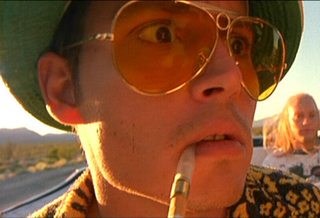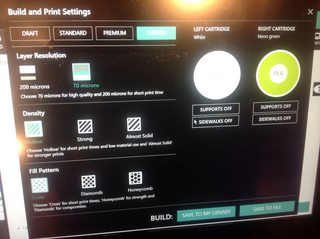Thread replies: 334
Thread images: 54
Thread images: 54
Anonymous
/3dpg/ 3D Printing General 2016-07-15 19:32:29 Post No. 1023174
[Report] Image search: [Google]
/3dpg/ 3D Printing General 2016-07-15 19:32:29 Post No. 1023174
[Report] Image search: [Google]
File: Microbot.jpg (3MB, 3264x4928px) Image search:
[Google]

3MB, 3264x4928px
>old thread - Last OP literally gave up its been dead so long its not in the archive anymore
>open source community
http://reprap.org/
http://forums.reprap.org/
>buyfag buyers guide
https://www.3dhubs.com/best-3d-printer-guide
Any number of Reprap kits out there
>basic 3d printing FAQs
https://opendesignengine.net/projects/vg3dp/wiki (lots of useful stuff)
http://www.reddit.com/r/3Dprinting/wiki/index
>what kind of filament do I want
http://support.3dverkstan.se/article/28-material-guide
http://www.matterhackers.com/3d-printer-filament-compare
>why do my prints look like shit, visual troubleshooting
http://support.3dverkstan.se/article/23-a-visual-ultimaker-troubleshooting-guide
http://reprap.org/wiki/Print_Troubleshooting_Pictorial_Guide
>how to calibrate
http://support.3dverkstan.se/article/30-getting-better-prints
https://www.youtube.com/user/ThomasSanladerer
http://prusaprinters.org/calculator/
http://reprap.org/wiki/Triffid_Hunter's_Calibration_Guide
https://www.youtube.com/watch?v=w_Wb0i0-Qvo
>where do I get files to print?
https://www.yeggi.com/
https://www.youmagine.com/
http://www.thingiverse.com/
https://www.myminifactory.com/
>what programs do you make your own files with
http://support.3dverkstan.se/article/38-designing-for-3d-printing
http://www.openscad.org/
http://www.freecadweb.org/
https://www.blender.org/
https://www.onshape.com/
https://www.tinkercad.com/
http://www.123dapp.com/
>where to buy genuine hotends
http://www.filastruder.com/collections/e3d-hotends (USA E3D reseller)
http://e3d-online.com/ (E3Ds regular site, yuro based)
http://hotends.com/ (genuine J-Head seller)
https://www.printedsolid.com/shop/printer-parts/hexagon/ (hexagon)
https://www.b3innovations.com/ (pico)
http://www.dta-labs.com/products/prometheus-v2 (prometheus)
https://www.lulzbot.com/catalog/budaschnozzle-20 (budaschnozzle)
>where to buy filament
http://pushplastic.com/
http://www.jet-filament.com/
http://www.makergeeks.com/
http://www.reprap.cc/
>>
> new to printing
> just bought a printer
How to slice&print?
I mean, what's the best program for slicing and what's the best program to send the gcode to a printer?
I've tried repsnapper and slic3r, and failed to try cura (segfaults).
repsnapper – it can send gcode to the printer (good) but failed to build a 0.4mm wall (bad)
slic3r – made a good gcode, but I need an extra app to send it to the printer...
Should I look for a separate slicer and gcode sender? Or is there a neat mix?
(pic: Chinese printer kit leftover screws in a newly printed box)
>>
>>1023237
>what's the best program for slicing
I slice in Simplify3D or Cura
I only use my SD card slot, or sometimes use a raspberry Pi running Octoprint to serve Gcode.
Though I have had good luck with Pronterface too.
>>
File: 00170362-97F9-48C3-88902646B7B7E486.jpg (660KB, 2144x1424px) Image search:
[Google]

660KB, 2144x1424px
I made a separate thread for this before I saw this but I might as well ask it here as well:
What's the cheapest 3d printer worth buying? I want to have one to make complicated smaller parts for cosplay, and make small enclosures/parts for projects.
Bigger printing area = better. Small details aren't as important but having the ability to smooth it out pretty much completely in an acetone wash is essential.
>>
>>1023247
The cheapest?
Buy a reprap kit, like the Folgertech 2020 I3 kit.
>>
So I'm fairly use to printing and troubleshooting ABS, but I know most interesting filaments are in PLA.
What am I in for swapping to PLA?
>>
>>1023366
Lower heat and more need for cooling.
For smal parts your cooling settings need to be just right and cooling only from one side of the nozzle won't cut it.
For medium to big parts just jam it in and set the right temps.
>>
>>1023366
When you initially swap from ABS to PLA it is very important to keep your heat high.
Heat your shit up to like 230c, hand feed the abs into the hotend then rip it out as fast as you can to leave as little ABS behind as possible.
Then while its still heated to 230 or so, hand feed a decent amount of PLA through to make completely sure that the melt zone has no ABS left.
As soon as you drop your temps down to PLA temps, any ABS remaining in the hotend will become hard and could cause serious nasty jams.
As for the difference between the two?
PLA is a lot easier to print with, and a cooling fan makes things so much nicer
>>
Anyone know where to get good M5 hammer nuts or t-nuts for aluminum extrusions?
I got some hammer nuts from banggood and they're shit, literally dogshit. A majority of them aren't even usable and won't even fit the slots and of the ones that are usable only a handful are actually ideal with good contact to the slots.
Amazon has M5 hammer nuts 100-pack for $30 and Misumi's T-nuts are $20 + shipping, aren't there any cheaper options that aren't quite as expensive?
>>
>>1023417
No worries there I have a dual extruder so one side is set for PLA. Though the damn fan on the side seems to make it impossible to level both sides at once.
May add an extra fan cool more evenly before I try it, may even rip the default on off, I swear the Flashforge design is tilted.
I've heard PLA is a lot easier as well which is why I want to give it a try. I refine parts with sanding and sometimes recasting so not being able to use acetone to smooth is not a big deal for me either. The bed needing to be a lower temp seems good too since that takes the longest to heat.
In the case of a jam do most just order a long piece of PTFE off amazon or something and just cut it? I'm finding that hard to locate even on individual websites for some reason. That and the orange heat tape for the heat brake.
>>
File: 1452217318659.jpg (19KB, 300x325px) Image search:
[Google]

19KB, 300x325px
>>1023522
>cheaper options that aren't quite as expensive
>>
I like the idea of 3d printing, but I can't really see anything that I want to print
looked through yeggi a bit, and it seems to be models and vaping accessories
anything useful you have made?
>>
>>1023603
Multirotor frames, photographic sweep background holders (for macro photography), earbud wraps/holders, RF equipment cases, gears and other mechanical parts, a turbine blower for a mini-foundry, electronics enclosures, miniatures and dungeon pieces for D&D, dice towers, dice holders, spacers for my window blinds, avocado pots, hydroponic pebble pots, my PS4 vertical stand, and (of course) lots of spares and upgrades for my 3D printer, Filawinder, and FilaStruder.
It's not like they'll do everything, but they are a good tool for certain kinds of tasks. I've also been learning how to design things better in OpenSCAD, so it's nice to be able to take something I've designed on my laptop and bring it into the meatspace.
>>
Is there anything special I need to do to get both z axis motors working on my ramps 1.4?
One of them works just fine but the other doesn't move at all.
I don't see any options for configuring a second motor on the firmware tool, so I'm not quite sure what I'm doing wrong here.
>>
>>1023689
Usually they're both driven by a single stepper driver. Did you double-check your connections? Also, be sure to turn the power off before you plug or unplug drivers or motors since connecting or disconnecting them while powered can damage either device.
>>
>>1023740
Yeah, it looks like I might have just fucked up my motors.
Tried switching one of them to an axis that I know works and all it does is jitter now.
Bit of a pain, but I guess that's what I get.
Luckily I have extras.
>>
>>1023746
Though it seems I might have fucked my board too.
Can't change my z position any more. Shit.
>>
File: gear_generator.png (832KB, 1235x894px) Image search:
[Google]

832KB, 1235x894px
This is not directly 3d printer related but anyway:
Is there any free CAD programs that has gear generator? Especially for helical or herringbone gears?
pic related is from solidworks
>>
>>1023937
solidworks is "free" too
>>
>>1023938
I know. That is not a problem for me. I just wanted to make something in free CAD program, so anyone could edit and customise parts. Some sort of open source project.
>>
>>1023938
Does solidworks have a nice easy way to add threading between two parts?
>>
>>1023937
"stupid" yet working method:
1) inkscape: Effects / Render / Gears
2) save as .dxf
3) openscad
mirror([0,0,1])
linear_extrude(height=30, twist=20)
import("drawing.dxf");
linear_extrude(height=30, twist=20)
import("drawing.dxf");
But I'd love to learn "the right way" for making gears.
>>
File: gear.png (27KB, 663x452px)

27KB, 663x452px
>>1024186
forgot pic...
>>
>>1024186
I am really not sure if you can take normal gear profile and twist it to make a helical gear.
And how accurate is that gear profile from inkscape?
I just learned that even in solidworks gears are not accurate (involute), but approximation with arcs. But I never had any problems with those.
My main fear is that gears won't mesh properly on set distance between axis.
>>
>>1023613
>filastruder
I've been considering making and selling my own filament recycler. What are your biggest complaints with / what are the biggest downfalls about the Filastruder? What do you love? What do you wish could have been improved?
>>
>>1024198
Not the guy who posted the code, but:
From all my classes it seems helical gears are just gears that have been "twisted" like you said. A herringbone is two inverse helical gears together. Should work.
If you really want super-accurate gears, you can go to McMaster-Carr's website and DL various filetypes for... well, a lot of products.
Most of my professors have lauded McMaster as "the Engineering Bible" and most of the parts we use/need to use/etc. are gotten from there or referenced on there.
>>
How outlandish would it be to ask someone here to help me model something?
I've done some basic stuff but I think what I want to make is a bit beyond me
>>
>>1024421
What's your question? Might be able to help or give tips.
>>
>>1024421
Depends on what it is.
>>
File: ss+(2016-07-18+at+12.49.11).jpg (28KB, 288x432px) Image search:
[Google]

28KB, 288x432px
>>1024435
>>1024436
I've modeled the arm for a costume so far, but I think I did okay with it since it's mostly simple shapes and for fit I really just had to make a tube inside, but I'm feeling overwhelmed by the hand and getting it to work the way I want
>>
>>1024437
No one will model that for free.
Just make a bunch of lofts and cuts. You'll get there eventually.
>>
>>
>>
>>1024443
If you REALLY want to accurately model the hand, go for it; what I'd do is maybe have a thick glove and make half (the top) of the hand so you only have to focus on making it half-functional. additionally, the joints look like they're on the top, but you could probably get away with some thin but wide pivots that snap in place on the side.
>>
File: aldfkjfdgs.jpg (30KB, 922x647px) Image search:
[Google]

30KB, 922x647px
>>1024443
>>1024437
Just stop being a lazy nigger.
10 minutes in Inventor and I have no idea what I'm doing. It's exactly what I said: a bunch of lofts and a couple cuts.
>>
File: lazynigger.jpg (23KB, 711x529px) Image search:
[Google]

23KB, 711x529px
>>1024450
This shit isn't magick.
>>
File: Prusa i3.jpg (89KB, 800x800px)

89KB, 800x800px
Bad news - my printer doesn't support multiple/dual extrusion due to the Rambo Mini 1.3 board installed on it. Good news - supposedly Prusa is coming out with "something interesting" related to dual extrusion, which I am anxiously looking forward to.
>>
File: 20160718_133717.jpg (4MB, 5312x2988px) Image search:
[Google]

4MB, 5312x2988px
Alrighy guys, i have this same issue on all my printers, but since all I make are mechanical parts, i don't really care, but I'm so pissed off I want to know what's wrong.
What the fuck Is causing these zits and lumps? This is a refurbished printer, and it was originally so much better before i tossed the control board, so it must be a software issue not a hardware one. Is my acceleration wrong? What's up?
>>
File: 20160718_133933.jpg (4MB, 5312x2988px) Image search:
[Google]

4MB, 5312x2988px
>>1024666
Top view
>>
>>
>>1024685
Pretty dang close. Test cubes are always within 0.05 inches.
>>
>>1024691
Whoops, forgot a zero. 0.005 inches, give or take a bit
>>
File: Untitled.png (86KB, 1138x181px)
86KB, 1138x181px
Is it appropriate to use 3D printers to make channels to run nylon straps through?
Or should I just buy them, and figure out how to mount such a thing to an organically shaped (made with T-splines) 3d printed object?
I'm worried about the overhang.
>>
>>1024808
Overhang is probably not an issue, it's layer strength I'd be worried about. What you could do is print the channel as a solid loop (topdown instead of sideways), and have the curvature of the loop match the organic part; then, melt/glue the channel on.
>>
>>1024844
Sounds like my best bet. I guess now I just have to learn how to be exact with T-splines.
>>
>>1024188
What is the purpose of a gear like this?
Prevent slippage?
>>
>>1024881
Noise reduction.
>>
>>1024666
Is it happening on the layer change? Could be retraction related stuff. Depending on your slicer, it'll either randomize layer changes, or let you set where to put them. Try one of those and see if it moves the lumps.
https://www.simplify3d.com/support/print-quality-troubleshooting/#blobs-and-zits
>>
>>1024881
prevent backlash
>>
>>1024881
self-centering. You have to fix only one gear in axial direction and the rest of gears will center itself.
>>
>>1024881
Backlash reduction, which creates higher quality prints. Less oozing and more precise retractions
>>
>>1024200
>(You)
Well, so far it seems to work well, but I'm still trying to get it to extrude more consistently. The laser-cut case didn't fit well at all (some parts were actually impossible to assemble) but I built it on an open frame with French cleats to mount to the wall in my office.
The Filastruder is designed very well, but it just seems difficult to extrude PLA. I'm sure I'll get it running smoothly eventually, but the PLA stretches if it's not cooled instantly. I designed and printed a donut-shaped cooler that blasts the hot filament as soon as it exits the nozzle, so it cools as quickly as possible (it's powered by two 12V 50x15mm blower fans). Even with lots of temperature experimentation and great cooling, I'm still extruding 1.75+/-0.12mm. Just not good enough to print yet.
I'll try to post some pics later if I get a chance.
I guess what I'm trying to say is it's got a large learning curve, and my friend that I bought it with and I are still really learning how it works. It feels like learning to print all over again. I think a winder is virtually required with PLA, since it is so sensitive to stretching.
We have the Filastruder and FilaWinder both mounted vertically, which seems to work better. The idea is that by varying the horizontal distance between the extruder and winder, we can control the weight pulling down on the hot filament to control the diameter. Still doing tests on this, but it's promising. Seems to work much better than horizontal, and it appears that gravity is the most consistent force we have so far to regulate stretching.
>>
Story:
I made the mistake of buying a Replicator 2 clone.
So I'm stuck with sailfish and cannot use cura or slic3r anymore.
Makerware desktop sucks dick for slicing.
Is Simplify3D worth buying?
>>
>>1025140
Pirate it, there is a pirate version on Reddit with a Google search. If you like it, then buy it.
Fuck em for getting rid of the free trial
>>
>>1025148
cannot find it but it seem matter control works.
>>
>>1025140
what replicator 2 clone did you buy?
What firmware does it run?
>>
>>1025162
Quidi tech 1. Sail fish 7.8 I believe.
>>
>>1025188
Would it be possible to change the board to something like RAMPS 1.4 or MKS 1.3? they are around $40 to $50? The other parts like steppers are probably standard nema 17 so they are compatible? The LCD screen probably wouldn't work though.
Also anyone using new CURA. 2.1 something. Is it worth switching from old one (15.04...)?
>>
>>1025071
Thanks for all the info.
I don't know how exactly the nozzle end of it works, but if you can, swap out the die at the end (where the plastic comes out) for something longer - that should help with cooling a little and uniformity as well. Though, I don't know if you'll want to do that since you already have the fans.
>>
>>1024808
Not really
Why can't you just use Ubolts or something
>>
>>1025198
No idea. I just got sent a new motherboard but from the website it void the warranty if you upload new firmware and such
>>
>>1025198
The connections also matter. I replaced a Melzi board with a RAMPS board once and had to crimp all the motor wires which wasn't fun.
>>
>>1025203
pretty good idea but I can't find U-bolts that are fully threaded.
>>
>>1025198
The new Cura is good. Crashes occasionally though.
>>
Is there any way to prompt filament changes in Slic3r? I want to make a two-colour object but I don't have a dual extruder. Need to know how to do it manually without babysitting the printer to find the right layer.
>>
>>1025661
If you're using Cura there's a plugin that allows you to pause at defined heights. Not sure about slic3r.
>>
>>1025734
Turns out there's a thing on Prusa's website which does exactly what I need:
http://prusaprinters.org/color-print/
About to try it out, will post results.
>>
>>1023174
>open source
God this triggers me. Designs are not code, they're not open source. they're public domain or unpatented or something, not fucking open source. where's the source? what source? it's engineering drawings run through an interpreter, not fucking executable computer code
>>
>>1025754
Reprap is not just hardware designs, but it encompasses firmwares and other software aswell
>>
>>1025754
>bitches don't know 'bout my ASCII formatted STL files
>>
Some 3d printed coolness I just found for the Overwatch fans out there.
http://anthroanim.tumblr.com/post/147298982088/stein-is-printed-now-time-to-select-the-right
>>
>>1025907
>check archive, see pic related
NO THANK YOU
>>
Using a glass bed.
It works well for the most part, but every few prints I have to use alcohol to wipe off the glue stick gunk and reapply. Each time this means lots of re-leveling and retrying to get the right amount of glue. Can't seem to get PLA to stick at all either.
I'm having to apply a lot of glue so hairspray which is similar didn't work as it was too thin. Painters tape was entirely useless as the heat peels it.
Should I try to find a piece of PEI plastic or even just order a PEI heated bed?
>>
>>1026000
Hairspray is great, you just have to apply a lot of it. It should form a visible puddle on the surface, then you let it dry at least an hour, do it again with the same amount. After that, just experiment a bit with the temperature, but when the glass surface goes around 55C PLA should stick to it just fine, and once it cools to around 40, come off easily.
>>
>>1026000
>Painters tape was entirely useless as the heat peels it.
i m using the yellow masking tape and the PLA sticks to it to much. I have hard time removing larger prints. Also the tape sticks to alu bed just fie no problem with to little or to much adhesion.
A thing that helps with first layer adhesion.
Try using a bit higher temperature for first layer. For example I use 215°C for first layer and 200°C for the rest. Works very nice (to nice sometimes).
>>
>>1026000
I use 3m blue tape with a cold bed and any prints with a footprint larger than 1 sq inch is a pain to remove.
>>
>>1025754
OpenSCAD? That's the only thing I design in, and I consider it source code.
>>
>>1026000
>have to wipe off and reapply gluestick
Why for? What happens if you don't?
I use PVA glue (white Elmer's glue) with 1part glue / 8-10p water and it works well. Nice, smooth build platform, and sticks to both PLA and ABS, but super easy to remove when hot. Re-application is easy as well; spray with some water and spread it around with a razor, and it smooths itself, or add a few more drops of glue mixture and do the same.
>>
So, bad news: my Rambo bed heater connector melted. I can't get it out. Does anybody know what type of connector this is so I can buy a new one and replace it? Right side, near the "15" fuse, under the label that says "Bed".
>>
>>1026220
Looks almost like a molex connector
>>
>>1026223
Yeah, that's what I've heard, but it's symmetric and has a different snap-pin(?) which holds it in the socket.
>>
>>1026007
I'll give that a try. Maybe I didn't do enough, but I have some really strong hair spray.
>>1026026
Its not that the PLA won't stick to the tape its that the tape won't stay on the glass. I guess I could try it right to the build plate.
>>1026172
It becomes uneven. Basically as I reapply for spots that get thinned by the print it slowly builds up in some areas and ends up to thin in others. Eventually you can almost peel it off like sun burnt skin. May try the water/glue idea. I've heard of it before but never tried it.
I haven't ordered a PEI bed yet,but I did order a small sheet of it try tack down and try so I shall report back if it ends up really worth it. It requires heat, but supposedly makes for a permanent no mess build plate that things pop off when cold. Given its chemical properties this may be true.
>>
>>1026384
>glue gets uneven
Ah, yes, that happened to me too. Kind of a cottage cheese texture? I got fed up with that and decided to try the PVA glue since I had a mostly-used bottle laying around; the first layer takes a bit to dry and spread since it's clean glass, but the others stay right on there. Haven't looked back since; print bottoms are smooth and clean as could be.
>pop off when cold
That's my issue with a lot of the "special" print beds. Define "cold". In addition, most of my prints (unless they're large or have a lot of surface area) come right off as soon as I nudge the base with a razor blade, even when the bed is still ~35-40C.
>>
>>1026418
I meant it pops off easy when its done and cools down which is nice. Basically super adhesion when printing and no adhesion when done. So once the bed cools down after a print it won't get stuck to it. So this would be a good thing.
They make PEI beds, but I'm trying a cheap sheet of it first.
I will try the glue trick as well.
>>
>>1026445
change glass bed to aluminium one. Use tape.
>>
>>1026490
Tape isn't friendly to heat. I am considering a PEI coated aluminum bed though.
>>
Weird, I have used blue tape on glass for a very long time and never had it peel, even at ABS temps.
I currently use tape on aluminum.
>>
>>
>>1026838
>Heated tape leaves goo on whatever you're taping.
What the hell kind of tape do you have?
Scotch 3M blue painters tape, like everyone always suggests, does not do this.
Also Aluminum beds transfer heat a lot more evenly than Glass does.
>>
>>1026845
I guess my tape is old or something, then.
>>
>>1026838
I'm looking to get away from tape even kapton tape. It gets pricey and is a pain in the ass if it gets chipped to have to redo the whole bed. Was using PET on the glass, but the glue was honestly doing on the work anyway.
PEI sheet should arrive tomorrow if it works well I may invest in a coated bed for it. Too much design/print time and calibration time is sinking into redoing a bed right now. I've watched some comparisons of bed materials and coatings and it seems like the only reason people don't use it as a standard is the price would drive up the average printer.
And more precise machines are or smarter users than I may not need something like that, but it seems effective. Sometimes I wonder if the 3M pad that came on it would have been fine, but everyone said go glass. Easier to clean off, but much more pain in the ass for everything else so far.
>>
File: WP_20160723_11_34_04_Pro.jpg (1MB, 3072x1728px)

1MB, 3072x1728px
>>1026849
I have been working on a Ultimaker 2 that uses glass + glue combo for the last two months in school. IMO it is to much work, or way more work compared to home setup where i use alu bed + yellow masking tape. The tape costs less than 5E and I haven't used half of the roll in last 8 months. Also it takes me less than 5 min to take off the old tape ad reapply the new one. No glue residue left on alu bed as well.
>>
My prints generally come out normal, but the holes are always slightly smaller than they should be. Generally I have to make ~3.5mm holes to get 2.9, 5.5 for 4.9, so the error is about .6mm. There is no similar error elsewhere, and I don't think I'm overextruding, or at least definitely not by this much. The error is also consistent across various types of objects.
I heard that this tends to be caused by the slicing software - I was initially using Slic3r, so I switched to Cura, but it's not any better. Should I try yet another slicer, or is the issue elsewhere?
>>
>>1026947
Ya I think I'm going down to the metal bed with this clipped to it. Have to print an offset for the couple mm difference.
Chemically PEI is similar to kapton tape, so I'm thinking this may work out to be a mostly permanent piece of tape.
Glue stick so far has been the most effective thing I've done over the months even over PET tape, but fuck I'm tired of the mess build up and reapplication.
>>1027036
PLA or ABS? Either way it might be printing too fast or two hot so that the next layer is somewhat squishy down and spreading the one below it too much.
I've had the most luck with Sli3r, but it is a motherfucker to tweak as it has so many manual options. Cura and Simplify3D I could never get to work though as I have a Flashforge and could never come up with a profile that worked for shit or didn't print way off or try to slam the extruder into the wall.
Are your parts a bit tall? I had the issue with high temp/speed with tall things crushing previous layers if the part was narrow making each layer print too quickly.
>>
>>1027097
It's PLA, I guess cooling might be an issue, I've been having some problems with the bed not sticking that well so I'm using ~65C bed, and only have one fan running. It isn't really related to part height, happens on 3mm and 20mm parts the same way. I'll try to bring the bed temperature down and add another fan.
Also, is it normal that the first layer needs to be printed really slowly, around 15mm/s or less? Often most parts would print normally, but when there was a circular slot, the first 2-3mm of print didn't actually transfer to the bed and this would then create blobs and cause those parts to come off. Maybe it's an issue with the acceleration of the extruder?
>>
>>1027124
Could be acceleration. Shape and size of the part can contribute as well, particularly since PLA likes heat and then needs to be cooled.
Its a very soft plastic when heated so it could be that if the part is smaller its coming out fast enough that the layers aren't drying out fast enough for the next one going down. This can make a blob or jagged protrusion effect also.
I actually had this happen most with small round objects and pyramid shapes. Both being quick to print. Those got worth with height, but both things tapered and became very fast at the top in my case.
I'm taking a bit of a guess at it, but I think your part is coming out too hot or staying too hot relative to the time its taking to lay down layers. It might not be so fast to squash it, but enough to warp it with protrusions and oblong shaping. Does it happen mostly on one side?
Mine was pretty consistently on one part of a part, like say the back of it would have the worst look while most of the rest came out okay, or a connecting part in an assembly that sticks out would never line up exactly right.
>>
>>1027127
That may be the case, I built a fairly sturdy frame for the printer so it can handle larger speeds but that might be an issue in another way. I am getting that slight jagged effect, it's definitely not terrible, you have to look for it to see it, but on some sides it's worse than on others.
I've only printed with PLA so far, is ABS generally less finicky? I've also been thinking about trying PET-G, but then I don't want to end up in a mess of various filaments that each have completely different printing requirements
>>
>>1027132
PLA is much more temp specific in terms of when it needs to be cool and when it needs to be hot.
ABS jams less and just needs heat, though my warping was with ABS, but it was really the shape I made. Split the same part by length instead of height to prevent having a small tip at the top and it printed fine.
PLA is suppose to be the easier to print with. I've not tried it since figuring more out more about printing, since it hates glass and I'm tossing the glass bed today hopefully. Most cool stuff is in PLA and part of the reason for my switch of beds. Really wanting to print metals, clear stuff, and glow in the dark. Some people like ABS since you can smooth the finished print with acetone, but honestly super fine sandpapers worked way better for me which should also work on PLA anyway.
Honestly I partly did ABS because I was told it was harder and wanted to learn the most the fastest. And partly because I wasn't comfortable modding in a better cooling fan just yet since mine only has a small one on the side rather than a nice big one that funnels to both sides of a print. Granted from what I've seen that isn't too horrible, but it makes one side smoother and means more sanding for me on the other.
>>
>>1027135
Speaking from experience: ABS is more for mechanical parts and is tough/easier to sand, while PLA looks nicer and cleaner, but isn't as strong, can't be glued with acetone, and is harder to sand.
>>
>>1027201
Yea sounds about right. Though PLA sands okay just takes a little more work, so its a trade off on print difficulty to elbow grease.
Most of what I do gets redone in resin so its just a matter of making a good master copy.
>>
I'm trying to put together a printer, and everything is fine except my motors, which are moving way too fast and covering a greater distance than my controller says.
What are the settings that I should be playing with to get this thing working properly?
Also when I press home on the x axis, all it does it emit a high pitched whine. Could that possibly be the result of too much friction from a belt? I put the thing in pretty tight.
>>
I'm looking into getting an SLA or resin printer, anybody have any suggestions? I'm an engineering student so I wouldn't mind a bit of work but something that works reasonably well without constant maintenance would be nice, though.
>>
>>1027284
>covering greater distance
You need to change your steps per mm
>whine when homing
Maybe. Can it freely move (when controlled, not by hand) otherwise? If not, then too tight. If so, I got nothing.
>>
>>1027286
>You need to change your steps per mm
Many thanks.
>Maybe. Can it freely move (when controlled, not by hand) otherwise?
Yes, but slower than the other axes, and with more jerks and stops.
>>
>>1027287
Probably check the tightness. That sounds like a mechanical problem IMO, but I could be wrong.
>>
Guys I know absolutely nothing about 3D printing. Right now I'm trying to figure out what software I should learn, and for now I'm kinda leaning towards 123D Design. I also kinda want to learn a program that I can use for CNC machines, not just 3D printers. Any suggestions?
>>
>>1027284
Whining when homing probably means you have the speed to high. Turn your homing speed down.
Also make sure in the firmware you have the correct settings for yourpulley teeth and your esteps. It's just a calibration issue
>>
>>1027338
You'll be fine with any modeling software
>>
>>1027338
123 Design is good, free, and friendly. Solidworks is industry part level stuff and has a lot of power, but probably less friendly.
But honestly hell you could use about anything that you like the look of, .stl files are common as fuck to save to so even Blender I think can do it.
Machines usually have their own software for turning a design into machine code, so if you can design with your machine in mind like something a 3D printer can do, or a router can cut etc, you just feed it your design after.
CNC is a cool but expensive hobby to get into, makes me wish I had gone to school for design, who knew wood shop would have been more fun for a nerd.
>>
>>
>>1027577
Some people are honest, you know. Not everybody pirates software because they can't afford it.
>>
>>1027338
I haven't looked into it yet (just installed), but FreeCAD looks promising from the screenshots.
Blender CAN work, but I've recently been learning it's a huge pain in the ass when you want to make multiple parts / do dimensioning and tolerancing. For single pieces, though, it works fine.
>>
>>1027577
Mentioned Solidworks didn't I. Got that recommendation here for that matter.
Sometimes free stuff is good too though, not because of honesty or some shit, they should be smart enough to release with commercial and non-commercial pricing. Its more that free stuff is common so googling 'how to' whatever is likely to get results. I do admit that does work for some pricey shit too though.
>>1027629
Blender is a huge pain I can confirm. But it does overlap with modeling so it goes beyond the world of 3D printing. You could animated a movie or game in it, but there is a price to pay for it in its large amount of shit to figure out.
>>
>>1027680
>Blender overlaps with modeling
I know, but as above - at least from my experience - tolerancing is a bitch because it's not parametric. If I decide I need a hole 0.5mm smaller or larger, I can't just change the definition of it, I have to go and manually edit the vertices/loop and figure out exactly how much I need to scale it by, etc.
But I do agree, Blender goes beyond printing. It's kind of like a swiss army knife; you can do game modeling, rendering, movie rendering, animations, sculpting, etc., but there is a shitton of stuff you need to learn for any of it.
>>
File: tmp_15479-P_20160725_1235211254977221.jpg (3MB, 4096x3072px) Image search:
[Google]

3MB, 4096x3072px
Hey anons, moron here (not new to printing, just a moron).
Playing with a new printer, trying to get the prints looking good, but now I'm starting to get gaps in certain places. Flow rate seems to do fuck all.
Any ideas?
I'm printing with a 0.4mm nozzle, 0.4mm of shell, 30% infill with PLA at 210c.
Thanks in advance
>>
>>
>>1027700
It's a wombot, little Australian made thing. I'll try with lower heat.
(The bed's not budging a micron though, I can guarantee you)
>>
File: tmp_18047-P_20160725_1306411254977221.jpg (3MB, 4096x3072px) Image search:
[Google]

3MB, 4096x3072px
>>1027699
Okay, a print at half speed just finished, the gaps are still there, but they're smoothed over by strands.
I'll wait and see how the lower temp print goes.
>>
>>1027680
>>1027629
I'm using FreeCAD.
It's a pain in the ass.
I mean, it works "flawlessly" but you can't do assembly.
And most of the time, when you change some dimensions in previous steps, it fuck up your whole object...
I really use it cause I'm dumb, because this software is not done yet.
But as a free one, just give it a try and come back in two years when it will be finished.
>>
Complete newb here. I'm not going to read all the stuff because I have work to do and I won't have any 3D printer anytime soon, but I want to know if there are non-industrial (basicaly something you can buy and use at home on fucking table) 3D printers that can make stuff made of metal, and if yes, what is averange price?
>>
>>
>>1027710
Thank you. So the best you can use is plastic, aka nothing really durable? Still gotta buy most gardening stuff or tools?
>>
>>1027704
>1027704
>wombot
Looks like an i3 clone. Clever name. Why isn't the bed budging? By choice or physically limited? I agree with >>1027700, looks like it might be heat. Possibly overextrusion. Also, if that thing's supposed to be round, I'd oil/grease your bearings/etc., looks like it's not mobing as smoothly as it should.
What are your speeds and temps like?
>>1027705
And then I see this post. Your GCode might have flaws in it, check it online since that gap looks like it's in every print.
>>
>>1027706
>can't do assembly
I can deal with that, I got two monitors.
>when you change some dimensions in previous steps, it fucks up your whole object
Have you used SolidWorks before? That's (usually) nothing to do with the program, since it does exactly what you tell it to, and changing dimensions could wreck reference surfaces or other dimensions.
>>
>>1027712
Depends on what you mean by durable. Some stuff you print is very strong enough for its intended purpose.
I wouldnt waste my time or money printing out a spade, its going to literally be cheaper to go and buy one at the store.
>>
>>1027712
Not that guy but: define "durable". Can't make gardening stuff (unless it's really simple or small-scale probably). Tools - depends on which. Wrenches for small bolts? Possible. Hex drivers? Depends on size and force, but also possible. Breaker bars and pliers? No go.
Toss out some examples of what you're thinking of or roughly what you're wanting to do and I'll try to help you.
>>
>>1027705
Temperature did nothing at all, but using two shells cleaned it up fine.
I'm kinda upset, I feel like this is a bodge, but fuck it, it's working now.
>>
>>1027626
>not knowing that Fusion 360 is free, parametric and not shit
>>
>>1027724
>>1027725
I rather meant decorations you can hang something on (like coat), hinges, bearings, decorated simple locks for closets, unusual screws or screwdrivers, metal parts for broken stuff, keys, metal pens (because I hate light, plastic pens), hooks, some mini engines for modeling purposes, shit like that.
>>
File: Fusion360.jpg (235KB, 1398x1020px)

235KB, 1398x1020px
>>1027732
>Free
???
>>
>>1027733
Oh, possibly. Again, all depends on how /exactly/ you model it; If you printed the coathook side-up (so that looking from top-down on the printbed you'd see an L-shape), it could definitely withstand some force if made from ABS. PLA maybe, but ABS would be the better choice.
>hinges
Doorhinges? No. Load-bearing? Also probably no. Decorative/small hinges? Absolutely.
>simple locks for closets
Are you thinking of something that would discourage casual browsing or brute force? Because a printed lock could work if you just wanted to send the message "please don't poke around in here".
>unusual screws/screwdrivers
Varies. No comment.
>metal parts for broken stuff
See above
>Keys
I haven't made one, but I've heard they work at least for a while.
>Hooks
>Engines
>Shit like that
YMMV. Can't vouch for everything.
Metal printing is pretty much a no-go unless you have obscene amounts of cash and want to buy an SLS printer (I don't know if a consumer one even exists).
>>
>>1027741
Thank you. I don't think I'm getting any printer within 2-3 years so MAYBE something will change in the meantime. Otherwise I guess I'll get normal 3D printer and play with some other stuff. Any light materials or you have to just rely on thin stuff if you want to make something light, like casing for RC helicopter? Sadly most of electric mini helis aren't based on real life machines or you have to buy additional body, and not every body fits with every model.
>Are you thinking of something that would discourage casual browsing or brute force?
That's what locks are for. Of course everything can be broken if you put enough power or have enough resources but it still should take a while to pick or just saw through lock. If I wanted a message, I'd leave a note or little sign.
>YMMV
What does that stand for?
>>
>>1026000
I've mixed one part PVA glue with ~8 parts water, thoroughly shaken, squirted onto a cloth and wiped the damp cloth over the glass surface while it was hot. Took me a while to get the mixture right, a couple vigorous scrubbing sessions, but now what I have is perfect, the prints never come off during print, but once I'm done I can just pop them off by hand and I haven't needed to reapply anything for 25 or so prints.
>>1027707
Noooope.
But if you've got a bit of DIY in you, it's not that hard. The process is nearly the same as this:
https://www.youtube.com/watch?v=tH-PaNugz9w
>>1027721
>Why isn't the bed budging?
Because I fucking glued the thing down. It's not going anywhere.
Dropping the heat didn't do shit, but I only ever assumed it could be overextrusion, not under, so I just bumped the setting up further and further. I'll try bringing it down, see if that helps.
And as for the round thing, no, it's supposed to be some mutant thumb or something, but that's a nice tip, I'll remember it.
OOH, OH SHIT, I SHOULD HAVE SAID
I'm using factory seconds for filament and I have no idea what's wrong on a per roll basis. Most are just discoloured, but their temperature profile could be fucked also.
I'm kinda a moron when it comes to speed, so I'm not sure if this is what you wanna know, but a 0.4mm nozzle at 50mm/s.
>Your GCode might have flaws in it
As far as my untrained eye can tell, in the online visualisers I've tired it looks fine.
They're from cura, I've probably done 10 or so exports now and they all share symptoms. I just thought the printer might be struggling with angles in that specific area.
>>
>>1027748
>normal 3D printer
Out of all the ones I've researched, if you don't mind spending a bit of extra money, I wholeheartedly recommend the original Prusa i3 (as in, the ones sold by Josef Prusa himself - who developed the current line of printers that all the chinese firms are making copies of). I'm planning to get the MK2 as soon as I can afford it, and have the MK1 currently. If you get a cheapo Chinese printer, the electronics will likely burn and you'll have to give it upgrades anyway, so why not buy one that's ready to print pretty much out of the box?
>light materials
Well, PLA and ABS, the "default" printing materials, are already pretty light on their own. They'd be suitable for a canopy for a heli for looks, but not very much for strength unless you make it ~0.5cm+ thick - at which point, the weight would be an issue.
>locks
Yeah, can't help you there, sorry. Plastic isn't the most tamper-proof material to make locks from. It might discourage the casual thief, but not as much as a proper lock would.
>YMMV
Your Mileage May Vary, as in "you can get different results based on what and how exactly you do something"
What kinds of RC helis do you own/fly, out of curiosity?
>>
>>1023174
Still wondering how I can make an awesome printer (extremely accurate, useful prints) for under $200.
>>
>>1027772
You can't. Hardware alone will cost you more than that. A board is already >$100. You get what you put in - if you buy a cheap printer, you'll get crap quality and much more hassle than you would have if you had spent some more money.
>>
>>1027785
A fucking arduino costs $100?
>>
File: 7563369_mi-24-w-akcji.jpg (122KB, 933x620px)

122KB, 933x620px
>>1027761
>What kinds of RC helis do you own/fly, out of curiosity?
None. It was always my dream though. But as you read about stuff, you realize that you can do a lot of stuff yourself which often is cheaper, and almost always more fun.
You can buy stuff engine, radio, batteries etc. If you plan it right, you will be able to use the same base heli for various bodies. Normally you'd have to try to find it and buy it which is pain in the ass considering they're made for specific bases and that scale and weight matters with flying stuff a lot, or make one yourself by making a form and filling it with melted plastic or something. The problem with forms is that they need to handle high temperatures of liquid material. This means you'd rather want metal form, and it costs. I can work with wood, but wood isn't best choice for that.
And this is where 3D printers come in. You can just make a model, print it and put it on the heli base. Even more, it allows you to project your own bodies. It doesn't even have to be helicopter, you can make flying penis, just for fun.
So yeah, with a bit of effort and todays technology you can make cheap, versatile, modifiable toy.
I might also play a bit with boats since I live by the lake. Submarine with little light and cam would be amazing, but I know nothing about submarines yet and i guess you'd need more power because now you have cam as a ballast and you need to be able to go deep and then lift it up. But normal boats should be easier than both submarines and helicopters.
>>
>>1027786
Boards specifically for printing cost that. If you want to use an arduino, be my guest.
>>
>>1027791
How the fuck do boards to control motors, some of the simplest and most mass-produced fucking things in history, cost that much? Has no one in the fucking industry heard of ECONOMIES OF SCALE?
>>
>>1027788
If you're looking to start out flying RC helis, know that it takes quite a bit of time to learn to not crash (or, you're lucky and you pick it up quickly). I recommend getting a sim and practicing on that for a while. I use Heli-X (http://www.heli-x.info/) and to a lesser extent RealFlight (though Heli-X is excellent for beginners).
For actual helis, the "Blade MCPX BL" is pretty much indestructable and relatively cheap to repair.
helifreak is a well-known and large forum, you might get more luck asking around there, but I'll try to help if you have any more questions.
>>
>>1027793
I dunno why you're yelling at me, man, all I said was that you can't get a cheap and accurate/good printer for under $200. Go yell at the Chinamen who manufacture and package all this.
If you can prove me wrong and make a 50micron printer for $150, that'd be awesome, but you're getting worked up over something that's entirely out of my control.
>>
>>1027791
You mean boards like the MKS Base? Which isn't even 50$? Even the SBASE maybe about fifty dollars.
Though I agree that awesome printer for less than 200$ is impossible. At that price, the Monoprice Select Mini is probably your best option.
>>
>>1027797
Why aren't you angry about it?
>>
>>1027801
Because I'm not a cheap piece of shit who knows that I can't get everything for the price I want and still have it perform well? Seriously, you're not finding BMWs and Porsches for $10k like some shit Toyota or Ford, but you don't see people up in arms about that.
>>
>>1027796
Well, the thing about 3D printing is also that if you crash, you can always make new body. In such case all you have to worry about is radio, electrics and engine. Every plastic part can be easily remade.
>>
>>1027805
Yep, exactly. I have a quad where the factory skids broke off on the first landing (they were awful, some kind of weak powder-plastic) and I've made a replacement that works well ever since. If you're enterprising, you can even recycle the canopy/shell into a new one.
>>
>>1027804
A porsche and BMW are overpriced garbage. They can be dealt with. You can find a much cheaper CAR, and that is a great example of this.
How can GENERAL PURPOSE CNC MATERIAL be this fucking expensive?
It's over $1000 to get a good printer.
>>
>>1027807
Sure you can get a cheaper car, but guess what? It's shit.
You want a shit printer? Check out /csg/ and get an acrylic i3 clone from Gearbest or Aliexpress.
>>
>>1027807
>BMW
>Overpriced garbage
Opinion discarded, you don't know what you're talking about.
>you can find a much cheaper CAR
Okay, yes, and you want a GOOD printer, so how is this a great example? You can get A printer. You can get a good printer for $600.
If you want to revolutionize the 3D printing business and make cheap and good printers, go right ahead, and then when you've done it you can for sure say that all those components can be gotten for cheap AND high-quality.
>>1027809
This.
>>
>>1027809
>cars that are not BMWs or Porsches are shit
No, they're literally not. A fucking Honda can go for $3000 used or remanufactured, and a new one can be as low as $12,000.
I want a decent printer for a decent price. That doesn't exist, and for no fucking reason. If I'm buying JUST THE PARTS for it, I see no way of how it's this fucking expensive when arduinos and other basic general-purpose electronics are dirt fucking cheap.
>>1027811
I actually work on cars. BMW is a fucking money pit from day one. Kill yourself for buying into the marketing.
The point is that, even from JUST PARTS, it's fucking prohibitively expensive to get a good printer. You can't get a decent printer for under $1000, EVEN INCLUDING YOUR OWN FUCKING SCRAP MATERIALS, according to everyone in this thread.
>>
>>1027813
>decent printer for under $1000
Prusa i3 mk2 is under $1000.
>The point is that, even from JUST PARTS, it's fucking prohibitively expensive to get a good printer.
If we're talking from parts, a self-sourced D-Bot will cost even less and is a pretty popular self-sourced printer right now. Probably just as good as the Prusa i3 mk2.
>>
>>1027813
Again, I don't get why you're complaining about this - go ahead! Go find some scrap material! Go get a $10 arduino! Build a goddamn printer! What's your issue? If you keep saying "I don't see why it's so expensive", it doesn't change ANYTHING.
So please, either contribute something constructive already or shut up. All your yelling is pointlessly restating the same information.
>>
>>1027814
You're sitting around as a fucking mindless consumer, refusing until someone actually gets pissy with you to share information regarding the actual answer to the question (self-sourcing, reprap, et cetera) to getting a printer on the cheap. Instead, you want everyone else to "just buy it lol" because you're, what, braindead retarded?
>>
>>1027817
>you're, what, braindead retarded?
You can tell because I'm still talking to you.
>actual answer to the question (self-sourcing, reprap, et cetera) to getting a printer on the cheap
Your question was an 'awesome', 'extremely accurate' printer for under 200$. I'd love to see your answer to it, because I don't have one.
>>
>>1027820
It's a fucking goal. You don't shoot for goals? Try something that gets close to that, or as close as you can get to that. To make up for it, you can say shit like:
AS FAR AS I KNOW, THE CLOSEST YOU CAN GET TO THAT KIND OF PRICE/PERFORMANCE RATIO IS...
and then give your--why am I coaching you on this?
Do you have any form of community outside of the surrogate of Facebook, you fucking cunthuffer?
>>
>>1027821
There's at least two people answering you here.
>AS FAR AS I KNOW, THE CLOSEST YOU CAN GET TO THAT KIND OF PRICE/PERFORMANCE RATIO IS...
Chinese knockoff acrylic frame Prusa i3. There. There's pages full of every configuration you could want on amazon or aliexpress. There.
>try something that gets close to that
You outright asked:
> awesome printer (extremely accurate, useful prints) for under $200.
You didn't say "roughly" or "around" or "close to", you wanted specifically under.
Why are we doing your research for you? Rather, why do you expect we should? You barge in here, start being an asshole to everybody, and still expect us to help you?
Seriously?
>>
>>1027824
You're telling me that buying a knockoff from china is going to get me a good-quality printer? For less than I can source myself?
Why am I asking people more experienced than I to think outside of their obviously heavy-walleted minds?
"An asshole." LOL. Check the URL, dumbass.
>>
>>1027825
Look, I really don't know what answer you're looking for at this point.
>Good 3D printer for under $200
Doesn't exist as far as I know.
>You're telling me that buying a knockoff from china is going to get me a good-quality printer?
No, but
>>AS FAR AS I KNOW, THE CLOSEST YOU CAN GET TO THAT KIND OF PRICE/PERFORMANCE RATIO IS...
as you had asked.
>Why am I asking people more experienced than I to think outside of their obviously heavy-walleted minds?
Well, first off,
>LOL. Check the URL, dumbass.
Second, you might have better luck on an actual 3D printing forum rather than a slow thread on a slow board.
>>
>>1027825
>You're telling me that buying a knockoff from china is going to get me a good-quality printer? For less than I can source myself?
It's going to get you a better printer than a 200$ one you source yourself yes. Unless you happen to either have a CNC machine or a 3D Printer, many printers will need custom parts that are generally 3d printed.
>>
>>1027813
>The point is that, even from JUST PARTS, it's fucking prohibitively expensive to get a good printer. You can't get a decent printer for under $1000, EVEN INCLUDING YOUR OWN FUCKING SCRAP MATERIALS, according to everyone in this thread
But it isn't, and in the first place, who cares what people say in the thread? You should stop being stupid and do your own research. I recently made an i3 clone with a full alu frame and openbuilds-like rails for like $200, just by buying everything from China, and I don't see any quality issues. I think it's safe to say that it's in that 50 micron accuracy range (at default speeds), and if you went all out and got supported rails and ballscrews, for another $250, at $500, you could have a super-accurate printer, one that is better than whatever you buy at $1k.
You can't go under $200 simply because that's how prices are today. You have to use scrap to get under $200.
>aluminum for the frame - $50 [may be more or less depending on where you live]
>5 stepper motors at $10 each - $50
>DRV8825 stepper drivers x5 - $6
>Arduino Mega - $7
>RAMPS 1.4 - $7
>LCD for RAMPS - $9
>360W PSU - $20
>belts and belt accessories - $10
>shaft couplers, Z axis screws, nuts - ~$10-$15
>chink e3d clone - $10
>metal extruder - $10
>heated bed - $15
>rollers for rail - $10
>LMXXUU bearings
>shafts for Z axis
>nuts and bolts
>belt tensioners, springs, Kapton tape, Z inductive sensor, X and Y endstops
>cables
and you're already at least at $190. Now you will need special parts for the printer, either 3D printed ones or CNC cut ones. As I had a CNC, I just designed the parts and cut them out of plastic myself, but even then the plastic I used up was around $15 worth, and with that I hit $200. If you have no CNC or 3D printer, the plastic parts will cost you at least around $30, more for a custom design.
Finally, of course you need filament, which costs around $18 a kilo where I live, so realistically the cost is around $250-$300.
>>
Anyone else with a Duplicator i3 changed from the Melzi board? Is it worth it?
>>
>>1027843
Uhhh, just from the prices you listed, it's already $214, plus some other crap you don't have prices for. Can't you do math? I asked for a sub $200 printer. Try again.
>>
>>1027911
And I explicitly told you that you can't do sub-$200 because these are all things that you need for which no cheaper alternatives exist, but if you're as dense as you appear then you can't even hope for these prices.
>>
>>1027772
You cant, double your budget
>>1027785
>>1027791
Im not even going to read the whole wall of fighting you and another anon has created.
Im just going to put out there that you are wrong.
A 200$ top of the line Rambo board and a Ramps 1.4 board will literally put out the same quality prints. Its still just a 1/16th stepper driver. Its not hard or special.
You can actually put higher quality drivers into a 20$ arduino based Ramps board if you wanted to. Doesnt change your accuracy
You keep yelling about perceived value, and that more expensive is "better".
In terms of FDM printing, and with all its limitations, a cheap chinese printer with a 40$ hotend upgrade can have the same print quality as a 2500$ ultimaker.
When talking about kit printers, its all about how you tune it.
With 3d printing you pay for speed, not for more accuracy.
>>
>>1027903
Why would you want to change your melzi board?
Leave it until you fry it or something
>>
File: received_10208807439677784.jpg (224KB, 1080x1848px) Image search:
[Google]

224KB, 1080x1848px
>leave printer in hot car for a day
>find out parts are PLA
>TFW didn't print out spares like a dumbass
>>
>>1028080
Oh dear god, that's awful. My sympathies.
I wonder why they would give you PLA parts, though? There's barely any price difference and ABS is stronger and better for this role.
>>
>>1028088
Their printers are probably all unenclosed, also you dont have to wait for a bed to heat up. Its a Folger tech i3 btw
>>
>>1027903
>>1027925
I fried my Melzi board and changed to a RAMPS. Right off the bat it's nice because the RAMPS has more memory than the Melzi where I had to disable some Repetier features to get it to fit. Other than that, operating it has been nearly the same. It'll probably be worth it if you want to do auto bed leveling or anything, but for normal use it's about the same.
>>
Anyone know how to do gear ratio's ? I have a DC motor running 6000 rpm and I need it dropping to 200 rpm using gears but preferably not one that will be huge to print on a 3D Printer. I know I could decrease the voltage but that means losing torque which I don't want to happen
>>
>>1028153
https://woodgears.ca/gear/planetary.html
https://woodgears.ca/gear/ratio.html
>>
>>1027738
>being to stupid to use google
free for students and anyone else whose business makes less than $100k/year
https://knowledge.autodesk.com/support/fusion-360/troubleshooting/caas/sfdcarticles/sfdcarticles/How-to-activate-start-up-or-educational-licensing-for-Fusion-360.html
>>
>>1028222
>whose business
What if I don't have a business?
Thanks, though I didn't know about that.
>>
File: DSC_0004.jpg (651KB, 2048x1536px) Image search:
[Google]

651KB, 2048x1536px
Newfag here, does anyone have experience painting PLA?
Do modelling enamel colors stick to it well?
>>
>>1028238
>What if I don't have a business?
so your business makes $0 a year which is below 100k and everything is fine
that's why they explicitly include enthusiasts (hobbyists) and non profit.
>>
>>1028249
Not yet, but as someone who paints a lot of stuff I always recommend spray paint as a primer coat since its easy and most anything will stick on top of it. Just don't accidentally wash out details on small parts.
Modeling paint is basically the same thing but thinner and very color rich so I would imagine it would work well. Even acrylic should work find, but enamels usually bond to plastics better so you'll need a clear coat on top if you go that route.
I would do a light sanding first to make sure things stick better. Polishing paper is really good for 3D prints since its basically super fine sandpaper, though if you go too high on polish paper you'll smooth it out too much. seriously this stuff will give you a mirror finish.
>>
>>1028315
>polishing paper is really good for 3D prints
I wish I knew this before I went and cast 2 printed parts in silicone. Damnit. I used >200 (260?) grit sandpaper, was a bitch since it kept flaking off when I bent it.
>>
>>1028318
Its a learning experience I do some wood and resin stuff so I had a head start. Sorry though silicone is expensive, but don't worry too much even if the master is perfect resin casts still take a little refinement anyway.
>>
File: Uncased.jpg (2MB, 4160x3120px) Image search:
[Google]

2MB, 4160x3120px
>>1028321
Everything I've done over the past week can be considered a "learning experience" so far; got a kit for casting silicone molds and making plastic bits out of them. Been wanting to make and sell 3D printed stuff, but the cost of time is too much.
>silicone is expensive
Honestly? Not as much as I thought. I didn't waste a lot of it (30mL), and I can chalk that up to "Well now I know how NOT to do it".
Any tips for silicone molding? I'm using plasticine to make 2-part molds (to seal off half while I'm pouring the top half), and 3D printing the masters (and sanding them), making a "shell" to minimize spent silicone.
>>
>>1028322
Mostly just pour it from up high and slowly to keep air bubbles out. That and don't forget the mold release on the second half.
I use to calculate volume to mL to save it as well, but lazy.
>>
>>1028334
>pour it from high up and slowly
I try, but the issue is that it "dances" around where I pour it which makes it difficult to pour into crevices.
>calculate volume
I just use a syringe with no needle to pour water in and check how much I've used, then smaller ones to portion out exactly how much I need (+ overage for some left in the mixing pan, etc.)
>>
File: IMG_20160710_015436_878.jpg (809KB, 3264x2448px)

809KB, 3264x2448px
Some coasters i made for a friends birthday.
The print plate got a little misaligned near the end and the needle arm didn't come out right, so I just wrapped it with some tape. Gonna do a finer layer height next time.
>>
>>1028350
Use a funnel or paper/thin plastic to make sure it hits its mark when you pour. It helps. Though if you are handy you can probably come up with a makeshit degasser using a shopvac. Was kind thinking of trying to do that with a cooking pot.
>>
>>1028358
Neato!
Did you print it in two parts, dual extrude, or change plastic midway?
Also, I can't ID the plastic from that picture but PLA gives much nicer-looking results than ABS does, for future reference.
>>
File: platter.png (41KB, 1133x685px) Image search:
[Google]

41KB, 1133x685px
>>1028363
The record and platter are separate parts. I printed 2 platters in gray, then switched filament to black and printed two records. Glued them together and added some decals for the faux record label.
It's PLA, but I did pretty thick layers because it was a bit of a rush job. Lost some of the fine details like the RPM slider. Here's how the full thing should look.
Thanks for the feedback.
>>
I'm trying to calibrate my printer, and everything is going pretty smoothly until I try to test my z axis. It's going a lot faster than it's supposed to, and it's covering a greater distance than it's supposed to. I'm almost positive that I have my steps per mm right, but I don't really know what else could be causing the problem. Could the acceleration or something else be throwing something off?
>>
>>1028388
Thread pitch settings?
>>
>>1028411
My pitch is 2 mm, my microstep is at 1/16, and the step angle is 1.8 degrees.
So 200 steps per revolution x 16 microsteps divided by 2 mm per revolution is 1600 steps per mm.
So I put the steps per mm at 1600.
Do I have that right?
>>
>>1028416
Yeah that formula is right.
You have an 8mm leadscrew?
I know with leadscrews, the pitch doesnt have a nominal distance like a threaded rod does.
Like a "single start" 8mm leadscrew with a 2mm pitch will do a 1-1 ratio. One turn does 2mm
A "4 start" 8mm leadscrew with a 2mm pitch will do a 1-4 ratio where one turn moves 8mm.
Im not sure exactly how you would figure that into your esteps.
Im guessing dividing your esteps by 4?
Try your esteps at 400 and see?
>>
>>1028428
Yeah, it's an 8 mm leadscrew.
I'll give that a shot, thanks a bunch anon.
>>
Yeah, that seems to have done it. Pretty great, been stuck on that one for a while.
>>
>>1025754
That's a really trivial thing to bitch about.
>>
>>1028696
I'd rather that complaint than another "why can't I have a professional quality printer for $50??!?!?"
>>
>>1028719
Blame Peachy and all the other kikestarter pieces of garbage.
>>
What's the best printer to print plastic bones? Life size human arm bones and preferably the femur in one piece.
>>
>>1028773
>life-size
You'd be hard-pressed to do so. AFAIK out of the "consumer" options only really Deltas print that big, and only because of their height. I may be wrong, though.
>>
>>1028777
Thanks. I want to work on a robotic human arm with plastic bones and artifical muscles.
>>
>>1028783
Your best bet would be to segment it and glue/weld the parts together, I think.
>>
>>1028080
I know that feel.
I bought a shitty twoUp, and left it in my car. It was ABS, but the temp was so high and the parts were black.
When I came back, the whole frame had melted and the carriage was in bits and pieces. If it was PLA it would probably be a puddle.
>>
File: 20160727_082049.jpg (2MB, 5312x2988px)

2MB, 5312x2988px
Any idea what this white shit is on my nozzle? I've been printing a lot of petg and it just started showing up
>>
File: 1%20(2)-800x800.jpg (133KB, 800x800px) Image search:
[Google]

133KB, 800x800px
is the folger tech 2020 i3 prusa good enough to print smooth anime figures with? or should i SLA/delta?
>>
>>1028933
Delta is going to put out the same quality prints that the i3 would, by virtue of it being FDM aswell
SLA puts out much smoother prints than FDM.
The problem is, you can buy a ton of regular old FDM printers, a lot of them pretty cheap like the folgertech ones.
SLA has a whole lot less to choose from, and is inherently much more expensive.
So yes, SLA is better for your purposes, but it may not be worth the investment into it.
>>
>>1028777
eh, Deltas dont even have that much height because of their effector arms.
>>1028773
If you are looking for height in printing, you can scale up any boxed cartesian printer design out there.
Its as simple as buying longer theaded rods, and buying longer walls to make it taller.
The standard reprap softwares will allow you to input whatever size you want easily
>>
>>1028937
Deltas scale just as easily
>>
>>1028935
i have a note saved from another anon who said i could improve the i3 drastically
, a c7 ballscrew probably runs $150 for the screw and flange nut, and anyone is more than capable of using linear bearing drawer slides (hint, less than $20 a pair) which when properly modified (aka you have access to a vice) are perfectly capable of far surpassing the accuracy of any belt or leadscrew
so now you're at most $350 into the X and Y, assuming you have the ability to get 3d printed parts from your makerspace or whatever, which isn't a stretch because people love to print shit for free for newcomers
now you need Z, which ends up being two leadscrews, which are under $20 each for 3 feet, and the nuts which you can either buy with the screws for the same price, or you can ask someone with a tap to tap it for you, again, not a stretch. $400 for XYZ
for everything else, $70 nets you 5 17s, which is enough for 1X/1Y/2Z/1E, $470, $40 for the ramps/arduino/screen/driver combo, $510, say $140 for the couplers and machine screws to your desire, $650, $50 for a hot end, $700, and $150 for your framing made out of 20/20 or whatever you want
now you're at $850, and you can throw another $150 for whatever you want, like filament (25 a spool), a heated bed ($20), power supply ($50), whatever
so for under $1000, you have a professional quality FDM printer that costs the same as the original ultimaker and outperforms it massively, and blows any lower grade "consumer" printer out of the water
>>
Would a few layers of resin add much strength to a print?
>>
>>1028941
If you have 850$ to spend, dont build a fucking i3
The whole point of the i3 was to have a very small BOM and to be cheap.
And yes, technically ballscrews and slides could be more accurate.
This does NOT necessarily translate into better prints, especially when you are running them on an I3 frame. This isnt a CNC cutter, there is NO lateral forces being applied to the hotend. That extra accuracy is going to be in tolerances so tight that it would never matter for your printer.
There is a reason everyone uses belts, and its not just because every single person is a cheap ass.
>costs the same as the original ultimaker and outperforms it massively, and blows any lower grade "consumer" printer out of the water
Sorry, it doesnt work that way.
FDM printing at home has a very clear quality wall that you hit.
Something like an Ultimaker or a Lulzbot hits it. They have easy to use software, they have product support, they are extremely easy to tune. That is why you pay extra money for it.
You can get similar if not the same exact quality prints out of a 200$ acrylic i3 printer (with a 40$ hotend). You will have to tune it yourself, you will have to understand printing very well with harder to use software. It will print slower. But the end results can be the same.
Suddenly throwing expensive ball screws on it wont make it some super machine.
$850?
Build something like
http://www.thingiverse.com/thing:811271
Dont bother buying the "ultimaker" branded shit, like the official heated bed, or the official board. Just build the frame and throw in standard reprap stuff. Will be much cheaper
I3 frame isnt rigid, and then you throw a build plate as your XY. It causes print quality problems. Throwing ballscrews at a bad design to fix a flaw doesnt make it a good design. It will always be less stable and slower usable speed.
Money is much better spent going into a decent frame.
>>
>>1028948
not even the folgertech or steel i3 is rigid?
>>
>>1028950
They are rigid enough to be an ok printer.
Thats why they are popular.
The design IMO is just not worth dumping $850 into.
Ive had an aluminum i3, I added the threaded rod bracing down the back, I clamped it to a heavy piece of wood
The moving heated bed just limits the shit out of you, the x carriage is really heavy.
A boxed printer is just better in every single way
>>
File: 62424-octopod.jpg (2MB, 4288x2412px) Image search:
[Google]

2MB, 4288x2412px
>>1028952
ok enough for this?
>>
File: robot4.png (379KB, 517x387px) Image search:
[Google]

379KB, 517x387px
>>1028963
or this?
>>
>>1028968
>>1028963
Again, the rigidity is going to effect your usable speed and how long your printer stays in tune.
Those i3 printers will print perfectly fine.
Its just not advisable to think you can fix design flaws with expensive parts, if you wanted to go that direction a different design would be better.
Both models are gonna be pretty hard to print FDM. You are gonna have to think the models through and piece them together, or use a ton of support.
Just think about your models, and think about how a 3d printer works.
>>
>>1028935
Do consumer-grade SLS/SLA printers even exist? I know there's an SLS XYZ printer for $1000 but I don't like their proprietary nonsense for their products, and a $3000 SLA printer (Form 2).
Anything around the ~$1250-2000 price range? Or is that just a pipe dream?
>>
>>
>>1028992
>SLS XYZ printer for $1000
link please i don't think there is such a cheap SLS printer available
the best "consumer" SLS i know of is Sintratec
http://sintratec.com/
it costs $5k though but I would say it's well worth its price
>consumer SLA
just design your own one with a DLP projector, since it has only one moving axis it is much simpler than a FDM machine
you'll spend about $500 on the projector and another $500 or less on the frame, linear system, vat and electronics
nanodlp.com is a pretty good software to control it entirely Rpi based
also checkout http://www.buildyourownsla.com/forum/
use funtodo.net resin at 60€/kg it is much better value than most other resins
>>
>>1029022
what would that sls printer be good for if all the prints are super rough?
>>
>>1029040
SLS prints arent rough are they?
>>
File: sintratec-object01.jpg?mtime=20150818141222.jpg (324KB, 800x800px) Image search:
[Google]

324KB, 800x800px
>>1029046
for the sintratec? look at it dude.
>>
>>1027911
You just can't get a 3d printer for $214. Period.
Just as the evolution of normal printers:
You got
-daisy wheel
-Globehead
-dot matrix
-laserprinter
-ink/bubble jet
-Color ink jet
- color laserprinter
In terms of 3d printing, we are at dot-matrix.
If you want better, expect to pay the mother load.
>>
>>1029049
I think we are at globehead. Dot matrix was everywhere.
>>
>>1029047
Is that metal
>>
>>1029040
>>1029047
It looks much rougher on the pictures than in reality and in most use cases surface roughness isn't terribly important
especially if it's a nice even distribution of roughness as seen on SLS parts rather than FDM layers
SLS also offers true freedom of form since you don't need to worry about overhangs and shit
and the parts produced are much stronger than FDM ones even when you FDM print nylon
since SLS interlayer adhesion is way better
>>1029062
nope, Nylon (PA12)
>>
>>1028993
those are both delta FDM. with the atom 2.0
>>
>>1029022
http://us.store.xyzprinting.com/us_en/catalog/printer/nobel10
Whoops, I was mistaken or read the numbers wrong, sorry.
>Design your own with DLP projector
I would, but I have my hands full with other projects (right now I'm into silicon casting/molding and doing stuff with UE4, among other things). Maybe in the future. Plus, university student, so don't have much money.
>>1029068
Colour me surprised and impressed, didn't expect that quality from FDM. At 1.5k, I'll have to pass, though, would rather buy a different kind to experiment with.
>>
>>1029148
The quality is pretty good, but im more impressed with the models themselves
I cant tell where the flats are
>>
>>1029162
Flats as in layer lines, or the top/bottom surfaces? Because either way, can't see those. I'm suspecting post-print cleanup.
>>
>>1029164
I was thinking the bottom layer, but I guess they could have used some pretty big supports. Though I have never been able to clean my supports up very nicely.
>>
>>1029148
>http://us.store.xyzprinting.com/us_en/catalog/printer/nobel10
so it's an SLA not SLS printer that makes much more sense
>>
>>1029148
>Colour me surprised and impressed, didn't expect that quality from FDM
Yeah FDM can produce some surprisingly good quality if you are accepting the longer print times at slower speeds and smaller layer heights,
though most people are too impatient for that and only print at ≥0.2mm
>>
>>1029187
I just cant deal with 30 hour prints when thicker layer heights come out looking pretty good already
>>
>>
>>1029208
>If I'm planning on selling my prints, I can't have 2+hour prints and a reasonable price point
why would that be? longer print times just costs you more machine time, not more work or material
and a printer hour is pretty cheap, $0.1 or so in electricity and amortization costs for your printer
which are about $0.50/hour if we assume printer cost of $1k, time for amortization one year and 40 hours of print time a week
so the total cost is less than a dollar per hour
I'm sure your customers would be willing to spend $2-3 more for better quality prints
>>
>>1029212
>Longer prints cost more machine time
Yes, time is the price point. I can't be selling at cost of plastic + electricity + amortization cost - MY time isn't worth zero, after all. I spend quite a bit of time making the models, and if I'm wanting the prints to supplement my income, then it better be worth it. Otherwise, what's the point of doing so? I spend time and effort to make a product that would produce less income than a part-time job?
>>
>>1029243
my whole point was that higher print quality doesn't cost more of your time, just more machine time.
for example if you sell a 0.2mm layer height part that takes one hour to print for $12
that means $10 for 0.5h of your time (design, setup, customer care) $1 for material and $1 for machine time
you could be selling the same part at 0.1mm layer height printed in 2 hours for $13
$10 0.5h your time, $1 material $2 machine time
This way you would be making the same hourly wage but your customer would get a much better product for only a slight increase in price
you really need to realise the difference between machine time and your time, longer prints only increase machine time not your time
For that reason it's also much more profitable to sell larger prints
since its mucher easier to convince a customer that this big model that took 40h to print will cost $100
rather than to tell someone that he has to pay $10 for that tiny 0.5h printjob
even though your effective hourly wage of the large job is 3 times bigger than what you'd have made on the small one
>>
>>1029269
>my whole point was that higher print quality doesn't cost more of your time, just more machine time.
Noted, and agree, but I'd still have to charge more for the reason that I can only print one object at a time and if I have multiple orders queued, that means I have to make it worth the time I could be printing a different order instead.
I see what you're saying in the broad sense, though. If I had more machines, I'd definitely do what you said up to the point where queue suffers.
>>
>>1029272
if you have enough orders to fill multiple printers then just buy more printers,
that's the whole point of including the amortization in your hourly machine cost
You can buy as many fucking printers as you want as long as you have enough orders to keep them running 40h a week
and you charge at least $1 per machine hour they will literally pay for themselves
I think you really should read up on business 101 before trying to make money of anything
>>
Hi /diy/, i'm planning on buying my first 3D printer but i know very little about them and none of my friend's has one to get feedback or recomendations.
In my country and budget, i can get the following models (the price is only to note the difference between them cose i'm sure outside my country are cheaper):
Geeetech I3 pro B $1267
Xyz Da Vinci 1.0a $1707
Createbot Mini double extruder $1667
Technoart II double extruder $1994
Prusa I3 $927
My avalible budget reaches $2000 but if i can save some bucks would feel better on my wallet.
What pros and cons does each one has? How much does having a double extruder affect's me? Is printing max space a common limitation?
I'm planning on using it mostly for building props and aethestic stuff but once i improve my 3D moddeling skills i would use it for robotics parts.
>>
>>1029287
>prusa i3 $927
Sorry, but where are you getting these prices? Even on the official Prusa site, where the guy who designed this entire line is selling it for $900 USD fully assembled and $700 USD as a kit. I can wholly recommend them, though.
>double extruder
Is nice, but if it's your first printer you probably won't use it for a while, or at all until you really get the hang of printing. I've had printers for 3 years and only now am I needing multiple heads.
>printing max space
Not much issue here, unless you're making full-scale replicas or some such - and you're better off splitting large prints into smaller parts so as to reduce the risk of one failure messing up everything.
>robotics parts
Go with ABS. Easier to work with, but doesn't look as pretty. PLA has better detail but is harder to sand and can't be dissolved by acetone.
>>
anyone here have experience with the maghold building plates? I am considering getting one.
>>
I ordered new E3D Lite after threading got stripped on the old one, and I am amazed at how nice the canister thermistor is. I wonder why they didn't start using these soon, I don't even need to solder or crimp any wires together for this thing. My only fear is that 3rd party ones will be non existant.
>>
>>1029287
You can get Prusa i3 kits for less, and sourcing parts yourself can be even better. What >>1029329
said. If you are going to that price level then you can get the official kit and not have to worry. There are even cheaper Chinese kits that you can find on Ebay, though I would recommend at least having an OEM hotend.
>>
It's good to still these threads going, i haven't been keeping up with these in the past 6 months or so
>>1029329
>Go with ABS. Easier to work with
I'm STILL having problems with abs, i've tried slurry, masking tape, brim, cooling, no cooling but i still get lifting on the corners like a bitch. Do i really need to build a box around my printer to keep the entire enclosure hot?
>>
File: 800px-V6_Assembly_-_DuctClipped.jpg (83KB, 800x571px) Image search:
[Google]

83KB, 800x571px
Does the direction you clip the fan onto an E3D hotend actually matter?
>>
>>1029552
>I'm STILL having problems with abs
what is your print surface?
I've had the best experience with abs slurry on a rough ceramic plate.
First layer extrusion width is also really important, I'm using 115% for small prints and narrow features
but have to go down to 105% for larger prints because otherwise it's nearly impossible to remove them from the buildplate.
For bed temperature you should go to atleast 120°C more is probably even better
>>
>>1029564
i'm on glass
i guess i turn the bed up even more
>>
>>1029568
ABS is really bad on smooth surfaces since the slurry can't adhere to it and will peel right of
maybe you should look for a sandblasted or satin glass bed, brushed aluminium is also good
>i guess i turn the bed up even more
higher bed temps never hurt, unless you go over spec and start a fire
>>
File: Da Vinci Jr.jpg (486KB, 984x765px)

486KB, 984x765px
Just bought a Jr because my workplace provides all the filament you can eat (I know it's DRM bullshit but I'm not paying). How badly did I fuck up?
>>
>>1029557
The direction relative to the extruder doesn't matter as long as it doesn't catch on any bits while the head moves around but make sure the fan is blowing air over the heat sink, not sucking as warming a fan unnecessarily is a great way to kill it prematurely.
>>
>>1029552
Sorry, by "easier to work with" I meant post-print. You need a hot bed (100C) and the box actually helps. Interestingly, I haven't had many problems with warping/curling. Maybe there's a breeze you don't see somewhere. A cardboard box on top of my printer helped print quality a bit, so you might need a box of some sort.
>>
>>1029552
Glue Stick or PEI worked better anything else I've ever tried on any bed surface I tried.
Slurry didn't do shit for me nor did masking tape. Enclosures do help a lot though otherwise the bed heat is escaping and the middle will cool which puts stresses on corners.
Glass came highly recommended to me, but I find it shit. Aluminum seems to work better. Sanding the glass a bit may help, but if you bought an expensive piece I probably wouldn't.
>>
>>1028863
oh damn maybe mine was abs then, didn't know even abs could melt in a car
>>
>>1029591
>Maybe there's a breeze you don't see somewhere.
people ought to check this first
when printing i just close the window and the warping goes away, flashforge finder = unheated bed
>>
File: spoonfeeding.png (204KB, 404x303px) Image search:
[Google]

204KB, 404x303px
>>1027911
This board is called /diy/. Everyone has told you how much things cost. Fucking figure it out based on the information you've been given.
>still spoon-feeding this moron
>>
So I'm printing out a multi piece item and I've got most of it complete already and looking great. Only problem is one of the pieces refuses to print out. It tries to start on my printer, the monitor says ready "Printing" then immediately switches to "Ready to Print". I've had this issue before in the past but I'm not sure what is causing it. It's a fairly large model I'm attempting to print out but Cura says it should fit the way I have it positioned.
Any ideas?
>>
>>1030178
I'd say just re-slice it. Might be bugged code.
>>
File: Killer space roofed tricycle.jpg (96KB, 736x850px) Image search:
[Google]

96KB, 736x850px
>Weapon/sucker/eyestalk were a bugger to separate from their support material
>Solution: print them vertically with no support
I'm amazed they even came out at this level of quality.
>>
>>1030206
Thanks. I'll try that out. Is this something that can typically happen?
>>
>>1029568
>>1029575
>>1029591
>>1029742
okay, i've had some luck with abs printing
still using slurry on glass I cranked up the bed temp (i tried 120C but could only get up to 113 so i just ran with 110) and i didn't get warping
then I tried a bigger part, i knew i'd get layer separation so put a box over the entire printer. got 1/3 way through the print before it went out of step and stopped moving intermittently. guessing the electronics got hot but the part didn't have separating layers so i'm calling it a success.
so i guess i need to move the electronics off the printer and build an enclosure
sound like a reasonable conclusion?
>>
>>1030303
Yep. I've had a file which mysteriously just shifted layers about 1cm forward halfway through; confirmed by a gcode reader.
>>
>>1030269
Thin vertical objects also turn out well if you have a fan + make a brim around the base so it doesn't tear off mid-print.
>>
Is it possible to 3D print implantable teeth?
Or Crowns, bridges or something similar?
What material can be used & how much could it withstand?
Considering a 3D-Printed Teeth that is not made with toxic material, could it be used just as a cover up 'till a real implant comes by?
Always asked myself if that's possible :P
I'd be sellin teeth on the street for no price.
>>
>>1030406
No, yes, some kind of wear-resistant plastic (polycarb?) technically.
You'd also get buttfucked by the FDA unless you put tons of warning labels all over your products. There's a reason "DIY dentistry" isn't something you often see.
>>
Anyone have trouble with dual extruders being impossible to level?
Have a flashforge and I can get the right one fine, but the left I can't do. I swear the damn right side hangs just a tiny bit lower.
>>
>>1030406
It's possible, but it's not cheap. Remember that 3d printing can print from almost any material. Super-expensive printers can already print most implants, including artificial bones. Also, check out this:
http://www.earthtouchnews.com/discoveries/innovation/grecia-the-injured-toucan-finally-got-his-3d-printed-beak-and-even-his-singing-is-better
https://www.theguardian.com/technology/2015/oct/31/3d-printing-plastic-replacement-teeth
>>
File: grecia-before-after_2016_02_02[1].jpg_width=1060&height=5000&mode=max&quality=95.jpg (102KB, 1043x551px) Image search:
[Google]
![grecia-before-after 2016 02 02[1] width=1060&height=5000&mode=max&quality=95 grecia-before-after_2016_02_02[1].jpg_width=1060&height=5000&mode=max&quality=95.jpg](https://cdn.4archive.org/diy/thumb/1469/921/1469921187963s.jpg)
102KB, 1043x551px
>>1030511
>http://www.earthtouchnews.com/discoveries/innovation/grecia-the-injured-toucan-finally-got-his-3d-printed-beak-and-even-his-singing-is-better
a consortium of international companies worked on this, and none of them could color-match?
>>
>>1030400
Thanks, I've just started using brims instead of rafts on some wide, thin objects that need printing and they're coming out beautifully instead of turning into warped messes.
>>
>>1030516
That beak looks like it was printed by SLS so any color would have to be a dye and birds are particularly susceptible to VOCs. It doesn't look like it gives two short shits about the color but it would definitely care about being poisoned.
>>
File: guinness-is-good-for-you-photo_989516-770tall[1].jpg (52KB, 770x562px) Image search:
[Google]
![guinness-is-good-for-you-photo 989516-770tall[1] guinness-is-good-for-you-photo_989516-770tall[1].jpg](https://cdn.4archive.org/diy/thumb/1469/932/1469932622649s.jpg)
52KB, 770x562px
>>1030550
makes sense, ah spose - but I doubt Toucans dont 'give two short shits about color..' - someone spent a whole while coloring them in the first place, for that to be true.. oh, and:
>http://www.bbc.co.uk/news/world-latin-america-34039680
FIRST! (also available in white..)
>>
How strict are power requirements for a 3D Printer? I realized my cheap chinese power supply is rated 12V 15A and am not sure if I need anything stronger. I've been printing on this for a while and haven't had anything bad happen yet.
>>
>>1030711
Depends on the quality of the internal controllers and whether it uses basic stepper motors or rotary servos. With the unbranded Chinese power supplies, it's best to shoot for a full 50% more rated capacity than what the printer is specified for.
What printer are you using?
>>
>>1030716
I savaged the parts from a chinese Zonestar to build a Fusebox. So it's powering a Melzi board + LCD, 4 stepper motors, and a legit e3D. No cooling fan, stock e3d fan, and a few more LEDs.
It's been printing fine, just wondering if it's a thing I should be worried about.
>>
>>1030721
Short term, it should be fine. If you're close to the capacity of the power supply, you'll get a drop in output over time, particularly if it uses electrolytic caps.
If you have a decent clamp on ammeter or can borrow one then it might be useful to measure how much current it's drawing as well as using a voltmeter to measure the voltage drop during operation.
>>
Anyone have any tips for PLA onto basically Kapton?
I'm use to ABS and can get that to stick with no warping perfectly, but I've heard PLA gets better details. But PLA doesn't want to stick. Was trying 200c extruder and 70c bed.
>>
>>1030735
If you don't want to stick anything (solid) to your bed, use a glue stick but I've been having great success with the painter's tape that came with my Da Vinci when used in conjunction with a 10 layer (horizontal, not vertical) brim. When removing the piece, I find that getting a guitar pick under the edge of the brim and running it around the perimeter before levering off the object releases it with zero damage. I've done 12 large prints so far and the tape still looks new. This is on an unheated bed, by the way.
200C seems a hair cold, on the Da Vinci, I don't have any control over the temperature because of DRM bullshit but it apparently prints at 210C.
>>
>>1030739
Forgot to add, I haven't experienced this personally but I have read that the z clearance should be a tad lower for PLA than ABS.
>>
>>1030735
I'd actually try printing with the bed a little cooler. With the bed at 70deg C, the PLA will still be a little soft and not really adhere that well. I print with the bed at 55deg C on blue painter's tape (the cheaper stuff works best since it's not as waxy). It works really well, and if for some reason adhesion isn't down I just lay some new tape.
>>
So I just bought one of these bad boys, since they just dipped below 200 dollars on eBay.
The intention is to run it with its filament for a bit but then replace the control board with a RAMPS. This isn't my first rodeo, but it soundly like a fun challenge. Also, the Cube's hardware is fucking Amazing. Look up a tear down of this. It's all linear slides.
Assuming I can get around the 15V psu, and maybe replace th extruded how stupid of a decision did I make?
>>
So I got tricked into backing the Makibox years ago, and I kinda gave up on it after not getting it to function properly. I basically bought a very expensive paperweight, as both the filament feeder and the heatbed are terribly made.
The heatbed's surface is not straight at all, and sometimes the feeder slips and can't properly grip the filament.
So here's the deal: Do I attempt to salvage my Makibox, or do I just forget about it and buy a new printer?
>>
I have a 3 axis industrial cnc mill, was thinking about building an adapter to give it 3d print ability. Most folks online seem to do this with desktop 4th axis mills, using the 4th axis to control the plastruder. I was thinking of using the spindle as the plastruder control but unfortunately my mill does not have absolute spindle control (as would be needed for ridged tap or the like)
Anyone know of someone doing something like this before?
>>
>>1030856
if your time is worthless, shine the turd. if it isn't, buy something that isn't a piece of shit
>>
>>1030858
Seeing as I do have a job, my time is not entirely worrhless.
I have no idea what to get though.
My budget is not too big.
>>
Is this worth getting? It seems pretty cheap, and it has some decent reviews on 3dhubs.
HICTOP Upgraded Reprap Prusa I3 3D Printer Kits Desktop Acrylic Frame Personal DIY Self-assembly Machine https://www.amazon.co.uk/dp/B015OEC5IG/ref=cm_sw_r_cp_tai_tLJNxbNXDEGF7
>>
>>1023937
blender can do gears of any shape and style. search the web for "blender add gear"
but it's not based on mathematical things so you have to know what you do.
then there are online gear generators
>>
>>1030743
This may be a good idea. What I have on the bed is an adhesion beast but I'm not use to it so I have figure out good temps and I"m not really use to PLA either.
The filament looks a bit stringy as it goes.
I have it printing a straight line at the edge to clear the nozzle and that sticks fine. But the circular object I'm having it print afterward ends up cake on the nozzle so maybe it is staying too soft.
>>
>>1030944
Small follow up. Tried 210c and a bed of 60c, but what really worked was to load the PLA in the right extruder.
I'll test ABS in the left, but it seems the left extruder can't get low enough without the right extruder clipping the print and lifting it off the bed. PLA feels a bit thicker when soft so testing it the other way around. So far that has worked for the PLA though. Not test ABS out the left extruder yet.
Not sure if there is a way to adjust nozzle heights or if I need to call the company and let them know I have a lopsided dual extruder.
>>
>>1031147
>adjust nozzle heights
Can't you screw it in/out? Both of the printers I have have this sort of nozzle, where it's some metric wrench size and I can turn them when hot. Haven't been following along too closely so IDK what printer you have, but you should technically have the same thing unless it's some fancy-pants proprietary thing.
>>
File: Nozzle.jpg (25KB, 500x500px) Image search:
[Google]

25KB, 500x500px
>>1031178
OFC I forgot the image
>>
>>1031178
Its a flashforge. Suppose that would work. I just wasn't sure if it would be a problem since it would meaning one would be a bit loose to get the height even.
Not sure I
>>
>>1031191
Well, it shouldn't really be "loose" if the machine's properly made and toleranced. All that it means is that it'll be a little easier to pull out, if you're pulling against the thread - which, since it's a printer, you're not.
>>
File: stinkmaster.jpg (265KB, 1920x1080px) Image search:
[Google]

265KB, 1920x1080px
3d modeled/printed a stink bomb slingshot yesterday
>>
>>1031200
Xylitol?
>>
File: Richard-Nixon-003.jpg (23KB, 460x276px)

23KB, 460x276px
>Bought Simplify3D
>Enjoying all the flexibility compared to XYZware
>Send first print to Da Vinci Jr
>Coats nozzle in a tangled mess of shit
>Try 20 incremental adjustments of G code offset in both directions
>Waste metres of filament
>Still producing shitty mess
>Return to XYZware
>Prints perfectly
I hope the refund goes smoothly and I'm now worried I've been spoiled with how easily the DaVinci works out of the box.
>>
File: 2016-08-01_12-10-54.jpg (118KB, 1262x948px) Image search:
[Google]

118KB, 1262x948px
>>1031204
yep
>>
>>1031211
I love how eclectic your collection of things is.
>>
>>1031205
Calibrate your slicer
>>
>>1031226
Unfortunately, I just received a refund. To be honest, I'm working to a time scale here so I'd rather take the limitations of software that works out of the box than play around. I realise this is at odds with the majority of people here.
>>
>>1031221
i know its wicked looking
weed
3d printing
anime
lets hang out
>>
>>1031205
>buying software
>>
>>1031205
>I've been spoiled with how easily the DaVinci works out of the box
I don't know what you were expecting. Each machine is different. You've only been spoiled by a slicer that's been tuned to your machine's limitations by the manufacturer. If you want ANY slicer to work with your printer, you're going to need to learn the ins and outs of it and enter the proper configurations in the slicer.
>>
>>1031496
Its ok to buy software
But I would never pay a cent for Simplify3d after they got rid of the free trial, and added some really restrictive DRM.
Fuck em, its a niche software. You cant treat your customers like dog shit and expect to suceed
>>
>>1031509
>they got rid of the free trial
Exactly. You can't even try that shit.
There's a reddit post with some download links...
>>
>>1032047
There was, the subreddit got banned
It went to a zippyshare link, you may be able to still find it cached somewhere
>>
>>1030794
For $200 I think you did alright. Is it dual extrusion?
>>
I just got a monoprice mini 3d and am trying to get it set up properly. I'm running the PID Tuning command by sending the gcode M303 E0 S200 C8 in Repetier-Host.
I've gotten 5 responses from the printer in the console (5 sets of 'Classic PID...Some Overshoot and values). I think the fan is going really fast? The extruder seems to be either at 200 or 200.03, but no more console logs have been made.
Is something freezing up, or should the next group of them be taking this long? It's been about 5 minutes since the last log. The first 5 were a couple seconds apart each.
>>
>>1032181
Have you tried just printing from the SD card?
>monoprice mini 3d
Also holy shit how did they make this thing that cheap. Didn't know monoprice was making printers.
>>
>>
>>1032087
Yea. Brand new, in the box, with two spools of expens-o-matic filament and a copy of cubify design I'll never use.
I'll probably run it until I run out fo fillament, then scrap its shitty extruder, put in a Chinese e3d and a RAMPS and call it a day
>>
>>1032204
Sounds like an interesting project. Please keep us updated; I'm a little curious about the hardware they use at that price point.
>>
>>1032352
I actually Just got it, and just for shit and giggles, before I rip it to shreds, I figured I would test out 3D shitstorm's software and filament.
I just got it out of the box and glued on the standard issue Googly eyes, and to be honest, I'm not impressed. The software is simplified the the point of being worthless, and the auto leveling is optical based (the z height is set by the reflectance of an LED, which means you can't put anything on the bed like painters tape or kapton. Just clear glue.) and so far, I've had issues getting it to actually behave.
Print quality is mediocre. Will print Marvin when he's done.
Hardware wise, though, this thing is a beast. The entire z-x frame, as well as the y carriage is pure cast aluminum, and the axes are all linear slides. There isn't a rod in this whole machine.mthere are two dump buckets on the sides and a bunch of lights and fans. The only thing I don't like is that the z axis is belt fed. Gross, but not a deal breaker. Will post more once I run out of filament.
>>
>>1032617
Also, this fucking corner here was actually cut, brand new, right out of the box.
Is it possible 3D systems screwed it up and had to actually cut that with a Dremel?
>>
File: 20160803_195147.jpg (4MB, 5312x2988px)

4MB, 5312x2988px
>>1032623
So just the first 2 layers were garbage. After that it works amazingly. A little droopy, and it sounds like an elephant being raped, but any wall greater than 60 degrees from vertical comes out silky smooth
>>
>>1032617
Yeah I definitely think you did well for $200. Linear slides are the cat's ass.
It's a bit of a drag about the optical bed leveling, partly because of limiting your bed options as you mentioned and partly because porting it over to a Ramps based firmware might be problematic.
Does it use NEMA17s?
>>
>>1032729
I'm not too worried about endstops. I'm a master at hot gluing switches on stuff. Or I could just take the twoUp path and not use end stops at all.
Motor wise, yes, they are 17s, and I count a total of 5 of them. The ones that drive the extrudes have been ground to a square, but that's still usable in my book.
The PSU is 24V, which is annoying, but not unusable.
In all, the 5 motors, plus the 4 rails are probably worth the 200 right there, plus the sexy frame, screen, and whatever goodies are on the control board.
>>
>>1032750
Also, another cool thing is the presentation. The lights on this thing make even the shittiest prints look amazing coming off the bed. It's like a all in one photo studio.
>>
Anyone recommend a good brand of metal PLA?
I keep finding metallic colored rather than actual metal.
>>
>>1032797
Sounds like you want bronzefill, copperfill, or brassfill. I know colarfabb makes them, don't know about other brands.
>>
I'm working on a folgertech ft-5.
The threaded rods turn smoothly, but one actually lets the platform slip on one side by a few cm after you finish turning it fast (by hand). It doesn't really do it when you turn slowly.
This wont cause a problem when the belts are on and the motors are turning it will it? the belts should hold it in place, and the small increments of movement should keep everything in place.
Other than that, needing a few extra bolts and a sticky bearing its went really smooth. I like the design.
>>
>>1032828
It would seem so. Colarfabb is pretty expensive, but I guess I wouldn't be using it all that often. And usually a roll lasts a lot of prints I guess. Had hoped to find something I could do through amazon for quick shipping, but I guess it is a bit too much of a specialty item.
>>
>>1032069
Apparently, if you email them and ask really nicely, they'll give you a trial.
>>
>>1032755
Update.
Lowering the layer height to 70 microns makes everything look a million times better. Print times for a 4 inch part are close to 50 hrs, but still.
Something else interesting is how they do the Z homing. There are no endstops, and I though it was optical at first, but it's not. Here's the process:
1) they shut off the z motor.
2) since its belt fed, not a screw, the bed falls all the way to the bottom of the build area.
3) the bed is re enabled, and it's raised up to the known nozzle height.
It's an interesting idea, and so long as the point the bed reaches the bottom at isn't changed, it's easily repeatable without end stops.
The x and y axes are just instructed to move 150mm toward home. Since the rails are only 150mm, no matter where it is, it end up at the zero point. Therrs a bit of grinding of motors toward the end, but whatever.
It's an interesting idea, and I'm sort of liking the "no end stops" idea, since those will be a pain to implement.
>>
>>1033624
>70 microns
That's just insane for FDM.
>>
>>1033640
Oh, yeah it's way overkill. I can't even see the layers. I kind of like the resolution, but the software is just so bad.
>>
>>1033649
I wasn't criticising, I'm in awe of the dedication where lesser men would have settled for lower resolutions or laser cured resin printing.
>>
File: HighRes.png (60KB, 760x582px) Image search:
[Google]

60KB, 760x582px
>>1033640
Really? My i3 settings have a preset for 50 microns. I really should try it out at some point.
>>
>>1033666
Nice trips, Satan, I'm just used to 100 microns being a stretch and anything under taking inordinate amount of effort to work. What nozzle size are you using?
>>
>>1033666
0.4mm. I've used 100 microns, I guess I'll try out 50 later today.
>>
>>1033722
I'm very interested to see how it turns out. I thought that even 0.25x the extruder dia. was pushing it.
>>
more small parts. These are each about 1.5 cm wide
>>
>>1033657
No, I mean that's literally the only other option. Pic related is the extent of the changeable settings in the cubify software.
It's either 200 or 70 microns. 200 is to coarse and 70 is way overkill.
>>
>>
Hey guys I'm trying to make a scanstrap (reprap boot with parts from scanners/printers). So far I got the frame in MDF wood and I plan to put bearings in the frame and to put the threaded rods through the bearings but how can I achieve the link between the bearings and the threaded rods ? Anybody else made a scanstrap ? Here is the build I'm following: http://www.mariolukas.de/2012/05/repstrap-3d-drucker-aus-computerschrott-teil-1/
I also have a lot of problems making holes exactly where I want or making things perfectly perpendicular, how do you proceed ? And how can I make holes that are like 8mm diameter with a dremel ?
>>
>>1033979
> how can I achieve the link between the bearings and the threaded rods
If you ask: how to put a thread in a bearing to fit tightly, then I assume that the rod is loose, so:
a) wind the rod in a (preferably metal) duct tape until you're 2 or 3 winds past perfect fit
b) put the rod in fridge
c) heat bearing with hair drier
d) insert one into another
e) thermal expansion will do the rest.
Mounting bearings themselves:
a) take an extra rectangular piece of wood slightly larger than bearing outer dim
b) drill a "perfect" hole with spade bit,
c) make a cut from center to middle of any edge
d) drill a hole perpendicular to the cut
e) put bearing in, fasten with a bolt going through the wood.
f) screw it to the frame
> I also have a lot of problems making holes exactly where I want
Drill holes in multiple steps, starting from a small diameter, or get a drill stand.
> And how can I make holes that are like 8mm diameter with a dremel ?
You can't, buy a drill and a proper drill bit.
Thread posts: 334
Thread images: 54
Thread images: 54