Thread replies: 94
Thread images: 7
Thread images: 7
Windows 10 keeps switching between these four screens, then either rebooting and repeating the process or going to power-save mode and getting stuck there.
I was able once to login, but the screen kept changing similarly and I wasn't able to open anything. I'm able to get to the BIOS settings, but not really sure where to go from there.
>>
That's a known NSA bug used by the FBI to restrict control while warrants are being issued.
Godspeed anon
>>
>>730082712
Thanks man
>>
>>730082712
I think the goal is preventing you from doing anything useful with it, it's glitchy though and it might allows hours of control before it works
>>
>>730082522
just boot into safe mode
>>
>>730082940
What do you think the possibility is I've actually got a Trojan or some shit though?
>>
>>730083010
That's what I'm not so sure about. I only have one boot option when I get there, and it just results in the same thing. Maybe I'm safe booting wrong?
>>
>>730083051
A trojan, zero. Some other shit, 50/50. Looks like video drivers, but if your boot is also messed up may be a firmware virus, in which case, you're fucked
>>
>>730083627
From what I can wager searching the net, it's a video driver issue and I know other people have had trouble with a reboot loop.
I've been able to get to the boot settings though, is there anything I can do there to troubleshoot?
>>
File: AOG Tropical Strength 100g.jpg (19KB, 400x400px) Image search:
[Google]

19KB, 400x400px
It might be a screen problem, so try putting some mosquito repellent on it as it contains CRC which dissolves any rust near the monitor. It works for me.
>>
>>730083982
No thanks anon
>>
>>730083888
you'll have to do a manual reset
>>
try refreshing windows or defaulting the bios settings
>>
>>730082522
Have you tried deleting System 32? Always works for me.
>>
>>730084313
This
>>
>>730083888
Unplug your video card and hope you have an integrated card. Otherwise, safe mode, hit f4 like a gazillion times while booting.
Other options include mounting into linux distro and updating drivers manually (good luck). Also, not a bad idea to perform some forensics while you're at it, just to check for those viruses
>>
>>730083888
Maybe pull cmos battery for boot settings?
>>
>>730083627
heres a step by step solution to your problem I recently had to use
Step : 1 get a screw driver
Step: 2 unscrew the panel on your tower
Step 3 unscrew and remove the hard drive
Step 4 Run a large magnet over it 3 or 4 times
Step 5 Put hard drive back in and boot up
(make sure to unplug your system as to not destroy the components and hurt yourself in the process)
If you do it correctly you should have no problems, if you do you have a virus and should dump your system in a river
>>
Maybe I should delete the kek, haha...
I have to admit I really don't know my way around the boot settings; are there any specific troubleshooting methods you guys can detail for someone like me?
>>
File: I'm an expert.png (145KB, 500x540px) Image search:
[Google]

145KB, 500x540px
>>730082522
>>
>>730084313
Geek squad here, i can confirm viruses always run from system32. Plus it would free about a few gig of bloatware
>>
1. Caress your computer ant tell her its gonna be okay
2. Tell friends and family about it.
3. visit your computer everyday at the hospital
4. her cords and wires might start to fall out but that's normal
5. start arguing cuz of the pent up stress
6. your computer gets worse.
7. Doctor tells you it doesnt have much time
8. take your computer on a trip around the world
9. try to fulfill all its desires.
10. make a blog or webcomic about it cuz there arent enough of those already
11. computer gets weaker
12. stuck at hospital again
13. gather friends and family
14. watch as it passes away peacefully.
15. turn it off and on again.
>>
>>730085077
>>730085077
Yes delete the KEK. That is making Windows act funny. It is a well known problem
>>
>>730084763
Can confirm used this method before
>>
>>730085077
>screenshot of the camera app
>being this retarded
>must work for snapchat
>>
>>730085333
When I tried to upload a photo earlier, the file size was too big for some reason that's why I did a screenshot
>>
>>730082522
So, the screens are:
>greenscreen
>faggot
>faggot again from slightly different angle
>whitescreen
I've never gotten a faggotscreen before; is this a new Win10 thing?
>>
>>730085593
Hell yeah man.
Actually one of them is black (monitor on) and black again (monitor off)
>>
>>730085695
>(monitor off)
nigga there's a mouse in all of them. unless you shoved a physical mouse inside the glass of your monitor
>>
>>730085695
Turning your monitor off & on like that during boot failure is really bad for the video card, maybe doing that is causing the system to reset. Unfortunately, this can get it stuck in an infinite loop, you'll need to follow this anon's steps >>730084763 (except the river part which is obvious bullshit, shame on you) in order to get it back to normal booting.
>>
>>730085870
Shit I must've picked the wrong picture, but yeah it switches between green (which is just the login menu very glitched), white, black, and monitor off
>>
>>730085962
I'm pretty sure using a magnet won't help, but the best course of action seems to be getting a new video card? I wouldn't doubt manually turning it on and off fucked with it.
>>
>>730084763
Where do i download the screw driver?
>>
if you have another computer, try to download and burn a live CD like Ubuntu or BartPE. then boot from this CD - if it works, it means your windows has a problem, if not then the hardware is at fault.
>>
>>730086158
The magnetism is all about direction, speed, & distance from.
Doing it really fast, in circles, or so close it sticks to the metal will frag your shit. Hold it about 2-4" away, move it in a straight line over it real slow. Done it before, won't fuck it up.
>>
>>730082522
okay i can see your cursor so it doesnt mean your Monitor is Broken, you might have to either Reinstall your Drivers in Safe Mode by pressing F12 or F8 or the Video Card is Finally on its last legs and needs to be replaced, Try the first option and see where that gets you. Faggot, Go on /g Next time
>>
>>730086560
When I get to the boot menu I just get "Windows boot manager", no particular safe boot option (unless that is indeed the safe boot). Nonetheless it's still fucked when I get to the login screen so I'm feeling that I need a new video card.
>>
There's also this special black screen with green lines across the border that I sometimes get. If I'm lucky I'll see the login screen, but my user name and the time is glitchy and torn like the green lines.
>>
>so I'm feeling that I need a new video card.
it doesnt work on feelings, dude. use a Live CD like i said and do an actual test. could be a motherboard problem, bad memory, bad video, bad driver, etc etc.
>>
>>730087184
boot menu doesn't let you choose safe mode. boot menu lets you choose OS.
hit f4 and keep hitting once you see the windows logo come up. also listen to anon with live cd suggestion, otherwise youre just wasting our time since you wont listen
>>
>>730087842
What live cd would you recommend, and how can I do a test once I've got it up and running? (sorry for not being savvy w/ this shit)
>>
>>730082522
If it's really video drivers problem
You could try delete them manually using liveCD Ubuntu or other Linux
But where to look for them in W10 you must ask sb else
>>
>>730088292
Finally got f4 to work, not sure which recovery option to try. I was planning on just doing a factory settings reset
>>
>What live cd would you recommend
my first choice would be BartPE coz it's just like windows XP, but it's 9 years old, so it's difficult to find seeds, if you dont have it already
so a simple Linux like Puppy Linux would be my second choice.
Inquisitor is a Live CD that's specially made to test your hardware.
https://en.wikipedia.org/wiki/List_of_live_CDs
if it asks, always make sure to select the option to run Live, not to Install or else you fuck your Windows install.
>>
>>730082522
your GPU is overheating
>>
>>730089607
I honestly wouldn't doubt that possibility. I was playing an online game and this computer and its graphic card are pretty old (not to mention the fan gets really loud whenever playing something).
>>
>>730089574
this one is also good, but it takes maybe 4 minutes to boot: https://thepiratebay.org/torrent/13959128/Windows_7_Live_CD_%5BS.O._Live%5D
>>
Open Win in Safe Mode > Check for any trojans/viruses > Update every driver and update windows.
>>
I'm gonna jump for the factory reset unless you guys think another recovery option would be beneficial in my situation
>>
>>730082522
It's a malware called "Windows 10". I recommend wiping your drive and installing Gentoo.
>>
Nvm, Got into safe mode finally noticed something interesting;
Want to note trying to get to update & security from the settings window just closes that; do I need to do safe mode w/ network?
>>
>>730090052
yeah, Microsoft is pushing out a lot of updates, called the Creators Edition, and of course it's gonna cause pain for some people. if OP uses a restore point to get rid of the bad updates, Windows will just update them again later.
that's why i set my connection to ''metered'' so updates arent forced on me until they fix all the problems with them. i dont wanna be their guinea pig.
>>
>>730082522
2 out of 4 screens it's showing you some dude with a cell phone? that is weird as fuck. do you know the guy?
>>
>>730090963
Yeah I noticed once I got into safe mode, I seemed to have already got the updates rather than needing new ones so I'll try a restore point and see how that turns out.
>>
>>730082522
>Windows10
>>
>>730091171
Oh shit, I didn't notice that guy wtf?!!Should I call the police?
>>
>>730091343
I replied to the wrong post lmao there goes my "joke"
>>
>>730090963
Oh yeah, system restore is off by default. Thanks microsoooooft
>>
>>730082522
Underage b&
You look 12 you little faggot
>>
>>730091508
Shit do I really look that young? Th-thanks anon
>>
>>730091591
And he's a sutterfag.
Just kill yourself already you cringe faggot
>>
So since I have no restore points to roll back on, should I just go for the factory reset? Or even roll back to 8 for kicks
>>
>>730082522
Sorry to be of no help OP, but you look kinda cute :)
>>
>>730092080
Thanks fam
>>
>>730092252
Ay man i gotchu :)
>>
>>730090963
This is why we go to Settings-Update and Security-Advanced Update Options-Defer Upgrades
You fucking faggots, learn to computer.
>>
>>730092382
Wish I did that earlier... So at this point would you agree that factory reset would be the best course of action since I don't have any restore points?
>>
>>730082522
you look like your twelve with that shitty hair cutt
>>
>>730092536
I wouldn't even call it a hair cut lmao, I just get a basic trim whenever it grows too much over my eyes haha
>>
Gonna bump a couple more times, just wondering if a factory settings reset would solve any problems a recent Windows 10 update caused.
>>
>>730092507
I would say you've three options.
1. Enter Bios and reset to safe defaults or w/e that shit is called.
2. Clear the CMOS by yanking out the battery for about 5 minutes.
3. Boot into safe mode and do a system reset.
Wait, is your bios booting fine? If the bios isn't booting fine you're going to have to go straight to 2 and possibly reflash it back onto the board.
I hope you have backups.
>>
>>730093119
I've been able to get into safe mode, by system reset do you mean factory settings reset? Pressing F4 while booting gives me that option as well as safe mode and some other recovery options. (My bios settings opens fine as well)
>>
>This is why we go to Settings-Update and Security-Advanced Update Options-Defer Upgrades
Defer Upgrades only works for a short while. When you least expect it, it will fuck you over. Also, it's not available in Home Edition unless you shell out $100 to upgrade. only setting a ''metered connection'' will save you from MS incompetence.
>>
>>730093309
If your Bios is opening fine, go into it and rest them to factory default/safe options and try to boot normally.
If that does not work, yank the CMOS for about 5 minutes.
If that does not work, boot into safe mode and use the system reset options, you're going to have to reinstall windows at that point.
I hope you have backups.
>>
>>730093388
Defer Upgrades won't hold them off forever no, but it will hold them off long enough until MOST of the bugs have been fixed.
I did not get the Aniverssary Edition until just last month and that was released in Aug 2016.
>>
>>730093453
To add on to that,
Rule #1 of buying an OS, don't buy Home versions or OEM, ever.
>>
>>730092652
Why does that make you laugh?
How is that funny?
>>>/g/
faggot pls go
>>
The factory reset for Windows 10 gives you the option of keeping or removing your files, but I'll back up important stuff to be safe (can I do that in safe mode?)
>>
>>730093635
Bc most people put a lot effort into styling their hair and whatnot, but I'm just a lazy coconut head; self-detrimental humor is always funny hahahahahaah
>>
>>730093635
Also /g/ isn't for tech support, I went to work safe requests and got jack shit so I figured people would probably be fuckin around on /b/
>>
>>730093643
Half right.
It will only keep documents, settings, pictures, that kind of shit, programs? Nope, reinstalled along with games installed on the Windows drive.
If you have those things on other drives not the windows/os drive, they'll be fine as long as you don't delete them like an idiot.
>>
>>730093854
That is to say, you will have to reinstall any games or programs on the OS drive if you use that option, period.
Unless you have backups, of course.
>>
>>730093854
Yeah, that honestly shouldn't be too big of a hassle in the end. I'm just hoping the factory reset fixes the problem and it's not a video card issue.
>>
>>730093951
Are you getting any artifacts or were you previously?
Are you using multi-monitor setup?
Only try using 1 monitor and 1 card if yes and see if problem goes away.
If it does, it's not a Windows issue. It's something else.
>>
>>730094042
There are these black dots showing up on the bottom of the green screen in the original picture, and every once in a while when I catch a glimpse of the login screen, the text is kinda glitched out.
The bios settings screen, the start up screen, safe mode, all seem to be fine so I'm not sure.
>>
>>730094227
Someone did said my gpu was overheating and I'm thinking that's likely.
>>
>>730094227
How often is this happening?
>>730094286
Then monitor the temps of the card.
If it's just happening off a cold boot, it can't be overheating unless it's like no paste on chip and you'd gotten a boatload of issues before reaching that point.
>>
>>730094424
Well what happened was I was playing a game that was likely taking a toll on my system and somehow it randomly crashed and rebooted the computer.
That's when I started having the weird glitches on the login screen, but I doubt the gpu's overheating anymore. Now it just glitches like that whenever I boot the computer up. I've been able to get to safe mode so I'm thinking I'll go for the factory reset to see if that affects anything. I have no idea if my graphics card is just dead now or whatever.
>>
>>730094690
Did Windows update during that time or were you having any other weird sorts of issues?
If yes, It's probably OS and windows reinstall should fix it.
If no, you might have fried the gpu.
>>
>>730082522
graphics card is an hero'ing
>>
>>730094815
Windows had been bugging me about updates for a couple days. If you look a few photos back, you'll see a picture of my notifications while in safe mode. It says I've got the update and that GAME.exe has been stopped from accessing the graphics card.
I'm led to believe the update fucked with the game or something, because I've played this game for a while on this rig and had no issues.
>>
>>730095017
Chances of this are very slim to none.
It is either your OS or your GPU.
One or the other is fucked.
If none of the steps I listed earlier helped you, do a factory reset AKA REINSTALL WINDOWS.
If it doesn't help after that, GPU is fucked.
>>
>>730095189
Yeah, I'm gonna see how I fair with the factory reset
>>
>>730095310
DAmnit OP
Do you not know how to reset your BIOS to factory defaults/safe settings or clear your damn CMOS?
I'd try those first before wiping the damn thing.
Thread posts: 94
Thread images: 7
Thread images: 7