Thread replies: 100
Thread images: 12
Thread images: 12
File: 1490908633088-1258233897.jpg (2MB, 2448x3264px) Image search:
[Google]

2MB, 2448x3264px
Any computer wizards wanna give me a hand?
I have an alienware aurora r3 with RAID 10 set up and all 4 drives have gone offline. Will not boot to windows but still recognizes the drives. I've got the computer booted to an old harddrive with xp but I cant access the internet or the 4 drives in question.
Ive got years worth of work on this thing I cant afford to wipe.
>inb4 clean your computer
>>
>>727444352
> give me a hand?
Op is fat.
>>
>>727444741
OP is 120 lbs but Im not sure that is relevant
>>
>>727444352
>I have an alienware aurora r3
2 out of 1:
-or you are underage
-or you are a manchild
make yourself a favore and grow fucking up!
install gentoo btw
>>
Couldnt help you op but i hope someone helps you and you get it fixed, here take a bump
>>
>>727444902
Bought it years ago. Regret it everday
>>
Does your RAID controller support diagnostics? If so, run the diagnostics of your controller. If all discs come back as good, check to see if they are recognized as a foreign array. If not, you may have a bad RAID controller.
>>
>>727445154
Only RAID anything I can access is in the BIOS. It recognizes the disks but all it gives me are 4 options
Create new volume
Delete volume
Reset to non raid
Recovery volume options
>>
File: 00104what.jpg (65KB, 1280x720px) Image search:
[Google]

65KB, 1280x720px
>RAID10
Just get rid of the RAID10, you aren't going to notice any difference.
>>
>>727445948
I cant remove the disks from RAID outside of windows without wiping years worth of work. I cant access the drives anywhere except the RAID BIOS and it gives me little to no options
>>
>>727445655
Okay, so you'll want to access the Recovery Volume options.
>>
File: a50d5b9ceee4e40a9c6fbd5a59dbf080.png (657KB, 523x523px) Image search:
[Google]

657KB, 523x523px
ever considered cleaning all that fucking dust?
>>
File: 149090971752192221886.jpg (2MB, 2448x3264px) Image search:
[Google]
2MB, 2448x3264px
>>727446239
First option says Enable Recovery Disk Only
>>
>>727444352
you can't access any of the 4 of them? only one should be your boot drive (with windows), do you know which one it is? try unplugging them one at a time to see if that does anything..
Do you have another computer? if not, maybe get another hard drive and install windows on it, maybe with an updated windows you can at least check the other drives to see which one is your boot.. the other ones shouldn't be an issue.
The only way I can see that all of your drives went down is either some sort of electrical surge, or that sata connections on your mobo are fucked.. but given that you have your old one plugged idk?
>>
>>727446272
Im lazy
>>
>>727446472
Hmm...go back to the main screen and take a picture please.
>>
>>727446546
also
>>727446272
you really should do what this guy says and clean out the dust, had a friend who was getting constant blue screens, he cleaned that disgusting shit and the problem went away
>>
>>727446546
One of the disks failed a couple days ago and I was avoiding rebooting for this exact reason. Fucking dog pulled the power cord out of the back.
I have no way to boot to any of the drives. Ive unplugged everything plugged it back in, etc. Nothing works just says offline member in the RAID BIOS
>>
>>727444352
Year 12 wizard here.
Are the drives spinning up? Put hand on them to see if they are powered. If they aren't the PSU probably has a bad rail. Start from there
>>
File: 1490909973923-777956993.jpg (1MB, 2448x3264px) Image search:
[Google]

1MB, 2448x3264px
>>727446642
>>
>>727446886
All of them are powered and recognized in the BIOS just not working with RAID so it wont boot
>>
>>727446928
Yeah, that message indicates that the discs are not being recognized by the RAID controller. Check to ensure that the drives are spinning up and reseat the Power and Data cables on all four drives.
>>
>>727447037
With that information, I think you may have an issue with your RAID controller.
>>
>>727447063
Already did this multiple times. No idea why they all went out seeing as just a few minutes ago the computer was on and working. My dog knocked a bunch of stuff over and restarted the computer so idk maybe that fucked something up
>>
>>727447156
Is there any way to fix that or am I just boned?
Ive got stuff on these harddrives I cannot lose
>>
>>727447333
You can try a data recovery service, or you can try another RAID controller. Be advised, trying another controller has a shit load of risk involved. If the data is extremely important, you should go to a data recovery service.
>>
>>727447471
So the harddrives arent salvagable as far as getting this up and running today?
>>
>>727447551
Correct.
>>
File: 1490578674188.jpg (132KB, 1280x862px) Image search:
[Google]

132KB, 1280x862px
>>727444352
If it's RAID 10 the there is a solution if you've done nothing so far that will work that I've used numerous times. You delete the RAID from the manager, and recreate the RAID exactly as it was before, down to the order of the drives and the name of the RAID. If you get this correct there is a program which can then find the lost partition table, show you all the files in the RAID and even rebuild the table to allow it to function as though it had never been lost in the first place. I've confirmed numerous times this works with customers and there are guides out there on the procedure. Good luck.
>>
>>
>>727447643
That is the riskiest thing he can do, because it can render the data completely irrecoverable.
>>
>>727446673
>you really should do what this guy says and clean out the dust, had a friend who was getting constant blue screens, he cleaned that disgusting shit and the problem went away
He'll be back. "Why does my computer keep turning off by itself?
>>
File: 1490910525781-843881204.jpg (1MB, 2448x3264px) Image search:
[Google]

1MB, 2448x3264px
I unplugged all but one and got this
>>
>>727447745
Im not an idiot just irresponsible
>>
unplug the power supply at the wall wait 10 sec then plug it back in and boot your pc
>>
>>727447725
Absolutely, but it's the only way to get it back up and running now. If OP can't remember the exact config of the array I'd advise against it, it hinges on that. Also he would need a drive he can boot from to execute the program to find and rebuild the table. But it absolutely works once the stars are aligned.
>>
Look on your motherboard you should see sata 0, 1, 2 etc where your sata cables plug into. Unplug everything except 0, 1 or 1, 2 if you don't have a 0. Work with these two hard drives to get your data back. The data is stripped and mirrored so the other 2 hard drives are the exact same as the other two. You can interchange the pair but make sure you write on them on sharpie so you know which was what. Raid 1+0 is kinda overkill for your home/gaming PC just saying, a solid state out of raid would probably be faster and you could just mirror it a mechanical hard drive in a raid 1 configuration
>>
>>727447889
Look man, if you are willing to take the risk and are confident you know the configuration it was in before then do this >>727447643, it's the only solution that will get it back up and running immediately.
But keep in mind>>727448238
>>
File: 14909108478961903734653.jpg (1MB, 2448x3264px) Image search:
[Google]

1MB, 2448x3264px
If I plug each hard drive in individually and then boot I get that for each drive.
If i plug the first two in together it says failed volume but wont recover
>>
>>727448302
>>he should unplug 1 and 3 or 2 and 4 or 1 and 4 or 2 and 3. Raid 1+0 works that way. Use a combination like that to see of anything works. If it doesnt, id say youre screwed for using that type of raid.
>>
>>727448492
It won't try to recover unless all 4 drives are connected.
>>
i'm pretty sure your RAID controller went belly up, which if is the case, as mentioned by another anon .. is not worth the risk of attempting to put a new one in.
take it to a data recovery service, one with a good warranty and if possible, verifiable customer satisfaction. best of luck OP.
>>
File: 1490911005278152622430.jpg (1MB, 3264x2448px) Image search:
[Google]
1MB, 3264x2448px
>>727448302
I cant make heads or tails of this shit
>>
This is my first message here.
>>727447889
Have you tried unplugging just one? Try one at a time, keeping the other three plugged.
>>
>>727448658
the raid looks like it's already destroyed based on the pictures he's sending of his bios/raid controller, this is to recover data not raid
>>
>>727448492
Omg read my previous green text. Also look up raid 10 on google and look at pictures so you can see how the striping works
>>
>>727448884
Ports 2 and 4 come as bootable if theyre both plugged in. Changes RAID to DEGRADED
>>
>>727448884
That will be the only way to recover data and posibly even boot. How are you getting that from the pictures!? Theres no actual diagnostic. It cant see all the drives as active, but sees individual ones. Could be some sort of burnout due to the power surge. It might be unable to handle all drives at once now. Keep in mind thats how the parity works
>>
>>727449147
if you plug in the others does it give you an option to rebuild or repair
>>
>>727449147
Holy shit i got into windows!
>>
>>727449303
Sweet!
>>
>>727449147
Theres a way to fix that. Try to boot now
>>
File: fuckthisfuckingpieceoffuckingshit.jpg (45KB, 800x600px) Image search:
[Google]

45KB, 800x600px
>>727444352
fuck you OP
>hanging hdd
>dusty as fuck
Keep care of your shit or dont have shit
>>
File: 149091159031027836429.jpg (1MB, 3264x2448px) Image search:
[Google]

1MB, 3264x2448px
>>727449303
It lives
>>
got another pc around? take the hard drive off this piece of shit and attach it to another, then access it like any other hard drive and move the shit you have over.
>>
>>727449654
Now back the fuck up your data.
>>
>>727449654
you need to die
>>
>>727449687
That kills the data
>>
>>727449717
this for real. big dummy op
>>
Id suggest not coming to /b/ for advice on that kind of shit, but i just enabled you. Youre welcome.
>>
>>727449776
how so? im genuinely curious, i thought that was always a safe option
>>
>>727449717
The current idea was to buy a backup, copy everything, then wipe the other two drives and use them for storage. Thing has been in dire need of a rebuild for awhile now I just didnt expect it to shit the bed like this
>>
>>727449751
If only I could...
>>
>>727449900
He's using RAID, which splits the data among multiple disks. If he takes a drive (or even more) and boots somewhere else it'll mess up the RAID setup and make the data inaccessible.
>>
>>727449900
Look up the way that raid config works. Its a nested array. You'd need one drive from each array.
>>
>>727450229
>>727450176
i understand now. didnt know what raid was before.
but since i now know, what the fuck is the point of this autistic setup? i dont see it being beneficial in any way. to me that means if one hard drive fails, then fuck all your files?
>>
OP here, got back into windows but the two other drives are fucked. hopefully I can reboot now and plug everything back up and rebuild the array but either way I got back in.
You guys just saved me a fucking heart attack
>>
>>727450464
I didnt know shit about RAID when I bought the computer years ago. Someone else set it up and I hate them for it now
>>
>>727446791
You fucking moron didn´t make a backup even though there was a faulty drive. You have no raid bios that shows you which drives are online? You deserve to lose your gay porn collection, faggot.
>>
>>727448014
Only an idiot would admit to a fault hes not planning to address
>>
>>727450932
Only 17gbs is porn. The rest is graphic design and video work for my job.
I make no claims to be smart. Im definitely backing it up now
>>
>>727450464
RAID 1 mirrors the data equally between two drives, so if one drive stops working you still have recoverable data in the other.
RAID 0 splits the data in two drives, so you get some improvement in speed. But if one drive dies, you lose all the data.
RAID 1+0 combines both worlds, so you get both benefits (one of the disks can still break and you'll still be good)
>>
>>727451248
Fair enough
>>
>>727444352
>owning Alienware
>has years of work on it
>yet doesnt bother to even backup to an external
>doesnt learn how to troubleshoot and fix his own machines
GTFO child
>>
>>727448774
then you dont even deserve that hardware you piece of shit 12yo
>>
>>727452156
I procrastinate
>>
>>727449654
bait?
either bait or 12yo
>>
>>727452492
For the record I'm 23 just messy as fuck and bad with computers
>>
>>727450683
someone set it up in an efficient way
YOU are just too retarded to look after or maintain your hardware
>>
>>727452637
fair enough
>>
>>727452627
then you need to stop being a manchild and sort your shit out really
>>
>>727444352
>alienware
XD
>does not back up work/important files
XDDDDDDD
your HDD's are dead bro
My advice get your pc off the fucking rug before you really break your pc
>>
>>727450683
You will have to back up all of those hard disks before you attempt any sort of recovery.
Your RAID controller is probably functioning, but your HD controller is not.
No way 4 drives would fail at once.
Either that or the power supply rail to those drives is not functioning.
Do they start spinning on when powered on?
>>
>>727444845
geez stop living in the holocaust bro
>>
>>727452824
Read the thread you illiterate twat
>>
I think that vcr is sapping your computer of its youth
>>
>>727452881
>Holocaust
This is now a "things that didn't happen" thread.
>>
>>727452976
The power is on.
What could he possibly be watching?
>>
>>727452851
I have no idea what happened to them. All 4 drives are back in RAID and running as normal now.
>>
>>727453081
recording the big game on the ol' VCR probably
>>
>>727453081
I watched Lord of The Rings when the internet went out
>>
Now clean your fucking computer
>>
>>727453143
That is not allowed without express consent.
>>
>>727453333
checked
>>
>>727447228
Well if they all went out at the same time either your HDs all took a a shit at the same time very unlikely or your raid controller went tits up
>>
G&L. If this shit was so important, you should have had back up.
>>
File: RAID Shit.png (94KB, 943x612px) Image search:
[Google]

94KB, 943x612px
>>727453520
Everything is working normally now so idk
>>
>>727453692
>>727453729
Now, quit being a tight ass and pay for some back up.
>>
>>727453729
What's happening is the hardware is failing. You're lucky to have it running again.
If you care to save your information, you need to back up all those drives since you don't really know what's going on.
>>727453520
You can get a new mainboard and rebuild the RAID array.
>>
>>727453970
This guy has a VCR on top of this computer that someone else built.
I'm amazed her had the motivation to get out of bed today, much less go on 4chan and actually type a question.
OP will lose all his info and won't have a computer to pay his bills online
OP will then allow all bills to lapse, power will be shut off, he will die of starvation due to depression.
Thread posts: 100
Thread images: 12
Thread images: 12