Thread replies: 14
Thread images: 5
Thread images: 5
How do you edit EXIF info? I want to change the line saying "Canon 5D mark III" to "potato".
>>
File: 1454007376936.jpg (34KB, 344x344px) Image search:
[Google]

34KB, 344x344px
>>2755253
download exiftool here:
http://www.sno.phy.queensu.ca/~phil/exiftool/
then run this:
exiftool -Make=top -Model=kek %path
[EXIF data available. Click here to show/hide.]
Camera-Specific Properties: Camera Model kek Image-Specific Properties: Horizontal Resolution 28 dpcm Vertical Resolution 28 dpcm
>>
File: Bild 1.jpg (941KB, 5616x3744px) Image search:
[Google]

941KB, 5616x3744px
>>2755270
so i just drag and drop the file intended and then type
exiftool -Make=top -Model=kek %path
into the exiftool?
[EXIF data available. Click here to show/hide.]
Camera-Specific Properties: Equipment Make Canon Camera Model Canon EOS 5D Mark II Camera Software Adobe Photoshop Camera Raw 7.0 (Windows) Image-Specific Properties: Horizontal Resolution 240 dpi Vertical Resolution 240 dpi Image Created 2016:01:28 20:01:53 Exposure Time 1/20 sec Exposure Program Manual ISO Speed Rating 100 Exposure Bias 0 EV Metering Mode Pattern Flash No Flash, Compulsory Focal Length 50.00 mm Rendering Normal Exposure Mode Manual White Balance Auto Scene Capture Type Standard
>>
>>2755253
http://lmgtfy.com/?q=how+to+edit+exif
>>
File: Bild 2.jpg (1MB, 5616x3744px) Image search:
[Google]

1MB, 5616x3744px
I did it, from now on I will be known as Potatonigger
[EXIF data available. Click here to show/hide.]
Camera-Specific Properties: Equipment Make Canon Camera Model Potatis Camera Software Adobe Photoshop Camera Raw 7.0 (Windows) Image-Specific Properties: Horizontal Resolution 240 dpi Vertical Resolution 240 dpi Image Created 2016:01:28 20:02:24 Exposure Time 1 sec Exposure Program Manual ISO Speed Rating 100 Exposure Bias 0 EV Metering Mode Center Weighted Average Flash No Flash, Compulsory Focal Length 50.00 mm Rendering Normal Exposure Mode Manual White Balance Auto Scene Capture Type Standard
>>
>>2755253
Total newb on this board, looking for how to create EXIF sidebar. Have lots to share; almost sixty years in photography.
Any help?
>>
>>2755909
What do you mean create an exif sidebar? Like add exit to photos that don't have it?
>>
>>2755930
TNX; I see these posts with "EXIF data available. with click here to show/hide"
But I do not know and have not found how to do this.
Appreciate your advice.
>>
>Lego figures
>changing exif to say "potato"
Are you 12?
>>
>>2756007
It's automatic on /p/
>>
Muhmegapickels (ID: !!0Z+XAssRGPW)
2016-01-30 01:00:54
Post No.2756060
[Report] Image search: [Google]
[Report] Image search: [Google]
File: babbyrabal.jpg (23KB, 544x144px) Image search:
[Google]
23KB, 544x144px
>>2755253
>>
File: hannah_scan-1.jpg (1MB, 1468x1500px) Image search:
[Google]
1MB, 1468x1500px
>>2756007
4chan automatically makes that EXIF sidebar if you upload a photo with EXIF attached. If you want to create exif data for photos that don't have it, you can use an external program. EXIF Pilot is the most no bullshit one, I use it to create exif for my film shots
[EXIF data available. Click here to show/hide.]
Camera-Specific Properties: Equipment Make Asahi Pentax Camera Model P-30 Photographer Kodak UltraMax 400 Image-Specific Properties:
>>
>>2756064
Old newb again, saying Thank you
>>
>>2756332
You're welcome. Now, let's see those photos!
Thread posts: 14
Thread images: 5
Thread images: 5