Thread replies: 314
Thread images: 36
Thread images: 36
Anonymous
/mpv/ - mpv general: 2017-06-18 12:19:43 Post No. 60950554
[Report] Image search: [Google]
/mpv/ - mpv general: 2017-06-18 12:19:43 Post No. 60950554
[Report] Image search: [Google]
File: 432424.png (72KB, 586x314px) Image search:
[Google]

72KB, 586x314px
Last thread >>60932372
Install mpv:
https://mpv.io/installation/
Wiki:
https://github.com/mpv-player/mpv/wiki
Manual:
https://mpv.io/manual/stable/
User Scripts(including opengl shaders):
https://github.com/mpv-player/mpv/wiki/User-Scripts
input.conf:
https://github.com/mpv-player/mpv/blob/master/etc/input.conf
>>
hwdec yes or no?
>>
vulkan
https://github.com/atomnuker/mpv/
>>
>>60950622
what cpu?
>>
>>60950554
Who else here uses mpv as their imageviewer?
The only problem I have with it is that it's a bit slow when zooming bigger images.
>>
>>60950639
i5 7600k
>>
>>60950682
hwdec=no
>>
>>60950650
>https://gist.github.com/haasn/7919afd765e308fa91cbe19a64631d0f
>https://github.com/haasn/gentoo-conf/blob/xor/home/nand/.mpv/input-image.conf
Do you use this?
>>
>>60950738
hwdec=no is default.
>>
>>60950739
Yes but modified. I am a fan of nand since the times he was programming in C#.
>>
Im getting "Too many hooks! Limit is 16." Wat do? Does this shit limit me somehow? I only have 4 shaiders in my chain.
>>
>>60950783
I know
>>
So xrandr.lua+72hz overclocked monitor would be the best solution for a judder free playback?
>>
I only use two shaders but get "TOO MANY HOOKS" error. What the fuck. Please help me!
>>
>>60951003
There's a way to increase the hooks but I don't remember how, some anon talked about it like 3 threads ago , go to the archive and search the last 3 threads.
>>
>>60950638
Could someone with intel or amd test? Or someone with a more modern card than a gtx 780something?
>>
>>60951003
>>60951020
vd-lavc-threads=32
>>
>>60951028
linux only?
>>
>>60951030
>vd-lavc-threads
That's for cpu threads
>>
>>60951078
And what do you think the threads are being used by?
>>
>>60951103
Opengl shaders are processed by the gpu not cpu.
The cpu is used to decode the video and process the frames.
>>
>>60951064
Yes.
>>
>>60951165
man mpv--vd-lavc-threads=<N>: Number of threads to use for decoding.
>>
>>60951028
when yo gon fix resizing fagget
and force-window segfaults
>>
>>60951028
>Resizing still freezes my computer.
> https://pastebin.com/raw/bCspQGWm
>Force window causes segfault.
> https://pastebin.com/raw/Cm04TCVj
>>
>>60950622
>>60950682
>>60950738
Literally why would you ever put hwdec=no if it's supported on your CPU? Just use hwdec=vaapi for Intel. If you use software decoding it wastes 10-20% of CPU usage, and can stutter if you have a shitty CPU. Is there any downside to using hardware decoding?
>>
# Video
profile=opengl-hq
opengl-backend=dxinterop
# Interpolation
interpolation=yes
tscale=oversample
video-sync=display-resample
# Misc. video
deband-grain=0
deband-iterations=2
deband-range=12
deband-threshold=48
# Window
fullscreen=yes
autofit=80%
# Scaling
scale=ewa_lanczossharp
cscale=ewa_lanczossharp
# Audio
audio-spdif=dts-hd,ac3
# Font
sub-ass-style-override=force
sub-auto=fuzzy
sub-use-margins=no
sub-scale=0.85
sub-color="#afa32b"
osd-shadow-color=000000
sub-shadow-color=000000
sub-font="Source Sans Pro"
i5-4210u+geforce 820m
what do you think?
>>
Who else plays movies from the framebuffer with vo=drm ? It's the comfiest way to use mpv.
>>
>>60951236
>they perform conversions (badly, of course) and mpv can't perform proper color management. In cases they align croma and luma planes (e.g. to convert to RGB) and do this using bad algorithms (usually bilinear or bicubic) and mpv can't use your cscale. Stuff like that can but doesn't have to happen. Some also shit themselves with certain formats.
>There's also no benefit using them, really. The one major benefit is potentially lower energy usage on mobile hardware. However, with CPUs being good and software more optimized than ever, h264 decodes in software nearly as efficient as in hardware. So there's really no point, especially not when you are on a desktop. So why risk the problems mentioned above?
>There's one exception though and that's when your software decoder is not fast enough. This is the case for h265 where software just isn't nearly as optimized as with h264. Trying to decode h265 4K 60FPS in software is probably impossible for most systems, here you need hwdec.
>>
>>60951236
It fucks up the color space most of the time
>>
>>60950739
No.
>>60950601
Of course. They are applied in their respective order.
>>
>>60951236
"Wastes" usage? Hwdec pushes this load to the GPU, in the end the energy consumption is pretty identical.
>>
>>60951030
>>60951181
Thanks but im still getting "TOO MANY HOOKS MAX 16".
>>60951020
That anon said to ask devs to make the number more.
>>
>>60951314
Its not an ERROR its a WARNING.
>>
>>60951003
One shader can have many hooks. IIRC the adaptive sharpen shader had a ridiculously high number of hooks.
>>
File: [UTW]_Fate_stay_night_Unlimited_Blade_Works_-_00_[BD][h264-1080p][FLAC][075C5F68].mkv 00_48_10.679.png (2MB, 1920x1080px) Image search:
[Google]
![[UTW] Fate stay night Unlimited Blade Works - 00 [BD][h264-1080p][FLAC][075C5F68].mkv 00 48 10.679 [UTW]_Fate_stay_night_Unlimited_Blade_Works_-_00_[BD][h264-1080p][FLAC][075C5F68].mkv 00_48_10.679.png](https://i.imgur.com/qv7IZA5m.jpg)
2MB, 1920x1080px
How do I know if xrandr.lua is working?
>>
What's a good range for frame timings?
>>
>>60951236
https://mpv.io/manual/master/#options-hwdec
>>
>>60951322
No. Its error. "[e]".
>>60951336
I see, thank you.
>>
>>60951223
>asked for non-ancient cards
>posts that
>>60951185
When either your fucking beloved nvidia fixes the drivers, or you stop using crappy 30 year old technology and switch to perfectly working and much faster wayland or someone runs a validation layer on their nvidia system very probably confirming its the drivers, not mpv. And the last thing isn't happening because good goys wouldn't blame someone after they gave them money for junk.
>>
>>60951347
Below 16ms
>>
>>60951364
Fooozer post youre mpv config!
>>
>>60951347
Depends on FPS of the video. For 60FPS its 16ms, for 24FPS 41.
>>
>>60951367
>>60951388
Thanks.
>>
>>60951262
Interpolation is garbage, but the conf looks okay.
>>
>>60951407
I mean you need some headroom. For example 11ms for 16ms (60FPS) or 30ms for 41ms (24FPS).
>>
>>60951437
Its oversample interpolation. It doesnt add blur or anything.
>>
What shaders would one want for basic media playing?
>>
>>60951464
None.
>>
>>60951464
None of them.profile=opengl-hq
scale=ewa_lanczossharp
cscale=ewa_lanczossoft
video-sync=display-resample
This is the bare minimum you should use. Also might want to throw in:interpolation=yes
tscale=oversample
>>
>>60951463
>oversample
>A version of nearest neighbour that (naively) oversamples pixels, so that pixels overlapping edges get linearly interpolated instead of rounded. This essentially removes the small imperfections and judder artifacts caused by nearest-neighbour interpolation, in exchange for adding some blur.
>>
>>60951579
is this good enough for Youtube, TV shows and movies?
>>
File: 1495627714427.jpg (90KB, 1280x720px) Image search:
[Google]

90KB, 1280x720px
I need mpv to display the timecode in mm:ss.miliseconds so I can see when I want to cut scenes with ffmpeg.
How do I see the precise timecode? hh:mm:ss is not granular enough.
Thanks.
>>
>>60951676
Yup. If youre on win add "log-file=log.txt". It will create a log in your mpv folder. Open it after playback and search for "DUMB" anything. If there is nothing like that in the txt then youre fine.
>>
>>60951694osd-fractions=yes
script-opts=osc-timems=yes
>>
>>60951706
thx senpai
and what do you recommend for anime.
I primarily download 720p and 1080p and upscale to my 4K TV. what's the best for upscaling like that?
>>
>>60951694
click the left stamp on the on screen controler
>>
>>60951694
why don't you use a script so you can cut clips in mpv
>>
>>60950638
>>60951028
I'm just a scrub with a 770 but vo=vulkan segfaults even with no-config
https://spit.mixtape.moe/view/fa5765f8
Does anybody else have problems with video-sync=display-* causing mistimed/delayed frames on 10-bit video? Even if I used --no-config I'd occasionally get a mistimed frame on 720p 10-bit even though I can otherwise handle intensive filters just fine.
>>
>>60951729
ooooooh... nice! thank you so much anon. I always wanted ms but never asked.
>>60951733
>click the left stamp on the on screen controler
wow! thanks. works great too.
>>
>>60951731
I personally use scale=haasnsoft for upscaling anime to 4k.
>>
>>60951753
>why don't you use a script so you can cut clips in mpv
dang. had no idea there was a script for that.
Is it any of these?
https://github.com/mpv-player/mpv/wiki/User-Scripts
I see mpv_slicing.... that it or is there something else?
>>
>>60951793
that one
>>
>>60951793
I use this
https://gist.github.com/Zehkul/25ea7ae77b30af959be0
You can convert to other file formats as well.
and I use this to crop
https://github.com/occivink/mpv-scripts
>>
>>60951827
>>60951828
thx anons. gonna install this stuff right away. I always wanted to cut out clips but it was always a pain with ffmpeg
>>
>>60951827
Will it work on win with Shinshiro's build?
>>
>>60949142
Taken out of context. wm4 was referring specifically to the situation on feature level 10_0 GPUs like the 9600 GT, since ANGLE does not support high-bit depth FBOs on these platforms, even though raw Direct3D does. This means you can't use fruit dithering with ANGLE on these cards, but it probably still works with dxinterop (since that card supports OpenGL 3.3.) If you have a feature level 10_1 card or greater or you use dxinterop, you don't need to worry. In general, mpv and ANGLE are worse on old hardware in Windows than mpv on Linux, but it makes no difference with new hardware.
>>
>>60951757
I ran it in valgrind in case it helps.
https://spit.mixtape.moe/view/9ca24217
>>
>>60952003
So "ANGLE" with a RX 480 is fine?
I think the RX 480 supports level 12_1
>>
>>60952105
Yep, should be.
>>
>>60951757
>Run in the main mpv repo directory (with ./build/mpv <file> since it looks for shaders in ./wip_shaders).
>If it crashes, try --vulkan-direct=no. If it still crashes provide a log with -v.
>>
>>60952003
So what you're saying is that mpv is still the best player on Windows for me since I have a 7700K and a 1080 Ti?
>>
>>60952187
1080 ti supports 12_1 so it should be good with ANGLE backend
>>
>>60952187
Yes
>>
>>60952212
I've been using dxinterop all the time since Angle was shit back when it first came out.
Is it better now?
>>
>>60952134
Same result. Is there more documentation anywhere? I didn't see that in the README or man pages.
>>
>>60952247
ANGLE works better with my RX 480.
My average frame timings while upscaling a High 4:4:4 Predictive@L5 720P with ANGLE are 11ms and with dxinterop are 17ms.
>>
>>60950638
Ok, where is the Vulkan? The manual doesn't have any mention of it.
>>
>>60952297
Cool shit. But you have AMD and I have Nvidia so it's probably different for us.
>>
>>60952299
It's still in alpha
>>
>>60951270
>>60951273
Is this true? In my experience hardware is preferable because it reduces heat and stops my laptop fans from spinning up as well as saving battery, but I'd stop using it if it was messing up the colours.
>>
>>60952371
hwdec if you have shit computer
no hwdec if you have good computer
>>
>>60952359
How can I try it out? I build mpv everyday and it seems vo=vulkan isn't recognized. Do I have to pull from another branch?
>>
>>60952385
Take in count it only works for Linux for now
>>
>>60952371
See pic related >>60951348
>>
File: Blushing car Legend.of.the.Galactic.Heroes.009.[x264.720p.10bit.AAC]_0001_00:08:29_[2016_10_04_16] (copy 1).jpg (40KB, 523x263px) Image search:
[Google]
![Blushing car Legend.of.the.Galactic.Heroes.009.[x264.720p.10bit.AAC] 0001 00:08:29 [2016 10 04 16] (copy 1) Blushing car Legend.of.the.Galactic.Heroes.009.[x264.720p.10bit.AAC]_0001_00:08:29_[2016_10_04_16] (copy 1).jpg](https://i.imgur.com/UPoNFZnm.jpg)
40KB, 523x263px
>>60952443
>>60952497
Alright. I did grab that fork, but I'm not running wayland. I run into a segmentation fault right away, that sucks.
>>
>>60952597
did you >>60952134
Also don't resize the window.
>>
>>60952597
You can use x11 too.
>>
>>60952697
It doesn't open at all. Give me some time, I'll give it another go soon.
>>60952700
Alright. I did just go with vo=vulkan on the mpv.conf and nothing else. I'll try what was already mentioned.
>>
File: [FFF] Hibike! Euphonium - OP01 [BD][1080p-FLAC][506A4020].mkv 00_00_51.592.png (2MB, 1920x1080px) Image search:
[Google]
![[FFF] Hibike! Euphonium - OP01 [BD][1080p-FLAC][506A4020].mkv 00 00 51.592 [FFF] Hibike! Euphonium - OP01 [BD][1080p-FLAC][506A4020].mkv 00_00_51.592.png](https://i.imgur.com/DQQIPI5m.jpg)
2MB, 1920x1080px
bump
>>
File: Tsun can't even handle it.jpg (131KB, 690x885px) Image search:
[Google]

131KB, 690x885px
>>60952697
I tried with the post you mentioned and had no luck with it.
Here's what I get normally:$ ./mpv ~/Videos/Backlog/\[HorribleSubs\]\ Shingeki\ no\ Kyojin\ S2\ -\ 37\ \[1080p\].mkv --vulkan-direct=no
Playing: /home/anon/Videos/Backlog/[HorribleSubs] Shingeki no Kyojin S2 - 37 [1080p].mkv
(+) Video --vid=1 (*) (h264 1920x1080 23.810fps)
(+) Audio --aid=1 --alang=jpn (*) (aac 2ch 44100Hz)
(+) Subs --sid=1 --slang=eng (*) (ass)
[vo/vulkan/wayland] failed to connect to a wayland server: check if a wayland compositor is running
[vo/vulkan] Requesting extensions:
[vo/vulkan] VK_KHR_surface
[vo/vulkan] VK_KHR_xlib_surface
[vo/vulkan] GPU listing:
[vo/vulkan] 0: GTX 970 (discrete)
[vo/vulkan] Using device: GTX 970
[vo/vulkan] Alignments:
[vo/vulkan] optimalBufferCopyOffsetAlignment: 1
[vo/vulkan] optimalBufferCopyRowPitchAlignment: 1
[vo/vulkan] minMemoryMapAlignment: 64
[vo/vulkan] Best device memory (heap 1, size 6044550144 bytes) flags:
[vo/vulkan] VK_MEMORY_PROPERTY_HOST_VISIBLE_BIT
[vo/vulkan] VK_MEMORY_PROPERTY_HOST_CACHED_BIT
[vo/vulkan] VK_MEMORY_PROPERTY_HOST_COHERENT_BIT
[vo/vulkan] Best queue family (0) flags:
[vo/vulkan] VK_QUEUE_GRAPHICS_BIT
[vo/vulkan] VK_QUEUE_COMPUTE_BIT
[vo/vulkan] VK_QUEUE_TRANSFER_BIT
[vo/vulkan] VK_QUEUE_SPARSE_BINDING_BIT
[vo/vulkan] Requesting device extensions:
[vo/vulkan] VK_KHR_swapchain
[vo/vulkan] Using the Xlib backend
[vo/vulkan] Supported present modes:
[vo/vulkan] VK_PRESENT_MODE_FIFO_KHR
[vo/vulkan] VK_PRESENT_MODE_FIFO_RELAXED_KHR
[vo/vulkan] VK_PRESENT_MODE_IMMEDIATE_KHR
[vo/vulkan] Using mode: VK_PRESENT_MODE_FIFO_KHR
AO: [alsa] 44100Hz stereo 2ch float
VO: [vulkan] 1920x1080 yuv420p
[vo/vulkan] Starting a reconfiguration!
Segmentation fault
>inb4 smug remarks about shitty anime or cuck card
Also, the full log: https://pastebin.com/yux1YLWn
>>
>>60953103
./build/mpv
>>
what's the best config for an i7-7700 laptop? Not sure if I should be using hwdec or not, some people in this thread make it seem bad. Right now I'm using
vo=opengl
profile=opengl-hq
hwdec=vaapi, and nothing else. Ideally I want settings that won't make my laptop heat up or waste battery.
>>
# Video settings
vo=opengl
opengl-backend=dxinterop
hwdec=no
video-sync=display-resample
profile=opengl-hq
scale=ewa_hanning
cscale=ewa_lanczos
scale-radius=3.2383154841662362
scale-blur=1.12
cscale-radius=3.2383154841662362
cscale-blur=1.025
sigmoid-slope=10.0
deband-grain=0
deband-iterations=2
deband-range=12
deband-threshold=48
>>
>>60953388
You're running linux I suppose, use vaapi-copy, that way it won't fuck up the color space.
>>
>>60953350
I tried running it from the repo root with ./build/mpv and got the same crash as him (I'm >>60952271 >>60952087 ).
>>
>>60953419
Yes I'm on linux. How does vaapi-copy differ from normal vaapi?
>>
>>60953417
Why the fuck these scalers?
>>
>>60953555
memes
>>
>>60953555
Haasnsoft and ewa_lanczossoft tuned for sigmoid-slope 10.
>>
File: Facepalm_statue.jpg (47KB, 320x213px) Image search:
[Google]

47KB, 320x213px
>>60953616
No. No reason to use sigmoid-slope 10 with haasnsoft, the main reason it was created is probably because of sigmoid-slope 6.5.
Best upscaling option is probably default sigmoid-slope, haasnsoft and sharpener.
>>60952003
>but it makes no difference with new hardware.
Except AMD + Windows 7
>>
>>60953806
Actually, no, there is still ringing even with haasnsoft
>>
>>60953350
Was always there hence the ./mpv in the post.
>>
>>60953945
>Run in the main mpv repo directory (with ./build/mpv <file> since it looks for shaders in ./wip_shaders).
./build/mpv works for me but ./mpv segfaults
>>
File: [ShadyCrab] Clannad After Story - S01E04 [BD][1080p][Hi10][Dual][0BD06CDC].png (2MB, 1280x720px) Image search:
[Google]
![[ShadyCrab] Clannad After Story - S01E04 [BD][1080p][Hi10][Dual][0BD06CDC] [ShadyCrab] Clannad After Story - S01E04 [BD][1080p][Hi10][Dual][0BD06CDC].png](https://i.imgur.com/6vSsJUsm.jpg)
2MB, 1280x720px
is this good downscale?
config usedscale=ewa_lanczossharp
cscale=ewa_lanczossharp
dscale=ewa_lanczossharp
deband=yes
deband-iterations=2
deband-range=12
interpolation=yes
video-sync=display-resample
tscale=oversample
no ssimdownscaler
my usual configscale=haasnsoft
cscale=ewa_lanczos
dscale=mitchell
deband=yes
deband-iterations=2
deband-range=12
interpolation=yes
video-sync=display-resample
tscale=oversample
[downscale]
profile-desc=cond:get('height',0) >= 1000 and get('width',0) >= 1440
opengl-shaders="~~/shaders/SSimDownscaler.glsl"
>>
>>60954164
>dscale=ewa_lanczossharp
no
>>
>>60954164
Yes, don't listen to the fags that say no, they're probably running a Pentium 4
>>
>>60954210
Sure better listen to retards.
>Pentium 4
CPU doesn't matter for scaling idiot
>>
File: [Asenshi] Kiznaiver - NCED [BD 720p AAC] [FBDB926F].mkv 00_00_18.936.png (2MB, 1920x1080px) Image search:
[Google]
![[Asenshi] Kiznaiver - NCED [BD 720p AAC] [FBDB926F].mkv 00 00 18.936 [Asenshi] Kiznaiver - NCED [BD 720p AAC] [FBDB926F].mkv 00_00_18.936.png](https://i.imgur.com/d69VgFSm.jpg)
2MB, 1920x1080px
>>60954231
Stay mad Pentium 3
>>
>>60954261
>memeing this hard
>>
Reminder, this retard >>60954261 wrote this guide
https://iamscum.wordpress.com/videoplayback-guide/mpv-conf/
>>
File: [GJM] Flip Flappers - 04 (BD 720p) [7E5E3217].mkv 00_14_02.382.png (2MB, 1920x1080px) Image search:
[Google]
![[GJM] Flip Flappers - 04 (BD 720p) [7E5E3217].mkv 00 14 02.382 [GJM] Flip Flappers - 04 (BD 720p) [7E5E3217].mkv 00_14_02.382.png](https://i.imgur.com/gQmjRLJm.jpg)
2MB, 1920x1080px
>>60954288
I didn't write it Pentium 2.
That guide will explain the best settings available tho(for people that have something better than a Pentium 1 that is).
>>
>>60954330
>hat guide will explain the best settings available tho
retard confirmed
>>
File: [EG]Mobile_Suit_Gundam_01_BD(720p_10bit)[2D07D451].mkv 00_20_26.767.png (2MB, 1920x1080px) Image search:
[Google]
![[EG]Mobile Suit Gundam 01 BD(720p 10bit)[2D07D451].mkv 00 20 26.767 [EG]Mobile_Suit_Gundam_01_BD(720p_10bit)[2D07D451].mkv 00_20_26.767.png](https://i.imgur.com/b77J549m.jpg)
2MB, 1920x1080px
>>60954356
Keep crying Pentium P5
>>
# High quality video rendering for fast computer.
profile=opengl-hq
video-sync=display-resample
scale=ewa_lanczossharp
interpolation=yes
tscale=oversample
Is there anything wrong with this?
>>
>>60954651
Seems ok.
>>
Is there any reason to use the lanchs0r builds over the shinchiro ones?
>>
>>60954762
Not really.
>>
>>60950554
I'm new to using mpv and I really like it so far. Any recommendations for my setup? 1700X and 1070 GTX
>>
>>60954902
Wrong place to ask. mpv threads now infested with brainlets, who think slower = better.
My recommendation: opengl-hq is good enough, if it's too blurry to your taste add 1 sharpener, that's it.
>>
>>60951345
See display-fps. Looks like it's working.
>>
>>60951439
These are arbitrary numbers.
>>
>>60954972
Thank you
>>
>>60954902
Wrong place to ask with that hardware, mpv threads are now infested with Pentium 4s, who think better performance = better quality.
My recommendation for your hardware.
profile=opengl-hq
scale=ewa_lanczossharp
cscale=ewa_lanczossharp
dscale=ewa_lanczossharp
opengl-shaders="nnedi3-nns64-win8x4.hook,nnedi3-nns32-win8x4-chroma.hook"
>>
File: elrisitas.jpg (40KB, 600x600px) Image search:
[Google]

40KB, 600x600px
>>60955080
>My recommendation
>Worse than default
>>
>>60950969
of 24fps stuff, yea
>>
>>60955146
Use thing Pentium 4
>>
File: 1483244290006.jpg (72KB, 553x746px) Image search:
[Google]

72KB, 553x746px
>>60955146
>nnedi3
>worse than bilinear(default)
What did he meant by this?
>>
>>60951028
intel hd530 so pretty recent:
sprunge.us/NjAd
resizing seems to work under x11, I can test it in wayland in if necessary
>>
>>60955171
I made a best quality scaler for you, even better than NGU//!HOOK LUMA
//!BIND HOOKED
vec4 hook() {
int i;
for (i = 0; i < 1000000000; i++)
{
i+=1;
}
return HOOKED_tex(HOOKED_pos) * i/1000000000;
}
>>
scale=ewa_lanczossharp
cscale=ewa_lanczossharp
dscale=ewa_lanczossharp
what is this meme scaler? I keep seeing it for the past days.
I thought people preferscale:ewa_lanczosssoft
cscale:ewa_lanczossharp
and istscale=robidouxsharpbetter than oversample?
>>
>>60955335
It's just some madvr faggot memeing everyone into using the worst scalers
>>
haven't kept up with mpv for a 3-4 months now, anything new/worthwhile?
>>
What is the full list of default profiles, like opengl-hq etc?
>>
>>60954288
Holy shit this is hideous
>>
So many memes spouted in this thread I can't tell what settings to use. I'm going to trust the arch wiki and go with
profile=opengl-hq
scale:ewa_lanczosssoft
cscale:ewa_lanczossharp
Which apparently gives better results for a slight performance cut.
>>
>>60956016
Now check the quality of your scaling >>60944198
>>
>>60956059
Note though that we are talking about ridiculous scaling factors here (9, in this case) that pronounce each scalers problems pretty hard.
Most people upscale 720 to 1080 (factor 1.5), 720 to 1440 (2) or 1080 to 4K (2).
For some rare cases where you upscale <480 to >1080 something like nnedi3 _can_ (but not necessarily must) achieve better results (less artifacts but warped elements and oil painting effect). However, in these cases e.g. SSim-stuff (kind of post-processing) on-top of ewa_* produces similar or preferable results.
>>
>>60956160
90% of the time I play 1080p content at 1080p and I rarely if ever upscale from 720p. Are the settings just completely useless then? I'm happy with just using software decoding and opengl-hq because it looks fine and barely uses more CPU than hwdec.
>>
File: lighthouse.png (248KB, 256x384px) Image search:
[Google]

248KB, 256x384px
>>60956160
ok then, let's try 2x upscaling with the attached image.
>>
File: lighthouseNguStandard2x.png (841KB, 512x768px) Image search:
[Google]

841KB, 512x768px
>>60956434
here's ngu standard. so how does ewa + ssim look like with this image?
>>
>>60956235
No, they are just fine (croma has still to be scaled even at 1080 at 1080). Anything else would be overkill though (or more like over-engineering a problem that doesn't exist in your case).
>>
File: lighthouseEwaSssr.png (869KB, 512x768px) Image search:
[Google]

869KB, 512x768px
>>60956434
here's mpv with the following settings:
scale=ewa_lanczossharp
cscale=ewa_lanczossharp
dscale=ewa_lanczossharp
sigmoid-upscaling=yes
sigmoid-slope=10.0
opengl-shaders=SSimSuperRes.glsl
>>
>>60956434
Find a better image, without shit tone of aliasing artifacts
>>
>>60956616
that's a standard image which has been used for evaluating image upscaling algorithms for many years. e.g. see here:
http://audio.rightmark.org/lukin/graphics/resampling.htm
>>
Have the mpv developers ever stated what they think the ideal config is for a good CPU, video-wise? The only impression of any "recommended" settings I got from the man page was that hwdec is often counterproductive. it seems like opengl-hq is the "default" config, but it doesn't have options like ewa_lanczossharp that give better quality for a slight performance hit.
>>
>>60956681
I'll take it as "I'm just shilling NGU". Cuz most of NGU comparisons that were posted here have been upscaled from a very shitty quality content (except that "challenge"). Nice try.
>>
File: Untitled.png (144KB, 301x256px) Image search:
[Google]

144KB, 301x256px
>>60956681
Use normal quality like pic related, because I don't watch aliased video and your comparison is useless to me.
>>
>>60955352
Use thing Pentium 2
>>
>>60956443
NGU standard is shit and madshi is going to remove it.
So for shitty picture (huge upscaling for example) use the NGU AA, for 1080p source to 2160p monitor use the NGU Sharp. MadVR is not for picture viewer!
>>
>>60956993
Oh it seems that NGU-AA should be used with every HD animes too (720p, 1080p and future 2160p), so adjust your profiles correctly.
>>
>>60956925
Go back to doom9 foozoor.
>>
Don't forget that jinc/ewa_lanczos/haasnsoft is "way" slower than low/medium NGU-AA/NGU Sharp. Madshi created them to remove nnedi3 because there were some nasty instability and for people with oldish machines that need to upscale to 4K now. So don't mix everything!
>>
File: 1477104311486.png (122KB, 245x245px) Image search:
[Google]

122KB, 245x245px
>>60955352
You haven't been able to tell why my settings aren't the best, sure they need a lot of horse power but they provide the best quality.
You've just been telling me that I'm a "retard" but you go and recommend to a guy with a GTX 1070 to only use opengl-hq? Are you fucking retarded? Or are you jealous of people with better hw than you?
Either way you're a faggot for memeing people with capable hardware into using shitty settings.
>>
>>60957086
No they just used their eyes and they didn't like the changes, that's it.
>>
>>60957086
Nobody recommends to use nnedi (especially for chroma) ecxept 2 retards, one of them is you. And it's obvious that you have no idea what you are talking about. You are just some random faggot.
>>
>>60957098
Tell me why did you recommend to a guy with a GTX 1070 to only use opengl-hq?
He doesn't have to use my "meme" settings but he could definitely use better settings than just opengl-hq.
Some like
profile=opengl-hq
scale=ewa_lanczossharp
cscale=ewa_lanczossoft
dscale=ewa_lanczos
deband-iterations=2
>>
>>60957098
>>60957141
nnedi3 is the best upscaler available in mpv memeboys, like or not.
>>
>>60957174
That's not better though, only scale=ewa_lanczossharp will reduce aliasing (if there is any) and I'm not against it of course.
>>
>>60957195
There is also ringing with nnedi3 for example and you can't remove afaik.
>>
File: O2v18RY.jpg (61KB, 1280x720px) Image search:
[Google]

61KB, 1280x720px
>>60957141
>>60957098
Still can't explain why the settings I use aren't the best?
Just go back to VLC if you guys want shitty playback that bad.
>>
>>60956777
You can't really rate configs like that because people have different preferences. There are actually a whole lot of people here that like to oversharp stuff so much that it already contains tons of ringing, yet they still like it.
At the same time people like haasn use haasnsoft, which is a incredibly blurry scaler and probably a nightmare for the sharpness crowd.
>>
>>60957369
I never seen ringing with those oversharp screenshots, only over-sharpening (what some call "oil painting").
>>
>>60957443
He's just a retard that can't run good settings so he tries to convince other people with capable hardware into using his shitty settings out of jealousy.
>>
File: passengers1080.png (3MB, 1920x1080px) Image search:
[Google]
3MB, 1920x1080px
>>60956796
alright, you guys don't like the lighthouse image. let's try some real world content, then, shall we?
attached is a screen grab from USA 1080p blu-ray of "passengers".
>>
>>60957716
here's a screen grab from the 4k blu-ray, so we know how the upscaled image should ideally look like.
https://image.ibb.co/bLEav5/passengers4k.png
please disregard color and gamma differences.
>>
>>60957770
here's ngu sharp:
https://image.ibb.co/bBy2a5/passengers_Ngu_Sharp.png
here's mpv:
https://image.ibb.co/dZZEoQ/passengers_Ewa_Sssr.png
scale=ewa_lanczossharp
cscale=ewa_lanczossharp
dscale=ewa_lanczossharp
sigmoid-upscaling=yes
sigmoid-slope=10.0
opengl-shaders=SSimSuperRes.glsl
>>
>>60957443
Oil painting has nothing to do with over-sharpening effects
>>60957492
>He's just a retard that can't run good settings so he tries to convince other people with capable hardware into using his shitty settings out of jealousy.
That doesn't make sense at all. E.g. haasnsoft is popular among quite a few people here, easy to run and yet I consider it completely hideous.
>>
>>60957927
>Oil painting has nothing to do with over-sharpening effects
I said some people call it "oil painting", I didn't say it's the same thing
>>
>>60957790
Can you do NGU vs NNEDI3 + dscale=mitchel + https://gist.github.com/igv/36508af3ffc84410fe39761d6969be10 (in case it gets increased to more than target size, SSimSuperRes.glsl otherwise) ?
I really like how NGU looks.
Unfortunately, the mpv devs have a complete lack of interest into scalers like that. They also never wanted NNEDI3.
>>
If you only watch anime then ewa_lanczossharp is almost all you need. You won't get any difference with nnedi3 or NGU AA without zooming in 300%. That's it if scaling factor is small and your video is not shit quality. You can even throw SSSR in for that NGU Sharp look (probably even sharper) if you like very sharp shit. I personally don't. It looks unpleasing to me. But if your animu is shit quality then nnedi3 is your best bet. It will smoothen the image and will look close to ewa_lanczossharp sharpness wise. If you can't afford nnedi3, then just use ewa_lanczossharp but without SSSR unless your a masochist.
>>
>>60957790
Pretty similar apart from some aliasing on mpv side. Some parts look more close to ground truth with mpv (NGU is overthinning some stuff)
>>
>>60957978
it's an exact 200% upscale, so no downscaling needed at all. the source image is also available above, so you can try nnedi3 + sssr yourself, if you like. i don't have nnedi3 running in mpv here, and sssr is not available in madvr, so i can't easily do what you ask for.
>>
>>60958023
SSSR makes pic as sharp as original most of the time, it does not make it very sharp.
>>
>>60958058
Personal preferences, m8.
>>
>>60958029
Oh and some bloat on mpv side too
>>
>>60958023
What if I want to upscale a 720P video to 4K, wouldn't nnedi3+ewa_lanczossharp be the best option?
I mean 720*2=1440, and the upscale from 1440p to 2160p is done by ewa_lanczossharp.
>>
>>60958165
It might help. Id personally use nnedi3 with such huge scaling factor. You can test it with some images and compare.
>>
>>60958029
there's not just "some" aliasing, there are aliased (and bloated) lines all over the place in the ewa+sssr image.
it's true that there are a few cases where ngu thins too much in this image. however, in 95% of the image ngu has the line thickness spot on while ewa+sssr is noticeably bloated.
>>
>>60957978
Here is your nnedi3 64 neurons
http://image.ibb.co/iyaLTQ/Untitled.png
>>
>>60958295
Fuck, it's not nnedi3, I opened png file...
>>
>>60958340
Why can't mpv use nnedi3 on anything but jpg? REEEEE
>>
>>60958295
This is nnedi3
http://image.ibb.co/fbDPoQ/Untitled.png
>>
>>60958433
Basically, compared to ewa_*+sssr
+ ringing
+ blur
- aliasing
I'm not good at detecting oil painting though
>>
>>60958259
>there are aliased lines all over the place in the ewa+sssr image.
Those aliased lines are in your 1920x1080 image though, not ewa fault. What downscaler did you use?
>>
File: 117338.jpg (1MB, 3008x2000px) Image search:
[Google]

1MB, 3008x2000px
I just tried mpv on win10 and windows has deleted my amd drivers without any permissions at all. I have that retarded kind of hybrid intel/amd laptop and I know there are some issues. However the microsoft way to solve issue is quite radical. Damn! Is it the end of PC and the rise of BC aka botnet computer? :(
>>
>>60958792
Install gentoo
>>
>>60958715
So we can admit that NGU is not an upscaler and that madshi can't name his shits correctly. Yes madfags I know the madVR GUI is still in alpha and will probably be replaced soon.
>>
>>60958812
That's not the best way to test the angle backend, retard! :D
>>
>>60958792
buy non retarded hardware
>>
>tfw mpv novice and a bit confused by the setup process
Does anyone have a mpv config guide for brainlets?
>>
>>60958822
Why? It upscales so it's an upscaler logically
>>
>>60958859
>2017
>still buying computers
>>
>>60958894
He should put this atrocity into the image enhancements panel.
>>
>>60958896
Do you steal them?
>>
>>60958916
Just collect and restore them for my autoclick business. :D
>>
>>60958916
People generally keep their computers/smartphones/tablets/media-center for 2 or 3 years only.
>>
>>60958945
Then why are you using a shitty laptop? Dont you have something better from your collection?
>>
>>60958883
1.Create a txt file
2.Paste these:
profile=opengl-hq
scale=ewa_lanczossharp
cscale=ewa_lanczossoft
dscale=ewa_lanczos
3.Save the txt file as mpv.conf
4.Paste the .conf file in the same folder as mpv
You can tweak the settings and add opengl shaders.
>>
>>60958966
Where do you get them for free. Dont people resell their old hardware? If its only a couple years old it still has decent value.
>>
>>60959010
I thought we were talking about computers to watch videos on. Not for an autoclick machine.
>>
>>60958945
>>60958982
It's way better than just buying a massive amount of raspberry pi zero because google antifraud systems detect machine type.
>>
>>60956500
Looks better than >>60956443
>>
>>60958883
Read >>60959000 and >>60951579
>>
If interpolation is a band-aid fix for display FPS not being a multiple of video FPS, does that mean all these scaling filters are a band-aid fix for display resolution not being a multiple of video resolution?
>>
>>60959038
I use them to test some shits too and no I don't collect them for free.
I buy 100x or 1000x packages in auctions.
>>
>>60958715
i didn't downscale the image at all! the source image is a straight screen capture from the 1080p blu-ray. and the blu-ray is fairly high quality, so there's no justification for complaining about this test image.
this is as fair a comparison as we can possibly get: upscaling an "untouched" 1080p blu-ray screen capture to 4k, and then comparing that to an untouched 4k blu-ray screen capture.
>>
>>60959099
Or you can rip it with avisynth anti-aliasing script applied (such as xaa)
>>
>sudo apt-get install mpv
>installs mpv and dependencies
>werks without any further input from me
thanks for introducing me to an easy player guys
have a rare
>>
>>60959171
>>60959171
so you're saying that ewa+sssr may need the help of an anti-alias filter, in order to upscale a blu-ray which got very good reviews for its image quality?
>>
>>60959397
so you are saying that it's ok that you need NGU that uses buil-in anti-aliasing in order to upscale a blu-ray which got very good reviews for its image quality?
>>
>>60959061
LCD displays have a fixed resolution, if you give it a non-native resolution it will use an inferior internal scaler.
>>
>>60959437
ngu anti-alias has a built-in anti-aliasing filter, ngu sharp has not, afaik.
anyway, i have no problem running content through an anti-alias filter, and feeding the result to ewa+sssr, if that really helps image quality. but does it? can you create an upscale with that processing chain, so we can compare?
>>
>>60959061
If you can, overclock your monitor to 72hz and download xrandr.lua.
>>
>>60959523
all of them have anti-alias, ngu aa is just stronger for special cases
>>
Is it me or cache settings mean jack shit? What the actual fuck?! No matter what numbers i put in the cache initially gets to 0 and video stutters. FUCKING HELL!
>>
>>60959602
ok then, anybody up to providing an ewa+sssr screenshot with additional anti-alias filtering (e.g. through avisynth or vapoursynth)?
>>
>>60959061
similar, in that they're both resampling, the former temporal, and the latter spatial
they obviously can't be directly compared
it's also unlikely to have a 1:1 spatial display every time
for example, while CRTs can natively be set to multiple arbitrary resolutions without technically scaling them, if it's a colour CRT, the colour mask still imposes a fixed grid, making different CRTs give a different picture, even at the same size and resolution
even something like a 1080p video on a 1080p lcd won't do for most video, as most video uses 4:2:0 chroma subsampling, a technique where colour is stored in a quarter the resolution of luma, so while luma is 1920x1080, chroma is only 960x540, meaning it needs to be scaled to 1920x1080 anyway!
that all being said, outside of fancy-ass scalers that do edge-warping and all that, the difference between spacial scalers are pretty minimal, at least compared to temporal 'scalers'
>>
>>60959660
not ewa+sssr screenshot, we just need your 1080p screenshot with antialiasing applied.
>>
>>60959638
works here
my settings:cache=yes
cache-default=102400
cache-backbuffer=102400
cache-secs=120
cache-file=TMP
>>
>>60959751
that's fine, but i don't have any anti-aliasing filter ready to go in avisynth/vapoursynth, so i can't provide a screenshot. anybody else?
>>
File: 1491784283877.jpg (29KB, 940x530px) Image search:
[Google]

29KB, 940x530px
What are the best settings for upscaling to 4K for anime? Are movie settings different?
I see so many different ones in this thread, I don't know which one to use.
>>
Does cuda fuck the colors too?
>>
>>60960912
generally no
>>
>>60951314
><hanna> wm4: we need to bump up https://github.com/mpv-player/mpv/blob/master/video/out/opengl/user_shaders.h lol
><hanna> can't think of a reason why somebody would want more than 16 hooks
><hanna> but apparently placebo demands it
>>
File: 56249369.png (200KB, 387x466px) Image search:
[Google]

200KB, 387x466px
>>60960930
>>
Why do people even recommend that blurred mess that is haasnsoft?
>>
>>60961228
Does anyone?
I'm not even sure haasn shills his own meme scaler.
>>
>>60961247
Maybe he doesnt shill it but he uses it himself.
>>
File: 75160838.png (3KB, 493x402px) Image search:
[Google]

3KB, 493x402px
How do i make interpolation behave like in madVR? I mean i need it to be turned on only when "only if there would be motion judder without it". How do i achieve it? Can AMAZING mpv devs add such a mechanic?
>>
>>60962172
Should be really easy for devs but im a dumb fuck and cant help!
>>
>>60962172
auto-profiles.lua
>>
>>60962217
I have a 60hz monitor. You mean to set it like "if FPS 30 then disable interpolation" this kinda thing?
>>
Is 29 and 30 FPS the same shit for auto-profiles.lua? I created two rules but they both give me:1: '<eof>' expected near '='
Does it mean i can have just one rule for 30FPS?
>>
Is it normal to get 60% gpu load on intel hd4000 using opengl-hq? I could also force it to run on a dedicated gpu, but I get much load and high temperatures there too.
Drivers are up to date according to Asus, even though the nvidia gpu switching never really worked.
>>
>>60963272
deband=no
>>
Does madVR still only work with MPC-HC 32-bit or has it been updated?
>>
>>60963459
It supports 64bit for like 2 years or more already.
>>
Excuse me but what interpolation= does? There is nothing in the manual.
>>
>>60963604
Are you blind? https://mpv.io/manual/master/#options-interpolation
>>
Why do people only talk about interpolation in the context of removing judder? I havetscale=mitchellset, love the much smoother pans and can barely notice that it's blurrier.
>>
>>60963974
Go check your eyes.
>>
>>60964010
I did, and they're in favor of smoother pans, thanks.
>>
>>60964058
>smoother pans
HAHAHAHAHAHAHAHAH
>>
>>60964080
Are you some kind of idiot? Interpolation clearly does that.
>>
>>60963755
I mean what values i can apply to it after "=". There is nothing in the manual.
>>
>>60964421
You dont. Its either off or on.
You dont need the equal sign either.
>>
>>60964421
--tscale=helpAvailable scalers:
oversample
linear
spline16
spline36
spline64
sinc
lanczos
ginseng
bicubic
bcspline
catmull_rom
mitchell
robidoux
robidouxsharp
box
nearest
triangle
gaussian
>>
>>60964497
which of these are the best for upscaling and which are the best for downscaling?
>>
>>60964494
"interpolation=no" will turn in off, right?
>>
How do I tell mpv to open a video file at an exact time code? I'd like to do this so I can do a screen grab and then compare screens of various rendering options.
>>
>>60964859
--start <timestamp> --pause
>>
>>60964929
thanks anon!
>>
>>60964849
Its off by default
to turn it on addvideo-sync=display-resample
interpolation
in mpv.conf
>>
>>60964947
I have it enabled globally, just need to disable it with certain profiles. "interpolation=no" will do the trick?
>>
>>60965015
I believe so
just test it
>>
>>60964768
These are for interpolation.
Use scale=help, and it depends on your own preference .spline36
ewa_lanczos
ewa_lanczossharp
ewa_lanczossoft
haasnsoft
These are the "best" built with mpv. https://github.com/mpv-player/mpv/wiki/Upscaling
>>
>>60965069
I get this in the logsv][cplayer] Setting option 'interpolation' = 'no' (flags = 68)
>>
File: 1480044483202.png (4MB, 1280x720px) Image search:
[Google]

4MB, 1280x720px
All right... after lurking in this thread, I decided to try a bunch of settings that people have been suggesting. Thanks to kind anons above, I now have a way to get the exact timing so all the screens should be of the exact same time of the video.
Pic related is the "original". It's a 720p source. All the other images are screengrabs from a 4K display. They're too big for 4chan so they're hosted on mixtape.
None of the profiles report any errors so I presume everything's working correctly.[simple]
profile=opengl-hq
scale=ewa_lanczossharp
cscale=ewa_lanczossoft
dscale=ewa_lanczos
video-sync=display-resample
interpolation=yes
tscale=oversample
Rendering: https://my.mixtape.moe/sbfujz.png[haasn]
scale=haasnsoft
cscale=ewa_lanczos
dscale=mitchell
deband=yes
deband-iterations=2
deband-range=12
interpolation=yes
video-sync=display-resample
tscale=oversample
Rendering: https://my.mixtape.moe/cjaglb.png
Nvidia 1070 hardware:[tvmovies]
profile=opengl-hq
hwdec=vdpau
scale=ewa_lanczossharp
cscale=ewa_lanczossoft
video-sync=display-resample
interpolation=yes
tscale=oversample
Rendering: https://my.mixtape.moe/czliet.png
Can you tell the difference? Judge these yourself. Also, if anyone wants me to do some other profile, please let me know. I have Nvidia + cuda running under Arch.
>>
>>60965216
>I now have a way to get the exact timing
You know you could just test with jpg screenshots?
>>
File: 1468556228834.jpg (215KB, 500x514px) Image search:
[Google]

215KB, 500x514px
>>60965231
>jpg
that completely defeats the purpose.
>>
>>60965255
>>60965245
I mean with png. Youre not using nnedi after all.
>>
File: 1485430765299.png (1MB, 1280x746px) Image search:
[Google]

1MB, 1280x746px
>>60965216
>Nvidia 1070 hardware:
Just a quick correction. It appears that because this anime is 10bit, it is not actually rendered by Nvidia HW.
So ignore that last one. I can do a test with some Hollyjew movie since that shit is probably 8-bit and vdpau will decode it in HW.
>>
>>60965216
Could you test haasn with sigmoid-upscaling=yes?
>>
>>60965216
Whats the point of the test? Youre basically comparing lanczossharp vs haasnsoft. Chroma doesnt matter much when ur upscaling.
>>
>>60965339
Sure thing.0 [haasn]
1 scale=haasnsoft
2 cscale=ewa_lanczos
3 dscale=mitchell
4 deband=yes
5 deband-iterations=2
6 deband-range=12
7 interpolation=yes
8 video-sync=display-resample
9 tscale=oversample
10 sigmoid-upscaling=yes
Rendering: https://my.mixtape.moe/juxtvi.png
Let me know if you want me to test some parameters for sigmoid... I noticed some anon above posted some meme ones.
>>60965349
I want to see how much difference they make. Suggest some options, grumpy anon.
>>
>>60965393
>I want to see how much difference they make. Suggest some options, grumpy anon.
I already tested everything myself but you can test SSSR or nnedi3, for example.
>>
>>60965415
So what's your conclusion after all the testing you did? Which settings would you use for upscaling to 4k?
>>
>>60965393
Thanks. Can you test the sigmoid-slope=10 meme with the [simple] profile?
>>
File: Capture.png (7KB, 688x125px) Image search:
[Google]
7KB, 688x125px
My laptop is a Thinkpad 13 (pic related, uses onboard intel HD graphics). Aside from schoolwork, I use it to watch anime via HDMI on my TV.
Is this a decent config for it? Input would be appreciated. Thanks.# AUDIO
audio-channels=2
alang=ja,jpn,en,eng
# VIDEO
profile=opengl-hq
deband=no
# CACHE
cache=auto
cache-default=500000
cache-backbuffer=25000
cache-initial=0
cache-secs=30
>>
>>60965431profile=opengl-hq
icc-profile-auto=yes
scale=ewa_lanczossharp
cscale=ewa_lanczossoft
interpolation=yes
tscale=oversample
video-sync=display-resample
opengl-shaders="~~/shaders/KrigBilateral.glsl"
I also use nnedi3 and SSimDownscaler when needed.
>>
>>60965461
Done!0 [simple]
1 profile=opengl-hq
2 scale=ewa_lanczossharp
3 cscale=ewa_lanczossoft
4 dscale=ewa_lanczos
5 video-sync=display-resample
6 interpolation=yes
7 tscale=oversample
8 sigmoid-slope=1
Rendering: https://my.mixtape.moe/yxwubf.png
So what's your take on all this, anon? Can you tell differences? I gotta admit I have hard time myself but then again, I know nothing about codec and video quality testing...
>>
>>60965487
>profile=opengl-hq
icc-profile-auto=yes
scale=ewa_lanczossharp
cscale=ewa_lanczossoft
interpolation=yes
tscale=oversample
video-sync=display-resample
opengl-shaders="~~/shaders/KrigBilateral.glsl"
I grabbed the shader off the Github and here's the output: https://my.mixtape.moe/izmvie.png
I got a warning for nor having ICC profile though...vo/opengl: Could not retrieve an ICC profile.
>>
>>60965502
I would go with haasn, less visible upscaling artifacts at the cost of a little blur. You set sigmoid-slope to 10.0, right? If yes the default value of 7.5 looks better, the lines shrunk a bit, though they should fatten with that value.
>>
>>60965581
>I got a warning for nor having ICC profile though...
Yeah, forgot to add that this line is only for those that have ICC profile for their monitor.
>>60965581
>I grabbed the shader off the Github and here's the output
This shader is for chroma. It wont make much of a difference at the current comparison. Try some unscaled video with and without it. cscale doesnt matter.
>>
Here's the output from waifu2x upscaling to 3x the size. Now this looks the best IMO. But this is probably impossible to do at 25/30/60 fps.
Take a look:
https://my.mixtape.moe/bjysrs.png
>>60965731
thanks anon. yeah, haasn looks good. even the simple one with sigmoid looks good.
>>60965734
OK, thanks anon.
>>
>>60965758
that looks like a bad vector trace
>>
>>60965758
If you like that then give a try to ssimsuperres shader.
>>
>>60965774
>>60965786
Well, it does look sharp in a static image. I have no idea if that would look good for things that move. I bet movies would look bad but anime might not.
I'll try ssimsuperres...
>>
>>60965758
Where are their pupils?
>>
>>60965810
I like nnedi3 the best in motion. Try ewa_lanczossharp + nnedi64.
>>
>>60965831
hehe... yeah, they're totally gone!
>>60965863
will try.
btw, SSimSuperRes.glsl is giving me errors...vo/opengl: fragment shader compile log (status=0):
vo/opengl: 0(133) : error C0000: syntax error, unexpected floating point constant at token "<float-const>"
vo/opengl: 0(139) : error C0000: syntax error, unexpected reserved word "for" at token "for"
vo/opengl: 0(145) : error C0000: syntax error, unexpected '.', expecting "::" at token "."
vo/opengl:
vo/opengl: shader link log (status=0): Fragment info
vo/opengl: -------------
vo/opengl: 0(133) : error C0000: syntax error, unexpected floating point constant at token "<float-const>"
vo/opengl: 0(139) : error C0000: syntax error, unexpected reserved word "for" at token "for"
vo/opengl: 0(145) : error C0000: syntax error, unexpected '.', expecting "::" at token "."
vo/opengl: (0) : error C2003: incompatible options for link
vo/opengl:
vo/opengl: after rendering: OpenGL error INVALID_OPERATION.
>>
File: omoshiroi.png (236KB, 921x199px) Image search:
[Google]
236KB, 921x199px
>>60965758
>3x upscale
I do not recommed this, instead, the absolute best quality with the base frame + waifu2x is to do 1.25x to 1.5x increments and a sharpening pass after each upscale; for a grand total of twice.
On average, majority of images you put through that tool come out fairly solid. Any further attempts, tends to massively degrade the image quality. So, if there's a way to do 1.5x >> sharpen >> 1.5x >> sharpen >> downsample to 1080p or 720p >> render to display; that would absolute perfection in terms of image quality while upscaling to a higher res.
A long time ago, my friend and I attempted to take a 24 minute old ass show, disassemble all the frames, run them through waifu2x and then reassemble them. The outcome wasn't bad, though we gave up after about 3 minutes of episode time. Mainly because of the sheer volume of data this generates, and having to maintain all that, then rerender all that. Huge pain in the dick.
Food for thought.
>>
# Video
profile=opengl-hq
scale=ewa_lanczossoft
cscale=ewa_lanczos
deband-iterations=2
deband-range=12
icc-profile-auto
icc-cache-dir="~~/mpv-icc"
video-sync=display-resample
New to mpv, is this good enough?
>>
File: 1460093428567.jpg (28KB, 250x250px) Image search:
[Google]

28KB, 250x250px
>>60965786
or nnedi3
>>
>>60966932
Go back to sleep.
>>
So i have a bunch of old 320 and 480p videos.
How do i go a bout upscaling them?
Shaders?
>>
>>60953616
By "tuned" your mean making hash patterns disappear? Because this is the only thing I can accomplish with that options.
>>
how to download a video from youtube with mpv?
>>
>>60967567
youtube-dl
>>
>>60967148
You watch them in a old crt like any normal person.
>>
File: 343242.png (168KB, 665x449px) Image search:
[Google]

168KB, 665x449px
>>60967581
what am i doing wrong?
>>
>>60967608
Dunno, try using the full path like L:\Downloads\youtube-dl\youtube-dl.exe https://www.youtube.com/watch?v=eVTXPUF4Oz4
>>
>>60967601
But i've alrady updated to <this millenia>
>>
>>60967661
>not keeping a crt to get cancer and watch old shit
Your loss.
>>
>>60967682
I had 3 crts on an old radeon and i will never go back
>>
>>60967687
Then use nnedi3 or ssimsuperres.
>>
>>60967639
thanks! for a reason it doesn't work if i try to use in system path
>>
>>60967808
Search on how to make environment variables
>>
>>60963285
Thanks. That actually got me from 70% load to 50%. Without opengl-hq I'm around 14%. I'll try with the dedicated gpu again though.
>>
>>60967918
You can try.scale=spline16
cscale=spline16
>>
why is ewa_ginseng so ignored?
>>
>>60960930
I need more than 16 hooks because of the haasn's image viewer config! :D
Yes I use mpv as image viewer with bunch of shaders, so he is the culprit.
HE IS THE CULPRIT!
>>
whats the best config for a shit tier build?
Amd Athlon II X2 255 @ 3.1 GHz
Nvidia GT630
>>
>>60968353
wats the highest config want best quality
>>
File: screen.jpg (259KB, 512x512px) Image search:
[Google]

259KB, 512x512px
What do you think about FXAA anti-aliaser?
https://pastebin.com/9r6K7fey
You can try it with this pic.
>>
Why do the 4-23 and 2-12 builds freeze for a few seconds when I change the playback speed? Doesn't occur on older builds.
>>
>>60970494
Ooooooh!
>>
>>60970494
Should I use it before or after adaptive-sharpen.glsl?
>>
>>60972067
Never, it was made for games, not for movies.
>>
How is the MPV port for android? (The one on github called mpv-android)
Thread posts: 314
Thread images: 36
Thread images: 36


