Thread replies: 319
Thread images: 29
Thread images: 29
Anonymous
/mpv/ - open source, and cross-platform media player 2017-07-12 09:36:30 Post No. 61333891
[Report] Image search: [Google]
/mpv/ - open source, and cross-platform media player 2017-07-12 09:36:30 Post No. 61333891
[Report] Image search: [Google]
File: mpv-logo-128-0baae5aa[2].png (10KB, 128x128px) Image search:
[Google]
![mpv-logo-128-0baae5aa[2] mpv-logo-128-0baae5aa[2].png](https://i.imgur.com/4Rcdb3Cm.png)
10KB, 128x128px
/mpv/ - open source, and cross-platform media player
Anonymous
2017-07-12 09:36:30
Post No. 61333891
[Report]
Last thread: >>61289536
Install mpv:
https://mpv.io/installation/
Wiki:
https://github.com/mpv-player/mpv/wiki
Manual:
https://mpv.io/manual/stable/
User Scripts(including opengl shaders):
https://github.com/mpv-player/mpv/wiki/User-Scripts
input.conf:
https://github.com/mpv-player/mpv/blob/master/etc/input.conf
Vulkan(Linux only for now):
https://github.com/atomnuker/mpv
Test vulkan and post logs if it gives you any kind of problems.
>>
None of the FSRCNN shaders work for me. Blue screen every time. Im on the latest shinchiro build (08.07), dxinterop, win7, AMD.
>>
>>61333948
blue screen here with dxinterop, too. it works for me if i remove "opengl-backend=dxinterop" from my config.
>>
How do i make my windows to stay in center after coming out of fullscreen mode when using fs=yes? When i use fullscreen mode manually everything is fine.
>>
Hey guys, was just trying out mpv and noticed that it played most files except for the latest episode of Fate Apocrypha by UTW.
Tried out the previous Windows version and that one seems to work fine.
Maybe it's just some problem with my machine, but just in case it isn't does anyone have an idea of what may be going wrong?
>>
>No cross-platform vulkan renderer.
>No fast cnn based upscalers.
>No fast/efficient smoothmotion/interpolation.
>>
Did anyone already try the hermite based RAVU prescaler?
>>
>>61333948
>>61334005
It seems it doesn't work with dxinterop but I don't know why.
Moreover I have doubt haasn could improve the performance to compete with ngu and ngu-aa from madvr. He will have to create a totally new algorithm.
>>
>>61335763
>It seems it doesn't work with dxinterop but I don't know why.
Windows quality drivers?
>>
>>61335763
>Moreover I have doubt haasn could improve the performance to compete with ngu and ngu-aa from madvr.
is NGU even a CNN-based scaler?
>>
>>61335548
>No fast/efficient smoothmotion/interpolation.
What's slow about smoothmotion/interpolation?
>>
>>61335904
Im not that anon but maybe he meant that interpolation is tied to vsync interval in mpv while in madvr vsync doesnt matter so your render times can go above 16ms if you 60Hz screen for example.
>>
>>61335889
They were needed to be trained too and madshi was working with the caffe framework.
>>61335960
Yes!
>>
>>61336008
How do you know? I don't think madshi ever said anything about how NGU works inside?
>>
>>61336226
News for me too. I only know that NGU is based on PS3 shader.
>>
Someone port Shiandow's experimental deband pls.
>>
Tried ffplay lately?
Works pretty good.
>>
>>61336630
What is it?
>>
File: tumblr_nwbqhwoH751rwuk6do1_500.png (156KB, 500x674px) Image search:
[Google]

156KB, 500x674px
Linked mkv support, volume control, context menu, ability to play Fate Apocrypha, making your own wiki so you don't have to spam 4chan with these threads, and apology to madshi for sitting in his thread 24/7 stealing his ideas... when?
>>
>>61335516
>>61336810
>Apocrypha by UTW
Works fine for me. Im on Win7 and latest shinchiro build.
>>
>>61336901
Must be something on my end then, thank you for the answer.
>>
>>61336936
What kinda problem you get?
>>
>>61335516
My car won't start does anyone know what's wrong with it?
>>
>>61337113
Its broken!
>>
>>61337015
Whenever I try to open the file mpv just crashes, it only happens with the most recent builds for windows.
>>
>>61337163
Do you use angle? Try dxinterop.
>>
>>61337163
post a log or the output of the terminal or something if you actually want someone to help you
>>
>>61337170
>>61337263
I'm sry about not being very clear about the issue, as I said before this is the first time I'm trying this out.
Upon further investigation, found out the crash was caused by the option opengl-pbo=yes in the config file, still don't know it differs only in the last version however.
>>
File: 01. Kino no Tabi - the Beautiful World [Hi10p AAC][kuchikirukia] [13m14s].jpg (103KB, 839x478px) Image search:
[Google]
![01. Kino no Tabi - the Beautiful World [Hi10p AAC][kuchikirukia] [13m14s] 01. Kino no Tabi - the Beautiful World [Hi10p AAC][kuchikirukia] [13m14s].jpg](https://i.imgur.com/tDDA68lm.jpg)
103KB, 839x478px
Any recommended settings or shaders for upscaling 480p anime up to 1440p? I'm currently usingprofile=opengl-hq
scale=ewa_lanczossharp
cscale=ewa_lanczossharp
tscale=oversample
opengl-shaders="~~/shaders/SSimSuperRes.glsl"
>>
>>61338026
Is that your full config? You have set tscale but interpolation isn't on.
You need this as wellvideo-sync=display-resample
interpolation
>>
File: 01412934.jpg (46KB, 350x280px) Image search:
[Google]

46KB, 350x280px
>>61338026
>kuchikirukia
SSSR sucks for low res videos. Use nnedi3 or just scale=haasnsoft.
>>
>>61338167
Resolution doesn't matter.
>>
I haven't been in these threads for a frew months now, did I miss any nice placebo?
Current config:# Muh placebo
profile=opengl-hq
# Scaling
scale=ewa_lanczossharp
cscale=ewa_lanczossoft
scaler-resizes-only
# Interpolation
interpolation=yes
tscale=oversample
video-sync=display-resample
blend-subtitles=yes
# Misc video
temporal-dither=yes
opengl-pbo=yes
hwdec=no
>>
>>61338477
Of course it does matter. Shiandow himself said that SSSR was designed for 720p -> 1080p.
>>
>>61338548
You sound retarded. Source?
>>
>>61338637
>Source?
Sure.
>You sound retarded.
Nvm. Eat shit.
>>
>>61338704
>The default settings of SSSR are designed for scaling 720p to 1080p.
>default settings
You sound retarded, because you are really a retard.
>>
Does porn work on MPV
>>
>>61338806
No, porn does not work with a christian media player
>>
>>61333948
They work for me but they're extremely slow.
RX 480, latest shinchiro build, angle and win10
>>
File: 1467286410579.jpg (60KB, 400x400px) Image search:
[Google]

60KB, 400x400px
>>61338548
So what should I use for a 1440p display when the source is 480p, 720p, or 1080p?
>>
File: 1478418950500.jpg (399KB, 1093x1099px) Image search:
[Google]

399KB, 1093x1099px
>>61336810
>Linked mkv support
For what purpose?
>Volume control
Already implemented.
>Context menu
Bloat for brainless.
>Ability to play Fate Apocrypha
The UTW release is playing perfectly on my pc.
>Making your own wiki so you don't have to spam 4chan with these threads
>Spam 4chan with these threads.
There are 10 times more cancerous threads than this one on /g/ right now.
>And apology to madshi for sitting in this thread 24/7 stealing his ideas.
Is the other way around kid, madshi lurks these threads to see what can he steal from the mpv project.
>>
>>61339151
SSSR is just a scaler like lanczos, your source and target resolutions don't matter.
>>
File: 24200395.jpg (19KB, 275x250px) Image search:
[Google]

19KB, 275x250px
>>61338806
Not sure about porn but hentai with FSRCNN looks amazing!
>>
>>61339151
video player mod for minecraft
>>
>>61339151
nnedi3+ewa_lanczossharp+adaptive-antiringing.
>>
nand-chan come over here let me hug u :3
>>
> vo_opengl: generalize --scale-clamp etc.
>This can help fight ringing without completely killing it, thus
providing a middle-ground between ringing and aliasing
Hnnng. haasn delivers!
>>
>>61338026
>there will never be a descanlined release of Kino no Tabi
>>
>ytdl video
>open in mpv
>encode mkv with encode.lua
>cannot encode streams
wut
>>
>>61339700
wut? it's much worse than scale-antiring.
>>
>>61339968
scale-antiring is broken in mpv.
>>
>>61339980
open a bug report?
>>
>>61341588
Its not a bug, its a feature...
>>
>>61341968
pretty sure something being broken is not a feature
>>
profile=opengl-hq
video-sync=display-resample
When I exit full-screen, the last frame becomes my wallpaper, except around where the MPV window is. It goes away when I click on the desktop, but hey, just for shits and giggles, is there a way to make that not happen?
>>
File: 36057604.jpg (99KB, 700x442px) Image search:
[Google]
99KB, 700x442px
>>61342421
>the last frame becomes my wallpaper
its a feature
>>
>>61342421
>he last frame becomes my wallpaper
That's sounds pretty cool, how did you do it?
>>
years later is there any reason for a casual to use MPV over kawaii codec pack or does it still not matter
>>
>>61342528
KCP is outdated.
>>
>>61342421
windows? i think i heard someone with a problem like that before and they did opengl-backend=angle or opengl-backend=dxinterop or something
>>
>>61342783
Yeah, windows. dxinterop made it happen less frequently but still happens. Still happened with angle also.
>>
>>61342834
AMD quality drivers?
>>
Fast RAVU when?
>>
>>61342421
>the last frame becomes my wallpaper
We can defeat madvr with such a feature!
>>
>>61343761
right now if you use https://github.com/mpv-player/mpv/pull/4595
>>
>>61343844
To be clear, it doesn't actually. The region beneath the mpv window as it comes out of fullscreen doesn't look any different than it should, clicking anywhere on the desktop brings back the actual wallpaper, and moving the window around can reveal it as well.
>>61343725
nvidia drivers, but a fairly old 670.
>>
Does anybody know how to enable multiple shaders with the recent changes to "opengl-shaders"
https://mpv.io/manual/master/#options-opengl-shaders
Before you used to be able to do thiscycle-values opengl-shaders ~~/shaders/SSIMDownscaler.glsl,~~/shaders/SSIMSuperRes.glsl
on a single line separating them with a ",", the shaders being applied first to last to my understanding, but with the changes it seems that you need to use multiple lines in the config to enable multiple shaders but I haven't been able to figure it out.
And that's a bit of an issue for me because I'm using the "Tcl/Tk Context Menu" user script from here.
https://gist.github.com/avih/bee746200b5712220b8bd2f230e535de
In the attached screenshot you can see that I use a single line for each menu entry so if anybody knows how to keep this functionality any help would be appreciated
It should be noted that this worked perfectly a few days ago using the Sourceforge build and it stopped when I updated it today
>>
>>61343922
Is it that fast? How it perform compare to nnedi3 or ssimsuperres?
>>
>>61344839
use ":"
>>
>>61345077
Why did they change this?
>>
File: explorer_2017-07-12_16-53-44.png (9KB, 218x347px) Image search:
[Google]

9KB, 218x347px
>>61345077
Didn't work, still the same error, single shaders loads fine and I have it set up so everything is portable and relative to the root directory, next to mpv.exe.
But loading multiple shaders, separating with , ; and : all say its trying to load from the "AppData\Roamin\mpv\shaders" directory and it can't find the files, I have even tried putting the shaders in that directory and it will still not find them and error out
>>
Hm, I think there's an issue with the screenshots and 4:4:4 content. This happens to subtitles on screenshots of 4:2:0 content as well. Maybe just a general issue with chroma and screenshots?
http://screenshotcomparison.com/comparison/215611
>>
>>61345682
>swscale in charge of subpixel offsets
>>
What's the release schedule of mpv?
When do they decide it's time for a new release?
>>
>>61345726
https://github.com/mpv-player/mpv#release-cycle
>>
>>61345850
> Every other month, an arbitrary git snapshot is made
Last release was on April and we're on July.
So that's not really correct.
> See the release policy document for more information.
> https://github.com/mpv-player/mpv/blob/master/DOCS/release-policy.md
> Once or twice a month, a new release is cut off of the master branch
What?
That contradicts the last assertion.
And it's also wrong since the last release was in April.
>>
>>61345850
>https://github.com/mpv-player/mpv#release-cycle
>Every other month, an arbitrary git snapshot is made, and is assigned a 0.X.0 version number.
Then we'd have seen a release last in June.
Also, 0.23.0 was released one month after 0.22.0 not two months after.
They should be more consistent or at least update their README to say they don't have a real schedule.
>>
>>61345698
why is swscale so swscale
>>
>>61345255
Maybe the update broke the script? Did you try bindingx cycle-values opengl-shaders ~~/shaders/SSIMDownscaler.glsl;~~/shaders/SSIMSuperRes.glslin input.conf and see if it works? Or you could tryset opengl-shaders
>>
How do you cycle profiles with a keybind?
>>
>>61346044
The script still works fine, I can apply single shaders no problem, same with a binding in input.conf.
It's when I try to load multiple shaders it fails.
When using ; to separate it seems to find the right path but it still won't load any shaders and error, the first shader doesn't pass any errors to the console but it says it cant find the second shader in the list[input] Command '~~/shaders/SSIMSuperRes.glsl' not found.
[input] Command was defined at context.
this happens when doing
set opengl-shaders ~~/shaders/SSIMDownscaler.glsl;~~/shaders/SSIMSuperRes.glsl
either through a binding or through the script
>>
Can someone critique my settings?
I mostly watch Mongolian cave paintings but occasionally some regular movies.profile=opengl-hq
scale=ewa_lanczossharp
cscale=ewa_lanczossharp
dscale=Catmull-Rom
tscale=oversample
interpolation=yes
opengl-shaders="~~/shaders/SSimDownscaler.glsl;~~/shaders/SSimSuperRes.glsl"
>>
What do you boys configure your config files with, notepad++?
>>
>>61347506
>not hex editing the internal conf
>>
File: 1474749873190.png (269KB, 374x629px) Image search:
[Google]

269KB, 374x629px
Bump
>>
>>61345255
>wish.exe
The fuck is that?
>>61346385
>>61346385
>set opengl-shaders ~~/shaders/SSIMDownscaler.glsl;~~/shaders/SSIMSuperRes.glsl
The fuck your doing? Use this as example:opengl-shaders="~~/shaders/nnedi3-nns64-win8x4.hook;~~/shaders/adaptive-antiringing.glsl"
On Linux you might need to use ":" instead of ";", i dont remember.
>>
>>61350619
>nnedi3
nice meme
>>
>>61347381
>dscale=Catmull-Rom
Mitchell is better also ssimdownscaler is designed to work in combination with mitchell. You also lackvideo-sync=display-resample
>>
>>61350634
I like memes. Which ur fav one?
>>
File: 532523852.jpg (373KB, 865x1170px) Image search:
[Google]

373KB, 865x1170px
Hey so I recently upgraded from a shitty weak laptop to a better machine (i7 7700 & GTX 1060).
Hate to sound like a newfag but what would be the recommended settings for me to put into my .conf?
>>
>>61351493
profile=opengl-hq
scale=ewa_lanczossharp
cscale=ewa_lanczos
interpolation=yes
video-sync=display-resample
opengl-shaders="~~/shaders/SSimSuperRes.glsl"
>>
>>
>>61351701
Not sure about mitchell interpolation. oversample is safer choice.
>>
>>61351701
And this works well on every video from 480p to 1080p?
>>
>>61352603
Even to 4k. Except not very well with very aliased video, nnedi3 is better in that case.
>>
>>61350634
I sense a butthurt Pentium 4
>>
>>61338491
Your config is fine. You're a wise man with good taste.
>>
>>61338491
scaler-resizes-only is default
other than that, looks fine to me
>>
File: _Fatekaleid_liner_Prisma_Illya_2wei_Herz!_E02_Tricolore_Birthday_-_mpv_2017-07-13_14-18-38.jpg (413KB, 2488x1400px) Image search:
[Google]

413KB, 2488x1400px
How am I not dropping frames when 72Hz requires 138ms? It's like this on everything, doesn't feel like it's dropping frames either.
Is it just a measurement error in stats.lua or something?
>>
I have a couple of questions:
1. As shown in >>61351701
>opengl-shaders="~~/shaders/SSimSuperRes.glsl"
Where can I get / find these glsl shaders (running Ubuntu), and don't you need to do more than include it to make use of it (that option just adds it to the list of internal shaders doesn't it)?
2. Under what circumstances, and how, do I get mpv to use nnedi3 as a prescaler?
3. How do I bring up the on screen display that shows statistics like dropped frames and time spent at different points in the rendering pipeline like >>61353401 ?
>>
>>61353401
Probably either a measurement bug, or perhaps mpv starts drawing the frame a bit earlier than it has to, and queues the vsync or something? I don't really know how this code works
>>
>>61353401
>How am I not dropping frames when 72Hz requires 138ms?
I don't understand the problem; your average frame time is 14.8ms for a new frame, and 0.388ms for a redrawn frame (2/3 of your frames based on vsync ratio).
>>
>>61353621
The problem is that 14.8ms exceeds 13.8ms
>>
>>61353703
But only 1/3 frames takes that amount of time...
>>
>>61353621
I meant 13.8ms required for 72Hz missed the . so it's taking a whole ms longer than it can physically take per new frame but I'm not actually dropping any.
>>61353503
Maybe but I don't think so the average is always in the red so it wouldn't have any extra time
>>61353478
1. It's in the OP
2. opengl-shaders="PATHTONNEDI3.hook;OTHERSHADERS.glsl;..." in mpv.conf to add it to mpv if that's what you're asking
3. User Scripts (It's in the OP)
>>
>>61353703
>>61353712
>>61353754
Another way of phrasing it would be to say that the total average frame time is only 5.2ms.
>>
is there a way to get svp(tm) for mpv on windows(tm)?
>>
>>61353754
>so the average is always in the red so it wouldn't have any extra time
It does have extra time, there are never two adjacent new frames
>>
>>61353783
>he actually wants motion interpolation
oh no, it's retarded
>>
cscale=ewa_lanczossoftorcscale=ewa_lanczossharp?
Discuss.
>>
>>61353712
that's great but it doesn't help you not miss the vsync
>>
>>61353401
How do you display those stats?
>>
Where do i tell plex's mpv to use shaders?
>>
>>61353781
>>61353814
So it's getting the frame applying all the scaling shaders etc for ~14.8ms then it takes that frame interpolates it with tscale and all that stuff twice for ~.388ms each? So everything's fine if AvgFresh + (VsyncRatio*AvgRedraw) < 1/VideoFps yeah?
>>
>>61353987Profile opengl-hq:
scale=spline36
cscale=spline36
dscale=mitchell
dither-depth=auto
correct-downscaling=yes
sigmoid-upscaling=yes
deband=yes
I don't see a reason to use different cscale than scale if it's what opengl-hq does
chroma interpolation is barely noticeable no matter what cscale you use; the point of chroma subsampling is that human eyes are less sensitive to color information anyway
>>
>>61338491
>muh placebo
>faggot didn't even bother to change/delete haasn's profile name
>>
>>61353957
fuck you
NIGGGGGGGGGGGEEEEEER
>>
>>61354075
I have no idea what you're asking, but normally, your scenario would result in dropped frames.
It's possible there's a timing bug, what platform are you on?
>>
>>61353987
>>61354081
Haasnsoft is superior you know.
>>
>>61354266
Said no one ever.
>>
>>61354202
Windows 10, 290X 17.6.2 driversvo=opengl
profile=opengl-hq
hwdec=no
vd-lavc-threads=4
ad-lavc-threads=4
scale=ewa_lanczossharp
cscale=ewa_lanczos
dscale=mitchell
tscale=oversample
interpolation
blend-subtitles
video-sync=display-resample
deband=yes
deband-grain=0
deband-iterations=4
deband-range=12
deband-threshold=48
dither-depth=auto
linear-scaling=yes
correct-downscaling=yes
scaler-resizes-only=yes
sigmoid-upscaling=yes
sigmoid-slope=10.0
temporal-dither=yes
opengl-backend=angle
opengl-fbo-format=rgba16f
opengl-shader="~~/shaders/SSimSuperRes.glsl"
opengl-shader="~~/shaders/SSIMDownscaler.glsl"
opengl-shader="~~/shaders/adaptive-sharpen.glsl"
opengl-shader="~~/shaders/anti-bloating-fast.glsl"
opengl-shader="~~/shaders/EnhanceDetail.glsl"
opengl-early-flush=yes
>>
>>61354202
It's also possible that your OpenGL implementation delays everything by a frame; as long as the *overall* average timing is correct, mpv doesn't care and wouldn't consider it a dropped frame. So if you have one long vsync followed by two short vsyncs, mpv would be happy
So maybe your GPU driver buffers internally and immediately returns from swapbuffers in that case
Also try dxinterop and win backends, please. ANGLE is sort of weird because it translates everything to DirectX under the hood, so who knows if the timer objects actually have the same semantics
>>
>>61354350
>all these sharpeners
Visit a doctor.
>>
>>61354350
Just remove adaptive-sharpen and EnhanceDetail and use less than 4 iterations for deband, problem solved.
>>
>>61354450
What's your mpv.conf?
>>
>>61354450
I like my Chinese cartoons folded over 1000 times though
>>61354460
I'm not dropping frames or anything though all I'm asking is why it actually works even though stats are saying it shouldn't
>>
Got a FSRCNN shader. Shall I use it with SSimSupreRes and KrigBilateral or just use the FSRCNN shader alone?
>>
>>61336554
This. REEEEE.
>>
>>61354553
Whatever you want.
>>
I want to abuse mpv
On KDE, is there any good frontend for it?
>>
File: mpv-shot0051.jpg (42KB, 721x406px) Image search:
[Google]

42KB, 721x406px
I got a problem with PGS subtitles
They show up okay in snapshots but in the playback window they look like shit with heavy aliasing.
>>
>>61354617
Do you have blend subtitles on?
>>
>>61353754
>3. User Scripts (It's in the OP)
Which one gets me >>61353401 I tried frame_info, but I only get the file name and time into file.
>>
>>61354658
yes
>>
>>61354722
Try off or video.
>>
File: 2017-07-13-170651_717x182_scrot.png (154KB, 717x182px) Image search:
[Google]
154KB, 717x182px
>>61354761
No, still looks like shit.
>>
>>61354617--sub-gauss=<0.0-3.0>
Apply Gaussian blur to image subtitles (default: 0). This can help to make pixelated DVD/Vobsubs look nicer. A value other than 0 also
switches to software subtitle scaling. Might be slow.
NOTE:
Never applied to text subtitles.
Download srt subs.
>>
>>61354821
Yeah, I got text-based subtitles looking fine.
I'd rather use the original subtitles ripped from the Bluray though.
>>
>>61354821
blend-subs = video should be preferable to this option in theory
>I'd rather use the original subtitles ripped from the Bluray though.
well then enjoy your aliased/blurry low-res garbage?
>>
>>61354958
>well then enjoy your aliased/blurry low-res garbage?
I think the problem is they're too high-res, and they don't get downscaled well.
In fullscreen they look sharp.
>>
>>61354980
???
you just said the exact opposite. can you make up your mind about what the problem is, and maybe show actual screenshots?
christ
>>
>>61355031
But I did: >>61354805
This is how it looks windowed in the full video resolution.
If I go fullscreen and blow everything up to 1080p then the subtitles look fine.
>>
Winfags, lintards, stupid androids, ... Everyone needs vulkan!
It's sad atomnuker and haasn can't combine their forces to destroy M$ API domination.
>>
File: 2017-07-13-173024_1920x1080_scrot.png (1MB, 1920x1080px) Image search:
[Google]

1MB, 1920x1080px
>>61355061
here's a screenshot in fullscreen mode
>>
>>61333891
>install mpv
>no menus or any kind of UI
>can't sync subs
>can't relocate subs
>can't choose audio source
install ? why?
>>
Time to shill vulkan massively on 4chan!
Do you have better resources to learn Vulkan?
http://smtebooks.com/Search?SearchTerm=vulkan&Stype=Title
>>
mpv refuses to go back with ',' in slow mo. '.' works for foreward but back dosent.I have cache setup but it dosent seem to matter
What am i missing
>>
Are the Vulkan APIs stable?
I mean are they going to change intensively?
>>
>>61355073
The fundamental problem with vulkan still hasn't been solved. Nothing is going to change until it does, no matter how long you wait.
Well, maybe if AMD and intel get around to implementing the nvidia extension that allows you to use GLSL shaders with vulkan, then we could in theory write vo_vulkan. Otherwise, it would be basically nvidia-only. I might continue work on it at some point but the fact that this would be the case is sort of daunting.
>>
>>61355138
actually, there might be something coming out that could solve this issue:
https://www.khronos.org/registry/vulkan/specs/misc/GL_KHR_vulkan_glsl.txt
It's still a WIP spec but maybe once it's finalized, more vendors will support it?
>>
>>61355091
>>can't sync subs
>>can't relocate subs
>>can't choose audio source
Of course you can!
>UI
There is a on screen controller at least, more than enough.
>install ? why?
No reason for you, no. Continue using VLC :^)
>>
>>61355158
I will
>>
>>61355138
Oh, bad, really bad.
>>61355153
Time to spam vendors!
>>
Is there a line I can put in my .conf to make sure the volume is even throughout the entire episode I'm watching? I hate having to turn the volume down whenever there's an action scene
>>
>>61356016af-add=loudnorm=I=-25:TP=-1.5:LRA=1
>>
>>61355129
Yes the base API has been stable for quite some time, but that doesn't apply to extensions, which are a continuously ongoing effort
I'm waiting for extensions that will
1. allow us to load GLSL instead of SPIR-V, because our shaders depend on it
2. allow us to get better timing statistics (e.g. https://github.com/KhronosGroup/Vulkan-Docs/issues/370)
>>
>>61356191
Thanks anon
>>
>>61355138
vo_vulkan already exists, it just needs osd support. Sure it won't have fancy shaders for now but it'll be good enough for many people.
>>
>>61355061
fuck it, just gonna force xv
>>
>>61356446
yeah well that pretty has much has nothing to do with what I'm talking about
This is the branch I'm referring to https://github.com/haasn/mpv/tree/vulkan
>>
>>61356446
>but it'll be good enough for many people.
so is vo_opengl?
>>
>>61356762
>any ideas why?
cheap animation
>>
>>61351701
>interpolation
just fuck my shit up senpai
>>
>>61350648
The thing aboutvideo-sync=display-resample
is that it makes my computer freeze for a few seconds every time I load a file.
I didn't notice any de-synchronization, so I axed it.
Is it really that necessary?
>>
>>61357639
windows quality drivers
>>
>>61357830
I'm on TempleOS.
But in all seriousness, I haven't heard anyone else complaining.
It could easily be something wrong with my hardware/software.
>>
>>61357639
>Is it really that necessary?
Yes.
Also.
>dscale=Catmull-Rom
Its "catmull_rom". So yours right now works like mitchell (default dscale).
>>
>>61357987
I see.
So I should just remove the dscale line all together if I'm using mitchell?
>>
>>61357639
>Is it really that necessary?
No. But interpolation doesn't work without it.
>>
>>61358061
Yeah.
>>
profile=opengl-hq
scale=ewa_lanczossharp
cscale=ewa_lanczossharp
tscale=oversample
video-sync=display-resample
interpolation
icc-profile-auto
reminder that literally everything besides this is 100% meme oil painting bullshit
>>
>>61358163
Reminder that you are retarded.
>>
File: 1498163389437.png (262KB, 720x384px) Image search:
[Google]

262KB, 720x384px
>>61358163
>interpolation
>>
File: interpolation.png (20KB, 636x291px) Image search:
[Google]

20KB, 636x291px
>>61358212
yes,interpolation
>>
>>61358212
Literally nothing wrong with using oversample.
>>
>>61358357
How retarded are you if you brain can't reduce those stutters?
>>
File: 1475006459491.png (137KB, 301x312px) Image search:
[Google]

137KB, 301x312px
The human eye can't see above spline36.
>>
>NGU
>>
>>61358567
The human anus can't handle objects larger than tennis balls, yet here you are.
>>
display-desync is the one true way and display-resample is placebo faggotry
>>
>>61358792
https://github.com/mpv-player/mpv/wiki/Display-synchronization
"Basically,--video-sync=display-resamplemakes video playback as perfect as possible, especially as the video framerate and display framerate get very close (eg. 60 Hz for both). In such a case, and assuming the file is not broken and the hardware is not too slow, it should guarantee zero dropped or duplicated frames. In essence, “perfect” playback."
>>
Why do I get delayed and mistimed frames with video-sync=display-*?
I can run opengl-hq with fancy filters just fine, but if I useno-configand just enablevideo-sync=display-resampleandscript=~~/scripts/stats.luaI get a mistimed or delayed frame every few seconds, even on unscaled 480p video.
>>
Did i miss any important shaders?opengl-shaders="~~/shaders/FSRCNN_24_4_4_ssim.glsl:~~/shaders/nnedi3-nns64-win8x4-yuv.hook:~~/shaders/superxbr-all.hook:~~/shaders/KrigBilateral.glsl:~~/shaders/anti-bloating.glsl:~~/shaders/LumaSharpenHook.glsl:~~/shaders/fxaa.glsl:~~/shaders/SSIMSuperRes.glsl:~~/shaders/Enhance_detail.glsl:~~/shaders/adaptive-sharpen.glsl:~~/shaders/FineSharp.glsl"
>>
>>61359534
Some of your shaders do nothing, unless you are upscaling from something like 100x100.
>>
>>61359732
I have old 240p/320p videos i watch frequently
>>
>>61359534
NGU.
>>
>>61359483
Why wont you post a screenshot?
>>
>>61359984
Haha, yes those silly madfags should keep using their deprecated directshow shit. They are ruining their video experience only because it's fun or something. Il can't understand.
>>
File: mpv-shot0001.jpg (140KB, 848x480px) Image search:
[Google]

140KB, 848x480px
>>61359996
>>
>>61360150
>They are ruining their video experience
Huh?
>>
>>61360180
Post unpaused fullscreen one.
>>
File: mpv-shot0001.jpg (507KB, 1920x1080px) Image search:
[Google]
507KB, 1920x1080px
>>61360201
>>
>>61360227
You have very high vsynch jitter for some reason. Its the same with all videos? Are you on Win? Try opengl-backend=dxinterop.
>>
>>61360278
I'm on Linux/X11 with proprietary nvidia drivers.
It's been the same with every video I've ever tested.
>>
>>61360278
wat? 0.085 is not high
>>
>>61360320
>Linux/X11 with proprietary nvidia drivers
try setting your GPU to “performance” mode (instead of “power saving” / “adaptive”)
>>
>>61360627
Its high.
>>
>>61360640
Already tried that, as well as fiddling with the OpenGL settings in the control panel.
I'm also using ForceFullCompositionPipeline and compton with xrender backend to solve screen tearing. I tried fiddling with those, but the issue didn't go away (but screen tearing came back).
I can't think of anything else strange about my video setup.
I did try two different cards (660 and 770) with the same result.
>>
>>61359483
That's pretty normal. How are you even going to notice a single mistimed frame?
>>
>>61360676
nvidia+linux here as well
I'm using forcefullcompositionpipeline = off and no compositor of any kind (just a tiling wm)
Works fine for me, vsync jitter is <0.005 and I get no tearing
>>
>>61360676
>I'm also using ForceFullCompositionPipeline and compton with xrender backend to solve screen tearing
U wot? What tearing?
>>
>>61360696
I don't trust you, you can avoid tearing on linux.
>>
>>61360695
I don't notice it, but I wonder if it's worth using when I get no dropped or mistimed frames without it.
>>61360696
>>61360722
I get horrific screen tearing about 10% of the way down my screen without ForceFullCompositionPipeline.
Compton just makes the gtkperf score better for whatever reason.
>>
>>61360741
???
>>
>>61360676compton --backend glx --paint-on-overlay --vsync opengl-swc
This gives me no tearing by itself.
>>
>>61360797
I used to use that, but it was causing some other issue (I think it was mpv related, but I don't remember) so I switched to ForceFullCompositionPipeline+backend xrender.
>>
>>61360754
You understood, maybe you can't notice because it's not terrible tearing but xorg and even wayland or mir have tearing issues. Microsoft only succeed to avoid it completely 4 years ago.
>>
What does this mean?[vo/opengl] High bit depth FBOs unsupported. Enabling dumb mode.
[vo/opengl] Most extended features will be disabled.
>>
>>61360848
it means you fell for the amd meme
>>
>>61360907
I have a fermi 480gtx
>>
>>61360848
Add opengl-backend=dxinterop into config.
>>
>>61360907
Good to mine crypto currencies though.
>>
>>61360931
Im not on windows
>>
>>61360931
Is it still destroying old intel and amd systems?
>>
>>61360943
install drivers
>>
>>61360943
Your loss!
>>
>>61360957
nvidia drivers are installed...
>>
>>61360955
Idunno im on AMD and its the only thing that works for me.
>>
>>61360979
Angle should work too...
>>
File: mpv-shot0003.jpg (562KB, 1920x1080px) Image search:
[Google]
562KB, 1920x1080px
>>61360797
I tried switching tocompton --backend glx --paint-on-overlay --vsync opengl-swcand ForceFullCompositionPipeline=Off and it did this.
Much higher vsync jitter and more frames are delayed.
>>
>>61361019
I have 0.007 jitter using it
>>
>>61361019
Lintards should die!
>>
>>61361014
Nope. Maybe on Win8+. Doesn't work on 7 for me, I'm getting dumb mode with it.
>>
>>61361019
Windows doesn't have this problem.
>>
>https://github.com/mpv-player/mpv/issues/4555#issuecomment-315198234
Hahaha who says madshi was a retard because he uses dirty hacks to fix driver issues?
>>
>>61360826
>n-no, y-you must be blind then
okay then
>>
>>61361257
Who?
>>
>>61361344
That's the question!
>>
File: comparing_scalers.png (91KB, 500x660px) Image search:
[Google]

91KB, 500x660px
Ravu and fast fsrcnn when?
>>
>>61361602
I vote for highres. Pls add highres to mpv!
>>
Bjin will BTFO NGU with RAVU, just you wait. If I recall correctly it's very good with anime.
>>
>>61353401
None of the user scripts available from the links posted in the OP provide these stats. How do you get these stats.
>>
>>61361807
>click on userscripts link
>ctrl+f stats
wow
>>
>>61361807
Lol really.
>>
>>61361715
already been decided on
https://github.com/mpv-player/mpv/issues/3863#issuecomment-265926980
the twist: there will never be another release ;_;
>>
So non trolls anyone?
>>61360848
>>
>>61362932
Your hardware or opengl drivers don't support framebuffer operations at high bit depth.
>>
>>61345682
plsfix
>>
Why no one talks about superxbr?
It is bad?
>>
RAVU looks promising, let's hope bjin does a good job training it.
https://arxiv.org/pdf/1606.01299v3.pdf
https://research.googleblog.com/2016/11/enhance-raisr-sharp-images-with-machine.html
>>
>>61365505
Yes!
>>
>>61353783
Yeah of course, the developers even recommend it because of superior performance.
>>
>>61354705
Stats.lua
>>
>>61333891
Just use VLC
>>
I have a pretty old amd radeon 7400hd, which opengl shaders should I use for 720p to 1080p upscale?
>>
>>61362932
I dont know how to help you. Try different outputs in the wiki until you stop getting this error. With this error you cant use pretty much anything good and reduced to default shitty bilinear upscale.
>>
>>61365505
Its not bad but its like a poor mans nneedi so no one really cares about it.
>>
>>61366976
ssimsuperres if you can. Not sure how weak is your videocard. Probably too weak.
>>
File: 1469379171461.png (534KB, 1156x999px) Image search:
[Google]

534KB, 1156x999px
>>61366737
>>
Do neurons in nnedi3 make any difference?
I have a GTX 1080 and I have tested up to 128 neurons but I can't see any difference from 16 neurons.
>>
>>61367279
It means you have bad eyesight.
>>
>>61367279
Test it on an aliased video, nnedi3 is useless for anything else.
>>
>>61367321
I have 20/20 memeboy.
>>
>>61367346
Is useless for upscaling?
>>
>>61367364
No, that guy is clueless.
>>
>>61367364
yes, it's a deinterlacer, anyone who uses it as a general upscaler is a fucking retard.
>>
>>61367068
Last time it was working but single-pass only without interpolation and with cscale=bilinear and deband=no. There were some improvements but SSSR became slower recently. :(
>>
>>61367408
So RAVU is going to suck as well?
>>
Is plexmediaplayer as good as the sourceforge build? And should I install windows, archlinux, ubuntu or any other linux? It's for the family who needs big GUI and easy to use with a retarded remote.
>>
>>61367478
Fucking yes, but much faster!
>>
File: O2v18RY.jpg (61KB, 1280x720px) Image search:
[Google]

61KB, 1280x720px
>>61367500
I sense a butthurt Pentium 4.
>>
>>61367530
Fucking idiot! ;) Your shit needs 30x more electricity than a i7 from today. Please don't use it anymore and buy an efficient computer.
>>
>>61367568
I have a ryzen 7 1700.
>>
>>61367478
RAVU is just a some conventional upscaler (even bilinear will work for max performance) + several post-processing filters (enhancers), similar to SSSR, but it can remove aliasing and supports only 2x/4x scaling factors.
>>
>>61367615
But will it be fast?
Wintards need NGU alternative!
>>
>>61367615
But it's also a deinterlacer and according to >>61367408 only a retard would use a
deinterlacer for upscaling.
>>
>>61367606
It was quick! Good! ;)
>>
>>61367649
If you want NGU keep using madvr then.
>>
>>61367659
Sure thing ESL-kun.
>>
>>61367665
Not NGU itself because you know, just an alternative.
>>
>>61367658
>But it's also a deinterlacer
No it's not, it's literally an enhancer.
>>
>>61367701
>RAVU is inspired by RAISR (Rapid and Accurate Image Super
Resolution). It adopts the core ideas of RAISR but did the
interpolating in a way similar to Super-xBR.
>>
>>61367732
>similar to Super-xBR
It currently uses Super-xBR, but bjin may replace it with something different later.
>>
>>61367732
>>61367743
Is haasn going to drop FSRCNN because of RAVU?
>>
>>61367826
Nah, still useful for people that use mpv as image viewer.
>>
>>61367457
Not worth it then :( ewa_lanczossharp is pretty good too, dont be sad!
>>
>>61367912
Ewa upscalers are too slow for this GPU. :(
>>
>>61367938
Damn... Can you use the default one that comes with opengl-hq? Its alright too.
>>
>>61367938
Spline64 worked last year with deband but with cscale=bilinear.
>>
>>61367943
Not with some 50/60hz youtube videos but yes it works. But I liked SSSR results.
>>
Still no haasnsoft, ravu, fsrcnn, ngu, ngu-aa, ewa+sssr comparison!
It seems easier to shit on madVR than provide evidences mpv is not superior.
>>
>>
>>61368282
>Still no haasnsoft, ravu, fsrcnn, ngu, ngu-aa, ewa+sssr comparison!
>It seems easier to shit on madVR than provide evidences mpv is not superior.
The fuck ur talking about? Use whatever you want. YOU can make a comparison yourself. Thats what i did when was setting up my mpv.
>>
Daily windows builds here for impatient winfags:
http://jenkins.maeyanie.com/job/mpv/
>>
>>61368662
How do I know I can trust you?
>>
>>61368677
Not my own website and you shouldn't trust anything on internet.
>>
>>61368662
im not clicking that!
>>
>>61368662
I only trust shinciro desu.
>>
I want to try RAVU ;___;
>>
>>61368920
17th November 2017
>>
>>61369392
Whaaaaat? Why so late?!
>>
threads for one piece of software a shit
go to the softwares wiki
>>
>>61369409
Are you serious?
>>
>>61333891
>Vulkan(Linux only for now):
Winblows when?
>>
>>61369474
Never! M$ will die sooner than expected with AI and machine learning. Nobody will have to use a computer anymore except some retarded lintards.
>>
>>61369446
Yes? Its 5 fucking months!
>>
>>61369498
wat
>>
>>61369499
First NGU needs 6 months so no it's pretty decent.
>>
>>61369474
Spam GPU vendors to handle GLSL from Vulkan.
>>
>>61369542
But Linux has the same GPU vendors
>>
>>61369420
One of the 4chan mods is the one putting these threads up.
>>
>>61369986
Sure and my pee is blond beer...
>>
File: 1487026334609.jpg (132KB, 800x484px) Image search:
[Google]

132KB, 800x484px
>>61369986
MODS = GODS
>>
File: 123307.jpg (83KB, 684x684px) Image search:
[Google]

83KB, 684x684px
Something is happening, I don't know what is it exactly but its coming and we are going to see it very soon.
>>
>>61371223
go away madshill, try selling your shitty proprietary video renderer somewhere else
>>
>>61371223
Fix NGU with anime. It has nasty artifacts near the contours everywhere. Nnedi3 doesn't have this problem.
>>
>>61370677
MODS = BOTS
>>
>>61371292
It works with iGPUs at least!
>>
>>61371392
I've used NGU to view this post!
>>
>>61371292
No, NGU-AA doesn't have those nasty artifacts you're talking about. The last time you claimed that, and posted your screenshots, I tried to reproduce those artifacts with NGU-AA, using your source image, and couldn't. The artifacts didn't occur on my PC. We can try again, if you like.
>>
>>61371474
And I am on... my phone!
>>
>>61367408
technically even if you're using it as a deinterlacer nnedi3 is scaling, due to the way it deinterlaces
that's why it "works" as a general upscaler
>>
>>61371621
nnedi3 is good at interpolating aliased edges (like in interlaced video), there is no reason to use it for upscaling good quality progressive video.
>>
>>61371825
>(like in interlaced video)
How is this different from aliased edges in low-res video?
>>
>>61372785
different aspect ratio I guess
That actually makes me wonder if NNEDI3 would be better at interpolating if you stretched the aspect ratio first. (Alternatively, you could retrain NNEDI3 for the use as an upscaler, instead of re-using decades old weights that were trained on interlaced video)
>>
>>61372879
Ur so retarded, omg.
>>
>>61354350
>hwdec=no
>>61338491
>hwdec=no
Noob here. Is there a reason why you should disable hardware decoding?
Thread posts: 319
Thread images: 29
Thread images: 29

