Thread replies: 8
Thread images: 4
Thread images: 4
File: DyvOM_f-thumbnail-100-0_s-600x0.jpg (377KB, 600x600px) Image search:
[Google]
377KB, 600x600px
There's one thing about Blender which I find weird but barely ever hear anything about it.
See, in 3ds max, whenever you want to connect something, or subdivide something, or inset something, you always get a dialog that asks you the precise value, what technique you want to use, plus some extra parameters that will allow you to reach a very specific result.
Compare 3ds max's "connect" with Blender's "loop cut and slide" for example. One allows you to be very precise, while the other one just does one general thing quickly.
Now, here's my question: Am I just inexperienced with Blender? Or is it Blender's workflow designed to be more intuitive/less constrictive?
Will give nice bj to anyone that has a useful/insightful reply.
>>
File: 514845156.png (85KB, 1212x679px) Image search:
[Google]

85KB, 1212x679px
When scaling, rotating or any transform action is made in Blender, Here is where the exact parameter is displayed. If this is what you mean.
>>
File: 2017-03-31 10_02_21-Blender.png (96KB, 1095x773px) Image search:
[Google]

96KB, 1095x773px
i think this is what you mean. can only be set at the time of the action. and there is also an option to make this a popup menu instead of appearing on sidebar.
>>
File: 2017-03-31 10_05_20-Blender.png (67KB, 1133x580px) Image search:
[Google]

67KB, 1133x580px
here is our loopcut menu
>>
>>558429
Holy shit anon, that's what I was talking about. I feel stupid now. Thank you. I'll give you a bj later.
I'll look for the pop up menu option.
>>
>>558453
quick tip: hit f6 after using any tool to adjust the individual parameters.
>>
>>558418
>Now, here's my question: Am I just inexperienced with Blender? Or is it Blender's workflow designed to be more intuitive/less constrictive?
Basically yes. Their philosophy is "massaging" things into place though you can usually find options for the tools. Max is more precise than most of its competitors anyway since it's meant for architectural modeling first and was described as such by one of the chief developers.
>>
>>558418
"The first thing to understand about Blender’s interface is its basic organization. Each Blender window can consist of one or more areas that you can split, resize, and join at will. In all cases, an area defines the space of an editor, such as the 3D View, where you actually make changes and modifications to your 3D scene. Each editor can include one or more regions that contain additional features or tools for using that editor. An example of a region that all editors have is a header region at the top or bottom of the editor; the header typically includes menus and buttons to give you access to features in that editor. Figure 1-5 illustrates each of these building blocks of the Blender interface.
Knowing this organizational structure, the next important thing to know is that Blender is designed to be as non‐blocking and non‐modal as possible. Areas in Blender never overlap one another (non‐blocking) and using one feature of Blender typically won’t restrict you from using any of the others (non‐modal). As an example, in most software, if you want to open a new file or save your project, a file browser dialog pops up. This dialog is an overlapping window that not only blocks things behind it from view, but usually also prevents you from making any changes to your file. This scenario isn’t the case with Blender. In Blender, the file browser is an editor just like any other, and it makes perfect sense to be able to make a couple of tweaks to your scene before hitting the Save button."
-Blender for Dummies
Thread posts: 8
Thread images: 4
Thread images: 4