Thread replies: 308
Thread images: 53
Thread images: 53
File: blender.jpg (1B, 486x500px)

1B, 486x500px
Questions about blender.
>inb4 watch a tutorial.
>>
good thread op
>>
File: creative.jpg (1B, 486x500px)

1B, 486x500px
I have fought with my mom constantly and I keep bringing up how I'm adopted. I say this because after years of work in therapy and the fact that I'm not her blood, I have been objectively trying to figure out what is wrong with me. And all of her mannerisms and quirks, same as dad, has become who I am.
>>
>>545076
if you press space, it brings up a search field you can use for all of blender's tools
>>
I'm a really smart guy. But I didn't learn the same way as normal people, normal people don't even know how to teach a kid that's smart as shit. They thought I was slow because I hated all their stupid worksheets and long solutions to simple math but I seemed really smart, so they put me in advanced classes. I ate that shit up like manna from heaven. And then I breezed through my normal schoolwork as well because I felt like they acknowledged my intelligence by giving me harder more interesting problems. Some kids just fall out of love with school, get bored and don't pay attention. Like literally to the point that I had a teacher that was so stupid I mentally blurred out pretty much everything she said with "bla, bla, bla..." This woman told me in third grade I was ignorant to have accidentally written 4 - 12 on the board(during a speed exercise, I was doing 5 simple problems during a set timeframe) because "everyone knows in subtraction the big number goes on top." Whole class chuckling at me a little. I say how is that true, what about negative numbers? 4 -12 is -8!!!! She says "there's no such thing as negative numbers".... I shit you not. Class laughs at me, haha Chris thinks there's "negative numbers" whatever that means haha!
>>
>>545090
like how drunk are you?
>>
File: dude.jpg (1B, 486x500px)

1B, 486x500px
I'm want to learn renderman and got this ship, but when I made a render, it had this weird shadows in it. I think it's got something to do with the normals but I've already made a recalculation and nothing changed. Also, I made a test in Cycles and it was perfectly fine.
What is this? Also should I learn Renderman? I got all hyped up when I saw Starwars but man, is it confusing.
>>
So I tried to bake a cake in blender but my CPU doesn't heat up past 60 degrees, how long will the baking take?
>>
>>545150
>Falling for the renderman meme
Just use Renderplus X to render your models, much better than any other rendering software.
>>
File: no.jpg (1B, 486x500px)

1B, 486x500px
this-this is the end. i'm about to die.
>>
File: ezgif-3828143567.gif (1B, 486x500px)

1B, 486x500px
>>545204
this hurts to look at....
>>
>>545194
>Renderman
>Meme
Maybe for you because you can't understand it.
>>
>>545150
Look if the texture node you're using is pxrtexture and not pxrptexture. Pxrptexture is for if you are using Ptex only.
>>
>>545204
Context? I'm not even sure what you are trying to do.
>>
>>545204
> was building a room. what you're looking at is the back of a stair case which is slightly off of a 90 degree angle- throwing off my loop connection it was only then I noticed.
has anybody fucked up this bad developing a triple a game? would they just hide the mistake lol, cause you know, deadlines.
>>
>>545236
S, Shift + Z, 0
>>
>>545236
Happens all the time, yeah. Saw the case the other day of misaligned walls causing z-fighting, and rather than take the time to correct the walls the guy had just put a potted plant in front of the glitch.
>>
>>545066
Why does everybody that uses this software suck so much? I cant put my finger on it but everything done in blender and unity has this look that makes everything disgusting.
It reeks of pleb even though im sure the tools are allright.
>>
File: singlefact.jpg (1B, 486x500px)

1B, 486x500px
>>545354
>everybody that uses this software
>>
>>545354
its a gateaway to 3d and its 200mb with no subscription/registration.
>>
>>545354
For the same reason people think CGI in movies is bad, you only recognize the bad stuff. As evidenced by that pancake thread.
>>
>>545354
because everyone has access to those tools. For 3ds max, theres the commitment of having to pay for the thing. You get less users who are more skilled in other software. In blender, there is a lot of content, but most of it is shit for this reason.
>>
>>545354
but they don't. ugh this is clearly harassment.
>>
>>545412
this desu senpai
>>
File: god-war-ascension-imagen-i303015-i.jpg (1B, 486x500px)

1B, 486x500px
Can I really compete or at least work alongside Zbrush sculptors with blender? I don't have the autismbux for a Zbrush license. They say that the artist not the tools that make the amazing looking art but realistically how far behind is Blender's sculpting tech compared to Zbrushs?
I want to make stuff like pic related in 3D
>>
File: 1cc.png (1B, 486x500px)

1B, 486x500px
>>545283
>>
File: charTurnaround_01.jpg (1B, 486x500px)

1B, 486x500px
>>545436
you gonna need a strong cpu either way, and lots of ram.
zbrush is better optimized for sculpting. but i guess if you practice and watch vids, why not.
>>
>>545150
>Also should I learn Renderman?
Only if you're going to work for a studio that uses Renderman
>>
>>545414
>paying for any autodesk software.
>>
I want to do a fluid sim but start it 6 minutes into my project. Baking always starts from frame 1 so how do I get results without waiting for hours potentially several times while I perfect the results?
>>
>>545436
For stylized stuff, maybe. For realistic stuff, most probably not
>>
What are some good, darker, and maintained Blender themes? I Google and I get 2012, 2013, and plain weird themes with poor readability, not about leaning back to read some fucking numbers.
>>
I know that people who are doing this since forever can probably replicate everything they did in Max with Blender, learn techniques not tools blahblah, but are there be a certain situation in blender, when you just tell yourself, "I wish I had Max for this"?
>>
>>545482
there's still a pay barrier you autist. Do you think just as many people would use blender if it cost money?
>>
>>545491
Why not make your own theme? Just noodled with all the doodles til it looks like you want
Also there is literally a branch of Blender called "Dark Blender" that you might like
>>545495
The only thing Max has going for it in that regard is modifiers, and if you want to non-destructively model with modifiers you should probably give Houdini a try
>>
>>545491
Amerath, Adobe Cc dark, North.
Don't know about maintaining, but they work and i use them occasionally.
>>
>>545629
>The only thing Max has going for it in that regard is modifiers, and if you want to non-destructively model with modifiers you should probably give Houdini a try
Elaborate please. I suspected that ton of modifiers in Max are rudiments from early 2000 era and which are useless nowadays, but does blender have vital stuff like taper, bend etc? What is so special that Houdini does in that regard?
>>
>>545217
Not even using a texture, only a PSurface Bxdf, I'm trying to show how the normals make weird shadows
>>
Not a question but a request. This has been driving me to the brink of insanity. Someone fix the weight painting so everything moves normally. I have been working on this model for a month everyday and couldn't get it to work. It just explodes when put into UE4.
If you move the bones in blender some vertices stick in place and no matter what I do there's always something that moves incorrectly. I've weight painted it from scratch like 10 times and it just doesn't want to work correctly.
https://a.uguu.se/nhxKxwic0s4o_0.50partsjoined-sashseparated-excessduplicatesremoved-allothershitremoved.blend
>>
File: dude wat.png (1B, 486x500px)

1B, 486x500px
>>545742
Vertices stick in place because no bones on the armature have any influence on them. You can paint all you want but anything under the surface will be hard to get to. What you can do is select sections of the model or the vertices that are sticking and apply them to bones in the vertex group panel. This can also give you detail on what parts of the model are affected by what bone.
Alternatively, have you tried to apply the armature with automatic weights?
>>
>>545746
Yes ive tried automatic weights. It doesnt do everything correctly, if it works at all because there is often a heat error.
If i want to assign those vertices to bones manually how do you propose i separate the unassigned verticies from the other vertices? Its easy if i go to weight paint mode and move the model so these vertices are stretched out, but once i go back to edit mode these stretched vertices are snap back into the model. I think.
>>
>>545670
Houdini is node-based and truly non-destructive.
You can build complex models with nodes and every node stays procedural and changeable.
>>
>>545748
If your mesh was modeled correctly, you wouldn't be getting heat errors. Try selecting everything in edit mode and go Specials menu > Remove doubles. I got rid of 741 vertices that would have been causing you trouble. Try automatic weights again.
>>
>>545750
Ive tried all of the basic solutions on google for this. Removing doubles multiple times. It doesnt change the error. Tried copy pasting the model into a new project, also no go. Tried setting mirror mode to on or off, setting certain filters to on that some people have reported working.
I even tried cutting the mesh in half and mirroring it to make it symmetrical because that might also hace caused problems. If i start over from an old version of the project i can do the automatic weights but it still has this problem.
Also i didnt make the model myself. I customized it in an illusion porn game and plan to use it as a placeholder and make adjustments to it later.
>>
>>545082
Fucking hearty kek.
>>
>>545751
i think the problem is in blender fbx exporter.
have you tried exporting to unity? blender and unity are more compatible with each other
>>
>>545794
I think I am a step further in understanding weight painting. What I used to do was just move the bones until I find vertices that stay in place even if the rest of the body is 2 meters away, and then weight paint them. What I'm trying now is instead of weight painting them I try and find the group that makes them light up in a color, and then remove it if it doesn't make sense.
I believe it was due to mulitple groups pulling on the same vertices, when their parent bone was moved.
If that doesn't work i'll try your suggestion. problem is I don't use unity and I've had lots of problems with it. I want to stick to UE4 definitely. Maybe export to unity format and then convert to UE4?
>>
>>545795
fbx is the standard for animations. there are other formats however and you should try them.
>>
>>545749
I see
>>
I want to upgrade form my 660GTX and wanted to go Radeon so I looked at the RX280
I do a lot of video editing in blender (because free and open and Linux) and wanted to know if I can also use a Radeon GPU for GPU-based rendering in blender? Because a weird, greasy fairy once whispered me that only nVidia is supported so far.
>>
Any good blender tutorials for total 3d noob? I already learned most basic things.
>>545993
Cycles supports Radeons older that 7000 series.
>tfw have 6850
>>
>>545996
Doesn't that have something to do with that "CUDA" thing, tho?
>>
>>545997
cycles is supposed to support opencl too. I havent tried radeon cards in a long time but I've heard they're a bit slower than nvidia cards with cuda
>>
>>545998
If it where just "a bit" AMD wouldn't send one dev fulltime for the next year to fix that problem in cycles.
Rendering on Radeon is slow, and will stay slower than Nvidia for a while.
On top of that Nvidia Cards outperform AMD cards on OpenCL too.
AMDs own renderer "Pro"-render running on their "pro" GPU is slow and ugly compared to what Redshift running on Nvidia/Cuda can do.
>>545993
I own a 660GTX too, i will stick with the GPU until prices drop a little. And then i will get an new Nvidia card and i would suggest you do the same. If you want to do GPU rendering there is simply NO reason besides fanatic brand loyalty to go with an Radeon.
Nvidia = fast, CUDA and OpenCL
AMD = slower, OpenCL
>>
>>545993
Dude this isnt gaming. For professional stuff you need an nvidia quadro. You can find old quadro 6000 or better for cheap on ebay, these things dont break.
>>
>>546009
I dunno if you read that, but I'm literally just doing video editing. not "professional" 3d Modelling and animation stuff.
I just want to get out of "1,5 frames rendered per second"-valley and also upgrade for gaming a bit.
But neither /v/ nor /g/ are any help so I cam here.
>>
>>546009
>quadro 6000
get the fuck out
>>
>>546082
if the quadro 6000 isn't good enough for you, get the M6000
>>
File: Clipboard.png (1B, 486x500px)

1B, 486x500px
Like in the image, how would I take a triangle fan like on the left that's been edgesplit, and then scale the faces so that the inner vertices spread open? For a perfect circle I'd just make another circle and snap the vertices, but for triangle fans that aren't in perfect circles I have no method worked out.
>>
>>546258
This might be a bit unorthodox, but you could use booleans to cut out a hole in the middle, separate your quads, and merge each of their two inner verts to average?
>>
>>546259
Yeah that works well enough. Good idea, thanks.
>>
File: 2017-01-02 04_07_14-Blender.png (1B, 486x500px)

1B, 486x500px
>>546258
vertex bevel - checker deselect - scale down
>>
File: 2017-01-02 04_12_25-Blender.png (1B, 486x500px)

1B, 486x500px
>>546264
or with modifiers like that.
just take 1 triangle piece
>>
>>545090
I had the same ish fucking problem, I was helping my little brother on some math homework and it was like 4-12 and I said that's negative 8. He said no that's wrong. I can't fucking stand the way these teachers teach kids. "it's just basic math" no it's fucking nigger shit you cunt
>>
File: Icons 3d.jpg (1B, 486x500px)

1B, 486x500px
I'm a smalltime content creator that uses Blender for Video-editing because it's flexible powerful, free and available on linux.
Now I decided to ditch GIMP to create my explanatory graphics. I tried working with Synfig for a while, but I never got it to interact well with Blender.
So I decided to my stuff in Blender instead.
So now I need to leanr the basics of 3D animation with Blender. i dont need no fancy lighting, mapping, texture, compositing, ladeeladeelaaa!
Just how to create simple objects like pic related and graphs in 3D and make them move around and change colour and size and shit.
Is there a tutorial that bypasses most artistic stuff and gets to the raw basics of just that?
>>
>>546525
yeahi recommend borncg channel
>>
>>545066
Is there any absolute beginner tutorial series that ISN'T a video.
The blender website has video tutorials,
google leads to video tutorials,
Any of the tutorials in the stickied post that is more relevant for blender are video tutorials.
So should I just bite the bullet or does anyone know a good text based tutorial.
>>
>>545354
It is free so more people use it, that is the reason. Anyone can pick up blender and try to learn it. Most people never get through the basics.
The people willing to spend the money to purchase the other software are usually dedicated enough to learn it. Or are already knowledgeable about modeling and may have gotten a copy at work or school.
Pirates withstanding.
>>
>>546585
http://gryllus.net/Blender/3D.html
I'm just starting, and this seems pretty good. Skip all the videos and use the PDF tutorials. I would like to know more text resources as well, I hate trying to keep up with autists.
>>
Is there any way to animate the crease value on a model's edges. I'm making a model transform and in one form he needs some sharp creases on his face and in the other form they need to be completely smooth.
>>
>>546585
Blender noob to pro. Its a book on wikibooks. I used it to learn blender 11years ago though so i don't know how much it's been updated
>>
>>546585
yea read the manual under the
>Help
Tab
>>
File: diagonallineslookliketerds.png (1B, 486x500px)

1B, 486x500px
anyone know how to avoid or fix diagonal lines?
Right now I've been exporting my uvmaps into photoshop and playing around with the layer style options, painting textures etc..
my diagonal lines are really really bad, anyone know a good solution!? :)
>inb4 sarcasm
>inb4 smartass comment
>>
>>546733
is that in the texture or on the geometry itself. Cus that's a common thing in geometry if your topology isn't lined up properly with your edges.
>>
>>546736
it's the geometry.
when I added a subdivision surface, it distorted that area awkwardly, the geometry is a little cross connected. I see what you're saying now. thanks.
i'll just have to keep that in mind next time.
>>
>>546607
you can animate everything just hit I(i) when youre over the setting to add a keyframe
>>
Whew do i find blender tutorials that focus more on techniques and what various tools do rather then press x?
There is no way I am remembering anything without context or a reason, just asking
>>
>>546780
Blender Guru's tutorials are usually focused on making stuff.
>>
>>546780
>There is no way I am remembering anything without context or a reason, just asking
You've got to keep doing the 'paint by numbers' tutorials, eventually you'll understand what things do and why and you'll be able to "improvise".
>>
>>546802
This
Ive done bits of tutorials and gone back to my own projects in between to use the stuff I learned, you'd be amazed how much you are picking up as you go along
>>
File: pro tips.png (1B, 486x500px)

1B, 486x500px
>>546258
1: create cylinder
2: get triangle circle
3: regular extrude outer edge
4: individual extrude the ring of faces and delete the inner triangles
5: delete the top ring of faces
6: 'alt-m' > center each edge (i figured however you do this you'll be merging points and this felt the most satisfying)
7: select all tip vertices and position accordingly using 's' to scale the width height.
>>
File: emission-lava.png (1B, 486x500px)

1B, 486x500px
how would one go about achieving this in blender? I have a project that calls for something similar to this
>>
where can i go to learn how to make human models?
>>
>>546974
Just use Makehuman.
>>
What's your typical IK setup and process for a human? I can look up tutorials all day but I'd like to know what people that do more than mumble into YouTube use.
>>
does blender have default human models to build off from?
>>
>>547007
No, but you can find plenty of base meshes (assuming you want one for sculpting), or could use MakeHuman.
>>
>>547007
Makehuman is dogshit, same with Manuel lab. Only good options are Daz3d or honey select
>>
File: output_final_placebo.webm (1B, 486x500px)

1B, 486x500px
>>545066
I found this 3D model and decided to make a walk cycle animation.
I don't get what's wrong with the hat, why is it vibrating like that?
Also, can someone give me feedback on the walk cycle animation?
>>
>>547013
did you enable physics?
>>
>>547014
The clothes are using cloth simulation
Do you mean the rigid body world thing?
No I didn't create one.
>>
>>547015
there is no collision in your scene? make sure all modifiers for physics are disabled.
how is the realtime animation tho?
>>
>>
>>547018
nah i meant when you run the animation in the viewport without rendering.
anyways good work for figuring that out.
>>
File: output_final.webm (1B, 486x500px)

1B, 486x500px
>>547019
the head wasn't bobbing when I did that
Anyway here's the final version quickly rendered with OpenGL
>>
Is there a way to separate all disconnected meshes into separate objects?
Let's say I have an object made of many meshes that are not actually connected, they are geometrically independent but part of the same object.
Is there a way to separate them all into different objects, without doing it one by one?
>>
>>547027
Mouse over the mesh, press L to select all connected vertices, then 'P' to separate by selection.
>>
>>547031
Thanks, but I already knew that.
I have LOTS of separate parts (it's a brick wall and I want each brick to be its own object) so I wanted a way to do it automatically, not one by one.
Thankfully I found it anyway thanks to your suggestion as I noticed that when I press P it gives me the "by loose parts option"
I tried it and it's what I wanted!
Thank you
>>
File: the wow factor page preview.png (1B, 486x500px)

1B, 486x500px
>>546585
http://www.loop.la/descargas/librosanim/blender/The%20Wow%20Factor%20Book.pdf
This is for compositing, but I really think it is helpful. It has a ton of pictures and is easy to follow.
>>
>>547050
*The Mediocrity Factor
>>
I downloaded a .blend file with a character in it and I want to export it to UE4.
To avoid having to do the animations myself I wanted to retarget the animations (walking, running) from the default UE4 mannequin.
The problem is that because of differences in the skeletons between the UE4 mannequin and the character the animations are all messed up.
Should I try importing the UE4 skeleton into blender and somehow re-rig it to my character?
Is this the best choice?
>>
>>545066
I have a blender question, why is doing even the simplest thing in blender so fucking invisible and hidden?
>>
File: wtf0.jpg (1B, 486x500px)

1B, 486x500px
u uvunwrapped my mesh, I have here selected 2 faces that are same in length, look how scaled down(wrong) it is in my uvmap, why does this happen?
>>
>>547280
I mean scaled up* ok basically it's just fucked up. what i'm trying to day.
>>
>>547280
it chooses the scale randomly
go to object-apply-rotation and scale and use UV project.
but learn using seams its mandatory
>>
>>
>>547013
it's just afraid
>>
File: TangentFailings.png (1B, 486x500px)

1B, 486x500px
I'm trying to accomplish tangent shading through nodes in Internal (Potato Laptop) and I'm coming across a few problems. Google just shows me shit about normal maps and Cycles, and some stuff that was probably closer to what I needed was like a scientific paper with a 90s Geocities aesthetic that manages to repel my body and mind.
So my current idea stems from combining UV and Normal with a cross product node and from there it's senseless shenanigans with gradients and dots. I know that for a really simple diffuse shader it's just the vector of the light and the normals cross product so at some point I need to inject the light vector and my nodes are just a big mess and it's getting to the point where it feels like I'm trying to force myself to study in college again.
I could probably use tangent shading on a new material and pipe that in as a source but I want to learn how to do this with nodes.
Any ideas?
>>
>>547320
have you tried to set normal map to none color data? and hook it to normal outputs of your shaders
>>
File: Capture.png (1B, 486x500px)

1B, 486x500px
>>547320
Think I got it with cross product of UV and normals, and then cross product of that with light angle, and then a black white black gradient. I just need to uv unwrap this to follow the flow of hair.
>>547323
I'm using the normal output of a material if that's what you mean?
>>
File: 1482780704253.webm (1B, 486x500px)

1B, 486x500px
How do I rig hair like this?
Ignore the dancing girl.
>>
>>547329
with armatures in blender
>>
>>547330
And animate it manually? Seems like a lot of work.
>>
>>547331
"Animation is nothing but work". Thats a quote from the Animators Survival Kit. Do you not own it?
>>
>>547331
You could maybe parent a few paths / beziers to the head, have them trail down like hair, have the hair bones track the paths, and then enable soft body physics for those paths.
Perhaps just using http://cheece.github.io/JiggleArmature/ would work well enough.
>>
What is the best way to learn 3D for someone who can barely computer, but has experience with 2D art and building shit in meatspace?
There's load of tutorials but I'm not exactly sure what will actually allow me to "get it", and futzing around in a couple programs made me want to kill myself from how unintuitive the tools and jargon and everything is.
Blender seems like the most useful and complete free one but it's still a pile of fuck in my brain and makes no sense.
>The simple asshole I am assumed it was all just sticking polygons and polyhedrons together then deforming and/or erasing bits.
>>
>>547334
Blender is literally the worst program. Use industry standards like Modo
>>
>>547334
>The simple asshole I am assumed it was all just sticking polygons and polyhedrons together then deforming and/or erasing bits.
You can do that though. Make a base out of simple shapes, join them, remesh them, on to sculpt.
>>
>>547334
keep modeling and watching tutorials,worked for me
at the core 3d modeling is very easy. just keep going
>>
>>547337
u fucking retarded?
>>
>>546973
I've never messed around too heavily with blender with respects to blueprinting, but maybe you can achieve this with a mix of texture maps that render the white of one image as the fire texture and apply/add it over the original texture.
Dunno to be quite honest. Bump for you.
>>
If I bake a simulation, does it bake all physics in the scene at once? Like if I have multiple soft bodies and a fluid sim.
>>
>>547334
>>The simple asshole I am assumed it was all just sticking polygons and polyhedrons together then deforming and/or erasing bits.
That's called Sculpting. You can sculpt with Blender but I'd recommend Zbrush
Poly modeling is like building a matchstick house
>>
>>547334
I've recently picked up modelling all together.
Really knowing your modelling app layout, functionalities, and knowing how to navigate through it helps tremendously in actually using the tool.
The approach I took was like sketching on paper. I made 3d doodles on objects. Learnt how to manipulate the shapes. Gleamed into the structure of the program's layout and gauged its potential to achieve my desired results.
DESU just mess around with it. You'll understand it all over time. Don't kid yourself, 3d modelling is a grind.
>>
>>545066
What are the best blender tutorials for creating beautiful waifus from scratch with references?
>>
>>547449
that tutorial where you sit for 3 hours a day modeling crap until you git gud
>>
>>547449
noose and neck is a pre good tut.
>>
>>
>>547461
>>547450
I'm making a game, and if I could choose I'd start with making simple objects for my game and leave the more complex stuff until late in development when I've gotten better, but since i'm working in UE4 making a player character first is sort of a requirement for adding animations and triggers are bound to animations .
But you can't really make a model, and then switch it around later because of the skeleton being different and this messes up animations.
>>
File: WIPP.png (1B, 486x500px)

1B, 486x500px
One of the first things i did in blender, is there any method that can speed up the modeling process?
Dont want to fuck it up but i feel there could be a way to work faster rather than adding every face individually. Also how hard willl it be to export the model with its rig and textures to UE4 once its finished?
>>
File: Fran.jpg (1B, 486x500px)

1B, 486x500px
I had to do this character in 3D but I suck at sculpt
I need help
>>
>>547571
nooo. wrong place! shewww! shew!
google my friend.
>>
File: blender.jpg (1B, 486x500px)

1B, 486x500px
hey lads, I'm trying to blitz my way into Blender for some minor editing, but am having trouble with importing an object file
wanting the RIGHT, but I end up with the left, where the outliner seems to have a bunch of different "objects"/meshes under 1 scene instead of like the right with 1 "object"/mesh and all the materials underneath it
(left separated all the materials into its own object/category for whatever reason)
Not sure how to converge them all into one mesh (if they are indeed separate meshes and that's one each seperate object with the triangle icon next to 'em means) as the Ctrl+J doesn't seem to work, or maybe I just don't know how to select all of them together...
something wrong with the .mtl file (with all the material definitions) I got with my obj. file?
>>
>>547588
what happened is that the guy who made the model had different materials for each object and then when he wanted to join all objects together the materials got joined too. the materials themselves are still assigned correctly but you just have to guess which one they used. worse case scenario just delete all unnecessary materials from each objects
>>
>>547589
Thanks, I get it now.
Also realized I could easily append (Shift+F1) from another .blend file and take any missing materials, just had to convert away from .obj.
>>
>>547476
I'm essentially doing what you want to do. It's a good way to start off if you're going in fresh, but it is a very limiting approach. You'll end up making more mistakes because you forgot to apply a step in your modelling process. I agree with (>547461) do some homework involving the use of what you've learned thus far.
I'm not quite sure what you mean by
>the skeleton being different and this messes up animations
If you made the animations from scratch then all you need to do is build a mesh, attach it to that skeleton in a modelling app, import asset, then use UE4's animation retargeting.
https://docs.unrealengine.com/latest/INT/Engine/Animation/RetargetingDifferentSkeletons/
The docs have an *unreal* wealth of information and ideas if you'd give it a read.
>>
>>547595
>If you made the animations from scratch
>then use UE4's animation retargeting.
If you made them from scratch then why retarget UE4's?
I want to know because I am manually animating my character (walk, run etc) since retargeting gave me bad results and attaching the UE4 skeleton to this character is too much work.
>>
File: world4.png (1B, 486x500px)

1B, 486x500px
Is there a way to somehow make anti-aliased samples with microdisplacement? I'm using really high res textures and every place where there's big height differences, the terrain looks like jagged piece of shit. Is the only way to downsample the texture manually beforehand?
>>
>>547517
There are plenty of ways to model. One is to sculpt and retopo, one is like this https://www.youtube.com/watch?v=BTwxaoykh-E
Blender supports most of them.
>>
>>547624
Haven't used microdisplacement before, but you can resize / blur textures elsewhere with the filter size option under image sampling. Hope that exists for microdisplacement.
>>
>>547601
Well I assumed you were trying to create a character model for an existing skeleton asset. Apologies for my stupidity.
>>
>>547642
I am not the guy you were talking to though
>>
>>547643
Oh. Then I'm all kinds of confused now.
>>
File: 1375728795669.jpg (1B, 486x500px)

1B, 486x500px
What is the work flow for an animated model? mine is like this
>model the body
>add hair
>add eyes
>use Solidify and Shrinkwrap for clothes
>Parent Body to clothes
>attach Human Meta Rig
so now when I move a bone the body parts work propertly but the clothes are going ape shit. I attached the rig by automated Weights.
How can I make them move them correct with the specific limp. is there an easy way?
also:
best way to do facial animations? [spoiler]that work in unity[/spoiler]
>>
is it normal for blender to really drop in performance when animating/edit mode a high poly mesh (>600k faces) ? my rig has 32gb ram/gtx 1060/I5 6600
>>
>>547688
Absolutely. That's way too fucking high goddamn
>>
>>547687
maybe copy the weights of the limbs to the clothes? idk but regular parenting should work as long as you don't have any modifiers on
>>
File: weightpaint.png (1B, 486x500px)

1B, 486x500px
>>547687
Select body, shift select clothes, go to weight paint and in the toolbar, click transfer weights.
>>
which modifier do you prefer? subdivision surface or multiresolution?
>>
>>547724
subd because i can manipulate the wire of the new mesh
multires because it saves ur subd levels and you can unwrap the model before you sculpt it
>>
>>547691
600k is too high?
i get 350fps with 4+ million
>>
>>547753
anything in the user preferences that can solve the issue?
>>
File: lowfps.png (1B, 486x500px)

1B, 486x500px
>>547688
same here. this gets me to 10 fps
>>
File: wut.png (1B, 486x500px)

1B, 486x500px
does anyone know how to prevent these deformations when animating?
>>
>>547687
>best way to do facial animations? [spoiler]that work in unity[/spoiler]
shape keys 4 expressions and this 4 talking things
https://www.assetstore.unity3d.com/en/#!/content/18746
works with audio files no video
>>
>>547760
600k verts in edit mode will lag on any computer. Why do you need this? Model completely unusable.
>>
>>547764
it's called rigging....
>>
Any way to rotate the direction of tangent shading in Internal without altering the UVs? Got a lot of geometry in this hair and I'm going to be doing this several times over in the future.
>>
File: Image 002.png (1B, 486x500px)

1B, 486x500px
Is there any way I can turn the "scale" parameter of the mapping node into a node input? So I can change it independently from the actual node?
I'm making a material group and I'm trying to get certain aspects that I change often as adjustable parameters.
The last thing I need to add to the group input, is the scale section of the Mapping node. I'd just like to change the number once instead of 6 times.
I'm sorry if that doesn't really make a lot of sense. It's hard to explain, and hard to google.
>>
Why is nobody mention CGCookie? Is their tutorials any good?
https://cgcookie.com/courses/?fwp_division=blender
>>
>>547894
they are paid
but yeah they are good
>>
>>547895
21$ per month is not that much isn't it? Also cgpeers.
>>
>>545066
I have a really really weird issue.
There's this character model I didn't make which I animated.
Now there's some modifiers applied to various meshes (solidify, cloth, subsurf etc, but they don't work.
What I mean is they don't seem to do what they should and if I change the settings in them nothing happens. If I add a new modifier, it works the way it should
what the fuck is this
did they get "frozen" somehow
>>
>>547916
Check to see if they are visible in the 3D view by clicking the eyeball button in the modifier window.
>>
>>547936
Yeah thanks, that was the problem
although I had already fixed it.
But thank you anyway.
>>
>>547786
Basically you make your own custom Mapping node.
http://blender.stackexchange.com/questions/58426/use-another-node-to-control-vector-mapping
http://blender.stackexchange.com/questions/40770/possible-to-control-a-driver-from-a-group-node-input-slider/40829#40829
It sucks to have to do that, but at the same time you end up with a ton more freedom (for example being able to use degrees instead of radians) and you only need to do it once to setup a node group you can use forever (be sure to click the little F on your custom Material to ensure it never gets 'cleaned up' by Blender).
>>
Which would save more time animating 3d rigging or 2d drawing
>>
File: cantgetbakedobjectstolooklikerender.jpg (1B, 486x500px)

1B, 486x500px
I've got a problem with baking. my baked object looks nothing like my render when I go into real time, material mode. it's supposed to look like the render.
anybody know how to get this solved?
>>
>>548059
You might be baking the lighting onto it as well? I'm not sure.
>>
>>548059
> material mode. it's supposed to look like the render.
not at all dummy, it dosen't.
material mode calculates color and normal but not light
>>
File: 1.gif (1B, 486x500px)

1B, 486x500px
When i add object to model by Ctrl+J command new object don`t pose with model.
How fix that? Thank you.
>>
>>548087
The part you added to the model hasn't been weight painted to the armature.
>>
>>548082
i'm just trying to make game ready models, they look like low quality turds compared to the renders.
>>
>>548092
that's because you don't know how game models are rendered.
game engines are physically based which means all assets are affected by light, in combination with different elements like normal and roughness maps they have certain qualities that are rendered in the game engine.
>>
>>548093
does material mode display what the object would look like rendered in game engine?
>>
>>548093
can u please go into more detail. i'm really into this and seriously investing time so I can learn and get better.
>>
>>548096
no. unfortunately blender viewport does not support PBR but rumors has it that it would be in the next version of blender.
>>548100
rendering things offline (not real time) always looks better because the render can dedicate more samples into processing your image. with proper AA filtering as well.
rendering objects realtime is possible and you may get good results depending on the artist and the level of detail baked into each object. if you want to know more ask me about it on the discord
https://discord.gg/sm92htz
>>
>>548102
thanks man.
>>
>>548096
>does material mode display what the object would look like rendered in game engine?
No, but anything you bake you can guarantee to look a certain way by virtue of the fact that Blender has essentially just created a detailed texture for you.
Rendering in real time (for a game engine) is a complex mathematical simulation and the computer tries to make that as fast as possible by cheating, so the more detail you can bake into your Normal Maps, Diffuse, AO, Emission, etc the less work you make for the real time rendering engine (i.e. Unreal) because you're essentially "solving" those calculations ahead of time, which also means less is left to chance.
>>
>>548119
I, of course, only found this link AFTER I posted but check out this overly complicated method for approximating a UE4 viewport in Blender:
https://www.youtube.com/watch?v=AaFAqBlznmI
>>
File: will it blend.png (1B, 486x500px)

1B, 486x500px
Will Blender crash if I try to UV Unwrap this model?
>>
>>548174
Nah, I've unwrapped 300k face + models before.
>>
>>548176
it immediately jumps to "not responding"
is it still working or should I cancel?
>>
>>548177
If it takes more than a couple minutes then yeah, cancel it.
Make sure you're not using things that eat up memory, like HairLab - turn the previews to zero if you're doing stuff like that.
>>
>>548174
do it in subdivision mode. not when the modifier is applied
>>
>>548181
lower ur samples. fix ur topology.
ctrl left click and drag/merge vertices together
>>
File: wowthisisgayshitlol.jpg (1B, 486x500px)

1B, 486x500px
so I baked my floor texture and it's not even showing up in my realtime render( material mode)..but it shows up np on my uvmap
been trying to figure out why my baked textures look like shit it's so so bad. I've been up since like 6 am... I've been watching tutorials all day it's dreadful..
does cylces render even work with game engines? I swear to go i'm not retarded in anyway.
where do I even begin.
>>
I made myself a Python script because I have to do some batch processing but I'm failing at Baking an image at:
"Error: No valid images found to bake to"
How do I select the image I just created as the target?
>>
>>548193
oh fuck me..how did I not see that
>>
>>548187
make sure to save the new texture
maybe delete and re-add the texture node, blender can be dumb with textures
>>
>>548196
omg. omggg. it worked. thanks man :-)
>>
this might sound stupid. oh well.
how do I save real time renders? I mean I usually save rendered images with f3 but what about real time images?
>>
Having issues with inconsistent mesh deform modifiers.
So I've got this head (Head A), and another head with a shapekey on it (Head B). So I put a Mesh Deform modifier on Head A, adjust the shapekey on Head B, it does nothing. But sometimes if I do unbind and remind and uncheck dynamic and check dynamic and just spam on/off for things it'll bind and the shapekey on Head B will affect Head A. And on top of not being able to consistently do it, it's always bound with the shapekey in the wrong direction so that when I adjust the slider it's going the opposite direction I want.
>>
>>548204
I suddenly got it to work again, but it was with the shapekey fully enabled, so I figured I'd make another object in which the fully enabled shapekey is the original mesh and the new fully enabled shapekey is the old original mesh, and I can't get it to bind correctly to deform with shapekeys again.
When it works it takes like 30 seconds to bind and when it doesn't it's near instant.
One of us is being stupid.
>>
>>548205
>Fully disable the shapekey
>It binds fine
>Now it's bound to the intended final shape and deforms back into the intended original shape
There is no way to win. There's no way to fucking win. It's like it KNOWS what I want to do and no matter how many directions I do it in it always does the opposite.
>>
>>548206
I added some more shapekeys, randomized the order of them, turning them on or off didn't cause shape deform to suddenly work, only the one I actually cared about.
I remembered I can go beyond 100% shape applied so I just doubled the effect and it worked, fucking stupid.
>>
>>548198
print screen
>>
File: Image 001.png (1B, 486x500px)

1B, 486x500px
>>548198
Realtime like from the viewport?
You can press these at the bottom of 3d view to render from the viewport.
>>
>>545354
when I first started using blender I fought with the interface constantly
you have to basically rape yourself into submission watching tutorials and doing the shortcut keys and techniques over and over again until suddenly you wake up and doing rigging, skinning, vertex painting, etc properly becomes second nature and you can make a detailed battleaxe from extruding vertices subdivided from a single cube
>>
>>548332
the hotkey nature is shit. The program is shit. End of discussion.
>>
File: soisthiswhatyouvebecome...jpg (1B, 486x500px)

1B, 486x500px
>>548333
>>
>>548333
>the hotkey nature is shit.
The hotkey part is literally the best thing about blender, and why it's superior to Maya.
But I guess autodesk fags with their click click click interface would never understand
>>
>>548337
hotkeys are the worst fucking shit imaginable. Heres a PROTIP : design a fucking UI like every other app out there and quit begging for bucks with your gay ass movies
>>
>>548333
>End of discussion.
Your opinion doesn't matter. Your opinion is shit. You are shit.
>>
>>548341
cry into my cock, blendfaggot
>>
>>548340
>design a fucking UI like every other app
>clicking like a faggot
>wasting your time with an inefficient system instead of taking the time to learn a few hotkeys once and getting into a much faster workflow
Jesus fucking autodesk fags
>>
>>548343
blender is honestly as bad now as it was in 2005. You cant say the same about Autodesk.
>>
>>548344
>blender is honestly as bad now as it was in 2005. You cant say the same about Autodesk.
you literally haven't followed anything about it in the past 5 years have you
>>
>>548345
>projectin
>>
>>548347
here's your (you)
>>
>>548348
>*this* pathetic level of trolling
>>
>>548349
>I'm the one trolling now
>>
>>548350
>it feels so good to troll I've forgotten I'm trolling pro-blender on a professional 3dcg board
>>
>>548351
last (you) I'm gonna give you. Have fun
>>
>>548353
leave
>>
>>548351
>professional 3dcg board
>>
File: geeezthesefreakinfireflieswithgloss.jpg (1B, 486x500px)

1B, 486x500px
One of my pet peeves working in blender is the amount of problems the gloss node brings along.
reduced samples, increased emission light size, reduced clamping, used a blur option to hide costics.
every time I use gloss I battle with noise.
are there any nodes that can help tackle noise issues during a render?
>>
>>548359
Probably better results from using Photoshop to denoise using the denoiser in the camera raw filter or the denoiser in the smart sharpen filter.
>>
>>548360
valid point. thanks man.
>>
>>548359
I solved my prob. instead of using points for all of my lights, I switched them to area, and rotated the light directed away from the closed surface. it was causing too much bounce, thus creating too much noise. ill keep that ps tip in mind for sure.
>>
>>548359
filter glossy to 1-3.clamp indirect to 3 and avoid small lights
>>
I have a unsupported GPU and i7 6700. Does it worth to buy something like gtx 740 to speed up rendering?
>>
>>548332
>make a detailed battleaxe from extruding vertices subdivided from a single cube
Newfag here. How do you do curves from vertices set in lines ?
>>
File: Twist.png (1B, 486x500px)

1B, 486x500px
>>548555
You can add a bezier / nurbs curve / path and use that to bend the vertices of your mesh with the curve modifier.
You're not limited to a 2D curve either.
>>
Is there an addon that'll generate a rigged mesh deform cage? I've been looking for a few days but as far as their pages have managed to convey absolutely none of them do this.
>>
>>548493
It's worth it if it's something you're spending a lot of time on
Also for animations, I'd use the free render farm (sheepit-renderfarm) and accumulate a bunch of credits for it while you sleep
The idea being you're selling your render time when you don't actually need it, then cash in that time for projects that actually matter to you. The only downside is you can't or aren't supposed to do porn with it (I'm not sure if this is really something they police or not)
>>548664
https://peach.blender.org/2007/11/mesh-deform-modifier/
Additionally, as the article says, the other approach is to deform a Lattice
>>
>>548674
I meant like Rigify but for Mesh Deform.
>>
How do I speed up render time when using ray shadows from light sources in an animation?
>>
>>547337
there is no industry theres only qualification
>>
File: fillcube0000-0800.webm (1B, 486x500px)

1B, 486x500px
>>545066
>>
>>545354
Because it's a free software that appears in any google search and has a fucking immeasurable amount of tutorials everywhere online.
So of course it's going to have a huge amount of users that are new to 3D.
>>
I'm downloading Blender for the first time. Never used it before, only ever used Rhino and a tiny bit of Maya, but figured Blender would be cool to learn more about 3D in general.
However, I also have an edu license for 3dsmax and for Houdini, so I dont really know which program to start with. Any advice?
>>
File: gun and run.webm (1B, 486x500px)

1B, 486x500px
so i have this character here with multiple weapons and stuff and they stick to him just fine if i use a "child of" constraint. but the issue is when i want him to grab the sword and unsheathe it and swing it around.
maybe child of isnt the best method
i cant find a good tutorial for this or anything
>>
>>549562
>Any advice?
use blender for a week and decide which program you want to use.
the internet is loaded with free tutorials, all of these programs are mostly similar
>>
>>549562
>so I dont really know which program to start with.
Just an FYI, you might be tempted to sort of try and go off the rails and just experiment in Blender; that's not going to work (it doesn't really work in any 3d program unless it's Wings3d tier simplicity)
You 100% have to watch a Blender Basics video so you know how to navigate, scale, etc etc
Also when you do tutorials, it's going to feel like you aren't learning anything because you'll start with a cube and end up with an Owl (or more likely a Doughnut or Coffee Mug) and have no idea how you got there; that's okay, you did learn and as you keep at it you'll keep on learning.
>>
>>549562
All of em.
Max or Blender for modelling.
Maya for rigging/animation.
Houdini for simulation.
>>
>>549621
sounds like a good way to waste time
>>
>>549634
Using the right tool for the job is never a waste of time.
Trying to model in Maya ,rigging in Max and Simming in Blender is a waste of time.
>>
>>549634
max/blender/houdini are all wastes, yessir.
>>
File: 111.png (1B, 486x500px)

1B, 486x500px
I followed this guys tutorial on youtube. but now I wonder how he managed to get such a smooth mesh with these multi resolution settings. On the right you see my model with the squares of the mesh still visiable and on the left the other one with the smooth mesh. same settings but mine looks worse.
how do I get it like his? I really dont want to subdivide further to avoid the performance issue on high poly meshes later
>>
>>
>>549678
nvm fixed it
>>
>>547252
Because you're a noob.
>>
Hey, could someone tell me how to make a cylinder smooth, i mean, applying edge split plus smooth makes it look good but not clean, is there a better alternative?, that cylinder has been harder than learning hard surface.
>>
So I used to use Lightwave a few years ago. Picked up blender again after a few updates and although I think a lot of the default keybinding is retarded it's a good program for me.
However I remember there being a function in Lightwave that allowed me to make a plane (or cube?) and I could hit a shortcut to add or remove edges and vertices to turn a plane into a circle or a cube into a cylinder. Is there a function like that in blender? I don't remember what it's called so I'm having a hard time googling.
>>
>>549804
subdiv surface + smooth shading
>>
Just how hard is the program? I fucked with it many many moons ago (I want to say 2008/2009) and it seemed hard as shit to use, I'm guessing that's still the case?
>>
>>549837
Blender does a lot that may not seem like it makes sense but at the end of the day if you're good with modeling but bad with blender that can be fixed by using another software. If you're bad at modeling but good at blender I guess you can find a consulting job since all those seem made up anyway.
>>
>>549836
Sorry for being late, thanks.
>>
>>549835
Extrude?
>>
>>549882
nah like say you take a plane, remove a vertex and now its' a triangle. Or take the same plane and add enough until you get a circle. Then you could just extrude it and create a cylinder like that. I kinda liked it even if It's a little wonky.
>>
>>549884
Subdivide smooth ?
>>
>>549885
No, it was literally just a shortcut to remove or add vertices immediately after bringing in that prim just like you would in the toolbar by changing "vertices" on a cylinder.
>>
how do you get cycles to render using GPU?
using an amd pitcairn and it just gives me "OpenCL build failed: errors in console" when i turn GPU rendering on.
the blender website says my gpu is supported.
should i just switch to using luxrenderer? how do i get that working?
>>
>>549899
well what's the error in the console
>>
>>549900
why the fuck should i tell you?
>>
>>549901
because that says why it didn't work
>>
>>549902
you should be able to tell from what i posted alone.
if you cant, i dont want your advice.
>>
>>549903
aight
>>
>>549903
nigga...
>>
>>549889
you can do it with bevel. make the cube, then select the 4 edges around its side faces and press ctrl+b. then increase the number of segments to whatever you want to make it look like a cylinder. you can remove doubles to get rid of any overlapping vertices
for the plane, you can turn it into a circle using the same idea, but instead of ctrl+b, you have to press ctrl+shift+b with its 4 vertices selected.
>>
>>549900
how do i access the console?
the other guy responding to you is being a faggot and i'm not sure why.
>>
>>549920
up top go to Window -> Toggle System Console
>>
File: Untitled.png (1B, 486x500px)

1B, 486x500px
>>549921
that's what i got trying to GPU render the default scene.
>>
>>549922
alright this is a bug with blender and it has been reported and they are / have worked on it, try a daily build instead of 2.78a
https://builder.blender.org/download/
if it ain't fixed there neither then you'll have to wait unfortunately
>>
>>549923
i'll give it a shot, thanks.
>>
>>549914
Cool, not as fast but still thanks!
>>
Before rendering, what should I be baking to improve render times? It's an animation and not a still image.
>>
>>550009
http://gregzaal.github.io/auto-tile-size/
Decimate things that are small / not up close to lower poly count and lower render times.
>>
why are only some of the booleans working ?
>>
>>551205
never used blender, but in my experience with booleans in max that happens when the object you're cutting into doesn't have enough support edges.
>>
>>551205
Is that from tim bergholz's blade tutorial?
>>
>>551205
make the cylinders lower poly
>>
>>551205
Check if it's working when you render it, it may just be the viewport fucking up. You can usually fix it by moving the object then right clicking (to cancel the move), but as I said it's generally just the viewport fucking up
>>
>>
>>551381
Chamfer is Bevel, FFD looks to be Lattice.
>>
File: kill me.png (42KB, 1146x1052px) Image search:
[Google]

42KB, 1146x1052px
What do you do to resolve a situation from this? How do you make it not a triangle? Is there any way to do it without adding an edge loop down the center? I've been ripping my hair over this shit.
>>
>>551410
There is no reason not to terminate with a triangle. If you were to smooth the mesh latter it will still end up being a quad. Forget about this tris are the devil meme.
>>
>>551410
>extrude the vertex
>fill the face
>>
File: 1481015352053.jpg (323KB, 873x1200px) Image search:
[Google]

323KB, 873x1200px
Pretty new to animation(in general) and in blender, I want to have a animation(for example a walk animation) loop inside of a broader animation. How would that be done?
>>
>>551410
just edge crease the perpendicular hanging edge
>>
>>551530
you can't.
if its animation you would have to duplicate the frames until the character is done walking
or you can use the game engine to loop the animation with logic bricks, i did it once but its really easy.
or you can use it using cycles nodes, however i never done it before
>>
File: Planet.jpg (462KB, 2736x1824px) Image search:
[Google]
462KB, 2736x1824px
I'm having great fun with this planet surface generator (http://wwwtyro.github.io/planet-3d/), but it outputs its texture as six sides of a cube. Does anyone know how to map said sides on to a sphere to recreate the planet in Blender?
>>545283
In Battlefield: Bad Company, there was an area of ground where the collision detection kept breaking due to a funny seam. QA sent it back, and the fix? They plonked a big boulder on top.
>>
File: Capture.png (172KB, 1904x1001px) Image search:
[Google]

172KB, 1904x1001px
Newbie here. Does anybody know why my plate won't show up in render mode? It worked fine up until a few moments ago, when the application just closed itself. After restarting it, the plate doesn't show up in render mode, all you see is the plane.
Any tips? Here's a screenshot.
>>
>>551589
there is no material on it?
>>
>>551598
Not sure? I just ended up deleting it and starting over after which it's worked fine. Not sure if I just did something wrong somewhere
>>
>>551589
You have your mix shader output connected to "Volume" instead of "Surface".
>>
>>551602
That might have been it, thanks
Will check that if if happens again.
>>
File: panty_liners.jpg (212KB, 1469x815px) Image search:
[Google]
212KB, 1469x815px
>>551410
Is there something wrong with pic related?
If you terminate it with a triangle, the edge flow is a bit different compared to just moving that vertex over
I feel like there might be shading errors as well, but you can't really trust Blender's viewport for that kind of thing
>>
File: ukraine banter.png (55KB, 646x425px) Image search:
[Google]

55KB, 646x425px
>>545066
How does the toon shader work?
Like am I supposed to download it or is it already in blender? Is it even a "thing" and not just selecting some values on some sliders? If so what sliders?
>>
>>551631
Why would it cause shading errors? It isn't pinching, or deforming; it's just a triangle. What's with this autistic anti-triangle meme? You can see even when smoothed its quadrulated and looks fine.
>>
When I use ambient occlusion for real time rendering. it ruins my edge quality- it's looks like when your anti-analyzing setting is off in a video game.
how do i fix this or is there no way around it, besides not have it on.
>>
>>
>>552030
in game engines you can adjust ao settings better.
the ao is crude because its not sacrificing lots of power
>>
File: metal_mario_by_maxigamer-d9u6p4h.png (918KB, 705x1132px) Image search:
[Google]

918KB, 705x1132px
Do materials make the transition well from Blender to Source? I'm working on guns and vehicles and so far used well-made textures using the Polycount wiki and 3's sticky as reference to give them scratches, glossy looks, bump map texture, etc. Then stumbled on materials and it looks better, but I'm worried about the compatibility.
>>
>>552079
materials don't transfer between programs. only textures
>>
>>546974
Manuel Bastioni has an add-on for Blender (based on MakeHuman, I believe)
>>
>>547007
Again, Manuel Bastioni has made an add-on that you can create human models.
>>
>>552032
>You pick it from the diffuse dropdown in the material settings in Blender Render, or add the Toon node in Cycles. It's already in there.
Thanks bro
>>
>>546973
Idk, I was watching some LotR ring tutorial, and the guy used a emission shader with ring text that was put on separately as input or something, and I know you can use displacement map for the raggedness of surface.
I only like saw two blender video ever though, I ain't no pro.
>>
should I just make a lowpoly mesh first then add detail or is there an easier way to retopo a high poly mesh without losing detail?
>>
>>552156
For organic stuff this is really helpful https://github.com/CGCookie/retopoflow
You basically just stretch strips of quads over your highpoly.
>>
when's AMD pro render support getting added to blender?
>>
i know how to transfer prop and character models, but is there a reliable way to get maps or environments from source (SFM/GMOD/whatever) into blender?
Thread posts: 308
Thread images: 53
Thread images: 53
