Thread replies: 321
Thread images: 68
Thread images: 68
File: dollarphotoclub_81130266.jpg.jpg (666KB, 5000x2812px) Image search:
[Google]

666KB, 5000x2812px
other one reached bump limit
>>
please tell me there's some way to make right click orbit in 3d studio max?
>>
>>531191
You could set a hot key for the orbit view button.
>>
>>531192
problem is that most other 3d programs i use have right click to orbit so i keep doing right click instead of clicking orbit instead
>>
File: 3ds max.png (143KB, 671x554px) Image search:
[Google]

143KB, 671x554px
I'm following a tutorial for box modelling and I don't know how to get a menu up? pic on the right is from my screen, pic on the left is from the tutorial. circled in red is the menu i need. please help?
>>
Does anyone know how to make blenders Enviroment map render out to separate images and change their names? (such as imageBL,imageLF,imageUP,ect.) This 6-images as one is annoying because I have to cut the damn thing up for my use.
>>531201
did you try opening the Edit Geometry tab right there?
>>
>>531203
yes, but it's not the menu I'm looking for.
>>
File: 1467263823484.jpg (411KB, 1280x1256px) Image search:
[Google]

411KB, 1280x1256px
Question 1:
Is /3/ surprised that /3/ is more alive than /gd/? It atleast seems like it to me.
Question 2:
What should I model for an environmental scene? I was thinking cyberpunk bar, but I'd like to hear what you'd think would be interesting
>>
>>531205
arent you putting a lot of effort into that for something that is literally a meme? anyway something with lots of neon lights
>>
>>531211
Wait since when is modelling an environmental scene a meme? Is environmental modeller a meme job now? Thank god I'm a character modeller
Neon lights huh? Sounds interesting. Might consider making something at night with fog and shit, and the neon lights illuminated in the background.
>>
>>531212
btw your proportions look off, but i think just moving those kneepads up would fix it.
>>
>>531213
Oh no you're mistaken anon, that's not my image, and I just chose it because it's vaguely relevant to my question. I do not intend to model that image, just asking about a concept to model, that's all. Image completely not relevant.
>>
>>531201
Try opening selection and selecting polygons like in the left pic. Ps what have they done to max's menu I'm still using 2012 lol.
>>
>>531215
that worked thank you!
>>
Anyone else having issues with maya 2017 ? My extrude tool isn't working at all and I can't seem to save my custom hotkeys, they work for the current session but when I close maya and reopen they revert to the default ones, I've tried using "save preferences" from the file menu but it still doesn't save. Anyone has similar problems ?
>>
Does anyone have issues with 3dsmax and exporting very high detail meshes? I have a 40mil poly mesh but it just will not export it without corrupting. The application importing it will crash or throw up an error. If I reduce it it'll export fine with no problems. I'm using FBX. Are they any other binary formats I can use that support vertex paint and work with Substance Painter?
>>
>>531220
what the fuck do you need 40 million polys for?
>>
>>531217
contact the support
>>
File: 1468781697032.jpg (92KB, 400x400px) Image search:
[Google]

92KB, 400x400px
Hey, guys, I know this is a stupid question but I gotta ask. Some days ago I found a site that was really great and with lots of resources, the problem is that I can't remember the f****ng name of the site! As far as resources go, I know they had a zip file for download with the common structure for a 3D Project, if that helps to recognize, the name of this particular file is "projectStructure.zip". Does anyone know which site is it? Thanks
>>
>>531236
have you checked your browsing history? (assuming you don't use incognito exclusively)
>>
>>531236
also if you downloaded this zip it would presumably be in your downloads history too
>>
Can anyone invite me to GFXPeers?
>>
>>531284
the registration is open right now
>>
>>531293
Huh, I'm an idiot.
>>
File: unachievable goal.png (69KB, 1235x464px) Image search:
[Google]
69KB, 1235x464px
>try to buy a desktop computer on a budget
>almost everything has an integrated graphics card
>ONE OR TWO FUCKING CHEAP MODELS have dedicated graphics cards, but shared memory
Fuuuck. My PC broke down, I need a speedy replacement.
Are memoryless gpu's always shit for viewport rendering? I ran texture painter on one and it was jammy and slow as constipated shit.
>>
>>531284
>GFXPeers
Wait, CGpeers is still fine, right? What's this then?
>>
>>531307
Substance painter 2 runs like shit on anything under a 1070 if you have a lot of layers and filters.
>>
File: douglas_01_0000.jpg (104KB, 1600x900px) Image search:
[Google]

104KB, 1600x900px
What are the skills exactly needed to make realistic models like these? How do you go about learning it?
I assume you need to have very good drawing skills first before you even start?
>>
>>531332
All of them. That's pretty advanced stuff. Also requires meta knowledge of stuff like muscular anatomy.
>>
>>531332
all you have to do is get a head scanner and then choose some presets in arnold
>>
If I'm unwrapping in blender, and I've got identical islands that I want overlay on one another to save space on my texture image, how do I get a perfect overlay? Is there a way to do this automatically, rather than eyeballing?
>>
>>531349
snapping?
>>
File: l90604-a6m-zero-19236.jpg (19KB, 620x465px) Image search:
[Google]

19KB, 620x465px
I want to make textures like this, does anyone have any tutorials for textures of this quality? Is this drawn or generated from photos?
>>
>>531388
Looks like drawn. Doesn't matter.
Just use your eyes and brain, what do you see?
You don't need no tutorial for that amount of texturing, its just grey with various quadratic forms on it and some wear and tear.
You need a good UVW map so that it doesn't deform/stretch, but other than that its very straight forward. Just do it.
>>
>>531349
It's kinda weird that you don't get more use out of the 3D cursor in UV island mode. Seems like being able to move selections to your cursor would be a useful action to have.
If the islands are identical, you can move one to where you want it to be then open the "N" panel (whatever it's called) and just set the other island's vertex coordinate to the same as the other.
>>
>>531349
I do the following sometimes for cloth, but i don't know if it works for blender (using C4d myself).
If these are identical because they are symmetrical you could cut your model in 2 parts. Delete one, unwrap the other, use mirror modificator, merge to get complete model. Tada! - optimal overlapping.
>>
How do I make a triangular hole that will look nice after subdivision?
>>
File: trisubdiv.png (75KB, 1606x682px) Image search:
[Google]

75KB, 1606x682px
>>531462
>inb4 try first
The best I got is something like this. Doesn't look bad, but I think it could be done better.
>>
>>531307
the obvious solution is to build your own pc. just ask on /g/ for good builds or something
>>
I've got a separate IK arm in Maya '16 which the result arm follows, and a nurbs curve on the IK handle. I want it to properly stay oriented to the wrist instead of skewing like in the pic, anyone know how to do this? I tried orient constrains on the elbow or wrist of the IK arm but that resulted in a cycle warning and undoing didn't work properly
>>
>>531502
what is the "it" you're referring to? the picture is kind of unclear. what you're describing should be fairly straightforward though so without more info it's not clear to me what is wrong
if you can possibly attach that part of the rig then I'll take a look
>>
>>531503
'it' being the IK handle
It's purely cosmetic, I just want to align with the limb without having to do the rotation at the end
I believe the HumanIK rig does that by default
>>
>>531504
oh I see. The reason it creates a cycle error is that the control is driving the skeleton and you use the skeleton to drive the rotation of the control... hence the cycle.
I can't immediately think of an easy solution cause I'm tired, but I'll post here if I figure it out.
>>
Idiot newb here
I downloaded a few free rigs to try animating with Maya, but I don't know how to load them into the software. Tried dragging a .ma file into a project but I either see a texture popup or the rig without its texture (files in folder are .tga .ma and ma.swatch). I have no idea what I'm doing.
Help?
>>
>>531541
Use the File -> Open or File -> Import options.
To the texture thing, you have to tell Maya where the file is. Just check the material on the hypershade and manually assign the file. Setting the project to a folder could help as well is there are many textures.
>>
>>531504
Is there any particular reason you don't want the hand orientation to follow the control shapes orientation? That is what IK is for, after all.
I have a rig with the kind of set up you want which ill take a look at in the morning if nobody else posts a fix or you don't figure it out.
>>
>>531543
Having to readjust the wrist for every keyframe is a hassle. I've set up an FK rig for the wrist separate from the IK chain
>>
Is there a way to reshape UV and observe the effects on a texture in real time?
I have a curved surface I want to reshape to be more evenly spaced out so making texture changes is less of a bother.
>>
>>531644
What software? I don't know of any software that doesn't update uv changes in real time. apply any texture to your model, and uv changes should change the texture.
>>
Is looking at other animations frame by frame and copying the movements and timing cheating?
I mean cheating in a sense that I will not improve from it.
>>
I've been interested in creating a tokyo ghoul tribute/fan fighting game . Since there would be alot "swordplay" involved, I want to include dismemberment/decapitation effects once a character dies. Which engine would be more suitable for this: Unity or UE4 ?
>>
>>531645
I am planning on using blender to reshape but it doesn't recognize mirroring that well, so creating symmetry is a problem.
>>
>>531652
C++
>>
>>531654
>C++
Could you elaborate more please?
>>
>>531657
He wants you to build your own engine.
Which, if you don't know how to code very well in the first place, is retarded and unnecessary.
>>
>>531659
Hmmm..., that doesn't seem optimal, given that I'm still relatively new to this.
>>
>>531190
Alright anons I've got a question that I've googled some answers to but none of the solutions I can find are very helpful, I'm doing rigging and skinning in Maya LT and when I go to paint the weight maps some bones will get shit attached to them that is nowhere near what I'm working out. The neck will suddenly show up with some influence on the foot or whatever, and I know what causes this is that everything has to have a value of 1, but why is maya automatically pushing shit into the worst possible areas. How do I fix this and how do I work to prevent it in the future?
>>
>>531661
they're around the same but unreal is better imo. depends what kind of mechanics you're using though.
>>
>>531542
I want to kill myself
I keep getting file can't be read errors, shelves fucking up and stuff like that. The worst part is that I never manage to find a straight answer by googling what I need. I don't know if it's my shit PC, the fact that I'm using an old version of the software (most rigs I downloaded don't have specific version requirements so I don't know if they're supposed to work on mine or not), if it's something I'm doing wrong or all of the reasons combined. I managed to load two rigs "correctly" (at least I think I did) but the rest are fucking up on me. Really pisses me off.
>>
File: 1349277264786.jpg (33KB, 188x199px) Image search:
[Google]

33KB, 188x199px
is there a way I can move UVs and a texture simultaneously?
like move the whole 0-1 UV space and the texture moves along with it
I can't just eyeball it in photoshop I need more precision
>>
>>531742
put a pixel somewhere on the uv and another pixel on the texture in exactly the same place and line them up
>>
Is Maya the best way to make rigid armor?
What is the workflow to make rigid armor combined with cloth? I'm thinking pauldron/shoulder pad with sleeves. Marvelous designer seems to do cloth well, so should I make the rigid parts in Maya/zBrush first?
Also, when using dynamesh, I tend to lose my sharp edges with zbrush just making it a mess. However, I want to use dynamesh to sculpt detail on said piece. Any advice?
>>
>>531742
We use texture padding for the exact reason that you can't line them up exactly. Move your UVs, export the UV map in 4k, import to PS and use it as a guide to align your texture, then tweak your UVs as needed.
>>
File: Now what.png (707KB, 1920x1080px) Image search:
[Google]

707KB, 1920x1080px
I tried my hand at sculpting using the Daz3D female body as a basis and then using dynamesh to sculpt some details on this.
This is post-remesher, which I kinda regret since quite a bit of the details have been lost. Can someone point me to what I should do to get the details back/get a more remesher friendly layout?
>>
>>531808
Dynamesh is meant for concept sculpting, once you have a solid base like this you would then subdivide.
When you want to lower the resolution duplicate the tool. zremesh to desired polygon count. This is now your final lowpoly model. Crease edges and subdivide. Show both tools and use project all to transfer the high poly models detail to the low poly model. Keep subdividing the low poly and using project all until you get the crispness you want.
>>
If you're going to model a humanoid figure and plan to give it a skeleton so that it can be posed/animated, what's the default positioning for the model? T-pose?
>>
>>531813
I'm not happy enough with the look though as I want the edges to be more crisp and the eagle itself to be more defined. Any suggestions on how to get that? Pinching just makes it look retarded
>>
I can't understand transformation matrices, can anyone help me out?
>>
>>531818
With a high poly count Dam standard in alt mode along the edges.
>>
File: triangle mesh.gif (8KB, 400x400px) Image search:
[Google]

8KB, 400x400px
>>531465
Not sure what you are doing on the left, but the geometry on the right is basically correct.
Here's a simplified version.
>>
Is there any good books or online courses in level design? I really want to build my own gameworld.
Assets I can make, but I struggle when it comes to putting it all together. If I'm making a city for example; should I create a modular system and then put it together in the engine(IE Unity/Unreal) or should I build the base town in the modeling software and then export it as one object to the engine? What's best for optimization?
I have all these questions and would love to have just a few references to go look at instead of googling and getting my pipeline fucked in the process.
I have found a few level design guides online, but most are engine specific, which to me is useless. I want a general guide which I can apply to every project I create, no matter which engine.
>>
>>531862
woah there buddy this is industry secret
>>
File: cluster.webm (754KB, 561x540px) Image search:
[Google]

754KB, 561x540px
>>531504
>>531502
If anyone cares, I managed to solve it by creating a cluster of all the control vertices of the curve and using an orient constraint to keep it lined up. Here's that same method on the knee pole vector
>>
>>531862
theres tons of videos of people making this stuff on youtube. you can also try taking inspiration from the real world and study relevant topics depending on what you're trying to make (eg: study geography if you want a realistic fictional landscape, study medieval history if you want to make a castle or whatever)
/r/worldbuilding has a good reading list too
>>
File: mudman-ngbust.jpg (87KB, 630x900px) Image search:
[Google]

87KB, 630x900px
What is the best way to create a mouth like this, in a convex model?
I tried using splines and conforming it to the model, but the mouth got warped when conforming it.
>>
File: trihole.png (63KB, 1321x653px) Image search:
[Google]

63KB, 1321x653px
>>531853
On the left is base mesh, the right is after 2 or 3 subdivision iterations.
Ended up doing n-gons, because they're handled pretty nice, and because you only live once.
>>
>>531889
>booleans
end ure lyfe my main mane
>>
File: wtfisthis.png (102KB, 747x577px) Image search:
[Google]

102KB, 747x577px
Wtf does this mean?
The random blocky lines. I've seen it before but I still haven't figured it out.
Using Maya and it only shows when the model is smoothed. They're not real edges.
>>
File: 1463317237704.gif (2MB, 360x264px) Image search:
[Google]

2MB, 360x264px
>>531889
You live dangerously my man. But I like it.
>>
>>531332
Let's say going from scratch, that would be pretty steep. First your model will need to look solid on it's own which would take you a couple weeks of Zbrush.
Uvmapping next which is another ballpark entirely. Tedious but easy to learn basically.
Material and texture of skin will be pretty much tweaking till you die. SUbsurface scattering, specular, normals, reflection. Different parts of the face have different materials so gotta figure that out.
Subtle hairs need to be cloned which can be CPU consuming.
The eyes will most likely take the longest because that's what most of the times looks really uncanny. This dude got away of doing eyelashes because he made a cancer patient.
Rendering and lighting will probably be the easiest, but only if you did all the previous things well enough.
I think I could do this after a couple years of 3D but it would take me several months.
>>
>>531504
You should put an aim constraint on the control that aims to the elbow.
Put control in a group(null object)
Select elbow joint
Make elbow joint aim constraint on the group.
>now the control automatically keeps the orientation of the arm.
>>
>>531808
You could export the low poly zremeshed object as OBJ.
Now cntrl Z the zremesh so you have your high detailed object.
Import the newly made OBJ, it will replace your old basemesh.
Probably will keep your high detail sculpting and subdiv levels intact.
>>
>>531889
So, basically your software is smart enough to work around the fact you didn't do it with quads. At that point it doesn't really matter how you do things, does it? No point in wasting time doing it 'right' when you can just let the computer do the grunt work.
>>
>>531874
What did you constrain the cluster to on the hand rig?
On the knee that arrow shape isn't a controller, is it? In which case the same issue doesn't apply.
>>
>>531892
Looks like a visual bug. See that face that is half subdivided and has a missing edge? That's usually a visual bug, and probably has something to do with your mesh history.
>>
Is their a way to make bake AO and still have the texture still be bright. Anytime I try to texture an AO model the colors come out very dull and washed out.
>>
>>531890
>booleans
What? If it was done with booleans, there would be a zig-zag shit of edges around everything.
>>531900
If something is done really badly, it doesn't matter. Software just happens to subdivide planar non-quad polygons nicely, doesn't mean that when I start doing some weird shit like leaving them concave or something it will play nice. Plus I like when my mesh subdivides to aesthetically pleasing results.
>>
i started sculpting in blender and was working on this pic related the models has a multiresolution modifier on it and has the default symmetrize enabled on the x axis. i then hid one of the legs to sculpt the other (red arrows pointing to it) and have now figured out that when you do this the sculpt isnt mirrored over to the hidden leg. how could i go about fixing this
>>
>>531917
Can't you just cut both legs off, delete the bad one, copy the good one, flip it round and re-attach them?
>>
It's not an issue for me anymore, but it has happened to me a few times. Anyone know why the issue in the pic happens? It was in Max 2017, and has happened in the previous versions as well. Never understood why.
>>
File: wrist.webm (1MB, 480x448px) Image search:
[Google]

1MB, 480x448px
>>531902
The elbow's orientation. The previous webm was the pole vector, and no, it's not an ideal solution for those, but it's better than nothing
>>
>>531918
no you'll lose all the sculpting because of the multiresolution modifier. not just on the legs but the whole model
>>
>>531917
blender sculpting is fucked, this is a common issue.
its only symmetrical on mirrored objects and its not correcting itself based on new geo
>>
File: howcouldthishappentome.jpg (103KB, 1323x552px) Image search:
[Google]

103KB, 1323x552px
Beginner level here. I tried following this tutorial and I think I fucked up. What did I do wrong?
>>
>>531959
Forgot the link.
https://www.youtube.com/watch?v=91eDtmGPR_o
>>
>>531959
What exactly is the problem?
Seems like you got everything cleanly cut so you could just use the UV editor to align and scale everything accordingly.
>>
>>531959
Why don't you just use Automatic Mapping? It should get every face at it's proper proportions and you would just need to sew the edges together
I mean it's a simple geometric model, automatic mapping is practically made for this
>>
File: triangle.png (27KB, 920x620px) Image search:
[Google]

27KB, 920x620px
>>531914
If you start from a triangular shape and quad-tesselate it once with 0 tension, you'll end up with pick related. Ready for adding the support loops, three quads on the bottom and everything flowing
A bit too late, but I guess it's still a good tip
>>
>>531995
P cool, but how do I connect it to the main face?
>>
File: Untitled-1.png (237KB, 2560x851px) Image search:
[Google]
237KB, 2560x851px
>>532003
Fuck forgot pic.
>>
File: beggingcat.jpg (15KB, 300x400px) Image search:
[Google]

15KB, 300x400px
p-please spoonfeed
1. where do I find free not shit cubemaps for shiny surfaces
2. how do I make metal look like metal and not greasy plastic? Any even very vague advice or tutorials will do, I'm just stumped.
>>
>>531885
thanks, I'm already pretty sure I can make good looking enviroments, more looking for tips about workflow and such. Thanks for the link though, will probably come in handy.
>>
>>532008
>2. how do I make metal look like metal
Metal is 90% reflection, so you have to have a good scene to reflect, add some fresnel, maybe some normal/bumpmap for the bumpiness you see most clearly around speculars, tint it to desired color and you got it senpai.
>>
File: walkcycle-25 frmes.jpg (98KB, 1222x524px) Image search:
[Google]

98KB, 1222x524px
So, I'm about to attempt my first ever walk cycle and I would like to try and give the walk some sort of emotion. Should I copy the basic walk cycle like in pic related and then try to give it some emotion, or basically try and find a reference for the type of walk I want to obtain and go with that?
Asking since I'd probably have to do the reference myself and I'm not really in an environment where I can do so right now. It can obviously wait, but I'd like to make a start now.
>>
>>532020
>10 14 15
>13 17 18
>16 20 21
>>
>>532008
>2. how do I make metal look like metal and not greasy plastic? Any even very vague advice or tutorials will do, I'm just stumped.
The difference between metal and other reflective surfaces is that metal is generally not as smooth but still very reflective. What this means is that shape and light intensity tend to get blurred but colour is still very much dependent on the surroundings. Try to get the surface so that there aren't any pure white spots, but rather more smeared shiny patches. Also, add more brown than you think you need, try to get a slight grainy texture and add some small dents, corrosion spots and bright scratches.
>>
>>531952
i wasnt aware this is common. i think the only thing i can do at this point is finish the sculpt on the one side then just mirror that
>>
File: 2bcontinued.jpg (7KB, 492x226px) Image search:
[Google]

7KB, 492x226px
>>531961
It doesn't look right to me. I don't get how a narrow strip would need a large square.
>>531963
That's what I think I did.
Earlier I used exrtude to make a triangle part because that's what I saw in a different tutorial. I don't suppose there's any other way? Pic related, what I'm trying to do.
>>
File: printable-white-transparent-political-blank-world-map-c3.png (388KB, 1600x810px) Image search:
[Google]

388KB, 1600x810px
>>531190
My firat time on this board.
I'm looking for alternative geographic teaching aids...like world maps for occolus rift, maybe holographic globes, interactive Pandora-style maps, who knows?
u guys got any really big maps?
>>
my pc is very old
quad core 4gb ram, bad graphics card
some 3d software require 4gb ram at minimum, my question is, should I use the latest version that requires 4gb at minimum (recommended 8gb+) or an old one (minimum 2gb recommended 4gb)?
>>
>>532073
buy more ram wtf
>>
>>532077
there'd be no point to it since I need to upgrade the entire thing (eventually)
but for now, what should I do?
>>
>>532079
you should see how well the 4gb minimum one runs and if it's too slow, switch to the 2 gb minimum one.
alternatively you could build your own pc instead of buying a pre-made one and buy ram now and transfer it to the new pc when you make it
>>
>>532081
All right
I knew a little about PC parts when I made my old one but now there are a bunch of different i7's and shit I should really look how to build a good one for my needs
Thanks
>>
alright lads a question about issue I am having:
>have a scene with multiple modular assets
>import a scene I want to make asset for from external file
>convert to poly and split into two models so its top and bottom
>start editing bottom part of environment
>click element
>my mouse stops
>max works
>clicking on windows key works
>mouse works again
>mouse stops randomly between 10 and 2 seconds for a solid second or so
>check task manager
>its not a memory leak
anyone know what could it be? can provide more info if specifics are needed, other things:
>no animations in scene
>no advanced materials
>no lights
>>
File: The-Issues.png (105KB, 642x602px) Image search:
[Google]

105KB, 642x602px
So I was fucking around and made a normal map in Photoshop, just gradients going to the side and down, and ran it through the crystalize filter. I loaded this into Blender mapped to the normals like a matcap or litsphere would be so it's always facing forward, and then I set it to influence the normals with tangent normal map sampling.
I think I can do more with normal maps mapped to normals for stylized lighting, but I get this strange crease in the middle of Suzanne's head.
Any ideas as to what's causing this and how to solve it?
>>532008
http://www.hdrlabs.com/sibl/archive.html These are free.
Turn diffuse off or set it very low and use a reflection instead. Same with speculars unless you specifically need them since they're just an approximation of the brightest point of a reflection, which you can get with a real reflection. Add a bit of fresnel so the part facing the camera is a little darker.
Think about a bar of gold. You don't really see the surface colour, but you do see gold reflections.
On top of that you can add some texture for normals that give it a slightly wavy surface or adds some scratches or something, just to make it not perfectly flat. Procedurally in Blender I suppose you could enable nodes for a texture and run clouds through the value to normal converter and plug that into the normal of the output node.
>>
>>532092
those are not normal values
>>
>>532093
Can you elaborate? I seem to be missing some key knowledge on what a normal value is.
>>
>>532094
that light blue and white are not color values that exist in normal maps, i think the hard blue isn't either.
if you want a program to display a normal map you have to either bake a mesh with surface detail or paint normal information directly on the model, both can be done in blender.
height maps can be converted to normal maps as well.
what you did there was simply taking albedo map and what it did is simply convert it to greyscale value so its like a bump map now
>>
>>532095
Those colours can exist in normal maps, it's just a mix of red and blue except with very high contrast.
I'm trying to bake one right now, a cube onto a sphere, and that might get me what I want. Or something interesting at least.
If I don't check tangent for normal mapping it definitely uses the greyscale value as a bump map, but that doesn't seem to be what was happening compared to this.
>>
>>532096
the line in the middle could be a seam, any "dark areas" could be a too strong/too low value
>>
File: Sphere Projection.png (91KB, 564x493px) Image search:
[Google]

91KB, 564x493px
>>532098
Well, it went away UV Mapped it with a sphere projection, so I guess that means it was a seam?
>>
File: maxresdefault (1).jpg (262KB, 1920x1080px) Image search:
[Google]

262KB, 1920x1080px
How do you get this kind of heavy outlining on models?
>>
>>532099
nah, sphere projection is always 1 uv shell i think.
it could happen if it was unwrapped with mirror and didn't check merge.
either way i like it, its a nifty little trick.
i wonder if its possible to use procedural textures and do similar stuff
>>
>>532100
Looks like most of it is texture.
>>
>>532100
toon shader
it blends the shadows and highlight the colors
>>
>>532100
The lines on the muscles look like they're drawn on, but the dynamic lights I'd say is just a basic diffuse shader like lambert but with a ramp (gradient) on it and that ramp has the points set up to make it steppy but still with some smooth transitions. Also it's either using wrap diffuse / half-lambertian (mentioned in link) or there's just an ambient light to prevent it from turning to black.
Check this out, it's really cool and not really what your screenshot is but you might think it's interesting, especially using the normals to sort of mask a specular so it conforms to shapes a bit more. https://blenderartists.org/forum/showthread.php?291333-Need-Help-With-Blender-Internal-NPR
>>532101
It's really useful for rim lights and stuff, just a square with white bleeding in from the sides mapped to the normal.
>>
>>
for some reason i can't select multiple vertexes anymore? i followed this tutorial https://www.youtube.com/watch?v=3ZuLmd9OSYc last time i tried to model something and it just worked but now it doesn't?
the part where he uses the select tool at 3:57 is what I'm trying to do, but the select box doesn't come up and it just selects the nearest vertex
>>
>>532128
Do you have ignore backfacing ticked.
>>
File: 352feIX.jpg (306KB, 1836x921px) Image search:
[Google]

306KB, 1836x921px
>>532100
Most of it looks like it's stylistically part of the texture, but if it's an effect like this you're talking about (see pic) where the outlines are around the edges of objects, that's from a sobel operator. It's an effect you can toss into your post processing.
>>
>>532132
Yes! Thank you.
>>
>>531203
I googled this because it sounded like something that should be easy to do, but the answer seems to be "no"
That said, because it's literally just a bunch of images next to each other, you should be able to 100% achieve what you want with an OSL script
Unfortunately I don't know OSL at all so I can't write it for you. You might be able to achieve the same result with clever usage of the Compositor via Crop node but I'm not sure how you'd batch it cropping and outputting to a new file
>>
File: not solid enough.jpg (90KB, 1362x515px) Image search:
[Google]
90KB, 1362x515px
How do I ensure that my 2D gameobjects (sphere and cube) have proper collision and don't just pass through each other. I've put on sphere and boxcolliders on the objects and enabled the rigidBody on the sphere yet when the sphere and cube collide at higher speeds they tend to "phase through each other"
t. unity neophyte
>>
Is anybody here decent at MEL? I'm rubbish and need some assistance.
I have obj2 being parent constrained to obj1.
obj1 has an attribute to key the constraint to 0, which causes obj2 to snap back to it's original position.
What i want is for obj2 to inherit the position of obj1 on the frame on which the attribute hits 0, instead of snapping back.
I understand the logic behind this but don't know how to write it.
I know this can be achieved with keyframes which creates a blend parent attribute, but that requires setting like 6 keyframes every time i want to toggle it.
>>
how do i get rid of this
>>
>>532157
press delete
>>
>>532158
no i mean the black and grey texture thing
>>
I want to start making visual effects for games. Anybody got some ressources or great tutorials to get started?
>>
>>532164
download unreal engine and follow the tutorials and documentation
>>
Check the face normals. Check if they are uniform, set them to face, if needed, reverse them.
>>
>>532164
https://web.archive.org/web/*/http://www.bungie.net/images/Inside/publications/presentations/halo3_fx.zip
>>
Can anyone suggest a good guide on sculpting hair in zbrush?
I have the head of the model ready, but I'd like to keep the hair apart so I can replace it in the future if I want to. Any suggestions?
>>
>>532164
What do you mean by "visual effects"?
>>
Is there anywhere to download models for Blender and just practice trying to rig them? I would like to get better at it without having to 'waste' the time modelling stuff to rig
>>
>>532185
blenderswap
>>
>>532185
http://blendswap.com/ (Registration required, lots of other stuff like materials)
http://models-resource.com/
http://p3dm.ru/
http://tf3dm.com/
>>
>>532159
Align your normals to the outside.
>>
When I try to use the sculpting tool in blender, all I can do is pull out a single vertex point a minimal distance at a time per click/mouse-over. but when I try to look up tutorials, they're able to just drag shit around and completely morph the object they're sculpting on. What the hell am I missing?
>>
>>
Talking today with someone in a small room with fluorescent lighting, I noticed her skin and mine and that there was virtually no light scattering like you'd see with SSS.
What lighting situations are/are not conducive to using SSS? Is it entirely pointless to use SSS on people with dark skin?
>>
>>532250
I don't know the situation, but I think it's a combination of low light and warm light. Not enough light enters the flesh, and your eyes adjusted to the light's tint so the reddish SSS wasn't very apparent.
>>
In Blender Internal, when I use Subsurface Scattering I can see some sort of depth or thickness render before the final product is rendered.
Any way to save the depth or thickness render? I'd like to use it.
>>
>>532248
Particles are still a mystery to me but UE4 has some really good looking tools for making them. There's also some examples that I guess you could study. I tried following their documentation a couple years ago but like most of their documentation, it was really weak at the time. Things may be different now but either way you should just dive right in even if you're totally cold. It's the best way to get started in anything, I've found.
>>
>>532248
http://www.zoltane.com/pages/unreal/drone-alone/smoke-material/
Came across this a while ago.
>>
I'm looking to upgrade my PC a bit.
My primary use is Maya and Unity. Lately I've been doing a lot of XGen/Arnold rendering. (Not needing to render on my PC, but to be able to preview renders quickly. Mostly I'm a tech artist, but I get into a lot of animation and assets generation so I'm kind of a generalist. I do get into some zBrush sculpting. I have to switch render layers often, and it is mind numbing to click a layer, wait 30 seconds, look it over, then do the same thing for 8 different layers.
From what I think I understand GPU doesn't matter all that much and basically handles rendering view-ports and shit. It's seem 3D programs are generally more CPU, than GPU intensive, except when you need to view heavy 3D assets live.
Where is my money best spent in terms of power?
Also for some reason my PC is sluggish as fuck to open up file viewers in Maya, which I'm guessing has to do with hard-drive speed.
>>
>>532315
Ya the programs that utilize the gpu are rare it's mostly the texturing apps like substance painter.
I have two ssd's one for the programs and one for storing current projects. Big files in zbrush now no longer crash and thumbnail caching for reference is instant. Thats what you should invest in most.
>>
>>532328
Sounds very handy. So with zBrush files, it's mainly storage speed that causes sluggishness rather than processing power?
>>
File: e938c30bd231d6458e2a0297a6ca2e02.jpg (28KB, 564x423px) Image search:
[Google]

28KB, 564x423px
More of a general question in concepting and designing perhaps, but how do one get good at the engineering aspect of 3D-modeling? I mean when you make a mecha for example, how the hell does one know how to place the pistons for the hydraulics and shit? I just feel like I place the shit wrong and the animation is gonna turn in to complete shit because of it.
Maybe I'm just this ungifted and retarded that I can't simply figure it out... But do I have to take like an engineering class or something to get good at that stuff? I do take real life pictures of robot arms and the like as references, but it just never turns out well IMO.
Any tips? Reading material or tuts?
>>
>>532360
Look at skeletal muscle of animals.
>>
>>532360
Unfortunately, there's no real substitute for doing actual research and knowing your shit. The better you understand what you are doing, the more believable it will be.
That said, if you have mechano-level engineering skills, you are probably doing better than half the people who are actually doing commercial work. Taking an expensive class seems like overkill; a basic understanding of mechanical systems shouldn't need a big investment. Try modelling some real machines rather than using them as inspiration for fictional ones.
>>
I'm going to make a character, female android, some body parts will be partially mechanical, like arms, one thigh, etc.. I'm to lazy to make a base mesh, I've already built character from fuse character and it came out very awesome, should I use fuse character as base mesh or should I use DAZ/Poser mesh now? I'll ise base meshes from clithes too and I'll sculpt them, etc etc. so which do you auggest? Daz model or Fusion ? or if you know any other character creation software You can suggest it
>>
>>532384
>or should I use DAZ/Poser mesh now?
People have been doing that for android characters for years with decent results. Poser's architecture for characters has always been designed to let you either swap out geometries (if you like hard mode) or just hide body parts with your mechanical parts parented to them (easy modo). Go on Renderosity and look through their store.
>>
>>532402
I generally hate how DAZ models and everything surrounding it looks :) (DAZ artists in general)
I'm more about stylized everything not only characters, I'll reshape the model very much and make my own ETC, I'm just asking if Daz meshes are good for taking and changing, because I used fuse model and It turned really great TW for the first character I've made
oh and I'll make my own mechanical parts, I'm not going to buy them BTW
>>
3D Noob here. What the fuck do I model to practice? Should I use fancy stuff like substance/vray or just focus at modeling? Also any tutorials on face topology? Many thanks.
>>
>>532360
Start by modelling mechanical things from real life. Cars, Powertools. Just objects that have gears or other moving parts. There are plenty of accurate blueprints of almost anything.
To get a hang of then implementing that stuff yourself, start playing around with mechano or technical lego. There are also lots of technical sandbox games on the internet. I really liked Algodoo and spend many hours just fucking around trying to build a working gun or car.
Then try to implement what you learned into modelling mechs.
>>
File: Full112897_eea916fc4cd321d6a51d99a53f6e200a.jpg (598KB, 1600x1400px) Image search:
[Google]

598KB, 1600x1400px
>>532431
>I generally hate how DAZ models and everything surrounding it looks
You (justifiably) hate lazy shit characters whose base model is instantly recognizable. ZBrush made that problem the artist's fault not the modeler's years ago.
>>
>>532435
Small props, walls, floor tiles. For topology just load some game models into xna lara and copy the topology.
>>
>>532437
TY for advice I'm actually making concept and I'll model after it
>>532438
Daz shit is fairly high poly And I really don't need it I think..
I really liked Fuse mesh because it's fairly low poly and you have freedom to reshape it as you want. the only thing is the problem is it's butt and where it's thighs connect to it, that place in general has strange typology..
>>
Is it possible to define a selection of edges as an edge loop in Maya 2016? I occasionally fuck up construction resulting in broken or incorrect edge loops and it'd be very useful to be able to fix them by manually defining them
>>
>>532495
>you have freedom to reshape it as you want
And where do you no have the freedom to reshape other meshes? Explain yourself.
>>
2 questions.
1) How do you get sharp crisp edges, espcially for curves in zBrush? An example would be for armor where the edges are sharp and very neat, instead of the more 'clay' look? Or should I resort to something lile Maya or blender to fix it?
2) Say I have a torso, I want to add a hollow cylinder on top to make a collar. Hollow because I intend to fit it over more pieces underneath. Should I just 'insert mesh' with zBrush, or should I use blender? And either way, how do I go about doing that?
>>
I need help
This is the first thing i've made in Blender.
I'm trying to figure out unmapping to start applying textures but something is fucking up really badly and I don't know where to add seams to fix it (I can tell i've got too many in plenty of other areas, in general its a mess)
Help a complete novice out?
>>
>>532548
Remove doubles? Select all verts in edit mode, go to tools and click 'Remove Doubles'. Should have something appear at the top saying n verts have been removed.
I'm still a bit of noob too so sorry if that doesn't work!
>>
>>532549
>Removed 140 vertices
well damn it did something, definitely heading in a better direction but now there are random disjointed vertices on my UV map. I'll see if I can figure that out but i'll probably be back.
Thanks for the advice anon
>>
>>532550
You probably drew seams on some of the doubles it removed and others on the ones it kept.
>>
>>532527
you can reshape all meshes as you like no one is constraining you
but I THINK that when mesh is low poly its easier to reshape them without sculpting tools, because there are less verts to move around. and again if you want you can always subdivide these low poly ones, and I think it'll be hard to reshape fucking DAZ model so no one recognize that it's that abomination
>>
>>532551
Turns out one of the edges near his leg was so fucked, I deleted the vertices that were always causing trouble, replaced them and now its lying flat, thanks again
>>
What's the correct way to combine ambient occlusion signals?
I'm programming a renderer that uses SSAO for high frequency AO and distance fields for low frequency AO. Multiplying them together seems to artificially darken the areas where they overlap, whereas a min seems to lose details inside darkened areas. Which blend function is closest to ground truth?
>>
>>532531
Work from low poly to high. Use zmodeller to add creasing and use dynamic subdivision until you are happy then subdivide and use pinch brush where you want more definition.
>>
Is there any automated way to take 2 images and add one to the alpha channel of the other? The only option I can find is to do it manually in Photoshop but I have 64 images to do. I can't find a way to make an recorded action do it either since it requires opening number sequence files to retrieve the data.
>>
>>532563
But how do you make the edges crisp/straight?
>>
Are F-Curves necessary in animation?
The way I see it, there are two ways to fix your animation's timing/easing/speed/whatever.
You could either:
1. Manually adjust the keyframes between your key poses to fit the timing/speed. This allows for more direct control. Usually ends up with a complete mess of keyframes.
Or
2. Work with curves until you get the timing/speed correct, and manually fix errors in the proceeding interpolated frames.
Another option,
3. A mix of the two
Is there an objective best answer here, or is this just down to preference?
How and where do F-Curves fit into the animation workflow?
Is it possible to just ignore F-Curves entirely? I personally dislike them in 3D.
>>
Waht is this means?
'Topology'
>>
File: crease.jpg (224KB, 1647x1235px) Image search:
[Google]
224KB, 1647x1235px
>>532577
I told you lol.
>>
Starting out 3d
can I jump into stylized cartoons or anime models?
I have some drawing experience (anatomy, mostly observation) that will help me sort of
>>
>>532658
Sorry. I'm kinda dense when it comes to these things. I'm just starting zbrush and I've been learning by just clicming everything and waving it around a bit.
The edges you said shoukd be done via pinch. However, if I don't have a steady hand, how can the edge remain good?
>>
>>532691
Oops. *crease
I did learn about making polygroups and extruding them but isn't there a way to do with something like a ruler?
>>
>>532683
Jumping straight into modeling a human, even a cartoon one, is very difficult. If you really must, I would recommend watching and reading tons of tutorials while doing it, as well as realizing that your end result might not be exactly what you're hoping for.
>>
How the fuck do i download unity instaler, it just gives me "connection timed out" affter some time? I tried both firefox and chrome on different PC on different internet connection and it still gives the same bullshit.
>>
File: Unity_2016-08-16_21-12-39.png (115KB, 889x765px) Image search:
[Google]

115KB, 889x765px
Not sure if this fits the board but here goes:
I made an idle animation for my character in Blender, saved as blend and imported it in Unity. i've done this many times with many different models with no problems. Until now.
Something very weird happened, and basically the idle animation is fucked up, as if it didn't properly recognize the IK and pole target bones or something. But that's not what's weird.
What's weird is that the "idle" clip is fucked but the "default take" which in this case is the same exact idle animation looks fine.
I tried checking both out in the animation tab inside Unity and indeed they look different, but I have no idea why. Anyone her can help?
>>
>>532691
Use stroke lazymouse to have a steady stroke. You can do that with all brushes. You cant really measure things in zbrush. You can use a transpose line and set ur own units to have consistency.
>>
how to texture pain in Blender 2.7 with no difference in opacity on the brush/pixels? (I'm attempting low res, low poly)
>>
>>532768
hi bunnyidol
>>
File: 2016-08-16_23-33-27.webm (2MB, 502x408px) Image search:
[Google]

2MB, 502x408px
>>532793
Sup fellow aggy dagger. Anyway, I "fixed" the problem redoing the animation.
>>
File: Screenshot_12.png (292KB, 1366x706px) Image search:
[Google]

292KB, 1366x706px
why the flipping fuck is my camera blurry?
>>
How good are DAZ models for studying proper topology? Specifically Genesis 3.
Are they shite, or actually setup correctly for animation?
If they're bad, what are some good human models to reference for topology loops and such?
>>
So are shoulder bones necessary if I'm just looking for a relatively simple rig for a game character?
I'm seeing some people do them and some people leaving them out. It doesn't seem like they make a great deal of difference for the kind of animations you'd put into a game.
Is there any great advantage to them?
>>
File: 03-genesis-3-female-for-genesis-2-females-daz3d.jpg (284KB, 1000x1300px) Image search:
[Google]

284KB, 1000x1300px
>>532852
>Specifically Genesis 3.
See pic; it might as well be a completely straight up and down quad mesh.
DAZ's design philosophy with Genesis 3 is "it doesn't matter how lazy the topology is, we can just add subdivision patches." The HD morphs you hear about are subdivision patches merged into the mesh at runtime, with the predictable performance slag.
[As a side note, the tech is proprietary and DAZ PAs who want to use it are prohibited from distributing characters with HD morphs outside of DAZ's own store.]
If you need to study a DAZ figure's topo, stick to earlier figures still using conventional modeling practices.
>>
File: Screen Shot 2016-08-17 at 20.00.43.png (116KB, 864x656px) Image search:
[Google]

116KB, 864x656px
>>532807
Take of depth of field. In the N-panel in 3d view, shading section
>>
>>532877
G3 is perfection
>>
When starting an interior location from scratch. Say a few hospital rooms and a hallway.
What's the best way to keep the rooms proportionate? complete one room, duplicate it and offset?
>>
>>532897
Why not draw up a floor-plan before moving to 3D and use actual measurement units?
>>
>>532902
I tried using the above image at first but it's too low res and no measurements. I'll look around for some proper blueprints to at least get an idea of what size different things should be.
Thanks.
>>
File: unwrap.png (244KB, 1435x834px) Image search:
[Google]

244KB, 1435x834px
I tried asking this in another thread and maybe this is the more appropriate place to ask
I have a pretty big problem with unwrapping this project, namely that I can't seem to be able to apply the Unwrap UVW modifier to this trigger guard object.
What I did is just ctrl+a all objects and apply the modifier, but for some reason I can't select this one.
>>
>>532903
If it's just a couple of rooms, why not just use units measurements to get them exactly the right size?
Google what the typical hallway widths and room sizes are in hospitals.. ive done some stuff like this, i think hospital hallways are about 8 feet in width, which is fairly large so that emergency staff can get through without obstruction... doors are typically 6 ft 8in high, and something like three feet wide
Not hard stuff, just knowing measurements and math
>>
anyone use 3d coat here?
in retopo mode can you only use symmetry on everything at once? I have an asymmetrical model and I want a part of it to be symmetrical and I don't wanna have to use a separate program just for that
>>
>>532852
they're very good although the faces need some work around the eyes and ears
>>
>>532881
> I like video game assets
ok kid
>>
>>532909
Yes it's buggy like that. What I do is say I have two different arms and a symmetrical torso. I copy and paste the arms onto a new layer. I can then work on the torso in symmetry.
>>
File: topology.png (26KB, 904x759px) Image search:
[Google]

26KB, 904x759px
This is my attempt at removing the tris from a point of a sphere, where could I improve this?
It still looks like absolute dogshit when I subdivide it.
>>
File: dasjuden.png (28KB, 904x759px) Image search:
[Google]
28KB, 904x759px
>>532925
>>
>>532927
Okay, so move the existing lines I take it?
>>
>>532942
I thought so at first but then I noticed the outer tris
>>
>>532855
I have zero experience rigging, but from what I've animated (not porn, before you ask. Never porn.), I think they're needed. Otherwise you got that stiff torso block and arms kinda dangling about.
>>
3ds max users
what are some good plugins for destruction and fragmentation?
I had rayfire at one point and may get it again but I am wondering if there are any other good alternatives
>>
Finding lots of tutorials for sculpting hair but does anyone know of any good tutorials for polygonal hair.
I can make the polys but no idea how to create textures/alphas/normal/bump maps? for hair. Dont even know what materials would be good. Usually i just sculpt hair.
>>
recreating models and practicing but
what the hell is this? is the mesh fucked?
I got the model from model's resource
>>
I don't doubt that this question has been asked many times before, but I can't find any answers and am getting frustrated.
Where can I find some introductory tutorials for hard-surface modelling in Maya, preferably 2016 or something that isn't too radically different from it? I've been modelling in Blender for years, but need to learn Maya. Most of the tutorials I'm finding are either behind paywalls or incredibly vague, i.e. "here's the intermediate steps, do this and this process to get it". I can't find things that aren't just adding a bunch of blocks to a scene or high-level abstract tips.
Any suggestions?
>>
>>533021
since you have been using blender before, you probably just need to figure out controls, autodesk has proper documentation on their website https://knowledge.autodesk.com/support
>>
>>533015
the edges are intersecting with faces
probably because the modeler didn't know how to make it one piece
do it yourself instead, its triangulated anyway and have no use for you
>>
I can't seem to get normal maps to work with Vray in 3ds Max.
I've tried to:
1) just use a normal map in the bump slot (decent results -- although I'm 99% sure that it is just converting it to grayscale behind the scenes which is incorrect)
2) use the "VrayNormalMap" (worse results)
3) use the standard "Normal Bump" map (worst results)
I can't really find anything online about this either other than defunct threads from 2006-7 which say that Vray doesn't (didn't) support normal maps at all.
Can somebody point me in the right direction?
>>
>>531652
just use unreal engine
>>
What do you guys use to create orthographic images with the "mirror" modification? I have ideas for characters but I can't for the life on me draw 2D and keep it roughly even to make modeling livable. Would be nice to have the "mirror" that I could disable so I can go back later and add equipment in the drawing
>>
>>533015
Noob tip: I would create a horizontal edge loop even with the bottom of the faces clipping then enter wireframe mode and drag them out if it bothers you. It won't effect render time or game play in the long run though
>>
Is there a way to rebind the scroll wheel click in maya 2016? I've checked google and maya support and there's nothing (for windows) is this only for mac?
>>
>>533149
CLIP STUDIO PAINT lets you draw in symmetry and is otherwise the perfect tool for orthographic reference concept blueprint creation. It's the 3d concept artist's dream tool. And it's only 60 bucks. The pro-tier version even has 3d figures integrated that you can pose and use as reference for your character drawings.
>>
Is anybody else here using Renderman for Blender? Are there any interesting features of it (e.g. light linking) that I should be aware of when moving over from Cycles?
>>
So... I've been using blender for a long, long while. And I've seen some tools other softwears have, which just destroys blender. I am really good I would say I mastered blender, but I think I should really move, some errors in meshes that just makes me want to kms. Which sw should I move to?
>>
>>533200
Haven't had experience with anything but Blender and Maya (and Sketchup as well as some CAD programs, but those probably aren't what you're looking for), but Maya seems fairly okay so far. A little confusing though.
>>
>>533200
Maya/3ds are the industry standards. Whichever one looks more interesting to you.
>>
>>532904
did you try to attach everything and add Unwrap?
>>
Whenever I load up ZBrush 4R7 and spend ~10 minutes doing whatever, I always get an abnormal termination error. Odd thing is, ZBrush was working fine a month or two ago.
All I've been trying to do is sculpt a face and have a grid set up with references, nothing complicated from my pov. Any ideas whats up? If a reinstall is recommended, any suggestions as to where? TPB?
>>
I'm working on an image that's taken from a first person view in a cockpit.
I'd like the glass of the cockpit to distort the light trails in a way that follows the curvature of the canopy, but it isn't working the way I'd like it to.
I've tried all sorts of different IoR's but nothing really distorts it quite the right way. The canopy is solid, and has thickness as well.
Pic related should have most of the relevant information.
I know the bottom of the cockpit is pretty fucking disgusting, but it's not part the final render so it's not a problem. The image showing the cockpit/canopy is just to show the shape of it.
The material has the extra glossy node just for added reflectivity (screens and doo dads reflecting on the inner glass).
Is there any help you guys can give me in trying to distort the trails like my shitty concept image?
Thanks in advance.
>>
File: 14296455824723.png (1MB, 1161x863px) Image search:
[Google]
1MB, 1161x863px
I have a copy of 3DSmax 2009, is it going to run reasonably well on my 6-core processor, or is it simply not built for it and will suffer performance wise?
>>
File: ashe_base_2011_TX_CM.png (226KB, 512x512px) Image search:
[Google]

226KB, 512x512px
Where do I learn to unwrap like this
>>
>>533263
plugin, baby
>>
>>533264
What do you mean
>>
hey 3 I'm sculpting first time
so this happened to one of places, typology is very f ed up and it fucks up my sculpting process, is there any tool in zbrush to rearange or something typology of masked area?
>>
>>533268
Dynamesh
>>
>>533261
A legitimate copy? If not just download the newest version from autodesk as a student.
>>
>>533270
I don't want to lose all subdivs
I know no one needs this shit model, so who cares, but isn't there any legitimate way? if there'll be some relevant model in the future ))
>>
>>533263
what are you talking about? this is really standard unwrap for lowpoly characters
just keep practicing and watching videos
>>
>>533227
i think the problem is that you don't have proper models and textures. also could use an envoriment map (hdri) for the space part. anything that is supposed to present an effect of some sort is made in the compositor or touched up in nuke/photoshop. a regular render can't put out industry quality level of shots. everything is touched up eventually
>>
File: Chrome Zero 1.2.png (927KB, 768x768px) Image search:
[Google]

927KB, 768x768px
>>533276
I have all that,
I just want the trails to distort.
I don't know if you didn't read my post correctly, or I didn't make it clear enough.
I just want the blue and red trails be distorted by the glass of the cockpit.
Having textures and an hdri shouldn't have any bearing on how glass should refract something.
>>
>>533279
maybe its because your rays don't emit light and your panel is not reflective
otherwise i don't know
>>
>>533279
maybe this?
https://wiki.blender.org/index.php/Doc:2.4/Manual/Materials/Properties/Raytraced_Transparency
>>
File: shitty paint example.png (44KB, 1467x682px) Image search:
[Google]

44KB, 1467x682px
>>533282
The rays do emit light, they're emissive materials.
Once again, I don't think that has any bearing on whether or not the glass of the canopy would distort or not.
I don't know what you mean by panel either.
If you mean the little lcd panel, that has nothing to do with it.
Pic related is what I'm trying to convey.
Notice how in the left image, the red and blue lines are straight.
That's what's happening right now in my images.
In the right image, the lines are curved. The glass of the cockpit is distorting the lines. Which is what I want to happen. Naturally, the rest of the scene would be distorted as well, but the lines are the best way to explain what I mean.
The distortion isn't really what would happen in real life, but it's something I'd like to do artistically.
The deciding factor of what should distort the image is the glass of the cockpit canopy. Nothing in the image would have any bearing on whether or not the glass will work the way it should.
>>533283
I'm using cycles, things that work in the internal render have little bearing on what goes on in the other render engine.
I'm not really sure how to explain this in a way that helps.
>>
>>533288
what is it then? the solution vary greatly depending on what its gonna be.is it an animation? a game?
also why do you expect some sort of effect to happen. a random object with emission is not the same as a lamp in how the light spreads around it, if it was properly emissive the lines would be blurry and not look like flat planes.
reflectivity comes from IOR value which you can setup with fresnel node
anyway. try blenderartists
>things that work in the internal render have little bearing on what goes on in the other render engine.
that don't mean it don't exist in cycles
>>
File: Image 001.jpg (160KB, 794x723px) Image search:
[Google]

160KB, 794x723px
>>533289
I've already said what it is in the first post. In the first sentence. It's an image.
>I'm working on an image that's taken from a first person view in a cockpit.
>if it was properly emissive
I don't know how much more properly emissive you can get than pic related.
Obviously the glass does distort both the trails and the background, if you look in this (>>533279) post. Near the metal arc that goes over the console. It's distorting there, so that goes to show that there should be a way to make it work, just via the glass. I've tried various IOR values and it has little to no effect on the distortion, even when flipping normals.
I really don't want to come off as an ass or anything like that, and I appreciate the help.
>>
File: Untitled101.jpg (30KB, 640x408px) Image search:
[Google]

30KB, 640x408px
>>533290
id play around with the values abit. 1.5 still may be a little too low considering blender world default settings are pretty dark.
also try to connect light falloff in between, maybe it will help
however if you use that option you might to use a different object since light falloff expands the range of light it transmits
>>
>>533291
btw the light touches the metal beams better because the roughness value is probably higher than the cockpit window, roughness also have an effect on visual effects. id imagine you would have to do a mix between transparency and glossiness
>>
>>533279
the trails aren't actually a light are they? They're meshes by the looks of it. Why not just add a modifier to the tunnel to bend it?
>>
>>533299
That's what I ended up doing.
There's probably a way to get it done with the glass, but a different solution works out just as well. Albeit less accurate.
>>
Why do people recommend the Grassetti tuts when people ask for sculpting guidance?
Already have his vids, and am watching them again as I found it difficult to try and follow someone speedsculpting vs myself who sucks at anything not 3ds max. Need to try and figure out why I keep getting stuck on literally the first step - shaping the rib cage.
Hoping that the year off I take from classes will help me get more comfortable with sculpting. As of now, it's a struggle to get anything done.
>>
>>533307
never settle for a shitty speed sculpt when you are serious about character modeing
actually buy one of the masterclasses available online.
you will obviously won't follow 1:1 but you will learn a alot
>>
>>533309
Am the person you replied to.
Don't know if you're familiar with his vids, but he has commentary over the video explaining his choices, it's not a bad format. I'll probably try again tomorrow after watching the first video again.
Any popular suggestions for Masterclasses aside from googling one?
>>
>>533275
Thanks for the tip Mr. Condescending you really helped
Fucking kids these days I swear
>>
>>533263
If you're on Maya, literally just download Roadkill
Saved me so much fucking time it was ridiculous
>>
In 3ds max, would it be OK to boolean intersect/merge objects, weld, thend cleanup where needed so texturing isn't a bitch when it comes to 40 objects? Trying to find a workflow for substance/Quixel.
>>
>>533274
Learn how to let go and don't get attached to your pieces, you'll waste more trying to find a workaround than dynameshing and redoing the details.
>>
>>533315
https://www.youtube.com/watch?v=Pjja2hEbzi8
>>
>>533319
you can simply retopo over the model or optimizing it in a way that there is no too much intersecting geo.
you can weld verts that are not buttons or stuff that stick out
>>
>>533274
>>533322
Was going to say what this anon said. I wasted a lot of leaning time making perfect base meshes. Create the high poly first then retopologize and project all in zbrush to get the detail back.
>>533307
Of all the beginner sculpting tutes out there his is the best. Short videos, no rambling, straight to the point and focused on a particular limb at a time. If you are struggling with a particular part look at the ecorche to see how it's constructed.
>>
Not sure if there are any shader programmers here, but I'm a bit confused. As I've heard, using if statements in shaders is bad practise because of the way shaders run. But I've also heard that the compiler will optimise most cases so I don't need to worry about it. So, I have to ask - what's the best practise for deciding on an operation from a binary variable? As I see it, I have two options;
if(switch) {thingA = thingB);
thingA = lerp(thingA, thingB, switch);
Is the latter the better choice?
>>
My buddy has suddenly decided that after he learns 2D animation he's gonna "transfer the skills" to 3D animation so he can get a job. Far as I know he's never touched a 3D modeling program. How is this going to work for him?
>>
>>533371
Depends on what he's animated. The techniques will transfer, but the skills probably won't. I have no idea how 2D animation works but 3D animation is a lot of fucking around with bones and meshes unless he has fully rigged models somehow.
>>
Anyone here working on stylized assets for the Unreal market?
Its pretty barren right now.
>>
>>533374
He's only ever drawn each frame, I don't think he's ever worked with Flash or puppets of any kind. He says the "fundamentals" will transfer at the very least. I don't know enough about animation fundamentals but I feel like the two are just too different to really transfer
>>
>>533398
he is probably familiar with timeline and keyframes but he might have to learn about actions,layers and control points later on, id imagine that's no more than a month of learning
>>
>>533400
He's not familiar with keyframes either, frankly I don't think he understands timeline. His first animation, the stills were fine but he didn't grasp the timing of it, he put all the frames the same length, but with the frames he'd drawn they shouldn't have been. It was like a slideshow.
>>
>>533348
I'll most likely give the tutorials a fair chance on the weekend.
It's frustrating that I find myself having issues at the very first step, but I think it'll be much easier when I actually start sculpting again and not focusing on making something 1:1 that a professional can do while thinking about past failures.
All I need now is some time.
Thanks for the possibly unintended motivation.
>>
File: fingals-cave-staffa.jpg.824x0_q85.jpg (134KB, 824x613px) Image search:
[Google]

134KB, 824x613px
About to go and make some columnar basalt platforms for an Unreal map I'm working on and I was just wondering if there's any quick way to make, basically, a grid of connected hexagons and such in Maya before I go to all the trouble of just copying a fucktonne of hexagons and stitching them together.
>>
decent resource for .dwg housing plan files?
>>
>>533424
If you make a plane with subdivs, triangulate it, elect all verts and chamfer, you end up with hexagons, except they are distorted. Could start from there if you don't want to manually stitch them.
if you just make 1 hexagon and snap the pivot to 1 corner then duplicate and point snap it isn't hard to align them.
I also have a script I found on CC to create a hexagon grid that lets you set a border on them as well. Shouldn't be hard to find on google.
>>
File: Bildschirmfoto-2013-10-02-um-16.54.59.png (1012KB, 3360x2100px) Image search:
[Google]

1012KB, 3360x2100px
I have a 25fps mp4 video (checked every frame before importing to Blender)
When importing to Blender some of the frames will be duplicates and some skipped. All my export framerate settings are right and it's not about compression because they happen when exporting single frames too.
Tried different formats and things like .avi and other .mp4's and they all work correctly.
What could be the problem? I really have no idea.
>>
Really noob question, but what's the best/easiest way to move objects between blender files?
>>
I'm really sorry but can someone explain the concept of SubDs (in view of zBrush) in a really simple way to me? I know it's for keeping deails but that's all I get from it.
What does it do? Why should I do it? How do I do it (prefably step by step)?
>>
Could somebody explain this error code in Renderman for me?
>R07004
>An RiMotionBegin()/RiMotionEnd() block was defined which contained either inconsistent subroutines called for the time samples or more time samples than expected. The erroneous data is discarded.
I do something, close the file, come back later and then this warning will start to appear and not go away. It completely fucks up whatever I'm rendering I have absolutely no clue as to how to stop it from happening.
>>
File: advice.png (250KB, 778x701px) Image search:
[Google]

250KB, 778x701px
Few questions
-How do I make the eyes follow the head.
-How to I make the arms follow the body bone.
-For clothes what do I do to help fit them properly around the character with limited clipping.
>>
>>533452
>eyes follow head
Select eyes, select head, CTRL-P
>arms follow body bone
I forget, sorry. You have to make the body bone the root of the arm bones or something, I think, but I'm not sure.
>for clothes
"Mesh deform"? Dunno. Never really played around with characters and rigs, sorry.
>>
>>533445
A subdivision splits the faces of your model into smaller faces. This allows you to model smaller details. The idea of a subdivision is that you can edit the high resolution mesh to get a lot of detail, but then switch back to a 'lower resolution' version of the model to have an easier to manipulate object. Subdivisions are mostly useful for making textures which will be applied to lower poly count versions.
For example, you can use the high-poly subdivided model to make small wrinkles on the surface which couldn't be modelled with the large polygons of the base model. Then you generate a bump map from the high poly version and apply it to the low poly version. With the bump map on, the details of your high poly version look like they are modelled on the low poly version.
>>
I have 16gb of RAM, intel i7 4790k quad core, 2 250gb ssd cards, a terabyte hard drive, a coolmaster for the cpu, 64 bit operating system, and a MSI GTX 960 GAMING video card. So is mine good for 3d moddeling and animation? And what software should a beginner like me start with?
>>
>>533455
So essentially it's a blueprint for a bump map? Any ideas on how to gauge how much detail can be transferred via bump map
>>
>>533487
As much detail as you have texture resolution.
>>
>>533401
he can try doing 2d animation first on a computer it will assist him with the transition
>>
>>533452
>eyes
rigging. Your bones are either not parented correctly or not weighted correctly. Looks like they are not parented correctly, from your picture.
>arms
Same as above. Not parented correctly.
>clothes
Again, rigging and weight mapping. Most programs have a wrap deformer, but there are several ways to accomplish it outside of using modifiers.
You also could make a separate body mesh and remove all the parts underneath the clothes, so there is nothing to clip into.
>>
>>533490
But nothing TOO much? Like say, a spinal port?
>>
>>533493
I don't understand what you mean. If you have enough pixels on your texture, you can make as detailed a normal map you need - at the cost of whatever resource textures vs. models use. Yes, you could make a spinal port, but it'd be flat from the side because normal maps don't actually displace geometry.
>>
File: spike sword.png (48KB, 704x1113px) Image search:
[Google]

48KB, 704x1113px
Hey guys
I'm somewhat new to blender and modeling in general.
I'm trying to find a way to remove some instances in this array without having to apply the modifier. I want to have just the twelve spikes (marked green) but still have the benefit of only having to edit one to change all of them.
Any ideas?
>>
>>533496
why not delete the ones that bother you?
>>
>>533494
Ah. I get it. Thanks!
>>
>>533497
I would have to apply the array modifier and I would lose the functionality of the array
I need to be able to edit all of the objects at once in the same way. doing so is much easier with the array modifier than selecting each corresponding vert/edge/etc and then having to figure out how to change them all together the way I want.
>>
I'm trying to create a mask for a genesis face, something similar to Mag from warframe. I tried making a plane in blender to make the mouth region into something similar to a respirator, but everytime I dynamesh, it becomes messy. Even trying pinch also makes it very difficult to make something work. Can anyone suggest a program to work with?
>>
>>533500
I think what you're wanting is Linked Duplicates. I haven't used it in years, but it might work for you. Alt-D is the hotkey.
>>
>>533502
Sculptris? ZBrush?
>>
>>533504
How do you make the mesh not intersect with the original model? How do you make more crisp edges?
>>
>>533503
how would make them rotate perfectly like an array though?
how would I get them to look exactly like that?
>>
>>533505
I haven't used the first much and the second at all, but IIRC it all has to do with the brushes you choose. Also, define "not intersect with the original model" - do you want to have it so that one part isn't touching another at all, or...?
>>533506
>make them perfectly rotate like an array
Well, they're duplicates so you can do anything you want to them. Do whatever transformations you wanted the array to do and repeat. Maybe even have the array as a visual reference so you can place them spot-on. There may be some math involved to get the rotation angles correct, though, depending on how exactly you've got it set up.
>>
>>533508
I have a head model which I want to put inside the helmet itself. So when creating said helmet, I hope that I can create something which is essentially a shell, so I can still fit my head model into it
>>
New question
Is there a way to combine parts of a gun without using boolean that screws up your topo (blender)
>>
File: 3DSmax.png (34KB, 527x166px) Image search:
[Google]
34KB, 527x166px
Is there a working torrent for vray in 3ds max 2017?
Else where can I find an older version of max and its companion vray torrent?
>>
>>533510
boolean? you mean union.
just good ol modeling, there is an option that lets you bridge 2 loops together.
however you don't have to connect every single part,you can just leave any screws and barrel/reciever floating
>>
Blender user here
I hit some hotkey that fucked something up with my proportional editing thingamadoodle. Now when I turn proportional editing on, instead of giving me a ring of influence that makes other points follow whatever vertex I'm moving, it just moves everything.
-actually don't answer that, I figured it out: somehow I'd managed to scroll the ring of influence out beyond the screen boundary. I haven't a clue how I did it though, is there some hotkey that makes it bigger? I had to wind my scroll wheel back like 10 times, I know I definitely didn't move it forward so many.
>>
>>533509
Then you'd just have to sculpt the inside to be hollow after you've added details to a starting blob - at least, that's how I imagine you would. I'm not one much for sculpting.
>>
File: PropEdit.png (13KB, 611x316px) Image search:
[Google]

13KB, 611x316px
>>533529
Dunno if there's a hotkey, I've always used the scrollwheel. At the bottom left of the screen you can see the exact size of the circle which could help you in the future.
>>
Can anyone explain the difference between the subdivision surface and multiresolution modifiers in blender?
>>
File: abdomen.png (142KB, 448x710px) Image search:
[Google]

142KB, 448x710px
How do I make this abdomen look nice? Should I go for a more complicated topology or just adjust what I already have? I'm not going for rock-hard abs, I just want the left and right contorts to be visible, kinda like the red lines.
>>
>>533564
Normal mapping might be a better alternative; I don't think (but I'm not sure) that much detail is put into the models.
>>
>>533564
You sculpt it in the first place and retopologize.
>>
Anyone know any good resources for a simple workflow for creating models and animations in blender to use in Unity?
I never know what's going to fucking work once I switch programs, so I've been texturing everything in unity and it all looks like ass. Also, sometimes certain modifiers don't transfer with the models. Anyone got a list or article on what works, what doesn't, etc specifically for using these two programs together?
>>
>>533588
Modifiers have to be applied before they're 100% ready for export. How are you texturing in Unity? Are you unwrapping properly? If you use .obj you should be able to import the texture file as well, I think.
>>
>>533589
I ended up in some classes where I had to learn blender on the fly before I was really ready to. Ultimately I was not required to make models at all, but I really wanted to, so I did what I could, but it isn't pretty and I'm trying to fill in the gaps now.
>How are you texturing in Unity?
Basically everything that needed to be a different texture was parented as a different object, UV unwrapped and then textured in unity. It kinda worked because my program had to run on a phone anyway (VR class)
>If you use .obj
I haven't been using .obj files since I learned you can click and drag .blend files into unity, do those not preserve textures?
I know that my workflow is hideous, I've just had trouble finding info on what to do in what program
(for instance, I know that I don't want to handle animation in unity (except for the animation controller), or really use any unity textures unless necessary, but should I be rigging non-animated things in unity?
I've heard you need to pull some weird stuff to get certain properties to be maintained from unity to blender, for instance to get a rotation copy to be maintained you need to involve bone somehow)
>>
>>533589
I also may have gotten confused by modifiers because I know that I've had unapplied mirror modifiers copy through to unity, but because of that I never really tried applying them in other cases. I'll definitely give that a look, I was mainly having problems with constraint modifiers I think
>>
>>533591
>click and drag blend files into unity
It's been a few years since I used Unity but I never got that to work - always crashed on me no matter how simple the .blend was.
>should I be rigging non-animated things in Unity
I don't have enough experience with skeletal meshes to tell you, sorry.
>>533592
Do take note of "modifier order"; i.e. if you have a boolean operation then mirror it won't be the same thing as if you mirror then bool. Unapplied modifiers can behave unexpectedly.
>>
Anyone recommend a good tutorial for absolute idiots like your's truly? I am looking for something nice and slow which prefably explains step by step AND what does step mean.
I've struggled with zbrush initially (christ that interface is so intimidating) before realizing that you should use blender for the base model and zbrush for details. Is that correct?
>>
>>533611
I'm also a newbie and probably an idiot and I've found Neal Hirsig's videos quite helpful for explaining the various modelling tools. Unfortunately he doesn't seem to be that great at explaining sculpting and texturing, although it seems those are probably better done in other programs anyway.
As for ZBrush, I have no idea. I've tried it and after following some tutorials I can do basic detailing and texturing but I've got no real idea how the program works in general.
Also, time for a new thread because this one has reached bump limit.
>>
>>533611
Digital tutors tutorials are basic enough for most programs.
>>
>>533300
Different shape. Maybe you could've varied the thickness?
Thread posts: 321
Thread images: 68
Thread images: 68