Thread replies: 320
Thread images: 126
Thread images: 126
File: 1443268221127.png (2MB, 1500x882px) Image search:
[Google]

2MB, 1500x882px
>>500868
bump count
>>
proud of u all
keep up the hard work!!!
>>
So I blocked out a scene from some sketch I found on pinterest. Looking to do relatively low poly / hand painted environment. I mainly do animation but I wanted to give this a shot since I've been told by a few people that i'm good at texturing so I want to give this little environment a shot.
What do you guys think?
How could I improve what I have so far?
ps. im a shit modeler pls dont shit on me too hard.
>>
>>504373
obv you're not gonna take advantage of any bump maps. You have to be the best texturer in the world if you dont want that to look shit
>>
>>504373
If you can paint/paint textures(2d art drawing, painting with tablet or something, you know what I mean???) it could turn out nice, just directly draw onto the model. If you can't, dont even bother.
>>504376
If he cleans up his mesh a bit and makes it a bit more stylised AND he is able to handpaint textures I don't see why it has to turn out shitty.
>>
File: schoolproject.png (1MB, 1301x1497px) Image search:
[Google]

1MB, 1301x1497px
>>504379
I have experience hand painting textures. I stopped doing it almost two years ago so I'm fairly rusty. This is what I was able to accomplish for a school assignment. Did fairly well on the brick but fucked up the texture on the sidewalk due to time constraints.
As for cleaning up the mesh, what could you suggest that I do? If you could give some tips to make it more stylized I'd gladly appreciate it.
also I have a feeling UVing this will be aids.
>>
Reworking on older low poly model
>>
File: rpg-7 ak-47.jpg (40KB, 1671x947px) Image search:
[Google]

40KB, 1671x947px
>>504339
>>
Found my first model ever that i started and never finished. Actually after i started doing it i stopped and then didnt touch 3d for years. Feel like i should remake it with the idea i had going at that point in 2002.
>>
>>504380
>As for cleaning up the mesh, what could you suggest that I do? If you could give some tips to make it more stylized I'd gladly appreciate it.
I made this for practice. I didnt use a grid most of the time and didnt try to be acurate and just moved verts around without any grid, which makes it look more messy and you can make it look more stylized.
>>
>>504373
this is incredibly hard to replicate unless u have experience with environment design in the first place
>>
File: Untitled.jpg (83KB, 1142x492px) Image search:
[Google]

83KB, 1142x492px
little something with pbr and bloom
>>
Try to learn character modelling my brain hurts. Four months and still can't make anything that isn't garbage.
Looks like it back to making props. Will post some here when I start again tomorrow.
Lesson learned never do character art as making props and environments are easier.
>>
>>504465
friend dont give up, maybe you're learning it wrong!
>>
>>504470
I'm not giving up just focusing on modo and doing hardsurface. I might look into doing a space helmet for a prop.
I don't know how else you mean't to get good at character. Anatomy is really hard and is taking ages to learn.
>>
>>504465
zbrush solves this
poly modeling is as artist friendly as my asshole
>>
>>504478
Post examples, im curious.
>>
File: close to killing mself.png (201KB, 954x782px) Image search:
[Google]

201KB, 954x782px
A few weeks until my 2nd year of 3D modeling.
I use Blender and Zbrush. Zbrush 99% of the time.
I'm trying to learn rigging and animation, but I feel like I am absolutely wasting my time with Blender.
Should I stop right now? I have Maya 15 opened in fact.
All the tutorials I've watched for rigging in Blender frustrated me, then I watched 3 minutes of a Maya tutorial and it's eons ahead of Blender. Blender feels reserved for retards and children; clunky, UI, etc.
I guess I answered my own question..
Does anyone have any reference to start animating for games? I'm going to be using UDK. Animation is an entirely different beast I have to tackle and the first time I've felt this anxious about modeling since I began. Keep in mind, I'm reading the UDK manual and watching Maya tutorials.
Last question, I looked up reference for topology, and know what good topology looks like for animating. But, how does Valve have 500 poly base meshes for DotA with the worst topology I have EVER seen and still make fluent, amazing animations? All I've read on /3/ is how important topology is, but when you look at any DotA 2 model, it's a fucking nightmare.
>>
File: close to killing mself.png 2.png (106KB, 877x662px) Image search:
[Google]

106KB, 877x662px
>>504495
this is the complete model.
Would I go animate this initially without his accessories/clothes? Then add on the clothes?
>>
>>504456
Hey mate that's really awesome that you could make it so charming in a subtle way by going out of your way to give it imperfections. But that viewport lighting. . . how did you get that!?
>>
>>504495
whats the problem with blender?
>Does anyone have any reference to start animating for games?
any animating is good for games
>what good topology looks like for animating.
you are ok with zremesher for now, just set it up to 0.7 or something
>>
File: BeerStein.jpg (346KB, 1384x809px) Image search:
[Google]

346KB, 1384x809px
gonna practice some pbr materials with it
>>
File: screenshot000.png (3MB, 1920x1080px) Image search:
[Google]

3MB, 1920x1080px
>>504543
>>
>>504502
Use blender internat, set to material view and add a sunlight at an angle, make the color of the shadow of the sunlight to a brighter value instead of black. the light side is rendered view with ambient occlusion enabled.
>>
>>504586
>Use blender internat
blender internal
>>
>>
File: fox final.jpg (123KB, 960x1080px) Image search:
[Google]

123KB, 960x1080px
re-render of my fox
anyone know how to do proper lightning setup with toon shader?
>>
File: femaleBody.png (146KB, 1555x1073px) Image search:
[Google]

146KB, 1555x1073px
Making some progress on this body, I've mostly worked on the torso. I'm aiming for a generic body that I can adjust later. Currently at 14,800 tris total and I hope to keep it beneath 20k excluding the hair.
Any suggestions for topology improvements?
Should I make the waist wider or is this wide enough, I am not aiming for realistic british proportions.
>>
File: femaleHead.png (187KB, 2163x991px) Image search:
[Google]

187KB, 2163x991px
>>504622
>>
>>504624
I remember this face from somewhere
>>
>>504463
>with pbr and bloom
Well, you've got the bloom.
>>
>>504625
I probably posted the face a month ago or something, otherwise I based it on Honoka from Dead or Alive.
>>
>>504627
i remember it from a tutorial or a template or something
>>
>>504630
Then I succeeded in making the face as generic as possible.
>>
>>504630
kind of looks like joan of arc tutorial
>>
File: image120.gif (20KB, 262x350px) Image search:
[Google]

20KB, 262x350px
>>504642
I don't see it at all. Though it does make me wonder if I should pull that one edge loop around the eye socket further in. Comparing the two I noticed the rectangle on the brow ridge is inside the eye socket instead of on the brow, might make deformations there ugly.
>>
File: grass test.jpg (566KB, 1920x1080px) Image search:
[Google]

566KB, 1920x1080px
decided to shot my own textures with my galaxy s3 slim and did this as a test. Turned out better than i expected
>>
>>504622
how did you make this? box modeling? sculpt to retopo?
>>
>>504649
For the head I used box modeling but for the body I used a simplified shape that I approximated to references. After that I used retopology to create the chest, that did take quite a while because I fucked up on the ribcage flow.
>>
>>
File: Test-3.jpg (294KB, 2048x1556px) Image search:
[Google]

294KB, 2048x1556px
making some stuff
>>
>>504662
I spend a lot of time cleaning the loops and creating the shape, the head took me about 3 days. I think it mostly boils down to experience and having a firm grasp on topology. Results such as >>504644 aren't bad and aren't far off from >>504624. The main difference is that the former is more stylized and has more emphasis on the cheekbones and a face that isn't as flat.
These tutorials have been the most helpful for box modeling, just ignore his voice. The first 3 parts are enough to get all the important loops and get a decent enough shape. After that he just keeps tweaking them until it dives into the uncanny valley.
https://vimeo.com/1160369
https://vimeo.com/1161419
https://vimeo.com/1161718
Topology explained
https://www.youtube.com/watch?v=im9XZf2C1s0
>>
>>504615
By having a good model first?
>>
>>504696
that wasn't the question
>>
>>504622
crotch could use some work. too flat
>>
File: ss+(2015-12-09+at+10.22.28).jpg (33KB, 835x705px) Image search:
[Google]

33KB, 835x705px
found a sculpt of happy pepe, retopo it, not that good in 1-2 hours, this is the result. I plan to rig it, sculpt trump hair and model a suit
>>
>>504622
why do you fags waste time with modelling humans when there is makehuman? I understand modelling fantasy creatures and unrealistic proportion humans, but fucking humans?
>>
>>504784
because muh ethics
>>
>>504784
It would save me some time and maybe I'd use it for low-poly background characters but I'd rather enjoy creating my own resources. I think my model does looks slightly more stylized than those from makehuman so the results wouldn't be the same.
>>
>>504779
REEEEEEEEEEEEEEEEEEEEEEEEEEEEEEEEEEEEEEEEEEEEEEEEEEEEEEEE
>>
File: subdmodel.jpg (55KB, 731x521px) Image search:
[Google]

55KB, 731x521px
Is this stupid?
I normally model by using a ton of control edges and using subd. It just stuff like this I get a mess with a ton of control edges.
>>
>>504813
I dont even know what I'm looking at.
Anyone can do the same exact thing you did in like 30 polies
>>
File: Shogth'lk.jpg (110KB, 960x540px) Image search:
[Google]

110KB, 960x540px
I started with a pretty shitty base model but didnt have the time to make a new creature. So I decided to work with it. I have one more week to add final details and to fix stuff. I'm thinking boots to hide the shitty feet, and an image of an eye to replace the eyes
>>
>>504817
he has potential, but feels very bland and naked. Give hime som leather armor strips, scars, wear and tear.
his hands have been amputated, the metal would create rust and dirt at the end of the arms,
Spice him up and give him some personality man.
>>
>>504821
make the skin under the eyes darker to make him more spooky and scary
>>
File: mTiCJni7p1zvfRWCcdl4yWiY9-bPfHk0Y9j_S1gzGYg.png (395KB, 1280x635px) Image search:
[Google]

395KB, 1280x635px
>>504339
>>
>>504817
This is the worst case of contrast ever. His hands look like they're part of a background because of how they align perfectly with the floor meeting the wall lol
>>
>>504456
This is awesome
>>
cont
>>
>>504830
the potato one was the coolest tho
>>
>>504831
appreciate the feedback but I prefer this one, might go back and try to make the tater roots work but I was stuck with that one for a while.
>>
>>504817
I like this creature a lot.
>>
File: bendover.jpg (188KB, 1541x997px) Image search:
[Google]

188KB, 1541x997px
I need a little help understanding how to enforce the shape after turbo smoothing. I currently have pic related going on, where the corners get all fucked up on the inside.
These are the original vertices/edges before chamfer/turbosmooth. I want to retain the box shape without the curves.
>>
File: 1449741039710.jpg (235KB, 1541x997px) Image search:
[Google]

235KB, 1541x997px
>>504873
add edge loops
>>
>>
File: femaleBody-knees.png (258KB, 1040x2031px) Image search:
[Google]

258KB, 1040x2031px
Working on the knees now, the topology seems to bend properly although I might need to add a loop to get the shape of the kneecap.
>>
File: room4k.jpg (1MB, 4000x2250px) Image search:
[Google]

1MB, 4000x2250px
Working on this interior scene, still very WIP
I'm trying to figure out what the fuck is wrong with my dome hdri (that causes the black line)
>>
>>504894
might be a mapping issue, or anything below horizon is disabled.
or maybe you're taking "dome" literally, and it should either go around like a sphere or be offset downwards.
>>
>>504894
I see this a lot with HDRIs. I'm not sure what causes it, but it's like the image wraps around the top half of the sphere and the bottom half is black. I don't know any fix, and i find usually the HDRIs doing this are low quality, so it could just be poorly created.
Nice WIP btw. it reminds me of the shitty house my grandparents used to own.
Look into changing that rug; it looks a lot like grass.
>>
>>504894
Look at the hdri, if this black part is there then it was made like that, there's nothing you can do.
If not then it's probably some mapping issue.
>>
File: room1920.jpg (1MB, 1920x1080px) Image search:
[Google]

1MB, 1920x1080px
>>504895
How can anything below horizon bein disabled?
I just created a vray dome light, using a vray hdri as a texture, and ofcourse I set it as spherical (and the hdri's resolution is high)
Also, another pic
>>
>>504894
just use another hdri, i think there is an option to blur it too
also use normal map on the walls, you can easily do this with crazy bump
>>
File: room2_1920.jpg (1MB, 1920x1080px) Image search:
[Google]

1MB, 1920x1080px
>>504897
Changed rug color
>>504899
The HDRI's resolution is something like 8000, how can there be a mapping issue when nothing's been touched
>>504902
Changed the hdri, same resolution, but still the problem persist, I've also tried to change to to mirrored ball, but still...
>>
>>504903
I guess changing the colour was easier than making it look less grass-like.
Anyway, here are some things that I noticed on first glance:
>everything is matte
The only thing that isn't is the bowl on the coffee table.
Why not give the lamp above and the coffee table some gloss too?
>bricks are too big
You have 16 rows of bricks in your render. Now if you google "brick wall apartment" you can see just how little 16 rows is.
>everything is too perfect, lacks "life"
Consider using more props, like a book and a pair of glasses, or a glass of water and a napkin, something that tells a story about the kind of person that inhabits this environment.
The cushions on the sofa are too perfect, maybe add a slight indentation, make them look just a tiny bit used so that it doesn't look so sterile / lifeless.
Other than that the render is good, it's really just these minor details that I think you should pay attention to.
>>
File: room3_1920.jpg (1MB, 1920x1080px) Image search:
[Google]

1MB, 1920x1080px
>>504905
Thanks a lot for the tips, I'll make good use of them
For now I'm just trying to figure out what's the problem with my hdri, I've tried to turn off the vray dome and just use the hdri in the environment slot, no more black line, but I'm wondering, it works the same way? I mean, the result in my lighting is the same? If so, why using a dome light instead of standard environment?
>>
>>504908
you need to bring light in the house
"photorealism" isn't what gonna make this render good, you need to a have a middle point so the viewer can focus his attention towards, still need to see how the light affect the wood and the metal
>>
>>504827
jesus thats disgusting
>>
>>504888
looks great dude
>>
>>504908
you can probably fix this in post but strengthen the light in the house, i quite like the soft orangish glow but there's not enough of it also that brick wall looks like shit, the texture is really fucking bad and there's nothing on that wall. try placing a tall plant where the light hits it
>>
File: Test_LobbyB2.jpg (3MB, 1641x2160px) Image search:
[Google]

3MB, 1641x2160px
>>504908
Protip. If you are not an architect don ´t improvise. Try to reproduce a actual interior where you have access to dimensions.
Believe me, you can make all the technical stuff within your software right but if you don ´t have the basic proportions you are screwed.
>>
File: 1441358753300.gif (2MB, 390x1080px) Image search:
[Google]
2MB, 390x1080px
>>504339
Anyone know the artist behind this?
>>
>>504986
bump
>>
>>504963
I've actually looked for refence to reproduce in 3d, but didn't find any
>>
>>504986
Not sure if it's 3D, it doesn't look to me.
>>
File: roomup.jpg (657KB, 1280x720px) Image search:
[Google]

657KB, 1280x720px
>>504894
>>504901
>>504903
>>504908
Little update, still trying to find a decent bricks texture, also added a weak vraylight (value 1) on the other side of the room to bring some more light up
>>
>>505010
It's not.
>>
>>
File: Ladrillo_LaTrocha_Cementado_LowDirt_Diffuse.jpg (2MB, 3074x2044px) Image search:
[Google]

2MB, 3074x2044px
>>505009
Do you live in a building?
>>505013
Here have this one.
>>
File: Ladrillo_LaTrocha_Cementado_LowDirt_Bump.jpg (2MB, 3074x2044px) Image search:
[Google]

2MB, 3074x2044px
>>505013
Bump
>>
File: Ladrillo_LaTrocha_Cementado_LowDirt_Specular.jpg (753KB, 3074x2044px) Image search:
[Google]

753KB, 3074x2044px
>>505013
Specular
Made this texture feel free to use it.
>>
File: Test_NiñosB.jpg (2MB, 1459x1920px) Image search:
[Google]

2MB, 1459x1920px
>>505013
Not gonna discuss the technical stuff. But man that camera angle doesn´t help. Try to do something simpler so you can control better what appears in the scene and in which plane.
>>
>>505013
looks better, just add more specular to the lamp and sofa
what tools you use?
>>
File: Garrus_Dickbutt.webm (2MB, 640x480px) Image search:
[Google]

2MB, 640x480px
I did a thing while learning dynamics
>>
>>>/b/656812875
Help us save her
1738
>>
>>>/b/656812875
Help us save her 122
>>
>>505013
>Still need a decent brick texture
The way the sun I coming in wouldn't on need to use some displacement?
>>
File: Roomwip1920.jpg (1MB, 1920x1080px) Image search:
[Google]

1MB, 1920x1080px
>>505027
>>505028
>>505029
Thanks for those, I used it, as you cansee here, bump is something like 60, pretty high, how is it?
>>505031
Actually I chose that angle cause I was trying to reproduce a 2d image of a room design, so I've tried to match the same angle, well, I guess it is pretty bad right?
>>505032
Added more specular to both, actually the lamp was pretty specular already, I guess that the light angle just won't show any good reflection (as you can see in the image)
By the way I'm using 3d studio max and vray (Irradiance+Light Cache)
>>505039
Not sure, would need it?
>>
>>505027
Well, last time I measured my own room to make it 3d, the results was pretty unprecise
>>
>>505044
LOL
>>
>>504986
http://akiranime.deviantart.com/art/Cleopatra-walk-test-462654694
>>
>>505043
>Not sure, would need it?
It might help. Give it a shot if you want.
>>
File: BeerStein3.jpg (847KB, 1628x1080px) Image search:
[Google]

847KB, 1628x1080px
gonna change some mats but overall finished
>>
>>505098
10/10 would put in game, stranger
>>
Trying to make the taillights and headlight. Not too sure what I'm doing
>>
>>505043
put portal lights outside in front of the windows. they let more light come in
>>
>>504380
That's really good, actually.
>>
File: technologiczna_abstrakcja.jpg (276KB, 1918x1080px) Image search:
[Google]

276KB, 1918x1080px
Just having some fun. Don't hate me.
>>
>>505098
did you make the 3d model?
>>
File: screenshot000.png (1MB, 1320x1018px) Image search:
[Google]

1MB, 1320x1018px
>>505103
Thanks!
>>505116
yeah, the high poly its up there in this thread
>>
>>505115
this can be my next wp, nice job
>>
File: highpoly.jpg (50KB, 561x560px) Image search:
[Google]

50KB, 561x560px
Now I just have to do the low poly.Figure out how you can explode bake. Figure out how to do PBR and make it look like spirited away look in marmoset. This is going to take me awhile.
>>
>>505122
good work, PBR's are for hyper realistic textures, if you want to do it spirited away might be bether with regular textures
>>
I figured out how to isolate the parts I want to make glow in post using the "use background" shader, but I have no idea how to actually create glow from that alpha cut.
The default glow that maya makes in post is shitty and the different glows fight with each other (pic related, the tail light is supposed to be much brighter.
>>
>>505192
its looking really good
>>
File: alphaCut.png (30KB, 960x540px) Image search:
[Google]

30KB, 960x540px
>>505192
Here's the alpha cut I have (I changed the colors a bit to actually see it). Where do I go from there ? The filters like gaussian make it almost dissapear.
>>
>>505194
I would suggest making all the glowing areas their own UV islands, so you can just fill the whole general area of those UVs with a solid colour.
>>
>>505202
That image is not a UV snapshot, it's a render of the actual mesh that must glow (From that perspective of the camera)
The parts that glow on the hover bike completely glow, there's no UVs involved. Sorry I'm not really clear.
>>
>>505204
What are you using to add glow in post? If it's photoshop, pirate MagicBullet photolooks plugin and use that on a black and white render of the glowing areas. then obviously set it to screen.
Or if you dont wanna get MBL, try render the glow areas on transparency and use filter > other > minimum to expand the pixel edge and give you more pixels to work with.
or try just taking what render you already have of the glow, blur it by 3-5 pixels, duplicate, flatten, blur again, repeat until you have a larger base to work with.
>>
File: greatSuccess.png (442KB, 960x540px) Image search:
[Google]

442KB, 960x540px
>>505206
Thanks, the blur, duplicate then merge trick works. Pic related for the skids (It's not that great in this case tough because it seems that maya does its own post-glow with far better anti-aliasing than the final render it produces.
>>
File: glowTests.png (996KB, 960x1078px) Image search:
[Google]

996KB, 960x1078px
>>505206
>>505209
I adjusted it a bit more, the biggest problem seems to be the accuracy in photoshop. The alpha cut from mental ray is very sharp, but in the end post comp the fin blades tend to merge a bit into each other.
>>
>>505216 upload the base + the glow alpha somewhere and let us take a looksey.
>>
>>505192
Looks great, but the taillight is in a weird spot.
>>
>>505209
wow man, this looks so much better than when you had it as camouflage, looks great
>>
File: cyry_conceptArt_1.jpg (175KB, 1178x989px) Image search:
[Google]

175KB, 1178x989px
>>505219
http://imgur.com/a/Fapg9
>>505235
Pic related, some concept art I found for the bike. I didn't really question it.
>>
>>505241
>http://imgur.com/a/Fapg9
>Fap
nice
>>
File: asdadas.png (148KB, 559x810px) Image search:
[Google]

148KB, 559x810px
How on earth do I salvage this pile of wank? I made the topology decent enough to be able to tweak the shape but no matter what I try it never looks right.
>>
File: glowComp.png (416KB, 960x540px) Image search:
[Google]

416KB, 960x540px
>>505241
I just took the glow layer and shifted the brightness up to max so all the edge pixels are pure white, add a few glow layer style duplicates, one on screen, one on colour dodge, at varying opacities, and a bit of a blur / motion blur for some glow.
>>
>>505285
>I just took the glow layer and shifted the brightness up to max so all the edge pixels are pure white
I think that was exactly my issue. I'll give it another go
>>
>>505280
Forehead looks to far to the back, it's also too pointy in the front and should be far smoother and flatter. Nose looks too big for anime, needs to be cuter.
The mouth is terrible, mouth corners are too far forward and should go into the face. It also needs more definite shape, from the side those faces still have well defined lips.
Just a guess but I also think the entire face isn't flat enough.
Did you base it entirely on 2d references? That never works out because the faces aren't drawn with perspective in mind. First sculpt or build a head with primary shapes until you think it looks anime-like enough in perspective mode.
Also post front and side wireframes.
>>
>>505305
So basically, everything is awful then, as I figured. It was a mishmash of a 2D reference and a 3D topology; I think rather than dealing with that any more I should just suck it up and work my way through learning zBrush, since I'll have a lot more ability to manipulate basic forms there.
>>
File: clooney.jpg (10KB, 236x333px) Image search:
[Google]

10KB, 236x333px
>>505342
No shame in making mistakes. Human anatomy is incredibly difficult to master. There are so many nuances to be aware of in order to avoid the uncanny valley. It takes a lot of practice. Don't get discouraged.
>>
>>505344
That's the big problem I had, see. I couldn't quite figure out exactly why it looked wrong as a combination of inexperience and having stared at the model for so damn long. Just that it 'looked wrong'. Thanks for the feedback, though. Maybe this time I'll actually stick with zBrush now I have somewhat a goal in it.
>>
>>505346
Thats a common problem with visual artist everywhere. You trained your hands, you trained your brain, but what about the eyes?
Thats why people recommend traditional 2d art courses.
>>
>>504380
That contrast: it burns! Though great job there on the brick texture.
>>
>>504456
Just a heads up, bits of your roof has ngons
>>
>>505437
Just a heads up, no it dosnt
>>
>>505439
It has some ngon surfaces but it doesnt matter because
1, They are flat surfaces
2, it wont be deformed anyway
3, Its not subdivision modeling or something
4, dont listen to dipshits and memeposters on /3/ who get a tantrum when they see something that is not a quad, or else you will never get gud.
>>
File: how to chain.png (548KB, 1914x1051px) Image search:
[Google]

548KB, 1914x1051px
Making a lantern. I can't figure how to make a 2d chain like pic related
1/2
>>
File: lantern_01[1].jpg (102KB, 1500x500px) Image search:
[Google]
102KB, 1500x500px
>>505464
2/2
>>
>>505466
Make one chink, duplicate and rotate.
>>
>>505464
Make a texture for a single link (or the whole chain if you want to change the end).
Apply it to a plane, duplicate it and shift it till one goes 'through' the other. Isn't particularly complex, though you will need to measure out the 'gaps' in the texture.
>>
>>505464
what? just draw a single chain, make sure it has an alpha channel, make a quad, and make sure the quad is double-sided
>>
File: dec-5th-2015.png (25KB, 499x480px) Image search:
[Google]

25KB, 499x480px
>>505470
Was digital painting last week. Wanted to try out 3d modeling this week
>>
>>505472
I have the weirdest boner right now
>>
File: beetroot draws a fruit.png (95KB, 959x759px) Image search:
[Google]

95KB, 959x759px
>>505473
>>
>>505464
also is there anyway i can have the uv the same ratio as the object? as you can see the uv is stretched out
>>
>>505464
Found this nifty site to upload stuff to
https://sketchfab.com/models/121855aa15a94c25b446ce0cf688e2ab
>>
File: gsrdgsdrgsdg.png (193KB, 523x390px) Image search:
[Google]

193KB, 523x390px
>>505481
Yeah, it's useful. not terribly secure, though.
https://sketchfab.com/models/3e094378d8644b6fb0fd3bdfeae5eaaa
https://sketchfab.com/models/49c50c77decc482ca6751ee7b5d03691
>>
Goooood damn! This is really cool dude! It is very inspiring and shows just how low poly you can get!
>>
>>505280
I kinda like it. It looks like chibi, where the body is also very small.
>>
>>505115
Super nice looking imo
>>
>>505034
Jesus christ dude roflmao
>>
File: rocksugar.jpg (144KB, 658x268px) Image search:
[Google]

144KB, 658x268px
Currently trying to make some brown rock sugar for a small scene. I tried to make both the actual geometry and the shader 100% procedural, which is pretty practical. Render times are horrendous, though.
>>
File: output.png (180KB, 960x540px) Image search:
[Google]

180KB, 960x540px
>>
>>505533
Soft, renderer?
Looks really nice
Would you show your displacement map settings
>>
File: candi-sugar-24776284.jpg (197KB, 1300x957px) Image search:
[Google]

197KB, 1300x957px
>>505533
As far as I know brown sugar is darker/has dark spots inside, is less see-through and it has this white powdery diffuse surfaces on edges and rougher surfaces and white powder particles around and all around its not very reflective. Kinda similar to raw amber.
Dont get me wrong, its good so far, but maybe even try a totally different approach and get rid of the glass/ice like shader completelly and try a subsurface scattering shader or a translucent shader instead(or mix a slight reflective surface with a subsurface shader)
>>
File: ik_wut.webm (3MB, 1920x1080px) Image search:
[Google]

3MB, 1920x1080px
I'm working on a simple bipedal rig for the first time and am running into issues with the IK handles.
When I set the IK handle from the hip joint to the ankle joint, it seems to work fine, except for when I twist the pelvis. The feet should stay planted when I rotated the pelvis once the IK handle is in place, shouldn't they?
When I rotate the pelvis, the feet still move even though the IK handle has been placed. I'm not sure why this is occurring.
Any insights or advice is greatly appreciated
>>
>>505539
You have to get a single chain IK from the heel to the toes. And even then. You have to parent that SC IK to something that's not parented under the hip bone, or the hip bone control.
>>
File: frog Lamp.jpg (132KB, 728x811px) Image search:
[Google]

132KB, 728x811px
Ghibli style frog with a lamp
>>
File: rocksugar2.jpg (136KB, 658x268px) Image search:
[Google]

136KB, 658x268px
>>505536
Renderer is VRay.
The only maps used are the standard noise and cellular maps that come with 3DS Max.
The method I used to create those rocks is basically this one, with a few tweaks here and there: https://vimeo.com/10163233
Once you get a feel for it you can create sculpted looking rocks in minutes. Creating multiple different looking rocks is as easy as fiddling with the map settings for a few seconds.
>>505537
You're right, it was supposed to look a bit rougher and less shiny. I actually rendered that one with incorrect blend settings for the powder/damage layer, so it's constrained mostly to the edges. It was supposed to look more like this one.
Still, I didn't mean for it to look quite as dull as the sugar in your picture. I actually used some sugar I had at home for reference, and it looked a lot cleaner and shinier than that.
>>
File: faceRigProb.webm (2MB, 1920x1080px) Image search:
[Google]

2MB, 1920x1080px
I'm rigging this model for a friend and am having some trouble getting the floating eye/teeth geometry to follow the head geometry after skinning. I figured parenting the eyes/teeth under the head would work but I suppose it doesn't work that way.
Anyone know the best way to do this?
>>
>>505555
you need to bind the teeth to the lower jar bone and the eyes to the eye bones, which should be part of your head rig. If you dont want to animate the eyes and mouth and you only have one bone for the head, you bind them to it.
>>
>>505560
This anon was faster.
Or if you just want to parent them like you started. You need to parent them under the head joint. Not the mesh.
>>
File: kenRig04.png (393KB, 3840x1062px) Image search:
[Google]
393KB, 3840x1062px
After rigging my character, I go to File > Send to MotionBuilder, and the rig imports very brokenly into MotionBuilder.
Any idea why this is occurring? I think it's due to not having a "bind pose" set for the rig. I'm not entirely sure how to go about making one.
>>
>>505563
I never did import things into motion builder, but one thing that comes to mind is, did you freeze transformations on everything that supposed to have Translate/Rotate/Scale = 0?
>>
>>505564
Yep, all my controls are set to 0 or 1 (0 for transform/rotate, 1 for scale).
I also set a keyframe for all keyable channels for the controls on frame 0, which I figured would set up my bindPose, but it's telling me it can't find a bind pose for bn_pelvis01, and I'm not sure why.
The rig works fine inside Maya, but once I import to MotionBuilder, it just poops itself for some reason.
>>
>>505565
>but it's telling me it can't find a bind pose for bn_pelvis01
You probably bound the skin with "Allow multiple bind poses" on in the options.
It's giving me that error when i bind the skin with that on.
You can save the skin weights, export them somewhere. Clear the history on the mesh, and rebind it with that option off.
If you do that, you might fuck up something else though.
>>
>>505566
Forgot to say, when you bind it again. Import the skin weights back.
>>
File: fence help.png (438KB, 1915x1052px) Image search:
[Google]

438KB, 1915x1052px
I need help with a few things which I've marked in the picture
1) How can I get the lines on the rope to align?
2) How can I extend the uv unwrap?
Forget about number three. I figured it out
>>
>>505573
for number 1) well, you have to make it match, edit it so it fits or hide it
2) UV maps are allways interpreted as a perfect square, you have to make it fit, try this:
alternate the orientation of the sides of the post, the top part is wider, if you put it upsidedown you will have more room to fit all
>>
>>505575
if I alternate the the side posts then it become harder to paint. I have to keep flipping the canvas around. Isnt there anyway to make the area bigger?
>>
>>505577
Texturing upsidown its a common thing, get used to it, you can rotate the canvas easy with "R" tool in photoshop
https://www.youtube.com/watch?v=ADCxjDQLCro
>>
File: 1450312794030.png (10KB, 325x324px) Image search:
[Google]

10KB, 325x324px
>>505577
>>
http://strawpoll.me/6288765/
>>
File: BB8comp1.png (159KB, 960x540px) Image search:
[Google]

159KB, 960x540px
Early W.I.P.
>>
File: progressRender1.png (301KB, 1280x720px) Image search:
[Google]

301KB, 1280x720px
>>505606
This project is going to be a nightmare of little details
>>
File: zZlXG0E[1].jpg (69KB, 2560x1440px) Image search:
[Google]
![zZlXG0E[1] zZlXG0E[1].jpg](https://i.imgur.com/mzudqkIm.jpg)
69KB, 2560x1440px
Final project for my 3D class.
>>
>>505689
can be made with any program moron
>>
>>505691
Yeah, I know that you idiot, I'm just interested.
>>
File: lowpol.jpg (62KB, 668x578px) Image search:
[Google]

62KB, 668x578px
I'm following Peter Massive Blender tutorial, but it comes out crap.
Is there any better tutorials for low poly character?
>>
>>505695
looks like his models arent to be rigged. I want to see your character bend down. give her some edges on her tummy so she can
>>
File: mountain.jpg (176KB, 1654x931px) Image search:
[Google]

176KB, 1654x931px
Still need to work on the snow. When using SSS do you have to have a fully closed off mesh or can you use a 2D plane?
>>
fuck
>>
starting with the concept... always use a reference
>>
>>505689
Maya, Mental Ray and Mudbox. Mudbox is real neat compared to Zbrush to paint things, I hear. The UI is super intuitive at least. Also it's free.
>>
>>505701
>When using SSS do you have to have a fully closed off mesh or can you use a 2D plane?
It doesn't matter.
You're probably not using blender, but since you're making snow you might want to check this out:
https://youtu.be/82zWmOqE0Nc
>>
>>505710
I am using Blender and saw that already. but the only difference is I'm using Luxrender.
Andrew needs to stop shilling cycles and move on to better renderers already.
>>
>>505710
Also how does it not matter? I thought something like SSS would treat a closed object like a cube as something with actual volume and a plane as say, paper (excluding its tiny amount of volume).
>>
Slowly getting there
>>
>>505707
Thanks :)
>>
>>505707
Mudbox isn't free. They killed it off and it's $10 a month now. It's not great for sculpting, but it's alright for painting. But you're much better off using Substance or Quixel for painting on your models.
>>
>>505750
Free for me, I meant. And you. They don't check if you are actually a student.
>>
>>505739
looking good! keep us updated!
>>
>>505750
Does either Substance or Quixel have good 3D painting tools ? Mudbox's dry brush is great when it works, but otherwise painting plates like for the droid I'm making can be quite the PITA.
>>
>>505757
Substance Painter and Quixel are literally all about 3D painting, you don't model in them at all. They far exceed Mudbox due to their procedurally aided texturing workflow. And Quixel gives you access to all of Photoshop's tools for painting on top of the unique stuff it offers. The scratched metal presets Quixel would already automatically give you a decent look without any real work, but obviously going in and doing some manual stuff is advised so it doesn't look as amateur.
https://www.youtube.com/watch?v=3ugVuyCXjss
>>
I am mostly done with modelling, now I'd like fix how I render stuff.
Pic related was rendered with the objs raw from level 7 into maya, which produces a bloated 1.2gb .ma scene file.
Normally, I'd simply make a normal map but I want to be able to do an occlusion render pass (which can't see normals)
So how should I go about this ? Displacement map ? Displacement map + normal map ? I have no idea.
>>
>>505784
>1.2gb .ma scene file
....why
>>
>>505784
What you should have done is used proper edge-flow so that the model can be smoothed/subdivided at render time, not statically at such a high resolution, my lord... I'm not sure how you even managed to create a model that decent looking while not knowing the basics of subdivision modeling.
>>
>>505811
>>505801
Closer to 1,92gb actually. I sculpted these details and not knowing how to make AO work with normals, I sent the raw mesh into maya.
Are you saying I could have subdiv'ed all those details by edge loops ? I'm not sure how but that'd be great. Can you share how ?
>>
>>505819
https://www.youtube.com/watch?v=554L6ycWPo8
And on your "objectnameShape" tab in the Attribute Editor, you can scroll down to "Smooth Mesh", and set the "Render Division Levels" to the amount you want at render-time.
Did you make this in ZBrush? If so, you likely worked with Polygroups to make those shapes yes? Then you can use zRemesher with Autogroups to create topology that can be smoothed at render-time.
But since you're already basically done, just use a Displacement map. You can use the AO from whatever renderer you're using too, no need to bake it.
>>
File: Comp10.png (354KB, 960x540px) Image search:
[Google]

354KB, 960x540px
>>505822
I used mudbox to carve in the shapes. I know how to model with edgeloops (pic related) but I don't think it can be of any help with the mesh I have right now.
I'll try displacement maps again then. When I baked it last time I tried it came out a bit faceted. Is there any point in using a normal map along with it ?
>>
File: tata-truck.png (1MB, 1909x998px) Image search:
[Google]

1MB, 1909x998px
Working on a truck. How do I model the inside of it?
Is the right thing to do cut out an area for the driver seat/steering wheel and shove an object in there?
>>
>>505835
First, get the outside to actually look like the truck. It's currently not even close.
Then, you model the inside like anything else, piece by piece. Model a seat, a steering wheel, the dashboard, and so on.
But in both the inside and outside, you need to be using reference images. If you can't find them for that particular truck, then at least sketch some yourself.
>>
File: stealing.jpg (43KB, 703x371px) Image search:
[Google]

43KB, 703x371px
Trying to figure out how Ian did the dark souls animal cross vg challenge so I can copy his art style for a game.
>>
File: tata-truck.jpg (442KB, 1914x1042px) Image search:
[Google]

442KB, 1914x1042px
>>505837
>>505835
got it. thanks a lot. Now I gotta figure how to make doors. Even got it down from 1.5 verts to 1k verts!
>>
File: Dash Face_v2.jpg (177KB, 1190x707px) Image search:
[Google]

177KB, 1190x707px
Working on Dash. Need crits.
>>
>>505856
I don't like the way the hair on his head clips into his scalp. Also his eyebrows are too blonde.
lastly his skull seems stretched horizontally in the center pic. If you look at the 3rd picture from the left, the skull is not that wide. Don't use picture 2 as your reference for the skull. use it as a reference for the hairline
>>
File: stealing2.jpg (41KB, 632x405px) Image search:
[Google]

41KB, 632x405px
How do you do topology for legs and arms?
>>
File: e58652682cce4714e70c0df89e691336[1].jpg (13KB, 236x287px) Image search:
[Google]
![e58652682cce4714e70c0df89e691336[1] e58652682cce4714e70c0df89e691336[1].jpg](https://i.imgur.com/4SdFcu3m.jpg)
13KB, 236x287px
>>505868
add a V for the hips
>>
File: 1324401266954.gif (44KB, 725x503px) Image search:
[Google]

44KB, 725x503px
>>505868
>>
File: what2use.png (1MB, 1920x1052px) Image search:
[Google]

1MB, 1920x1052px
>>505854
Added doors, handle bar, seat and dashboard.
I need to make metal frame like in the reference pic. should I use a plane with an alpha texture of a fence or should I model one for low poly?
>>
First time doing 'organic' modeling. Pleasantly surprised on how it's coming out, although there are a few mistakes with mesh topology.
(are 3DCG boobs allowed here anyway?)
>>
File: aaefae.jpg (205KB, 1220x817px) Image search:
[Google]

205KB, 1220x817px
>>505879
the aforementioned fucked up mesh topology. Is this salvageable?
>>
File: frog Lamp.jpg (351KB, 1851x830px) Image search:
[Google]

351KB, 1851x830px
ghibli style frog with a lamp
>>
>>505883
that looks really nice anon but where is his nose?
also whats holding up the lantern? where are the strings/chain for the lantern from the staff
>>
>>505884
the string its a simple thing that I will add in Max or smthing, the nose, well I have other details to fix first, maybe it will not have a nose, I dont know
>>
>>505880
just delete some faces and fill them dude
>>
>>505880
Save mesh, work on copy, if it doesn't work out just go to backup and try a different way. You have to stop hesitating and just try.
>>
File: rangeraxe.jpg (26KB, 662x639px) Image search:
[Google]

26KB, 662x639px
attempted this style, not as good as i would i like it to be
>>
Alright, so after two nights of hair pulling I figured out how to get the same render quality without using the raw mesh from Mudbox.
I think the file size difference speaks for itself (1,92gb vs <1mb)
>>
>>505901
did u render it with normal maps?
>>
>>505902
Nah, if it was that easy I would have been done long ago. Normal maps don't support ambient occlusion, as far as I know.
I baked a displacement map from level 7 to level 5 and then subdivided the actual mesh to 5 only for rendering.
I kept getting faceted surfaces before but the 7 -> 5 trick did it.
>>
>>505905
OR you know. bake the AO then re apply it in post... you could use your bump map and just darken the colors in the recessed areas and it will work just as well as AO in such a simple model
>>
>>505915
Shut the fuck up, you're making too much sense.
>>
First time sculpting anything in half a year, was so anxious to make marks but now i can do something.
>>
>>505915
Yes, but I want to animate it. The top of the head needs to occlude the body, unless i'm missing something obvious.
>>
>>505915
Just to make sure I get this, you mean bake the AO and darken the diffuse with it. And then, swap the displacement map for a normal map ?
The only issue I see is that the contour of the body wouldn't have relief anymore, unless I overlooked something
also forget >>505932
I could still make the head -body AO work with baked AO, I think
>>
File: texture-update.png (1MB, 1915x1051px) Image search:
[Google]

1MB, 1915x1051px
>>505835
>>505854
>>505874
Texture update~
Does anyone know how I could improve the tail lights? They seem kinda crap.
>>
File: HighresScreenshot.png (2MB, 1032x2320px) Image search:
[Google]

2MB, 1032x2320px
Festive spirit!
>>
>>505940
>necrosis legs
>>
>>505941
>demon legs/feet
look at the hands you tard. Notice the horns, tail, wings?
>>
>>505942
thought she was wearing gloves senpai
>>
>>505940
The face looks like Lilith hentais. How'd you do the hair ?
>>
File: 2015-12-14_20-30-24.png (143KB, 1017x523px) Image search:
[Google]

143KB, 1017x523px
>>505942
>>505941
Yeah, can't really tell with the santa outfit on but there's a dark gradient on her arms/legs.
>>505944
Thanks, face is something I've been fiddling with. How I did the hair, you mean modelling or texturing/shader?
>>
>>505945
Face shouldn't be too hard to make, but I'm wondering if the hair is 3D and actually reflective or is everything just flat shaded.
>>
>>505945
could you show the wireframe for the face?
>>
>>505125
No it isn't. PBR just means physically based rendering. The only thing it describes is how light effects a surface. you can still make it look like Mario.
>>
>>505946
Hair is 3d and reflective, yeah. Not 100% finished the shader but pretty close to, done in UE4. puu sh/lo3aD/485282002c.mp4
>>505948
i gotcha senpai
>>
>>505945
Can you show this face in more angles and some with wireframe? I'm curious.
>>
>>505950
so what she going to be used for?
>>
>>505952
>puu sh/lo3aD/485282002c.mp4
Apparently a demon girl molesting simulator. -
>>
File: hatsune_miku__face_breakdown_by_hazardousarts-d56dxwe.jpg (108KB, 1142x700px) Image search:
[Google]

108KB, 1142x700px
>>505950
topo reminds me of this
>>
>>505951
Like this?
>>505952
See >>505953
What else would a demon girl possibly be used for?
>>
>>505955
Thank you. This is great quality stuff and I saw your tumblr, the game looks great too. Hopefully there will be a flat chested Succubus too.
>>
>>505956
Body shape will be customisable. [spoiler]I'm absolutely gonna make a loli body morph.[/spoiler]
>>
>>505957
how do you program something like that?
>>
>>505940
Noice, what program are you using for the render ?
>>
>>505970
UE4
>>
File: t-thanks u-unreal.png (912KB, 1915x847px) Image search:
[Google]

912KB, 1915x847px
>>505939
>>505939
Why does this happen to my texture when I import it into UE4?
pls help
>>
>>505933
Yeah, it would loose contour. Those kids seem to think people only model for games. Normal maps are only used for fine details when it comes to production rendering, and even then displacement mapping is usually used instead, because physical shapes always trump faked normal lighting. We just don't usually do that in games do to the performance hit for a real-time situation. Though real-time tessellation+displacement is starting to become normal in AAA games, and in fact Maya's viewport can do real-time displacement and tessellation if you turn it on in the Smooth Mesh settings of your Shape node.
>>
Does Maya 2016 have a tool that can round holes? I can't find it anywhere.
>>
>>506028
http://www.creativecrash.com/maya/script/circulator
and related, quite useful:
http://www.creativecrash.com/maya/script/tdarrangecircle
Just paste them into the script editor, and at the top right you can add the script as a button to your shelf so it's always there to use. Can even assign a hotkey to any shelf button.
>>
>>
>>506031
Oddly, no. It's not a big issue since there are a billion free scripts that do the same thing, but they really should get around to it.
>>
>>506030
That circulator script barely works in Maya 2016. It fucks my pivot position up and kicks me out of component mode.
>>
>>506046
Works fine for me in 2016, while in vertex mode...
If you don't like that one, try one of the many other ones on that site, there a tonnes of great scripts for different things, but this one works fine desu.
>>
>>506087
I think I get now why people were calling me senpai, it's just like for desu right ? What's the keyword that triggers it ? testing : man men dude m8 guy
>>
>>506113
mate maybe ?
>>
>>506114
last try : bro
>>
File: Hand Cannon.png (356KB, 1000x1000px) Image search:
[Google]

356KB, 1000x1000px
cuck me
>>
>>506128
How does the hammer hit the bullet? This makes no sense.
>>
>>506115
kill yourself my senpai
>>
>>506140
http://www.tactical-life.com/firearms/chiappas-hard-hitting-rhino-revolver-series/
technology
>>
File: tedious.jpg (464KB, 1920x1080px) Image search:
[Google]

464KB, 1920x1080px
So...does it matter if there's a bit of space left in the UV map? Every step I take is an uncertain one. All I'm doing is going into each (detached) room and:
Relax Until Flat -> Rescale Elements -> Pack Together (with rescale off) -> Pack Normalize
Is there something I'm missing, or something else I should be doing?
>>
>>506213
Rarely should you ever expect a computer to do a good job on its own.
It matters if your mesh doesn't end up having a high enough resolution on its faces because you are not fully utilizing your UVs.
Reposition it yourself if it's a problem.
>>
>>506213
Pack another room in with it. There's no point leaving empty space in your textures like that.
Idk why you're using so much auto packing. Stop being lazy and pack your own Uvs, it almost always works out better that way.
>>
>>506215
Im just trying to minimize scaling issues transitioning from walls to floor, etc...especially when all the rooms have different dimensions.
>>
>>506220
Then scale all your uvs at once ?
>>
File: Screen Shot 2015-12-21 at 9.11.50 AM.png (63KB, 765x500px) Image search:
[Google]

63KB, 765x500px
Yeah, getting more filled in here. All different stages- some of the handle area is final/nurbs.
>>
>>506220
There's nothing wrong with adding another UV map so that everything's at it's best resolution, assuming this is just for a render.
>>
File: momHair2.jpg (307KB, 1024x768px) Image search:
[Google]

307KB, 1024x768px
I need some hair tips.
The face is going to be redesigned, but im worried about the hair right now.
>>
File: momHair3.jpg (403KB, 1024x768px) Image search:
[Google]

403KB, 1024x768px
>>506288
>>
>>506288
It took me a second to realize the upper lip wasn't a pouting bottom lip and the bottom lip wasn't a really awkwardly modeled chin.
>>
>>506320
Yes, my style is very kafkaesque
>>
>>506288
I think the hair is the least of your worries.
I can see what kind of 'style' you're going for, but it just isn't executed very well.
>>
>>506327
my redesigns of the face are already unrecognizably different from the image I posted.
Honestly, I don't know what I was thinking. I drew this face in image planes that I really liked, but I guess it just didnt translate to 3d well.
Anyways, I know how to model faces but polygonal hair has always been tough for me.
>>
File: qwerty.jpg (511KB, 1920x1080px) Image search:
[Google]

511KB, 1920x1080px
I'm so confused. All I did was shell, outer. Cleaned up, and the outside has this weird lighting issue now (the black line on the left). The right side shows what I did to correct it, which was deleting the faces and bridging the edges back.
How can I prevent this in the future?
>>
File: Sequence.webm (2MB, 1920x1080px) Image search:
[Google]

2MB, 1920x1080px
Just finished this up for a commission. Thoughts?
>>
>>506354
timing and movement feels too linear. Not enough overlap.
>>
File: fo4_ablaster3.png (169KB, 1054x674px) Image search:
[Google]

169KB, 1054x674px
>>506225
did some weighting, added details. I have about 2 hours per day to throw at this, lately.
>>
File: le faguotte face.png (898KB, 760x845px) Image search:
[Google]

898KB, 760x845px
>>506323
>kafkaesque
>>
File: lecaprio face.jpg (13KB, 271x226px) Image search:
[Google]

13KB, 271x226px
> faguotte
>>
>>506353
it must have messed up your UVs. You can prevent it by waiting till after this step to do your UVs, but it's probably not going to be that hard to fix.
>>
File: imagio.jpg (247KB, 1317x632px) Image search:
[Google]

247KB, 1317x632px
Anyone working on any cool projects that they might need help on? I keep starting shit but just throw them off to the side. I feel like working on a motivated team would actually get me places.
>>
File: Sequence1.5.webm (2MB, 1920x1080px) Image search:
[Google]

2MB, 1920x1080px
>>506356
Finalized (client said he was happy and I was paid, file sent out).
>>
>>506323
lol
>>
>>506409
How competent are you?
>>
>>506419
We'll see. What do you wanna add to that scene?
>>
File: iron_sky_001_wip_04.jpg (1MB, 4512x932px) Image search:
[Google]
1MB, 4512x932px
i've been making this heavy duty mauler aircraft
>>
>>506423
bretty gud
I'm not sure if that's fanart or not but I would never think of it as an aircraft.
Solid visual appeal, altough I seems you slapped a lot of different mesh together to make the shapes, with no concern for mesh contuinuity. If you want to take it further than that grey shading that's no good.
>>
File: ert55455.png (67KB, 717x589px) Image search:
[Google]

67KB, 717x589px
Figured I wouldn't start a new thread for this, but...
I'm new to this, decided to make a mug. Simple shit, right? Well how the fuck do I get rid of THIS!
I want the walls of the mug perfectly flat, but their bending in towards the handle, which is not what a mug looks like.
>>
File: ert554554wtt.png (118KB, 1034x741px) Image search:
[Google]

118KB, 1034x741px
>>506430
This is what my wire looks like. Seems like no matter where I place loops to strengthen edges, the problem is never fixed.
>>
File: everybodygetsone.jpg (67KB, 1034x741px) Image search:
[Google]

67KB, 1034x741px
>>506432
Get some edges right there first off.
>>
should I be worried that these don't line up? I feel like its going to be a problem later on when applying seamless/tiled textures
>>
File: uvmapingissoannoyingholyfuck.jpg (522KB, 1891x984px) Image search:
[Google]

522KB, 1891x984px
>>506444
forgot pic...
>>
>>506445
For rooms like this you should use UV Map modifier and select Box, it will scale everything evenly and make lines match.
>>
File: quick sculpt.png (174KB, 754x500px) Image search:
[Google]

174KB, 754x500px
quick and dirty sculpt using dynamic topology in blender, based on a drawing i found online
>>
>>506455
those eyes are fuck huge
you have successfully modeled an alien
>>
>>506456
it was a toon drawing I based on, I'm not going to make excuses beyond that. Gonna try to retopo, give it ears and hair. After sleep.
>>
>>506457
Don't inspire yourself from an inspiration,
Reference an actual head instead of someone's vision of one. Or else it's like compressing jpegs https://www.youtube.com/watch?v=QEzhxP-pdos
>>
>always wanted to learn 3d but had shit pc
>tried to use blender but i'm too dumb for it
>good software is expensive as fuck for me
>this is the sixth year i'll spend on /3/ lurking
... nice work, guys.
enjoy this thing i made years ago.
>>
Macro cannon, trying to practice out some modelling skills and getting details in. Still very much WIP, especially with humans on the ground
>>
File: frog Lamp topo.jpg (473KB, 1424x806px) Image search:
[Google]

473KB, 1424x806px
working on base color pallete and retopology, I dont think im going to animate this, let alone do a face rig, but I want to make shure it's good topology for animation
>>
File: frog Lamp Col.jpg (536KB, 1783x818px) Image search:
[Google]

536KB, 1783x818px
>>
>>504963
an* actual interior
>>
File: AnonMug.jpg (418KB, 1489x797px) Image search:
[Google]

418KB, 1489x797px
>>506436
I replicated your mug in 3Ds max to see your problem, you could andjust your cup handle to be better aligned to the body, or add a loo between the body of the mug and the handle
>>
>>506353
Smoothing groups. Clear them, then assign again if need be.
>>
>>506421
A semi-rusted (been there a while) plane that crashed into the ground.
Or, an over the top lawnmower. Use your imagination for this one.
>>
>>505955
this is looking really good. my only comment is that the insides of the ears should go in deeper to make the model look a little bit more believable
it's a minor issue but i think it would definitely improve it
>>
>>505856
the profile looks a little too wide. bring the ear in about an ear's worth to the right
>>
File: dadadad.jpg (251KB, 1920x1080px) Image search:
[Google]

251KB, 1920x1080px
>>506531
smoothing groups doesnt seem to save pinching, and I'm almost to the point of cutting my dick off after hours of researching and trying techniques to get rid of this pinching. thank you though
>>
>>506563
Ever heard of control loops? Ever heard of topology?
Thread posts: 320
Thread images: 126
Thread images: 126