Thread replies: 320
Thread images: 160
Thread images: 160
Anonymous
Return of the Minimalist Threads #11 2016-02-03 00:55:32 Post No. 1883507
[Report] Image search: [Google]
Return of the Minimalist Threads #11 2016-02-03 00:55:32 Post No. 1883507
[Report] Image search: [Google]
File: yamato.png (212KB, 1920x1080px) Image search:
[Google]

212KB, 1920x1080px
Minimalist Wallpapers!
>What is minimalism?
Minimalism involves taking images and reducing them down to basic colors and removing most features. Most wallpapers will not include shadowing or faces, but this is subjective.
>Guide to Making Your Own
http://www.deviantart.com/art/Vector-Wallpaper-Tutorial-399883993
>Software
Use either Illustrator or Inkscape (both are free if you know what I mean).
>Requesters
1) Do not post images with incredibly intricate designs, vague or conflicting colors, or undefined edges, these make minimalizing very difficult.
2) Be sure to thank the artist!
>Artists
1) Always upload as at least 1080p PNGs, try and post transparents too.
2) Look over other people's works! We need good criticism if we want to improve!
3) Watermarks/signatures are not highly necessary.
Old thread: >>1873417
>>
>>1883507
Don't be afraid to re-request if yours didn't get filled last thread.
>>
File: 1454354719275.png (322KB, 2560x1440px) Image search:
[Google]

322KB, 2560x1440px
>>1883507
Here's my request from last thread if that's ok.
>>
File: Valkyria Chronicles 3 a.jpg (1MB, 1600x1200px) Image search:
[Google]

1MB, 1600x1200px
Requesting this from the last thread.
I'd like minimalizations of Riela on the left and Imca on the right, if possible. Thank you.
>>
File: Kagari.png (678KB, 6904x6550px) Image search:
[Google]

678KB, 6904x6550px
Updated Archive is here:
https://mega.nz/#!jwxRDZbI!t-Ju-VT536y0khsdqJxhsABeeHh2E85r5CpnmoDiEfQ
With 31 new additions, this brings the total count to 249! There would have been more, but there were a few transparents posted in the last thread that the authors received criticism, but never came back and update/fixed their submissions.
>>
File: 1443442834760.jpg (315KB, 659x990px) Image search:
[Google]

315KB, 659x990px
requesting 1920x1080
surprise me with the background color
>>
File: 2013-09-11-605324.png (2MB, 8000x6400px) Image search:
[Google]

2MB, 8000x6400px
Requesting this in 1920×1080 anons, background in green, pink, purple or red
>>
Can I make minimalist in Photoshop?
>>
>>1874009
>>1878723
Re-re-requesting these two, or any of Shimakaze or Hotaru.
>>
>>1883839
You can, but don't. If you make it in Photoshop, you will create a raster based file, which isn't infinitely scalable. Pirate Illustrator and learn how to do it in there instead. The pen tool is very similar between the two programs, so it should not be hard to learn.
>>
Wouldn't happen to have a link to DL illustrator
>>
File: attempt1.png (919KB, 8000x6400px) Image search:
[Google]

919KB, 8000x6400px
>>1883827
>>1883848
This is my photoshop attempt
It fucking blows using photoshop for this, is illustrator really better for this?
>>
>>1883852
See >>1881217 and >>1881219
I'm the anon who made (or tried to) that Peach minimalist on Photoshop.
And yes, Illustrator makes things a hundred times easier.
I pirated the Illustrator like the other anon suggested and it's an amazing program and really easy to use if you already know Photoshop.
Whatch this video and then follow the tutorial in the OP and you will be able to easily make something way superior to Photoshop:
https://www.youtube.com/watch?v=Kgmu8RwLi28
>>
>>1883850
Direct links to torrent sites or pirated downloads get removed here. Go to PB or KAT and search for Adobe Illustrator CC. Download the later versions to take advantage of GPU mode and 64000% zoom.
>>
>>1883860
Installing is a bitch and a half though
>>
File: 1454547116301.png (591KB, 1301x1859px) Image search:
[Google]

591KB, 1301x1859px
>>1883852
Wow Thx a ton anon, ur very quick, mind doing this one?
>>
>>
>>1883861
No, it is quite easy. I downloaded the 19.0.0 version (64 bit) and it installed fine with no issues. If disconnecting from the internet, installing as a trial version, opening a hosts file in notepad to copy text, blocking all incoming and outgoing connections in the firewall and overwriting the exe file with the ones provided is hard for you, then I don't know what to say.
>>
>>1883865
It took you 3 lines to type that
yea too hard
>>
>>1883866
It takes less than 10 minutes. I guess that is too much for you.
>>
>>1883871
It is.
The install didn't work and I didn't feel like troubleshooting
>>
Come on, would you two faggots cut it out.
>>
File: lTqYRtC.png (3MB, 1382x2346px) Image search:
[Google]

3MB, 1382x2346px
requesting
>>
>>1883852
Zoom into your own picture. See those rough edges and odd gray spots? This is why you need a vector program, it's infinitely scalable so this shit doesn't happen. Redo this in Illustrator.
>>1883861
It's not even as hard as the anon describes it. Literally just disconnect Internet, download the trial as normal, then copy/paste the 4 files in the folder they provide into the program's folders and your down. Don't even need to mess around with the firewall, it never updates on its own anyway.
>>1883875
Holy fuck there's nothing to it, the instructions they give you are easy enough. If it still proves unsuccessful just use Inkscape; it's free.
>>
>>1883916
I'm not sure how well this will translate to minimalist style, but I can give this a shot. It might take me a while to deliver though.
>>
>>1883865
Pirating the Illustrator CC version from the trial literally just takes copying and pasting a single DLL file. No need to fuck around with host files or anything.
>>
>>1883794
Thanks for doing this anon.
Just a minor thing, you have one of mine in there twice. The file names are 1451952586773.png and 1292444460911.png if you want to correct that for the next thread.
>>
File: 1453240905070-01.png (843KB, 7183x9944px) Image search:
[Google]

843KB, 7183x9944px
>>1883952
>>1883920
Regardless of what you have to do or not, the directions they give are simple enough. I do it because it takes no time at all and says to do it. Copy pasting text into Notepad is as simple as it gets. Selecting a executable and telling your firewall to block all connections requires nothing more than clicking a checkbox. It surprises me that things like that are "difficult" to people, but I guess they expect someone else to spoon-feed everything for them. The first few iterations of the Illustrator CC cracks were much more involved and sketchy then they have been more recently so it baffles me that these directions are too hard to follow.
Whatever, its a waste of time arguing with people who are incapable of following directions.
>>1883841
Here is a vector to stay on track.
>>
File: senjougahara1080.png (44KB, 1920x1080px) Image search:
[Google]

44KB, 1920x1080px
>>1883806
>>
File: senjougaharaV2.png (520KB, 5457x8191px) Image search:
[Google]

520KB, 5457x8191px
>>1883806
I just didn't bother to draw the sweat or whatever that is.
>>
>>1883953
Sure thing, thanks for letting me know.
I'd also like to point out that if anyone's since updated their transparents, let me know so I can replace them in the archive.
>>
File: 854187872.png (610KB, 8192x6167px) Image search:
[Google]

610KB, 8192x6167px
>>1883768
>>
>>1883968
Oh yeah, I totally agree. I was just pointing out that you don't even need to do anything complicated. The person asking could've just googled it themself and gotten an answer faster.
>>
>>1884050
Why is she eating a pound sign?
>>
File: VashVector.png (360KB, 981x1435px) Image search:
[Google]

360KB, 981x1435px
Requesting
>>
do you people still update the drive with all vectors/wallpapers ?
>>
>>
>>1883507
I don't think that's what minimalism means, but ok.
>>
Do any tablet owners use it with illustrator? I have a wacom ctl-480 bit I found just using my mouse was easier for the pen tool. Should I just practice with it more, or do others prefer mouse too
>>
>>1884296
Only ever use a mouse. A tablet gives you no precision whatsoever, and will create many unnecessary nodes and very lumpy lineart. It will only set you back.
>>
>>1884296
It's less about tracing and more about node placement. A tablet gives you no help.
>>
>>
File: 1356250245477.png (1MB, 1080x1080px) Image search:
[Google]

1MB, 1080x1080px
>>1883507
Request
(yes this is serious)
>>
>>1884070
this
>>
>>1884837
pls yes
>>
File: Ako_Tamaki_Min.png (1MB, 5744x9692px) Image search:
[Google]

1MB, 5744x9692px
>>1883916
>>1883951
Delivering. Let me know if you see any mistakes or want some colors changed.
>>
File: Bluejacket_promo2.jpg (975KB, 2200x1530px) Image search:
[Google]

975KB, 2200x1530px
Been watching a bunch of the new Lupin III series and wondered if I could request this picture.
Just Lupin's car with Jigen and Fujiko would be fine. Zenigata's car would be a plus.
>>
File: 1454821327902-01.png (1MB, 5745x9693px) Image search:
[Google]

1MB, 5745x9693px
>>1884906
Pretty good, but there are a couple issues:
1) Your hair lacks curvature and direction at a majority of the tips, and are often simplified from the original. Do not do this. Go the extra mile and make sure you give the tips emphasis by making them properly taper in a thin manner, and curving them in a certain direction. Make sure you also minimize nodes, and make the transition from the tips very smooth, or else you run into lumpy lineart. This will help make the hair look a lot more interesting.
2) Don't ignore fingernails on hands. Showing the fingernails will help the fingertips not look so rounded or pudgy. You want the fingers to show that sharp fingernail shape to give it that more feminine look, so take advantage of showing it if the original provides it.
3) The base color for your skin coloring varies between the face, arms, and legs. Do not do this. Pick a consistent skin color and apply it across all areas of the skin. Colorpick an area that looks reasonable, and then open that color in the HSB scale. Adjust it so it stays within these values: H: 25-35, S: 15-24, B: 95-100. Saturation will have the greatest effect, with lower values giving it a more pale look, and higher values giving it a more rich look.
>>
File: Konachan.com - 144388 blonde_hair golden_darkness long_hair school_swimsuit shige_(moe-ren.net) swimsuit to_love_ru to_love_ru_darkness transparent vector.png (1MB, 2200x1760px) Image search:
[Google]

1MB, 2200x1760px
Requestan with top of hair finished
>>
>>1884906
Original anon from 3(?) threads ago. Could i get this on a nice blue 1920x1080 background with her in the middle? Or the final version which ever is fine
>>
>>1884059
>not calling it an oglethorpe
>>
File: LS_SolBadguy.jpg (133KB, 742x674px) Image search:
[Google]
133KB, 742x674px
Requesting this, please. Hopefully the picture isn't too small, since I was going to have it take up one corner of the wallpaper.
>>
I feel like most of you don't know what minimalistic means..
>>
>>1884119
>>1885490
You can try to explain why instead of saying we "don't know what it is." This is an incredibly common style, so please bestow upon us your great knowledge of how we are wrong, and that you are the true savior that "true minimalism" needs. If its just some 1960s literal definition of minimalism, then don't waste time explaining it.
>>
>>
File: 1442933191842.png (1MB, 1920x1080px) Image search:
[Google]

1MB, 1920x1080px
Requesting.
Many thanks to whoever does this one.
>>
File: BL8LlZr.png (2MB, 1920x1080px) Image search:
[Google]

2MB, 1920x1080px
I understand this is probably a lot so I don't expect it to be done. There is a second pape that will definitely be easier that I'll upload after post timer thing.
>>
File: TI8FWdC.png (2MB, 1920x1080px) Image search:
[Google]

2MB, 1920x1080px
>>1885590
Here it is
>>
File: 271bed448d839a315afa48d5163bc46b.png (992KB, 945x1997px) Image search:
[Google]

992KB, 945x1997px
Requesting girl of the season.
>>
>>1885587
What is the gear on her sides supposed to be?
>>
File: 1399355505027.png (51KB, 1920x1080px) Image search:
[Google]

51KB, 1920x1080px
>>
>>1885692
Well, she's from Kancolle, so, she's a ship. Or a shipgirl.
She's pretty much a ship, but in girlform.
And that is her weapons/what her type of battleship has on it.
I'm not sure, but I'd say torpedoes and hull/armor, aswell as her turret on the left side, etc.
>>
Requesting, thanks by advance ;)
>>
File: 1515178-1920x1080.jpg (374KB, 1920x1080px) Image search:
[Google]

374KB, 1920x1080px
Pic not loaded :,)
>>
File: 881256.png (434KB, 3876x8191px) Image search:
[Google]

434KB, 3876x8191px
>>1885608
>>
File: senjougahara8.png (519KB, 5457x8191px) Image search:
[Google]

519KB, 5457x8191px
>>1884117
>Looks like there's some jagged edges around the shadow areas, dunno what's up with that.
Oh yeah, I always forget to pay attention to the parts where I use the Shape Builder tool, every time two shapes overlap each other perfectly, it's bound to create some aliasing or color peeking when exported.
>>
>>1885799
Fixing some color peeking on the stripe in her scarf.
>>
how did i do for my first time
>>
>>1885918
Post the original picture and a high res render of the vectorized image.
>>
>>1885917
Wow, thanks based anon. Truly doing God's work.
>>
>>1885917
Sharp nodes on right elbow bend and right shoulder. Just some small details.
>>1885918
First of all you might want to read the OP, always upload as PNG. Also, if that's the final wallpaper color, you might want to change that.
Stripe on the left pants side does not meet with the end of the pants. Left buttcheek does not meet with the top part in a curve, the node is too sharp.
That right hand looks real messed up and the hair strand has too many nodes.
>>
>>1885701
This one's really nice. Part of the hand looks a little weird, but I like it a lot.
>>
File: nozaki1final.png (46KB, 1920x1080px) Image search:
[Google]

46KB, 1920x1080px
>>
File: Ako_Tamaki_Min.png (1MB, 5744x9692px) Image search:
[Google]

1MB, 5744x9692px
>>1884906
Fixed/Updated
>>1884939
I think I got everything. If there's anything major I missed let me know.
>>1885156
I didn't want to post too many images of the same thing, so you can get the backgrounds here. Theres a lighter blue and a slightly darker one. If you want something else let me know. https://www.dropbox.com/sh/khumamgubs4jvk4/AABE2RcXpPDvi209Zg285Qbaa
>>
>>1883863
Not him, but this was pretty quick and easy so I thought I'd do it.
The hair is a little strange due to the art and the frills aren't perfect, but I think it's fine for a minimalist piece.
>>
File: KusunokiKasuga_min.png (728KB, 4551x6054px) Image search:
[Google]

728KB, 4551x6054px
>>1886866
Wrong image. Oops.
>>
>>1886841
thanks alot man they look great
>>
>>1886870
Glad you like them. Sorry it took so long to deliver- it's been a busy week.
>>
File: 442b07a814bfa9b3d2f3417c91aa1aec-01.png (207KB, 3240x4071px) Image search:
[Google]

207KB, 3240x4071px
>>1886869
>The hair is a little strange due to the art and the frills aren't perfect
That's because you were working from a poor render of a poor vector trace of an image. Always use reverse image searching to find the original: http://danbooru.donmai.us/posts/981343. You can see from the original that the hair and frills are much smoother. It will require some redrawing, but the areas are fairly simple to do, and the person who did the vector trace had to do the same thing, which is why some of the shapes look poor and odd.
For the hair, you have too many nodes in between the single node tips. Only use nodes at the single node tips, and adjust handles to curve the area in between. Only adjust the handles so much so that you can maintain curvature at the tips. If the area between could not be fulfilled following those parameters, add a node in between, but only then. For the smaller pieces of hair behind the main large fill of hair, do not try to do it all as one piece. Instead, do the large main fill first, and then add the smaller pieces behind it. This way you avoid having disconnected pieces of hair, and can keep those areas smooth. You can later unite all of the pieces of you so desire.
The skin is also much too saturated and brown, considering this character is fairly white in the anime. Colorpick the skin, and then adjust its coloring in the HSB scale, keeping it within these values: H: 25-35, S:15-24, B: 95-100.
>>
File: 1455343568922-01.png (1MB, 5745x9693px) Image search:
[Google]

1MB, 5745x9693px
>>1886841
Just a couple more things. The areas circled in blue are color peeking issues or disconnected fills. For the legs, you have some of the black coloring peeking from underneath. If its from using the Shape Builder tool, make sure to move the handles of the black fill inwards behind the white. You also forgot to match the ear skin color to the rest.
The areas circled in red are more hair issues. For the tips of hair at the top right and bottom left, the tips are incredibly thin, and it looks like the handles are crossing each other. You don't want to do this. Make sure the handles stay on their respective sides. Some of the tips still lack curvature. Look at the one circled in red to the left of the ear. Notice how that piece of hair is fairly fat at the tip, and flat. Look at the pieces of hair directly above and below it, and how they have a nice curvature that thins out smoothly and in a specific direction. That is what you want to achieve. Apply that to the other pieces of hair circled in red.
This does sound like I am harping on you about the hair a lot, but it is incredibly important that you get hair right, considering hair is very visible in minimalism. The quicker you understand it, the better your future vectors will look.
>>
>>1886869
Just adding on, you've got some color gaps and many odd points that should be curved, as well as some points on the dress where I think the colors underneath might be sticking out the edge but that could just be due to the whole awful aliasing present.
Also just keep the hair as one color.
>>
File: 1455351174369.png (617KB, 4551x6054px) Image search:
[Google]

617KB, 4551x6054px
>>1886960
>>
>>1886888
>This does sound like I am harping on you about the hair a lot, but it is incredibly important that you get hair right, considering hair is very visible in minimalism. The quicker you understand it, the better your future vectors will look.
No worries. I'm a little out of practice. For some reason I've been having a lot of trouble with the hair.
>>1886960
Just adding on, you've got some color gaps and many odd points that should be curved, as well as some points on the dress where I think the colors underneath might be sticking out the edge
Will fix
>but that could just be due to the whole awful aliasing present
I'm exporting 300dpi type-optimized. Shouldn't anti-aliasing not be a concern?
>>
>>1886964
>I'm exporting 300dpi type-optimized. Shouldn't anti-aliasing not be a concern?
You're doing the exporting right, so I don't know what he is referring to. The aliasing looks fine. If you used the Shape Builder tool and happen to have colors directly on top of each other, then the coloring underneath will peek unless you hide it by moving the handles of the coloring underneath inward. It is a side effect of exporting as Type Optimized (Hinted), but necessary as Art Optimized (Supersampling) has noticeably worse aliasing everywhere else.
>>
File: Ako_Tamaki_Min.png (1MB, 5744x9692px) Image search:
[Google]

1MB, 5744x9692px
>>1883916
>>1886841
>>1886888
Fixed what was posted.
>>
File: KusunokiKasuga_min.png (602KB, 4528x6053px) Image search:
[Google]

602KB, 4528x6053px
>>1886869
>>1886883
Redid the hair to look more like you outlined. I wish I had your pen tool skills. Fixed the skin tone too. As for the frills, I tried redoing parts of it but it looked so similar that I didn't think it was worth the extra time. I'm probably just going to leave it as is.
>>1886960
>>1886961
Fixed the color peeking and some sharp nodes.
>>
File: 金色の闇_Swimsuit.png (529KB, 5556x7529px) Image search:
[Google]

529KB, 5556x7529px
>>1885111
I'm going back and filling unanswered requests.
I know the skin tone isn't in the usual range (H: 25-35, S: 15-24, B: 95-100), but with the blonde hair every other skin tone seemed too dark.
>>
>>1887125
>Redid the hair to look more like you outlined. I wish I had your pen tool skills.
Just keep doing this for a couple years and you will have it down to where you don't even have to think about it.
>>1887169
Both the skin and hair are very bright in comparison to the blue swimsuit. I would instead try to make the hair a more goldish-yellow coloring versus flat yellow (which accurately matches her name), and then you can better match the skin coloring so it isn't as pale. The best thing to do is search around the boorus for the character and find some nice fanart image to rip colors from, and then play with it from there.
>>
File: d3ff76cd5055d391126c88c4002dcdaa.jpg (911KB, 960x1346px) Image search:
[Google]

911KB, 960x1346px
Requesting.
Thanks in advance.
>>
File: 金色の闇_Swimsuit.png (565KB, 5556x7529px) Image search:
[Google]

565KB, 5556x7529px
>>1887208
No problem. It was a pretty simple image so it was nice to work on.
>>1887171
>>1887169
Thanks for the tip. I made the swimsuit a bit lighter and the skin tone just a bit darker. It's still pretty light but any darker just looked odd.
I looked on the booru's but I didn't really see any flat color that matched that well. I tried going for gradient hair. Not sure how I feel about it, but I figured I'd post it and at least get someone else to tell my why it's shit.
>>
File: sabermkii.png (359KB, 2283x3320px) Image search:
[Google]

359KB, 2283x3320px
>>
File: sabermkii_wallpaper.png (150KB, 1920x1080px) Image search:
[Google]

150KB, 1920x1080px
>>
File: RielaMarcellis_DRAFT.png (323KB, 2361x3643px) Image search:
[Google]

323KB, 2361x3643px
>>1883792
Tried to take a stab at Riela. The problem is that the image is a little small for all the details in the outfits, and those details are difficult to capture in the minimalist style.
I have rough draft here, but honestly I don't think I'm going to ever clean it up because it'd be a ton of work tweaking everything to not look like shit.
>>
>>1887508
I'm happy that you decided to give it a try, thank you.
Unfortunately that is the largest version I could find, so the detailing is a bit difficult I know. I appreciate you trying and getting as far as you did.
I really dig the transition on the hair!
>>
File: Mirei_Mikagura_icon.jpg (62KB, 527x800px) Image search:
[Google]

62KB, 527x800px
Request
>>
File: nico_yazawa_v4__love_live___minimalist_by_lucifer012-d92qapp.png (167KB, 1920x1080px) Image search:
[Google]

167KB, 1920x1080px
>>
File: minimalist_wallpaper___maki___love_live__by_ncoll36-d8hwifr.png (86KB, 1920x1080px) Image search:
[Google]

86KB, 1920x1080px
>>
File: _Elysium_K_ON__.EP15_BD.1080p.FLAC__D832DFD4_.mkv_snapshot_07.14__2015.12.24_16.38.45_.jpg (203KB, 1920x1080px) Image search:
[Google]

203KB, 1920x1080px
requesting
>>
File: misaka_nextnext.jpg (197KB, 3840x2160px) Image search:
[Google]

197KB, 3840x2160px
i like it with a little more detail.
2 pictures i did.
http://snasel.deviantart.com/
>>
File: 1445094710102.png (3MB, 1826x2584px) Image search:
[Google]

3MB, 1826x2584px
Requesting a 2560x1440 BG with her placed on the right hand side and the sun placed on the upper-left hand corner. BG color at your discretion.
Thank you in advance.
>>
>>1887854
or instead of the 1440 constraint, expand the whole image as you would like.
>>
>>1887791
This looks awesome, do a have a .png of it? The jpeg is showing quite a bit.
>>
File: misaka_next.png (173KB, 3840x2160px) Image search:
[Google]

173KB, 3840x2160px
>>1887872
there you go
>>
File: misaka_next.png (172KB, 3840x2160px) Image search:
[Google]

172KB, 3840x2160px
>>1887872
and one more time, sorry for posting it so often :D
i originaly made this picture in a lower resolution and while changing it i forgot to fix the coin, that might have been the thing you noticed...otherwise it looks in jpg pretty much the same as png (except for a little change in colors)
>>
File: caa9dQU.jpg (297KB, 1500x2118px) Image search:
[Google]

297KB, 1500x2118px
requesting!
>>
File: aoiresize.png (98KB, 1922x1083px) Image search:
[Google]

98KB, 1922x1083px
>>
File: Nekomini.png (780KB, 5741x8148px) Image search:
[Google]

780KB, 5741x8148px
>>1888272
Here's a quick job. I might try to play with shading later on. It should help make it so you can tell what's what and accentuate some curves.
>>
File: 1455544683645.png (69KB, 1920x1080px) Image search:
[Google]

69KB, 1920x1080px
Anyone know who made this? I'd like the vector if possible. Thanks senpai.
>>
>>1889481
Probably not here, check some of the deviatart artists.
>>
>>1889481
It would look better with the eyepatch in my opinion
>>
>>
File: 1386781715_metalia.png (3MB, 2894x4093px) Image search:
[Google]

3MB, 2894x4093px
Requesting.
>>
File: Nekomini.png (814KB, 5741x8148px) Image search:
[Google]

814KB, 5741x8148px
>>1889281
>>1888272
Fixed some stuff. Moved some nodes, fixed some layers, added shadows. Now her tits stand out more. Y'know. The important stuff.
>>
>>
File: Jibril minimalist.png (449KB, 1920x1080px) Image search:
[Google]

449KB, 1920x1080px
A little something I did a few weeks ago.
>>
>>1889729
Very nice. Really like the shadows and the halo.
Your hair curvature to the left of the face and the strand to the right is a little off. The wings also seem a little lumpy in spots, but that's kinda just a consequence of minimalism. Also it looks like color peeking by her left elbow (the light layer looks like it pokes out from the darker layer).
>>
>>1889729
Might want to post a larger transparent. Can't say but something looks off.
>>
File: 1450999205879.jpg (904KB, 1920x1080px) Image search:
[Google]

904KB, 1920x1080px
could someone do this one plz :D
>>
^^^^^it be cool if i could get this in a 3840x1080 res too
>>
File: 1456098415659.jpg (433KB, 900x1200px) Image search:
[Google]

433KB, 900x1200px
Request
>>
File: 1418524762785.png (406KB, 645x1082px) Image search:
[Google]

406KB, 645x1082px
Could I get a background with this request?
1920x1080 size preferred if possible.
>>
File: karen_by_neetproject-d9jn5ri.jpg (224KB, 1024x1448px) Image search:
[Google]

224KB, 1024x1448px
requesting
>>
File: 1403441226845.jpg (434KB, 1000x1000px) Image search:
[Google]

434KB, 1000x1000px
Requesting
>>
>>1889527
He's a god damn retard who doesn't even know what that means.
>>
File: 1456279579951.png (58KB, 824x975px) Image search:
[Google]

58KB, 824x975px
>>1890581
Here you go, Anon. Tell me if you see some problems, or if you want the ">w<" or "01" removed, or anything in general.
>>
File: Megumin-01.png (922KB, 8593x4654px) Image search:
[Google]

922KB, 8593x4654px
>>1890721
Guess you can't expect much out of watermarkers. I went ahead and made my own version. I kept it fairly similar to the other image. I completed the cutoff edges and cleaned up much of the lineart and edited the coloring.
>>
>>1890779
That's awesome, thanks a lot
>>
File: 1456269036464.jpg (171KB, 1920x1200px) Image search:
[Google]

171KB, 1920x1200px
Could someone do me a massive favour? I know it's not anime, but would someone do this image, and make the blue colour go all the way to the bottom of the image, please?...
>>
>>1890783
Thank you, friend.
>>
File: wall_edit.png (818KB, 1920x1200px) Image search:
[Google]

818KB, 1920x1200px
>>1890818
I'm not great at photoshop, but is something like this what you're looking for anon?
[spoiler]In the future, /wg/'s Image modification thread would be the right place to post this. And they can probably do a much better job than I can.[/spoiler]
>>
File: [DmonHiro] Tiger & Bunny 01 (BD, 720p, 10bit, AAC) v2 [D5C941CD].mkv_snapshot_02.20_[2016.02.25_17.03.27].png (1MB, 1280x720px) Image search:
[Google]
![[DmonHiro] Tiger & Bunny 01 (BD, 720p, 10bit, AAC) v2 [D5C941CD].mkv snapshot 02.20 [2016.02.25 17.03.27] [DmonHiro] Tiger & Bunny 01 (BD, 720p, 10bit, AAC) v2 [D5C941CD].mkv_snapshot_02.20_[2016.02.25_17.03.27].png](https://i.imgur.com/42KN0oZm.jpg)
1MB, 1280x720px
I got a couple of requests, let me know if they're feasible or if I should go to the Image Modification Thread. First one: I'd like to have the credits removed, the guys in the front all in one colour (like the guys behind). I was thinking maybe white, but whatever you think looks best. If you could also make it look less blurry that would be great.
>>
File: Samurai-Flamenco-2.jpg (261KB, 1100x717px) Image search:
[Google]

261KB, 1100x717px
>>1891015
The other request is this one: I want something similar to the previous, basically a simple/minimalistic background, the guys in one colour and the airplanes in another.
>>
File: __render___konpaku_youmu_by_nio_nyan-d7wq3rv.png (753KB, 894x894px) Image search:
[Google]

753KB, 894x894px
Questing
>>
Anyone have any good rory vectors? Working on a red n black theme
>>
>>1891236
Google probably.
>>
File: cropted minimal-1.png (49KB, 659x910px) Image search:
[Google]

49KB, 659x910px
Hay guys I've just made this and I was wondering what I could do better for next time
>>
>>1891358
Definitely need to work on your nodes. I can see just about every node where there should be smooth curving, especially with the hair. It makes the vector look choppy and unrefined. Common tip: less nodes more curves.
>>
>>1891467
OK thanks that's really help full
>>
File: [DmonHiro] Tiger & Bunny NCOP1 (BD, 720p, 10bit, AAC) v2 [278FD8A9].mkv_snapshot_01.30_[2016.02.27_15.21.04].png (1MB, 1280x720px) Image search:
[Google]
![[DmonHiro] Tiger & Bunny NCOP1 (BD, 720p, 10bit, AAC) v2 [278FD8A9].mkv snapshot 01.30 [2016.02.27 15.21.04] [DmonHiro] Tiger & Bunny NCOP1 (BD, 720p, 10bit, AAC) v2 [278FD8A9].mkv_snapshot_01.30_[2016.02.27_15.21.04].png](https://i.imgur.com/Xlg56Hpm.jpg)
1MB, 1280x720px
>>1891015
Actually got it without the credits, should make it slightly easier I hope.
>>
File: CW7OUZ_UsAADCdo.png_orig.png (755KB, 700x972px) Image search:
[Google]

755KB, 700x972px
For sure please!
>>
File: KissShot_WP.png (312KB, 2560x1440px) Image search:
[Google]

312KB, 2560x1440px
>>1887854
>>1889728
Hey anon, some of the details still need work but is this something like what you were requesting?
>>
File: ShominSample_Karen.png (79KB, 688x1419px) Image search:
[Google]

79KB, 688x1419px
>>1890525
>>
>>1891776
Holy shit, I just have to ask, how'd you get those flower and leaf outlines done?
>>
>>1891809
I just set a stroke on the path. That's why it's consistent all the way around. Where the edges shouldn't be visible, I just made another path over the edge and used the shape builder tool to fit it to the edge. I'm not sure if I can remove a stroke from just one edge of a shape since I'm not that experienced with illustrator, so I just used a bit of a janky method in those spots.
After that it's just a matter of paying attention to layers and having some patience. Some parts look a little off- I'll try to tidy up tomorrow when I can look at it with fresh eyes.
>>
File: 1456263876683.png (3MB, 1920x1080px) Image search:
[Google]

3MB, 1920x1080px
requesting
>>
>>1891776
Yes, and it is beautiful. If this is unfinished, I can't wait to see the final product.
Thanks again.
>>
File: asuka-langley-soryu-rebuild-of-evangelion-anime-hd-wallpaper-1920x1080-8747.jpg (327KB, 1920x1080px) Image search:
[Google]

327KB, 1920x1080px
Requesting this, please!
Thanks very much.
>>
>>1891924
With smaller breasts if at all possible. Thanks again.
>>
File: KissShot_WP.png (315KB, 2560x1440px) Image search:
[Google]

315KB, 2560x1440px
>>1891776
>>1891912
No huge changes. Just fixed up some issues with nodes and color peeking in some areas. Also I messed up cropping when I did the wallpaper before so I fixed that.
>>
File: KissShotVector.png (1MB, 4888x6978px) Image search:
[Google]

1MB, 4888x6978px
>>1892098
Transparency here
>>1891924
Starting on this. The layers and detail on this look like they're going to be a pain, so this will probably take a while.
>>
>>1892100
Oh, okay. Yeah I can see that being the case. However, I think you did a lovely job on this one here too, so I believe you'll make it look great!
>>
File: MFW_Adobe_Cucks_Me.png (1MB, 1280x720px) Image search:
[Google]

1MB, 1280x720px
>>1892345
Well unfortunately my copy of illustrator shit itself and crashed when I tried to save it. I'd be fine with redoing a bunch of it, but now it cant open anything without crashing.
I'll try to get this figured out soon™.
>>
>>1892428
qq. I have f-faith in you anon-kun.
>>
>>1892428
Is it a TDR crash (Error code: 7)?
>>
File: asuka_lolipop_min.png (461KB, 3562x4357px) Image search:
[Google]

461KB, 3562x4357px
>>1892443
It was just freezing up. No error codes, just not-responding then closing. I "fixed" it by turning off networking, so it seems like it's authentication. For some reason I'm on 19.2 now even though I didn't update, so I'm thinking that's the problem.
>>1892429
>>1891924
Delivering. If you see any issues let me know.
I know I'm really supposed to leave out faces in minimalism, but here I thought it was justified because the lolipop looks dumb without a mouth, and the pose looks dumb without the lolipop.
>>
>>1892462
Yep, that's why in the crack it mentions blocking both Inbound and Outbound connections. It most likely auto-updated and messed up the crack, so it was attempting to authenticate and couldn't do so.
>>
>>1892464
I mean I guess. I cracked it ages ago though and never had problems until now. I haven't re-cracked it or anything either, I just turn off wifi and it doesn't crash when I try to open/save.
I'll probably just end up redownloading 19.0 and recracking eventually, but for now at least having wifi off keeps me focused.
>>
>>1892462
Wow anon, that actually looks very nice and I love what you did with the mouth. If you could though, please make the breasts smaller.
>>
File: horo-dark.png (522KB, 3840x2160px) Image search:
[Google]

522KB, 3840x2160px
For the sake of interest, if anyone wants to edit this and make changes basted on their own interest, I'd be more than happy.
>>
>>1892561
Could you be a rare and based anon and upload the original .ai/.svg/vector file?
>>
File: asuka_lolipop_breast_reduction.png (283KB, 2375x2905px) Image search:
[Google]

283KB, 2375x2905px
>>1892560
>>1892462
This better? Not sure if they still look to large or whatever. If this isn't good enough attaching a pic of some similar breasts to what you want so I can get an idea of what size you're thinking of.
>>
>>1892580
This is the best I can do for you
http://orig02.deviantart.net/a753/f/2016/016/d/4/horo_holo_by_shdream-d9o4mxu.png
If you want the original file, you can reach out to that guy, however that might be a bit much.
>>
>>1892583
That's fine
Thanks, anon
>>
>>1892582
kek at that filename. Yes, that's perfectly fine. Thanks!
>>
>>1892582
Hey can you do me one last favor? Would you mind making a 4K res png with your source file being positioned like in my original image and with the background color being #232323?
Thanks!
>>
File: 1455763263706.jpg (586KB, 1920x1200px) Image search:
[Google]

586KB, 1920x1200px
Requesting. Could you make the backround a dark red? thanks in advance :3
>>
File: 1455307288135.jpg (323KB, 1920x1080px) Image search:
[Google]

323KB, 1920x1080px
Requesting that.
>>
File: minimalist_wallpaper___holo_2___spice_and_wolf_by_ncoll36-d8usm81.png (106KB, 1920x1080px) Image search:
[Google]

106KB, 1920x1080px
>>1892633
While you wait, take a look at this.
>>
File: 2_girls_und_panzer.jpg (289KB, 1283x825px) Image search:
[Google]

289KB, 1283x825px
Requesting
>>
File: 1456781722355-01.png (584KB, 4109x4358px) Image search:
[Google]

584KB, 4109x4358px
>>1892462
>>1892582
Not bad, but there are a few things to fix up.
1) You have color peeking at a few areas. One at the finger, the other between the lollipop and thumb, the black fill above the breasts, and the disconnected line below the breast. Use Smart Guides (Ctrl+U) to help clip nodes onto other nodes/fills.
2) You have color peeking behind the whites of the teeth, and along the white of the shirt. If you're using the Shape Builder tool, you have to hide the coloring underneath, otherwise, the color will peek from behind. Select the nodes of the coloring underneath and move them inwards. For nodes at the tips of the coloring, move the handles inward. This is required, due to how Type Optimized (Hinted) exports the image. Art Optimized (Supersampling) fixes that issue, but suffers from poorer aliasing, so do not use that option.
3) For the hair, get in the habit of curving the tips so they flow in a certain direction, and keep them thin as opposed to fat. For the hair on the bottom right, do not allow the handles to cross. Keep them on their respective sides. For the area underneath the ear, you neglected to draw some of the hair from the original.
4) For the breast, use a smooth node with dependent handles to make it more rounded.
Otherwise, you're good to go.
>>
File: yukarifinal.png (69KB, 1920x1080px) Image search:
[Google]

69KB, 1920x1080px
>>1892648
Have some GuP in the meantime.
>>
File: asuka_lolipop_breast_reduction_v2.png (280KB, 2377x2905px) Image search:
[Google]

280KB, 2377x2905px
>>1892702
Thanks. Forgot to check the png before I uploaded. My bad.
I think I fixed the other stuff too.
>>
File: Asuka_Lolipop_4K.png (413KB, 3840x2160px) Image search:
[Google]

413KB, 3840x2160px
>>1892623
Here you go. 4k is 3840px × 2160px, right?
>>
>>1892770
Correct! Thanks very much. =).
>>
File: nekokaido_by_vandx_wolf-d4i6gr3.jpg (64KB, 782x1021px) Image search:
[Google]

64KB, 782x1021px
Requesting
>>
>>1892775
>He actually likes breasts that fucking huge
Literally why?
>>
>>1892776
>that
>"fucking huge"
Calm down there, Africa.
>>
File: 1456858305659.png (227KB, 2790x4083px) Image search:
[Google]

227KB, 2790x4083px
>>1892775
Just a quick job. Feel free to re-request if this isn't detailed enough.
>>1892776
All catgirls are wonderful. Pls no bully.
>>
>>1892800
Yes, catgirls are wonderful. Huge gazoonkz are shit tier disgusting.
>>
>>1892808
>Huge
Stop embarrassing yourself.
I've had girls in middle school with bigger tits than that.
>>
>>1892811
Yes, because disgusting fat landwhales with giant gazoonkz in middle school means that all women have huge gazoonks and that huge gazoonks are good. amirite?
>mfw
>>
File: 12380168_458106567722991_2094644301_n.jpg (290KB, 600x1248px) Image search:
[Google]

290KB, 600x1248px
requesting
>>
>>1892814
>all women have huge gazoonk
No one said that.
My point is that those are by no means huge, they're average if anything.
I'm sorry you've never seen big breasts in Africa.
>>
>>1892825
sorry about the quality, don't have a better one
>>
>>
>>1892828
can't find any with better qualiyy, do you have a recommendation for what the resolution needs to be that way i don't post something too small again
>>
>>1892829
It's not even about having a higher resolution in this case. The one I linked you is lower resolution but has significantly less pixelation, which makes it easier to vector. Get in the habit of using IQDB for reverse image searching, and actually zooming in and looking at the image.
>>
>>1892832
ok thanks
>>
>>1892826
Where the fuck do you live that those fuckers are "average"? Ew.
>>
>>1892800
Thx anon only thing that could b redone is the jacket neck collar, still great though
>>
>>1885290
>Oglethorpe
Octothorpe
>>
File: Commander_Handsome.jpg (74KB, 1076x607px) Image search:
[Google]

74KB, 1076x607px
Requesting please
With the background I don't mind which color but if the eyebrows can stay. Thanks
>>
File: LoveLive_Maki_2.png (444KB, 2083x3566px) Image search:
[Google]

444KB, 2083x3566px
>>1892825
Working on it, but I've got to head out for a bit. I'll finish it when I get back. Just claiming it so there aren't two people working on it at once.
Do you want me to try to add in the parts of her hand/feet/knees that are cut off, or should I save myself the effort?
>>
>>1893139
Nice shading.
>>
File: LoveLive_Maki.png (1MB, 3785x6826px) Image search:
[Google]

1MB, 3785x6826px
>>1893139
>>1892825
Here you go. If you see any mistakes I'll be more than happy to fix them.
>>1893319
Thanks. I'm still not sure how I feel about it, but I think it looks worse without it.
>>
Any Grimgar ones?
>>
File: Yume_grimgar.png (484KB, 7842x4273px) Image search:
[Google]

484KB, 7842x4273px
>>1893377
I have a shitty one I did of Yume when I was starting out. This was like my 2nd or 3rd vector.
Other than that, I don't see anything in the archive. If you have something in mind post it and I'll probably get around to it.
>>
File: chitoge_kirisaki___vector_by_blackmoon329-d8vvr9a.png (924KB, 1600x1728px) Image search:
[Google]

924KB, 1600x1728px
I would love to have this done in 1080x1920.
Not sure what the best background color would be
Maybe a deep blue or a kind of faded red
>>
File: CGe4JOoUAAAQOyB.jpg (65KB, 600x851px) Image search:
[Google]

65KB, 600x851px
Requesting on Izayoi only.
And a render pls.
>>
File: Kirasaka.png (1022KB, 5076x9108px) Image search:
[Google]

1022KB, 5076x9108px
>>1893437
I'm going to touch this up quite a bit, but here's what I've got so far. Hair, hands, and skirt need work still. Will post the backgrounds when I touch this up.
Can anyone with a bit of experience give me some advice on how to make the skirt pleats not look like cancer?
>>
>>1893496
Looking outstanding so far anon.
Keep up the good work
>>
File: holo(89).jpg (553KB, 2560x1600px) Image search:
[Google]

553KB, 2560x1600px
Requesting that,red background if you could be that kind.1920x1080
>>
>>1893496
Not much you can do, just make sure they keep their form instead of looking like a jagged mess. The upper pleat looks kind of weird as it merges, I might edit that out.
>>
File: d44177edeb1241ef8423e126215b88ab.jpg (130KB, 1108x1700px) Image search:
[Google]

130KB, 1108x1700px
/r/ing this one please. A solid white background would be nice as well. Thanks in advance!
>>
File: 1457309728684.png (53KB, 1920x1080px) Image search:
[Google]

53KB, 1920x1080px
>>1894193
Tell me if you see anything wrong. I can also remove the shading if you want.
>>
File: 14573097286841.png (96KB, 1089x1602px) Image search:
[Google]

96KB, 1089x1602px
>>1894391
Naturally. Was gonna wait in case request anon wanted something fixed, but since you asked.
>>
>>1894392
Just curious but did you use photoshop?
>>
>>1894393
Ilustrator, what's the problem?
>>
>>1894394
The size was kinda small that's why I thought it might've been a raster and not a vector.
>>
>>1894396
I used request-anon's image for making it, without rescaling, and the scaled it down to fit into the 1920x1080 background. Is it a better idea to scale it up, before making the vector?
>>
>>1894397
I'm not too familiar with vectors but I would go to the vector thread and watch the tutorials if you haven't. I think tho that it it better to upscale so that you can freely change the size without worrying about quality loss.
>>
>>1894397
When you start tracing it, keep the resolution at 72 PPI. When you export, export at something like 300/600 PPI to create a higher resolution raster. Make sure Type Optimized (Hinted) is selected for the aliasing.
>>
>>
>>
>>1894404
Not sure what you mean. If you want the vector alone as a transparent, you export it as usual. If you want it with a background or with specific areas cut off, you make an Artboard at a specific resolution and then select "Use Artboards" when naming the file and choosing a location to save.
>>
>>1894193
>>1894408
Alright, seems I hadn't got a proper understanding on the different saving options. Thanks anon.
>>
>>1894193
not the guy who posted this but I LOVE IT
can anyone please make a 1920x1080 of this image?
Thank you in advance!
>>
>>
>>1894413
Noticed I made some mistakes with where the lines seperate. Should be the last You'll see of me (hopefully) for now.
>>1894436
This one should be fine to use. You can add whatever color you think fits it.
>>
File: Kirasaka.png (1011KB, 5104x9108px) Image search:
[Google]

1011KB, 5104x9108px
>>1893437
>>1893496
>>1893498
Fixed a few things. Sorry this is so delayed- I've been busy with college these past few days.
In addition to the transparency I tried a few different colors out. I'm kinda shit at picking colors though, but if you want to check them out they're here: https://www.dropbox.com/sh/q5lwgkpq5v9wesx/AAA51UG5dMzM4UDbBbG2x2RUa
>>
>>1893631
Delivering. If you want anything changed let me know.
>>
File: 1451126810568.png (492KB, 1000x807px) Image search:
[Google]
492KB, 1000x807px
requesting pls
>>
File: SpiceAndWolf_horo.png (194KB, 2534x2148px) Image search:
[Google]

194KB, 2534x2148px
>>1894505
Just kidding noticed a pretty major mistake.
Fixed here.
>>
test
>>
File: haqua_du_lot_herminium_by_neostratos-d6lm3z0.png (250KB, 1191x671px) Image search:
[Google]

250KB, 1191x671px
Requesting
>>
>>1894483
Perfectly fine
Thanks for all your hard work
Saved all 4 of them
>>
>>
>>1894507
Ay thank senpai.
>>
File: 1452989252256.png (4MB, 6400x3600px) Image search:
[Google]

4MB, 6400x3600px
Requesting that.1920x1080 would be damn great.
>>
>>1894437
thank you
>>
File: 0058-save1.png (721KB, 1920x1080px) Image search:
[Google]

721KB, 1920x1080px
>>1894649
ur waifu
>>
>>1894694
oops this is not the imt. (:
>>
File: Screenshot_20160308-122858~01.png (935KB, 1920x1110px) Image search:
[Google]

935KB, 1920x1110px
>>1894643
That scene didn't include her whole hagoromo. You can use this image to compete the hagoromo, or just not include it.
>>
>>1894694
It indeed is my waifu
>>
File: i've spend like 8 hours on this already.png (189KB, 1306x752px) Image search:
[Google]

189KB, 1306x752px
I-I need some help, especially with the hair.
I took some *artistic* liberties (removed the hair accessories and I couldn't get the arm-thing to look good), but holy hell why did I need to be the dipshit that thought that using the most complicated thing in my folder was smart?
>>
File: 1c43c1a821ab4deb218253f17d6457aa.png (430KB, 7914x5657px) Image search:
[Google]

430KB, 7914x5657px
>>1894746
This is actually not that bad of an image. Work in layers with your image, and minimize separating the shapes as much as possible. For instance, you can keep all of the hair as one shape, making it much easier to follow the hair properly, and avoid disconnected issues. You can cut out the middle shapes using Minus Front. You should also minimize nodes, and always make sure the tips are curving in a certain direction, as you want them flowing.
Removing the hair accessories is pure suicide considering the character, so add them in. Use the Circle tool to help you keep the shapes smooth. You also need to work on coloring. Asuka is a red head, so you need a closer reddish/orange coloring. Use other better colored fanart to help with color picking.
Here is the file so you can take a look at the layers and nodes/handles: https://mega.nz/#!woJXER7L!wm4bd6a0P3RcGWvYQmVKoMkEIZ1SZxWwDHqxD-2b0VE
>>
>>1894696
>>1894569
It would've just been easier if it was the same perspective. I hope this is ok- I'm not that good when it's "off-model" so some of the details I added in might be a little off. Feel free to point out any problems you see. The hagoromo is a transparency, but if you want me to flatten it I can do that too.
>>
File: Haqua_Transparency.png (385KB, 5521x3044px) Image search:
[Google]

385KB, 5521x3044px
>>1894749
Image because I forgot
>>
>>
File: Haqua_Transparency_Blush_Test.png (424KB, 5521x3044px) Image search:
[Google]

424KB, 5521x3044px
>>1894753
Tried it. Normally this is left out of minimalist stuff, but I gave it a shot anyways.
>>
>>1894762
Thx anon u da real MVP
>>
File: 1457485217058-01.png (449KB, 5522x3045px) Image search:
[Google]

449KB, 5522x3045px
>>1894762
Just a couple errors. Got some color peeking in the hair, color peeking by the neck, and disconnected coloring all along the bottom of the image. For the bottom, move all of the coloring outside the artboard and then export with the artboard on to avoid that issue. For the blush, the gradient is fairly strong. Make the inner coloring the red, and the outer color the coloring of the skin behind it. Then, adjust the gradient so that you create a transition that is softer.
Otherwise it is good to go.
>>
File: Haqua_Transparency_Blush_v2.png (412KB, 5521x3044px) Image search:
[Google]

412KB, 5521x3044px
>>1894810
Thanks based anon. Originally I was just using red->transparency. Used red->skin and I think it came out better.
I corrected the mistakes that were pointed out before too.
>>
>>1894748
Man, you make it look easy!
Thanks anon, guess I'll have to redo a ton of it to make it look better, I suppose.
I dread the buttocks and the legs.
I also removed the hair accessories because I couldn't get them to look proper and not-weird (I honestly still think they look weird in yours, no offence. They just don't sit well with me, they don't translate nice, like the bottom-right part of the hair)
I totally forgot about the redhead part, damn. I-I like her as a light brunette t-too. after seeing that art's colouring.
>>
>>1894825
Perfect thx glorious anon
>>
>>1894841
Maybe try a very simple image to get more experience then come back to this. Once you learn how to use the pen tool and have a better grasp of Bézier curves everything becomes much easier/faster. It just takes a bit of practice.
If a part is giving you trouble, just skip it and come back. I'd recommend against "getting creative" or leaving out detail until you get much more experienced. This will just lead to bad habits. Try to be as faithful as possible if you're just starting out. You can always go back and change it later.
>>
File: AwesomeLala.png (523KB, 1366x768px) Image search:
[Google]

523KB, 1366x768px
First post on 4chan, am I doing this right?
>>
>>1894997
No. You are not doing it right.
>>
File: 1920x1080_big_o_wallpaper-33518.jpg (75KB, 1920x1080px) Image search:
[Google]

75KB, 1920x1080px
Requesting this for a 4k wallpaper
>>
>>1894997
>1366x768
but other than that, that looks pretty good
>>
>>1894997
It's a nice vector but it's not really minimalist. Faces and shadows are usually left out unless very necessary. Look at the OP image for an example.
>>
File: 19bdfec951ed74b8b81433532d8126f3fcf2911c.group.png (3MB, 2258x1600px) Image search:
[Google]

3MB, 2258x1600px
Requesting
>>
File: Feet_Render.png (2MB, 1920x1200px) Image search:
[Google]

2MB, 1920x1200px
Requesting
Mint / seafoam BG?
>>
>>1895136
Working on this. I'll probably have to use shading or some of the details like toes and the cat on her shirt will look a bit strange. Is that ok?
>>
File: 1452934075122.png (306KB, 1920x1080px) Image search:
[Google]

306KB, 1920x1080px
Requesting that.Red BG would be GOATS.
>>
>>1895136
>>1895146
Nevermind. I tried a bit of a different style. I just changed the colors of different parts so it wasn't just a blob. I normally don't use this sort of style, so if any anons want to give some advice I'd be happy to fix it.
Some sample backgrounds using #3eb489, #5a6885, and #99cab4 can be found here: http://expirebox.com/download/43bba28dbade926b92583a7113e495a6.html
>>
File: megumin.png (187KB, 1697x954px) Image search:
[Google]

187KB, 1697x954px
>>1889481
I added the eyepatch in case anyone wants.
>>
File: Megumin (With Eyepatch)-01.png (933KB, 8593x4654px) Image search:
[Google]
933KB, 8593x4654px
>>1895265
Looks like the aliasing worsened in the edit of it. I went ahead and just edited the vector since I already had it.
>>
File: 31532-nadeko-sengoku-bakemonogatari-1920x1200-anime-wallpaper.jpg (375KB, 1920x1200px) Image search:
[Google]

375KB, 1920x1200px
Hello there.Requesting that.Whatever BG.Thanks in advance,
>>
File: Heavens Wrath.jpg (96KB, 1280x720px) Image search:
[Google]

96KB, 1280x720px
Reguesting, if its not too difficult
>>
File: Crabby.png (567KB, 7988x4500px) Image search:
[Google]

567KB, 7988x4500px
>>1895152
Here you go, Anon.
Tell me if you want some edits, and I'll be happy to do it
>>
>>1895700
Thanks a lot,its dank as it is.
>>
Never understood the appeal of headshots like >>1895699. Seems pointless.
>>
File: 1457720413923.png (630KB, 6970x4356px) Image search:
[Google]

630KB, 6970x4356px
>>1895368
>>
File: 14577204139231.png (584KB, 6970x4356px) Image search:
[Google]

584KB, 6970x4356px
>>1895368
>>1896163
Not sure if you wanted the text on the hat, so here's both
>>
>>1896165
Thank you very much friend.
>>
Archive Anon here, I'd like to thank everyone who is posting transparents. It is extremely helpful in growing the archive.
Thank you.
>>
>>1896646
No problemo.
>>
File: Iroha-01.png (106KB, 1920x1080px) Image search:
[Google]

106KB, 1920x1080px
First try, did I do something wrong?
>>
>>1896862
(Next time you want criticism, posting the vector + source material would help)
>Minimalism involves taking images and reducing them down to basic colors and removing most features. Most wallpapers will not include shadowing or faces, but this is subjective.
I think it looks fine here. You did a good job with this. Most of the problems are very minor, Green = Color problem. Cyan = Curvature problem.
>Shading
Jacket pocket should just be one color. In certain spots (armpit & sleeve) the shadow doesn't align with the corner. This creates visual discontinuity- it would look better if it matches the corner exactly.
>Color peeking
Mild color peeking issues. You can see white peek through the necktie, the white stripe doesn't quite reach the collar, and the jacket overlaps the skirt when it should be behind it. There's a strange spot by hand that could be color peeking. If it's not supposed to join with the hand, you should make the fingertip not as pointy.
>Hair curvature
Some of the curvature in her bangs looks a little off. This is tricky to get right. Always consider the "flow" direction of the hair. Try to make it look as natural as possible, don't let it get too thin or stay too fat as it approaches the tip. There's also one anchor point by the top that looks unnatural. I'd recommend removing it.
>Hand curvature
One of the knuckles and the corner where hand meets sleeve look a little too pointy. Consider smoothing them out. Your lines separating the fingers don't curve consistently at the tips. Also the index finger looks a little too big.
>Jacket curvature
Buttons would look better if they were the same (just copy and paste). Your white stripe fluctuates width at the bottom. That shouldn't happen.
>>
File: [GJM-Vivid] Haruchika ~Haruta to Chika wa Seishun Suru~ - 09 [05DF9267].mkv_snapshot_04.55_[2016.03.10_20.07.28].jpg (161KB, 1280x720px) Image search:
[Google]
![[GJM-Vivid] Haruchika ~Haruta to Chika wa Seishun Suru~ - 09 [05DF9267].mkv snapshot 04.55 [2016.03.10 20.07.28] [GJM-Vivid] Haruchika ~Haruta to Chika wa Seishun Suru~ - 09 [05DF9267].mkv_snapshot_04.55_[2016.03.10_20.07.28].jpg](https://i.imgur.com/Ai9eCUMm.jpg)
161KB, 1280x720px
requesting
>>
>>1896918
are you wanting all the characters?
>>
>>1897056
No just the purple haired girl
>>
File: commission___yami_by_zeroooart-d61n8o7.png.jpg (87KB, 753x1060px) Image search:
[Google]

87KB, 753x1060px
requesting
>>
>>1897176
Working on this.
>>
File: purp gurl-01.png (67KB, 1092x2236px) Image search:
[Google]

67KB, 1092x2236px
>>1897134
>>1896918
I made the scarf a lighter color since that's the base color and I think it looks better. also not sure about if the buttons should stay or not. let me know if you see any errors or want me to change something.
>>
File: Darkness_With_Book.png (373KB, 2833x4146px) Image search:
[Google]

373KB, 2833x4146px
>>1897176
>>1897232
Delivering. Sorry this took a while- I'm a little out of practice.
Let me know if you want anything changed or if you spot any mistakes.
>>
>>
File: 1458346675993.png (382KB, 2833x4146px) Image search:
[Google]

382KB, 2833x4146px
>>1897266
got some color peeking
>>
File: hair line-01.png (67KB, 1092x2236px) Image search:
[Google]

67KB, 1092x2236px
>>1897269
better?
>>
>>1895471
I still don't like how the sword looks, a lot of it really, but here's an update, might be a few days until i get the chance to finish.
>>
File: heaven's wrath-01.png (134KB, 3608x2858px) Image search:
[Google]

134KB, 3608x2858px
>>1897303
woops here it is
>>
File: Anarchy_Panty_full_388363.jpg (1MB, 1920x2583px) Image search:
[Google]

1MB, 1920x2583px
Requesting. Thank you kindly.
>>
File: gradient.png (293KB, 3097x1743px) Image search:
[Google]

293KB, 3097x1743px
How is this for a first wallpaper in Illustrator?
I know the skirt's a bit messed up, and I'm going to redo it tomorrow so that it lines up with Ruri's shirt and arm more, but I'm most worried about the colors.
Should I add basic shadows to help make her shirt and skin stand out more, or keep it as is with the gradient?
>>
File: 18617-oreimo-1920x1080-anime-wallpaper.jpg (288KB, 1920x1080px) Image search:
[Google]

288KB, 1920x1080px
>>1897358
and the original
still have to do Kirino
>>
>>1897266
thanks anon
>>
File: Darkness_With_Book.png (373KB, 2833x4146px) Image search:
[Google]

373KB, 2833x4146px
>>1897266
>>1897273
>>1897381
Fixed the color peeking
>>
>>1897358
I think that since you are doing the extra color/shadow on her hair then you should add it for the rest of it, so that there's a consistent level of detail.
>>
File: Untitled-1.png (283KB, 2500x2500px) Image search:
[Google]

283KB, 2500x2500px
>>1897286
A little bit, but you need to get in the habit of giving hair direction. You want the tips to curve out and be thin so that they appear wispy. You also want hair to appear like it is continuous, so any time you have a major disconnect in lineart, you need to make sure that the hair continues to flow as if it was one shape. You also forgot some of the hair on her left shoulder.
The skin color should also be redone. For the skin color, keep it within these values in the HSB scale: H: 25-35, S: 15-24, B: 95-100. She is a rather pale character, so low Saturation and high Brightness is what you're looking for.
The original image is not a good source of coloring in general, so if you can, always look up fanart of the character over color picking from an anime screenshot.
>>
I'm requesting that.1920x1080 with red BG would be really nice.
>>
>>1897358
I don't suggest outlining all your fills with strokes as lineart tends to look out of place in minimalism art. Go ahead and remove the strokes and just keep the fills.
>>
File: momo_and_nana_by_brokensilhouette77-d7v0jwi.jpg (267KB, 1024x1201px) Image search:
[Google]

267KB, 1024x1201px
not sure if this request is possible. I want both girls but as seperate images (one for each screen)
>>
>>1897483
It's certainly possible. The art is a little amateurish, though. Its' not that bad, but certain parts definitely need tidying up.
I might not get around to it tonight but maybe tomorrow.
>>
>>1897488
thanks anon. i understand about the art. it's the best full body picture i could find of them in those dresses though that isn't 200x250 or something
>>
>>
File: Untitled.png (166KB, 1174x1437px) Image search:
[Google]

166KB, 1174x1437px
>>1897540
there's still the stroke outlining the hair, but that's to make the highlights look neater
>>
File: Momo_WIP.png (146KB, 1918x2250px) Image search:
[Google]

146KB, 1918x2250px
>>1897493
Looks like it's based off this (http://www.zerochan.net/111576).
So far I've got Momo mostly done. I actually used a different reference for her hair since the lines weren't very clear and were cut off. (http://s2.narvii.com/image/slapv2qttwji5cjio7ud6fuar3zbwdab_hq.jpg). If that's a problem let me know.
I still need to clean it up a bit and finish off her hand. Maybe add in the cropped part of the skirt + tail too. Should get that done tomorrow depending on how lazy / busy I am.
>>
File: 9807f2ad44239aea336f79c05b132ee3.jpg (230KB, 750x1000px) Image search:
[Google]

230KB, 750x1000px
Just requesting, but eh.
>>
>>1897540
>>1897541
Really, any capacity of strokes will make the image look poor. Read the tutorial in the OP and learn how to use the Shape Builder tool to help with placing colors on top of each other (ie: the highlights). Not sure what you mean with the skirt, since the distinction is very clear, considering the colors contrast heavily. If you really want to show a distinction using shadows will help, but it's really not necessary.
>>
File: outline example.png (437KB, 902x974px) Image search:
[Google]

437KB, 902x974px
>>1897540
>>1897541
>>1897581
as this guy said going back to the tutorial should help some. if you really think it needs more detail but don't want to use shadows you can switch to more of the style in the tutorial to add definition to the sides
>>
>>1897471
whoops I even remember thinking it was weird her shirt collar had a purple hue. it being hair makes much more sense. but thanks for drawing out the whole head, I've got a lot better idea of what you mean.
>>
>>1897543
thanks anon, looks good
>>
File: poison_ivy_comic_1280x1024.jpg (125KB, 1280x1024px) Image search:
[Google]

125KB, 1280x1024px
is this okay?
>>
File: f5927a3fe3ffcc547920d6d258c7b959.jpg (65KB, 718x1000px) Image search:
[Google]

65KB, 718x1000px
Request if anyone can!
Thank you~
>>
File: MomoVector.png (166KB, 2434x2250px) Image search:
[Google]

166KB, 2434x2250px
>>1897764
>>1897543
Glad to hear it. Here's a finished Momo.
>>
File: NanaVector.png (194KB, 2434x2250px) Image search:
[Google]

194KB, 2434x2250px
>>1897483
>>1897801
...and a finished Nana.
>>
File: pa3wall_rina1920.jpg (466KB, 1920x1080px) Image search:
[Google]

466KB, 1920x1080px
Request if anyone up for it.
I guess dark blue background color is good enough.
Thanks in advance
>>
New thread: >>1898393
Re-request as necessary.
>>
>>1885591
Seconding this. Please make it happen m8s
>>
>>1898423
check the new thread
Thread posts: 320
Thread images: 160
Thread images: 160